im gona try a clean install of morrowind. maybe its something to do with the vista registry structure?
Morrowind Graphics Extender (MGE)
im gona try a clean install of morrowind. maybe its something to do with the vista registry structure?
-

Emma Copeland - Posts: 3383
- Joined: Sat Jul 01, 2006 12:37 am
didnt do anything.
im gona try a clean install of morrowind. maybe its something to do with the vista registry structure?
im gona try a clean install of morrowind. maybe its something to do with the vista registry structure?
Put the resolution in MGE and Morrowind back down it's lowest, make sure that the game launches then change it with MGE to whatever you want it.
-

Hussnein Amin - Posts: 3557
- Joined: Sun Aug 05, 2007 2:15 am
Been trying to run it with Morrowind Enhanced, but I keep getting the message "MGE\dinput.data appears to be out of date, please run MGEgui.exe at least once to update the save files".
I run it, doesn't work.
I run it, doesn't work.
-

mimi_lys - Posts: 3514
- Joined: Mon Apr 09, 2007 11:17 am
Been trying to run it with Morrowind Enhanced, but I keep getting the message "MGE\dinput.data appears to be out of date, please run MGEgui.exe at least once to update the save files".
I run it, doesn't work.
I run it, doesn't work.
Make a thorough uninstall of MGE and install the most recent version should do the trick. It helped me once =)
-

Jon O - Posts: 3270
- Joined: Wed Nov 28, 2007 9:48 pm
Version updating (it is based on rev97):
- the "bug of one frame" after MenuMode is disabled
- variable WaterLevel() is changed (I hope in it a problem of CTD at Spiffyman)
- the statics visibility error in MenuMode is corrected
- some errors are corrected
krzymar
Thanks that has kept my comments. A source code I will upload later when I will correct FogStart\FogEnd (should depend from ViewDistance)
http://depositfiles.com/files/q67lvxqeu
- the "bug of one frame" after MenuMode is disabled
- variable WaterLevel() is changed (I hope in it a problem of CTD at Spiffyman)
- the statics visibility error in MenuMode is corrected
- some errors are corrected
krzymar
Thanks that has kept my comments. A source code I will upload later when I will correct FogStart\FogEnd (should depend from ViewDistance)
http://depositfiles.com/files/q67lvxqeu
-

courtnay - Posts: 3412
- Joined: Sun Nov 05, 2006 8:49 pm
soooo sorry about that . i just loaded up all the meshes in nifscope and found 2 incorrect texture paths . i didn't notice it since i have some custome textures in a textures/nich subdirectory so i never saw an error or a missing texture ingame
meshes/f/terrain_rock_GL_10 texture was incorrectly left as texture/nich/tx_gl_rock_03.dds
meshes/f/terrain_rock_WG_02 texture was incorrectly set as texture/nich/tx_rock_wg_01.dds
you can change them in nifscope and just remove the /nich subdirectory from the texture path or wait for my next WIP release in the next day or so
again sorry about that
-Nich
meshes/f/terrain_rock_GL_10 texture was incorrectly left as texture/nich/tx_gl_rock_03.dds
meshes/f/terrain_rock_WG_02 texture was incorrectly set as texture/nich/tx_rock_wg_01.dds
you can change them in nifscope and just remove the /nich subdirectory from the texture path or wait for my next WIP release in the next day or so
again sorry about that
-Nich
Lol, nah, I'm the [censored] bag for not coming' over to your thread to tell you about the issue. Haha, thanks for fixing it so quickly =) And thanks for awesome rocks! It totally rocks!
-

latrina - Posts: 3440
- Joined: Mon Aug 20, 2007 4:31 pm
Two things:
First the link to the static exceptions list is no longer working, at least for me. Adrive informs me that the file is no longer publicly available.
Secondly, I wanted to download it to see if the problem with the textures from the blightstorm being rendered by distant land northeast of Balmora was fixed in it. I recall that a fix was posted, involving just adding a line of text to the exception file, but I can't find it anywhere in this black hole of a forum anymore.
First the link to the static exceptions list is no longer working, at least for me. Adrive informs me that the file is no longer publicly available.
Secondly, I wanted to download it to see if the problem with the textures from the blightstorm being rendered by distant land northeast of Balmora was fixed in it. I recall that a fix was posted, involving just adding a line of text to the exception file, but I can't find it anywhere in this black hole of a forum anymore.
-

Breautiful - Posts: 3539
- Joined: Tue Jan 16, 2007 6:51 am
I have some update regarding Windows 7 and the latest MGE/DLL combo.
I recently installed W7 to my mainframe. After getting necessary stuff i tried running MGE, to my surprise it did not work (crash right after clicking the exe). mind you I used old install of Morrowind (I just can't throw away all the customizations and stuff that I've done).
Oh well.. After a while I tried to just run the game. And was I surprised when MGE works flawlessly while in game, but I can't start it up to change settings o_O Which is sad because I love to tinker with the settings.
I recently installed W7 to my mainframe. After getting necessary stuff i tried running MGE, to my surprise it did not work (crash right after clicking the exe). mind you I used old install of Morrowind (I just can't throw away all the customizations and stuff that I've done).
Oh well.. After a while I tried to just run the game. And was I surprised when MGE works flawlessly while in game, but I can't start it up to change settings o_O Which is sad because I love to tinker with the settings.
-

Emily Shackleton - Posts: 3535
- Joined: Sun Feb 11, 2007 12:36 am
Secondly, I wanted to download it to see if the problem with the textures from the blightstorm being rendered by distant land northeast of Balmora was fixed in it. I recall that a fix was posted, involving just adding a line of text to the exception file, but I can't find it anywhere in this black hole of a forum anymore.
I believe the newest beta build will add that line automatically when you export the statics list.
-

Monika Fiolek - Posts: 3472
- Joined: Tue Jun 20, 2006 6:57 pm
I have some update regarding Windows 7 and the latest MGE/DLL combo.
I recently installed W7 to my mainframe. After getting necessary stuff i tried running MGE, to my surprise it did not work (crash right after clicking the exe). mind you I used old install of Morrowind (I just can't throw away all the customizations and stuff that I've done).
Oh well.. After a while I tried to just run the game. And was I surprised when MGE works flawlessly while in game, but I can't start it up to change settings o_O Which is sad because I love to tinker with the settings.
I recently installed W7 to my mainframe. After getting necessary stuff i tried running MGE, to my surprise it did not work (crash right after clicking the exe). mind you I used old install of Morrowind (I just can't throw away all the customizations and stuff that I've done).
Oh well.. After a while I tried to just run the game. And was I surprised when MGE works flawlessly while in game, but I can't start it up to change settings o_O Which is sad because I love to tinker with the settings.
make sure you have .net 3.5 x64 or x32 and Visual C++ 2008 x64 or x32
I use my old install and it works here on XP64. also, try running MGE as admin
-

Wayland Neace - Posts: 3430
- Joined: Sat Aug 11, 2007 9:01 am
This problem appears not only after installing Windows 7, but after each reinstallation of any version of Windows. I've reinstalled WinXP SP2 some days ago and I also can't run the configuration, though MGE works in game perfectly...
-

Star Dunkels Macmillan - Posts: 3421
- Joined: Thu Aug 31, 2006 4:00 pm
When I first installed windows 7. I didn't reinstall Morrowind. Instead I used the preexisting installation. Running Morrowind.exe directly, I saw distant land is working perfectly. But the gui was crashing. I monitored the registry activities and found out it needed to access records like screen resolotion. Funny the game itself doesn't need registry settings to work but mgegui and FPSO needs those registry entries. (FPSO was giving an error about registry, mge was crashing instantly.) Installing the game fixed those stuff.
But the latest betas are not working now. I http://www.gamesas.com/bgsforums/index.php?s=&showtopic=960266&view=findpost&p=13875867 about this. Last time I checked I got an error something similar to "can't find configuration file" and my settings resetted.
But the latest betas are not working now. I http://www.gamesas.com/bgsforums/index.php?s=&showtopic=960266&view=findpost&p=13875867 about this. Last time I checked I got an error something similar to "can't find configuration file" and my settings resetted.
-

Maeva - Posts: 3349
- Joined: Mon Mar 26, 2007 11:27 pm
When I first installed windows 7. I didn't reinstall Morrowind. Instead I used the preexisting installation. Running Morrowind.exe directly, I saw distant land is working perfectly. But the gui was crashing. I monitored the registry activities and found out it needed to access records like screen resolotion. Funny the game itself doesn't need registry settings to work but mgegui and FPSO needs those registry entries. (FPSO was giving an error about registry, mge was crashing instantly.) Installing the game fixed those stuff.
But the latest betas are not working now. I http://www.gamesas.com/bgsforums/index.php?s=&showtopic=960266&view=findpost&p=13875867 about this. Last time I checked I got an error something similar to "can't find configuration file" and my settings resetted.
But the latest betas are not working now. I http://www.gamesas.com/bgsforums/index.php?s=&showtopic=960266&view=findpost&p=13875867 about this. Last time I checked I got an error something similar to "can't find configuration file" and my settings resetted.
MGE corrected itself(???) and works fine now... Running it as administrator and IIRC XP compability mode, dunno if that helped it. Mw must have written the registry stuff back for it.
-

Liv Staff - Posts: 3473
- Joined: Wed Oct 25, 2006 10:51 pm
When I first installed windows 7. I didn't reinstall Morrowind. Instead I used the preexisting installation. Running Morrowind.exe directly, I saw distant land is working perfectly. But the gui was crashing. Installing the game fixed those stuff.
Absolutely the same, but with WindowsXP SP2
-
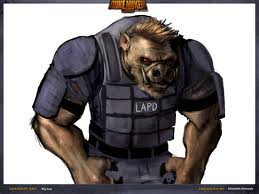
flora - Posts: 3479
- Joined: Fri Jun 23, 2006 1:48 am
@C_Mireneye
No, unfortunately. The first problem was with 3.7.x-3.8.0 which was caused by me not installing the game at the first place. After installation it was working.
Now, -after kryzmar's betas- mge is not working anymore. The first beta broke this. I since changed uac and created some fake registry entries which made mgegui work. (I copied the registry entries to the place mge was looking for them.) This prevented mgegui from crashing. I was able to change all settings except resolution. (I used fpso for this.) But with beta 96 my workaround is no more working. Yes mgegui is working but it gave an error about configuration file and reseted old settings. And my changes won't apply anymore. I don't know maybe it is because of the compile environment.
Edit: Sorry C_Mireneye. I misread your post. (I thought it was question. But above stuff is still true.) I will check if it will work with xp compatibility mode.
But above stuff is still true.) I will check if it will work with xp compatibility mode.
No, unfortunately. The first problem was with 3.7.x-3.8.0 which was caused by me not installing the game at the first place. After installation it was working.
Now, -after kryzmar's betas- mge is not working anymore. The first beta broke this. I since changed uac and created some fake registry entries which made mgegui work. (I copied the registry entries to the place mge was looking for them.) This prevented mgegui from crashing. I was able to change all settings except resolution. (I used fpso for this.) But with beta 96 my workaround is no more working. Yes mgegui is working but it gave an error about configuration file and reseted old settings. And my changes won't apply anymore. I don't know maybe it is because of the compile environment.
Edit: Sorry C_Mireneye. I misread your post. (I thought it was question.
-

kitten maciver - Posts: 3472
- Joined: Fri Jun 30, 2006 2:36 pm
I believe the newest beta build will add that line automatically when you export the statics list.
Ok, thanks!
But if somebody knows what I manually should add to the exception file, I would appreciate it, mainly because I'm not ready to muck around with the betas, since I just recently got everything to work like I want it.
-

Amanda Leis - Posts: 3518
- Joined: Sun Dec 24, 2006 1:57 am
Two things:
First the link to the static exceptions list is no longer working, at least for me. Adrive informs me that the file is no longer publicly available.
First the link to the static exceptions list is no longer working, at least for me. Adrive informs me that the file is no longer publicly available.
Secondly, I wanted to download it to see if the problem with the textures from the blightstorm being rendered by distant land northeast of Balmora was fixed in it. I recall that a fix was posted, involving just adding a line of text to the exception file, but I can't find it anywhere in this black hole of a forum anymore.
But if you want to add it to your exception list it's:
f\active_blight_large.nif=ignore
This problem appears not only after installing Windows 7, but after each reinstallation of any version of Windows. I've reinstalled WinXP SP2 some days ago and I also can't run the configuration, though MGE works in game perfectly...
Now, -after kryzmar's betas- mge is not working anymore. The first beta broke this. I since changed uac and created some fake registry entries which made mgegui work. (I copied the registry entries to the place mge was looking for them.) This prevented mgegui from crashing. I was able to change all settings except resolution. (I used fpso for this.) But with beta 96 my workaround is no more working. Yes mgegui is working but it gave an error about configuration file and reseted old settings. And my changes won't apply anymore. I don't know maybe it is because of the compile environment.
I use MSVC# 2008 Express, MSVC++ 2008 Express, WindowsSDK v.6.1, and DXSDK_Nov2008 to build MGEgui and d3d8. (and I may use AMD TootleSoftware and niflib for building mgefuncs.dll if I change it)
When I first installed windows 7. I didn't reinstall Morrowind. Instead I used the preexisting installation. Running Morrowind.exe directly, I saw distant land is working perfectly. But the gui was crashing. I monitored the registry activities and found out it needed to access records like screen resolotion. Funny the game itself doesn't need registry settings to work but mgegui and FPSO needs those registry entries. (FPSO was giving an error about registry, mge was crashing instantly.) Installing the game fixed those stuff.
But the latest betas are not working now. I http://www.gamesas.com/bgsforums/index.php?s=&showtopic=960266&view=findpost&p=13875867 about this. Last time I checked I got an error something similar to "can't find configuration file" and my settings resetted.
But the latest betas are not working now. I http://www.gamesas.com/bgsforums/index.php?s=&showtopic=960266&view=findpost&p=13875867 about this. Last time I checked I got an error something similar to "can't find configuration file" and my settings resetted.
And don't create fake registry entries, instead make MGEgui read the same settings as the game, by changing MGEgui.exe file owner, privileges, UAC settings or run it as administrator.
If you think my builds are buggy for Windows 7, then you can compile it for yourself with different compile environment.
-

Samantha hulme - Posts: 3373
- Joined: Wed Jun 21, 2006 4:22 pm
Just FYI: I have a small backlog of changes to make to the wiki and the OP (links, screenshots). I'm pretty busy at the moment, but hope I can get tha tdone by Sunday evening.
-

Robert - Posts: 3394
- Joined: Sun Sep 02, 2007 5:58 am
I always reinstall games after reinstalling Windows, and do the same for multiple Windows installations if games save their settings to registry.
I didn't change code responsible for this, so I haven't broke it. :meh:
I didn't change code responsible for this, so I haven't broke it. :meh:
I wasn't accusing you. Don't feel like that. It is nothing, really. No need to bother. But since the code didn't change, I have no idea what is going on. And you don't have windows 7 so you can't help. I understand that.
How can it be that game doesn't read registry settings? Some settings aren't saved in Morrowind.ini (resolution, gamma, key bindings, sound volume). If they aren't read from registry, so from where? MGEgui tries to read settings where they supposed to be, but apparently the Windows does not allow this. I think MGE, as d3d8.dll is running with game privileges, because it's loaded and used by game, so it can read files in game folders. But MGEgui.exe is different program, and may not have the same privileges as game to read/write registry or files. These privileges must be set manually for it.
Thanks for clearing that.
If you think my builds are buggy for Windows 7, then you can compile it for yourself with different compile environment.
I don't think your builds are buggy for Windows 7, I am almost sure it is windows 7 which is buggy. (They changed some uac stuff via update lately. That could be the case here. And I didn't check the old mge 3.8.0 yet. I've just reported the current situation. (I will check 3.8.0 right now.) When you look to the timeline of events, you suspect it could be the new betas first. But...) And there was news about windows 7 rc1. Since that, I am not using W7 beta anymore. Waiting for official Windows 7 rc1 now. Times like this with a new os, everything is speculation.
And I don't think I can compile it. I remember after hours of trying I could compile it only once ages ago. My whole knowledge is C 101.
And don't create fake registry entries, instead make MGEgui read the same settings as the game, by changing MGEgui.exe file owner, privileges, UAC settings or run it as administrator.
I'd already deleted the fake registry entries. I will try those suggestions now. Thanks for your attention on this and your time you put in. :goodjob:
-

John Moore - Posts: 3294
- Joined: Sun Jun 10, 2007 8:18 am
ok, finally got a new pc and installed MGE 3.8, MW is installed with all my mods along with MWE, as soon as I attempt to launch MW via MWE an error comes up that MGE is still running and I need to shut it down. However it is not running, even checked the process and it's not running there, any idea how i can fix this?
-

Big Homie - Posts: 3479
- Joined: Sun Sep 16, 2007 3:31 pm
ok, finally got a new pc and installed MGE 3.8, MW is installed with all my mods along with MWE, as soon as I attempt to launch MW via MWE an error comes up that MGE is still running and I need to shut it down. However it is not running, even checked the process and it's not running there, any idea how i can fix this?
Just wait for 2 minutes or so.
-

Patrick Gordon - Posts: 3366
- Joined: Thu May 31, 2007 5:38 am
ok finally got that issue resolved, ended up having to reboot, but now MW just crashes when I attempt to start a new game, guess I'll head over to the troubleshooting thread.......thanks
Well not sure what the issue is, but I guess I can't run MW on this Vista Machine, I've tried everything they suggested in the other thread and nothing works, so it's uninstall time and forget playing this game I guess, too bad, I really loved this game too, but darn if I'm going out to buy another machine with XP on it just to play this.
Was nice being back on the site after my absence, but guess it was very short lived.
Well not sure what the issue is, but I guess I can't run MW on this Vista Machine, I've tried everything they suggested in the other thread and nothing works, so it's uninstall time and forget playing this game I guess, too bad, I really loved this game too, but darn if I'm going out to buy another machine with XP on it just to play this.
Was nice being back on the site after my absence, but guess it was very short lived.
-

Yvonne Gruening - Posts: 3503
- Joined: Mon Apr 23, 2007 7:31 pm
I have a quick question about MGE's distant land generator:
I use a terrain texture replacer, but when MGE is generating land it uses the old original Bethesda textures, can I change this or is it just how MGE works?
I use a terrain texture replacer, but when MGE is generating land it uses the old original Bethesda textures, can I change this or is it just how MGE works?
-

Alexxxxxx - Posts: 3417
- Joined: Mon Jul 31, 2006 10:55 am
I have a quick question about MGE's distant land generator:
I use a terrain texture replacer, but when MGE is generating land it uses the old original Bethesda textures, can I change this or is it just how MGE works?
I use a terrain texture replacer, but when MGE is generating land it uses the old original Bethesda textures, can I change this or is it just how MGE works?
It should use the texture replacer's textures (a lower quality version of course, depending on the texture quality you picked) as long as you generate distant land AFTER installing the texture replacer. Otherwise you'll have to generate the distant land once more.
If you did do it right, I don't know what's wrong.
-
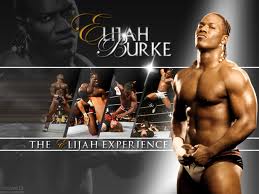
Jade - Posts: 3520
- Joined: Mon Jul 10, 2006 6:42 am
