69 posts
• Page 2 of 3 • 1, 2, 3
[REL] * Morrowind Grass Mod *
-

GabiiE Liiziiouz - Posts: 3360
- Joined: Mon Jan 22, 2007 3:20 am
5. Once you've completed the distant land creation, close MGE and make sure that the grass mods are not activated in the Morrowind launcher. Then you can run the game and enjoy.
you must tick them when you create distant land, and its a good idea to keep them even afterwards if you want to do that again..
-
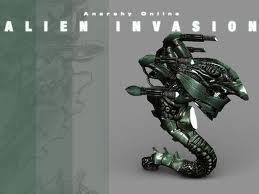
Alisia Lisha - Posts: 3480
- Joined: Tue Dec 05, 2006 8:52 pm
you still have to tick them in MGE, in the distand land creation process, thats what the files are for. you didnt download them just to delete them, they serve a purpose.
-

Marion Geneste - Posts: 3566
- Joined: Fri Mar 30, 2007 9:21 pm
Snip from PES:
5. Once you've completed the distant land creation, close MGE and make sure that the grass mods are not activated in the Morrowind launcher. Then you can run the game and enjoy.
5. Once you've completed the distant land creation, close MGE and make sure that the grass mods are not activated in the Morrowind launcher. Then you can run the game and enjoy.
You're right.
I never copied grass esps to data files. They are in a folder on external hd. Only in wizard choose them, mgegui will remember that external folder later. This way it is much less confusing.
-

sophie - Posts: 3482
- Joined: Fri Apr 20, 2007 7:31 pm
In fairness to the last two posters I will say that yes, they have to be there in the data file when creating
DLT's but after this process is complete then you can put them back in your mods folder or wherever you
store your mods. That way your are not cluttering your mash launcher. But every time you do a recreation
of textures you have to move them to data files.
Sorry for the confusion fellows.
DLT's but after this process is complete then you can put them back in your mods folder or wherever you
store your mods. That way your are not cluttering your mash launcher. But every time you do a recreation
of textures you have to move them to data files.
Sorry for the confusion fellows.
-

barbara belmonte - Posts: 3528
- Joined: Fri Apr 06, 2007 6:12 pm
Oh, btw, this mod is wonderful. I just played it for about 10 minutes and I do say, it really adds to the game. Splendid indeed.
Gotta watch them sneaky little rats now hiding in the tall grass. oo:
oo:
Gotta watch them sneaky little rats now hiding in the tall grass.
-

Maria Garcia - Posts: 3358
- Joined: Sat Jul 01, 2006 6:59 am
Interesting. Personally, I find that having a few extra esps in my launcher list far easier than having to move files back and forth constanly. *chuckle* But then I regenerate distant land and statics a lot.
-

Bitter End - Posts: 3418
- Joined: Fri Sep 08, 2006 11:40 am
In fairness to the last two posters I will say that yes, they have to be there in the data file when creating
DLT's but after this process is complete then you can put them back in your mods folder or wherever you
store your mods. That way your are not cluttering your mash launcher. But every time you do a recreation
of textures you have to move them to data files.
Sorry for the confusion fellows.
DLT's but after this process is complete then you can put them back in your mods folder or wherever you
store your mods. That way your are not cluttering your mash launcher. But every time you do a recreation
of textures you have to move them to data files.
Sorry for the confusion fellows.
Interesting. Personally, I find that having a few extra esps in my launcher list far easier than having to move files back and forth constanly. *chuckle* But then I regenerate distant land and statics a lot.
This is just for grass. There are very few mods "only for MGE". Before activators feature from MGE, distant activators mod by povuholo contained MGE only esps. Now only Vality's Animated Grass mod is in this category. If esps are only for MGE, you don't have to copy them to Data Files folder. In fact you shouldn't to avoid confusion(you may forget to move them later). MGE remembers the folders used in Distant Land process. This way you don't have to move back and forth too.
-

His Bella - Posts: 3428
- Joined: Wed Apr 25, 2007 5:57 am
This is interesting and good to know. Will try this. Thanks!
MGE remembers the folders used in Distant Land process. This way you don't have to move back and forth too. 
-
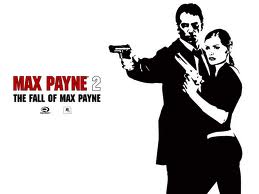
Rebekah Rebekah Nicole - Posts: 3477
- Joined: Fri Oct 13, 2006 8:47 pm
This is interesting and good to know. Will try this. Thanks!
You're welcome. You can find the Plugin directories... button in plugins(first) tab of Distant Land Setup Wizard.
I think I will use it to create special distant land versions of Ascadian Isles trees to use with Vality's AI tree mod.
-
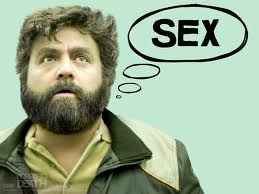
Poetic Vice - Posts: 3440
- Joined: Wed Oct 31, 2007 8:19 pm
Yes, trees would be a good change. I'm on that.
You're welcome. You can find the Plugin directories... button in plugins(first) tab of Distant Land Setup Wizard.
I think I will use it to create special distant land versions of Ascadian Isles trees to use with Vality's AI tree mod.
I think I will use it to create special distant land versions of Ascadian Isles trees to use with Vality's AI tree mod.
-

Paula Rose - Posts: 3305
- Joined: Fri Feb 16, 2007 8:12 am
Huh, I did not know that. It has never caused any confusion for me to have them in the same folder, but good to know. Thanks.
-

James Hate - Posts: 3531
- Joined: Sun Jun 24, 2007 5:55 am
Yeah well when your pushing 30 plugs whats four more right? :hehe:
Huh, I did not know that. It has never caused any confusion for me to have them in the same folder, but good to know. Thanks.
-

Svenja Hedrich - Posts: 3496
- Joined: Mon Apr 23, 2007 3:18 pm
I notice some nice tree and texture mods in your screen shots. i would love to know what they are called.
-

Adrian Morales - Posts: 3474
- Joined: Fri Aug 10, 2007 3:19 am
I notice some nice tree and texture mods in your screen shots. i would love to know what they are called.
This thread is not for that, PM the poster of these screenshots for these sort of questions.
-

Jade Muggeridge - Posts: 3439
- Joined: Mon Nov 20, 2006 6:51 pm
This mod, literally took my breath away! I never knew Morrowind could be this beautiful. Thank you so much for a wonderful mod. :goodjob:
:clap:
:clap:
-

James Smart - Posts: 3362
- Joined: Sun Nov 04, 2007 7:49 pm
It is prolly on my end, but when I Alt+Tab, then come back to game, the grass is gone.
Yep! Was on my end. :cheat: :rolleyes:
Yep! Was on my end. :cheat: :rolleyes:
-

gandalf - Posts: 3400
- Joined: Wed Feb 21, 2007 6:57 pm
As always, love the grass Vality. I know you're not online much these days, but if you ever get a chance it might be a good idea to remove a little of the grass around the tax collector's body, since it is almost impossible to find without turning off grass or knowing exactly where it is. There is, after all, the occasional first time player, and it is mildly annoying for quite a few of the rest of us. Yes, we can go delete the grass ourselves, but that is a little inefficient. *chuckle*
-

Darian Ennels - Posts: 3406
- Joined: Mon Aug 20, 2007 2:00 pm
Hell Yeah Bro! I think this mod is pretty kick ass, excuse my french. 
:foodndrink: Thankyou very much. I've always liked this mod, and it's good to see you modding again. Reminds me Morrowind is worth playing still.
:foodndrink: Thankyou very much. I've always liked this mod, and it's good to see you modding again. Reminds me Morrowind is worth playing still.
-

Genevieve - Posts: 3424
- Joined: Sun Aug 13, 2006 4:22 pm
I love the mod, but, I also use a lot of city expansion mods that change the land scape and I get a lot of floating grasses. how can I uninstall the grass mod completely? also, I tried re-installing the non-animated version and all I get is non-animated grass with animated grass since MGE is the source of the animated version. how do I turn off the animated grass in MGE?
-

katsomaya Sanchez - Posts: 3368
- Joined: Tue Jun 13, 2006 5:03 am
Another HOLY THREAD REVIVAL BATMAN!!!
If you read the first post it will give you all the information you need...
All you have to do is disable the esp. and don't select it in the distant statics generator
If you read the first post it will give you all the information you need...
All you have to do is disable the esp. and don't select it in the distant statics generator
-

Austin Suggs - Posts: 3358
- Joined: Sun Oct 07, 2007 5:35 pm
Why is it??? There have ben loads of new grassmods released lately...
http://planetelderscrolls.gamespy.com/View.php?view=Mods.Detail&id=8353
http://planetelderscrolls.gamespy.com/View.php?view=Mods.Detail&id=8378
Pretty much got the whole of Vvardenfall covered (where it makes sense) So saying this mod needs updating is a little silly
http://planetelderscrolls.gamespy.com/View.php?view=Mods.Detail&id=8353
http://planetelderscrolls.gamespy.com/View.php?view=Mods.Detail&id=8378
Pretty much got the whole of Vvardenfall covered (where it makes sense) So saying this mod needs updating is a little silly
-

Sista Sila - Posts: 3381
- Joined: Fri Mar 30, 2007 12:25 pm
Another HOLY THREAD REVIVAL BATMAN!!!
If you read the first post it will give you all the information you need...
All you have to do is disable the esp. and don't select it in the distant statics generator
If you read the first post it will give you all the information you need...
All you have to do is disable the esp. and don't select it in the distant statics generator
the only part in the install guide that mentions uninstalling is this...
* I don't want animated grass anymore, how do I go back to the normal grass?
Reinstall the standard version, making sure to overwrite any files, then tick the esps in the Morrowind Launcher, and run the game.
I did this, to the letter, and it does not work, remember that for animated grass the .esp files are already disabled in order for it to work. I want the grass gone completely which means I have to do something with MGE since that is what is creating the grass not the esp file. I have no idea what you mean by "distant statics generator".
-

katie TWAVA - Posts: 3452
- Joined: Tue Jul 04, 2006 3:32 am
69 posts
• Page 2 of 3 • 1, 2, 3
