Anyone care to help me out? I'll start a fresh install tomorrow and start working down. For reference I have Windows 7.
Thanks.
-

Tiff Clark - Posts: 3297
- Joined: Wed Aug 09, 2006 2:23 am
I'm having so many issues running the installation that I'm having trouble figuring out what's going on with them.
Anyone care to help me out? I'll start a fresh install tomorrow and start working down. For reference I have Windows 7.
Thanks.
Anyone care to help me out? I'll start a fresh install tomorrow and start working down. For reference I have Windows 7.
Thanks.
We can't help you out if you don't tell us anything about what your issues/what you've tried/your hardware, 64-bit software? Steam or retail?
-

Camden Unglesbee - Posts: 3467
- Joined: Wed Aug 15, 2007 8:30 am
Uh snowflake crashed mah Morrowind! :teehee:
Apparently, I'm missing a snowflake mesh, because starting Morrowind crashes with the "missing snowflake error: bm_snow 1.nif" error.
Do I run .exe again? Find another mod with the snowflake?
Apparently, I'm missing a snowflake mesh, because starting Morrowind crashes with the "missing snowflake error: bm_snow 1.nif" error.
Do I run .exe again? Find another mod with the snowflake?
-

Eve Booker - Posts: 3300
- Joined: Thu Jul 20, 2006 7:53 pm
We can't help you out if you don't tell us anything about what your issues/what you've tried/your hardware, 64-bit software? Steam or retail?
Retail for now, getting steam tomorrow. Had an issue with UAC, turned it off and it stopped. Had an issue with Norton's SONAR program, turned it off and it stopped. OS is Windows 7 32bit. The standard version of MGE wouldn't work, it would just immediately say it had stopped working and try to find a solution. The more stable version worked but every time I tried to detect my resolution/refresh rate etc it would give me an error and not work.
I'll get my hardware specs tomorrow, but I have a GeForce 8800 for graphics.
-

lolly13 - Posts: 3349
- Joined: Tue Jul 25, 2006 11:36 am
Uh snowflake crashed mah Morrowind! :teehee:
Apparently, I'm missing a snowflake mesh, because starting Morrowind crashes with the "missing snowflake error: bm_snow 1.nif" error.
Do I run .exe again? Find another mod with the snowflake?
Apparently, I'm missing a snowflake mesh, because starting Morrowind crashes with the "missing snowflake error: bm_snow 1.nif" error.
Do I run .exe again? Find another mod with the snowflake?
There is a solution in the FAQs at morrowindoverhaul.net
Retail for now, getting steam tomorrow. Had an issue with UAC, turned it off and it stopped. Had an issue with Norton's SONAR program, turned it off and it stopped. OS is Windows 7 32bit. The standard version of MGE wouldn't work, it would just immediately say it had stopped working and try to find a solution. The more stable version worked but every time I tried to detect my resolution/refresh rate etc it would give me an error and not work.
I'll get my hardware specs tomorrow, but I have a GeForce 8800 for graphics.
I'll get my hardware specs tomorrow, but I have a GeForce 8800 for graphics.
Here too, start the morrowind launcher as admin, set a resolution from the options, apply and close, run MGEGui as admin.
Assure that you have ALL the required software specified at the beginning of the guide.
-

John N - Posts: 3458
- Joined: Sun Aug 26, 2007 5:11 pm
There is a solution in the FAQs at morrowindoverhaul.net
Thank you.
-

joseluis perez - Posts: 3507
- Joined: Thu Nov 22, 2007 7:51 am
Great work! This really needed to be done, I'll definitely be using your pack next time I install Morrowind. Screenshots look much better than what I was able to do tweaking on my own for hours.
-

Richard Thompson - Posts: 3302
- Joined: Mon Jun 04, 2007 3:49 am
edit: I got the grass to change, but I still can't get rid of the moon and star crosshair.
edit 2: Okay after much searching I deleted the target.dds file and imagine that'll do it. Since there is no read me in the original read me folder a note in the faq might be nice for folks that decide they don't like it.
-

jess hughes - Posts: 3382
- Joined: Tue Oct 24, 2006 8:10 pm
I can't find Merged_Objects.esp on my data files list...
Despite this, the mod works perfectly now with the exception that with full settings on it overloads my graphics card. Good thing I'm getting a new one soon.
Despite this, the mod works perfectly now with the exception that with full settings on it overloads my graphics card. Good thing I'm getting a new one soon.
-

Lillian Cawfield - Posts: 3387
- Joined: Thu Nov 30, 2006 6:22 pm
Someone here can send me the v1.1 patch please ? (I will correct for myself the issues)
please :biggrin:
please :biggrin:
-

Philip Lyon - Posts: 3297
- Joined: Tue Aug 14, 2007 6:08 am
I just uploaded it to mediafire here: http://www.mediafire.com/?gjb5ten2j2jo25q
Just be aware that it does not actually support no MGE mode and you have to create the blank folder! And likely also change one of the MGE files to not be read only -.-
Just be aware that it does not actually support no MGE mode and you have to create the blank folder! And likely also change one of the MGE files to not be read only -.-
-

Kayla Oatney - Posts: 3472
- Joined: Sat Jan 20, 2007 9:02 pm
I just uploaded it to mediafire here: http://www.mediafire.com/?gjb5ten2j2jo25q
Just be aware that it does not actually support no MGE mode and you have to create the blank folder! And likely also change one of the MGE files to not be read only -.-
Just be aware that it does not actually support no MGE mode and you have to create the blank folder! And likely also change one of the MGE files to not be read only -.-
I can't imagine anybody wanting this pack wanting to play it without MGE
Unrelated to my above comment: In the install guide for the 1.1 patch, why do you mention to disable the animation mod from Morrowind Animkit? Is there something wrong with it?
-

Juanita Hernandez - Posts: 3269
- Joined: Sat Jan 06, 2007 10:36 am
Okay I'm back.
I didn't receive the patch link so I'm going to re-upload it in a more complete version, including new Vurt's Trees updates and some other corrections.
Thanks
I didn't receive the patch link so I'm going to re-upload it in a more complete version, including new Vurt's Trees updates and some other corrections.
Thanks
-

Travis - Posts: 3456
- Joined: Wed Oct 24, 2007 1:57 am
I have noticed that some texture of AOF's mod are overwrite by some others in MGSO, whereas they are supposed being in MGSO. (like the AOF's mod : AOF's Containers)
p.s: KINGPIX others options to translate into French?
p.s: KINGPIX others options to translate into French?
-

Yvonne Gruening - Posts: 3503
- Joined: Mon Apr 23, 2007 7:31 pm
I have noticed that some texture of AOF's mod are overwrite by some others in MGSO, whereas they are supposed being in MGSO. (like the AOF's mod : AOF's Containers)
p.s: KINGPIX others options to translate into French?
p.s: KINGPIX others options to translate into French?
Yes you are right, and that's normal.
But not all the AOF's containers textures are replaced
Hmmm, not for now, oh and later I'm going to send you the translated MGSOO program.
-

Siobhan Wallis-McRobert - Posts: 3449
- Joined: Fri Dec 08, 2006 4:09 pm
I noticed a problem with MGSO. I recently had an issue with missing meshes from Tamriel Rebuilt and in trying to fix it I discovered that BSAreg was not registering TR_Data.bsa. I checked my morrowind.ini file and discovered that BSAreg did not register my Flora_Glow.bsa which was included with the overhaul either. Apparently there is some bug or something that permits BSAreg from adding .bsa files to Morrowind.ini with newer operating systems like Windows 7. I had to manually add both files to the .ini myself, which was not a difficult task (since it was only two that I had). Anyway, you may want to change the instructions in the install guide to reflect this in case BSAreg doesn't work for some users.
-

Lifee Mccaslin - Posts: 3369
- Joined: Fri Jun 01, 2007 1:03 am
I noticed a problem with MGSO. I recently had an issue with missing meshes from Tamriel Rebuilt and in trying to fix it I discovered that BSAreg was not registering TR_Data.bsa. I checked my morrowind.ini file and discovered that BSAreg did not register my Flora_Glow.bsa which was included with the overhaul either. Apparently there is some bug or something that permits BSAreg from adding .bsa files to Morrowind.ini with newer operating systems like Windows 7. I had to manually add both files to the .ini myself, which was not a difficult task (since it was only two that I had). Anyway, you may want to change the instructions in the install guide to reflect this in case BSAreg doesn't work for some users.
That is very weird. I followed the instructions to the letter and everything worked for me in Windows 7 64bits, in fact, I remember reading something about Flora_Glow.bsa in the installation guide.
Anyway, I'm glad you sorted this out and your enjoying this beautiful Pack.
@KINGPIX
I'm glad your back! Thank you once more for sharing this amazing Pack and hopefully we will have the new patch soon.
:foodndrink:
-

herrade - Posts: 3469
- Joined: Thu Apr 05, 2007 1:09 pm
I noticed a problem with MGSO. I recently had an issue with missing meshes from Tamriel Rebuilt and in trying to fix it I discovered that BSAreg was not registering TR_Data.bsa. I checked my morrowind.ini file and discovered that BSAreg did not register my Flora_Glow.bsa which was included with the overhaul either. Apparently there is some bug or something that permits BSAreg from adding .bsa files to Morrowind.ini with newer operating systems like Windows 7. I had to manually add both files to the .ini myself, which was not a difficult task (since it was only two that I had). Anyway, you may want to change the instructions in the install guide to reflect this in case BSAreg doesn't work for some users.
I have Win7 and had no problems at all... I think it's because I turned UAC off.
Try to run BSAReg as admin or by turning UAC off, it must work.
Anyway I'll change the instructions a bit
Thanks for reporting.
That is very weird. I followed the instructions to the letter and everything worked for me in Windows 7 64bits, in fact, I remember reading something about Flora_Glow.bsa in the installation guide.
Anyway, I'm glad you sorted this out and your enjoying this beautiful Pack.
@KINGPIX
I'm glad your back! Thank you once more for sharing this amazing Pack and hopefully we will have the new patch soon.
:foodndrink:
Anyway, I'm glad you sorted this out and your enjoying this beautiful Pack.
@KINGPIX
I'm glad your back! Thank you once more for sharing this amazing Pack and hopefully we will have the new patch soon.
:foodndrink:
Thank you and yes, the patch is coming soon
-

Phoenix Draven - Posts: 3443
- Joined: Thu Jun 29, 2006 3:50 am
Umm... I tried installing it and when I was using exeOpt.exe it said something that it did not have permission to some file or something. And MSGO did not open after that as the instruction said it should have after I closed exeOpt.exe. And then suddenly my local disk C was almost full, I don't get it. I installed everything in local disk D where I have installed Morrowind.
Well... I think I will try to start over, I think I just messed something up. Just thought I'd share what happened.
Oh, I should mention that I use Windows 7.
Well... I think I will try to start over, I think I just messed something up. Just thought I'd share what happened.
Oh, I should mention that I use Windows 7.
-

Heather Stewart - Posts: 3525
- Joined: Thu Aug 10, 2006 11:04 pm
Will adding Morrowind Comes Alive 6.1 after MO-SG create any conflicts? I know MCA adds its own textures in areas and I don't know if it will over write anything added by Morrowind Overhaul.
-
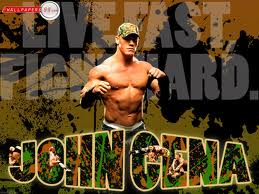
Darlene Delk - Posts: 3413
- Joined: Mon Aug 27, 2007 3:48 am
Umm... I tried installing it and when I was using exeOpt.exe it said something that it did not have permission to some file or something. And MSGO did not open after that as the instruction said it should have after I closed exeOpt.exe. And then suddenly my local disk C was almost full, I don't get it. I installed everything in local disk D where I have installed Morrowind.
Well... I think I will try to start over, I think I just messed something up. Just thought I'd share what happened.
Oh, I should mention that I use Windows 7.
Well... I think I will try to start over, I think I just messed something up. Just thought I'd share what happened.
Oh, I should mention that I use Windows 7.
I have Windows 7 - 64 bit. I had the same problem, but I just kept restarting the exeOpt patch and after 3 or 4 tries it succeded. Note, I did not exit exeOpt, just reselected the directory and told it to patch the game. I am not sure what is happening since the first time I installed this mod it exeopt ran with no problem.
-

IsAiah AkA figgy - Posts: 3398
- Joined: Tue Oct 09, 2007 7:43 am
Loving the Overhaul after not playing Morrowind for many years.
Question: I can't seem to play in a window even though I've selected Windowed Mode in MGEgui.exe. Any ideas? My native res is 1920x1080, and I'm choosing a game res of 1680x1050.
Thanks, and thanks so much for all the work!
Question: I can't seem to play in a window even though I've selected Windowed Mode in MGEgui.exe. Any ideas? My native res is 1920x1080, and I'm choosing a game res of 1680x1050.
Thanks, and thanks so much for all the work!
-

Suzy Santana - Posts: 3572
- Joined: Fri Aug 10, 2007 12:02 am
I have Windows 7 - 64 bit. I had the same problem, but I just kept restarting the exeOpt patch and after 3 or 4 tries it succeded. Note, I did not exit exeOpt, just reselected the directory and told it to patch the game. I am not sure what is happening since the first time I installed this mod it exeopt ran with no problem.
Ok, I also have 64 bit. I will try that, thanks!
-

Nicholas C - Posts: 3489
- Joined: Tue Aug 07, 2007 8:20 am
