[RELz] Morrowind Overhaul - Sounds & Graphics
-

tiffany Royal - Posts: 3340
- Joined: Mon Dec 25, 2006 1:48 pm
1. The installation guide says that Windows 7 users should not install into the Program Files folder that it defaults into, but there wasn't an option to put it anywhere else. When Installing MW it gives just the Program Files option. If I hit the back button there is no place where I can type in where I want it to install. What do I do about this?
2. I'm a bit of a prude. While I love the Better Bodies mod, I use the kind with underwear. Unfortunately, some Khajits without a shirt on have no bras. Maybe this was fixed in the latest patch, but I was curious is there was a way to solve this as well. I've tried going in through the construction set and just giving the cat a shirt, but when I start the game back up, nothing changes. Any advise... other than changing my moral views.
-

Dina Boudreau - Posts: 3410
- Joined: Thu Jan 04, 2007 10:59 pm
1. Try installing as an administrator (right click on the installer executable and select Run as Administrator from the Properties->Compatibility menu).
2. As far as I know, most beast replacers come in two flavors: those that have genitalia and those that don't. LizTail has a clean version over on http://planetelderscrolls.gamespy.com/View.php?view=Mods.Detail&id=4937 that you can use instead. The reason why you're not seeing the shirts in your game is because you haven't repaired your save with Wrye Mash (WM). You'll have to update your save with WM after you install any new beast replacers.
2. As far as I know, most beast replacers come in two flavors: those that have genitalia and those that don't. LizTail has a clean version over on http://planetelderscrolls.gamespy.com/View.php?view=Mods.Detail&id=4937 that you can use instead. The reason why you're not seeing the shirts in your game is because you haven't repaired your save with Wrye Mash (WM). You'll have to update your save with WM after you install any new beast replacers.
-

Spencey! - Posts: 3221
- Joined: Thu Aug 17, 2006 12:18 am
Instead of the TES3 BSA Regis Utility i got a pop up that said the registry was already correct or complete or something along those lines. but the Code Patch 1.9 still came up, does that mean im still good to go? 

-

neil slattery - Posts: 3358
- Joined: Wed May 16, 2007 4:57 am
hi. i still haven't reached vivec, so i just want to ask, is animated morrowind expanded and animated gondoliers included in MGSO?
-

Add Me - Posts: 3486
- Joined: Thu Jul 05, 2007 8:21 am
Yes for Animated Morrowind Expanded and no for Animated Gondoliers.
-

Quick Draw - Posts: 3423
- Joined: Sun Sep 30, 2007 4:56 am
You may have missed the http://www.gamesas.com/index.php?/topic/1209048-relz-hd-intro-cinematic/ release, but this mod definitely fits the scope of the overhaul  includes both 16X9 and 16X10 versions, so if you add it you may want to include those in the options since not everyone (like me) has a 16X10 monitor.
includes both 16X9 and 16X10 versions, so if you add it you may want to include those in the options since not everyone (like me) has a 16X10 monitor.
 includes both 16X9 and 16X10 versions, so if you add it you may want to include those in the options since not everyone (like me) has a 16X10 monitor.
includes both 16X9 and 16X10 versions, so if you add it you may want to include those in the options since not everyone (like me) has a 16X10 monitor.-
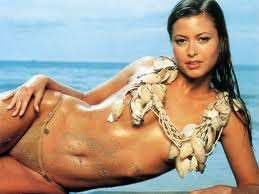
Crystal Clear - Posts: 3552
- Joined: Wed Aug 09, 2006 4:42 am
HD Intro also includes a 4x3 version.
>not everyone (like me) has a 16X10 monitor.
AFAIK Steam statistics show that 16x10 and 16x9 are about equally popular, with the latter gaining due to manufacturers prefering 16x9.
I think this lets them advertise HDTV aspect ratio plus it's cheaper and easier to manufacture as there is less area for a given diagonal size.
BTW I recently bought a ViewSonic "LED monitor" (this is a deceptive term meaning LCD monitor with LED backlight) and it was poor quality with a yellowish hue and slow response time compared to my older Samsung LCD monitor which had an amazing RTA (response time acceleration) feature, so I returned it. It seems monitors are getting really cheap and crappy lately. Instead of worrying about 16x10 or 16x9, I think IPS vs. TN (twisted nematic) technology would be a far bigger factor in my decision the next time I purchase a monitor.
>not everyone (like me) has a 16X10 monitor.
AFAIK Steam statistics show that 16x10 and 16x9 are about equally popular, with the latter gaining due to manufacturers prefering 16x9.
I think this lets them advertise HDTV aspect ratio plus it's cheaper and easier to manufacture as there is less area for a given diagonal size.
BTW I recently bought a ViewSonic "LED monitor" (this is a deceptive term meaning LCD monitor with LED backlight) and it was poor quality with a yellowish hue and slow response time compared to my older Samsung LCD monitor which had an amazing RTA (response time acceleration) feature, so I returned it. It seems monitors are getting really cheap and crappy lately. Instead of worrying about 16x10 or 16x9, I think IPS vs. TN (twisted nematic) technology would be a far bigger factor in my decision the next time I purchase a monitor.
-

Miguel - Posts: 3364
- Joined: Sat Jul 14, 2007 9:32 am
hey, here is a fixed mesh for the archmage's robe
http://planetelderscrolls.gamespy.com/View.php?view=Mods.Detail&id=9266
http://planetelderscrolls.gamespy.com/View.php?view=Mods.Detail&id=9266
-

adame - Posts: 3454
- Joined: Wed Aug 29, 2007 2:57 am
Well, I got MW installed in my C drive in it's own folder (C:MWInstall/Bethesda Softworks/Morrowind), but when I tried to run the installation exe for MSGO, it said...
"mcpatch\073672ffac2708199d6af7938eb5e414af44be3b67e054b3387adf8064e63\patch. The system cannot find the path specified."
Any ideas?
"mcpatch\073672ffac2708199d6af7938eb5e414af44be3b67e054b3387adf8064e63\patch. The system cannot find the path specified."
Any ideas?
-

Brian LeHury - Posts: 3416
- Joined: Tue May 22, 2007 6:54 am
Hi, I just installed this mod today, but I'm having problems with FPS as soon as I get off the ship - it drops to around five. I have http://www.laptopsdirect.co.uk/Acer_Aspire_5750G_Core_i7_Laptop_LX.RQ002.018/version.asp laptop, and have already disabled/reduced quite a lot of stuff. Also, when I first go outside, I get the message that my graphics card isn't made by Nvidia or ATI - even though it is.
So I guess my questions are - is it simply that my laptop isn't powerful enough to run this at decent settings, or is something wrong? And how do I make the game acknowledge my graphics card is Nvidia?
So I guess my questions are - is it simply that my laptop isn't powerful enough to run this at decent settings, or is something wrong? And how do I make the game acknowledge my graphics card is Nvidia?
-

SamanthaLove - Posts: 3565
- Joined: Mon Dec 11, 2006 3:54 am
I too tried to Install the Overhaul om my new Laptop (Cuz I love the mod so much  )
)
But it's turned out to be to much for my Acer. It only works properly on my gaming-rig.
So, yeah, the Laptops are kinda weak in that regard. Because of the different GPU/CPU/SPU architecture.
#As for you card, download proper new drivers. I had this problem one too, that the card wasn't recognized.
 )
)But it's turned out to be to much for my Acer. It only works properly on my gaming-rig.
So, yeah, the Laptops are kinda weak in that regard. Because of the different GPU/CPU/SPU architecture.
#As for you card, download proper new drivers. I had this problem one too, that the card wasn't recognized.
-

Channing - Posts: 3393
- Joined: Thu Nov 30, 2006 4:05 pm
Does this mod change or edit weapon/armor textures? Or just everything else?
-

sophie - Posts: 3482
- Joined: Fri Apr 20, 2007 7:31 pm
While I love this package, I do have one request:
Either 1) Allow for a fresh install directly to 1.3 (or whatever current version is) or 2) allow 1.1-1.3 (or current) to remember the saved information from 1.0-1.2 (or current-1). Resetting everything each time can be a pain, especially if you've been playing a while. It's less so from a fresh install, but still.
Either 1) Allow for a fresh install directly to 1.3 (or whatever current version is) or 2) allow 1.1-1.3 (or current) to remember the saved information from 1.0-1.2 (or current-1). Resetting everything each time can be a pain, especially if you've been playing a while. It's less so from a fresh install, but still.
-

Nathan Hunter - Posts: 3464
- Joined: Sun Apr 29, 2007 9:58 am
Does this mod change or edit weapon/armor textures? Or just everything else?
I changes everything graphical. From Weapons to armors to buildings to everything else Textures!
-

Jaylene Brower - Posts: 3347
- Joined: Tue Aug 15, 2006 12:24 pm
I've been enjoying the updates, everything looks and sounds great! However, I've discovered an issue with the world map . . . Solsheim isn't where it's supposed to be.
http://i35.photobucket.com/albums/d173/Gentlegamer/Morrowind77.jpg
May have to do with the code patch.
http://i35.photobucket.com/albums/d173/Gentlegamer/Morrowind77.jpg
May have to do with the code patch.
-
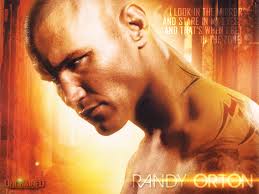
cosmo valerga - Posts: 3477
- Joined: Sat Oct 13, 2007 10:21 am
I have a question about this mod.
So basically, I download this mod, install it, and my Morrowind game will look like the screenshots in the OP? Just that simple?
Also, does this mod require Morrowind Graphics Extender?
So basically, I download this mod, install it, and my Morrowind game will look like the screenshots in the OP? Just that simple?
Also, does this mod require Morrowind Graphics Extender?
-
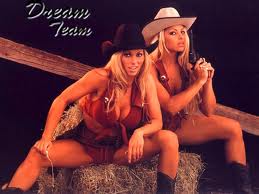
Kim Bradley - Posts: 3427
- Joined: Sat Aug 18, 2007 6:00 am
I have a question about this mod.
So basically, I download this mod, install it, and my Morrowind game will look like the screenshots in the OP? Just that simple?
Also, does this mod require Morrowind Graphics Extender?
So basically, I download this mod, install it, and my Morrowind game will look like the screenshots in the OP? Just that simple?
Also, does this mod require Morrowind Graphics Extender?
-

neen - Posts: 3517
- Joined: Sun Nov 26, 2006 1:19 pm
Here and there, I've been encountering white grass . . . is this normal?
http://i35.photobucket.com/albums/d173/Gentlegamer/Morrowind214.jpg
http://i35.photobucket.com/albums/d173/Gentlegamer/Morrowind215.jpg
http://i35.photobucket.com/albums/d173/Gentlegamer/Morrowind214.jpg
http://i35.photobucket.com/albums/d173/Gentlegamer/Morrowind215.jpg
-

Stay-C - Posts: 3514
- Joined: Sun Jul 16, 2006 2:04 am
What is the average FPS people are getting when running version 1.3 of this mod? I have a mid-high end PC (i7 2600K, 2 GTX 580's SLI) and am getting a slideshow. I haven't read any complaints about low FPS, and have played an earlier version with this mod without issues (until I loaded too many shaders with MGE). Is it MGE (3.8.2 Rev 178), or this mod? Just a little feedback...
-

Eibe Novy - Posts: 3510
- Joined: Fri Apr 27, 2007 1:32 am
What is the average FPS people are getting when running version 1.3 of this mod? I have a mid-high end PC (i7 2600K, 2 GTX 580's SLI) and am getting a slideshow. I haven't read any complaints about low FPS, and have played an earlier version with this mod without issues (until I loaded too many shaders with MGE). Is it MGE (3.8.2 Rev 178), or this mod? Just a little feedback...
-

Suzy Santana - Posts: 3572
- Joined: Fri Aug 10, 2007 12:02 am
Not sure if this is the place to report problems and get help, if not please just redirect me. I installed the mod, and while it needs some fine tuning before I'll be able to play at an acceptable FPS, there are a number of issues. One is that the entire world looks grainy, and the other is that everyone is white. And I am not talking caucasian, I am talking white. Everything except for the head is a solid white.
EDIT: Oh yes, I also cannot install the patches even though I did everything precisely as mentioned in the readme. I get an error that it cannot find the path.
EDIT: Oh yes, I also cannot install the patches even though I did everything precisely as mentioned in the readme. I get an error that it cannot find the path.
-

James Baldwin - Posts: 3366
- Joined: Tue Jun 05, 2007 11:11 am
I have some colored lines moving slowly across the sky, which I assume means missing clouds from the new skies part of the mod compilation?
I just downloaded and re-installed the 1.3 patch hoping that would fix it, but no luck.
Should I just replace the sky bit with something else?
Thanks.
Edit: to add screenshot link.
https://picasaweb.google.com/lh/photo/pyueAAPF1YGkv6bXAbPJNhIn8pXResW8XvN9r5v8eKc?feat=directlink
I just downloaded and re-installed the 1.3 patch hoping that would fix it, but no luck.
Should I just replace the sky bit with something else?
Thanks.
Edit: to add screenshot link.
https://picasaweb.google.com/lh/photo/pyueAAPF1YGkv6bXAbPJNhIn8pXResW8XvN9r5v8eKc?feat=directlink
-

Lewis Morel - Posts: 3431
- Joined: Thu Aug 16, 2007 7:40 pm
I was going to delete my comment but it won't let me edit it. Anyways, as far as the white people, the patches fixed that. the installation guide for the patches says to extract the installation data folder to a location other than the Morrowind directory. I extracted it to the desktop, but the exe said it could not find the correct path. I was able to install it by not extracting the folder at all, and just running it straight from the download. Weird problem, but at least I got it installed.
-
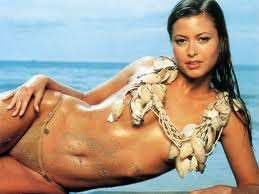
Crystal Clear - Posts: 3552
- Joined: Wed Aug 09, 2006 4:42 am
Thanks to the people who put together this overhaul pack and the original mod authors. I just installed it and it looks absolutely amazing, however there is one question I'd like to ask. For just the indoor cells is there a way to turn the shore foam from MGE off? I've looked around I cant find any thing about it as it's not a separate shader and is built into that build of MGE. I find it just looks a bit strange as it is covering the entire water surface (indoor) to make it look like some type of force field. 
Either way thanks for putting this pack out for the community.

Either way thanks for putting this pack out for the community.
-

Nicole Kraus - Posts: 3432
- Joined: Sat Apr 14, 2007 11:34 pm
