[RELz] Morrowind Overhaul - Sounds & Graphics 2.0
-
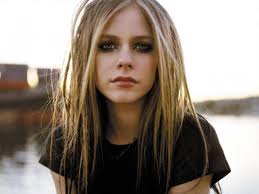
Hazel Sian ogden - Posts: 3425
- Joined: Tue Jul 04, 2006 7:10 am
-

Gisela Amaya - Posts: 3424
- Joined: Tue Oct 23, 2007 4:29 pm
We're glad for you, joseph! If MGE 186 works for you and MGE XE doesn't, maybe the solution could be found on the http://www.gamesas.com/topic/1288370-shelter-from-magnus-blaze-7/. Don't worry too much about it, since you have your game working and you're happy. The changes aren't *that* heart-stopping. Enjoy your game, and MGSO for a while, and if.when you feel like troubleshooting MGE XE, pop on over there and maybe that issue can be discovered.
-

Sophh - Posts: 3381
- Joined: Tue Aug 08, 2006 11:58 pm
If I'm currently using the MGSO v1.0 pack with no other mods is it still advisable to do a re-installation and start on a clean version? Also it's been a while since I downloaded the first version, as far as the files and programs I need (Net framework, c++, etc) is it the same things that version 1 used? Or do I need to install more new programs on top of what I had for version 1?
-

Grace Francis - Posts: 3431
- Joined: Wed Jul 19, 2006 2:51 pm
I'm getting an error for a missing mesh for the shield spell. I've checked readmes and so forth, and have found out that apparently that is fixed in the version I'm using, except it isn't. Any help?
-

Jose ordaz - Posts: 3552
- Joined: Mon Aug 27, 2007 10:14 pm
Hello, thought maybe i'd ask here. I used to play Morrowind ages ago, and started again after installing MSGO 2.0.1. Everything works fine, except that I find light spells to be incredibly annoying in dark places - the seams between light and dark areas are disgusting, creating blocks of darkness that totally break immersion. Is there any way to get rid of them? I understand MCP once had an "increased light falloff" option that may or may not have dealt with this, but it doesn't have that option now.
Any ideas will be very welcome, thanks.
Any ideas will be very welcome, thanks.
-

KiiSsez jdgaf Benzler - Posts: 3546
- Joined: Fri Mar 16, 2007 7:10 am
What about C:\Users\YOURUSERID
??
Isn't that your personal folder that you have complete access to? I installed Morrowind to C:\Users\Ken\Games\Morrowind and it is working ok. Also, I noticed the issue with the light spell as well. It does look weird where there are whole areas of ground, etc, that are dark where light should be. Not sure what can be done about it. I use Nighteye anyways when I need to see better.
??
Isn't that your personal folder that you have complete access to? I installed Morrowind to C:\Users\Ken\Games\Morrowind and it is working ok. Also, I noticed the issue with the light spell as well. It does look weird where there are whole areas of ground, etc, that are dark where light should be. Not sure what can be done about it. I use Nighteye anyways when I need to see better.
-

Lewis Morel - Posts: 3431
- Joined: Thu Aug 16, 2007 7:40 pm
I'm having trouble launching Morrowind after installing this (I have version 1.0). I try to launch Morrowind, and the following message appears:
"Error: MGE is not configured. Please run MGEgui to configure it before launching Morrowind."
So I try to run the program, but the moment I click it, it stops working. Before it even opens up!
I'm running a Windows 7 Dell Inspiron Laptop.
"Error: MGE is not configured. Please run MGEgui to configure it before launching Morrowind."
So I try to run the program, but the moment I click it, it stops working. Before it even opens up!
I'm running a Windows 7 Dell Inspiron Laptop.
-

Harry-James Payne - Posts: 3464
- Joined: Wed May 09, 2007 6:58 am
Just Morrowind and not Tribunal and Bloodmoon? Is that what you mean by 1.0? If so, you need the expansions and patched up to 1.6.1820
-

Christie Mitchell - Posts: 3389
- Joined: Mon Nov 27, 2006 10:44 pm
No, I mean 1.0 of Morrowind Overhaul, I have Morrowind GOTY. Sorry for the ambiguity.
Edit: Okay, I got MGE up and running, but I'm still getting the message.
Is there some configuration specifics I need to use?
Edit: Okay, I got MGE up and running, but I'm still getting the message.
Is there some configuration specifics I need to use?
-

KiiSsez jdgaf Benzler - Posts: 3546
- Joined: Fri Mar 16, 2007 7:10 am
Ok, sorry then, I used the new 2.0 MO that does everything for you. Any reason why you are not using the new MO 2.02?
-

Vicky Keeler - Posts: 3427
- Joined: Wed Aug 23, 2006 3:03 am
I'm having trouble launching Morrowind after installing this (I have version 1.0). I try to launch Morrowind, and the following message appears:
"Error: MGE is not configured. Please run MGEgui to configure it before launching Morrowind."
So I try to run the program, but the moment I click it, it stops working. Before it even opens up!
I'm running a Windows 7 Dell Inspiron Laptop.
"Error: MGE is not configured. Please run MGEgui to configure it before launching Morrowind."
So I try to run the program, but the moment I click it, it stops working. Before it even opens up!
I'm running a Windows 7 Dell Inspiron Laptop.
-

Meghan Terry - Posts: 3414
- Joined: Sun Aug 12, 2007 11:53 am
Decided to completely remove Morrowind from my system and start over. I'll post again if I have problems.
Edit: Sod it. I give up. I'll try installing it in the distant future when I actually care enough to try and figure this out.
Edit: Sod it. I give up. I'll try installing it in the distant future when I actually care enough to try and figure this out.
-

Charlotte Buckley - Posts: 3532
- Joined: Fri Oct 27, 2006 11:29 am
i have this problem:
i do that:
[img]http://img593.imageshack.us/img593/7537/44061274.png[/img]
(i am putting the morrowind destination folder as the target)
and then i get that:
[img]http://img14.imageshack.us/img14/3369/60082193.png[/img]

edit:
all fine, i fixed it
i do that:
[img]http://img593.imageshack.us/img593/7537/44061274.png[/img]
(i am putting the morrowind destination folder as the target)
and then i get that:
[img]http://img14.imageshack.us/img14/3369/60082193.png[/img]

edit:
all fine, i fixed it

-

Lori Joe - Posts: 3539
- Joined: Tue Jun 20, 2006 6:10 am
Hey all, for those who didn't noticed http://morrowindoverhaul.rpgitalia.net/news/a-little-break; I'm facing some problems in my life. I'll be back as soon as possible, promised!
Kingpix
Kingpix
-

STEVI INQUE - Posts: 3441
- Joined: Thu Nov 02, 2006 8:19 pm
Sorry to hear about your troubles, Kingpix. My thoughts are with you.
For those who are still having problems with MGSO, I'll be here to help. However, please be sure to read the entire thread before asking for assistance and keep in mind I cannot help with any version of MGSO except 2.0.
For those who are still having problems with MGSO, I'll be here to help. However, please be sure to read the entire thread before asking for assistance and keep in mind I cannot help with any version of MGSO except 2.0.
-

Euan - Posts: 3376
- Joined: Mon May 14, 2007 3:34 pm
I'm sorry to hear that. I hope to have you back among us soon. 

-

Janette Segura - Posts: 3512
- Joined: Wed Aug 22, 2007 12:36 am
Here's some guidance for those doing a fresh install (like I just did!)...
I've got Win7 64-bit, MW GOTY DVD, installed proper order into C:/Games/Morrowind, installed all the listed pre-requisites, etc. I had started one pure vanilla game, ran around a couple minutes, then exited.
This was my first ever try to install this massive mod.
I was using the update 2.0, dated 24-Dec-2011. Everything went fine until I got to the MGE config part... then nothing happened. I had closed the previous MGSO "OK" prompt, and nothing further came up. No mlox window, no MGEGui, nothing. It just stopped. I ran MW Launcher, and found that none of the mods were ticked in the options. Something had gone wrong. I navigated to my MW folder, and found that the MGEXEGui.exe was there, so I tried to run it manually - it immediately crashed. I tried variations on: reboot, run MGEGui, run MGSO_Options.exe and select different MGE version, etc. MGE crashed every time. After a targeted google search, I discovered you need to run the MW Launcher and change the resolution setting and exit to generate a required config file prior to running MGSO. Only then will MGE work, and only then will MGSO finish its install script. After fixing MGE, I re-ran MGSO_Options.exe, and it completed as described in the manual. All the mods showed up as ticked in the launcher, everything seemed to work fine. I started a game, saw glorious graphics at about 8-12 fps, and then [greatly satisfied] went back into MGE gui to optimize performace vs fps (and disable shaders. boo hoo.).
Summary: it says to do a fresh install of MW at the beginning of the manual. But you must then run the launcher, change to a non-default resolution, exit, then start the game for real, start a new character, and exit. This will generate required files. Otherwise... you spend a lot of time on google like me.
I've got Win7 64-bit, MW GOTY DVD, installed proper order into C:/Games/Morrowind, installed all the listed pre-requisites, etc. I had started one pure vanilla game, ran around a couple minutes, then exited.
This was my first ever try to install this massive mod.
I was using the update 2.0, dated 24-Dec-2011. Everything went fine until I got to the MGE config part... then nothing happened. I had closed the previous MGSO "OK" prompt, and nothing further came up. No mlox window, no MGEGui, nothing. It just stopped. I ran MW Launcher, and found that none of the mods were ticked in the options. Something had gone wrong. I navigated to my MW folder, and found that the MGEXEGui.exe was there, so I tried to run it manually - it immediately crashed. I tried variations on: reboot, run MGEGui, run MGSO_Options.exe and select different MGE version, etc. MGE crashed every time. After a targeted google search, I discovered you need to run the MW Launcher and change the resolution setting and exit to generate a required config file prior to running MGSO. Only then will MGE work, and only then will MGSO finish its install script. After fixing MGE, I re-ran MGSO_Options.exe, and it completed as described in the manual. All the mods showed up as ticked in the launcher, everything seemed to work fine. I started a game, saw glorious graphics at about 8-12 fps, and then [greatly satisfied] went back into MGE gui to optimize performace vs fps (and disable shaders. boo hoo.).
Summary: it says to do a fresh install of MW at the beginning of the manual. But you must then run the launcher, change to a non-default resolution, exit, then start the game for real, start a new character, and exit. This will generate required files. Otherwise... you spend a lot of time on google like me.
-

saxon - Posts: 3376
- Joined: Wed Sep 19, 2007 2:45 am
MGE (and MGE XE) need to read the resolution from Windows' registry, which doesn't get set until you run the launcher like you found out, Kmelch. Hopefully when Kingpix is able to, he can add that to his documentation/setup process.
-

dav - Posts: 3338
- Joined: Mon Jul 30, 2007 3:46 pm
MGE (and MGE XE) need to read the resolution from Windows' registry, which doesn't get set until you run the launcher like you found out, Kmelch. Hopefully when Kingpix is able to, he can add that to his documentation/setup process.
-

Scott Clemmons - Posts: 3333
- Joined: Sun Sep 16, 2007 5:35 pm
The installer auto launches the Morrowind launcher and changes the resolution automatically, so his problem si probably that he installed MW in the program files folder and the admin rights caused problems.
Actually, it's installed in C:/Games/Morrowind...
...I've got Win7 64-bit, MW GOTY DVD, installed proper order into C:/Games/Morrowind, installed all the listed pre-requisites, etc. I had started one pure vanilla game, ran around a couple minutes, then exited....
-

asako - Posts: 3296
- Joined: Wed Oct 04, 2006 7:16 am
Actually, it's installed in C:/Games/Morrowind...
Then the problem is another, did the installer launch the Morrowind Launcher and changed the resolution when you installed it?
-

Miranda Taylor - Posts: 3406
- Joined: Sat Feb 24, 2007 3:39 pm
Yeah sorry, I don't have time to read all I admit, I have to go in two minutes.
Then the problem is another, did the installer launch the Morrowind Launcher and changed the resolution when you installed it?
Then the problem is another, did the installer launch the Morrowind Launcher and changed the resolution when you installed it?
Frankly, I d'ont remember if it launched the MW Launcher... I don't recall that happening, but that doesn't mean that it didn't. In any case - don't worry about it. You've done quite enough with this awesome compilation and installer, and I eventually got everything working anyway.
-

ashleigh bryden - Posts: 3446
- Joined: Thu Jun 29, 2006 5:43 am
The installer may appear to hang at certain points and the user's inclination may be to close or cancel out of it. I have also seen the installer appear to have skipped steps and actually stop. Sometimes the installer steps go by so fast, I couldn't tell you what happened at all.
However, it is *ALWAYS* a good idea to run Morroiwnd (or any other game for that matter) at least once before changing anything. That first run will create files that are necessary for play which aren't created until the exe is run the first time. Kingpix is kind to include that step in his installer, but even then, there's no way to know if the game install is actually a good one until running it.
Thanks for sharing your experience, kmelch. Kingpix, I would still recommend putting it in the readme to run Morrowind once before starting the MGSO install. Just to eliminate the possibility of a bad game install.
However, it is *ALWAYS* a good idea to run Morroiwnd (or any other game for that matter) at least once before changing anything. That first run will create files that are necessary for play which aren't created until the exe is run the first time. Kingpix is kind to include that step in his installer, but even then, there's no way to know if the game install is actually a good one until running it.
Thanks for sharing your experience, kmelch. Kingpix, I would still recommend putting it in the readme to run Morrowind once before starting the MGSO install. Just to eliminate the possibility of a bad game install.
-
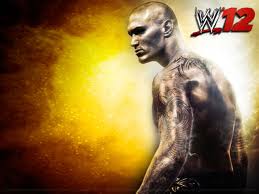
Dylan Markese - Posts: 3513
- Joined: Sat Dec 01, 2007 11:58 am
Holy [censored], I had a hard time believing this game could look like how the screenshots depicted. The awe when I got ingame and I actually beheld such a beautiful gameworld.
I'm not exaggerating when I say that these enhanced graphics combined with Morrowind's core atmosphere & artistic direction make the world up to par with Skyrim's in terms of beauty. Thank you so much for this!
I'm not exaggerating when I say that these enhanced graphics combined with Morrowind's core atmosphere & artistic direction make the world up to par with Skyrim's in terms of beauty. Thank you so much for this!
-

kiss my weasel - Posts: 3221
- Joined: Tue Feb 20, 2007 9:08 am
