Sorry! Morrowind!
[BETA/WIPz] Morrowind Overhaul - Sounds & Graphics #2
oblivion?
Sorry! Morrowind!
-

Alisha Clarke - Posts: 3461
- Joined: Tue Jan 16, 2007 2:53 am
-

anna ley - Posts: 3382
- Joined: Fri Jul 07, 2006 2:04 am
it probably works only with an english version of morrowind
If someone can confirm it please. Anyhow I am going to prove it. Thank you for the patience :wavey:
PD: My version is English. But I use a mod that translates only the text of the game.
-

Kathryn Medows - Posts: 3547
- Joined: Sun Nov 19, 2006 12:10 pm
If you are using the English version with a mod that translates the text to Spanish then this should work along with pretty much any other English mod. This mod just changes graphics and sounds so shouldn't have any problems.
-

claire ley - Posts: 3454
- Joined: Fri Aug 04, 2006 7:48 pm
correct, if the translation is an .esp file you shouldn't have any problem 
-

Beth Belcher - Posts: 3393
- Joined: Tue Jun 13, 2006 1:39 pm
exept for objects changed by some mods (books for example) which will be in english 
-

Trevor Bostwick - Posts: 3393
- Joined: Tue Sep 25, 2007 10:51 am
exept for objects changed by some mods (books for example) which will be in english 
That's no problem. Thanks for all the answers :celebration:
-

Andrea Pratt - Posts: 3396
- Joined: Mon Jul 31, 2006 4:49 am
Having trouble unpacking connary's BSAs, 7zip not working. o_o
-

James Smart - Posts: 3362
- Joined: Sun Nov 04, 2007 7:49 pm
Having trouble unpacking connary's BSAs, 7zip not working. o_o
Just wait 1-2 hours for the final release
-

Eoh - Posts: 3378
- Joined: Sun Mar 18, 2007 6:03 pm
I'll definitely wait if it involves a more simple installation process.
-

JaNnatul Naimah - Posts: 3455
- Joined: Fri Jun 23, 2006 8:33 am
Damn, I have to go now, I'm sorry.
The release is ready.
Here are the links:
DOWNLOAD LINKS:
http://www.fileplanet.com/218533/210000/fileinfo/The-Elder-Scrolls-III:-Morrowind---Morrowind-Overhaul-Mod
Download From Megaupload:
INSTALL GUIDE:
https://docs.google.com/document/d/1KNeumt2JoLog4S1cUYcVu2d8RHLUIhBf1sxIUhr2VEU/edit?hl=en
http://morrowindoverhaul.net/mgso/guide/eng/mgso_installguide.pdf
MODLIST & CREDITS:
http://morrowindoverhaul.net/mgso/Modlist_Credits.doc
Tomorrow I'm goingo to create the dedicated Thread here, and do some promotion.
I'm going to upload it to PES and Nexus too, and a torrent will be created.
If you have questions, feedbacks, suggestions, comments, post them in this thread: http://morrowindoverhaul.net/forum/index.php/topic,12.0.html
Thanks, enjoy this pack, see you tomorrow!
Kingpix
The release is ready.
Here are the links:
DOWNLOAD LINKS:
http://www.fileplanet.com/218533/210000/fileinfo/The-Elder-Scrolls-III:-Morrowind---Morrowind-Overhaul-Mod
Download From Megaupload:
Spoiler
Quick Tip: for downloads from Megaupload use http://jdownloader.org/, to avoid limits and download all the parts in a row!
http://www.megaupload.com/?d=LCYFLYYC
http://www.megaupload.com/?d=7NXE36OS
http://www.megaupload.com/?d=3911DR9C
http://www.megaupload.com/?d=DU6LEB0X
http://www.megaupload.com/?d=430ZB3JD
http://www.megaupload.com/?d=JS7J13EZ
http://www.megaupload.com/?d=C8RVO8C0
http://www.megaupload.com/?d=H7H4D4ZN
http://www.megaupload.com/?d=5M7II7ZG
http://www.megaupload.com/?d=M3JWERQR
http://www.megaupload.com/?d=ZP7QOH4K
http://www.megaupload.com/?d=9587WBSU
Quick Tip: for downloads from Megaupload use http://jdownloader.org/, to avoid limits and download all the parts in a row!
http://www.megaupload.com/?d=LCYFLYYC
http://www.megaupload.com/?d=7NXE36OS
http://www.megaupload.com/?d=3911DR9C
http://www.megaupload.com/?d=DU6LEB0X
http://www.megaupload.com/?d=430ZB3JD
http://www.megaupload.com/?d=JS7J13EZ
http://www.megaupload.com/?d=C8RVO8C0
http://www.megaupload.com/?d=H7H4D4ZN
http://www.megaupload.com/?d=5M7II7ZG
http://www.megaupload.com/?d=M3JWERQR
http://www.megaupload.com/?d=ZP7QOH4K
http://www.megaupload.com/?d=9587WBSU
http://www.megaupload.com/?d=LCYFLYYChttp://www.megaupload.com/?d=7NXE36OShttp://www.megaupload.com/?d=3911DR9Chttp://www.megaupload.com/?d=DU6LEB0Xhttp://www.megaupload.com/?d=430ZB3JDhttp://www.megaupload.com/?d=JS7J13EZhttp://www.megaupload.com/?d=C8RVO8C0http://www.megaupload.com/?d=H7H4D4ZNhttp://www.megaupload.com/?d=5M7II7ZGhttp://www.megaupload.com/?d=M3JWERQRhttp://www.megaupload.com/?d=ZP7QOH4Khttp://www.megaupload.com/?d=9587WBSU
INSTALL GUIDE:
https://docs.google.com/document/d/1KNeumt2JoLog4S1cUYcVu2d8RHLUIhBf1sxIUhr2VEU/edit?hl=en
http://morrowindoverhaul.net/mgso/guide/eng/mgso_installguide.pdf
MODLIST & CREDITS:
http://morrowindoverhaul.net/mgso/Modlist_Credits.doc
Tomorrow I'm goingo to create the dedicated Thread here, and do some promotion.
I'm going to upload it to PES and Nexus too, and a torrent will be created.
If you have questions, feedbacks, suggestions, comments, post them in this thread: http://morrowindoverhaul.net/forum/index.php/topic,12.0.html
Thanks, enjoy this pack, see you tomorrow!
Kingpix
-

Lil'.KiiDD - Posts: 3566
- Joined: Mon Nov 26, 2007 11:41 am
@KINGPIX
Some corrections to the documentation:
Section 2.2 : Installing System Components >> step 1 : Directx 9.0c Redistributable link should be updated to point to Microsoft's download site; I no longer recommend the Softpedia download since it recently changed to include adware with the dl. You can find the proper link in the MGE thread.
You might also want to add a note that after extracting the redistributable, DXSETUP.EXE needs to be run from where the files where extracted in order to complete the Directx installation.
Section 3.2 : How To Install MGSO >> step 25 : Dirnae misspelled twice in that paragraph.
Section 3.3.2 : Morrowind Graphics Extender (MGE) Configuration >> step 8 / subsection 4 : misspelled 'simplification' in 'Use old simplification algorithm'.
Section 3.3.2 : Morrowind Graphics Extender (MGE) Configuration >> step 9 : you might want to add 'Screen Space' to the 'Ambient Occlusion (SSAO)' descriptor for completeness.
Some corrections to the documentation:
Section 2.2 : Installing System Components >> step 1 : Directx 9.0c Redistributable link should be updated to point to Microsoft's download site; I no longer recommend the Softpedia download since it recently changed to include adware with the dl. You can find the proper link in the MGE thread.
You might also want to add a note that after extracting the redistributable, DXSETUP.EXE needs to be run from where the files where extracted in order to complete the Directx installation.
Section 3.2 : How To Install MGSO >> step 25 : Dirnae misspelled twice in that paragraph.
Section 3.3.2 : Morrowind Graphics Extender (MGE) Configuration >> step 8 / subsection 4 : misspelled 'simplification' in 'Use old simplification algorithm'.
Section 3.3.2 : Morrowind Graphics Extender (MGE) Configuration >> step 9 : you might want to add 'Screen Space' to the 'Ambient Occlusion (SSAO)' descriptor for completeness.
-

katie TWAVA - Posts: 3452
- Joined: Tue Jul 04, 2006 3:32 am
What did you think of thi great particles effect/flame => http://planetelderscrolls.gamespy.com/View.php?view=Mods.Detail&id=20128&id=8612
-

leni - Posts: 3461
- Joined: Tue Jul 17, 2007 3:58 pm
You should say not to install the game into the Program Files folder on Windows Vista and Windows 7 since it can cause problems.
-

Danny Warner - Posts: 3400
- Joined: Fri Jun 01, 2007 3:26 am
Also, in the guide, you mention that in the Morrowind/Data Files/Grass folder there's a readme explaining the difference between the grass options but when I navigated there there was no readme.
I was reading through the modlist credits to delete mods I use that are included with the overhaul (I keep all archive files of the mods I download for any games on an external hard drive in case I need to re-install), and I came across two typos. One is under Alaisiagae's Mods Car Cloth Textures should be Cart Cloth Textures (no cars in Morrowind!)
The other is under ManaUser's Mods Graphic Erbalism should be Graphic Herbalism. A typo under 3.3 number 4, page 12 - the last with is spelled withe - remove the e at the end to make it with. Another one is in 3.3 number 5 (page 13) From de dropbox below the game...did you mean from the dropbox below?
Also: regarding not installing the game to program files folder you should mention that that is only for non-steam users as Steam users don't have that problem.
One other thing I noticed is that you mention including Darknut's Mods Creatures 9 and Creatures Addendum textures - these textures are for the modhttp://planetelderscrolls.gamespy.com/View.php?view=Mods.Detail&id=8326which is not included with the compilation so if those textures are included then they are simply sitting there doing nothing so you may want to consider removing them.
*EDIT*
A new mod was just released that you might want to check out and consider adding: http://www.tesnexus.com/downloads/file.php?id=36948 - replacers ALL icons in the game.
I was reading through the modlist credits to delete mods I use that are included with the overhaul (I keep all archive files of the mods I download for any games on an external hard drive in case I need to re-install), and I came across two typos. One is under Alaisiagae's Mods Car Cloth Textures should be Cart Cloth Textures (no cars in Morrowind!)
The other is under ManaUser's Mods Graphic Erbalism should be Graphic Herbalism. A typo under 3.3 number 4, page 12 - the last with is spelled withe - remove the e at the end to make it with. Another one is in 3.3 number 5 (page 13) From de dropbox below the game...did you mean from the dropbox below?
Also: regarding not installing the game to program files folder you should mention that that is only for non-steam users as Steam users don't have that problem.
One other thing I noticed is that you mention including Darknut's Mods Creatures 9 and Creatures Addendum textures - these textures are for the modhttp://planetelderscrolls.gamespy.com/View.php?view=Mods.Detail&id=8326which is not included with the compilation so if those textures are included then they are simply sitting there doing nothing so you may want to consider removing them.
*EDIT*
A new mod was just released that you might want to check out and consider adding: http://www.tesnexus.com/downloads/file.php?id=36948 - replacers ALL icons in the game.
-

mike - Posts: 3432
- Joined: Fri Jul 27, 2007 6:51 pm
I have one, aesthetic issue with this overhaul: better bodies. I've never liked the better bodies or better heads; I prefer the original models. I've deleted the BH and bb files in meshes, but the mod is still uglying-up my game. What can I do to play without them? I've had zero technical issues, installation was simple, and I've been playing for an hour. Thank you.
-

Louise Dennis - Posts: 3489
- Joined: Fri Mar 02, 2007 9:23 pm
hi there
Yesterday I couldn't check better.
Thanks for your help, I will fix these issues when I come back home.
Yesterday I couldn't check better.
Thanks for your help, I will fix these issues when I come back home.
-

Alexander Lee - Posts: 3481
- Joined: Sun Nov 04, 2007 9:30 pm
7zip seems to be unable to extract or open it for me. Guessing it's a problem on my end, I have the latest version of 7zip though.
Edit: Nevermind, after downloading it again it worked.
Edit: Nevermind, after downloading it again it worked.
-
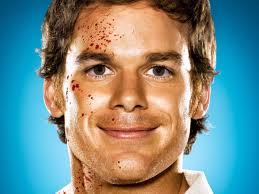
Russell Davies - Posts: 3429
- Joined: Wed Nov 07, 2007 5:01 am
It really worked!
The second time was a charm ( I messed up the first time round ; totally my fault)
It was easy and simple as hell!
Kudos for the hard work! Kinda taken aback by the quality of the installer!
Kudos once more!
The second time was a charm ( I messed up the first time round ; totally my fault)
It was easy and simple as hell!
Kudos for the hard work! Kinda taken aback by the quality of the installer!
Kudos once more!
-

Shelby Huffman - Posts: 3454
- Joined: Wed Aug 08, 2007 11:06 am
i'm not sure if the icon replacer or the true truflame are already included, but if it's not the case, don't worry! you can understand that mods are released/updated very very often so according to that, this pack would have never been released  there will be patches & updates for MGSO everytime there is enough material to implement
there will be patches & updates for MGSO everytime there is enough material to implement 
by the way, a very important thing not to forget is that YOUR installation remains YOUR installation, and you will have ALWAYS freedom to add-delete-change the mods according to your own tastes MGSO is not taking away your freedom to install the mods you like/want
MGSO is not taking away your freedom to install the mods you like/want 
by the way, a very important thing not to forget is that YOUR installation remains YOUR installation, and you will have ALWAYS freedom to add-delete-change the mods according to your own tastes
-

Bek Rideout - Posts: 3401
- Joined: Fri Mar 02, 2007 7:00 pm
Hmmm, after I changed my morrowind registry with the FPS optimizer for 1650x1080 resolution it says I need to configure MGEgui which fails to open for me.
Ok right clicking and undoing delete fixed it.
What the hell did I do to delete it...
I am so awful at this.
Ok right clicking and undoing delete fixed it.
What the hell did I do to delete it...
I am so awful at this.
-

Rachyroo - Posts: 3415
- Joined: Tue Jun 20, 2006 11:23 pm
Hmmm, after I changed my morrowind registry with the FPS optimizer for 1650x1080 resolution it says I need to configure MGEgui which fails to open for me.
You should never use FPS Optimizer to change the screen resolution when also using MGE - always use MGEgui to change it.
To correct the problem, reset the resolution back to what it was previously by using either FPS Optimizer or the Morrowind Launcher before attempting to run MGEgui again.
-

kiss my weasel - Posts: 3221
- Joined: Tue Feb 20, 2007 9:08 am
You should never use FPS Optimizer to change the screen resolution when also using MGE - always use MGEgui to change it.
To correct the problem, reset the resolution back to what it was previously by using either FPS Optimizer or the Morrowind Launcher before attempting to run MGEgui again.
To correct the problem, reset the resolution back to what it was previously by using either FPS Optimizer or the Morrowind Launcher before attempting to run MGEgui again.
Ah, thanks.
Do both FPS Optimizer and MGEgui come with the overhaul?
I'm wondering if I foolishly didn't check before installing it, and have outdated mods I completely forgot about. Arg.
-

Christie Mitchell - Posts: 3389
- Joined: Mon Nov 27, 2006 10:44 pm
