[RELz] Morrowind Overhaul - Sounds & Graphics
-
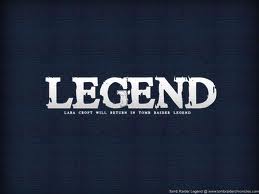
Esther Fernandez - Posts: 3415
- Joined: Wed Sep 27, 2006 11:52 am
Attention... the Fix-wie-Nix-Translationtool doesn't solve all problems. There are plenty of mods which still won't work. 
Does it solve all the problems with the Overhaul?
-

Rebecca Clare Smith - Posts: 3508
- Joined: Fri Aug 04, 2006 4:13 pm
Does it solve all the problems with the Overhaul?
in theory it should. The fix-wie-nix has problems with more complex mods, but you didn't really include any of them, did you? For example heavy scripting and similar things.
I asked some people if they could try it with the fix-wie-nix, hopefully someone will report back.
Can't try it myself, as i don't have the german version
-

Taylrea Teodor - Posts: 3378
- Joined: Sat Nov 18, 2006 12:20 am
in theory it should. The fix-wie-nix has problems with more complex mods, but you didn't really include any of them, did you? For example heavy scripting and similar things.
I asked some people if they could try it with the fix-wie-nix, hopefully someone will report back.
Can't try it myself, as i don't have the german version
I asked some people if they could try it with the fix-wie-nix, hopefully someone will report back.
Can't try it myself, as i don't have the german version
Okay thank you
-

joseluis perez - Posts: 3507
- Joined: Thu Nov 22, 2007 7:51 am
I tried to translate "Vurts leavy Wastgash" (?) months ago, but had no luck, using the tool. Don't know, if it is considered as a complex mod. 
-

Syaza Ramali - Posts: 3466
- Joined: Wed Jan 24, 2007 10:46 am
i dont have the overhaul, but used on all grass and vurt mods the-fix-wie-nix without any problems...
-

Stephanie Kemp - Posts: 3329
- Joined: Sun Jun 25, 2006 12:39 am
Could I bother you for that effect standalone, or would you know where I could find it in the pack?
Oh, sorry for the late reply:
you can find the effect on the Textures\magicitem folder
-

Anna Beattie - Posts: 3512
- Joined: Sat Nov 11, 2006 4:59 am
Is it just me, or are the Shield Effects missing their meshes from this pack? :sadvaultboy:
-

Lisa Robb - Posts: 3542
- Joined: Mon Nov 27, 2006 9:13 pm
Is it just me, or are the Shield Effects missing their meshes from this pack? :sadvaultboy:
Read the faq please
You can download the fix here: http://planetelderscrolls.gamespy.com/View.php?view=Mods.Detail&id=8987
-

dean Cutler - Posts: 3411
- Joined: Wed Jul 18, 2007 7:29 am
Just thought I'd mention that there's a new version of http://planetelderscrolls.gamespy.com/View.php?view=Mods.Detail&id=7335 out.
Also, http://www.gamesas.com/index.php?/topic/1167894-relz-unique-finery-replacer-v2/ has been updated to v2.
This mod was just released today, might want to check it out, called http://planetelderscrolls.gamespy.com/View.php?view=Mods.Detail&id=9013 - instead of speaking to you in text dreams, the Sharmat Dagoth Ur now is voiced using voices from the Dagoth Ur voice mod.
Just found this, a bhttp://www.gamesas.com/index.php?/topic/1088214-relz-x-sand-morrowind-gui/ similar to Oblivion's. Prehaps it could be added to the options?
Also, http://www.gamesas.com/index.php?/topic/1167894-relz-unique-finery-replacer-v2/ has been updated to v2.
This mod was just released today, might want to check it out, called http://planetelderscrolls.gamespy.com/View.php?view=Mods.Detail&id=9013 - instead of speaking to you in text dreams, the Sharmat Dagoth Ur now is voiced using voices from the Dagoth Ur voice mod.
Just found this, a bhttp://www.gamesas.com/index.php?/topic/1088214-relz-x-sand-morrowind-gui/ similar to Oblivion's. Prehaps it could be added to the options?
-

Irmacuba - Posts: 3531
- Joined: Sat Mar 31, 2007 2:54 am
I have the steam version of Morrowind and have been following your installation guide, but I'm stuck at the MGE section.
"2) You must modify the date of creation and last modify of morrowind.bsa,
tribunal.bsa and bloodmoon.bsa.
to do so:
● Download this file and decompress it
● Launche FileDate.exe
● Check all the three boxes
● Click Add files and choose morrowind.bsa. you can find it in
C:\Program Files\Steam\steamapps\common\morrowind\Data Files
● Set the date field to 05/01/2002 and click Change Files Date
● Repeat the process for tribunal and bloodmoon, set the date as follow:
– Tribunal.bsa: 11/06/2002
– Bloodmoon.bsa: 06/03/2003"
The only file I can find is "BSAReg", is that the correct file?
"2) You must modify the date of creation and last modify of morrowind.bsa,
tribunal.bsa and bloodmoon.bsa.
to do so:
● Download this file and decompress it
● Launche FileDate.exe
● Check all the three boxes
● Click Add files and choose morrowind.bsa. you can find it in
C:\Program Files\Steam\steamapps\common\morrowind\Data Files
● Set the date field to 05/01/2002 and click Change Files Date
● Repeat the process for tribunal and bloodmoon, set the date as follow:
– Tribunal.bsa: 11/06/2002
– Bloodmoon.bsa: 06/03/2003"
The only file I can find is "BSAReg", is that the correct file?
-

Robyn Lena - Posts: 3338
- Joined: Mon Jan 01, 2007 6:17 am
I have the steam version of Morrowind and have been following your installation guide, but I'm stuck at the MGE section.
"2) You must modify the date of creation and last modify of morrowind.bsa,
tribunal.bsa and bloodmoon.bsa.
to do so:
● Download this file and decompress it
● Launche FileDate.exe
● Check all the three boxes
● Click Add files and choose morrowind.bsa. you can find it in
C:\Program Files\Steam\steamapps\common\morrowind\Data Files
● Set the date field to 05/01/2002 and click Change Files Date
● Repeat the process for tribunal and bloodmoon, set the date as follow:
– Tribunal.bsa: 11/06/2002
– Bloodmoon.bsa: 06/03/2003"
The only file I can find is "BSAReg", is that the correct file?
"2) You must modify the date of creation and last modify of morrowind.bsa,
tribunal.bsa and bloodmoon.bsa.
to do so:
● Download this file and decompress it
● Launche FileDate.exe
● Check all the three boxes
● Click Add files and choose morrowind.bsa. you can find it in
C:\Program Files\Steam\steamapps\common\morrowind\Data Files
● Set the date field to 05/01/2002 and click Change Files Date
● Repeat the process for tribunal and bloodmoon, set the date as follow:
– Tribunal.bsa: 11/06/2002
– Bloodmoon.bsa: 06/03/2003"
The only file I can find is "BSAReg", is that the correct file?
You didn't follow all the steps:
Download http://download.cnet.com/FileDate-Changer/3000-2248_4-10549569.html?tag=mncol file and decompress it
-

Amanda Leis - Posts: 3518
- Joined: Sun Dec 24, 2006 1:57 am
Just finished the entire install, followed it to the letter with no problems what so ever. Get this when I start to run it, however:
"Font 0 not found in .\Morrowind.ini.
Current path: C:\Morrowind."
-.- I just spent three fricken' hours setting it up, and it doesn't end up working. It's pretty annoying.
I move Morrowind to C:\ because the install guide said not to put it in Program Files, and C:\Program Files\Bethesda Softworks\Morrowind is in Program Files. Can you help me out with this problem so I don't spend the rest of my Saturday working on this?
Thanks
"Font 0 not found in .\Morrowind.ini.
Current path: C:\Morrowind."
-.- I just spent three fricken' hours setting it up, and it doesn't end up working. It's pretty annoying.
I move Morrowind to C:\ because the install guide said not to put it in Program Files, and C:\Program Files\Bethesda Softworks\Morrowind is in Program Files. Can you help me out with this problem so I don't spend the rest of my Saturday working on this?
Thanks
-

carrie roche - Posts: 3527
- Joined: Mon Jul 17, 2006 7:18 pm
Just finished the entire install, followed it to the letter with no problems what so ever. Get this when I start to run it, however:
"Font 0 not found in .\Morrowind.ini.
Current path: C:\Morrowind."
-.- I just spent three fricken' hours setting it up, and it doesn't end up working. It's pretty annoying.
I move Morrowind to C:\ because the install guide said not to put it in Program Files, and C:\Program Files\Bethesda Softworks\Morrowind is in Program Files. Can you help me out with this problem so I don't spend the rest of my Saturday working on this?
Thanks
"Font 0 not found in .\Morrowind.ini.
Current path: C:\Morrowind."
-.- I just spent three fricken' hours setting it up, and it doesn't end up working. It's pretty annoying.
I move Morrowind to C:\ because the install guide said not to put it in Program Files, and C:\Program Files\Bethesda Softworks\Morrowind is in Program Files. Can you help me out with this problem so I don't spend the rest of my Saturday working on this?
Thanks
Did you just move the Morrowind directory or did you actually install it to C:\ if you just moved the directory, you may wanna try uninstalling it and reinstalling it.
-

OJY - Posts: 3462
- Joined: Wed May 30, 2007 3:11 pm
Did you just move the Morrowind directory or did you actually install it to C:\ if you just moved the directory, you may wanna try uninstalling it and reinstalling it.
Tried re-installing it to the regular C:\Program Files\Bethesda Softworks\Morrowind directory, works like a charm. Beautiful mode, too.
-

how solid - Posts: 3434
- Joined: Mon Apr 23, 2007 5:27 am
Tried re-installing it to the regular C:\Program Files\Bethesda Softworks\Morrowind directory, works like a charm. Beautiful mode, too.
And now all the grass appears as wavy chunks of Ald' Ruhn house material. What the hell?
-

Elina - Posts: 3411
- Joined: Wed Jun 21, 2006 10:09 pm
And now all the grass appears as wavy chunks of Ald' Ruhn house material. What the hell?
Disabled grass for the time being, but now X-Fire In-Game doesn't work...argh...
-

Enie van Bied - Posts: 3350
- Joined: Sun Apr 22, 2007 11:47 pm
And now all the grass appears as wavy chunks of Ald' Ruhn house material. What the hell?
O_o
can you please take a screenshot?
Anyway, try to recreate distant land.
Just thought I'd mention that there's a new version of http://planetelderscrolls.gamespy.com/View.php?view=Mods.Detail&id=7335 out.
Also, http://www.gamesas.com/index.php?/topic/1167894-relz-unique-finery-replacer-v2/ has been updated to v2.
This mod was just released today, might want to check it out, called http://planetelderscrolls.gamespy.com/View.php?view=Mods.Detail&id=9013 - instead of speaking to you in text dreams, the Sharmat Dagoth Ur now is voiced using voices from the Dagoth Ur voice mod.
Just found this, a bhttp://www.gamesas.com/index.php?/topic/1088214-relz-x-sand-morrowind-gui/ similar to Oblivion's. Prehaps it could be added to the options?
Also, http://www.gamesas.com/index.php?/topic/1167894-relz-unique-finery-replacer-v2/ has been updated to v2.
This mod was just released today, might want to check it out, called http://planetelderscrolls.gamespy.com/View.php?view=Mods.Detail&id=9013 - instead of speaking to you in text dreams, the Sharmat Dagoth Ur now is voiced using voices from the Dagoth Ur voice mod.
Just found this, a bhttp://www.gamesas.com/index.php?/topic/1088214-relz-x-sand-morrowind-gui/ similar to Oblivion's. Prehaps it could be added to the options?
Thanks for your report, as always!
-
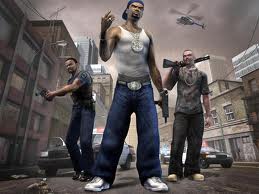
zoe - Posts: 3298
- Joined: Sun Nov 12, 2006 1:09 pm
So I just installed this last night, and I'm getting the error "One or more plugins could not find the correct versions of the master files they depend on." when I start Morrowind. I have the GOTY edition and ensured it was the correct version before installing the overhaul. I can simply continue past this error, but I just wanted to make sure that was OK.
-

Raymond J. Ramirez - Posts: 3390
- Joined: Sun Oct 14, 2007 8:28 am
So I just installed this last night, and I'm getting the error "One or more plugins could not find the correct versions of the master files they depend on." when I start Morrowind. I have the GOTY edition and ensured it was the correct version before installing the overhaul. I can simply continue past this error, but I just wanted to make sure that was OK.
That only means the plugin was made with another version of the esm's it's dependent on. You can safely ignore them. If you'd like to get rid of them however, simply install wrye mash, select the esp's with a yellow color, click in the box at the right of the screen showing the dependencies and choose "save" beneath it.
Kingpix, maybe not a bad idea to do this yourself as to prevent getting this question over and over again.
-

laila hassan - Posts: 3476
- Joined: Mon Oct 09, 2006 2:53 pm
Kingpix, maybe not a bad idea to do this yourself as to prevent getting this question over and over again.
Yep you are right, maybe I can do it for the first patch that I'm doing right now.
-

Elle H - Posts: 3407
- Joined: Sun Aug 06, 2006 3:15 am
Ok, I'll give a screenshot. X-Fire In-Game works, forgot that this mod used MGE and that changes its render to D3D9. The focusing thing, though, is the biggest problem. I can live without grass for now, but when I look at a person, not everything around is blurred like I'm blind. If this was added for realism, it's a very bad representation of it. How do I turn it off? Screenshot coming soon.
-

Chris Guerin - Posts: 3395
- Joined: Thu May 10, 2007 2:44 pm
First of all, I want to thank you for making this compilation, I already downloaded most of the mods when I stumbled on this, and it makes installing them much easier.
But I have two questions though. First, in the mod list it states that westly's mods aren't included in this package, is it ok to just install them after this package using wrye mash?
Secondly, I'm very much looking forward to your second pack, but do you already have an actual list of mods you plan on using? I would like to give the same feel to my modded
morrowind as the package you'll be releasing soon, hopefully.
But I have two questions though. First, in the mod list it states that westly's mods aren't included in this package, is it ok to just install them after this package using wrye mash?
Secondly, I'm very much looking forward to your second pack, but do you already have an actual list of mods you plan on using? I would like to give the same feel to my modded
morrowind as the package you'll be releasing soon, hopefully.
-

Jynx Anthropic - Posts: 3352
- Joined: Fri Sep 08, 2006 9:36 pm
Ok, I'll give a screenshot. X-Fire In-Game works, forgot that this mod used MGE and that changes its render to D3D9. The focusing thing, though, is the biggest problem. I can live without grass for now, but when I look at a person, not everything around is blurred like I'm blind. If this was added for realism, it's a very bad representation of it. How do I turn it off? Screenshot coming soon.
No, it isn't for realism. It's just a facoltative addition to the immersion.
Read the FAQs please...
I don’t like this “blur” effect!
You can remove the depth of field shader effect by following those four steps:
1) Launch “MGEGui.exe” (you can find it in Morrowind folder)
2) Go to the “Tools” tab and open the “shader editor”
3) Click “edit active chain”
4) By double clicking it, remove from the bottom list “3 Playable
Depth Of Field” and Save
You can remove the depth of field shader effect by following those four steps:
1) Launch “MGEGui.exe” (you can find it in Morrowind folder)
2) Go to the “Tools” tab and open the “shader editor”
3) Click “edit active chain”
4) By double clicking it, remove from the bottom list “3 Playable
Depth Of Field” and Save
First of all, I want to thank you for making this compilation, I already downloaded most of the mods when I stumbled on this, and it makes installing them much easier.
But I have two questions though. First, in the mod list it states that westly's mods aren't included in this package, is it ok to just install them after this package using wrye mash?
Secondly, I'm very much looking forward to your second pack, but do you already have an actual list of mods you plan on using? I would like to give the same feel to my modded
morrowind as the package you'll be releasing soon, hopefully.
But I have two questions though. First, in the mod list it states that westly's mods aren't included in this package, is it ok to just install them after this package using wrye mash?
Secondly, I'm very much looking forward to your second pack, but do you already have an actual list of mods you plan on using? I would like to give the same feel to my modded
morrowind as the package you'll be releasing soon, hopefully.
1) sure
2) No I haven't a list yet. We are working on it.
-

lucy chadwick - Posts: 3412
- Joined: Mon Jul 10, 2006 2:43 am
So I'm getting a slowdown to around 15-20 fps in outdoor sector/zone/whatevers, but I get a pretty solid 30fps inside. I've tried lowering draw distance, reducing settings on distant land, and turned off anti-aliasing but it has no effect. I've also tried simply turning off distant lands, ambient occlusion, and high detail shadows. Any ideas?
I have a 9800GT and i7 920 so I would think that I could run it smoothly
I have a 9800GT and i7 920 so I would think that I could run it smoothly
-

Manuel rivera - Posts: 3395
- Joined: Mon Sep 10, 2007 4:12 pm
