[WIPCONCEPT] Mountainous Morrowind
Spoiler
The screenshots where everything is sunk into the ground reminds of Morrowind post Red Year.
-

Solène We - Posts: 3470
- Joined: Tue Mar 27, 2007 7:04 am
-

David John Hunter - Posts: 3376
- Joined: Sun May 13, 2007 8:24 am
Wow, looks great! I agree that some hands-on is needed (especially since GDR is so popular) but it still looks great regardless.
And if the meshes are too steep now, I always thought some real switchback-mountain-trails made from existing rock meshes would look much better on Red Mountain than just walking straight up one entire slope all the way to Dagoth. It might take a a lot of testing, but would be much more realistic, especially paired with this project.
About the Skyrim version of Red Mountain... I think it should be %100 ignored. Disregard it.
Not only is it 200 years in the future, who cares what that games version looks like? Morrowind is Morrowind.
And if the meshes are too steep now, I always thought some real switchback-mountain-trails made from existing rock meshes would look much better on Red Mountain than just walking straight up one entire slope all the way to Dagoth. It might take a a lot of testing, but would be much more realistic, especially paired with this project.
About the Skyrim version of Red Mountain... I think it should be %100 ignored. Disregard it.
Not only is it 200 years in the future, who cares what that games version looks like? Morrowind is Morrowind.
-

Jordan Fletcher - Posts: 3355
- Joined: Tue Oct 16, 2007 5:27 am
This is a great idea. I don't know if this is possible but I'd use Vue for the mountains to sculpt the heightmap into something that looks much realistic.
Adding in WorldMachine to the pipeline will give you ultra realistic erosion.
http://www.e-onsoftware.com/products/vue/vue_10_complete/?page=2
Adding in WorldMachine to the pipeline will give you ultra realistic erosion.
http://www.e-onsoftware.com/products/vue/vue_10_complete/?page=2
-

STEVI INQUE - Posts: 3441
- Joined: Thu Nov 02, 2006 8:19 pm
This is a great idea. I don't know if this is possible but I'd use Vue for the mountains to sculpt the heightmap into something that looks much realistic.
Adding in WorldMachine to the pipeline will give you ultra realistic erosion.
http://www.e-onsoftware.com/products/vue/vue_10_complete/?page=2
Adding in WorldMachine to the pipeline will give you ultra realistic erosion.
http://www.e-onsoftware.com/products/vue/vue_10_complete/?page=2
Trouble is, don't really want to pay for some super duper software for a free mod
 Most trial versions don't allow saving
Most trial versions don't allow saving-

Scared humanity - Posts: 3470
- Joined: Tue Oct 16, 2007 3:41 am
About the Skyrim version of Red Mountain... I think it should be %100 ignored. Disregard it.
Not only is it 200 years in the future, who cares what that games version looks like? Morrowind is Morrowind.
Not only is it 200 years in the future, who cares what that games version looks like? Morrowind is Morrowind.
-

Nymph - Posts: 3487
- Joined: Thu Sep 21, 2006 1:17 pm
And the fact that Red Mountain erupted with enough force to destroy everything on the island. That fact alone is enough to assume it looks different in the future.

-

Kay O'Hara - Posts: 3366
- Joined: Sun Jan 14, 2007 8:04 pm
Cool stuff. I personally would like to see mountain meshes placed all over Morrowind where appropriate. This is how Skyrim handles a lot of it's mountains, but I think that would be a lot of work unless it could be somehow automated. I think Vality7 was experimenting with a similar technique in fact.
-

Marine x - Posts: 3327
- Joined: Thu Mar 29, 2007 4:54 am
That's a fact that I'm not happy with, being as MW is still my fav game, but that's another matter... 

-
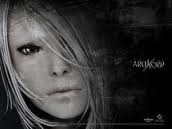
suniti - Posts: 3176
- Joined: Mon Sep 25, 2006 4:22 pm
Yeah this is the best method, there's not a lot you can do to increase the detail of the heightmap, as Morrowind's terrain mesh is quite low poly so it doesn't allow for much improvement. I've hand placed meshes almost everywhere where there is an empty space, using the existing landscape vertex shading as a guide - http://vality.xtreemhost.com/gallery/Terrain.html
I hope you plan on releasing that. Really like that you've got a load of new meshes, and it's not obvious they they have been repeated, they all look unique.
-

patricia kris - Posts: 3348
- Joined: Tue Feb 13, 2007 5:49 am
Yeah this is the best method, there's not a lot you can do to increase the detail of the heightmap, as Morrowind's terrain mesh is quite low poly so it doesn't allow for much improvement. I've hand placed meshes almost everywhere where there is an empty space, using the existing landscape vertex shading as a guide - http://vality.xtreemhost.com/gallery/Terrain.html
My god that's good! I hope you plan to release it (and maybe the bloodmoon version you started way back when). We haven't seen too much of your stuff lately but it is as top-notch as ever!
-

Tanya Parra - Posts: 3435
- Joined: Fri Jul 28, 2006 5:15 am
http://dl.dropbox.com/u/46396473/MGE%20Screenshot%20D.jpg
That picture looks awesome! I would love to see Dagoth Ur as a much bigger mountain instead of the hill that it currently is. Looking forward to your progress, PirateLord.
That picture looks awesome! I would love to see Dagoth Ur as a much bigger mountain instead of the hill that it currently is. Looking forward to your progress, PirateLord.
-

butterfly - Posts: 3467
- Joined: Wed Aug 16, 2006 8:20 pm
Vality7, Are those rocks in the screenshots part of some mod? Because those look like really good resources...
-

He got the - Posts: 3399
- Joined: Sat Nov 17, 2007 12:19 pm
I die a little inside whenever I see a Vality screenshot... They're beautiful, but you never know if you'll have a chance to experience the mods in your own install. I'm pretty sure someone was looking for some sharp rock meshes like the ones you used, so a resource pack would be extremely appreciated 

-

Chrissie Pillinger - Posts: 3464
- Joined: Fri Jun 16, 2006 3:26 am
http://dl.dropbox.com/u/46396473/MGE%20Screenshot%20D.jpg
That picture looks awesome! I would love to see Dagoth Ur as a much bigger mountain instead of the hill that it currently is. Looking forward to your progress, PirateLord.
That picture looks awesome! I would love to see Dagoth Ur as a much bigger mountain instead of the hill that it currently is. Looking forward to your progress, PirateLord.
Since I'm using maths to manipulate the heightmap, I'm adjusting my calculation to give a little extra "umph" to things of the height of Caldera, should be taller, without distorting everything else too much. Red mountain base may also be a bit bulkier as a result. Will have to wait till tomorrow to see that this change looks like.
I die a little inside whenever I see a Vality screenshot... They're beautiful, but you never know if you'll have a chance to experience the mods in your own install. I'm pretty sure someone was looking for some sharp rock meshes like the ones you used, so a resource pack would be extremely appreciated 

Even if Vality doesn't release that work to Vvardenfells landscape to the community, I hope the meshes will be released for use.
-

Kitana Lucas - Posts: 3421
- Joined: Sat Aug 12, 2006 1:24 pm
I wish Caldera mine was closer to Red mountain so that it could be integrated into the side of the mountain.
-

Tinkerbells - Posts: 3432
- Joined: Sat Jun 24, 2006 10:22 pm
Maybe ask to Vurt it seems had good results with creating cliffs meshes => http://piclair.com/data/p4eim.jpg
-

Sammie LM - Posts: 3424
- Joined: Thu Nov 30, 2006 1:59 pm
http://dl.dropbox.com/u/46396473/MGE%20Screenshot%20025.jpg
That looks really good for the stage you are at. The earlier seams are gone and it actually looks like an [unclimbable] mountain. That random peak in the back of the mountain is kind of random though. But at the rate you are working, That mountain is going to look amazing!
That looks really good for the stage you are at. The earlier seams are gone and it actually looks like an [unclimbable] mountain. That random peak in the back of the mountain is kind of random though. But at the rate you are working, That mountain is going to look amazing!
-

Wayne Cole - Posts: 3369
- Joined: Sat May 26, 2007 5:22 am
That peak is indeed a bit random. There might be a small peak hidden by a mesh, with is now being highlighted. But, I kinda like it 
It definately looks less obvious that there are paths available to get about it.

It definately looks less obvious that there are paths available to get about it.
-

kitten maciver - Posts: 3472
- Joined: Fri Jun 30, 2006 2:36 pm
I agree, I think it's because on this one Caldera mine/vent stands out a lot more then in all the others, even Vality has made this area stand out a lot more, and TBH, that horseshoe shape really does need buffing when viewed with MGE.
-

Scotties Hottie - Posts: 3406
- Joined: Thu Jun 08, 2006 1:40 am
I was mucking about, and replaced one of the in game red mountain rocks with a quick hashed together taller, more jagged rock design thrown together in nifskope, and got these results.
http://dl.dropbox.com/u/46396473/MGE%20Screenshot%20030.jpg
http://dl.dropbox.com/u/46396473/MGE%20Screenshot%20031.jpg
With a good mesh with good UV mapping, this is actually a good, easy way of gaining that height and roughness/spikeyness to the landscape, instead of just always having the rounded rocks everywhere.
I also checked out what is at the location of that random spike, and found the moon and star chamber. So, good valid reason for that spike.
http://dl.dropbox.com/u/46396473/MGE%20Screenshot%20030.jpg
http://dl.dropbox.com/u/46396473/MGE%20Screenshot%20031.jpg
With a good mesh with good UV mapping, this is actually a good, easy way of gaining that height and roughness/spikeyness to the landscape, instead of just always having the rounded rocks everywhere.
I also checked out what is at the location of that random spike, and found the moon and star chamber. So, good valid reason for that spike.
-
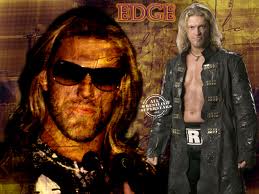
JERMAINE VIDAURRI - Posts: 3382
- Joined: Tue Dec 04, 2007 9:06 am
those rocks look real good for something hashed together quick. some few of those made for red mountain specifically would change it in a hurry with major mod issues. but i like the heightmap changes as well. mixing the two together would probably be best, since ground textures stretch real bad in a hurry.
-

Matt Fletcher - Posts: 3355
- Joined: Mon Sep 24, 2007 3:48 am
Using Taddeus On The Rocks Mods, I modified some of the meshes to add some extra rocky/jagged detail using meshes designed by Apel. These meshes follow the landscape rule, and are about 1.6 times taller. This gives some very dramatic changes, combined with the heightmap changes. Really highlights how often these Red Mountain meshes are used all over the place.
(Side note, I modified the RM On the Rocks meshes to remove the bump map, personal taste, Bump Maps always seem to obscure textures with a glossy plastic slime look, making them appear more low res then they actually are, really noticable in OB/Skyrim, not so much on the Tadds rocks, but I'd rather free up graphics memory for an effect that isn't normally in Morrowind)
(2nd side note, I've used Slartibartfasts Texture Seams fix mod in these screenshots, and it does highlight that valid texture changes made by slarti are not valid for the extra height on parts of the landscape, so I will have to do some repainting of the landscape in places)
I'll include these RM meshes, and are totally optional to people to use. This mod will work without these different meshes.
Screenshots:
http://dl.dropbox.com/u/46396473/MGE%20Screenshot%20032.jpg
http://dl.dropbox.com/u/46396473/MGE%20Screenshot%20033.jpg
http://dl.dropbox.com/u/46396473/MGE%20Screenshot%20034.jpg
http://dl.dropbox.com/u/46396473/MGE%20Screenshot%20035.jpg
http://dl.dropbox.com/u/46396473/MGE%20Screenshot%20037.jpg
http://dl.dropbox.com/u/46396473/MGE%20Screenshot%20038.jpg
http://dl.dropbox.com/u/46396473/MGE%20Screenshot%20039.jpg
Now for the long job of tidying up all the changed cells. There is one issue that will affect some mods and the grass mods. For some reason, the reimport of the heightmap has changed the landscape by up to 30cm, even though I've not actually made any height changes below 4000 units. All cells that have changes above 4000 units then have this slight height error below 4000 units. So, currently, there are seams between cells, which I will need to blend together. But it means that grass can be sunk a bit into the landscape in places.
(Side note, I modified the RM On the Rocks meshes to remove the bump map, personal taste, Bump Maps always seem to obscure textures with a glossy plastic slime look, making them appear more low res then they actually are, really noticable in OB/Skyrim, not so much on the Tadds rocks, but I'd rather free up graphics memory for an effect that isn't normally in Morrowind)
(2nd side note, I've used Slartibartfasts Texture Seams fix mod in these screenshots, and it does highlight that valid texture changes made by slarti are not valid for the extra height on parts of the landscape, so I will have to do some repainting of the landscape in places)
I'll include these RM meshes, and are totally optional to people to use. This mod will work without these different meshes.
Screenshots:
http://dl.dropbox.com/u/46396473/MGE%20Screenshot%20032.jpg
http://dl.dropbox.com/u/46396473/MGE%20Screenshot%20033.jpg
http://dl.dropbox.com/u/46396473/MGE%20Screenshot%20034.jpg
http://dl.dropbox.com/u/46396473/MGE%20Screenshot%20035.jpg
http://dl.dropbox.com/u/46396473/MGE%20Screenshot%20037.jpg
http://dl.dropbox.com/u/46396473/MGE%20Screenshot%20038.jpg
http://dl.dropbox.com/u/46396473/MGE%20Screenshot%20039.jpg
Now for the long job of tidying up all the changed cells. There is one issue that will affect some mods and the grass mods. For some reason, the reimport of the heightmap has changed the landscape by up to 30cm, even though I've not actually made any height changes below 4000 units. All cells that have changes above 4000 units then have this slight height error below 4000 units. So, currently, there are seams between cells, which I will need to blend together. But it means that grass can be sunk a bit into the landscape in places.
-

Brooke Turner - Posts: 3319
- Joined: Wed Nov 01, 2006 11:13 am

