I want to raise the character level from 30. I want to believe there is a way to do it using the GECK. Can someone show it to me? If it's not possible then...oh well, I tried. I realize there is a console command to do this. But it's tedious when it has to be done everytime the game is loaded. I want a more permanent solution.
16 posts
• Page 1 of 1
Movement and max character level
I want to raise the character level from 30. I want to believe there is a way to do it using the GECK. Can someone show it to me? If it's not possible then...oh well, I tried. I realize there is a console command to do this. But it's tedious when it has to be done everytime the game is loaded. I want a more permanent solution.
-

Marion Geneste - Posts: 3566
- Joined: Fri Mar 30, 2007 9:21 pm
I have a lot of 'leveling' objects and scripts in this mod: http://www.fallout3nexus.com/downloads/file.php?id=13632
I advise not to actually 'change' the level to 30 directly, since it can mess up the leveling process. I recommend a slower approach, for example, my little mainframe in the mod awards experience points to the player for each click so you can quickly level upwards.
-

Angela - Posts: 3492
- Joined: Mon Mar 05, 2007 8:33 am
I have a lot of 'leveling' objects and scripts in this mod: http://www.fallout3nexus.com/downloads/file.php?id=13632
I advise not to actually 'change' the level to 30 directly, since it can mess up the leveling process. I recommend a slower approach, for example, my little mainframe in the mod awards experience points to the player for each click so you can quickly level upwards.
I advise not to actually 'change' the level to 30 directly, since it can mess up the leveling process. I recommend a slower approach, for example, my little mainframe in the mod awards experience points to the player for each click so you can quickly level upwards.
I'm not looking to level up fast. I'm looking to increase the level cap.
Regarding movement. I realized I didn't place a COC marker. So I put one in and that wasn't the problem. Checked to see if I was out of console mode and I was. I'm still running in place. I don't know how to shut off that script that is constantly teleporting my character.
-

Genocidal Cry - Posts: 3357
- Joined: Fri Jun 22, 2007 10:02 pm
I believe there is a global variable that determines the max level. I can't seem to find it right now, but when I do I will let you know. 
Did you make a script thats constantly teleporting the player? If not, then that probably is not the problem.
Did you make a script thats constantly teleporting the player? If not, then that probably is not the problem.
-

Nina Mccormick - Posts: 3507
- Joined: Mon Sep 18, 2006 5:38 pm
Try using "tcl" from the console, then exit the console and see if you can move that way. If you can go back into the console and type "tcl" again and exit the console again. See if you can move normally now. TCL = Toggle Clipping. Report back here.
-

Brian LeHury - Posts: 3416
- Joined: Tue May 22, 2007 6:54 am
I believe there is a global variable that determines the max level. I can't seem to find it right now, but when I do I will let you know. 
Did you make a script thats constantly teleporting the player? If not, then that probably is not the problem.
Did you make a script thats constantly teleporting the player? If not, then that probably is not the problem.
No, I did not make such a script. I haven't got to the part about making scripts yet.
Try using "tcl" from the console, then exit the console and see if you can move that way. If you can go back into the console and type "tcl" again and exit the console again. See if you can move normally now. TCL = Toggle Clipping. Report back here.
The tcl command did stop the running in place and some other nonsense, but I still couldn't move. I tried spawnng in a non-navmeshed area and in a navmeshed area both with the same results. I also seemed to be dragging in some other items as well. I think they drop from my inventory but can't prove it. Turning the tcl off allowed me to 'fly' through the game's graphics on my regular game though. :hubbahubba:
-

Brandon Bernardi - Posts: 3481
- Joined: Tue Sep 25, 2007 9:06 am
I believe there is a global variable that determines the max level. I can't seem to find it right now, but when I do I will let you know. 
-

Naughty not Nice - Posts: 3527
- Joined: Sat Nov 04, 2006 6:14 am
There are several mods available that remove the max level limit. Be careful with it as it can cause unstable quests, radio stations and other crashes and stuff. The better mods like 'Max Level Workaround' solve that issue by leveling you up, but putting you back at 'level 30' as far as the game is concerned. You get the benefits of a level up and remain at 30 so the game remains stable.
-
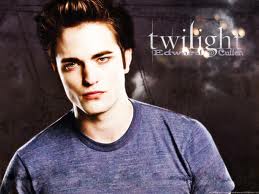
emily grieve - Posts: 3408
- Joined: Thu Jun 22, 2006 11:55 pm
The tcl command did stop the running in place and some other nonsense, but I still couldn't move. I tried spawnng in a non-navmeshed area and in a navmeshed area both with the same results. I also seemed to be dragging in some other items as well. I think they drop from my inventory but can't prove it. Turning the tcl off allowed me to 'fly' through the game's graphics on my regular game though. :hubbahubba:
Navmesh is really for Actor use, not the player, so that's not it.
Open your mod in the Geck and double click on any objects near the teleport marker. What are the X, Y, Z coordinates? Its beginning to sound like your cell is out-of-bounds with respect to the X, Y, Z coordinates.
If you upload your mod to www.mediafire.com or the like and pass the link to it here, one of us can take a look at it and see where it all went fubar.
-

Shaylee Shaw - Posts: 3457
- Joined: Wed Feb 21, 2007 8:55 pm
Navmesh is really for Actor use, not the player, so that's not it.
Open your mod in the Geck and double click on any objects near the teleport marker. What are the X, Y, Z coordinates? Its beginning to sound like your cell is out-of-bounds with respect to the X, Y, Z coordinates.
If you upload your mod to www.mediafire.com or the like and pass the link to it here, one of us can take a look at it and see where it all went fubar.
Open your mod in the Geck and double click on any objects near the teleport marker. What are the X, Y, Z coordinates? Its beginning to sound like your cell is out-of-bounds with respect to the X, Y, Z coordinates.
If you upload your mod to www.mediafire.com or the like and pass the link to it here, one of us can take a look at it and see where it all went fubar.
This is happening to me even when there are no objects around. Funny thing is, I haven't done anything outside of what the tutorial explains except, perhaps, cluttering it differently. Well, I did change the static models so the vault wasn't rusty.
Here is my http://www.mediafire.com/file/m4f3lo2mqtg7y3n/vault74.esp.
-

Arrogant SId - Posts: 3366
- Joined: Sat May 19, 2007 11:39 am
Unfortunately, that is a generic link. You need to find your file then click on the "Share button" and copy the "URL with file name" from there into a link here so it points to the exact file.
-

Bird - Posts: 3492
- Joined: Fri Nov 30, 2007 12:45 am
Unfortunately, that is a generic link. You need to find your file then click on the "Share button" and copy the "URL with file name" from there into a link here so it points to the exact file.
Done.
-

Sian Ennis - Posts: 3362
- Joined: Wed Nov 08, 2006 11:46 am
Yeah. Its what I thought. You built you cell out of bounds. I checked a cave exit piece and its got an x coordinate of -21,4800, which is out of bounds. I moved your vault more towards the middle and had to delete all of your navmeshes, but you will be able to move now.
http://www.mediafire.com/file/phrykmqswhiugj5/vault74B.esp
http://www.mediafire.com/file/phrykmqswhiugj5/vault74B.esp
-

Eire Charlotta - Posts: 3394
- Joined: Thu Nov 09, 2006 6:00 pm
Yeah. Its what I thought. You built you cell out of bounds. I checked a cave exit piece and its got an x coordinate of -21,4800, which is out of bounds. I moved your vault more towards the middle and had to delete all of your navmeshes, but you will be able to move now.
http://www.mediafire.com/file/phrykmqswhiugj5/vault74B.esp
http://www.mediafire.com/file/phrykmqswhiugj5/vault74B.esp
Thank you so much for the help. I can always put the navmeshes back down. It won't be the first time having to do them all over again.
-

Quick draw II - Posts: 3301
- Joined: Thu Nov 08, 2007 4:11 pm
You dont have to delete the navmeshes. You can simply draw a box around them and move then the same way you moved the vault pieces.
-

Brentleah Jeffs - Posts: 3341
- Joined: Tue Feb 13, 2007 12:21 am
Perhaps so. Sorry Blackstreak - I got lazy there.
-

Rinceoir - Posts: 3407
- Joined: Thu Jun 29, 2006 1:54 am
16 posts
• Page 1 of 1
