24 posts
• Page 1 of 1
Movement Speed Problem [Console Altered]
-

lillian luna - Posts: 3432
- Joined: Thu Aug 31, 2006 9:43 pm
http://fallout.wikia.com/wiki/Fallout_3_console_commands_(all)
-

Bellismydesi - Posts: 3360
- Joined: Sun Jun 18, 2006 7:25 am
It's really a bad idea to alter GMSTs through the console because it persists in the game save. Use a plugin to alter it so it can be removed easily.
Better yet, since you want to alter speed, alter any given actor's SpeedMult actor value (default is 100).
Better yet, since you want to alter speed, alter any given actor's SpeedMult actor value (default is 100).
-

Eilidh Brian - Posts: 3504
- Joined: Mon Jun 19, 2006 10:45 am
According to the wiki entry below the default is 4
http://fallout.wikia.com/wiki/Fallout_3_console_commands_(all)
http://fallout.wikia.com/wiki/Fallout_3_console_commands_(all)
Thats for the fmoverunmult which is what you should change rather than the basemove. The default for the basemove is 77. Ive found that in order to get the change you have to save then load in game.
-

Theodore Walling - Posts: 3420
- Joined: Sat Jun 02, 2007 12:48 pm
Is there a way to alter the base move speed other than using the console?
-
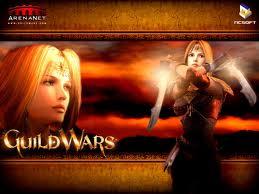
sunny lovett - Posts: 3388
- Joined: Thu Dec 07, 2006 4:59 am
Is there a way to alter the base move speed other than using the console?
The only other way I know of is through mods. there are sprint mods out there (google it). Theres also GECK (mod creation tool) tricks you can do not sure about those.
-

Red Sauce - Posts: 3431
- Joined: Fri Aug 04, 2006 1:35 pm
Ok, well I can edit the game settings in the G.E.C.K (My fMoveBaseSpeed shows as 85.00, and I change it to 77.00), and save it as an .esp, but when I activate that .esp (even in the highest load order, save for the official NV DLC and .esm) nothing happens upon loading my game and it's still the same. Any advice?
-

Charleigh Anderson - Posts: 3398
- Joined: Fri Feb 02, 2007 5:17 am
Ok, well I can edit the game settings in the G.E.C.K (My fMoveBaseSpeed shows as 85.00, and I change it to 77.00), and save it as an .esp, but when I activate that .esp (even in the highest load order, save for the official NV DLC and .esm) nothing happens upon loading my game and it's still the same. Any advice?
If your editinnig the player (in the npcs) then that wont do it since thats the default player starting values. The settings are in your saved game. If you want to keep increasing movement speed try a sprint mod.
Why exactly do you need to keep uping the speed?
-

Rachel Eloise Getoutofmyface - Posts: 3445
- Joined: Mon Oct 09, 2006 5:20 pm
If your editinnig the player (in the npcs) then that wont do it since thats the default player starting values. The settings are in your saved game. If you want to keep increasing movement speed try a sprint mod.
Why exactly do you need to keep uping the speed?
Why exactly do you need to keep uping the speed?
I don't need to up the speed, I need to reset it. And how do I open a save in the GECK? I've never really used it before.
-

TASTY TRACY - Posts: 3282
- Joined: Thu Jun 22, 2006 7:11 pm
I don't need to up the speed, I need to reset it. And how do I open a save in the GECK? I've never really used it before.
It should remember it in game. Use the console and revert the basemovement back to 77 then do a quicksave or other save. Then load the game again. Then try to save one more time.
That seemed to work on my copy.
-

Logan Greenwood - Posts: 3416
- Joined: Mon Jul 30, 2007 5:41 pm
You can't open a save in the GECK, it's just making changes to from the main .esm that are then saved as a new .esp and overrides the defaults when you start the game. If you change many of the default Gameplay/Settings, they are applied globally - that is, not only to your player character but to the entire "world".
If you want to only alter your player character, the simplest (easiest) way is to alter one of the Perks or Tag skills. So let's say you took the Good Natured Tag skill. You find that in the GECK and add a line that lowers or increases your run speed. Like this: http://crimsonkeep.com/wallpapers/data/media/27/geck-00006.jpg
Edit: and I agree w/jasper ... if you change the values back via the console to what they were originally, and save your game, it should work. If it's not, don't know why...beyond the fact that sometimes the console can mess things up. *shrug*
If you want to only alter your player character, the simplest (easiest) way is to alter one of the Perks or Tag skills. So let's say you took the Good Natured Tag skill. You find that in the GECK and add a line that lowers or increases your run speed. Like this: http://crimsonkeep.com/wallpapers/data/media/27/geck-00006.jpg
Edit: and I agree w/jasper ... if you change the values back via the console to what they were originally, and save your game, it should work. If it's not, don't know why...beyond the fact that sometimes the console can mess things up. *shrug*
-

Justin Hankins - Posts: 3348
- Joined: Fri Oct 26, 2007 12:36 pm
Well, the weird thing is that the GECK website says the default for fMoveBaseSpeed is 77, but when I set it to 77 (with all other move speeds unmodified) I move extremely quickly. Now if I set it to 7 I can move fine (Typo maybe?), the speed just doesn't persist across saves. I don't recall ever setting the speed to 85 either, so it's odd that that is the number that is apparently my base move speed in the GECK.
-

Sammie LM - Posts: 3424
- Joined: Thu Nov 30, 2006 1:59 pm
Well, the weird thing is that the GECK website says the default for fMoveBaseSpeed is 77, but when I set it to 77 (with all other move speeds unmodified) I move extremely quickly. Now if I set it to 7 I can move fine (Typo maybe?), the speed just doesn't persist across saves. I don't recall ever setting the speed to 85 either, so it's odd that that is the number that is apparently my base move speed in the GECK.
Hmmm the variable is set to 90 on mine. What is the fmoverunmult set at? You may have some other variables with higher values.
-

Melung Chan - Posts: 3340
- Joined: Sun Jun 24, 2007 4:15 am
RunSpeed and MoveSpeed are two different things. So RunSpeed is supposed to be 4.0, like previously mentioned by someone else I think.
Base speed is supposed to be .77 so if it's saying .85 there's something wrong. Are you sure you're loading only the fallout .esm at the top of the list and not that+some other mods .esm?
I'm not sure exactly why the console commands work - eg, where the changes are 'written to'. If they are written into the save files themselves, then yes they're going to persist within those save files whenever you load them up. Only saves from before or after you altered via the console will be 'normal'.
With mods, if you deactivate the mod, most of the time it should go back to the original state even when you reload a save because you no longer have an override file working on the game. Not always (items for example, sometimes persist), but for something as simple as run speed, it should. Does for me.
It's .77 in my GECK, with only the falloutNV.esm loaded.
Base speed is supposed to be .77 so if it's saying .85 there's something wrong. Are you sure you're loading only the fallout .esm at the top of the list and not that+some other mods .esm?
I'm not sure exactly why the console commands work - eg, where the changes are 'written to'. If they are written into the save files themselves, then yes they're going to persist within those save files whenever you load them up. Only saves from before or after you altered via the console will be 'normal'.
With mods, if you deactivate the mod, most of the time it should go back to the original state even when you reload a save because you no longer have an override file working on the game. Not always (items for example, sometimes persist), but for something as simple as run speed, it should. Does for me.
Hmmm the variable is set to 90
It's .77 in my GECK, with only the falloutNV.esm loaded.
-

Carlitos Avila - Posts: 3438
- Joined: Fri Sep 21, 2007 3:05 pm
RunSpeed and MoveSpeed are two different things. So RunSpeed is supposed to be 4.0, like previously mentioned by someone else I think.
Base speed is supposed to be .77 so if it's saying .85 there's something wrong. Are you sure you're loading only the fallout .esm at the top of the list and not that+some other mods .esm?
I'm not sure exactly why the console commands work - eg, where the changes are 'written to'. If they are written into the save files themselves, then yes they're going to persist within those save files whenever you load them up. Only saves from before or after you altered via the console will be 'normal'.
With mods, if you deactivate the mod, most of the time it should go back to the original state even when you reload a save because you no longer have an override file working on the game. Not always (items for example, sometimes persist), but for something as simple as run speed, it should. Does for me.
It's .77 in my GECK, with only the falloutNV.esm loaded.
Base speed is supposed to be .77 so if it's saying .85 there's something wrong. Are you sure you're loading only the fallout .esm at the top of the list and not that+some other mods .esm?
I'm not sure exactly why the console commands work - eg, where the changes are 'written to'. If they are written into the save files themselves, then yes they're going to persist within those save files whenever you load them up. Only saves from before or after you altered via the console will be 'normal'.
With mods, if you deactivate the mod, most of the time it should go back to the original state even when you reload a save because you no longer have an override file working on the game. Not always (items for example, sometimes persist), but for something as simple as run speed, it should. Does for me.
It's .77 in my GECK, with only the falloutNV.esm loaded.
I use the getnumericgamesetting command in game. Its set to 90 for me prob a percentage. Thats an nvse command.
I used getgs fmovebasespeed and it says 90.00. I did it for fmoverunmult and its at 4.0.
-

sally R - Posts: 3503
- Joined: Mon Sep 25, 2006 10:34 pm
I modified a perk I had to slow my run speed, and it did nothing. At this point I'm inclined to just uninstall and reinstall the game because it's getting to be more of a hassle to fix it than I thought.
-

R.I.P - Posts: 3370
- Joined: Sat Dec 01, 2007 8:11 pm
I modified a perk I had to slow my run speed, and it did nothing. At this point I'm inclined to just uninstall and reinstall the game because it's getting to be more of a hassle to fix it than I thought.
http://geck.gamesas.com/index.php/Movement_Settings
Heres some speed info. What are the values listed when you run a getgs command on them in game?
-

Cat Haines - Posts: 3385
- Joined: Fri Oct 27, 2006 9:27 am
I use the getnumericgamesetting command in game. Its set to 90 for me prob a percentage. Thats an nvse command.
I used getgs fmovebasespeed and it says 90.00. I did it for fmoverunmult and its at 4.0.
I used getgs fmovebasespeed and it says 90.00. I did it for fmoverunmult and its at 4.0.
Hm. Interesting. I don't know. I do know that not all console variables used in console commands match the ones in the GECK...like the height uses set scale 1.0 - 10 while the GECK's actual numbers use the 0.9000, 1.0400, 1.1000 format etc.
There are some chr. speed settings that are .90, such as default turning speed.
And of course if you're using info commands in-game it'll show results based on mods you may be using etc.
-

Queen of Spades - Posts: 3383
- Joined: Fri Dec 08, 2006 12:06 pm
http://geck.gamesas.com/index.php/Movement_Settings
Heres some speed info. What are the values listed when you run a getgs command on them in game?
Heres some speed info. What are the values listed when you run a getgs command on them in game?
Using the getgs command in-game shows my fMoveBaseSpeed = 77 and my fMoveRunMult = 4, so I have no idea what is causing me to move so quickly.
-

Ebou Suso - Posts: 3604
- Joined: Thu May 03, 2007 5:28 am
Using the getgs command in-game shows my fMoveBaseSpeed = 77 and my fMoveRunMult = 4, so I have no idea what is causing me to move so quickly.
lol...sounds really screwy.
-

Darlene DIllow - Posts: 3403
- Joined: Fri Oct 26, 2007 5:34 am
Using the getgs command in-game shows my fMoveBaseSpeed = 77 and my fMoveRunMult = 4, so I have no idea what is causing me to move so quickly.
Changes to these settings will not be reflected until an actor re-evaluates its speed. This can be done by changing sneak state or holstering / unholstering a weapon. Changing walk/run state will not work. Another way to do this is to do 1 point of mobility damage to the actor then heal it a frame later. This should cause their speed to recalculate. Interesting info I didnt know about. Guess you dont have to save then load.
Not sure what the issue is then. Weird save maybe. Does everything else move fast was well? Happens in a new game?
-

Alexander Lee - Posts: 3481
- Joined: Sun Nov 04, 2007 9:30 pm
I "re-evaluated" my speed and quicksaved/loaded each time I tried to fix it, and it made no difference. I'm working on re-installing now, so I'll post what happens after.
-

renee Duhamel - Posts: 3371
- Joined: Thu Dec 14, 2006 9:12 am
After I re-installed everything worked fine. I moved all my old saves out of the Saves folder in a baseless fear of some residual taint, but I'll probably move them back to see if they have been corrected.
EDIT: Well, the old saves are still f'd, but my new game works just fine.
Thanks for the help
EDIT: Well, the old saves are still f'd, but my new game works just fine.
Thanks for the help
-

Jon O - Posts: 3270
- Joined: Wed Nov 28, 2007 9:48 pm
I've said it before and I'll say it again: ModAV SpeedMult X. Don't fiddle with GMSTs via the console, only do it via plugins, or else they'll become baked into your gamesave.
-

GabiiE Liiziiouz - Posts: 3360
- Joined: Mon Jan 22, 2007 3:20 am
24 posts
• Page 1 of 1
