[WIPz] mTES4 Manager
-

Kira! :))) - Posts: 3496
- Joined: Fri Mar 02, 2007 1:07 pm
I think that means that the registry keys for vista and windows 7 are different than on XP.
I guess I'm gonna have to install Oblivion on the VM so I can find out.
-

Tina Tupou - Posts: 3487
- Joined: Fri Mar 09, 2007 4:37 pm
The registry path I seem to have for these games is:
HKEY_LOCAL_MACHINE>Software>Wow6432Node>Bethesda Softworks>Fallout 3 (with a space) ... Oblivion ... Morrowind, etc.
Hope that helps - could be that with 64 machines there is a difference.
HKEY_LOCAL_MACHINE>Software>Wow6432Node>Bethesda Softworks>Fallout 3 (with a space) ... Oblivion ... Morrowind, etc.
Hope that helps - could be that with 64 machines there is a difference.
-

Maria Leon - Posts: 3413
- Joined: Tue Aug 14, 2007 12:39 am
... I was just to about upload a fixed version, but I may need to hold off a minute to address that Fallout 3 space
Is there a space in the game, profile and appdata folder name?
PS.
You are right, the fix I already made was to check for 64-bit and insert the Wow6432Node\
32-bit versions don't have that part in the key.
Is there a space in the game, profile and appdata folder name?
PS.
You are right, the fix I already made was to check for 64-bit and insert the Wow6432Node\
32-bit versions don't have that part in the key.
-

Stu Clarke - Posts: 3326
- Joined: Fri Jun 22, 2007 1:45 pm
... I was just to about upload a fixed version, but I may need to hold off a minute to address that Fallout 3 space
Is there a space in the game, profile and appdata folder name?
PS.
You are right, the fix I already made was to check for 64-bit and insert the Wow6432Node\
32-bit versions don't have that part in the key.
Is there a space in the game, profile and appdata folder name?
PS.
You are right, the fix I already made was to check for 64-bit and insert the Wow6432Node\
32-bit versions don't have that part in the key.
No the space is only in the registry when viewed with regedit. Everywhere else it is 'Fallout3'.
-

kevin ball - Posts: 3399
- Joined: Fri Jun 08, 2007 10:02 pm
alright, thank you. updated
http://gaticus.iwireweb.com/download/mTES4%20v0.3.2a%20r43.zip
http://gaticus.iwireweb.com/download/mTES4%20v0.3.2a%20r43.zip
-

Angel Torres - Posts: 3553
- Joined: Thu Oct 25, 2007 7:08 am
alright, thank you. updated
http://gaticus.iwireweb.com/download/mTES4%20v0.3.2a%20r43.zip
http://gaticus.iwireweb.com/download/mTES4%20v0.3.2a%20r43.zip
Yay it recognized Oblivion and was able to tag it.
It did not recognize fallout3 stating it could not find the folder (even though it is sitting next to this in the same parent directory).
Gosh I did not make a back up of my basic fallout 3 install - that will be a pain if I ever do get around to that.
I tagged Oblivion as Basic Install.
I did not have Wrye Bash or OBSE or OBMM installed on it - I'm thinking that with what Wrye Bash is going through there might be an advantage to having two versions. I mean we would have to update each install anyway. right?
So onward and upward - going to work on importing my main game then Nehrim then create a new one.
Really wanting a way for Bash to have only one BAIN folder that each installed version would reference rather than having a BAIN folder for each Bash. One step at at time.
==================================
[edit] now wait - should there now be a tag on the game directory - it just says Oblivion. There is a tagged version of folders in profiles and app data, but they are empty. Is that right?
==================================
[edit 2] then when importing a clone - does it matter what the folder is called? as with my main Oblivion install then I renamed it to '+++Oblivion' so that I could make a more basic install to call by Base Install. So is each clone going to be called something other than 'Oblivion'?
-

Chris Jones - Posts: 3435
- Joined: Wed May 09, 2007 3:11 am
excellent. getting close
please download this version. http://gaticus.iwireweb.com/download/mTES4%20v0.3.2a%20r43%20-%20debug.zip
it has a minor tweak to output the detected install path to the log file if it's missing.
Run the bat instead of the exe so the log is generated.
[edit]
there is a tag IN the Oblivion directory. The tag is a file named "_mTES4 (Basic Install).ini"
ps. need I say post the log please?
please download this version. http://gaticus.iwireweb.com/download/mTES4%20v0.3.2a%20r43%20-%20debug.zip
it has a minor tweak to output the detected install path to the log file if it's missing.
Run the bat instead of the exe so the log is generated.
[edit]
there is a tag IN the Oblivion directory. The tag is a file named "_mTES4 (Basic Install).ini"
ps. need I say post the log please?
-
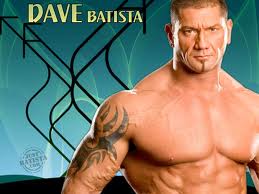
Amy Siebenhaar - Posts: 3426
- Joined: Fri Aug 10, 2007 1:51 am
No new version not seeing Fallout3
log:
See my edits above?
I guess my concern is whether the imported clone will be duplicated or have the folder name remain the same. Can I name it 'Oblivion Main' and then it will have a tag log and be switchable?
log:
[General]
sMTES4_Game = Oblivion
sMTES4_Clone = Batikstall
sMTES4_Game = Oblivion
sMTES4_Clone = Batikstall
See my edits above?
[edit] now wait - should there now be a tag on the game directory - it just says Oblivion. There is a tagged version of folders in profiles and app data, but they are empty. Is that right?
==================================
[edit 2] then when importing a clone - does it matter what the folder is called? as with my main Oblivion install then I renamed it to '+++Oblivion' so that I could make a more basic install to call by Base Install. So is each clone going to be called something other than 'Oblivion'?
==================================
[edit 2] then when importing a clone - does it matter what the folder is called? as with my main Oblivion install then I renamed it to '+++Oblivion' so that I could make a more basic install to call by Base Install. So is each clone going to be called something other than 'Oblivion'?
I guess my concern is whether the imported clone will be duplicated or have the folder name remain the same. Can I name it 'Oblivion Main' and then it will have a tag log and be switchable?
-

Manny(BAKE) - Posts: 3407
- Joined: Thu Oct 25, 2007 9:14 am
The new version only includes an extra line in the logfile, please run mTES4.bat and paste the mTES4.log (not mTES4.ini) that is generated.
As for importing clones, it will use the name of the folder as the clone name, but you can rename it after from within mTES4. The folder will be renamed accordingly.
Importing does not copy anything, it only configures an existing copy for use with mTES4.
If you click New Clone, then it will create a brand new copy of whatever clone is selected in the list.
.. I just discovered a.. rather dumb bug on my part :facepalm:
If you import or create a new clone with the same name as the active clone, mTES4 won't complain. It's not a critical bug, but it would be confusing.
PS. you don't have to swap your Oblivion folder to import a new clone. Just select the clone folder you want to import.
As for importing clones, it will use the name of the folder as the clone name, but you can rename it after from within mTES4. The folder will be renamed accordingly.
Importing does not copy anything, it only configures an existing copy for use with mTES4.
If you click New Clone, then it will create a brand new copy of whatever clone is selected in the list.
.. I just discovered a.. rather dumb bug on my part :facepalm:
If you import or create a new clone with the same name as the active clone, mTES4 won't complain. It's not a critical bug, but it would be confusing.
PS. you don't have to swap your Oblivion folder to import a new clone. Just select the clone folder you want to import.
-

Nicholas C - Posts: 3489
- Joined: Tue Aug 07, 2007 8:20 am
Sorry Log:
But how could it have the same name because windows won't let 2 files have the same name in the same directory - usually amending a (2) at the end.
Fallout is in the same location as Oblivion - http://i361.photobucket.com/albums/oo54/psymon11b/GameDirectory.jpg
mTES4 Initializing
x64 Detected
Detecting Supported Games
Checking for Fallout3 ... Missing!
gamepath = ""
Checking for Oblivion ... Detected
Initialized
x64 Detected
Detecting Supported Games
Checking for Fallout3 ... Missing!
gamepath = ""
Checking for Oblivion ... Detected
Initialized
But how could it have the same name because windows won't let 2 files have the same name in the same directory - usually amending a (2) at the end.
Fallout is in the same location as Oblivion - http://i361.photobucket.com/albums/oo54/psymon11b/GameDirectory.jpg
-

Alexander Lee - Posts: 3481
- Joined: Sun Nov 04, 2007 9:30 pm
They can have the same clone name because the active clone folder is always named Oblivion (or whatever you installed the game as).
EG.
You named your active clone 'Basic Install', which is the Oblivion folder
If you created another folder 'Basic Install' and imported that. You now have:
.\Oblivion
.\Basic Install
But in the mTES4 clone list it displays the clones names, so you would have two entries for 'Basic Install'
[EDIT] Please export the fallout3 registry key to a *.reg file and post the contents here
You can do so by selecting the key in regedit and choosing Export from the File menu
EG.
You named your active clone 'Basic Install', which is the Oblivion folder
If you created another folder 'Basic Install' and imported that. You now have:
.\Oblivion
.\Basic Install
But in the mTES4 clone list it displays the clones names, so you would have two entries for 'Basic Install'
[EDIT] Please export the fallout3 registry key to a *.reg file and post the contents here
You can do so by selecting the key in regedit and choosing Export from the File menu
-

Amanda Leis - Posts: 3518
- Joined: Sun Dec 24, 2006 1:57 am
Well wait
I tried importing the Oblivion Main folder and it did not create the _mTES4(name).ini in that folder. and only dinged as if a system ding
I closed mTES4 manager and ran the exe again now my virus protection is asking if it can access a remote computer.
The remote computer identified is my admin account.
Please explain
I tried importing the Oblivion Main folder and it did not create the _mTES4(name).ini in that folder. and only dinged as if a system ding
I closed mTES4 manager and ran the exe again now my virus protection is asking if it can access a remote computer.
The remote computer identified is my admin account.
Please explain
-

Steven Hardman - Posts: 3323
- Joined: Sun Jun 10, 2007 5:12 pm
hmm. I don't know why it would do that.
The ding, I'm guessing was a Message Box.
mTES4 should not require any admin priviledges to run. Do not allow it.
What was the name of the Oblivion main folder that you imported. +++Oblivion?
If so, it's likely the +'s causing a problem
The ding, I'm guessing was a Message Box.
mTES4 should not require any admin priviledges to run. Do not allow it.
What was the name of the Oblivion main folder that you imported. +++Oblivion?
If so, it's likely the +'s causing a problem
-

Sophie Payne - Posts: 3377
- Joined: Thu Dec 07, 2006 6:49 am
No I'd renamed it as in the picture above.
Denying access and mTES4 seemed to crash, but then I got a message saying do I want to import. I click yes and it does it. Hmmm. How could it have crashed yet stayed open. I got the throbbing bar and message it closed. Could two instances have been open. That did not appear until I clicked no to access.
==================
Then looking at regedit again I see two entries one for Fallout 3 with a space and one for Fallout3 without a space - confused now.
Exporting the regedit entries creates .reg files - how do I show the contents? Oh wait notepad
For Fallout 3:
For Fallout3:
If one deletes a clone does it delete the entire folder?
Denying access and mTES4 seemed to crash, but then I got a message saying do I want to import. I click yes and it does it. Hmmm. How could it have crashed yet stayed open. I got the throbbing bar and message it closed. Could two instances have been open. That did not appear until I clicked no to access.
==================
Then looking at regedit again I see two entries one for Fallout 3 with a space and one for Fallout3 without a space - confused now.
Exporting the regedit entries creates .reg files - how do I show the contents? Oh wait notepad
For Fallout 3:
Windows Registry Editor Version 5.00
[HKEY_LOCAL_MACHINE\SOFTWARE\Wow6432Node\Bethesda Softworks\Fallout 3]
[HKEY_LOCAL_MACHINE\SOFTWARE\Wow6432Node\Bethesda Softworks\Fallout 3\1.00.0000]
[HKEY_LOCAL_MACHINE\SOFTWARE\Wow6432Node\Bethesda Softworks\Fallout 3]
[HKEY_LOCAL_MACHINE\SOFTWARE\Wow6432Node\Bethesda Softworks\Fallout 3\1.00.0000]
For Fallout3:
Windows Registry Editor Version 5.00
[HKEY_LOCAL_MACHINE\SOFTWARE\Wow6432Node\Bethesda Softworks\Fallout3]
"Installed Path"="I:\\Games\\Fallout3\\"
[HKEY_LOCAL_MACHINE\SOFTWARE\Wow6432Node\Bethesda Softworks\Fallout3]
"Installed Path"="I:\\Games\\Fallout3\\"
If one deletes a clone does it delete the entire folder?
-

Nikki Lawrence - Posts: 3317
- Joined: Sat Jul 01, 2006 2:27 am
No I'd renamed it as in the picture above.
Denying access and mTES4 seemed to crash, but then I got a message saying do I want to import. I click yes and it does it. Hmmm. How could it have crashed yet stayed open. I got the throbbing bar and message it closed. Could two instances have been open. That did not appear until I clicked no to access.
Denying access and mTES4 seemed to crash, but then I got a message saying do I want to import. I click yes and it does it. Hmmm. How could it have crashed yet stayed open. I got the throbbing bar and message it closed. Could two instances have been open. That did not appear until I clicked no to access.
Ah k, it seems you somehow had two instances opened, although it's only supposed to allow one. Launching again should just activate the already open copy.
PS. sometimes the msgboxes get hidden behind other windows, which is why you thought it didn't work. it's very annoying and I've been trying to fix it.
Then looking at regedit again I see two entries one for Fallout 3 with a space and one for Fallout3 without a space - confused now.
Aha, the Fallout 3 key is a dummy.
The Fallout3 key is the real one. That makes things easier. Now I have to revert that fix
If one deletes a clone does it delete the entire folder?
Yes, it does. It will make you confirm first and list the folders it will delete.
-

Gisela Amaya - Posts: 3424
- Joined: Tue Oct 23, 2007 4:29 pm
Ah k, it seems you somehow had two instances opened, although it's only supposed to allow one. Launching again should just activate the already open copy.
PS. sometimes the msgboxes get hidden behind other windows, which is why you thought it didn't work. it's very annoying and I've been trying to fix it.
PS. sometimes the msgboxes get hidden behind other windows, which is why you thought it didn't work. it's very annoying and I've been trying to fix it.
No I don't think that two instances was it - with Vista and Win7 we have UAC to contend with and what it was trying to do was write to the user profile in the app data folder from a drive other than C. I just realized this when I saw that it imported that clone but then checking in app data no new folder then it hit me. But then why did my virus protection go up and not the normal UAC window? Anyway issues like this is why many people hate vista and Win7 ... and I admit that perhaps the past true programing-computing OS is XP but I digress. Often the recommendation people have for a modded bethesda game is to install outside of he UAC domain to avoid issues like this but I'm a bit fuzzy as to why.
Aha, the Fallout 3 key is a dummy.
The Fallout3 key is the real one. That makes things easier. Now I have to revert that fix
The Fallout3 key is the real one. That makes things easier. Now I have to revert that fix
Yes, it does. It will make you confirm first and list the folders it will delete.
Then referring to the issue above - what to do because I'm guessing it needs elevated privileges. Or something.
====================================
thinking further about Nehrim ... the main way to update it is to use the Nehrim Launcher so if you moved the directory of nehrim that would likely mess it up.
http://www.gamesas.com/index.php?/topic/1118493-release-nehrim-at-fates-edge-english-version/page__view__findpost__p__16457340 for requesting a manual install version.
-

Kelsey Anna Farley - Posts: 3433
- Joined: Fri Jun 30, 2006 10:33 pm
Unfix for fallout registry key..
Also fixed the duplicate name bug
Also managed to improve the behaviour of the popup boxes. I hope.
http://gaticus.iwireweb.com/download/mTES4%20v0.3.3a%20r46.zip
[EDIT]
to remove a clone from mTES4, just delete the "_mTES4 (*).ini" tag file that it puts into the clone folder.
As for the UAC issue. If that is the case, then I guess you will need to elevate it to admin
I'll test out putting Oblivion on a drive other than C and see what I can come up with.
[DOH] It helps if I actually upload the archive
Also fixed the duplicate name bug
Also managed to improve the behaviour of the popup boxes. I hope.
http://gaticus.iwireweb.com/download/mTES4%20v0.3.3a%20r46.zip
[EDIT]
to remove a clone from mTES4, just delete the "_mTES4 (*).ini" tag file that it puts into the clone folder.
As for the UAC issue. If that is the case, then I guess you will need to elevate it to admin
I'll test out putting Oblivion on a drive other than C and see what I can come up with.
[DOH] It helps if I actually upload the archive
-

Shannon Marie Jones - Posts: 3391
- Joined: Sun Nov 12, 2006 3:19 pm
Link does not work.
Please see above too.
Need to log off soon. :yawn:
[edit] link still doe not work.
Please see above too.
Need to log off soon. :yawn:
[edit] link still doe not work.
-

Hope Greenhaw - Posts: 3368
- Joined: Fri Aug 17, 2007 8:44 pm
Looked at firewall rules and zones and cannot find the exe to change its status - probably have to restart my computer and try again.
Link now works! Seems to recognize fallout3.
Probably going to crash for a few hours. later.
===================
Oh no I misunderstood - is the new app data folders and profile folders supposed to be found in the -mTES4 folder? That is where they are.
So then are they copied from that location to the place where they are usually found? I thought it would be more like renaming files.
If so then is this going to lead to needing to defrag a lot?
-

Heather Kush - Posts: 3456
- Joined: Tue Jun 05, 2007 10:05 pm
I have moved my test copy of Oblivion to a separate drive and I'm not able to duplicate your problem.
The Oblivion-mTES4 folders are correctly created and there is no UAC warnings.
This might be a difference from Vista to Windows 7 though. Vista is notoriously bad for being way too agressive.
Windows 7 isn't quite as paranoid.
[EDIT]
Just saw your post.
Yes the clone copies will be within the -mTES4 folders for safe keeping.
No, they are not copied when you swap, just renamed/moved.
PS. Thx for the help with testing Psymon. I think we've worked out all the showstoppers
Re: Nehrim
My guess would be that it won't matter what the name of the Nehrim folder is concerning updates.
The launcher is within the folder, so there is no need for it to figure out where the folder is.
The Oblivion-mTES4 folders are correctly created and there is no UAC warnings.
This might be a difference from Vista to Windows 7 though. Vista is notoriously bad for being way too agressive.
Windows 7 isn't quite as paranoid.
[EDIT]
Just saw your post.
Yes the clone copies will be within the -mTES4 folders for safe keeping.
No, they are not copied when you swap, just renamed/moved.
PS. Thx for the help with testing Psymon. I think we've worked out all the showstoppers
Re: Nehrim
My guess would be that it won't matter what the name of the Nehrim folder is concerning updates.
The launcher is within the folder, so there is no need for it to figure out where the folder is.
-

Darrell Fawcett - Posts: 3336
- Joined: Tue May 22, 2007 12:16 am
PS. Thx for the help with testing Psymon. I think we've worked out all the showstoppers
Re: Nehrim
My guess would be that it won't matter what the name of the Nehrim folder is concerning updates.
The launcher is within the folder, so there is no need for it to figure out where the folder is.
Re: Nehrim
My guess would be that it won't matter what the name of the Nehrim folder is concerning updates.
The launcher is within the folder, so there is no need for it to figure out where the folder is.
Well I just ran through the process of importing the main one again and it went fine until I went to swap then I got he warning again - it is from my virus protection not UAC. Scanning the exe I got no virus' though.
the swapping worked by the way - I was able to go from a vanilla game to modded nehrim in less than a minute. After I get some rest I will work on getting my main game ready to roll and separate out Nehrim more.
Nehrim updates don't happen to often. I'll need to test this out more. Was thinking that if there were a way to add a Nehrim button that when you click it - it does not switch the game folder only the profile and app data folders. That way then the install it makes does not have to be fudged with at all.
So I guess I should just up my defraging schedule - or am I just being as paranoid as my virus protection.
And you're welcome - I think this is a big step for modded oblivion. Once I get it all wired out I'll update my threads and post on TESAlliance about it to the testers guild.
-

adame - Posts: 3454
- Joined: Wed Aug 29, 2007 2:57 am
I guess it would be beneficial to have Nehrim officially supported as a game of it's own.
Then you can have Nehrim-specific clones that swap with your Nehrim folder instead of the Oblivion folder.
It normally runs from the Nerhim folder? Side by side with the Oblivion install?
Not sure why your virus scanner would go off.
There is nothing in the code that I would think could even be considered maliscious.
The only things I can think of that it's picking up on which are even remotely suspicious are:
A. mTES4 reads from the registry. This is absolutely harmless and I highly doubt it.
B. mTES4 creates and manipulates folders within the appdata folder. This is my best guess, since it's a system folder.
mTES4 will not cause fragmentation. It doesn't create new copies when you switch clones. Just the folders are renamed.
Technically the folders are 'moved' but no data actually moves unless it's being moved to a different harddrive, which will never happen.
Then you can have Nehrim-specific clones that swap with your Nehrim folder instead of the Oblivion folder.
It normally runs from the Nerhim folder? Side by side with the Oblivion install?
Not sure why your virus scanner would go off.
There is nothing in the code that I would think could even be considered maliscious.
The only things I can think of that it's picking up on which are even remotely suspicious are:
A. mTES4 reads from the registry. This is absolutely harmless and I highly doubt it.
B. mTES4 creates and manipulates folders within the appdata folder. This is my best guess, since it's a system folder.
mTES4 will not cause fragmentation. It doesn't create new copies when you switch clones. Just the folders are renamed.
Technically the folders are 'moved' but no data actually moves unless it's being moved to a different harddrive, which will never happen.
-

FirDaus LOVe farhana - Posts: 3369
- Joined: Thu Sep 13, 2007 3:42 am
The thing about Nehrim is that the launcher does a lot of things.
It can configure the ini which is a reformatted version of the Oblivion ini.
It can set settings some of which seem unique to Nehrim.
It can act as rudimentary load order controller.
It accesses servers for updates.
It has uninstall options.
When you first get the the exe (again no manual installing) it asks you where you want to put the game and recommends outside the Oblivion game folder but next to it. So I'm not certain if that information is saved for future updates.
Anyway - all the hassles with running Nehrim and Oblivion at the same time stem from the sharing of profile and app data folders. The only time that Nehrim accesses the Oblivion game folder is when it is extracting the parts it needs (the exe, some loose files, and the BSAs). After that it never again references the Oblivion game folder.
If a Nehrim button, or a Total Conversion button even, was implemented that only swapped out the app data and profile folders then there would be no need to worry about having the Nehrim folder as a clone because it isn't another oblivion it is Nehrim.
Maybe all that is just quibbling on details - I dunno - but here is what happens when I agree to install the Nehrim game ... it created a directory in my games folder called SureAI which then had a sub directory called Nehrim which is the game folder.
So on installing it wants a parent directory called SureAI which means the game folder will not be in the same folder as the Oblivion folder even if you choose the same parent directory as Oblivion. Running mTES4 Manager and it stated the imported clone must be in the same directory as Oblivion (and I assume this).
What we need to find out is if moving Nehrim causes issues with the updating procedure. I'll ask now, but the Nehrim team often take a while to answer.
It can configure the ini which is a reformatted version of the Oblivion ini.
It can set settings some of which seem unique to Nehrim.
It can act as rudimentary load order controller.
It accesses servers for updates.
It has uninstall options.
When you first get the the exe (again no manual installing) it asks you where you want to put the game and recommends outside the Oblivion game folder but next to it. So I'm not certain if that information is saved for future updates.
Anyway - all the hassles with running Nehrim and Oblivion at the same time stem from the sharing of profile and app data folders. The only time that Nehrim accesses the Oblivion game folder is when it is extracting the parts it needs (the exe, some loose files, and the BSAs). After that it never again references the Oblivion game folder.
If a Nehrim button, or a Total Conversion button even, was implemented that only swapped out the app data and profile folders then there would be no need to worry about having the Nehrim folder as a clone because it isn't another oblivion it is Nehrim.
Maybe all that is just quibbling on details - I dunno - but here is what happens when I agree to install the Nehrim game ... it created a directory in my games folder called SureAI which then had a sub directory called Nehrim which is the game folder.
So on installing it wants a parent directory called SureAI which means the game folder will not be in the same folder as the Oblivion folder even if you choose the same parent directory as Oblivion. Running mTES4 Manager and it stated the imported clone must be in the same directory as Oblivion (and I assume this).
What we need to find out is if moving Nehrim causes issues with the updating procedure. I'll ask now, but the Nehrim team often take a while to answer.
-

TOYA toys - Posts: 3455
- Joined: Sat Jan 13, 2007 4:22 am
Ok, I think I understand.
I will add Nehrim as a supported game instead of a clone of Oblivion.
What I need to know is if Nehrim has any registry entries (and I expect it does if it has an installer).
In particular what I'm looking for is an "Install Path" entry similar to Oblivion and Fallout3.
The easiest way to find this would be to do a search in for your Nehrim game path in regedit. "I:\Games\SureAI\Nehrim" I'd guess.
I need to know the registry key path so mTES4 can detect if it's installed.
Btw,
The requirement for mTES4 to be in the same directory as one of the game is actually redundant. It's a relic of my original crude tool I made.
So I will be removing that requirement in short order. As it is, if you have Fallout3 and Oblivion in different directories, you would have to have a copy of mTES4 for each.
I will add Nehrim as a supported game instead of a clone of Oblivion.
What I need to know is if Nehrim has any registry entries (and I expect it does if it has an installer).
In particular what I'm looking for is an "Install Path" entry similar to Oblivion and Fallout3.
The easiest way to find this would be to do a search in for your Nehrim game path in regedit. "I:\Games\SureAI\Nehrim" I'd guess.
I need to know the registry key path so mTES4 can detect if it's installed.
Btw,
The requirement for mTES4 to be in the same directory as one of the game is actually redundant. It's a relic of my original crude tool I made.
So I will be removing that requirement in short order. As it is, if you have Fallout3 and Oblivion in different directories, you would have to have a copy of mTES4 for each.
-

Emily Martell - Posts: 3469
- Joined: Sun Dec 03, 2006 7:41 am
