If you wanted, you could copy the contents of the original Oblivion Mods folder to the new Mods folders you have just configured and you would recover all the missing settings.
[REL] mTES4 Manager
If you wanted, you could copy the contents of the original Oblivion Mods folder to the new Mods folders you have just configured and you would recover all the missing settings.
-

Hannah Whitlock - Posts: 3485
- Joined: Sat Oct 07, 2006 12:21 am
Do you mean repeatedly every time you switch clones or only at the creation?
I do not have to reactivate mods with each switch - that would not be right.
I do not have to reactivate mods with each switch - that would not be right.
Yeah, after the creation. Like you said, when changing paths this happens. When switching everything is ok.
-

Roy Harris - Posts: 3463
- Joined: Tue Sep 11, 2007 8:58 pm
Thank you so much for this tool. I've been using it successfully for a few weeks now without a hitch, and I absolutely love it. I already had a "clone" system going, but manually re-naming all those folders was a pain! I was able to import my existing clones and make a couple of new ones, and it was all very simple and trouble-free for me.
I have a couple tiny suggestions:
--Give the user an option through the tool to choose their Bash Data and omod folders, during and after clone setup (I know you can set the Bash Data folder during setup)
--By default, set these folders to be in the same place as the first clone's, but with appended names, like you do with the Oblivion folder
--The text on the currently selected clone stays black (doesn't invert like other text when selected). In my Windows theme, I have selections set to be black, so the clone I last clicked on looks blank (WinXP 32).
Okay, that's it. I can't thank you enough for this! :foodndrink:
I have a couple tiny suggestions:
--Give the user an option through the tool to choose their Bash Data and omod folders, during and after clone setup (I know you can set the Bash Data folder during setup)
--By default, set these folders to be in the same place as the first clone's, but with appended names, like you do with the Oblivion folder
--The text on the currently selected clone stays black (doesn't invert like other text when selected). In my Windows theme, I have selections set to be black, so the clone I last clicked on looks blank (WinXP 32).
Okay, that's it. I can't thank you enough for this! :foodndrink:
-

Sophh - Posts: 3381
- Joined: Tue Aug 08, 2006 11:58 pm
You are welcome and thanks for the feedback Khettienna.
I agree with your suggestions for configuring the Mods folders.
I've tested the selected item color problem that you mentioned, it is certainly a bug and I've just fixed it. Thanks.
The next release will honor your theme settings.
I agree with your suggestions for configuring the Mods folders.
I've tested the selected item color problem that you mentioned, it is certainly a bug and I've just fixed it. Thanks.
The next release will honor your theme settings.
-

Beat freak - Posts: 3403
- Joined: Thu Dec 14, 2006 6:04 am
I cannot switch from the Original Copy to any of my clones. I will see what I can do to sort it out.
Is it possible for me to use a clone folder to restore my original game folder without mTES4 but with the old copy paste method?
Is it possible for me to use a clone folder to restore my original game folder without mTES4 but with the old copy paste method?
-

Tracy Byworth - Posts: 3403
- Joined: Sun Jul 02, 2006 10:09 pm
Is it possible for me to use a clone folder to restore my original game folder without mTES4 but with the old copy paste method?
Yes. Just rename it after your install path, and rename the other one to something else until you get it sorted (if you like).
You may also want to do the same with your My Games\Oblivion folder, and folders related to Bash or OBMM if applicable.
-

Lil Miss - Posts: 3373
- Joined: Thu Nov 23, 2006 12:57 pm
Kia Ora
I got all my Clones made but I find it won't switch, I jus get a msg saying check games not running, theres nothing open etc but non of those things are true, even after a reboot it's doing the same thing
I cleaned it all out and redid it but have same issue, what could I be doing wrong?
BTW thank you for a choice tool it's gonna be great when I sort this wee issue out
I got all my Clones made but I find it won't switch, I jus get a msg saying check games not running, theres nothing open etc but non of those things are true, even after a reboot it's doing the same thing
I cleaned it all out and redid it but have same issue, what could I be doing wrong?
BTW thank you for a choice tool it's gonna be great when I sort this wee issue out
-

DAVId MArtInez - Posts: 3410
- Joined: Fri Aug 10, 2007 1:16 am
Are you sure that no folders related to the installed games are open in windows explorer? ... try closing everything except this before switching.
Did you unfortunately install Oblivion in the default location on Win7 or Vista? Although related to Wrye Bash http://www.uesp.net/wiki/Tes4Mod:Wrye_Bash/Installation#Windows_Vista a bit about why that can be a problem.
Otherwise I can bet for Gaticus to diagnose your issues he will need to know where each clone is installed and on what operating system.
Did you unfortunately install Oblivion in the default location on Win7 or Vista? Although related to Wrye Bash http://www.uesp.net/wiki/Tes4Mod:Wrye_Bash/Installation#Windows_Vista a bit about why that can be a problem.
Otherwise I can bet for Gaticus to diagnose your issues he will need to know where each clone is installed and on what operating system.
-

Kortknee Bell - Posts: 3345
- Joined: Tue Jan 30, 2007 5:05 pm
Are you sure that no folders related to the installed games are open in windows explorer? ... try closing everything except this before switching.
Did you unfortunately install Oblivion in the default location on Win7 or Vista? Although related to Wrye Bash http://www.uesp.net/wiki/Tes4Mod:Wrye_Bash/Installation#Windows_Vista a bit about why that can be a problem.
Otherwise I can bet for Gaticus to diagnose your issues he will need to know where each clone is installed and on what operating system.
Did you unfortunately install Oblivion in the default location on Win7 or Vista? Although related to Wrye Bash http://www.uesp.net/wiki/Tes4Mod:Wrye_Bash/Installation#Windows_Vista a bit about why that can be a problem.
Otherwise I can bet for Gaticus to diagnose your issues he will need to know where each clone is installed and on what operating system.
Kia Ora
my bad your so right, I shouldn't treat you all like mind readers lol
Win 7 64 bit and the game path is:
G:\Games\Bethesda Softworks\Oblivion
G:\Games\Bethesda Softworks\Mesogea
G:\Games\Bethesda Softworks\Nehrim
G:\Games\Bethesda Softworks\Middle Earth
G:\Games\Bethesda Softworks\Oblivion For Modding
G:\Games\Bethesda Softworks\Oblivion For Playing
That way I can check out the conversion mods without messing with my game or mods my mTES$ is v0.5.1b
-

Ash - Posts: 3392
- Joined: Tue Jun 13, 2006 8:59 am
Kia Ora
I got all my Clones made but I find it won't switch, I jus get a msg saying check games not running, theres nothing open etc but non of those things are true, even after a reboot it's doing the same thing
I cleaned it all out and redid it but have same issue, what could I be doing wrong?
BTW thank you for a choice tool it's gonna be great when I sort this wee issue out
I got all my Clones made but I find it won't switch, I jus get a msg saying check games not running, theres nothing open etc but non of those things are true, even after a reboot it's doing the same thing
I cleaned it all out and redid it but have same issue, what could I be doing wrong?
BTW thank you for a choice tool it's gonna be great when I sort this wee issue out
Are you, perhaps, a Steam user? I am, and what happens for me is that switching won't work if Steam is running, no matter the state of the game itself or any folders. Also, if I quit Steam, a switch still isn't possible until I reboot without Steam running.
-

megan gleeson - Posts: 3493
- Joined: Wed Feb 07, 2007 2:01 pm
Are you, perhaps, a Steam user? I am, and what happens for me is that switching won't work if Steam is running, no matter the state of the game itself or any folders. Also, if I quit Steam, a switch still isn't possible until I reboot without Steam running.
I have steam installed as it was a part of Fallout 3 NV but thats the only game that is steam linked everything else is non steam and I don't like steam running less I want to play Fallout
I personally do not like software that installs and sets up like it owns my PC, I run what I want when I want, not some upstart programmer from the other side of the planet I find that very invasive.
I will how ever look at that incase I missed somthing,.. thanks for the heads up
-

Killer McCracken - Posts: 3456
- Joined: Wed Feb 14, 2007 9:57 pm
Unfortunately I don't think this is at all STEAM compatible - though I'm sure it could be made so - but that is up to Gaticus.
I use STEAM too (hard not to with those deals), but I try and get games I will mod on disc and further not to integrate them into STEAM if I can.
I think if you buy via STEAM you can not divorce the game from STEAM.
I use STEAM too (hard not to with those deals), but I try and get games I will mod on disc and further not to integrate them into STEAM if I can.
I think if you buy via STEAM you can not divorce the game from STEAM.
-

gemma - Posts: 3441
- Joined: Tue Jul 25, 2006 7:10 am
Unfortunately I don't think this is at all STEAM compatible - though I'm sure it could be made so - but that is up to Gaticus.
I use STEAM too (hard not to with those deals), but I try and get games I will mod on disc and further not to integrate them into STEAM if I can.
I think if you buy via STEAM you can not divorce the game from STEAM.
I use STEAM too (hard not to with those deals), but I try and get games I will mod on disc and further not to integrate them into STEAM if I can.
I think if you buy via STEAM you can not divorce the game from STEAM.
It does work with Steam. It just doesn't seem to recognize when you quit Steam. A minor inconvenience for me, since I don't switch between installations very often.
-

Sammygirl500 - Posts: 3511
- Joined: Wed Jun 14, 2006 4:46 pm
I'm having the same problem as Kiwi-Hawk. Win7 64bit. No, not a Steam user at all.
My original Oblivion is in C:\Elder Scrolls\Bethesda Softworks\Oblivion.
When I first launched mTES4 I tagged this original as "Current". I used that to make the first clone I called "Current Play". I made a second clone called "Testing".
I was able to switch once from Current to Current Play. Now I can no longer switch anything, I get the same message as Kiwi.
Also, when I now look in my C:\Elder Scrolls\Bethesda Softworks\Current Play folder, there is nothing there. No Data at all. And yet I can launch this clone into the game. I swear it was there before, after this clone was created. The clone Testing folder and Current folder look fine.
My original Oblivion is in C:\Elder Scrolls\Bethesda Softworks\Oblivion.
When I first launched mTES4 I tagged this original as "Current". I used that to make the first clone I called "Current Play". I made a second clone called "Testing".
I was able to switch once from Current to Current Play. Now I can no longer switch anything, I get the same message as Kiwi.
Also, when I now look in my C:\Elder Scrolls\Bethesda Softworks\Current Play folder, there is nothing there. No Data at all. And yet I can launch this clone into the game. I swear it was there before, after this clone was created. The clone Testing folder and Current folder look fine.
-

Sanctum - Posts: 3524
- Joined: Sun Aug 20, 2006 8:29 am
That issue is over my head to try and help with but I would like to point out that you can create dummy clones by just simply creating any old folder an import it as a clone whether empty or not. This does not check for content of each install.
I'd suggest releasing the current empty one you have then creating a new one. Not saying you did anything wrong - just to test.
I know I've repeated this a few times but the number one reason I get the can't switch message or any hanging is when I have either a windows explorer open to the Oblivion/Data (or any folder under Oblivion actually) or I have a tool such as edit, bash, OBMM open for any one install. Be sure to back out of all those folders and close those tools before switching.
Otherwise you'll have to wait for Gaticus for real help.
I'd suggest releasing the current empty one you have then creating a new one. Not saying you did anything wrong - just to test.
I know I've repeated this a few times but the number one reason I get the can't switch message or any hanging is when I have either a windows explorer open to the Oblivion/Data (or any folder under Oblivion actually) or I have a tool such as edit, bash, OBMM open for any one install. Be sure to back out of all those folders and close those tools before switching.
Otherwise you'll have to wait for Gaticus for real help.
-

Kate Murrell - Posts: 3537
- Joined: Mon Oct 16, 2006 4:02 am
When starting up the mTES Manager, I get a message saying "path to C:\Documents and Settings is denied". Now, I have Windows 7 and there is no C:\Documents and Settings....
Now, mTES Manager still starts up, but my "Original Copy" doesn't appear (I haven't made any clones yet).
Any ideas?
Now, mTES Manager still starts up, but my "Original Copy" doesn't appear (I haven't made any clones yet).
Any ideas?
-

evelina c - Posts: 3377
- Joined: Tue Dec 19, 2006 4:28 pm
You did import the "original copy"?
I can't emphasize enough that when reporting problems knowing what OS, as well as, where on the computer you installed (both initially and any other imported clones) to will help with identifying issues.
If installing Oblivion don't install in default install path.
.... though that is strange, but I'm thinking that if a default location was used then it is somehow invoking UAC and perhaps the debugging messages are geared toward XP users.
Try a restart though - I'd try that before anything else.
I can't emphasize enough that when reporting problems knowing what OS, as well as, where on the computer you installed (both initially and any other imported clones) to will help with identifying issues.
If installing Oblivion don't install in default install path.
.... though that is strange, but I'm thinking that if a default location was used then it is somehow invoking UAC and perhaps the debugging messages are geared toward XP users.
Try a restart though - I'd try that before anything else.
-
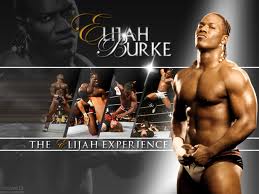
Jade - Posts: 3520
- Joined: Mon Jul 10, 2006 6:42 am
You did import the "original copy"?
When I try to import the clone from C:\Oblivion, it says "Oblivion already marked as clone!"
If installing Oblivion don't install in default install path.
I didn't. I put it in C:\Oblivion.
-

Trish - Posts: 3332
- Joined: Fri Feb 23, 2007 9:00 am
Well you could try releasing the clone then reimporting.
I'm a vista user so perhaps these new issues cropping up are Win7 centric problems.
Since this is a fairly simple program that works by putting ini files in the various clones/installs - it should be fairly easy to play with things. The only thing I would caution against is deleting clones. That could be disastrous if you have a treasures mod set up.
A few times this evoked UAC on my vista system - I clicked no to elevated access and still it worked. Mostly though only after making a new clone. But to test if this is the issue one could temporarily disable UAC and see if things work. If it does then re-enable and go back to thinking about how UAC may be the obstacle.
But I DO NOT recommend leaving UAC off. And of course I'm just trying to lend a hand here if I can - Gaticus is the guy.
I'm a vista user so perhaps these new issues cropping up are Win7 centric problems.
Since this is a fairly simple program that works by putting ini files in the various clones/installs - it should be fairly easy to play with things. The only thing I would caution against is deleting clones. That could be disastrous if you have a treasures mod set up.
A few times this evoked UAC on my vista system - I clicked no to elevated access and still it worked. Mostly though only after making a new clone. But to test if this is the issue one could temporarily disable UAC and see if things work. If it does then re-enable and go back to thinking about how UAC may be the obstacle.
But I DO NOT recommend leaving UAC off. And of course I'm just trying to lend a hand here if I can - Gaticus is the guy.
-

Natalie Harvey - Posts: 3433
- Joined: Fri Aug 18, 2006 12:15 pm
With respect to system permissions, Vista and 7 should be identical. Just avoid the UAC hassle all together and make sure game stuff is installed outside of Program Files.
-
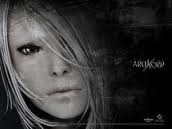
suniti - Posts: 3176
- Joined: Mon Sep 25, 2006 4:22 pm
Well you could try releasing the clone then reimporting.
How do you do that? I can't select the clone.
And of course I'm just trying to lend a hand here if I can - Gaticus is the guy.
I greatly appreciate the help.
I'm guessing that the problem here is that mTES Manager is trying to record the clone in the wrong space? (C:\Documents and Settings, rather than the correct Libraries\documents?)
EDIT: I've reinstalled Oblivion in C:\Games\Bethesda Softworks\Oblivion on a hunch. Maybe it'll work. :\
-

Jessica Colville - Posts: 3349
- Joined: Wed Oct 18, 2006 6:53 pm
First off let me again give the caveat that I'm no where the expertise that Gaticus can give and you follow my suggestions at your own risk. I will not be offended if you want to wait for him.
You could delete the ini file that this program places into the clones. This should be the manual way of releasing the clone. That was the way it was with the beta release, so with being able to import from other drives I'm not certain if that has changed.
You could at the very least cut and past it elsewhere or rename and see if you can then import as a new clone. Remember though as per the readme:
So maybe renaming folders in those areas too will be necessary to fully fool this gizmo into thinking a clone does not exist at all.
Just be sure that you can undo whatever you try, sorry I can't be more helpful and hopefully I'm not suggesting anything that will break anything.
You could delete the ini file that this program places into the clones. This should be the manual way of releasing the clone. That was the way it was with the beta release, so with being able to import from other drives I'm not certain if that has changed.
You could at the very least cut and past it elsewhere or rename and see if you can then import as a new clone. Remember though as per the readme:
When you import a new clone, mTES4 will automatically create a separate profile and appdata folder for it (see the sections below about Oblivion and mTES4 Folders).
Just be sure that you can undo whatever you try, sorry I can't be more helpful and hopefully I'm not suggesting anything that will break anything.
-

Amanda Leis - Posts: 3518
- Joined: Sun Dec 24, 2006 1:57 am
Thanks. I think I'm done fooling with this for tonight. I'll enjoy Christmas and then see what Gaticus may say later. Thanks again.
-

Gemma Flanagan - Posts: 3432
- Joined: Sun Aug 13, 2006 6:34 pm
I'm having the same problem as Kiwi-Hawk. Win7 64bit. No, not a Steam user at all.
My original Oblivion is in C:\Elder Scrolls\Bethesda Softworks\Oblivion.
When I first launched mTES4 I tagged this original as "Current". I used that to make the first clone I called "Current Play". I made a second clone called "Testing".
I was able to switch once from Current to Current Play. Now I can no longer switch anything, I get the same message as Kiwi.
Also, when I now look in my C:\Elder Scrolls\Bethesda Softworks\Current Play folder, there is nothing there. No Data at all. And yet I can launch this clone into the game. I swear it was there before, after this clone was created. The clone Testing folder and Current folder look fine.
My original Oblivion is in C:\Elder Scrolls\Bethesda Softworks\Oblivion.
When I first launched mTES4 I tagged this original as "Current". I used that to make the first clone I called "Current Play". I made a second clone called "Testing".
I was able to switch once from Current to Current Play. Now I can no longer switch anything, I get the same message as Kiwi.
Also, when I now look in my C:\Elder Scrolls\Bethesda Softworks\Current Play folder, there is nothing there. No Data at all. And yet I can launch this clone into the game. I swear it was there before, after this clone was created. The clone Testing folder and Current folder look fine.
Kia Ora
I found the answer,.. It seems to be a bain trap, when setting up I was asked about the private bain dir and I selected the bain dir in the dir for that install eg for Nehrim it was \Nehrim\bain that was the problem cause bash save to that dir so there was a
Nerim dir in the setup and when switching the Oblivion dir could not be renamed to Nehrim cause there was one allready.
The fix was start over and ALLWAYS select \Oblivion\Bain for the private bain dir Bash saves to that dir and that dir is is renamed on switch.
I hope thats as clear as mud lol
-

Marcus Jordan - Posts: 3474
- Joined: Fri Jun 29, 2007 1:16 am
man, you are great! this is perfect for those who love to try a lot of mods and experiment a bit with the game like myself, it's saving me lot of trouble.
keep up the good work!
keep up the good work!
-

Leilene Nessel - Posts: 3428
- Joined: Sun Apr 15, 2007 2:11 am
