Blur or Bloom? If you think about motion blur: I don't recommend MB from ENB. Better idea is use http://www.tesnexus.com/downloads/file.php?id=14339. MB (and DoF) from ENB are underdone.
75 posts
• Page 3 of 3 • 1, 2, 3
[RELz] Murezor and Ampol's ENB settings
Deleting the effect.txt file gets rid of the blur, that much I know. But I feel it changes more than that. So could someone of you more experienced guys give me some advice on how to takeout or reduce the blurring? 
Blur or Bloom? If you think about motion blur: I don't recommend MB from ENB. Better idea is use http://www.tesnexus.com/downloads/file.php?id=14339. MB (and DoF) from ENB are underdone.
-

xx_Jess_xx - Posts: 3371
- Joined: Thu Nov 30, 2006 12:01 pm
-

Quick Draw III - Posts: 3372
- Joined: Sat Oct 20, 2007 6:27 am
Blur or Bloom? If you think about motion blur: I don't recommend MB from ENB. Better idea is use http://www.tesnexus.com/downloads/file.php?id=14339. MB (and DoF) from ENB are underdone.
The blurring could be just unfocused depth of field. The setting DOFBlurinessRange=3 (it's right at the bottom of your enbseries.ini) adjusts how blurry the DOF can get. Higher the number, the blurrier it is. Or you can just disable DOF completely under [effects] changing EnableDepthOfField=1, to a 0.
No and no. I mean static blur, and I have disabled DoF.
Here?s a perfect comparison from my game, with and without effect.txt, nothing else changed:
http://img130.imageshack.us/img130/5526/witheffectfileblurred.jpg
http://img130.imageshack.us/img130/1938/withouteffectfilenoblur.jpg
The image with blur is simply like unfocused photo, but the image without the blur is VERY much different in other ways as well.
I would like to know how to affect the static blur level without ditching the whole effect file, if there?s a "simple" answer?
-

Chloe :) - Posts: 3386
- Joined: Tue Jun 13, 2006 10:00 am
Haven't received the files so I can't upload them to my premium account.. 
-
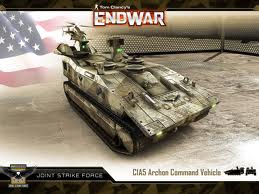
Vickytoria Vasquez - Posts: 3456
- Joined: Thu Aug 31, 2006 7:06 pm
Haven't received the files so I can't upload them to my premium account.. 
PM me your mail and I can mail you the zip.
-

Nicole Coucopoulos - Posts: 3484
- Joined: Fri Feb 23, 2007 4:09 am
snip
Its not DoF or motion blur. Thats from the post process gaussian blur effect from my effect file. The NBA series effect file has a softening shader so it applies that. My effect file tells you the ingame temp key to change or edit that. Read the effect file to find it. I'll try to edit that a little bit more and post a more up to date one
-

Samantha Pattison - Posts: 3407
- Joined: Sat Oct 28, 2006 8:19 pm
Its not DoF or motion blur. Thats from the post process gaussian blur effect from my effect file. The NBA series effect file has a softening shader so it applies that. My effect file tells you the ingame temp key to change or edit that. Read the effect file to find it. I'll try to edit that a little bit more and post a more up to date one
Ah actually, I just made some more reading and found those keys, and determined that I can control the blur with 9 + pgdown/up keys.
What?s still unclear to me is that how those edits via key work, do the values get saved somewhere? So that I could actually see the values and copy paste aside some nice set to use as a base, incase I mess up what I have already found working nicely?
-

Dominic Vaughan - Posts: 3531
- Joined: Mon May 14, 2007 1:47 pm
All ingame edits are only temporary and do not get saved.
-

CSar L - Posts: 3404
- Joined: Fri Nov 09, 2007 9:36 pm
All ingame edits are only temporary and do not get saved.
Ah, ok so there?s also no way to actually find out nice values (read: see the values) via ingame tweaking, and then write those down, and type them into some variables outside game to make them permanent?
-

lexy - Posts: 3439
- Joined: Tue Jul 11, 2006 6:37 pm
Ah, ok so there?s also no way to actually find out nice values (read: see the values) via ingame tweaking, and then write those down, and type them into some variables outside game to make them permanent?
None that I know of. You can always try experimenting with the effect file, but it requires you to posess a bit of shader language skill.
-

jaideep singh - Posts: 3357
- Joined: Sun Jul 08, 2007 8:45 pm
I think you can change the temp values to this.
Example
The tweakable values are temps. Make them like this.
Disabling the dynamic values and switching to constant values. Your values will be fixed but tweaking will be hard.
You can take a look to my http://www.gamesas.com/bgsforums/index.php?showtopic=1039077&hl= for reference.
Example
float tempf1;float tempf2;....lum=(x-scene)/tempf1;color=lum*20+tempf2;
The tweakable values are temps. Make them like this.
//float tempf1;//float tempf2;float otempf1 = 1.0f;float otempf2 = 1.0f;...lum=(x-scene)/otempf1;color=lum*20+otempf2;
Disabling the dynamic values and switching to constant values. Your values will be fixed but tweaking will be hard.
You can take a look to my http://www.gamesas.com/bgsforums/index.php?showtopic=1039077&hl= for reference.
-

Alan Cutler - Posts: 3163
- Joined: Sun Jul 01, 2007 9:59 am
PM me your mail and I can mail you the zip. 
Thanks for the file!
Here's the uploaded file with unlimited downloads:
http://rapidshare.com/files/305550118/AmX_ENB_settings.rar
Enjoy!
-

W E I R D - Posts: 3496
- Joined: Tue Mar 20, 2007 10:08 am
Thanks for the file!
Here's the uploaded file with unlimited downloads:
http://rapidshare.com/files/305550118/AmX_ENB_settings.rar
Enjoy!
Here's the uploaded file with unlimited downloads:
http://rapidshare.com/files/305550118/AmX_ENB_settings.rar
Enjoy!
This file can only be downloaded by becoming a http://rapidshare.com/premium.html
-

hannaH - Posts: 3513
- Joined: Tue Aug 15, 2006 4:50 am
This file can only be downloaded by becoming a http://rapidshare.com/premium.html
Try again in a few minutes. Currently a lot of users are downloading files.
-

Sarah Edmunds - Posts: 3461
- Joined: Sat Jul 08, 2006 8:03 pm
New Update for people who actually want performance 
This is a low setting ENB version (but still configured to look good without the strain on your computer.) Do not be fooled, there is still a minor FPS drop but not as harsh as my higher settings.
http://rapidshare.com/files/311065675/Low_ENB_settings.rar.html
Screens
http://img7.imageshack.us/img7/5074/towersu.jpg
http://img4.imageshack.us/img4/4685/grazelands.jpg
This is a low setting ENB version (but still configured to look good without the strain on your computer.) Do not be fooled, there is still a minor FPS drop but not as harsh as my higher settings.
http://rapidshare.com/files/311065675/Low_ENB_settings.rar.html
Screens
http://img7.imageshack.us/img7/5074/towersu.jpg
http://img4.imageshack.us/img4/4685/grazelands.jpg
-

Sarah Bishop - Posts: 3387
- Joined: Wed Oct 04, 2006 9:59 pm
Thanks for taking the time to share this. Performance is much better on my old clunker. 
I might tweak it a bit for my taste. Tad too much blur for me, but otherwise it looks good. And I can even read my menus! :celebration:
I definitely prefer this over Screen Effects.
I might tweak it a bit for my taste. Tad too much blur for me, but otherwise it looks good. And I can even read my menus! :celebration:
I definitely prefer this over Screen Effects.
-

Del Arte - Posts: 3543
- Joined: Tue Aug 01, 2006 8:40 pm
Ingame blur is from the effect file. To edit ingame temp values, hold down 9 and press pageup or pagedown. Or just remove the effect file...but you lose extra effects added.
-

James Shaw - Posts: 3399
- Joined: Sun Jul 08, 2007 11:23 pm
low settings ENB version cannot be downloaded anymore... any chance it can be uploaded somewhere more accessible? 
-

nath - Posts: 3463
- Joined: Mon Jan 22, 2007 5:34 am
New Update for people who actually want performance 
This is a low setting ENB version (but still configured to look good without the strain on your computer.) Do not be fooled, there is still a minor FPS drop but not as harsh as my higher settings.
http://rapidshare.com/files/311065675/Low_ENB_settings.rar.html
Screens
http://img7.imageshack.us/img7/5074/towersu.jpg
http://img4.imageshack.us/img4/4685/grazelands.jpg
This is a low setting ENB version (but still configured to look good without the strain on your computer.) Do not be fooled, there is still a minor FPS drop but not as harsh as my higher settings.
http://rapidshare.com/files/311065675/Low_ENB_settings.rar.html
Screens
http://img7.imageshack.us/img7/5074/towersu.jpg
http://img4.imageshack.us/img4/4685/grazelands.jpg
Can you re upload it ?
-

Soku Nyorah - Posts: 3413
- Joined: Tue Oct 17, 2006 1:25 pm
New Update for people who actually want performance 
This is a low setting ENB version (but still configured to look good without the strain on your computer.) Do not be fooled, there is still a minor FPS drop but not as harsh as my higher settings.
http://rapidshare.com/files/311065675/Low_ENB_settings.rar.html
Screens
http://img7.imageshack.us/img7/5074/towersu.jpg
http://img4.imageshack.us/img4/4685/grazelands.jpg
This is a low setting ENB version (but still configured to look good without the strain on your computer.) Do not be fooled, there is still a minor FPS drop but not as harsh as my higher settings.
http://rapidshare.com/files/311065675/Low_ENB_settings.rar.html
Screens
http://img7.imageshack.us/img7/5074/towersu.jpg
http://img4.imageshack.us/img4/4685/grazelands.jpg
Yes please, I would appreciate it if you could re-upload. Thanks AmpolX :icecream:
-

Far'ed K.G.h.m - Posts: 3464
- Joined: Sat Jul 14, 2007 11:03 pm
Would be great if someone could upload the low setting ENB version again.
Thanks!
Thanks!
-

Phillip Brunyee - Posts: 3510
- Joined: Tue Jul 31, 2007 7:43 pm
btw, what can ENBseries add that OBGEv2 can't?
-

Jesus Duran - Posts: 3444
- Joined: Wed Aug 15, 2007 12:16 am
I suggest using http://www.sendspace.com/ for uploading since you are not limited on downloads.
-

Helen Quill - Posts: 3334
- Joined: Fri Oct 13, 2006 1:12 pm
Just try to play with the settings yourself.
Each setting is explained http://enbdev.com/doc_en.htm
Settings made by others will almost certainly look very different on your own game. (different weather/textures/lighting mods etc.) It's much better to change them yourself to your own needs.
It's not that hard to do.
Each setting is explained http://enbdev.com/doc_en.htm
Settings made by others will almost certainly look very different on your own game. (different weather/textures/lighting mods etc.) It's much better to change them yourself to your own needs.
It's not that hard to do.
-

Alexis Estrada - Posts: 3507
- Joined: Tue Aug 29, 2006 6:22 pm
75 posts
• Page 3 of 3 • 1, 2, 3
