35 posts
• Page 2 of 2 • 1, 2
[Rel] Natural Selection
-

Bethany Short - Posts: 3450
- Joined: Fri Jul 14, 2006 11:47 am
-

Marguerite Dabrin - Posts: 3546
- Joined: Tue Mar 20, 2007 11:33 am
Is there a DarkDarNUI version, or that does not matter?
-

Olga Xx - Posts: 3437
- Joined: Tue Jul 11, 2006 8:31 pm
Is there a DarkDarNUI version, or that does not matter?
-

KiiSsez jdgaf Benzler - Posts: 3546
- Joined: Fri Mar 16, 2007 7:10 am
Sp will the loading screens have a regular (not Dark) frame surrounding, as seen in the screens?
-

Johanna Van Drunick - Posts: 3437
- Joined: Tue Jun 20, 2006 11:40 am
Sp will the loading screens have a regular (not Dark) frame surrounding, as seen in the screens?
-

Facebook me - Posts: 3442
- Joined: Wed Nov 08, 2006 8:05 am
:ahhh:
*signs off*
*signs off*
LOL, last time someone asked you this, you ran away... :rofl:
But a DarkDarN version would e awesome indeed. Is there a way one can do it - what would that need? Photoshop-type skills?
-

Spaceman - Posts: 3429
- Joined: Wed May 23, 2007 10:09 am
But a DarkDarN version would e awesome indeed. Is there a way one can do it - what would that need? Photoshop-type skills?
-

Charlie Ramsden - Posts: 3434
- Joined: Fri Jun 15, 2007 7:53 pm
Yeah. In fact, I think a person reasonably skilled in Photoshop can create a macro/action to batch convert the loading screens. It'd probably involve nothing more than changing the color of the background and frame. If someone were to create such a script for me, I wouldn't mind adding a Dark version.
Hmm. I could never figure out how to automate the creation/saving of the DDS files. Automating the frame conversion is pretty simple with the Actions menu (just record a new action and do a conversion manually, then stop recording). Running the recorded Action over an entire batch of files is also relatively simple with the Automate > Batch or Scripts > Image Processor options but neither seem to be able to handle any automation of the DDS plugin's saving menu. IIRC, last time I tried, Photoshop just stopped me after every file, opened the DDS menu, and wanted me to hit "Save" or whatever button.
Then again, I haven't upgraded to CS5 yet. Maybe that has some better options.
-

Bedford White - Posts: 3307
- Joined: Tue Jun 12, 2007 2:09 am
Err... bump, anyone know of an automated script to help convert this awesome set to Dark Darn UI?
-
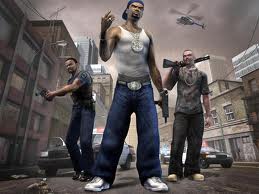
zoe - Posts: 3298
- Joined: Sun Nov 12, 2006 1:09 pm
35 posts
• Page 2 of 2 • 1, 2
