7 posts
• Page 1 of 1
Need help from texturers
-

Mari martnez Martinez - Posts: 3500
- Joined: Sat Aug 11, 2007 9:39 am
-

Ash - Posts: 3392
- Joined: Tue Jun 13, 2006 8:59 am
Since your here I have a question for you, do you have to put the Normal maps into the CS somehow or will it just work aslong as the Normal Map is in the same directory as the texture?
Edit: I was having a problem where my lights would do nothing, they did not cast light into my retectured building, I was told I have to make Normal Maps for all of my textures, I did this The lights still do nothing.
Edit: I was having a problem where my lights would do nothing, they did not cast light into my retectured building, I was told I have to make Normal Maps for all of my textures, I did this The lights still do nothing.
-

Jennifer Rose - Posts: 3432
- Joined: Wed Jan 17, 2007 2:54 pm
Since your here I have a question for you, do you have to put the Normal maps into the CS somehow or will it just work aslong as the Normal Map is in the same directory as the texture?
Edit: I was having a problem where my lights would do nothing, they did not cast light into my retectured building, I was told I have to make Normal Maps for all of my textures, I did this The lights still do nothing.
Edit: I was having a problem where my lights would do nothing, they did not cast light into my retectured building, I was told I have to make Normal Maps for all of my textures, I did this The lights still do nothing.
Preview of normal map defaults to 'plane' but if you click in that dialogue you can rotate it around or switch to cube or sphere for better viewing.
Normal maps are 'implied' by their presence in the texture dir you are using for the diffuse (color) map in the NIF. Needs to be under \data\textures\.. and the name of the normal map is important. If your texture is mytexture01.dds then your normal map must be mytexture01_n.dds. Normal maps should be saved as DXT3 or DXT5 (alpha channel) in order for the object to reflect light.
-
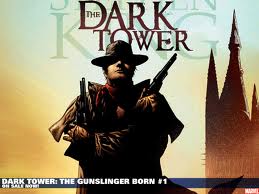
MISS KEEP UR - Posts: 3384
- Joined: Sat Aug 26, 2006 6:26 am
Preview of normal map defaults to 'plane' but if you click in that dialogue you can rotate it around or switch to cube or sphere for better viewing.
Normal maps are 'implied' by their presence in the texture dir you are using for the diffuse (color) map in the NIF. Needs to be under \data\textures\.. and the name of the normal map is important. If your texture is mytexture01.dds then your normal map must be mytexture01_n.dds. Normal maps should be saved as DXT3 or DXT5 (alpha channel) in order for the object to reflect light.
Normal maps are 'implied' by their presence in the texture dir you are using for the diffuse (color) map in the NIF. Needs to be under \data\textures\.. and the name of the normal map is important. If your texture is mytexture01.dds then your normal map must be mytexture01_n.dds. Normal maps should be saved as DXT3 or DXT5 (alpha channel) in order for the object to reflect light.
I have done all of this, it still does not reflect light.
-

Agnieszka Bak - Posts: 3540
- Joined: Fri Jun 16, 2006 4:15 pm
I have done all of this, it still does not reflect light.
If you are trying to make the object reflect light (like glass armor or gems) the mesh has to be enabled to do so. If you open up the mesh in nifscope you want to first press f3 then select the object you would like to be reflective on the 3d shape, expand the nitristrips line that is in blue (by selecting the plus) select texturing property and on the bottom where you see apply_modulate under value you want to double click and select apply_highlight (do not select apply_highlight2) then go back to the list on the top left select the nitmaterialproperty for your shape and rename the value to Envmap2.
Rinse and repeat for every shape you woudl like to be reflective. I would also recommend lookign for some tutorials on basic mesh editing on nifscope as you can further adjust the appearance of the mesh by editing the nimaterials tab
The alpha map in your texture will determine how reflective each area is to light. The lighter it is in the alpha map the more reflective.
Note: I've never tried to do this on buildings but I assume it's possible.
Hope this helps.
M.S.
-

sarah - Posts: 3430
- Joined: Wed Jul 05, 2006 1:53 pm
I figured it out, My file names where Name_Name_n, I deleted the first Underscore and it worked.
-

Alexxxxxx - Posts: 3417
- Joined: Mon Jul 31, 2006 10:55 am
7 posts
• Page 1 of 1
