Hello, everyone. I just had the idea of creating new armor based off of the dark elf clothing in the Dragonborn DLC for myself to use in my newest save. I modified the textures of the clothes to what I wanted, and I planned to use everything else that the clothes needed from the resources already in the game. I was trying to make a light armoured variant of the Dark elf red outfit with a slightly different colour scheme. I finished the texture but do not know how to create, or copy perhaps, the resources needed to add them as a separate object and put them together. I didn't think i'd need some 3d modeling program as all of the files already exist in the game. I have a decent understanding of how to use the creation kit, I know how to make a copy of an item and change it. I can't seem to find out how to do this, though. I'll provide extra information if needed.
You need to make a copy of the mesh (.nif file) for your new armor piece and then use http://niftools.sourceforge.net/wiki/NifSkope to modify the texture to what you want to use. Then you create a new armor piece in the CK that uses your mesh. You would do the same thing for the mesh used for the world object.
That is it in a nutshell. Start with Nifscope to see now the meshes work and then you can see how the CK uses the mesh and the mesh points to the texture(s) it uses.
-
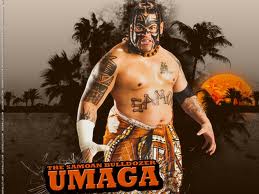
Jennifer Munroe - Posts: 3411
- Joined: Sun Aug 26, 2007 12:57 am
you dont need to copy the nif, just open the original in nifskope,
find the BSLightingShaderProperty, expand the tree, click on BSShaderTextureSet
look in the block details below, expand Textures,
there are purple icons with a Texture.dds and there should be a Texture_n.dds and probably some skin textures.
if you just changed some diffuse colors, you need just swap out the first/top texture with your new one.
Then save your nif and call it something else. and then hook it up in game.
-

Maddy Paul - Posts: 3430
- Joined: Wed Feb 14, 2007 4:20 pm
Or you can use a http://www.creationkit.com/TextureSet.
-

Tracey Duncan - Posts: 3299
- Joined: Wed Apr 18, 2007 9:32 am
