7 posts
• Page 1 of 1
Need help with OBMM
-

Marie - Posts: 3405
- Joined: Thu Jun 29, 2006 12:05 am
Okay, first of all, the black square indicated that there was a plugin conflict, which was the result of it having been incompletely installed before. Secondly, deleting the OMOD only deletes the OMOD. It does not uninstall the mod. Therefore, the mod is still partially installed. If you want to delete a plugin that is linked to an OMOD (as you should've done in that case) right-click on the plugin in the plugins list, choose "unlink" and then right-click and delete it.
-
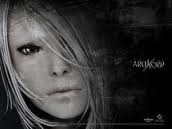
suniti - Posts: 3176
- Joined: Mon Sep 25, 2006 4:22 pm
Okay, first of all, the black square indicated that there was a plugin conflict, which was the result of it having been incompletely installed before. Secondly, deleting the OMOD only deletes the OMOD. It does not uninstall the mod. Therefore, the mod is still partially installed. If you want to delete a plugin that is linked to an OMOD (as you should've done in that case) right-click on the plugin in the plugins list, choose "unlink" and then right-click and delete it.
AH Thank you. I was able to get it deleted but that's good to know for next time.
Is there some place I can find how Wrye Bash and OBMM work? I'm slowly figuring things out. But I would like to be able to know about certain features and what the colors mean.
-

Lory Da Costa - Posts: 3463
- Joined: Fri Dec 15, 2006 12:30 pm
Go to the "Preparing for Mods" page on the site linked in my sig. See the "Related Pages" section, and follow the pages for Wrye Bash and OBMM. See the "Related Pages" section on their respective pages for various intros and explanations of colors and things like that. The "Finishing the Installation" main site page walks you through the post-installation process: load ordering, deactivating the right mods and rebuilding the bashed patch.
Edit: I thought I would've linked the OBMM page here... Anyway, while reading the Wrye Bash pages, you can ignore the references to BAIN and the Installers tab, unless you want to try it out. I think you should get a handle on your current tool first. If you have barely used OBMM, however; you may want to try moving to BAIN all together. I recommend keeping OBMM around in either case because it has many other useful features. BAIN is far superior in terms of conflict detection though, and if you install multiple cosmetic mods and texture replacers, there is not better installation method that using Bash's Installer, BAIN.
Edit: There is a complete guide to help with installing modified Oblivion with BAIN in the walkthroughs section.
Edit: If you have an questions or suggestions about the site, please use the site's threads.
Edit: I thought I would've linked the OBMM page here... Anyway, while reading the Wrye Bash pages, you can ignore the references to BAIN and the Installers tab, unless you want to try it out. I think you should get a handle on your current tool first. If you have barely used OBMM, however; you may want to try moving to BAIN all together. I recommend keeping OBMM around in either case because it has many other useful features. BAIN is far superior in terms of conflict detection though, and if you install multiple cosmetic mods and texture replacers, there is not better installation method that using Bash's Installer, BAIN.
Edit: There is a complete guide to help with installing modified Oblivion with BAIN in the walkthroughs section.
Edit: If you have an questions or suggestions about the site, please use the site's threads.
-

Tom Flanagan - Posts: 3522
- Joined: Sat Jul 21, 2007 1:51 am
7 posts
• Page 1 of 1
