Thanks
40 posts
• Page 1 of 2 • 1, 2
Need to Make my own objects.
Thanks
-

Makenna Nomad - Posts: 3391
- Joined: Tue Aug 29, 2006 10:05 pm
http://niftools.sourceforge.net/wiki/NifSkope <-the nifskope
http://sourceforge.net/projects/niftools/files/blender_nif_scripts/ <-the nif scripts for blender
http://www.blender.org/ <- blender it's self, i'd reckonmend (nt that i really know anything about i) getting 2.49b i'm pretty sure it's the latest before the new beta
for some tuts:
http://www.free3dtutorials.com/ that covers quite a bit, but for blender it's the youtube tutorials that are good imo, also check the cs forum for more tips
for texturing u'll either need photoshop or gimp, (i think theres others)
http://www.photoshop.com/ <- thats photo shop
http://developer.nvidia.com/object/photoshop_dds_plugins.html <- and thats to make it convert DDS file which is one of the formats morrowind uses
suppose these will get u started :shrug:
http://blenderartists.org/forum/showthread.php?t=114852
http://lovkullen.net/Emma/HAIRMAKER.htm
hope that helps (heaps)
:ahhh: that alot i know
-

Johanna Van Drunick - Posts: 3437
- Joined: Tue Jun 20, 2006 11:40 am
a REALLY easy google searched got me these 
http://niftools.sourceforge.net/wiki/NifSkope <-the nifskope
http://sourceforge.net/projects/niftools/files/blender_nif_scripts/ <-the nif scripts for blender
http://www.blender.org/ <- blender it's self, i'd reckonmend (nt that i really know anything about i) getting 2.49b i'm pretty sure it's the latest before the new beta
for some tuts:
http://www.free3dtutorials.com/ that covers quite a bit, but for blender it's the youtube tutorials that are good imo, also check the cs forum for more tips
for texturing u'll either need photoshop or gimp, (i think theres others)
http://www.photoshop.com/ <- thats photo shop
http://developer.nvidia.com/object/photoshop_dds_plugins.html <- and thats to make it convert DDS file which is one of the formats morrowind uses
suppose these will get u started :shrug:
http://blenderartists.org/forum/showthread.php?t=114852
http://lovkullen.net/Emma/HAIRMAKER.htm
hope that helps (heaps)
:ahhh: that alot i know
http://niftools.sourceforge.net/wiki/NifSkope <-the nifskope
http://sourceforge.net/projects/niftools/files/blender_nif_scripts/ <-the nif scripts for blender
http://www.blender.org/ <- blender it's self, i'd reckonmend (nt that i really know anything about i) getting 2.49b i'm pretty sure it's the latest before the new beta
for some tuts:
http://www.free3dtutorials.com/ that covers quite a bit, but for blender it's the youtube tutorials that are good imo, also check the cs forum for more tips
for texturing u'll either need photoshop or gimp, (i think theres others)
http://www.photoshop.com/ <- thats photo shop
http://developer.nvidia.com/object/photoshop_dds_plugins.html <- and thats to make it convert DDS file which is one of the formats morrowind uses
suppose these will get u started :shrug:
http://blenderartists.org/forum/showthread.php?t=114852
http://lovkullen.net/Emma/HAIRMAKER.htm
hope that helps (heaps)
:ahhh: that alot i know
im going to be up all night :blink:
well its not like i already dont stay up all night
the link in the wiki sent me to the same page as the link to source forge for the scripts?
-

TOYA toys - Posts: 3455
- Joined: Sat Jan 13, 2007 4:22 am
Google is your friend.
http://niftools.sourceforge.net/wiki/NifSkope
http://niftools.sourceforge.net/wiki/Morrowind/NifSkope_Alchemy
http://niftools.sourceforge.net/wiki/Blender
http://en.wikibooks.org/wiki/Blender_3D:_Noob_to_Pro
It's been awhile since I installed these, but I had no problem installing them. No problem finding the correct script add-ons to get it working with MW.
The wikis are very helpful.
That being said, someone might have even more precise info for you.
EDIT: ninjad by wollibeebee.
And yeah, Gimp is easy to learn too.
http://niftools.sourceforge.net/wiki/NifSkope
http://niftools.sourceforge.net/wiki/Morrowind/NifSkope_Alchemy
http://niftools.sourceforge.net/wiki/Blender
http://en.wikibooks.org/wiki/Blender_3D:_Noob_to_Pro
It's been awhile since I installed these, but I had no problem installing them. No problem finding the correct script add-ons to get it working with MW.
The wikis are very helpful.
That being said, someone might have even more precise info for you.
EDIT: ninjad by wollibeebee.
And yeah, Gimp is easy to learn too.
-

Jade Payton - Posts: 3417
- Joined: Mon Sep 11, 2006 1:01 pm
im going to be up all night :blink:
The way I learned is dedicate one large block of time to each program. The first time I got Blender I spent 6 hours going through tutorials. It didnt get me to be putting models in game that I could be proud of but it did allow me to understand the interface and 3d modeling so that I could experiment without becoming overcome with frustration.
-

Melanie - Posts: 3448
- Joined: Tue Dec 26, 2006 4:54 pm
what version of python do i download for blender?
-

Doniesha World - Posts: 3437
- Joined: Sun Jan 07, 2007 5:12 pm
i have python 2.6 on so i guess that'd work :shrug:
oh and you'll need this: http://pyffi.sourceforge.net/
edit: i ninja'd pluto
oh and you'll need this: http://pyffi.sourceforge.net/
edit: i ninja'd pluto
-
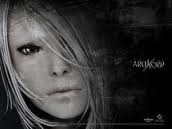
suniti - Posts: 3176
- Joined: Mon Sep 25, 2006 4:22 pm
i have python 2.6 on so i guess that'd work :shrug:
oh and you'll need this: http://pyffi.sourceforge.net/
edit: i ninja'd pluto
oh and you'll need this: http://pyffi.sourceforge.net/
edit: i ninja'd pluto
can i get a link to the correct python download for vista, that site is confusing.
and is there a tutorial for nifskope thats easier for a "noob" to understand, that one kinda went way over my head.
-

Lisa Robb - Posts: 3542
- Joined: Mon Nov 27, 2006 9:13 pm
can i get a link to the correct python download for vista, that site is confusing.
ALL the site's are confusing :wacko: i'm not sure about the vista part, i dont use it
but this is there site: http://www.python.org/download/
u manage to dl nifscripts?
-

Dan Endacott - Posts: 3419
- Joined: Fri Jul 06, 2007 9:12 am
ALL the site's are confusing :wacko: i'm not sure about the vista part, i dont use it 
but this is there site: http://www.python.org/download/
u manage to dl nifscripts?
but this is there site: http://www.python.org/download/
u manage to dl nifscripts?
i downloaded nifskope, and im waiting to download blender until i have pythong installed. and i dont know, i downloaded it from the link in the wiki which was the same link you gave me, so i guess i did.
-

Jacob Phillips - Posts: 3430
- Joined: Tue Aug 14, 2007 9:46 am
just as long as u get the "2.5.05" under 2.5.x under blender_nifscripts and you'll be set, i'm 99% sure :wave:
-

Marine Arrègle - Posts: 3423
- Joined: Sat Mar 24, 2007 5:19 am
just as long as u get the "2.5.05" under 2.5.x under blender_nifscripts and you'll be set, i'm 99% sure :wave:
do what? :blink:
sorry, i takes me a while to understand things like this. if possible try to speak to me like im 3 years old and dont understand anything
and whats the difference between blender and nifskope...i dont exactly know what they do except that you create meshes and texture them in nifskope....that wiki was very hard to understand.
-

sam - Posts: 3386
- Joined: Sat Jan 27, 2007 2:44 pm
do what? :blink:
sorry, i takes me a while to understand things like this. if possible try to speak to me like im 3 years old and dont understand anything
and whats the difference between blender and nifskope...i dont exactly know what they do except that you create meshes and texture them in nifskope....that wiki was very hard to understand.
sorry, i takes me a while to understand things like this. if possible try to speak to me like im 3 years old and dont understand anything
and whats the difference between blender and nifskope...i dont exactly know what they do except that you create meshes and texture them in nifskope....that wiki was very hard to understand.
it sure is! ok, u can use blender to edit and make your own models like this: http://s740.photobucket.com/albums/xx49/wollibeebee/?action=view¤t=swordfull.jpg&newest=1 (i made that
and in nifskope, well i'm no pro and i hardly understand it, but i'll give it a shot :huh:
http://s740.photobucket.com/albums/xx49/wollibeebee/?action=view¤t=finishedsword.jpg&newest=1 (my sword again
it's also REALLY handy for retexturing stuff, and i'm pretty sure u can delete certain parts of a mesh too.
so it's not really a model maker, more like a model editor (if u get what i mean cause i dont)
i'll edit this in a moment to show u what nifskope to dl
hope that was understandable in 3 year old, exept for my horrible english
EDIT: http://s740.photobucket.com/albums/xx49/wollibeebee/?action=view¤t=therightnifscript.jpg
-

Emily Rose - Posts: 3482
- Joined: Sat Feb 17, 2007 5:56 pm
it sure is! ok, u can use blender to edit and make your own models like this: http://s740.photobucket.com/albums/xx49/wollibeebee/?action=view¤t=swordfull.jpg&newest=1 (i made that  ) so u can make what ever your imagination wants!
) so u can make what ever your imagination wants!  oo:
oo:
and in nifskope, well i'm no pro and i hardly understand it, but i'll give it a shot :huh:
http://s740.photobucket.com/albums/xx49/wollibeebee/?action=view¤t=finishedsword.jpg&newest=1 (my sword again ) it's good for edit the simpler parts of a mesh, like retexturing applying special features and all that.
) it's good for edit the simpler parts of a mesh, like retexturing applying special features and all that.
it's also REALLY handy for retexturing stuff, and i'm pretty sure u can delete certain parts of a mesh too.
so it's not really a model maker, more like a model editor (if u get what i mean cause i dont)
i'll edit this in a moment to show u what nifskope to dl
hope that was understandable in 3 year old, exept for my horrible english
EDIT: http://s740.photobucket.com/albums/xx49/wollibeebee/?action=view¤t=therightnifscript.jpg
and in nifskope, well i'm no pro and i hardly understand it, but i'll give it a shot :huh:
http://s740.photobucket.com/albums/xx49/wollibeebee/?action=view¤t=finishedsword.jpg&newest=1 (my sword again
it's also REALLY handy for retexturing stuff, and i'm pretty sure u can delete certain parts of a mesh too.
so it's not really a model maker, more like a model editor (if u get what i mean cause i dont)
i'll edit this in a moment to show u what nifskope to dl
hope that was understandable in 3 year old, exept for my horrible english
EDIT: http://s740.photobucket.com/albums/xx49/wollibeebee/?action=view¤t=therightnifscript.jpg
ok so go to that link for nif scripts you gave me, then click on the exe. file at the bottom under 2.5.05?
-

Tiffany Carter - Posts: 3454
- Joined: Wed Jul 19, 2006 4:05 am
ok so go to that link for nif scripts you gave me, then click on the exe. file at the bottom under 2.5.05?
yep
-

Cat Haines - Posts: 3385
- Joined: Fri Oct 27, 2006 9:27 am
yep
ok, just to make sure (and because i already took the pic) this is it right? http://i865.photobucket.com/albums/ab216/asapp152/this.jpg
-

Courtney Foren - Posts: 3418
- Joined: Sun Mar 11, 2007 6:49 am
YES!!!! :rofl:
woo hoo! im making progress! :celebration:
:rofl:
i just noticed i now have python 2.5, 2.6, and 2.7 installed
and this is what i do right.
1. make a model in blender (i.e peices of armor)
2. import it to nifskope and texture it
-

Dina Boudreau - Posts: 3410
- Joined: Thu Jan 04, 2007 10:59 pm
do what? :blink:
sorry, i takes me a while to understand things like this. if possible try to speak to me like im 3 years old and dont understand anything
and whats the difference between blender and nifskope...i dont exactly know what they do except that you create meshes and texture them in nifskope....that wiki was very hard to understand.
sorry, i takes me a while to understand things like this. if possible try to speak to me like im 3 years old and dont understand anything
and whats the difference between blender and nifskope...i dont exactly know what they do except that you create meshes and texture them in nifskope....that wiki was very hard to understand.
Basically the process works like; 3d app(s)→ Photoshop→ Nifskope→ CS/Game folder.
A 3d app, such as max, blender, and so on, is what is used to create, modify, and uv map an object. Photoshop, or any other image editing app, is used for creating textures. Nifskope can be used to edit your object but does not have nearly the amount of functionality or tools as a primary 3d app. Nifskope does not have the tools to create objects, only edit them. I use Nifskope primarily to add effects that cant be, or aren't as easily exported from max, and also to make tweaks to models that have specific properties that upon importing into a 3d app would be lost.
Learning all this stuff can take a long time. However once you get the basics down, learning some of the more advanced stuff can be slightly easier.
-

Silencio - Posts: 3442
- Joined: Sun Mar 18, 2007 11:30 pm
Basically the process works like; 3d app(s)→ Photoshop→ Nifskope→ CS/Game folder.
A 3d app, such as max, blender, and so on, is what is used to create, modify, and uv map an object. Photoshop, or any other image editing app, is used for creating textures. Nifskope can be used to edit your object but does not have nearly the amount of functionality or tools as a primary 3d app. Nifskope does not have the tools to create objects, only edit them. I use Nifskope primarily to add effects that cant be, or aren't as easily exported from max, and also to make tweaks to models that have specific properties that upon importing into a 3d app would be lost.
Learning all this stuff can take a long time. However once you get the basics down, learning some of the more advanced stuff can be slightly easier.
A 3d app, such as max, blender, and so on, is what is used to create, modify, and uv map an object. Photoshop, or any other image editing app, is used for creating textures. Nifskope can be used to edit your object but does not have nearly the amount of functionality or tools as a primary 3d app. Nifskope does not have the tools to create objects, only edit them. I use Nifskope primarily to add effects that cant be, or aren't as easily exported from max, and also to make tweaks to models that have specific properties that upon importing into a 3d app would be lost.
Learning all this stuff can take a long time. However once you get the basics down, learning some of the more advanced stuff can be slightly easier.
ok so in blender i create a mesh/model, in photoshop i create its textures, in nifskope i edit the mesh and texture it. right?
-

electro_fantics - Posts: 3448
- Joined: Fri Mar 30, 2007 11:50 pm
yeah, thats a good way to do it except:
it has to have a UV map in blender sooooo:
http://en.wikibooks.org/wiki/Blender_3D:_Noob_to_Pro/UV_Map_Basics try to follow that as best u can, i know it's hard i had to get chainy to teach me over skype
i had to get chainy to teach me over skype 
it's pretty easy really
if i can remeber off the top of my head:
select a model, go to shading (f5) click meterial buttons (the red ball) and click the add new button, then go to the tab to the far right, and click "add new" then open "map input" (it's in the same tab just look above it, theres some little "tabs" there.
now click the UV button/word,
NOW. go to the texturing buttons (f6) and click add new and image, then select some random texture
now for the last part, click on the model and press "U" make sure your in edit mode (press tab) and select something, this parts hard i mean i still svck at making uv maps
it helps to open a extra window (see nearly any tutorial) and edit it to your neads, so u can see it easy, and change it to how u need.
that confusing i know, but easy as pie once you know
it has to have a UV map in blender sooooo:
http://en.wikibooks.org/wiki/Blender_3D:_Noob_to_Pro/UV_Map_Basics try to follow that as best u can, i know it's hard
it's pretty easy really
if i can remeber off the top of my head:
select a model, go to shading (f5) click meterial buttons (the red ball) and click the add new button, then go to the tab to the far right, and click "add new" then open "map input" (it's in the same tab just look above it, theres some little "tabs" there.
now click the UV button/word,
NOW. go to the texturing buttons (f6) and click add new and image, then select some random texture
now for the last part, click on the model and press "U" make sure your in edit mode (press tab) and select something, this parts hard i mean i still svck at making uv maps
it helps to open a extra window (see nearly any tutorial) and edit it to your neads, so u can see it easy, and change it to how u need.
that confusing i know, but easy as pie once you know
-

Nauty - Posts: 3410
- Joined: Wed Jan 24, 2007 6:58 pm
so lets say i want to make a cuirass model, how would i start out?
-

J.P loves - Posts: 3487
- Joined: Thu Jun 21, 2007 9:03 am
ok so in blender i create a mesh/model, in photoshop i create its textures, in nifskope i edit the mesh and texture it. right?
Perhaps I should have put it more like: 3d app(s)→ Photoshop→ 3d app(s)→ Nifskope→ CS/Game folder
You can apply the texture in Nifskope without applying it to the model in your 3d app, but you do have to have the model mapped.
Mapping your model is a whole nother can of worms. Mapping simply put, svcks..... Depending on what sort of texture your making and how you plan on applying it to your model relies on how you map your model. You can also set up mapping channels to add multiple uv maps and textures that can overlay each other and so on and so on... Anyway, I think you shouldn't worry to much about advanced mapping techniques, just learn the basics of mapping and how the tools in your app of choice work. :foodndrink:
-

jenny goodwin - Posts: 3461
- Joined: Wed Sep 13, 2006 4:57 am
well, youd model one up, probably looking at other MW cuirass's to help, and then do all that texturing crap :stare: and then follow bahamunts armor making tutorial for BB, if u want to make it BB, if not your pretty much done, just make the model, UV map it, texture it, and BAM done.
imo, if i where u and trying to make some redoran armor (i'm guessing u are?) i'd import the redoran cuirass, and look at that, or edit it, or what ever you want, i'd suggest not making it rigged to the BB skeleton for your first armor, but just making it normal like the rest of the ingame armor. all that mean is that it make the chest bodypart vanish, instead of making it go on top, :wacko: if u get what i mean.
i'v nt actually made armor yet btw
imo, if i where u and trying to make some redoran armor (i'm guessing u are?) i'd import the redoran cuirass, and look at that, or edit it, or what ever you want, i'd suggest not making it rigged to the BB skeleton for your first armor, but just making it normal like the rest of the ingame armor. all that mean is that it make the chest bodypart vanish, instead of making it go on top, :wacko: if u get what i mean.
i'v nt actually made armor yet btw
-

Astargoth Rockin' Design - Posts: 3450
- Joined: Mon Apr 02, 2007 2:51 pm
well, youd model one up, probably looking at other MW cuirass's, and then do all that texturinf crap :stare: and then follow bahamunts armor making tutorial for BB, if u want to make it BB, if not your pretty much done, just make the model, UV map it, texture it, and BAM done.
imo, if i where u and trying to make some redoran armor (i'm guessing u are?) i'd import the redoran cuirass, and look at that, or edit it, or what ever you want, i'd suggest not making rigged to the BB skeleton for your first armor, but just making it normal like the rest of the ingame armor. all that mean is that it doesn't make the chest piece vanish, instead of making it go on top, making them both stay there, :wacko: if u get what i mean.
i'v nt actually made armor yet btw
imo, if i where u and trying to make some redoran armor (i'm guessing u are?) i'd import the redoran cuirass, and look at that, or edit it, or what ever you want, i'd suggest not making rigged to the BB skeleton for your first armor, but just making it normal like the rest of the ingame armor. all that mean is that it doesn't make the chest piece vanish, instead of making it go on top, making them both stay there, :wacko: if u get what i mean.
i'v nt actually made armor yet btw
yes i was trying to modify the gah julan cuirass to look somewhat like http://s865.photobucket.com/albums/ab216/asapp152/?action=view¤t=IMG00090-20100726-1940.jpgcrappy piece of concept art i drew
im trying to make a cuirass and pauldrons for the "redoran high/elite guard" i want it to be like a pale beige steel with gold detail though not bonemold and possibly make some buildings as well.
-

Peter P Canning - Posts: 3531
- Joined: Tue May 22, 2007 2:44 am
40 posts
• Page 1 of 2 • 1, 2
