Hello thank you for viewing this post I hope someone can help me with my problem as it is a major one. Whenever I start up fallout and press start I get a black screen followed by a Windows error saying " Fallout 4 has stopped working". If anyone knows a solution to this problem please help. I was very excited to play this game and this problem is no fun.
My game still doesn't work D:
What I've seen suggested is:
- Install new drivers
- Set to beta
- Reinstall
- Set it to windowed
- Changed compatibility to anything available (e.g Windows Vista Service Pack 1)
- Run as administrator
- Restart computer
- Verify integrity of game cache
-

maya papps - Posts: 3468
- Joined: Mon Aug 07, 2006 3:44 pm
I've done all of those except reinstall and nothing has worked I really don't want to have to reinstall it again.
-

Elisha KIng - Posts: 3285
- Joined: Sat Aug 18, 2007 12:18 am
Delete the inis at documents/mygames/fallout4, and relaunch using the lancher... maybe the ini came out wrong? Hope this helps-
-
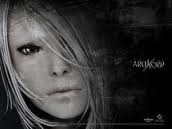
suniti - Posts: 3176
- Joined: Mon Sep 25, 2006 4:22 pm
I just tried that and still didn't work thanks for the attempt.
-

Roberto Gaeta - Posts: 3451
- Joined: Tue Nov 06, 2007 2:23 am
-

Sheila Reyes - Posts: 3386
- Joined: Thu Dec 28, 2006 7:40 am
I have done everything listed here and nothing has helped. Selecting start at the launcher will take me to the main menu to start a new game. After I select new game I get a black screen and everything stops.
CPU: i5-4690k
GPU: GTX 750 Ti
memory: 8gb
-

Doniesha World - Posts: 3437
- Joined: Sun Jan 07, 2007 5:12 pm
You're getting further than I am, I press play on the launcher and I get the black screen immediately
-

phillip crookes - Posts: 3420
- Joined: Wed Jun 27, 2007 1:39 pm
Every time I get this far it fails, I try to start it again and can't get past the launcher unless I restart the computer or re-verify the game cache. It also says that my video hardware was not identified.
-

elliot mudd - Posts: 3426
- Joined: Wed May 09, 2007 8:56 am
In the launcher go to "settings" and then to quality select "identify"
-

Jonathan Montero - Posts: 3487
- Joined: Tue Aug 14, 2007 3:22 am
That GPU is ancient, probably your problem right there. Also, is your OS 64 bit? With hardware that old it may be, and the game can't run on 32 bit systems.
-

Antony Holdsworth - Posts: 3387
- Joined: Tue May 29, 2007 4:50 am
I do have 64 bit though but you do think its my GPU?
-

RAww DInsaww - Posts: 3439
- Joined: Sun Feb 25, 2007 5:47 pm
-

Emily Jones - Posts: 3425
- Joined: Mon Jul 17, 2006 3:33 pm
Well thanks for the help I am just going to refund the game and wait later when I have a better GPU and maybe when it is fixed and possibly when its on sale.
-

A Boy called Marilyn - Posts: 3391
- Joined: Sat May 26, 2007 7:17 am
Hi all,
Please be sure to submit a support ticket to our https://help.bethesda.net/app/ask for an agent to help troubleshoot if you are not finding a resolution to your issue. If your problem is not resolved and you have an open ticket, please be sure to let the agent know so they can help with additional steps!
-

Nany Smith - Posts: 3419
- Joined: Sat Mar 17, 2007 5:36 pm
Nothing wrong with waiting if you need to. Hope you enjoy it when you get a chance to play!
-

alicia hillier - Posts: 3387
- Joined: Tue Feb 06, 2007 2:57 am

