I do not wish you good luck but I hope you learn something in the process.
need your guys help on merging my mods about 1500
I do not wish you good luck but I hope you learn something in the process.
-

Alexander Lee - Posts: 3481
- Joined: Sun Nov 04, 2007 9:30 pm
in modding for oblivion just about scratched the surface thats why i need you guys cause you know exactly what to do oh and what am i supposed to do about the mods
do you want me to upload only the esm/esps or the entire folder wich is about 100gb i already made a torrent for the 100gb one so if only the esps/esms are required then i shall make a torrent with only the esps/esms
o.k ,thanks in advance i love yall and god speed this forum is the BEST. :ahhh: :intergalactic:
-

Connie Thomas - Posts: 3362
- Joined: Sun Nov 19, 2006 9:58 am
I'm not about to try going through that list unless breakdown takes the time to sort it by category.
Also, I'm not sure if breakdown knows how to do it, but I'm pretty sure it's possible to create a private torrent and send the link only to certain people. It wouldn't be publicly available, it would just be a way of streaming from his computer to someone else's. Still no point unless someone agrees to do the work for him, though.
Also, I'm not sure if breakdown knows how to do it, but I'm pretty sure it's possible to create a private torrent and send the link only to certain people. It wouldn't be publicly available, it would just be a way of streaming from his computer to someone else's. Still no point unless someone agrees to do the work for him, though.
-
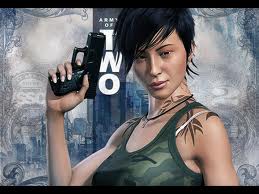
RObert loVes MOmmy - Posts: 3432
- Joined: Fri Dec 08, 2006 10:12 am
There looks like a LOT of work for the BOSS team it that list...
-

Marcus Jordan - Posts: 3474
- Joined: Fri Jun 29, 2007 1:16 am
For now, drop the torrent piece all together. You need to sort out that list first (literally too.)
You will not get to this by following the "Next Steps" but you certainly need to read it: http://sites.google.com/site/oblivionpoinfo/finishinstall/loadorder.
Edit: Errors that annoy me because they are clearly "I did not read the ReadMe" signs:
from the ReadMe...
You will not get to this by following the "Next Steps" but you certainly need to read it: http://sites.google.com/site/oblivionpoinfo/finishinstall/loadorder.
Edit: Errors that annoy me because they are clearly "I did not read the ReadMe" signs:
Spoiler
TamrielTravellersFactionAll.esp
!!! FCOM INSTALLATION ERROR: Delete. Not FCOM compatible. <-- BOSS Log does the talkig here
TamrielTravellers4OOO.esp
. Requires: 'FCOM_TamrielTravelers.esp'.
TamrielTravellersItemsNPC.esp <--- choose this OR the ItemsVendor plugin
. Bashed Patch tag suggestion: {{BASH:Filter,Delev,Relev,Deactivate}}
TamrielTravellersItemsCobl.esp
. Requires: COBL.
TamrielTravellersItemsVendor.esp <--- choose this OR the ItemsNPC plugin
. Bashed Patch tag suggestion: {{BASH:Filter,Delev,Relev,Deactivate}}
TamrielTravellersFactionAll.esp
!!! FCOM INSTALLATION ERROR: Delete. Not FCOM compatible. <-- BOSS Log does the talkig here
TamrielTravellers4OOO.esp
. Requires: 'FCOM_TamrielTravelers.esp'.
TamrielTravellersItemsNPC.esp <--- choose this OR the ItemsVendor plugin
. Bashed Patch tag suggestion: {{BASH:Filter,Delev,Relev,Deactivate}}
TamrielTravellersItemsCobl.esp
. Requires: COBL.
TamrielTravellersItemsVendor.esp <--- choose this OR the ItemsNPC plugin
. Bashed Patch tag suggestion: {{BASH:Filter,Delev,Relev,Deactivate}}
from the ReadMe...
Choose Only one these Plugins below..Never use more than one of these...
TamrielTravellersItemsNPCS - Use for Fransesco's Leveled Creatures , Oscuro's Oblivion Overhaul, Sagerbliv, or any mod that changes default leveling system. With this plugin it allows you to have items from those mods for sale in my mod..
TamrielTravellersItemsVendor -This changes my custom leveling system to use the vendorleveled list used by town merchants, use this if you want to have balance with items that you would find in town...
TamrielTravellersItemsUnscaled - This changes my default custom leveling system so that merchants have matching full suit of normal armor - does not work with 000, frans, or other item leveling mods
TamrielTravellersItemsNPCS - Use for Fransesco's Leveled Creatures , Oscuro's Oblivion Overhaul, Sagerbliv, or any mod that changes default leveling system. With this plugin it allows you to have items from those mods for sale in my mod..
TamrielTravellersItemsVendor -This changes my custom leveling system to use the vendorleveled list used by town merchants, use this if you want to have balance with items that you would find in town...
TamrielTravellersItemsUnscaled - This changes my default custom leveling system so that merchants have matching full suit of normal armor - does not work with 000, frans, or other item leveling mods
-

dell - Posts: 3452
- Joined: Sat Mar 24, 2007 2:58 am
so how exactly do you suggest i order it please guys i need your help and about the private torrent from my pc i could do that now thats an even better idea than uploading to you know what bay so guys there you have it i will not upload the torrent to the place ive mentioned instead make a private torrent only to the select few modders that are willing to really help me on this o.k and yes i respekt each and everyones mods so dont go thinking im some reuploader ive explained myself in the beginning post o.k just ask the moderator if you dont believe me o.k ,enough of this kindergarden lets continue o.k and make this project work as i said im willing to do my part too only together we can make it o.k,thanks guys for your time and precious posts keep em comin and peace out :tops: :twirl:
-

David John Hunter - Posts: 3376
- Joined: Sun May 13, 2007 8:24 am
i take everything you throw at me guys you to tomlong o.k i got about 25 tabs conserning all of this already open switching from one to the other getting as much input as possible anyways dont forget to read my posts to guys o.k thanks again
-

Erin S - Posts: 3416
- Joined: Sat Jul 29, 2006 2:06 pm
Seriously, the first thing you need to do is remove pretty much all the mods from your Oblivion install. Then sort the downloaded archives into categories.
Post a list of each category, one category at a time, and people might be able to tell you which files are incompatible and/or out of date.
Only when that is done can you even consider starting to merge mods.
And no, I don't have the time or the inclination to do it for you.
Post a list of each category, one category at a time, and people might be able to tell you which files are incompatible and/or out of date.
Only when that is done can you even consider starting to merge mods.
And no, I don't have the time or the inclination to do it for you.
-

Rusty Billiot - Posts: 3431
- Joined: Sat Sep 22, 2007 10:22 pm
OK. I don't want to hear any more about torrents - especially where you are considering loading it to.
You have been told by the people willing to advise that they do not want to download anything, you are getting the help and advice as what to do - please follow it. I don't want to have to close this thread - but I will.
You have been told by the people willing to advise that they do not want to download anything, you are getting the help and advice as what to do - please follow it. I don't want to have to close this thread - but I will.
-
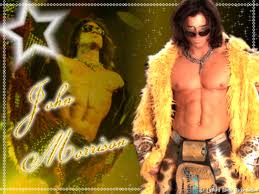
Scott - Posts: 3385
- Joined: Fri Nov 30, 2007 2:59 am
Breakdown,
EDIT: ninja'd by the cuddly bear
gothemasticator
EDIT: ninja'd by the cuddly bear
gothemasticator
-

Sabrina Schwarz - Posts: 3538
- Joined: Fri Jul 14, 2006 10:02 am
Dude! Seriously! I have already given you links to a page about load order, and the site which gives a thorough introduction to mods. You need to read and stop wasting posts here that only show you are not really trying to move here. This is not a joke, and I do not think anyone should help you with this. You are already walking on the edge with the torrent thing. Read first. You need to read these mods ReadMes and understand mod conflicts. Have you read Bg2408's "Mod Compatibility and You" guide yet? That is linked on the four step: http://sites.google.com/site/oblivionpoinfo/downloadmods.
This is really frustrating, and I thought helping new users that do not read the docs when installing FCOM was bad... Actually, I would not even call that "bad," just average, not really wanting to read carefully user behavior. If you want to install a bigger, more complicated mod, you should expect to do more reading, and put more effort into maintaining that mod. This project here is way beyond FCOM. The proposal alone is quite a feat. It sounds fairly insane to many savvy mod users, but I guess a person who is practically clueless about mod usage would not have enough background to understand where we are coming from, and it does not sound like that has really changed.
The next thing I would like to see, personally, is a new sorted list, wherein you have attempted to put all of those unknowns into the right place (or dropped them) and correctly installed all of those mods. What in the world did you install them with anyway? There is an installation order that should be considered too (which you probably know nothing about). You need to read up on that too, and that is covered in step #4: http://sites.google.com/site/oblivionpoinfo/installmods. There is no way in the world I would expect you to install all of them correctly, but I would at least like to see that you tried. That is what your next post should contain, not "Rah, Rah!" for help, or "Thanks for more links", but actual progress. You have not shown that you have learned anything from what people are saying. It is offensive. Making those edits I pointed out is a very small step in the right direction because copying someone is not going to get you through this, unless some really, really nice (or crazy person) actually points out all of the issues among your 1500 mods, you will have to do some (being a lot) of the conflict detection yourself.
Edit: Showler, the OP needs to learn about mod conflicts himself too. Us pointing out all of the conflicts is not going to help him learn anything. Getting these mods merged is not going to be the end of the process...
This is really frustrating, and I thought helping new users that do not read the docs when installing FCOM was bad... Actually, I would not even call that "bad," just average, not really wanting to read carefully user behavior. If you want to install a bigger, more complicated mod, you should expect to do more reading, and put more effort into maintaining that mod. This project here is way beyond FCOM. The proposal alone is quite a feat. It sounds fairly insane to many savvy mod users, but I guess a person who is practically clueless about mod usage would not have enough background to understand where we are coming from, and it does not sound like that has really changed.
The next thing I would like to see, personally, is a new sorted list, wherein you have attempted to put all of those unknowns into the right place (or dropped them) and correctly installed all of those mods. What in the world did you install them with anyway? There is an installation order that should be considered too (which you probably know nothing about). You need to read up on that too, and that is covered in step #4: http://sites.google.com/site/oblivionpoinfo/installmods. There is no way in the world I would expect you to install all of them correctly, but I would at least like to see that you tried. That is what your next post should contain, not "Rah, Rah!" for help, or "Thanks for more links", but actual progress. You have not shown that you have learned anything from what people are saying. It is offensive. Making those edits I pointed out is a very small step in the right direction because copying someone is not going to get you through this, unless some really, really nice (or crazy person) actually points out all of the issues among your 1500 mods, you will have to do some (being a lot) of the conflict detection yourself.
Edit: Showler, the OP needs to learn about mod conflicts himself too. Us pointing out all of the conflicts is not going to help him learn anything. Getting these mods merged is not going to be the end of the process...
-

Karl harris - Posts: 3423
- Joined: Thu May 17, 2007 3:17 pm
ok im sorry about the torrent thing  i was just saying anyways lets continue with merging these mods ,now what and how exactly am i supposed to order these mods please instruct ,thanks cause ive read the load order thing and all in all that it says to do is to use boss and ive already used it to order my lo so now what :toughninja:
i was just saying anyways lets continue with merging these mods ,now what and how exactly am i supposed to order these mods please instruct ,thanks cause ive read the load order thing and all in all that it says to do is to use boss and ive already used it to order my lo so now what :toughninja:
oh and ill do exactly as tomlong instructed i guess i really have to cram the books on this one guys oh and most of the mods where omod
so installing was a breeze and the rest ive just installed manually
oh and ill do exactly as tomlong instructed i guess i really have to cram the books on this one guys oh and most of the mods where omod
so installing was a breeze and the rest ive just installed manually
-

Lisha Boo - Posts: 3378
- Joined: Fri Aug 18, 2006 2:56 pm
It does not just say to use BOSS. If that were the case, I would not have written that page. What in the world?! Do you know why BOSS sorts the mods the way it does? Did you look at the skeleton of the BOSS Masterlist file? You should be able to use BOMM to define overrides to place those unknowns in the right places now, if you actually read that page.
What is a load order?
A load order is the "date modified" ordering of your the plugins that are processed in the game from earliest to most recent, the order in which content is processed by the game engine. Active plugins are plugins loaded into the game. Only plugins in your Data folder can be active, but not all plugins in the Data folder have to be active. You can activate and deactivate plugins using any mod managing utility (i.e., Wrye Bash, OBMM, the Oblivion Launcher, etc.) Wrye Bash give the users the most control over managing load orders. With it, users can do anything that the other mod managing utilities allow and much, much more. However, OBMM, over many other mod managers, also supports modifying the load order through its interface. Use ONE utility to manager your load order, in order to avoid unnecessary trouble. If OBMM users use Wrye Bash to modify their load order, turn on the setting in OBMM that keeps it from modifying the load order (except for when adding plugins because that is inevitable.) The best plugin ordering utility, however, is Better Oblivion Sorting Software (BOSS). That utility that automates the ordering of a large number of plugins is discussed in the next subsection, but users should still have some understanding of why BOSS' and correct load order have the organization that they have.
Wrye Bash has increased number of states in which a plugin can exist in the data folder, from two, active and not active (deactivated) to four, active, merged, imported and deactivated. Only active plugins are loaded by the game engine. There are two types of "merged" that Oblivion users may encounter. One usage is for a plugin that is a merger of multiple plugins. It literally contains copies of the records found in the separate plugins. "Merged" with respect to Wrye Bash, means that a plugin is virtually-active. On one hand, in both cases, the plugins' content are merged into another plugin (in the Wrye Bash case, the merged plugin being the bashed patch); however, in the case of a real merge, the individual plugins can (and should) be removed afterward. Their content has literally been assimilated in to the merger plugin. In the case of the bashed patch, the merged mods have become something akin to invisible master. The game does not see them as active, but the bashed patch depends on their contents, so they must remain in the data folder. Imported plugins are likewise pseudo-active, their contents copied into the bashed patch. The biggest difference between bashed patches and normal merged mods are that bashed patches have complex rules by which they incorporate mods content. That is wherein lies the difference between the two different virtually-active states (imported and merged.) The incorporation of content into the bashed patch is still load order sensitive, so that is yet another reason why merged and imported plugins are pseudo-active. Because their content is loaded into the bashed patch, there is rarely a reason to leave them active. It would practically be as though their content would be loaded twice, which can cause enough issues by itself. Lastly, the content of deactivated plugins is not brought into the game at all; however, they still count toward the soft cap of 300 to 400 total plugins and BSAs. Unless you are using multiple profiles for which you use different sets of plugin and have a bashed patch for each set, remove deactivated plugins from your load order. They only waste space. The more plugins in the data folder, especially active plugins, the more unstable Oblivion becomes.
Now for the actual load order rules...Oblivion.esm should ALWAYS be first in that list. It is the master file of almost all Oblivion plugins. That means that most plugins depend on it in some way or another, and, therefor, must load after it. ESMs, "hard-coded" master files, load first, regardless of whether or not ESPs "fall between" their spots, time-wise. However, that does not mean that you can leave the ESM floating after the ESP and expect everything to work out. One of the details that many people miss is the fact that active plugins in the load order are each assigned a hex number up to FF (255.) If the ESM is 03, and the ESP is 02, but the ESM is loaded at the position of 02, problems will occur. Similarly, if you esmify an ESP (make it appear as a master file even though it has the .esp extension) and forget to espify the plugin before loading the game, it will be loaded with the ESMs. (The load order is a list. There is only one spot after the ESMs where it could possible be okay for that to happen; otherwise, the ESP is forced to load too early.)
The other general load order rule is plugin dependency. Plugins must load after their masters (which is the most obvious reason why plugins have to load after Oblivion.esm.) Plugins can have multiple masters, and they can be ESMs or ESPs. ESMs, for the aforementioned reasons, can only depend on other ESMs. These are explicit dependencies, but there are also implicit dependencies. For examples, some of the UL mods only depend on a plugin from the UL mod or the other mod it patches, instead of having an explicit dependency on both mods. Worldspace and cell editing mods are not the only mods with implicit dependencies, but they are the most likely to have patches with that kind of dependency.
In conclusion, load ordering is about which mod breaks which other mods, and what groupings help avoid the breaks with the fewest exceptions. Unless a mod is fairly dirty or an unusual compilation, it should fit into one of the general categories. If you really want to learn more about the specific categories, exceptions and how they are arranged, browse the BOSS masterlist (online). See the mod managing utilties' (i.e., OBMM's and Wrye Bash's) ReadMes or their individual guides on this site to learn how to manually rearrange your load order.
Fortunately, there is now a wonderful load ordering tool that can organize most of your load order for you, Better Oblivion Sorting software (BOSS). It does not recognize all plugins, so you may still have to do some tweaking. Of course, you will have to do that for custom-made plugins as well. Alternatively, if you add the unknown plugins to your copy of the masterlist in the position you want, BOSS can then organize them for you. That way, you will not have to move them again after rerunning BOSS. An even more efficient alternative is to use the BOSS Masterlist Manager (BOMM). BOMM not only automatically updates the masterlist by pulling the newest version from the web, but also its main purpose is to allow the user to define overrides in a DOC file that it will automatically apply to the masterlist. Once you have these utilities, you will not have to bother about many of the more boring details of load ordering ever again.
LO Template - based off the http://code.google.com/p/better-oblivion-sorting-software/source/browse/masterlist.txt...
1. Oblivion.esm
2. ESMs (see ReadMes)
3. Early-Loading Mods (see ReadMes)
1. NPC Faces
2. Vanilla Fixes - miscellaneous fixes, UOP, etc.
3. SI - miscellaneous fixes, USIP, etc.
4. Fran files for FCOM
1. Base Mods - library mods, new content mods, etc.
2. Environmental Mods - weather, water tweaks, sound, lighting
3. Mods that can be overwritten or add new content
4. UI mods - Map Marker tweaks, Hotkey mods
5. DLCs I - Horse Armor, Orrery, Vile Lair, Mehrunes, Spell Tomes
6. Body replacers
4. Items
1. Early loaders (see ReadMes)
2. New items
3. Armor and clothing replacers for body replacers
5. Pre Overhaul (see ReadMes)
1. Mods with specific conflicts
2. Mods that change names (that can use the Import Names Bash tag)
3. DLCs II - Thieves Den
6. Overhauls (See ReadMes for specific load ordering information)
1. Fran options
2. FCOM and OOO support mods
3. OOO
4. MMM & FCOM (main)
5. MMM & FCOM options (must see ReadMes for specific load ordering info)
6. Other overhaul-compatible mods
7. Overhaul immediate override patches
7. Post Overhaul (see ReadMes)
8. Quests and Locations
9. FCOM quest compatibility patches
10. More quests (See ReadMes)
11. Landscape and City aesthetics
1. Unique Landscapes
2. Mods that have to load after ULs and before city overhaul mods
3. Open Cities
4. Quests that have to load after OC and ULs
5. Overrides
1. Harvest Flora
2. Other visual improvements (i.e., Better XX)
3. Realism
4. Vampires
5. Magic
6. Combat
7. Skills, Attributes and Leveling
8. Poses and animations
9. Late loading overrides - darkening mods, Item Interchange
10. Cosmetic mods and race rebalancers
11. Companions
12. Post BC and OBC
13. Message suppression
14. Respawn & Day length overrides (most made obsolete by bashed patch)
15. Shader mods
12. Pre Bash (See ReadMes)
13. Bashed Patch
14. Post Bash (See ReadMes)
1. Most Duke Patrick mods
2. Last Files
1. Land Magic
2. Map changing mods
3. Stability mods (scripts) - FormID Finder, Kuertee Actor Details, Clean up, Clean quit, OGE Support, Streamline (last)
A load order is the "date modified" ordering of your the plugins that are processed in the game from earliest to most recent, the order in which content is processed by the game engine. Active plugins are plugins loaded into the game. Only plugins in your Data folder can be active, but not all plugins in the Data folder have to be active. You can activate and deactivate plugins using any mod managing utility (i.e., Wrye Bash, OBMM, the Oblivion Launcher, etc.) Wrye Bash give the users the most control over managing load orders. With it, users can do anything that the other mod managing utilities allow and much, much more. However, OBMM, over many other mod managers, also supports modifying the load order through its interface. Use ONE utility to manager your load order, in order to avoid unnecessary trouble. If OBMM users use Wrye Bash to modify their load order, turn on the setting in OBMM that keeps it from modifying the load order (except for when adding plugins because that is inevitable.) The best plugin ordering utility, however, is Better Oblivion Sorting Software (BOSS). That utility that automates the ordering of a large number of plugins is discussed in the next subsection, but users should still have some understanding of why BOSS' and correct load order have the organization that they have.
Wrye Bash has increased number of states in which a plugin can exist in the data folder, from two, active and not active (deactivated) to four, active, merged, imported and deactivated. Only active plugins are loaded by the game engine. There are two types of "merged" that Oblivion users may encounter. One usage is for a plugin that is a merger of multiple plugins. It literally contains copies of the records found in the separate plugins. "Merged" with respect to Wrye Bash, means that a plugin is virtually-active. On one hand, in both cases, the plugins' content are merged into another plugin (in the Wrye Bash case, the merged plugin being the bashed patch); however, in the case of a real merge, the individual plugins can (and should) be removed afterward. Their content has literally been assimilated in to the merger plugin. In the case of the bashed patch, the merged mods have become something akin to invisible master. The game does not see them as active, but the bashed patch depends on their contents, so they must remain in the data folder. Imported plugins are likewise pseudo-active, their contents copied into the bashed patch. The biggest difference between bashed patches and normal merged mods are that bashed patches have complex rules by which they incorporate mods content. That is wherein lies the difference between the two different virtually-active states (imported and merged.) The incorporation of content into the bashed patch is still load order sensitive, so that is yet another reason why merged and imported plugins are pseudo-active. Because their content is loaded into the bashed patch, there is rarely a reason to leave them active. It would practically be as though their content would be loaded twice, which can cause enough issues by itself. Lastly, the content of deactivated plugins is not brought into the game at all; however, they still count toward the soft cap of 300 to 400 total plugins and BSAs. Unless you are using multiple profiles for which you use different sets of plugin and have a bashed patch for each set, remove deactivated plugins from your load order. They only waste space. The more plugins in the data folder, especially active plugins, the more unstable Oblivion becomes.
Now for the actual load order rules...Oblivion.esm should ALWAYS be first in that list. It is the master file of almost all Oblivion plugins. That means that most plugins depend on it in some way or another, and, therefor, must load after it. ESMs, "hard-coded" master files, load first, regardless of whether or not ESPs "fall between" their spots, time-wise. However, that does not mean that you can leave the ESM floating after the ESP and expect everything to work out. One of the details that many people miss is the fact that active plugins in the load order are each assigned a hex number up to FF (255.) If the ESM is 03, and the ESP is 02, but the ESM is loaded at the position of 02, problems will occur. Similarly, if you esmify an ESP (make it appear as a master file even though it has the .esp extension) and forget to espify the plugin before loading the game, it will be loaded with the ESMs. (The load order is a list. There is only one spot after the ESMs where it could possible be okay for that to happen; otherwise, the ESP is forced to load too early.)
The other general load order rule is plugin dependency. Plugins must load after their masters (which is the most obvious reason why plugins have to load after Oblivion.esm.) Plugins can have multiple masters, and they can be ESMs or ESPs. ESMs, for the aforementioned reasons, can only depend on other ESMs. These are explicit dependencies, but there are also implicit dependencies. For examples, some of the UL mods only depend on a plugin from the UL mod or the other mod it patches, instead of having an explicit dependency on both mods. Worldspace and cell editing mods are not the only mods with implicit dependencies, but they are the most likely to have patches with that kind of dependency.
In conclusion, load ordering is about which mod breaks which other mods, and what groupings help avoid the breaks with the fewest exceptions. Unless a mod is fairly dirty or an unusual compilation, it should fit into one of the general categories. If you really want to learn more about the specific categories, exceptions and how they are arranged, browse the BOSS masterlist (online). See the mod managing utilties' (i.e., OBMM's and Wrye Bash's) ReadMes or their individual guides on this site to learn how to manually rearrange your load order.
Fortunately, there is now a wonderful load ordering tool that can organize most of your load order for you, Better Oblivion Sorting software (BOSS). It does not recognize all plugins, so you may still have to do some tweaking. Of course, you will have to do that for custom-made plugins as well. Alternatively, if you add the unknown plugins to your copy of the masterlist in the position you want, BOSS can then organize them for you. That way, you will not have to move them again after rerunning BOSS. An even more efficient alternative is to use the BOSS Masterlist Manager (BOMM). BOMM not only automatically updates the masterlist by pulling the newest version from the web, but also its main purpose is to allow the user to define overrides in a DOC file that it will automatically apply to the masterlist. Once you have these utilities, you will not have to bother about many of the more boring details of load ordering ever again.
LO Template - based off the http://code.google.com/p/better-oblivion-sorting-software/source/browse/masterlist.txt...
1. Oblivion.esm
2. ESMs (see ReadMes)
3. Early-Loading Mods (see ReadMes)
1. NPC Faces
2. Vanilla Fixes - miscellaneous fixes, UOP, etc.
3. SI - miscellaneous fixes, USIP, etc.
4. Fran files for FCOM
1. Base Mods - library mods, new content mods, etc.
2. Environmental Mods - weather, water tweaks, sound, lighting
3. Mods that can be overwritten or add new content
4. UI mods - Map Marker tweaks, Hotkey mods
5. DLCs I - Horse Armor, Orrery, Vile Lair, Mehrunes, Spell Tomes
6. Body replacers
4. Items
1. Early loaders (see ReadMes)
2. New items
3. Armor and clothing replacers for body replacers
5. Pre Overhaul (see ReadMes)
1. Mods with specific conflicts
2. Mods that change names (that can use the Import Names Bash tag)
3. DLCs II - Thieves Den
6. Overhauls (See ReadMes for specific load ordering information)
1. Fran options
2. FCOM and OOO support mods
3. OOO
4. MMM & FCOM (main)
5. MMM & FCOM options (must see ReadMes for specific load ordering info)
6. Other overhaul-compatible mods
7. Overhaul immediate override patches
7. Post Overhaul (see ReadMes)
8. Quests and Locations
9. FCOM quest compatibility patches
10. More quests (See ReadMes)
11. Landscape and City aesthetics
1. Unique Landscapes
2. Mods that have to load after ULs and before city overhaul mods
3. Open Cities
4. Quests that have to load after OC and ULs
5. Overrides
1. Harvest Flora
2. Other visual improvements (i.e., Better XX)
3. Realism
4. Vampires
5. Magic
6. Combat
7. Skills, Attributes and Leveling
8. Poses and animations
9. Late loading overrides - darkening mods, Item Interchange
10. Cosmetic mods and race rebalancers
11. Companions
12. Post BC and OBC
13. Message suppression
14. Respawn & Day length overrides (most made obsolete by bashed patch)
15. Shader mods
12. Pre Bash (See ReadMes)
13. Bashed Patch
14. Post Bash (See ReadMes)
1. Most Duke Patrick mods
2. Last Files
1. Land Magic
2. Map changing mods
3. Stability mods (scripts) - FormID Finder, Kuertee Actor Details, Clean up, Clean quit, OGE Support, Streamline (last)
-

My blood - Posts: 3455
- Joined: Fri Jun 16, 2006 8:09 am
ok im sorry about the torrent thing  i was just saying anyways lets continue with merging these mods ,now what and how exactly am i supposed to order these mods please instruct ,thanks cause ive read the load order thing and all in all that it says to do is to use boss and ive already used it to order my lo so now what :toughninja:
i was just saying anyways lets continue with merging these mods ,now what and how exactly am i supposed to order these mods please instruct ,thanks cause ive read the load order thing and all in all that it says to do is to use boss and ive already used it to order my lo so now what :toughninja:
oh and ill do exactly as tomlong instructed i guess i really have to cram the books on this one guys oh and most of the mods where omod
so installing was a breeze and the rest ive just installed manually
oh and ill do exactly as tomlong instructed i guess i really have to cram the books on this one guys oh and most of the mods where omod
so installing was a breeze and the rest ive just installed manually
Give up on the merging mods idea for now.
Get a small load order stable and working.
Then consider moving on to the next step.
gothemasticator
-

MR.BIGG - Posts: 3373
- Joined: Sat Sep 08, 2007 7:51 am
Holy smokes guy, you have some screwed up stuff going on there. Did you guys see his data folder? It looks like he just unpacked everything there, optional esps and files....yuck....If I were you man I'd sort each mod into it's own file, sub category, and sub category. Until you have everything in it's own folder, then it's much easier to work with.
On a lighter note, someone should send someone from the BOSS team in here, he has more unsorted files than I have in my entire data folder
On a lighter note, someone should send someone from the BOSS team in here, he has more unsorted files than I have in my entire data folder
-

Scott Clemmons - Posts: 3333
- Joined: Sun Sep 16, 2007 5:35 pm
yeah i unziped the mods into that folder with screenshots and whatnot since it wouldve taken forever to do every single mod one after another o.k plus thats a good idea about sending one of the boss guys to actually help out some now that would be awesome too ,anyways im still reading up on those articles so cut me some slack everybody o.k im not a pc my brain isnt exactly working at lightspeed ,thanks :hubbahubba: :brokencomputer: thats why i need your expertise guys keep them comments replys etc. commin o.k ,still reading the 15 articels its like reading an entire book unbelievabel ive never thought that tes4 was so hard to mod ,anyways i still will never give up i love tes4s gameplay to much to give up and ive played quite a few games in this last 15 years yeah i started gaming at 9 ,thanks and keep it up :nuke: :rock:
-

Jake Easom - Posts: 3424
- Joined: Sun Jul 29, 2007 4:33 am
The BOSS team will need links because the OP could hardly tell them where the plugins belong, so we can leave that off for now. Also, I forgot to point out that, sorting that mess is not enough. You also need to fix the installation errors. It looks like everything that could be installed incorrectly has indeed been installed incorrectly. The LO is not even half the issue.
Okay, so now you are admitting to not reading the ReadMes or trying to install anything correctly. That make my next instructions easy. Uninstall Oblivion, delete your data folder, reinstall Oblivion, patch it (if you are not using the GOTY version) and do not install any mods until you know how to use OBMM or BAIN. With this jumbled, conflicting mess, you should really go with BAIN. Conflict detection is going to become your biggest project for the next few weeks, and OBMM cannot help you there.
Edit: After you have your fresh Oblivion setup, you need to read the ReadMes of each of these mods BEFORE you install them. This is so insane. I really think you should challenge yourself to install FCOM with BAIN first. Until you can do that, there is not point even trying to help you with this list. I would have to ask you to cut FCOM and its components out all together.
Okay, so now you are admitting to not reading the ReadMes or trying to install anything correctly. That make my next instructions easy. Uninstall Oblivion, delete your data folder, reinstall Oblivion, patch it (if you are not using the GOTY version) and do not install any mods until you know how to use OBMM or BAIN. With this jumbled, conflicting mess, you should really go with BAIN. Conflict detection is going to become your biggest project for the next few weeks, and OBMM cannot help you there.
Edit: After you have your fresh Oblivion setup, you need to read the ReadMes of each of these mods BEFORE you install them. This is so insane. I really think you should challenge yourself to install FCOM with BAIN first. Until you can do that, there is not point even trying to help you with this list. I would have to ask you to cut FCOM and its components out all together.
-

Deon Knight - Posts: 3363
- Joined: Thu Sep 13, 2007 1:44 am
Not evening going to go there with all the amount of mod installed that are going to conflict with each other or that are not needed has features exist in other mods has BOSS Log states..
Getting all those Race Mods to work together for one thing good luck with that..Cobl Races and Race Balancing Project should be used together once again.
Plus the screenshot of oblivion data folder itself, mods are just unzipped does not look like they are even installed correctly has well.
Cut down on the amount of mods once again.
Getting all those Race Mods to work together for one thing good luck with that..Cobl Races and Race Balancing Project should be used together once again.
Plus the screenshot of oblivion data folder itself, mods are just unzipped does not look like they are even installed correctly has well.
Cut down on the amount of mods once again.
-

Dean Ashcroft - Posts: 3566
- Joined: Wed Jul 25, 2007 1:20 am
COBL Races, Race Balancing Project and Beautiful People make the same kinds of changes, which is why you cannot use them together. That list contains the same problems regarding other types of changes as well. As it stands, that list simply CANNOT be merged, not to mention actually run.
-

Matthew Aaron Evans - Posts: 3361
- Joined: Wed Jul 25, 2007 2:59 am
I'd like to show my appreciation for everyone posting in this thread, it is pretty funny.
@ OP: :facepalm: :facepalm: :facepalm: :facepalm: :facepalm: :facepalm: :facepalm: :facepalm: :facepalm:
You're doing it wrong. I'm quite surprised you haven't cottoned on to that fact already. Start off small, not with 1500+ mods. I'm astounded at the patience some, especially Tomlong (:cookie: for you), are showing with you. Seriously, there's absolutely no way that you need/really want/could use/could actually play/could run that many mods. Start off small, once again.
@ OP: :facepalm: :facepalm: :facepalm: :facepalm: :facepalm: :facepalm: :facepalm: :facepalm: :facepalm:
You're doing it wrong. I'm quite surprised you haven't cottoned on to that fact already. Start off small, not with 1500+ mods. I'm astounded at the patience some, especially Tomlong (:cookie: for you), are showing with you. Seriously, there's absolutely no way that you need/really want/could use/could actually play/could run that many mods. Start off small, once again.
-

Fanny Rouyé - Posts: 3316
- Joined: Sun Mar 25, 2007 9:47 am
I'm astounded at the patience some, especially Tomlong (:cookie: for you), are showing with you.
I have a feeling (s)he sees it as a challenge.
Personally I quickly lose patience with people who can't be bothered to use proper grammar and punctuation. Maybe I'm an old fashioned snoot, but I find that rather impolite.
-

cheryl wright - Posts: 3382
- Joined: Sat Nov 25, 2006 4:43 am
I have a feeling (s)he sees it as a challenge.
Personally I quickly lose patience with people who can't be bothered to use proper grammar and punctuation. Maybe I'm an old fashioned snoot, but I find that rather impolite.
Personally I quickly lose patience with people who can't be bothered to use proper grammar and punctuation. Maybe I'm an old fashioned snoot, but I find that rather impolite.
It is "she," and my patience is not unlimited either... Well, I at least need a break for a while. The bad grammar, when stuffed into paragraphs, does bother me, but I spend too much time online to let that get to me quickly. I would have to give up for the day after about five minutes, if I did.
What are the system specs that are supposed to be handling these 1500 mods? Did I miss that somewhere...? ...No. Okay, that's annoying too...
-

Casey - Posts: 3376
- Joined: Mon Nov 12, 2007 8:38 am
I have a feeling (s)he sees it as a challenge.
Personally I quickly lose patience with people who can't be bothered to use proper grammar and punctuation. Maybe I'm an old fashioned snoot, but I find that rather impolite.
Personally I quickly lose patience with people who can't be bothered to use proper grammar and punctuation. Maybe I'm an old fashioned snoot, but I find that rather impolite.
"Tomlong's Greatest Challenge - The Amazing Spectacle!"
You're not alone there. I don't mind if people get your/you're, etc. mixed up, or spell stuff slightly wrong or commit apostrophe abuse (:P), but I like my text in sentences, thank you very much.
EDIT: She, huh. :mellow: I couldn't have guessed that. My apologies, I've probably called you a guy in the past.
-

Queen Bitch - Posts: 3312
- Joined: Fri Dec 15, 2006 2:43 pm
Wait a minute, 1500 mods and not one of them is mine?!? :stare:
-

Marine x - Posts: 3327
- Joined: Thu Mar 29, 2007 4:54 am
-

Daniel Brown - Posts: 3463
- Joined: Fri May 04, 2007 11:21 am
