Are you using the drivers from the 25th or newer, or are you using older drivers? If they are older than that, then there might be a problem.
46 posts
• Page 2 of 2 • 1, 2
New patch cut my framerate in half
Are you using the drivers from the 25th or newer, or are you using older drivers? If they are older than that, then there might be a problem.
-

Amelia Pritchard - Posts: 3445
- Joined: Mon Jul 24, 2006 2:40 am
Drivers are relevant because gamesas made a request for nVidia to alter their drivers to help with the problem and then altered their engine to work with the new drivers. I updated drivers when nVidia first released them and had a significant improvement, but not as much as the d3d9x.dll. With the new patch the performance is now at least as good as the d3d9x.dll.
Are you using the drivers from the 25th or newer, or are you using older drivers? If they are older than that, then there might be a problem.
Are you using the drivers from the 25th or newer, or are you using older drivers? If they are older than that, then there might be a problem.
I'm on an ATI card and am using 10.10 drivers, the newest ones are 10.10d and as far as I can see there are no fixes to FO:NV for my card (5650m).
-

Chloe Yarnall - Posts: 3461
- Joined: Sun Oct 08, 2006 3:26 am
Adjust your settings in the launcher. The dll spoofed a video card that was old and chose lower settings by default if you didn't adjust them. Honestly wouldn't expect higher than 30fps with your card
-

john palmer - Posts: 3410
- Joined: Fri Jun 22, 2007 8:07 pm
Those are from the 28th, so they should be good if ATi is on the ball.
I'm not sure what to tell you now. It looks like the main executable was the only thing updated. I wish I had a backup of the previous version to offer you.
If that was the only problem, wouldn't keeping the dll in there still be setting things for the older card and giving him the same performance as he had before?
Checking his settings isn't a bad idea, but I'd think he already did that, along with checking the status of his ATi control panel settings.
I'm not sure what to tell you now. It looks like the main executable was the only thing updated. I wish I had a backup of the previous version to offer you.
Adjust your settings in the launcher. The dll spoofed a video card that was old and chose lower settings by default if you didn't adjust them. Honestly wouldn't expect higher than 30fps with your card
Checking his settings isn't a bad idea, but I'd think he already did that, along with checking the status of his ATi control panel settings.
-

Lisa Robb - Posts: 3542
- Joined: Mon Nov 27, 2006 9:13 pm
Those are from the 28th, so they should be good if ATi is on the ball.
I'm not sure what to tell you now. It looks like the main executable was the only thing updated. I wish I had a backup of the previous version to offer you.
If that was the only problem, wouldn't keeping the dll in there still be setting things for the older card and giving him the same performance as he had before?
Checking his settings isn't a bad idea, but I'd think he already did that, along with checking the status of his ATi control panel settings.
I'm not sure what to tell you now. It looks like the main executable was the only thing updated. I wish I had a backup of the previous version to offer you.
If that was the only problem, wouldn't keeping the dll in there still be setting things for the older card and giving him the same performance as he had before?
Checking his settings isn't a bad idea, but I'd think he already did that, along with checking the status of his ATi control panel settings.
I did try a number of d3d9.dll fixes, yes, and I also tried not using one at all. Everytime I changed something I made sure that my settings were the same (High preset, except I changed AA to 2x instead of 4x, water multisampling to low and shadow filtering to medium). I also made sure my ATI control panel isn't forcing any performance-intensive settings. I will try to install the 10.10d drivers later today, although I doubt they will fix my specific problems. I'll report back in this thread when I've tried! Thanks for trying to help.
Adjust your settings in the launcher. The dll spoofed a video card that was old and chose lower settings by default if you didn't adjust them. Honestly wouldn't expect higher than 30fps with your card
See above, my settings aren't the problem and my card is very much capable of maintaining 30-40 fps outdoors and 50-60 indoors on the "high" preset with some adjustments (at 1280x720 I should add), at least it was before the patch.
-

james kite - Posts: 3460
- Joined: Sun Jul 22, 2007 8:52 am
I just wanted to add that I too have found the game almost unplayable after the patch. My FPS is just staggering now. If I go into V.A.T.S. it takes about 5-10 seconds and sometimes it shows 0% accuracy on every point the first couple of times I activated V.A.T.S. I was running stellar before the patch at near max settings. Also now my loading screen images are all screenshots of my World Map. Everything's going bonkers.
Windows Vista
Intel Core 2 Quad Q9450 @ 2.66GHz
Dual ATI Radeon HD 3800s
Windows Vista
Intel Core 2 Quad Q9450 @ 2.66GHz
Dual ATI Radeon HD 3800s
-
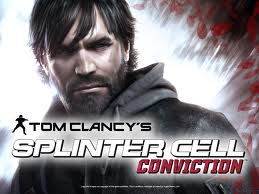
Robert DeLarosa - Posts: 3415
- Joined: Tue Sep 04, 2007 3:43 pm
Dual ATI Radeon HD 3800s
-

[ becca ] - Posts: 3514
- Joined: Wed Jun 21, 2006 12:59 pm
Now, I hope you are definitely using the hotfix releases of the ATi drivers since Crossfire was one of the things that was supposedly fixed in them.
I'm going through now and double checking things, but I'm in the same boat that it was running great before the patch. Though I can imagine that if they both reworked some things I need to make sure I'm up to date. Unfortunately ATI's Driver updates are usually really problematic for my machine.
-

мistrєss - Posts: 3168
- Joined: Thu Dec 14, 2006 3:13 am
Hey GuppGupp, I just noticed that my Windows 7 has a "previous version" of FalloutNV.exe stored in a restore point (accessible using the Properties tab for the file).
Maybe you should try turning off the Steam updates and see if you can restore a previous version using that tab and see if it fixes your problems?
Maybe you should try turning off the Steam updates and see if you can restore a previous version using that tab and see if it fixes your problems?
-

Christina Trayler - Posts: 3434
- Joined: Tue Nov 07, 2006 3:27 am
Hey GuppGupp, I just noticed that my Windows 7 has a "previous version" of FalloutNV.exe stored in a restore point (accessible using the Properties tab for the file).
Maybe you should try turning off the Steam updates and see if you can restore a previous version using that tab and see if it fixes your problems?
Maybe you should try turning off the Steam updates and see if you can restore a previous version using that tab and see if it fixes your problems?
Holy crap... you are a GOD! I replaced the new FalloutNV.exe with the old one W7 hade backuped (it was from october 22), restarted the game and... still crappy framerates. BUT! I re-added the ATI-specific d3d9.dll, started up the game again and... my framerate instantly doubled! It seems that the patch completely broke the d3d9.dll fix, and for those of us who were depending on it, that's bad news. Apparently some people have reported good performance without the dll fix, but I'm not one of them. I think I'm going to make a new thread about this.
-

Pete Schmitzer - Posts: 3387
- Joined: Fri Sep 14, 2007 8:20 am
I'm going through now and double checking things, but I'm in the same boat that it was running great before the patch. Though I can imagine that if they both reworked some things I need to make sure I'm up to date. Unfortunately ATI's Driver updates are usually really problematic for my machine.
I've updated everything and now it runs even worse haha. Now I will freeze for a few seconds and now it's 10-15 seconds to activate V.A.T.S.
-

Caroline flitcroft - Posts: 3412
- Joined: Sat Nov 25, 2006 7:05 am
Standard LCD screen has a refresh rate of 60Hz. Meaning it refreshes 60 times a second, or, 60 frames per second (FPS). When a game is only outputting 30FPS, that means it is displaying the same image for 2 frames, which causes the stutter lag. Likewise, 20FPS means it is showing the same image for 3 frames. So saying you can move just as smoothly at 20FPS as you can at 40+, that is just ignorance.
No, it really isn't. Yes, you see the same image for two or three frames - but those frames go by so fast that it doesn't really matter. Yeah, the graphical details are a little worse, but human reaction time is a hell of a lot worse than 1/20th of a second and the amount you move doesn't change depending on how many frames per second you get. Your character can move just as smoothly at 20 FPS as he can at 40+ FPS - it's only the monitor's image that's (very, very slightly) worse quality - but only down to about the quality of a film, which is still perfectly acceptable for most people.
-

P PoLlo - Posts: 3408
- Joined: Wed Oct 31, 2007 10:05 am
for the suggestion to make sure gfx drivers are up to date: they are. AND the game was running flawless and fast before the patch, rubbish after the patch. Seems they fixed the problem for people who were having them anyway, and created the problem for people who weren't. Swings and roundabouts.
-

Justin Hankins - Posts: 3348
- Joined: Fri Oct 26, 2007 12:36 pm
No, it really isn't. Yes, you see the same image for two or three frames - but those frames go by so fast that it doesn't really matter. Yeah, the graphical details are a little worse, but human reaction time is a hell of a lot worse than 1/20th of a second and the amount you move doesn't change depending on how many frames per second you get. Your character can move just as smoothly at 20 FPS as he can at 40+ FPS - it's only the monitor's image that's (very, very slightly) worse quality - but only down to about the quality of a film, which is still perfectly acceptable for most people.
Most gamers consider anything less than 30fps to be unplayable, myself included. The rare dip below 30 is acceptable to me, but I would say the bare minimum framerate that I would play a game at is 24fps. 24fps is the framerate of film, and even that is choppy for a video game. Especially because unlike films which go through pulldown, TVs are mostly multiples of 60/50hz. For 50hz, movies are sped up and play at 25fps and for 60fps they go through 2:3 pulldown and take advantage of interlacing when duplicating frames. Because of this, 24P mode actually looks choppy to many people when scenes are panning versus in a theater where you don't have to worry about hz and the frame sticks in your eye so you don't see the judder.
Now on a PC, especially with a great rig, I try to get most of my games to play at 60fps and even when 50fps you can definitely tell the dip in fps. I still consider that playable and I'll play a game at 30fps if I must but 30fps is undesirable to PC users usually unless it's somebody who is just happy to get the game running (like integrated graphics people). 30fps is fine in consoleville, but not so much on pc
-

Laura Shipley - Posts: 3564
- Joined: Thu Oct 26, 2006 4:47 am
Most gamers consider anything less than 30fps to be unplayable, myself included. The rare dip below 30 is acceptable to me, but I would say the bare minimum framerate that I would play a game at is 24fps. 24fps is the framerate of film, and even that is choppy for a video game. Especially because unlike films which go through pulldown, TVs are mostly multiples of 60/50hz. For 50hz, movies are sped up and play at 25fps and for 60fps they go through 2:3 pulldown and take advantage of interlacing when duplicating frames. Because of this, 24P mode actually looks choppy to many people when scenes are panning versus in a theater where you don't have to worry about hz and the frame sticks in your eye so you don't see the judder.
Now on a PC, especially with a great rig, I try to get most of my games to play at 60fps and even when 50fps you can definitely tell the dip in fps. I still consider that playable and I'll play a game at 30fps if I must but 30fps is undesirable to PC users usually unless it's somebody who is just happy to get the game running (like integrated graphics people). 30fps is fine in consoleville, but not so much on pc
Now on a PC, especially with a great rig, I try to get most of my games to play at 60fps and even when 50fps you can definitely tell the dip in fps. I still consider that playable and I'll play a game at 30fps if I must but 30fps is undesirable to PC users usually unless it's somebody who is just happy to get the game running (like integrated graphics people). 30fps is fine in consoleville, but not so much on pc
not only that. but usually it's not a fps speed issue but more a smoothness and consistent fps delivery.. things like turning off vsync helps with that as the gfx hardware can just dump what ever it has and try and draw the next frame as quickly as possible.. personally I live with the jaggies to make sure I get a fairly consistent frame delivery as vsync can unduely cause worse looking game play.
some of this is engine design. if the game engine dosn't handle vsync/buffers etc correctly then you'll get all sorts of strife and triple buffering etc will make no difference. vsync and extra buffers can cause more slowdown depending on the game,engine,gfx hardware,cpu hardware and operating system.
so fps is not really an indication persay of how good your gaming experence is going to be if behind the scenes you get 5 or so frames in a row not drawn because of underlying issues.. sure it'll look like your awesome setup is doing 40fps but really it could be doing 45fps and the 5 are the microstutter that people are seeing.. for example...
my 5970 is only now starting to be used as it should be by this game after an ati 10.10c driver upgrade and now this patch. I'll need to pull out gpu-z to see how much of my gfx cores are being used now as before it was 99% on one core and was lagging badly with npc's and then it was ~30% per core but still lagging.
-

Fam Mughal - Posts: 3468
- Joined: Sat May 26, 2007 3:18 am
not only that. but usually it's not a fps speed issue but more a smoothness and consistent fps delivery.. things like turning off vsync helps with that as the gfx hardware can just dump what ever it has and try and draw the next frame as quickly as possible.. personally I live with the jaggies to make sure I get a fairly consistent frame delivery as vsync can unduely cause worse looking game play.
some of this is engine design. if the game engine dosn't handle vsync/buffers etc correctly then you'll get all sorts of strife and triple buffering etc will make no difference. vsync and extra buffers can cause more slowdown depending on the game,engine,gfx hardware,cpu hardware and operating system.
so fps is not really an indication persay of how good your gaming experence is going to be if behind the scenes you get 5 or so frames in a row not drawn because of underlying issues.. sure it'll look like your awesome setup is doing 40fps but really it could be doing 45fps and the 5 are the microstutter that people are seeing.. for example...
my 5970 is only now starting to be used as it should be by this game after an ati 10.10c driver upgrade and now this patch. I'll need to pull out gpu-z to see how much of my gfx cores are being used now as before it was 99% on one core and was lagging badly with npc's and then it was ~30% per core but still lagging.
some of this is engine design. if the game engine dosn't handle vsync/buffers etc correctly then you'll get all sorts of strife and triple buffering etc will make no difference. vsync and extra buffers can cause more slowdown depending on the game,engine,gfx hardware,cpu hardware and operating system.
so fps is not really an indication persay of how good your gaming experence is going to be if behind the scenes you get 5 or so frames in a row not drawn because of underlying issues.. sure it'll look like your awesome setup is doing 40fps but really it could be doing 45fps and the 5 are the microstutter that people are seeing.. for example...
my 5970 is only now starting to be used as it should be by this game after an ati 10.10c driver upgrade and now this patch. I'll need to pull out gpu-z to see how much of my gfx cores are being used now as before it was 99% on one core and was lagging badly with npc's and then it was ~30% per core but still lagging.
Yeah microstuttering (when you can see it) can make you rage and question whether that dual/triple/etc. card setup was worth the admission price. Most people don't realize that 60fps does not mean you're getting all 60 frames with the same interval in between each frame. I just means in 1 second you're getting 60 frames. Obviously microstuttering is not just limited to multi card setups but it is more apparent there because the rendering is split up. I've still long been an advocate of triple buffering though. I've only had a problem with it in one game (S.T.A.L.K.E.R) so far and I don't notice the vsync mouse lag that certain people do (a lot of people who gamed on CRT monitors at high refresh playing Q3 arena won't go near vsync ever). I can't deal with frame tearing, it kills me
-

Matt Bigelow - Posts: 3350
- Joined: Sun Sep 30, 2007 6:36 pm
Yeah microstuttering (when you can see it) can make you rage and question whether that dual/triple/etc. card setup was worth the admission price. Most people don't realize that 60fps does not mean you're getting all 60 frames with the same interval in between each frame. I just means in 1 second you're getting 60 frames. Obviously microstuttering is not just limited to multi card setups but it is more apparent there because the rendering is split up. I've still long been an advocate of triple buffering though. I've only had a problem with it in one game (S.T.A.L.K.E.R) so far and I don't notice the vsync mouse lag that certain people do (a lot of people who gamed on CRT monitors at high refresh playing Q3 arena won't go near vsync ever). I can't deal with frame tearing, it kills me
hey I had the cash and I was building a smallish pc to take to lans
but yeh, having been a pc gamer and other platforms for over 20years (as my sig shows). I find it amusing that alot of people are adamant that only 1 issue or so usually is a problem. from what I'm seeing with this game it's a combo of diffrent issues.
when cross fire support was not enabled I would get 30% (after some ini tweaks) and it would jump to ~95% of my gpu when I had 3+ npc's on a screen. It seemed that unscripted npc's wern't as much of an issue as scripted ones I could get conversations with. I was still getting micro stuttering with 1gpu enabled with out cross fire and while the micro stuttering is still there it's way less at the moment.
Yes. smoothness of video output is a big one. my over kill pc might need a motherboard upgrade as that's about the only thing that might have io bottle neck issues but if I can get a smooth 30+ fps I'd be happy. The fps issue with older crt vs lcd is A LOT diffrent due to how vsync works on the diffrent hardware. the taring on crt used to be hiddious. lcd it's not so bad I find if I just want a smooth game(smooth meaning less lag and responsiveness)
Depending on the sli/cross fire system (alternate frames,checker board etc) that's being used you can remove most of the issues. I wish ati would have a nice easy to access option to tweak this stuff individually.. I might go back to nvidia next time I build a pc with sli next time for that reason.
-

SHAWNNA-KAY - Posts: 3444
- Joined: Mon Dec 18, 2006 1:22 pm
I hope they don't listen to you. This patch is making everything run much better. But no, they're gonna try to *fix* it just for you and ruin it for me. BOOOOOOOOOOOOOOOO!
-

sally R - Posts: 3503
- Joined: Mon Sep 25, 2006 10:34 pm
I've now updated to the latest ATI drivers (10.10d). The problem REMAINS. My framerate is still half of what it was before the patch. Bethesda, please fix this!
-

Latino HeaT - Posts: 3402
- Joined: Thu Nov 08, 2007 6:21 pm
The people having framerate problems do you have more than 2 CPU cores ? if so this might work for you, it did for me and i has having major stuttering, framerate and freezing issues, did this and the game now runs smooth as silk.
Open up the fallout.ini file in your "My Documents\My Games\FalloutNV" folder and scroll down to the line that says bUseThreadedAI=0 change this to bUseThreadedAI=1
Now add a new line directly below the line you changed and paste in iNumHWThreads=2
then save it.
The fallout.ini file might be marked as read only so you will have to change that before you edit, also you might have to add these changes to the falloutprefs.ini
Hope this works for you !
Open up the fallout.ini file in your "My Documents\My Games\FalloutNV" folder and scroll down to the line that says bUseThreadedAI=0 change this to bUseThreadedAI=1
Now add a new line directly below the line you changed and paste in iNumHWThreads=2
then save it.
The fallout.ini file might be marked as read only so you will have to change that before you edit, also you might have to add these changes to the falloutprefs.ini
Hope this works for you !
-

Laura Elizabeth - Posts: 3454
- Joined: Wed Oct 11, 2006 7:34 pm
The people having framerate problems do you have more than 2 CPU cores ? if so this might work for you, it did for me and i has having major stuttering, framerate and freezing issues, did this and the game now runs smooth as silk.
Open up the fallout.ini file in your "My Documents\My Games\FalloutNV" folder and scroll down to the line that says bUseThreadedAI=0 change this to bUseThreadedAI=1
Now add a new line directly below the line you changed and paste in iNumHWThreads=2
then save it.
The fallout.ini file might be marked as read only so you will have to change that before you edit, also you might have to add these changes to the falloutprefs.ini
Hope this works for you !
Open up the fallout.ini file in your "My Documents\My Games\FalloutNV" folder and scroll down to the line that says bUseThreadedAI=0 change this to bUseThreadedAI=1
Now add a new line directly below the line you changed and paste in iNumHWThreads=2
then save it.
The fallout.ini file might be marked as read only so you will have to change that before you edit, also you might have to add these changes to the falloutprefs.ini
Hope this works for you !
Tried it... Problem remains
-

Cameron Wood - Posts: 3384
- Joined: Wed Oct 31, 2007 3:01 pm
46 posts
• Page 2 of 2 • 1, 2
