11 posts
• Page 1 of 1
NIF Tx Stripper
-

Auguste Bartholdi - Posts: 3521
- Joined: Tue Jun 13, 2006 11:20 am
-

Naomi Ward - Posts: 3450
- Joined: Fri Jul 14, 2006 8:37 pm
This program only alters texturepath's on nifs. I do not know what is causing your model error, but this program will not help it. It is only used to allow alternate texture-paths without having to manually edit the nifs. Also, the program is supposed to open and close in only a few seconds.
What do I do then if the game keeps looking in the old location for a mod? How do I change it?
-
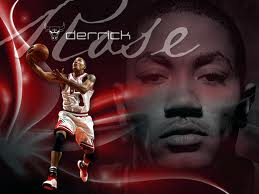
Erich Lendermon - Posts: 3322
- Joined: Sat Nov 03, 2007 4:20 pm
Hmm...I do not know. I have never had that problem; when I move my directory it works fine. Did you make sure and move everythingggg?
-

darnell waddington - Posts: 3448
- Joined: Wed Oct 17, 2007 10:43 pm
Hmm...I do not know. I have never had that problem; when I move my directory it works fine. Did you make sure and move everythingggg?
Yep, everything. I think that's the problem though. I have a temporarily solution for this. I just ended up creating a Morrowind Folder along with the other appropriate folders in my old save folder (c drive program list), and copied the files needed and put em in there. And it worked. I would still like a better solution though, to avoid future confusion.
-

rae.x - Posts: 3326
- Joined: Wed Jun 14, 2006 2:13 pm
The only thing I can think of would be to install the game off of the disk to the location you want, then copy the mods to it. I can't guarantee even that would work though.
-

Melanie - Posts: 3448
- Joined: Tue Dec 26, 2006 4:54 pm
Being the author I guess I should give you a hint.... Drag the files (Or folders in question) onto the exe file.... (Or you can go to the command prompt and tell it to do the meshes folder....)
-

christelle047 - Posts: 3407
- Joined: Mon Apr 09, 2007 12:50 pm
Moving the Morrowind folder without uninstalling the game and reinstalling it to the new location will leave the old file path in the registry. I cannot recommend (in good conscience) editing your registry. For one thing, when I recently moved all my games from one drive to another, it took me several hours to make all the registry changes I needed to make, but most importantly, if you aren't extremely careful, you can corrupt your registry and end up having to re-install windows.
Therefore, I recommend putting everything back to where you initially installed it, either using the uninstallers that are in the folder or uninstalling through Control Panel and then reinstalling everything into the new location. It's not nearly as complicated as editing the registry and you end up with a clean install. Back up your saves and Morrowind.ini if you have made any successful changes and savegames and move those to the correct directory after re-installing. I would do the same with any third party programs you've installed, like wryemash, Morrowind Code Patch and MGE.
I hope you have saved the program and mod archives you've already downloaded, because it would be better to start again completely clean.
Therefore, I recommend putting everything back to where you initially installed it, either using the uninstallers that are in the folder or uninstalling through Control Panel and then reinstalling everything into the new location. It's not nearly as complicated as editing the registry and you end up with a clean install. Back up your saves and Morrowind.ini if you have made any successful changes and savegames and move those to the correct directory after re-installing. I would do the same with any third party programs you've installed, like wryemash, Morrowind Code Patch and MGE.
I hope you have saved the program and mod archives you've already downloaded, because it would be better to start again completely clean.
-

Cool Man Sam - Posts: 3392
- Joined: Thu May 10, 2007 1:19 pm
Moving the Morrowind folder without uninstalling the game and reinstalling it to the new location will leave the old file path in the registry. I cannot recommend (in good conscience) editing your registry. For one thing, when I recently moved all my games from one drive to another, it took me several hours to make all the registry changes I needed to make, but most importantly, if you aren't extremely careful, you can corrupt your registry and end up having to re-install windows.
Therefore, I recommend putting everything back to where you initially installed it, either using the uninstallers that are in the folder or uninstalling through Control Panel and then reinstalling everything into the new location. It's not nearly as complicated as editing the registry and you end up with a clean install. Back up your saves and Morrowind.ini if you have made any successful changes and savegames and move those to the correct directory after re-installing. I would do the same with any third party programs you've installed, like wryemash, Morrowind Code Patch and MGE.
I hope you have saved the program and mod archives you've already downloaded, because it would be better to start again completely clean.
Therefore, I recommend putting everything back to where you initially installed it, either using the uninstallers that are in the folder or uninstalling through Control Panel and then reinstalling everything into the new location. It's not nearly as complicated as editing the registry and you end up with a clean install. Back up your saves and Morrowind.ini if you have made any successful changes and savegames and move those to the correct directory after re-installing. I would do the same with any third party programs you've installed, like wryemash, Morrowind Code Patch and MGE.
I hope you have saved the program and mod archives you've already downloaded, because it would be better to start again completely clean.
Yeah, I have all of them saved into my morrowind mod folder in case i have to reinstall it. It'll be fun reinstalling 121 mods.
And I think I'll just leave the nif stripper alone for now. Idon't wanna do any damage.
-

D IV - Posts: 3406
- Joined: Fri Nov 24, 2006 1:32 am
I don't wanna do any damage.
I have yet to hear of anyone having the program damage their NIF files in any way. It's tiny, fast, efficient, and best of all it does all the work for you. (It's almost too simple to have any bugs of any kind)
But whatever works for you.
-

Soku Nyorah - Posts: 3413
- Joined: Tue Oct 17, 2006 1:25 pm
Using Nif Stripper wouldn't do any harm, it takes out extra information and sets the correct *relative* path of texture files referenced within .nifs, if I understand it correctly. Unfortunately it probably wouldn't help sogar's current situation, since it sounds more like the game engine is looking in the wrong place for the nifs themselves, not the textures.
-

Trevi - Posts: 3404
- Joined: Fri Apr 06, 2007 8:26 pm
11 posts
• Page 1 of 1
