18 posts
• Page 1 of 1
Night Vision Script?
-

Nick Tyler - Posts: 3437
- Joined: Thu Aug 30, 2007 8:57 am
scn SomeQuestScriptfloat fQuestDelayTimeint bDoOnceint bTrapKeybegin gamemodeif bDoOnce == 0 set fQuestDelayTime to 0.1 set bTrapKey to 0 set bDoOnce to 1endifif player.getequipped SomeHelmet || player.getequipped ThisHelmet || player.getequipped ThatHelmet || player.getequipped YetAnotherHelmet if bTrapKey != 1 && iskeypressedif player.isspelltarget NightVisionAbility != 1 player.addspell NightVisionAbility else player.removespell NightVisionAbility endif elseif bTrapKey && iskeypressed != 1 set bTrapKey to 0 endifelseif player.isspelltarget NightVisionAbility player.removespell NightVisionAbilityendifend
-

alicia hillier - Posts: 3387
- Joined: Tue Feb 06, 2007 2:57 am
Here's FOOK's, HugePinball's brainchild:
Nekhanimal: FO3 & FNV have http://geck.gamesas.com/index.php/SetQuestDelay, so the fQuestDelayTime is no longer needed.
Spoiler
...Parts of it might help. We're gonna have to arm wrestle or something over the 'N' key. I'd suggest making any hotkeys globals so they can be easily altered without script editing by users.scn FookNVGScript ; by HugePinball, Cipscis, JustinOtherInt bFullChargeInt bNVEquippedInt bTurningOnInt bIsNPressedInt bBeepedInt iSecInt bDoOnceFloat fChargeFloat fChargePercentBegin OnAdd Player If bFookNVGEnabledGLOB Else Return EndIf If Player.GetItemCount FookNVGActivatorARMO If bFookNVGActivatorGLOB Else Player.RemoveItem FookNVGActivatorARMO 1 1 EndIf ElseIf (NVSE == 0) || bFookNVGActivatorGLOB Set bFookNVGActivatorGLOB to 1 Player.AddItem F 1 1 Player.AddItem FookNVGActivatorARMO 1 1 Player.RemoveItem F 1 1 EndIfEnd;==============================================Begin OnEquip Player If bFookNVGEnabledGLOB Else Return EndIf Set bFookNVGIsOnGLOB to 0 Set bNVEquipped to 1 If NVSE Else Set bFookNVGActivatorGLOB to 1 Set iFookNVGMeterTypeGLOB to 0 EndIf If bFookNVGActivatorGLOB If Player.GetItemCount FookNVGActivatorARMO Else Player.AddItem F 1 1 Player.AddItem FookNVGActivatorARMO 1 1 Player.RemoveItem F 1 1 EndIf EndIf If iFookNVGChargeDurationGLOB Set fChargePercent to fCharge / (60 * iFookNVGChargeDurationGLOB) * 100 Set bFullCharge to 1 If bFookNVGMessagesGLOB If bDoOnce Return Else Set bDoOnce to 1 ShowMessage FookNVGChargeLevelMESG fChargePercent EndIf EndIf If iFookNVGMeterTypeGLOB; SetUIfloat "HUDMainMenu\_NVCharge" fChargePercent Else; SetUIfloat "HUDMainMenu\_NVCharge" -1 EndIf EndIfEnd;=============================================Begin OnUnequip Player If bFookNVGEnabledGLOB Else Return EndIf Set bFookNVGIsOnGLOB to 0 Set bNVEquipped to 0 Set bDoOnce to 0 If iFookNVGChargeDurationGLOB If NVSE; SetUIfloat "HUDMainMenu\_NVCharge" -1 EndIf EndIf If iFookNVGIMADSetGLOB If IsImageSpaceActive FookNVGAmberIMAD RIMOD FookNVGAmberIMAD PlaySound UIPipBoyLightOff ElseIf IsImageSpaceActive FookNVGAquaIMAD RIMOD FookNVGAquaIMAD PlaySound UIPipBoyLightOff ElseIf IsImageSpaceActive FookNVGGreenIMAD RIMOD FookNVGGreenIMAD PlaySound UIPipBoyLightOff ElseIf IsImageSpaceActive FookNVGRedIMAD RIMOD FookNVGRedIMAD PlaySound UIPipBoyLightOff ElseIf IsImageSpaceActive FookNVGYellowIMAD RIMOD FookNVGYellowIMAD PlaySound UIPipBoyLightOff EndIf Else If IsImageSpaceActive FookNVGAmber02IMAD RIMOD FookNVGAmber02IMAD PlaySound UIPipBoyLightOff ElseIf IsImageSpaceActive FookNVGAqua02IMAD RIMOD FookNVGAqua02IMAD PlaySound UIPipBoyLightOff ElseIf IsImageSpaceActive FookNVGGreen02IMAD RIMOD FookNVGGreen02IMAD PlaySound UIPipBoyLightOff ElseIf IsImageSpaceActive FookNVGRed02IMAD RIMOD FookNVGRed02IMAD PlaySound UIPipBoyLightOff ElseIf IsImageSpaceActive FookNVGYellow02IMAD RIMOD FookNVGYellow02IMAD PlaySound UIPipBoyLightOff EndIf EndIfEnd;=================================================Begin GameMode If (bFookNVGEnabledGLOB == 0) Return ElseIf (bNVEquipped == 0) Return EndIf If iFookNVGChargeDurationGLOB Set fChargePercent to fCharge / (60 * iFookNVGChargeDurationGLOB) If iFookNVGMeterTypeGLOB ; Meter If bNVEquipped; SetUIfloat "HUDMainMenu\_NVCharge" fChargePercent Else; SetUIfloat "HUDMainMenu\_NVCharge" -1 EndIf EndIf If bFookNVGWarningBeepsGLOB If bNVEquipped If bFookNVGIsOnGLOB If bBeeped ElseIf (fCharge > 0) If (fCharge < 10) PlaySound FookNVGChargeBeepSOUN Set bBeeped to 1 EndIf EndIf If (fCharge < iSec) Set bBeeped to 0 Set iSec to iSec - 1 EndIf EndIf EndIf EndIf If (fCharge > 0) If bFookNVGIsOnGLOB Set fCharge to (fCharge - GetSecondsPassed) ElseIf fCharge < (60 * iFookNVGChargeDurationGLOB) Set fCharge to fCharge + GetSecondsPassed * 2 If bFullCharge Set bFullCharge to 0 EndIf ElseIf (bFullCharge == 0) Set bFullCharge to 1 If bFookNVGMessagesGLOB ShowMessage FookNVGChargedMESG EndIf EndIf ElseIf bFookNVGIsOnGLOB Set bFookNVGIsOnGLOB to 0 If bFookNVGWarningBeepsGLOB Set iSec to -1 EndIf If bFookNVGMessagesGLOB ShowMessage FookNVGDischargedMESG EndIf If bFookNVGActivatorGLOB Player.UnequipItem FookNVGActivatorARMO 0 1 EndIf Else ; Recharge Set fCharge to fCharge + GetSecondsPassed * 2 EndIf ; Track NV charge EndIf ; NV Charge Meter code If bFookNVGActivatorGLOB If Player.GetItemCount FookNVGActivatorARMO If (Player.GetEquipped FookNVGActivatorARMO != bFookNVGIsOnGLOB) Set bFookNVGIsOnGLOB to (bFookNVGIsOnGLOB == 0) If bFookNVGWarningBeepsGLOB Set bBeeped to bFookNVGIsOnGLOB If iFookNVGChargeDurationGLOB Set iSec to fCharge EndIf EndIf EndIf Else Player.AddItem F 1 1 Player.AddItem FookNVGActivatorARMO 1 1 Player.RemoveItem F 1 1 EndIf Else; If (bIsNPressed != IsKeyPressed FookNVGHotkeyGLOB) ; 'N' key Set bIsNPressed to (bIsNPressed == 0) If bIsNPressed ; 'N' pressed Set bFookNVGIsOnGLOB to (bFookNVGIsOnGLOB == 0) If bFookNVGIsOnGLOB If bFookNVGWarningBeepsGLOB Set bBeeped to 1 If iFookNVGChargeDurationGLOB Set iSec to fCharge EndIf EndIf EndIf EndIf; EndIf EndIf If bFookNVGIsOnGLOB Set bTurningOn to 0 If iFookNVGIMADSetGLOB If Player.GetEquipped FookNVGGreenFLST If IsImageSpaceActive FookNVGGreenIMAD Else IMOD FookNVGGreenIMAD Set bTurningOn to 1 EndIf ElseIf Player.GetEquipped FookNVGRedFLST If IsImageSpaceActive FookNVGRedIMAD Else IMOD FookNVGRedIMAD Set bTurningOn to 1 EndIf ElseIf Player.GetEquipped FookNVGAmberFLST If IsImageSpaceActive FookNVGAmberIMAD Else IMOD FookNVGAmberIMAD Set bTurningOn to 1 EndIf ElseIf Player.GetEquipped FookNVGYellowFLST If IsImageSpaceActive FookNVGYellowIMAD Else IMOD FookNVGYellowIMAD Set bTurningOn to 1 EndIf ElseIf Player.GetEquipped FookNVGAquaFLST If IsImageSpaceActive FookNVGAquaIMAD Else IMOD FookNVGAquaIMAD Set bTurningOn to 1 EndIf EndIf Else If Player.GetEquipped FookNVGGreenFLST If IsImageSpaceActive FookNVGGreen02IMAD Else IMOD FookNVGGreen02IMAD Set bTurningOn to 1 EndIf ElseIf Player.GetEquipped FookNVGRedFLST If IsImageSpaceActive FookNVGRed02IMAD Else IMOD FookNVGRed02IMAD Set bTurningOn to 1 EndIf ElseIf Player.GetEquipped FookNVGAmberFLST If IsImageSpaceActive FookNVGAmber02IMAD Else IMOD FookNVGAmber02IMAD Set bTurningOn to 1 EndIf ElseIf Player.GetEquipped FookNVGYellowFLST If IsImageSpaceActive FookNVGYellow02IMAD Else IMOD FookNVGYellow02IMAD Set bTurningOn to 1 EndIf ElseIf Player.GetEquipped FookNVGAquaFLST If IsImageSpaceActive FookNVGAqua02IMAD Else IMOD FookNVGAqua02IMAD Set bTurningOn to 1 EndIf EndIf EndIf If bTurningOn PlaySound FookNVGOnSOUN If bFookNVGMessagesGLOB Set fChargePercent to fCharge / (60 * iFookNVGChargeDurationGLOB) * 100 ShowMessage FookNVGChargeLevelMESG fChargePercent EndIf EndIf Else If iFookNVGIMADSetGLOB If IsImageSpaceActive FookNVGAmberIMAD RIMOD FookNVGAmberIMAD PlaySound UIPipBoyLightOff ElseIf IsImageSpaceActive FookNVGAquaIMAD RIMOD FookNVGAquaIMAD PlaySound UIPipBoyLightOff ElseIf IsImageSpaceActive FookNVGGreenIMAD RIMOD FookNVGGreenIMAD PlaySound UIPipBoyLightOff ElseIf IsImageSpaceActive FookNVGRedIMAD RIMOD FookNVGRedIMAD PlaySound UIPipBoyLightOff ElseIf IsImageSpaceActive FookNVGYellowIMAD RIMOD FookNVGYellowIMAD PlaySound UIPipBoyLightOff EndIf Else If IsImageSpaceActive FookNVGAmber02IMAD RIMOD FookNVGAmber02IMAD PlaySound UIPipBoyLightOff ElseIf IsImageSpaceActive FookNVGAqua02IMAD RIMOD FookNVGAqua02IMAD PlaySound UIPipBoyLightOff ElseIf IsImageSpaceActive FookNVGGreen02IMAD RIMOD FookNVGGreen02IMAD PlaySound UIPipBoyLightOff ElseIf IsImageSpaceActive FookNVGRed02IMAD RIMOD FookNVGRed02IMAD PlaySound UIPipBoyLightOff ElseIf IsImageSpaceActive FookNVGYellow02IMAD RIMOD FookNVGYellow02IMAD PlaySound UIPipBoyLightOff EndIf EndIf EndIf If NVSE; If bFookNVGIsOnGLOB != GetUIfloat "HUDMainMenu\_NVOn"; SetUIfloat "HUDMainMenu\_NVOn" bFookNVGIsOnGLOB; EndIf EndIfEnd
Nekhanimal: FO3 & FNV have http://geck.gamesas.com/index.php/SetQuestDelay, so the fQuestDelayTime is no longer needed.
-

HARDHEAD - Posts: 3499
- Joined: Sun Aug 19, 2007 5:49 am
Yeah, I've always used N, the script Cipcsis helped me do originally did use the script extender so it didn't make my brain explode like the one you linkeed Justin. I might just have to go with replacing the pipboy light until later. Was hoping to be able to use both the pipboy and the night vision like in my original FO3 mod.
-
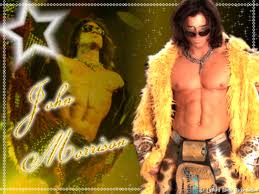
Scott - Posts: 3385
- Joined: Fri Nov 30, 2007 2:59 am
I'm looking for something similar, yet much more simple. I noticed that the unique weapon "Rat Slayer" (Name in the G.E.C.K. is "WeaponNVVarmintRifleUnique") has the feature "Has Night Vision" flagged in it's options. Unfortunately there is no script attached so it may be hardcoded.
The interesting part is how it works ingame: At daytime there is no nightvision (clear view through the scope). At night though you get night vision. Pretty cool!
My idea was to add a night vision effect to the NCR combat helmet (and maybe other helmets, too) via object effect + a time condition. Something like this:
Object Effect XYZ --> with Base Effect "CateyeBaseEffect" --> Condition....
And that's where I need help. I need a condition that either checks if it's between two specidifc times (like ">= 8.00pm" and "<= 6.00am") or that just checks whether its night or day. If that is possible.
The interesting part is how it works ingame: At daytime there is no nightvision (clear view through the scope). At night though you get night vision. Pretty cool!
My idea was to add a night vision effect to the NCR combat helmet (and maybe other helmets, too) via object effect + a time condition. Something like this:
Object Effect XYZ --> with Base Effect "CateyeBaseEffect" --> Condition....
And that's where I need help. I need a condition that either checks if it's between two specidifc times (like ">= 8.00pm" and "<= 6.00am") or that just checks whether its night or day. If that is possible.
-
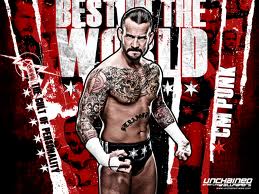
Jessica White - Posts: 3419
- Joined: Sun Aug 20, 2006 5:03 am
Yeah, I've always used N, the script Cipcsis helped me do originally did use the script extender so it didn't make my brain explode like the one you linkeed Justin. I might just have to go with replacing the pipboy light until later. Was hoping to be able to use both the pipboy and the night vision like in my original FO3 mod.
Both of the above scripts depend on the script extender, Justin's just has a lot more functionality and stuff. The Beta of the script extender is out, so the script will theoretically work, but I'd wait until they release a stable version with making the mod public.
-

Syaza Ramali - Posts: 3466
- Joined: Wed Jan 24, 2007 10:46 am
Both of the above scripts depend on the script extender, Justin's just has a lot more functionality and stuff. The Beta of the script extender is out, so the script will theoretically work, but I'd wait until they release a stable version with making the mod public.
Yeah.
-

Becky Cox - Posts: 3389
- Joined: Thu Jun 22, 2006 8:38 am
Hey Drag0ntamer, nice to see you around.
I couldn't find the script that I helped you with way back, so I wrote one from scratch that should have the same functionality. This script, when used as a quest script, should allow the player to toggle an imagespace modifier via the "N" key, so long as the player is wearing a helmet within a specified form list. If the player stops wearing such a helmet while the imagespace modifier is applied, it will be removed:
The FOOK script that JustinOther posted has similar functionality, but FOOK has a lot of extra stuff like different coloured imagespace modifiers, and a significant portion of the script is dedicated to the "charge" functionality.
Cipscis
I couldn't find the script that I helped you with way back, so I wrote one from scratch that should have the same functionality. This script, when used as a quest script, should allow the player to toggle an imagespace modifier via the "N" key, so long as the player is wearing a helmet within a specified form list. If the player stops wearing such a helmet while the imagespace modifier is applied, it will be removed:
Spoiler
int bIsNPressedBegin GameMode ; Toggle night vision when the "N" key is pressed if bIsNPressed != IsKeyPressed 49 ; N set bIsNPressed to IsKeyPressed 49 if bIsNPressed if IsImagespaceActive NightVision RemoveImageSpaceModifier NightVision else ApplyImagespaceModifier NightVision endif endif endif ; Remove night vision if the player stops wearing approved equipment if IsImagespaceActive NightVision if player.GetEquipped NightVisionHelmetFormList else RemoveImagespaceModifier NightVision endif endifEnd
The FOOK script that JustinOther posted has similar functionality, but FOOK has a lot of extra stuff like different coloured imagespace modifiers, and a significant portion of the script is dedicated to the "charge" functionality.
Cipscis
-

Chase McAbee - Posts: 3315
- Joined: Sat Sep 08, 2007 5:59 am
Hey Drag0ntamer, nice to see you around.
I couldn't find the script that I helped you with way back, so I wrote one from scratch that should have the same functionality. This script, when used as a quest script, should allow the player to toggle an imagespace modifier via the "N" key, so long as the player is wearing a helmet within a specified form list. If the player stops wearing such a helmet while the imagespace modifier is applied, it will be removed:
The FOOK script that JustinOther posted has similar functionality, but FOOK has a lot of extra stuff like different coloured imagespace modifiers, and a significant portion of the script is dedicated to the "charge" functionality.
Cipscis
I couldn't find the script that I helped you with way back, so I wrote one from scratch that should have the same functionality. This script, when used as a quest script, should allow the player to toggle an imagespace modifier via the "N" key, so long as the player is wearing a helmet within a specified form list. If the player stops wearing such a helmet while the imagespace modifier is applied, it will be removed:
Spoiler
int bIsNPressedBegin GameMode ; Toggle night vision when the "N" key is pressed if bIsNPressed != IsKeyPressed 49 ; N set bIsNPressed to IsKeyPressed 49 if bIsNPressed if IsImagespaceActive NightVision RemoveImageSpaceModifier NightVision else ApplyImagespaceModifier NightVision endif endif endif ; Remove night vision if the player stops wearing approved equipment if IsImagespaceActive NightVision if player.GetEquipped NightVisionHelmetFormList else RemoveImagespaceModifier NightVision endif endifEnd
The FOOK script that JustinOther posted has similar functionality, but FOOK has a lot of extra stuff like different coloured imagespace modifiers, and a significant portion of the script is dedicated to the "charge" functionality.
Cipscis
Awesome, thanks Cipcis! Glad to see you around as well. Does this require NVSE? I tried to catch you on MSN a few tims, guess the timezone difference makes that much harder then I remembered lol.
-

Stay-C - Posts: 3514
- Joined: Sun Jul 16, 2006 2:04 am
Yeah, NVSE is required in order to detect the keypress via http://fose.silverlock.org/fose_command_doc.html#IsKeyPressed.
Uni's been keeping me busy lately, but that's over now and I bought New Vegas last night, so you can expect to see me around more often for a while now.
Cipscis
Uni's been keeping me busy lately, but that's over now and I bought New Vegas last night, so you can expect to see me around more often for a while now.
Cipscis
-

Tom - Posts: 3463
- Joined: Sun Aug 05, 2007 7:39 pm
Yeah, NVSE is required in order to detect the keypress via http://fose.silverlock.org/fose_command_doc.html#IsKeyPressed.
Uni's been keeping me busy lately, but that's over now and I bought New Vegas last night, so you can expect to see me around more often for a while now.
Cipscis
Uni's been keeping me busy lately, but that's over now and I bought New Vegas last night, so you can expect to see me around more often for a while now.
Cipscis
Nice, I will try and get this working.
-

Louise Lowe - Posts: 3262
- Joined: Fri Jul 28, 2006 9:08 am
How do I get the G.E.C.K to work with NVSE?
EDIT: I tried the method listed in the NVSE readme but it says the path or file name is incorrect...
"Alternately you can create a shortcut to nvse_loader.exe, open the properties window and add "-editor" to the Target field."
EDIT: I tried the method listed in the NVSE readme but it says the path or file name is incorrect...
"Alternately you can create a shortcut to nvse_loader.exe, open the properties window and add "-editor" to the Target field."
-

Taylor Tifany - Posts: 3555
- Joined: Sun Jun 25, 2006 7:22 am
Make a shortcut to NVSE_Loader.exe, then add the http://i196.photobucket.com/albums/aa150/JustinCoherent/Fallout%203/Parameter.png after the target in the shortcut's properties.
Edit: Don't forget the space after the target.
Edit: Don't forget the space after the target.
-

Eric Hayes - Posts: 3392
- Joined: Mon Oct 29, 2007 1:57 am
Make a shortcut to NVSE_Loader.exe, then add the http://i196.photobucket.com/albums/aa150/JustinCoherent/Fallout%203/Parameter.png after the target in the shortcut's properties.
Edit: Don't forget the space after the target.
Edit: Don't forget the space after the target.
LOL. I was doing it wrong. The screenshot helped. Thanks! I feel so stupid right now... >.<
-

Jennifer Rose - Posts: 3432
- Joined: Wed Jan 17, 2007 2:54 pm
Here is the script I came up with...
However it does not work for some reaosn. Everything looks correct as far as I can tell but the script never runs.
scn TUPAMNightVisionint bIsNPressedBegin GameMode ; Toggle night vision when the "N" key is pressed if bIsNPressed != IsKeyPressed 49 ; N set bIsNPressed to IsKeyPressed 49 if bIsNPressed if IsImagespaceActive DTNightVision1 RemoveImageSpaceModifier DTNightVision1 RemoveImageSpaceModifier DTNightVision2 PlaySound UIPipBoyLightOff else ApplyImagespaceModifier DTNightVision1 ApplyImagespaceModifier DTNightVision2 PlaySound UIPipBoyLightOff endif endif endif ; Remove night vision if the player stops wearing approved equipment if IsImagespaceActive DTNightVision15 if player.GetEquipped NightVisionHelmetFormList else RemoveImagespaceModifier DTNightVision1 RemoveImagespaceModifier DTNightVision2 PlaySound UIPipBoyLightOff endif endifEnd
However it does not work for some reaosn. Everything looks correct as far as I can tell but the script never runs.
-

Nikki Lawrence - Posts: 3317
- Joined: Sat Jul 01, 2006 2:27 am
What type of script is it? If you're using a quest script, as I expect you are, make sure the script processing delay is fairly low (somewhere around 0.1 seconds should be good) so that it can accurately detect keypresses. By default, quest scripts are only processed every 5 seconds, so you'd have to hold the "N" key for up to 5 seconds in order for it to register.
Maybe try adding some http://fose.silverlock.org/fose_command_doc.html#PrintToConsole lines in there to see sections of the code are running.
Cipscis
Maybe try adding some http://fose.silverlock.org/fose_command_doc.html#PrintToConsole lines in there to see sections of the code are running.
Cipscis
-

WTW - Posts: 3313
- Joined: Wed May 30, 2007 7:48 pm
What type of script is it? If you're using a quest script, as I expect you are, make sure the script processing delay is fairly low (somewhere around 0.1 seconds should be good) so that it can accurately detect keypresses. By default, quest scripts are only processed every 5 seconds, so you'd have to hold the "N" key for up to 5 seconds in order for it to register.
Maybe try adding some http://fose.silverlock.org/fose_command_doc.html#PrintToConsole lines in there to see sections of the code are running.
Cipscis
Maybe try adding some http://fose.silverlock.org/fose_command_doc.html#PrintToConsole lines in there to see sections of the code are running.
Cipscis
I am using a quest script. I think I am missing a part though. Can you get on MSN so it'd be easier to communicate? I thought you had to make an actual quest for the script to run off of but I cannot locate where quests are in the G.E.C.K to make one.
EDIT: Aparently quest is under Actor Data. Gonna mess with those and see if I can remember how to do it.
-

Rachael - Posts: 3412
- Joined: Sat Feb 17, 2007 2:10 pm
18 posts
• Page 1 of 1
