14 posts
• Page 1 of 1
Normal mapping
-

Damned_Queen - Posts: 3425
- Joined: Fri Apr 20, 2007 5:18 pm
-

Jonny - Posts: 3508
- Joined: Wed Jul 18, 2007 9:04 am
Hmm I thought there was a tutorial somewhere. Oh well I guess I'll just keep playing with it until I get it right. If the "101" in the stock normal map wasn't so prominent I'd just use that. lol
-

Lilit Ager - Posts: 3444
- Joined: Thu Nov 23, 2006 9:06 pm
Your normal map will be far to strong unless you apply an alpha layer to it, then dim it down to like 25%. Then it wont be so strong nnd much better looking.
-

Claudz - Posts: 3484
- Joined: Thu Sep 07, 2006 5:33 am
What's an alpha layer? Sorry I'm still trying to learn this stuff.
-
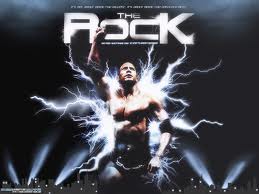
Mrs Pooh - Posts: 3340
- Joined: Wed Oct 24, 2007 7:30 pm
For modeling purposes, alpha = transparency. For example, in Nifskope, if a mesh has an alpha of 1, its opaque, if its 0, its completely translucent or invisible. Objects like glass have alpha, which allows you to see through it.
-

Harry-James Payne - Posts: 3464
- Joined: Wed May 09, 2007 6:58 am
It can also be used to determine how much light reflects off an object. From flat black to glossy white.
-

Robert - Posts: 3394
- Joined: Sun Sep 02, 2007 5:58 am
Well, I'm not messing with the mesh at all in this case, just applying texture sets to it in the GECK. So in terms of making a normal map, what do I need to do to get this Alpha set right? Do I need to make a new layer in Photoshop that's solid white or black and set a transparency on it? Or something else?
I've already got the Vault 112 and Vault 87 child jumpsuits made and, aside from this normal mapping, they look pretty good, thanks to http://www.fallout3nexus.com/downloads/file.php?id=9286.
I've already got the Vault 112 and Vault 87 child jumpsuits made and, aside from this normal mapping, they look pretty good, thanks to http://www.fallout3nexus.com/downloads/file.php?id=9286.
-

Bloomer - Posts: 3435
- Joined: Sun May 27, 2007 9:23 pm
The normal map can be made from the main texture following a process of desaturing, applying a normal map filter and adjusting the alpha channel (in GIMP), but the settings in the normal map filter take some tweaking. I outline how to do it using GIMP in the tutorial link in my sig, but there are some other Great normal map tools (such as Crazy Bump) which I also use that makes the process much more simple.
Luck,
Miax
Luck,
Miax
-

Ricky Meehan - Posts: 3364
- Joined: Wed Jun 27, 2007 5:42 pm
Quit confusing the man with GIMP quirks.
he has a psd. potatoeshop time.
right. in photoshop. your Alpha 'layer' is actually a channel. Not a layer. you have RGB and A. A being Alpha, if you don't have an alpha channel, then just make one. this has nothing to do with the normal map itself. this is where you dump your specular map. If your normal map isn't acting right then it has nothing to do with alpha anything. its purely down to the RGB values of your map, not the A. If your mesh has messed up specular levels then its down to your spec map in the Alpha channel.
you will never get a normal map to look as good as the ones bethesda has made by doing a bitmap to normal conversion with a filter. Never. It'll just look flat as you describe. well more or less, depending on the underlying geometry and face normals.
Bethesda used a high poly model to 'bake' the normal maps for their outfits. And nothing short of that will equal it.
the only thing you can do is either- use their normal map, I recommend doing this, you can edit it slightly to your needs, brush out some artifacts perhaps, whatever. though it'll be slightly degraded because it is already compressed and will be further compressed when you save it. But it will be superior to anything anyone will make from using a bitmap.
or convert their normal map into a displacement map, quad the vault suit geometry, sub-d it a lot, displace it, then clean up the sculpt loads, then bake a new normal. not that I recommend that
or sculpt a new one free hand. not that I recommend this either.
he has a psd. potatoeshop time.
right. in photoshop. your Alpha 'layer' is actually a channel. Not a layer. you have RGB and A. A being Alpha, if you don't have an alpha channel, then just make one. this has nothing to do with the normal map itself. this is where you dump your specular map. If your normal map isn't acting right then it has nothing to do with alpha anything. its purely down to the RGB values of your map, not the A. If your mesh has messed up specular levels then its down to your spec map in the Alpha channel.
you will never get a normal map to look as good as the ones bethesda has made by doing a bitmap to normal conversion with a filter. Never. It'll just look flat as you describe. well more or less, depending on the underlying geometry and face normals.
Bethesda used a high poly model to 'bake' the normal maps for their outfits. And nothing short of that will equal it.
the only thing you can do is either- use their normal map, I recommend doing this, you can edit it slightly to your needs, brush out some artifacts perhaps, whatever. though it'll be slightly degraded because it is already compressed and will be further compressed when you save it. But it will be superior to anything anyone will make from using a bitmap.
or convert their normal map into a displacement map, quad the vault suit geometry, sub-d it a lot, displace it, then clean up the sculpt loads, then bake a new normal. not that I recommend that
or sculpt a new one free hand. not that I recommend this either.
-

kitten maciver - Posts: 3472
- Joined: Fri Jun 30, 2006 2:36 pm
I figured out how to add an alpha channel, in the channel list, but when I try to save as a DDS it tells me there's too many channels to export (5). But there's actually only 4, the Alpha, the Red, the Green, and the Blue; it lists RGB at the top but that's just a composite, it shouldn't count against the total since it's simply the combination of the Red, Green, and Blue channels.
I guess I'm stuck with what I've got.
I guess I'm stuck with what I've got.
-

Channing - Posts: 3393
- Joined: Thu Nov 30, 2006 4:05 pm
flatten the image before saving the dds.
-

Richard Thompson - Posts: 3302
- Joined: Mon Jun 04, 2007 3:49 am
flatten the image before saving the dds.
I've tried it that way and it doesn't seem to make a difference. Unless you're specifically referring to the alpha channel issue, which would be odd since flattening shouldn't affect the channels, but I'll give it a shot.
EDIT: Flattening the image did allow me to save as a DDS with the alpha channel, but otherwise had no effect on the output of the normal map.
-

rolanda h - Posts: 3314
- Joined: Tue Mar 27, 2007 9:09 pm
Well, I'm not messing with the mesh at all in this case, just applying texture sets to it in the GECK. So in terms of making a normal map, what do I need to do to get this Alpha set right? Do I need to make a new layer in Photoshop that's solid white or black and set a transparency on it? Or something else?
I've already got the Vault 112 and Vault 87 child jumpsuits made and, aside from this normal mapping, they look pretty good, thanks to http://www.fallout3nexus.com/downloads/file.php?id=9286.
I've already got the Vault 112 and Vault 87 child jumpsuits made and, aside from this normal mapping, they look pretty good, thanks to http://www.fallout3nexus.com/downloads/file.php?id=9286.
you should unpack the fallout textures bsa using the fallout mod manager .. and find the orignal normal map .. if you're going to run the color map through the normal map plugin .. it won't give you correct results ... unless you'll create a height map .. the normals in most fallout models were generated by baking the details from high poly model to a low poly model ...
there's one tool that can make a quick "dirty" normal ... crazybump http://www.crazybump.com/ ....
-

sally coker - Posts: 3349
- Joined: Wed Jul 26, 2006 7:51 pm
14 posts
• Page 1 of 1
