i got it working now for me
for users who have solutions with "NVIDIA DRIVER CRASH AFTER 5-15MINUTES GAME CRASHES EVERYTIME" and it works even with SLI
the solution is:
i have got 2x680ies from gainward phantom, wich are slightly oced factory, identical cards at first sight BUT they are not identical as well.
diffrent ascis means diffrent quality means card 1. got 1137mhz core 2. got 1167mhz max core
the boost core nvidiainspector says is @1150mhz wich means card 2. is over that and clocks down to 1150 well! but not card 1 its maximum clock is @ 1137mhz.
to fix the problems with driver crashing you can do 2 diffrent things
OVERCLOCK the smaller mhz core card so that both cards can match the core clock (1150mhz boost in my case)
or
DOWNCLOCK the stronger one (to 1137mhz in my case)
so they dont get out of sync evertyime and game crashes
do this via nvidiainspector it works well
http://fs5.directupload.net/images/151112/oo4p4ny3.jpg
to enable sli simply put in nvidia system activate ALTERNATE FORCE RENDERING 2 for fallout4.exe and falloutlauncher.exe
i hope it helps let me know in my opinion it helped
EDIT: for users how are running only one video card it could help to down or overclock to match its boost, nvidiainspector shows you this like in the pic i posted
NVIDIA Driver crash game crashes after 5-15minutes FIXED!
-

Monika - Posts: 3469
- Joined: Wed Jan 10, 2007 7:50 pm
Good job figuring this one out, I have only one GTX 680 so no SLI, and I'm afraid this will not help me.. This is what I get in my NVIDIA inspector, as I'm not allowed to post links,
Current clock 849 NHz, Memory 0 MHz, EST max 1202 MHz
GPU Clock 1137 MHz, memory 3004 MHz, boost 1202 Mhz
Default clock is the same as above..
Any ideas? Honestly I'm running out of options
-

Chris Ellis - Posts: 3447
- Joined: Thu Jul 26, 2007 10:00 am
hm 1137 seems a often readed clock core
try to downclock to 1137mhz maybe this works
let me know
-

TASTY TRACY - Posts: 3282
- Joined: Thu Jun 22, 2006 7:11 pm
According to NVIDIA Inspector
GPU 0
Current clock Est Max 1316 MHz
GPU clock Boost 1253 MHz
GPU 1
Current clock Est Max 1329 MHz
GPU clock Boost 1253 MHz
If I adjust the Base Clock offset to bring the est max for both cards to 1316 MHz, then the GPU clock boost changes as well, so I'd end up with
GPU 0
Current clock Est Max 1316 MHz
GPU clock Boost 1253 MHz
GPU 1
Current clock Est Max 1316 MHz
GPU clock Boost 1240 MHz
In other words both of my GPU's are showing the same GPU clock and boost speeds, but different est Max speeds. If I adjust the slider to make est max the same then the clock and bost will be different. Both cards were purchased at the same time from the same vendor.
-

Bird - Posts: 3492
- Joined: Fri Nov 30, 2007 12:45 am
It works bro!! Thank you so much for helping me, been playing non-stop since you helped me  !
!
-

Nick Pryce - Posts: 3386
- Joined: Sat Jul 14, 2007 8:36 pm
you are welcome figuring this out 10hours a day and did everything but nothing really helped me unless this
i think to much "boost" on geforce 6xx systems cause fallout 4 to crash
everyone who reads this reduce core clock speed about 30-50mhz and try again
-

Ross - Posts: 3384
- Joined: Thu Aug 10, 2006 7:22 pm
I'll keep playing and hope I haven't spoken too soon, but more people need to try this: lower the boost clock to whatever the default base clock is - hope I've got that right!
-

Roddy - Posts: 3564
- Joined: Fri Jun 15, 2007 11:50 pm
-

Sylvia Luciani - Posts: 3380
- Joined: Sun Feb 11, 2007 2:31 am
I'm not sure exactly how the nvidia inspector works for overclocking, as I usually use the EVGA precision program. I have a GTX 660, and I'm not positive on how to downclock and am too concerned to play around with it when I dont know how to use the program. Can yo help me?
I am getting
Current clock 324 MHz, Memory:324 MHz, and Est. Max 1149 MHz
GPU clock 1044 MHz, Memory: 3004 MHz and Boost:1110 MHz
Defualt clock 1072 MHz Memory 3004 MHz and Boost:1137MHz
If you could help me I'd greatly appreciate it!
-

Tammie Flint - Posts: 3336
- Joined: Mon Aug 14, 2006 12:12 am
I have a 680 too and it crashes after random amount of time. We need more confirms of this work around and someone need to report to both Bethesda and Nvidia. Its not right that you need do clockspeeds to make it work. BUT very nice find on the workaround if it works! 
I'm not comfortable with downclocking or overclocking..
-

Sista Sila - Posts: 3381
- Joined: Fri Mar 30, 2007 12:25 pm
Unless there's a huge sample of people saying a drop in core speed works I'm thinking cooinsidence.
-

joseluis perez - Posts: 3507
- Joined: Thu Nov 22, 2007 7:51 am
For sure, not true. Both of my GPU's get up to around 85-90% usage, using the AF2 setting.
-

Louise Lowe - Posts: 3262
- Joined: Fri Jul 28, 2006 9:08 am
with dx11 sli bits forced to BATMAN ARKHAM CITY and disabling afr2 your fps would be better i found this out to myself
-
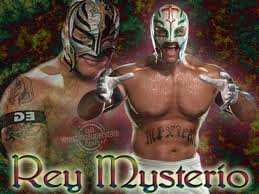
Melly Angelic - Posts: 3461
- Joined: Wed Aug 15, 2007 7:58 am
Unless Nvidia and Bethesda have released the SLI profile for Fallout 4 there is no multi card support...
-

Euan - Posts: 3376
- Joined: Mon May 14, 2007 3:34 pm
Just ran the game again. GPU1 = 91% usage, GPU2 = 91% usage. 
-

Jade MacSpade - Posts: 3432
- Joined: Thu Jul 20, 2006 9:53 pm
