Oblivion And Memory Usage
-

Cathrin Hummel - Posts: 3399
- Joined: Mon Apr 16, 2007 7:16 pm
I had a great install of my same mods I've had for a few months - only adding in updates and few small things here and there - I even played yesterday for a few hours and it was fun and pretty stable.
Now all that seems gone and I've not even added or removed mods since yesterday. Crashes nearly constant and running out of memory - white maps/menus, cell transition crashes - all seem memory related. My 8 gigs of memory seem OK though.
Can't even play at all. Makes me want to reinstall and ditch FCOM and the 400 mods and settle for 200 with TIE/Frans or TIE /WAC. I'm tired of this roller coaster of stability It is just that once again I didn't finish the main quest and many quests/mods still not done.
-

Betsy Humpledink - Posts: 3443
- Joined: Wed Jun 28, 2006 11:56 am
Well I don't know about that whole white maps/menus thing since I've never seen it. But if your cell transition crashes are consistent to a particular area that could be the infamous corrupt spawn and have nothing to do with memory overruns.
-

Kat Ives - Posts: 3408
- Joined: Tue Aug 28, 2007 2:11 pm
I've gotten quite a few corrupt spawns over the course of my game... creative cocing and avoiding the area until reset works alright. I wish I knew what caused them, though 
-

sam westover - Posts: 3420
- Joined: Sun Jun 10, 2007 2:00 pm
I think we all wish we knew what caused them, they'd be so much easier to avoid that way 
-

yessenia hermosillo - Posts: 3545
- Joined: Sat Aug 18, 2007 1:31 pm
I think we all wish we knew what caused them, they'd be so much easier to avoid that way 
Did you figure out whether or not Fran was the culprit behind the Sknigrad to Anvil road trip crashes, Arthmoor?
-

Life long Observer - Posts: 3476
- Joined: Fri Sep 08, 2006 7:07 pm
Not yet. Been busy testing other stuff that's soon to be released (with any luck) and Skingrad-Anvil trips weren't part of that this time around. I'll get to it, but yanking out Frans won't be pretty even if it's temporary.
-

kennedy - Posts: 3299
- Joined: Mon Oct 16, 2006 1:53 am
Not yet. Been busy testing other stuff that's soon to be released (with any luck) and Skingrad-Anvil trips weren't part of that this time around. I'll get to it, but yanking out Frans won't be pretty even if it's temporary.
I forgot about the "yanking" step...Well, at least your sweat and tears will be much appreciated over here.
-

Shaylee Shaw - Posts: 3457
- Joined: Wed Feb 21, 2007 8:55 pm
The ctds are everywhere outdoors in the tamriel world space. I can count the number of interior crashes (interior to interior that is) I've ever had on two hands.
I know I have to start tearing my load order apart, but truthfully I'm burned out from that kind of thing - not fun anymore. I'm leaving it alone for now - who knows maybe tomorrow it will work. Having more fun playing other games right now. Still love Oblivion and still like fallout3 when modded right - but I keep thinking in my head about a smaller load order - it seems with every ten mods when something goes wrong you end up adding another hour onto each session of debugging the game. Plus all the updates to stay on top of.
It works great then just dives like a rock.
Ok so as not to hijack the thread with my woes I saw that Spooky was giving away a subscription to priority master 2009 to anyone who can get a film of his mod in action. I have a 2008 demo of priority master which I've used but cannot say that it is AMAZING!!!
Anyone have success stories with these kinds of things or notice a difference between demo versions and paid?
I have a quad core and although I've not tracked it or researched it is there any evidence that perhaps a game might perform better on one core versus another. Maybe one of the cores is bad and when the game gets assigned that it gives this kind of grief. ... how's my thinking on that?
I know I have to start tearing my load order apart, but truthfully I'm burned out from that kind of thing - not fun anymore. I'm leaving it alone for now - who knows maybe tomorrow it will work. Having more fun playing other games right now. Still love Oblivion and still like fallout3 when modded right - but I keep thinking in my head about a smaller load order - it seems with every ten mods when something goes wrong you end up adding another hour onto each session of debugging the game. Plus all the updates to stay on top of.
It works great then just dives like a rock.
Ok so as not to hijack the thread with my woes I saw that Spooky was giving away a subscription to priority master 2009 to anyone who can get a film of his mod in action. I have a 2008 demo of priority master which I've used but cannot say that it is AMAZING!!!
Anyone have success stories with these kinds of things or notice a difference between demo versions and paid?
I have a quad core and although I've not tracked it or researched it is there any evidence that perhaps a game might perform better on one core versus another. Maybe one of the cores is bad and when the game gets assigned that it gives this kind of grief. ... how's my thinking on that?
-

Cartoon - Posts: 3350
- Joined: Mon Jun 25, 2007 4:31 pm
been there, done that 
imho the best thing is to only add mods which are widely known as quality and stable, and limit mods that hit the CPU a lot. it sure is hard to resist the temptation though
imho the best thing is to only add mods which are widely known as quality and stable, and limit mods that hit the CPU a lot. it sure is hard to resist the temptation though
-

Tiffany Holmes - Posts: 3351
- Joined: Sun Sep 10, 2006 2:28 am
@Psymon - Probably a pointless question, but did you get the latest stable release of OBSE? Is now v18.
Other than that, I'm afraid I am unable to help much with this sort of issue as I don't have much game time with
a character. If you haven't yet, I would try Arthmoor's suggested heap size replacement values as well.
I know you are a vet with the game, but one thing I have learned when adding mods is to add incrementally.
Add mod 1 - Test for a couple hours.
Add mod 2 - Test for a couple hours.
ect...
Even though you mentioned they are minor updates and such, I've come to find that even the smallest changes can
bring nightmarish results if not tested slowly and carefully. Have you tried reversing what you changed to see if the crashing persists?
Could you let us know the few mods that you did update or add? Curious what they are and if anyone else may know of some issues pertaining to them.
Other than that, I'm afraid I am unable to help much with this sort of issue as I don't have much game time with
a character. If you haven't yet, I would try Arthmoor's suggested heap size replacement values as well.
I know you are a vet with the game, but one thing I have learned when adding mods is to add incrementally.
Add mod 1 - Test for a couple hours.
Add mod 2 - Test for a couple hours.
ect...
Even though you mentioned they are minor updates and such, I've come to find that even the smallest changes can
bring nightmarish results if not tested slowly and carefully. Have you tried reversing what you changed to see if the crashing persists?
Could you let us know the few mods that you did update or add? Curious what they are and if anyone else may know of some issues pertaining to them.
-
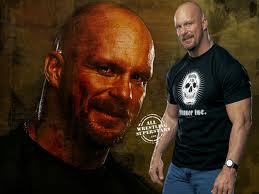
Benjamin Holz - Posts: 3408
- Joined: Fri Oct 19, 2007 9:34 pm
No I won't do that - that is just asking for those modders to then demand proof of me for besmearching their mod's name.
I've reduced textures and other replacers to minimal - I think perhaps it is a CPU taxing issue or a hardware issue. When I get my spirit up I will take out all the combat/AI/magic tweaks that are non essential then continue to strip down till it is stable.
Yeah I've done this many times - all advice I've given too.
No answers to my questions though?
I've reduced textures and other replacers to minimal - I think perhaps it is a CPU taxing issue or a hardware issue. When I get my spirit up I will take out all the combat/AI/magic tweaks that are non essential then continue to strip down till it is stable.
Yeah I've done this many times - all advice I've given too.
No answers to my questions though?
-

Penny Flame - Posts: 3336
- Joined: Sat Aug 12, 2006 1:53 am
No I won't do that - that is just asking for those modders to then demand proof of me for besmearching their mod's name.
I've reduced textures and other replacers to minimal - I think perhaps it is a CPU taxing issue or a hardware issue. When I get my spirit up I will take out all the combat/AI/magic tweaks that are non essential then continue to strip down till it is stable.
Yeah I've done this many times - all advice I've given too.
No answers to my questions though?
I've reduced textures and other replacers to minimal - I think perhaps it is a CPU taxing issue or a hardware issue. When I get my spirit up I will take out all the combat/AI/magic tweaks that are non essential then continue to strip down till it is stable.
Yeah I've done this many times - all advice I've given too.
No answers to my questions though?
I'm running a dual core processor but will check out Priority Master. I don't know much about how Oblivion utilizes the different cores or which core might be stronger than another. Sounds like a question for SkyRanger -1. Maybe try PMing him on that.
This next bit of info is relative, but also off topic.
I recently tried out an i7 930 processor. I noticed something very interesting... When operating with Hyper Threading enabled, the processor works with 4 physical cores and 4 virtual cores and splits the game load task across all 8 threads. I turned off Hyper Threading so that only the 4 physical cores were running. This resulted in a major drop in performance. (Much more noticeable stuttering) For whatever reason, that i7 930 processor really needs the Hyper Threading function turned on in order to perform at spec. At least for Oblivion. Funny though... My dual core ran stronger that the 4 physical cores when hyper threading was disabled. (Keep in mind I was using OSR with heapmode 5)
Some interesting CPU usage percentages...
While playing Oblivion in Anvil Docks w/ UL, Open Cities, XEO5, RAEVWD and QTP3
Intel e8600 Dual Core = 75% - 85% (2 threads)
Intel i7 930 Quad Core w/out Hyper Threading = 35% - 45% (4 threads)
Intel i7 930 Quad Core w/ Hyper Threading = 5% - 15% (8 threads)
No noticeable difference in FPS between the above. But for whatever reason, after turning off hyper threading on the i7 930, major stuttering occurred.
I'm now tempted to turn off one of my cores on my dual core processor to see if the game just crashes from stress or if it doesn't make much difference.
-

Hussnein Amin - Posts: 3557
- Joined: Sun Aug 05, 2007 2:15 am
YA everyone tells me IM crazy when I say Oblivion uses 4 of my 8 threads.
-

Phoenix Draven - Posts: 3443
- Joined: Thu Jun 29, 2006 3:50 am
YA everyone tells me IM crazy when I say Oblivion uses 4 of my 8 threads.
So are you using hyper threading then camaro? have you tried turning it off to see how the game runs?
-

Kevan Olson - Posts: 3402
- Joined: Tue Oct 16, 2007 1:09 am
So are you using hyper threading then camaro? have you tried turning it off to see how the game runs?
Heck to turning it off are you kidding? This game loves the room to play around. When its off its sluggish and Dull. When on and set to a very Stable Overclock its Smooth and Crisp. I have tested and tried many differant ways and Oblivion Loves a Fast Clock with as many threads you can throw at it.
-

J.P loves - Posts: 3487
- Joined: Thu Jun 21, 2007 9:03 am
Heck to turning it off are you kidding? This game loves the room to play around. When its off its sluggish and Dull. When on and set to a very Stable Overclock its Smooth and Crisp. I have tested and tried many differant ways and Oblivion Loves a Fast Clock with as many threads you can throw at it.
@Psymon - I would be surprised if your CPU was getting overly stressed. Of course you could probably stress test it with Prime 95 or some other tester. OCCT is another good program for testing stability of a CPU.
-

Spencey! - Posts: 3221
- Joined: Thu Aug 17, 2006 12:18 am
I tried the fix in the OP post, and I still have not seen Oblivion above around 1.8GB. I'm running Windows 7 Pro(x64) with 6GB of RAM and 768MB of VRAM.
Sorry for missing your question... When you say you tried the fix in the OP, are you referring to the 4gb LAA Patch, or Arthmoor's suggested heap size changes?
@IglooGreenHouse - The 4gb LAA Patch doesn't add FPS. If you happened to of added OSR around the same time, you might of noticed smoother game play from OSR's changes.
-

Rob Davidson - Posts: 3422
- Joined: Thu Aug 02, 2007 2:52 am
So are you using hyper threading then camaro? have you tried turning it off to see how the game runs?
I have to ask a dumb question - how do I know whether I am running HT or not? And where would I set it (is it a BIOS thing?
Thanks
-

Rachel Tyson - Posts: 3434
- Joined: Sat Oct 07, 2006 4:42 pm
Wow, changing the OSR heap settings to those suggested ones greatly decreased my load times. I am impressed.
Also, changing it to 1536 instead of 1024 causes my computer to close Oblivion with the Data Execution Prevention or whatever error.
Also, changing it to 1536 instead of 1024 causes my computer to close Oblivion with the Data Execution Prevention or whatever error.
-

Leticia Hernandez - Posts: 3426
- Joined: Tue Oct 23, 2007 9:46 am
It's been my experience in tech work that any Intel CPU with hyperthreading always benefits in anything it does when that's turned on. Gaming performance in terms of frames per second won't generally improve, but other functions like disk I/O which are being handled by the operating system will often improve dramatically, as well as any other background tasking the OS is doing. The game itself will not use much if anything from multiple CPU cores, but if your OS and disk are not trying to use the same one as the game, you'll notice the improvement.
I will continue to strongly recommend against overclocking unless you REALLY know what you're doing. In the wrong environment, that can do a lot of damage to the system. There's more to it than just boosting clock speed and hoping for the best. Also, I'd be extremely skeptical of any claims that boosting clock speed nets any increase in FPS, because I've seen zero improvement after I upgraded my 2.5GHz CPU to a 3.2GHz CPU. Not a single frame more.
Same here. Seems like 1024 is about as far as you're going to be able to go, and I have noticed load times are much faster too.
I will continue to strongly recommend against overclocking unless you REALLY know what you're doing. In the wrong environment, that can do a lot of damage to the system. There's more to it than just boosting clock speed and hoping for the best. Also, I'd be extremely skeptical of any claims that boosting clock speed nets any increase in FPS, because I've seen zero improvement after I upgraded my 2.5GHz CPU to a 3.2GHz CPU. Not a single frame more.
Also, changing it to 1536 instead of 1024 causes my computer to close Oblivion with the Data Execution Prevention or whatever error.
Same here. Seems like 1024 is about as far as you're going to be able to go, and I have noticed load times are much faster too.
-

JeSsy ArEllano - Posts: 3369
- Joined: Fri Oct 20, 2006 10:51 am
@Surazai - I would check your motherboard manufacturers forum webpage. if you have an i7 processor you should have the option to enable/disable Hyper Threading as long as your bios offers this advanced option.
@Arthmoor - I agree 100% that players should do there homework before attempting to overclock any components. For those who wish to learn, the best place to start learning are the forums for your motherboard manufacturer. (search specifically for your model motherboard) As far as performance gains are concerned... I have to argue your comment about not seeing any FPS gains. I have seen very good FPS gains from my overclock, but I'd say it has to do with my CPU acting as a bottleneck over my video cards. The higher speed my CPU, the more FPS I unlock with my GPUs. I think whether or not you will gain FPS depends on the hardware that is being used. If your processor is not bottle necking your GPU's FPS at stock speeds, than it would make sense that you won't see any FPS gains by overclocking your CPU. Keep in mind I only have a dual core processor. i'm sure many that have quad core CPU's probably don't suffer the bottleneck issue I have.
EDIT - Also, most single GPU users will not suffer a bottleneck issue caused by there CPU either. Since I run two video cards, my CPU just can't offer enough headroom for the GPU's to take advantage of.
@Arthmoor - I agree 100% that players should do there homework before attempting to overclock any components. For those who wish to learn, the best place to start learning are the forums for your motherboard manufacturer. (search specifically for your model motherboard) As far as performance gains are concerned... I have to argue your comment about not seeing any FPS gains. I have seen very good FPS gains from my overclock, but I'd say it has to do with my CPU acting as a bottleneck over my video cards. The higher speed my CPU, the more FPS I unlock with my GPUs. I think whether or not you will gain FPS depends on the hardware that is being used. If your processor is not bottle necking your GPU's FPS at stock speeds, than it would make sense that you won't see any FPS gains by overclocking your CPU. Keep in mind I only have a dual core processor. i'm sure many that have quad core CPU's probably don't suffer the bottleneck issue I have.
EDIT - Also, most single GPU users will not suffer a bottleneck issue caused by there CPU either. Since I run two video cards, my CPU just can't offer enough headroom for the GPU's to take advantage of.
-

Rude_Bitch_420 - Posts: 3429
- Joined: Wed Aug 08, 2007 2:26 pm
As this thread is about to get its lock ...I would like to point out an interesting fact found in this thread...
Camaro....
The exception code you show is ......Exception Code: c0000005
these would both led me to think bad Memory Module. Could even try switching slots and see if the Address changes. Even try lowering to only using 4 Gig to see if you can get past 2.5 even.
Also are you using OSR ,Replace the Memory Tables for Oblivion.
Arthmoor
Camaro....me..
This fiddling you mention is what got me a very stable Oblivion. to make this easier this is my ini for OSR. Works Great. Cant hurt I am also on Win 7 with 8 gigs ram.
Spoiler
iHeapAlgorithm = 5 .........workes best for me.
bEnableProfiling = 0
iHeapSize = 800 ...........this is raised from default
bEnableMessages = 0
Hope this helps get you running into the unused portions of memory...
You see when Arthmoor coulden't get past the 1.8 gig crash I pointed him to this direction. Now as to why he had to Raise this number even Higher could mean other things but the 800 came from the Skyranger. and works great . Runs at 3.8 gig of mem used .
What works even better (altho for me crashes) is the setting for Fastmmm as that dont even need a memory setting . it changes on the fly to what ever is needed! that would be settting iHeapAlgorithm = 1 in the INI
Camaro....
The exception code you show is ......Exception Code: c0000005
these would both led me to think bad Memory Module. Could even try switching slots and see if the Address changes. Even try lowering to only using 4 Gig to see if you can get past 2.5 even.
Also are you using OSR ,Replace the Memory Tables for Oblivion.
Arthmoor
Yes, I'm using OSR, I guess it can't hurt to fiddle with heap replacement and hash table resizing. Worst it'll do is crash
Camaro....me..
This fiddling you mention is what got me a very stable Oblivion. to make this easier this is my ini for OSR. Works Great. Cant hurt I am also on Win 7 with 8 gigs ram.
Spoiler
iHeapAlgorithm = 5 .........workes best for me.
bEnableProfiling = 0
iHeapSize = 800 ...........this is raised from default
bEnableMessages = 0
Hope this helps get you running into the unused portions of memory...
You see when Arthmoor coulden't get past the 1.8 gig crash I pointed him to this direction. Now as to why he had to Raise this number even Higher could mean other things but the 800 came from the Skyranger. and works great . Runs at 3.8 gig of mem used .
What works even better (altho for me crashes) is the setting for Fastmmm as that dont even need a memory setting . it changes on the fly to what ever is needed! that would be settting iHeapAlgorithm = 1 in the INI
-

alyssa ALYSSA - Posts: 3382
- Joined: Mon Sep 25, 2006 8:36 pm
One caveat for using Heap 1: The game loses a huge amount of stability if I set that instead of mode 5. Crashes return on a regular basis, with memory usage all over the map. It will still cross the 1.8GB barrier but that's no guarantee the game will stay up. There's probably some oddball reason for it but at least in my case it's mode 5 @ 1024 or bust.
-

Amy Masters - Posts: 3277
- Joined: Thu Jun 22, 2006 10:26 am
