It's a difficult thing. I was always hoping for an ingame interface for navigating all possible NIFs in from of you (like those image flash-galleries). That would be really cool to find the one specific NIF with an error ...
[RELWIP] Oblivion Graphics Extender
It's a difficult thing. I was always hoping for an ingame interface for navigating all possible NIFs in from of you (like those image flash-galleries). That would be really cool to find the one specific NIF with an error ...
-

Izzy Coleman - Posts: 3336
- Joined: Tue Jun 20, 2006 3:34 am
Atm I will not use the Lod, I want RC2 for bugfree SSAO
-

Toby Green - Posts: 3365
- Joined: Sun May 27, 2007 5:27 pm
Is there anything special (other than backing up Oblivion and My Games\Oblivion with SyncToy) before upgrading from V3 to V3.1Rc2 ?
Atm I will not use the Lod, I want RC2 for bugfree SSAO
Atm I will not use the Lod, I want RC2 for bugfree SSAO
No, LOD is in a separate package (installer). The Standalone Effects package is what you want for the SSAO. Of course, don't forget to download the Core package. Check this thread's OP for the link to the release candidates repository.
-

GabiiE Liiziiouz - Posts: 3360
- Joined: Mon Jan 22, 2007 3:20 am
I've got a couple quick questions:
1.) Using only the standalone and liquid water effects, and assuming infinite CPU/GPU power, what would be the optimum graphical configuration for the OBGE?
2.) Will the resulting modifications mess with Kivan's Unofficial Patches in any way?
Thanks in advance for any answers.
1.) Using only the standalone and liquid water effects, and assuming infinite CPU/GPU power, what would be the optimum graphical configuration for the OBGE?
2.) Will the resulting modifications mess with Kivan's Unofficial Patches in any way?
Thanks in advance for any answers.
-

Emma Louise Adams - Posts: 3527
- Joined: Wed Jun 28, 2006 4:15 pm
Hello!
I'm having a bit of trouble with Colour Effects since my reinstall. I've used it before without issues but now it's acting strange. Pics:
http://imageshack.us/photo/my-images/528/screenshot0d.jpg/
http://imageshack.us/photo/my-images/818/screenshot1bn.jpg/
I'm using HDR and I've got a Radeon 5770 which did run this fine before. That's with the default settings on, by the way.
Thanks!
cc
I'm having a bit of trouble with Colour Effects since my reinstall. I've used it before without issues but now it's acting strange. Pics:
http://imageshack.us/photo/my-images/528/screenshot0d.jpg/
http://imageshack.us/photo/my-images/818/screenshot1bn.jpg/

I'm using HDR and I've got a Radeon 5770 which did run this fine before. That's with the default settings on, by the way.
Thanks!
cc
-

Nichola Haynes - Posts: 3457
- Joined: Tue Aug 01, 2006 4:54 pm
Hello!
I'm having a bit of trouble with Colour Effects since my reinstall. I've used it before without issues but now it's acting strange. Pics:
http://imageshack.us/photo/my-images/528/screenshot0d.jpg/
http://imageshack.us/photo/my-images/818/screenshot1bn.jpg/
I'm using HDR and I've got a Radeon 5770 which did run this fine before. That's with the default settings on, by the way.
Thanks!
cc
I'm having a bit of trouble with Colour Effects since my reinstall. I've used it before without issues but now it's acting strange. Pics:
http://imageshack.us/photo/my-images/528/screenshot0d.jpg/
http://imageshack.us/photo/my-images/818/screenshot1bn.jpg/

I'm using HDR and I've got a Radeon 5770 which did run this fine before. That's with the default settings on, by the way.
Thanks!
cc
This has been said many times already. Open the coloreffects fx file, and change the block of three #define items to #undef, so all effects aren't enabled at once.
-

Trent Theriot - Posts: 3395
- Joined: Sat Oct 13, 2007 3:37 am
Hey guys, I only got into examining all the possibilities OBGE has to offer recently, and I was wondering: is this project mostly about adding super cool (and horribly costly for the GPU) effects? Or since you're taking apart most of the rendering pipeline with v3, do you intend to dig into some of the more basic Oblivion shaders like HDR lightning, and try to optimize them or make them more configurable?
I'd love anything that could give me better performance than around 18 FPS (at least 25 FPS) in this scene in Kvatch, for instance: http://imagebin.org/184650 (tips are welcome as well in case I overlooked something)
The performance killer seems to be the number of lights, but no performance mod or tweak to the .ini file seems to help, my meshes are already PyFFIed, I have Oblivion Stutter Remover, etc. Reducing all the sliders for view/object distance shaves off a meager 2 FPS and looks far uglier. Curiously, changing the resolution has zero effect: I get the same FPS in 1680x1050 and 800x600.
Changing to Bloom instead of HDR doesn't change anything. Ah yes, activating fullbright lighting does give 50 FPS, but it looks worse than Morrowind .
.
My graphics card: Radeon 4850 HD
Proc: Core 2 Quad 2.4 GHz
RAM: 4 GB
So, any tips, and what are your plans?
I'd love anything that could give me better performance than around 18 FPS (at least 25 FPS) in this scene in Kvatch, for instance: http://imagebin.org/184650 (tips are welcome as well in case I overlooked something)
The performance killer seems to be the number of lights, but no performance mod or tweak to the .ini file seems to help, my meshes are already PyFFIed, I have Oblivion Stutter Remover, etc. Reducing all the sliders for view/object distance shaves off a meager 2 FPS and looks far uglier. Curiously, changing the resolution has zero effect: I get the same FPS in 1680x1050 and 800x600.
Changing to Bloom instead of HDR doesn't change anything. Ah yes, activating fullbright lighting does give 50 FPS, but it looks worse than Morrowind
 .
.My graphics card: Radeon 4850 HD
Proc: Core 2 Quad 2.4 GHz
RAM: 4 GB
So, any tips, and what are your plans?
-

Krista Belle Davis - Posts: 3405
- Joined: Tue Aug 22, 2006 3:00 am
Operating System: Windows 7 Ultimate (64bit with SP1)
Graphics card: AMD Radeon HD 6970
OBGEv2.log:
I'm having some pretty severe issues with OBGE. Most shaders display incorrectly, and a good number of them wont load at all. I've only enabled three shaders at the moment to limit the amount of troubleshooting...
Godrays.fx:
I'm getting the "searchlight" effect with the Godrays shader, even the FOV is set correctly (both oblivion and the shader are set to 75).
I kept fiddling with the FOV value in the shader. Through trial and error, I found "#define fov 144" in Godrays.fx seems to fix the issue... but that's WAY higher than my game's FOV. What gives?
CrysisDoF.fx
This shader loads, but it blurs the entire screen no matter what settings I choose. It's not just this particular shader, either. Depth-based focus appears to be broken in ALL of the included DoF shaders...
FXAA.fx
This shader fails to load entierly. No effect is applied, and it doesn't even appear in the logs even though it's set in shaderlist.txt. It's not just this particular shader, either. ALL antialiasing shaders fail to load except NormalFilterAA.fx
OBGE.ini
The "iSamplerAnisotropy" doesn't seem to work. No anisotropic filtering is applied no matter what value I set.
Graphics card: AMD Radeon HD 6970
OBGEv2.log:
Spoiler
OBSE.log:Hooked: kernel32.dll
Hooked: kernel32.dll
Hooked: user32.dll
Hooked: d3dx9_27.dll
Hooked: d3dx9_43.dll
Detoured GetRenderedSurfaceParameters(); succeeded
Replacing the built-in shaders.
Detoured GetShaderBinary(); succeeded
Detoured LoadTextureFile(); succeeded
Init: D3D9.DLL queried.
Init: D3D9.DLL loaded.
Init: Took over Direct3DCreate9.
OD3D9: Driver queried from 0x003b76d7
OD3D9: Driver 0x03d8ef48 constructed from 0x003b7643 (1 drivers available)
OD3D9: Driver 0x03d8ef48 destructed from 0x003bd7c5 (0 drivers left)
OD3D9: Driver queried from 0x003b76b8
OD3D9: Driver 0x03d8ef48 constructed from 0x003b7643 (1 drivers available)
OD3D9: Device queried from 0x0076a547
OD3D9: Device 0x011c67e8 constructed from 0x003bd8bb (1 devices available)
Loading texture (data\textures\shaders/unbound.dds)
Pre Hook
RESZ format supported.
Depth buffer texture (INTZ) (5292,1050) created OK.
Depth buffer attached OK. 0
Init: ATIMGPUD.dll queried.
Loading texture (data\textures\effects\water_NRM_LOD.dds)
Loading texture (data\textures\effects\water_NRM_LOD.dds)
Linking to existing texture.
Loading texture (data\textures\effects\water_NRM.dds)
Loading texture (data\textures\effects\water_NRM.dds)
Linking to existing texture.
Received load game message.
Loading a game.
Creating effect vertex buffers.
Creating full screen textures.
Width = 5292, Height = 1050
Format = A16B16G16R16F
Loading the effects.
Added to list OK.
Loading the effects.
Loading effect that already exists. Returning index of existing effect.
Loading effect that already exists. Returning index of existing effect.
Loading effect that already exists. Returning index of existing effect.
Save file links 3 textures.
Error loading texture list: too small.
No effect data in save file.
Creating shader vertex buffers.
Effect (Water.fx) - Script refID = 18000ed5
Found filename : effects\water_NRM_LOD.dds
Loading texture (data\textures\effects\water_NRM_LOD.dds)
Linking to existing texture.
Received ExitGame message.
Calling Release Device
Releasing effect vertex buffer.
Depth buffer : Lost device callback.
Releasing the depth buffer surface.
Releasing the depth buffer texture.
Hooked: kernel32.dll
Hooked: user32.dll
Hooked: d3dx9_27.dll
Hooked: d3dx9_43.dll
Detoured GetRenderedSurfaceParameters(); succeeded
Replacing the built-in shaders.
Detoured GetShaderBinary(); succeeded
Detoured LoadTextureFile(); succeeded
Init: D3D9.DLL queried.
Init: D3D9.DLL loaded.
Init: Took over Direct3DCreate9.
OD3D9: Driver queried from 0x003b76d7
OD3D9: Driver 0x03d8ef48 constructed from 0x003b7643 (1 drivers available)
OD3D9: Driver 0x03d8ef48 destructed from 0x003bd7c5 (0 drivers left)
OD3D9: Driver queried from 0x003b76b8
OD3D9: Driver 0x03d8ef48 constructed from 0x003b7643 (1 drivers available)
OD3D9: Device queried from 0x0076a547
OD3D9: Device 0x011c67e8 constructed from 0x003bd8bb (1 devices available)
Loading texture (data\textures\shaders/unbound.dds)
Pre Hook
RESZ format supported.
Depth buffer texture (INTZ) (5292,1050) created OK.
Depth buffer attached OK. 0
Init: ATIMGPUD.dll queried.
Loading texture (data\textures\effects\water_NRM_LOD.dds)
Loading texture (data\textures\effects\water_NRM_LOD.dds)
Linking to existing texture.
Loading texture (data\textures\effects\water_NRM.dds)
Loading texture (data\textures\effects\water_NRM.dds)
Linking to existing texture.
Received load game message.
Loading a game.
Creating effect vertex buffers.
Creating full screen textures.
Width = 5292, Height = 1050
Format = A16B16G16R16F
Loading the effects.
Added to list OK.
Loading the effects.
Loading effect that already exists. Returning index of existing effect.
Loading effect that already exists. Returning index of existing effect.
Loading effect that already exists. Returning index of existing effect.
Save file links 3 textures.
Error loading texture list: too small.
No effect data in save file.
Creating shader vertex buffers.
Effect (Water.fx) - Script refID = 18000ed5
Found filename : effects\water_NRM_LOD.dds
Loading texture (data\textures\effects\water_NRM_LOD.dds)
Linking to existing texture.
Received ExitGame message.
Calling Release Device
Releasing effect vertex buffer.
Depth buffer : Lost device callback.
Releasing the depth buffer surface.
Releasing the depth buffer texture.
Spoiler
shaderlist.txt:OBSE: initialize (version = 20.6 010201A0)
oblivion root = d:\games\steam\steamapps\common\oblivion\
plugin directory = d:\games\steam\steamapps\common\oblivion\Data\OBSE\Plugins\
checking plugin d:\games\steam\steamapps\common\oblivion\Data\OBSE\Plugins\\OBGEv2.dll
SetOpcodeBase 00002100
RegisterCommand GetAvailableGraphicsMemory (2100)
RegisterCommand GetScreenWidth (2101)
RegisterCommand GetScreenHeight (2102)
RegisterCommand LoadShader (2103)
RegisterCommand ApplyFullscreenShader (2104)
RegisterCommand RemoveFullscreenShader (2105)
RegisterCommand SetShaderInt (2106)
RegisterCommand SetShaderFloat (2107)
RegisterCommand SetShaderVector (2108)
RegisterCommand SetShaderTexture (2109)
RegisterCommand ForceGraphicsReset (210A)
RegisterCommand LoadTexture (210B)
RegisterCommand FreeTexture (210C)
RegisterCommand CreateHUDElement (210D)
RegisterCommand SetHUDElementTexture (210E)
RegisterCommand SetHUDElementColour (210F)
RegisterCommand SetHUDElementPosition (2110)
RegisterCommand SetHUDElementScale (2111)
RegisterCommand SetHUDElementRotation (2112)
RegisterCommand PurgeManagedTextures (2113)
RegisterCommand IsShaderEnabled (2114)
RegisterCommand LoadCubeTexture (2115)
RegisterCommand LoadVolumeTexture (2116)
RegisterCommand ReleaseTexture (2117)
RegisterCommand LoadEffect (2118)
RegisterCommand EnableEffect (2119)
RegisterCommand DisableEffect (211A)
RegisterCommand ReleaseEffect (211B)
RegisterCommand SetEffectConstantB (211C)
RegisterCommand SetEffectConstantI (211D)
RegisterCommand SetEffectConstantF (211E)
RegisterCommand SetEffectConstantV (211F)
RegisterCommand SetEffectSamplerTexture (2120)
RegisterCommand IsEffectEnabled (2121)
RegisterCommand SetShaderConstantB (2122)
RegisterCommand SetShaderConstantI (2123)
RegisterCommand SetShaderConstantF (2124)
RegisterCommand SetShaderSamplerTexture (2125)
plugin d:\games\steam\steamapps\common\oblivion\Data\OBSE\Plugins\\OBGEv2.dll (00000002 OBGEv2 00000002) loaded correctly
checking plugin d:\games\steam\steamapps\common\oblivion\Data\OBSE\Plugins\\obse_jail_fix.dll
plugin d:\games\steam\steamapps\common\oblivion\Data\OBSE\Plugins\\obse_jail_fix.dll (00000002 jail fix 00000001) loaded correctly
patched
loading from F:\Users\Austin\Documents\My Games\Oblivion\Saves\Save 7 - Leapo - Waterfront, Level 1, Playing Time 02.16.49.obse
Reading mod list from co-save
Loading strings
Loading array variables
plugin has data in save file but no handler
DoLoadGameHook: F:\Users\Austin\Documents\My Games\Oblivion\Saves\Save 7 - Leapo - Waterfront, Level 1, Playing Time 02.16.49.ess
loading from F:\Users\Austin\Documents\My Games\Oblivion\Saves\Save 7 - Leapo - Waterfront, Level 1, Playing Time 02.16.49.obse
plugin did not read all of its data (at 000000000000076F expected 0000000000002868)
OBSE: deinitialize
oblivion root = d:\games\steam\steamapps\common\oblivion\
plugin directory = d:\games\steam\steamapps\common\oblivion\Data\OBSE\Plugins\
checking plugin d:\games\steam\steamapps\common\oblivion\Data\OBSE\Plugins\\OBGEv2.dll
SetOpcodeBase 00002100
RegisterCommand GetAvailableGraphicsMemory (2100)
RegisterCommand GetScreenWidth (2101)
RegisterCommand GetScreenHeight (2102)
RegisterCommand LoadShader (2103)
RegisterCommand ApplyFullscreenShader (2104)
RegisterCommand RemoveFullscreenShader (2105)
RegisterCommand SetShaderInt (2106)
RegisterCommand SetShaderFloat (2107)
RegisterCommand SetShaderVector (2108)
RegisterCommand SetShaderTexture (2109)
RegisterCommand ForceGraphicsReset (210A)
RegisterCommand LoadTexture (210B)
RegisterCommand FreeTexture (210C)
RegisterCommand CreateHUDElement (210D)
RegisterCommand SetHUDElementTexture (210E)
RegisterCommand SetHUDElementColour (210F)
RegisterCommand SetHUDElementPosition (2110)
RegisterCommand SetHUDElementScale (2111)
RegisterCommand SetHUDElementRotation (2112)
RegisterCommand PurgeManagedTextures (2113)
RegisterCommand IsShaderEnabled (2114)
RegisterCommand LoadCubeTexture (2115)
RegisterCommand LoadVolumeTexture (2116)
RegisterCommand ReleaseTexture (2117)
RegisterCommand LoadEffect (2118)
RegisterCommand EnableEffect (2119)
RegisterCommand DisableEffect (211A)
RegisterCommand ReleaseEffect (211B)
RegisterCommand SetEffectConstantB (211C)
RegisterCommand SetEffectConstantI (211D)
RegisterCommand SetEffectConstantF (211E)
RegisterCommand SetEffectConstantV (211F)
RegisterCommand SetEffectSamplerTexture (2120)
RegisterCommand IsEffectEnabled (2121)
RegisterCommand SetShaderConstantB (2122)
RegisterCommand SetShaderConstantI (2123)
RegisterCommand SetShaderConstantF (2124)
RegisterCommand SetShaderSamplerTexture (2125)
plugin d:\games\steam\steamapps\common\oblivion\Data\OBSE\Plugins\\OBGEv2.dll (00000002 OBGEv2 00000002) loaded correctly
checking plugin d:\games\steam\steamapps\common\oblivion\Data\OBSE\Plugins\\obse_jail_fix.dll
plugin d:\games\steam\steamapps\common\oblivion\Data\OBSE\Plugins\\obse_jail_fix.dll (00000002 jail fix 00000001) loaded correctly
patched
loading from F:\Users\Austin\Documents\My Games\Oblivion\Saves\Save 7 - Leapo - Waterfront, Level 1, Playing Time 02.16.49.obse
Reading mod list from co-save
Loading strings
Loading array variables
plugin has data in save file but no handler
DoLoadGameHook: F:\Users\Austin\Documents\My Games\Oblivion\Saves\Save 7 - Leapo - Waterfront, Level 1, Playing Time 02.16.49.ess
loading from F:\Users\Austin\Documents\My Games\Oblivion\Saves\Save 7 - Leapo - Waterfront, Level 1, Playing Time 02.16.49.obse
plugin did not read all of its data (at 000000000000076F expected 0000000000002868)
OBSE: deinitialize
Spoiler
Godrays.fx
CrysisDoF.fx
FXAA.fx
CrysisDoF.fx
FXAA.fx
I'm having some pretty severe issues with OBGE. Most shaders display incorrectly, and a good number of them wont load at all. I've only enabled three shaders at the moment to limit the amount of troubleshooting...
Godrays.fx:
I'm getting the "searchlight" effect with the Godrays shader, even the FOV is set correctly (both oblivion and the shader are set to 75).
I kept fiddling with the FOV value in the shader. Through trial and error, I found "#define fov 144" in Godrays.fx seems to fix the issue... but that's WAY higher than my game's FOV. What gives?
CrysisDoF.fx
This shader loads, but it blurs the entire screen no matter what settings I choose. It's not just this particular shader, either. Depth-based focus appears to be broken in ALL of the included DoF shaders...
FXAA.fx
This shader fails to load entierly. No effect is applied, and it doesn't even appear in the logs even though it's set in shaderlist.txt. It's not just this particular shader, either. ALL antialiasing shaders fail to load except NormalFilterAA.fx
OBGE.ini
The "iSamplerAnisotropy" doesn't seem to work. No anisotropic filtering is applied no matter what value I set.
-

Neil - Posts: 3357
- Joined: Sat Jul 14, 2007 5:08 am
replace undef with define.
Actually I think it's "#def" instead of "#define." "#define" didn't work for me, but "#def" seems to do the trick.
-

Alisha Clarke - Posts: 3461
- Joined: Tue Jan 16, 2007 2:53 am
I saw some videos on Youtube featuring this, so I thought I'd try it out. One question, though: What's the easiest way to figure out how to set things? I saw the recommended settings and such... should I just play around with those until I get what I like?
-

Rhi Edwards - Posts: 3453
- Joined: Fri Jul 28, 2006 1:42 am
When I use any of the SSAO effects it has no effect ingame, this happened since the 3.1 update... What are the best noticable settings for the Volumetric_SSAO.fx (or any other SSAO shader for that matter).
OS: Windows 7 X64 Ultimate
AMD ATI 6970 2gb
OS: Windows 7 X64 Ultimate
AMD ATI 6970 2gb
Spoiler
Hooked: kernel32.dll
Hooked: kernel32.dll
Hooked: user32.dll
Hooked: d3dx9_27.dll
Hooked: d3dx9_43.dll
Detoured GetRenderedSurfaceParameters(); succeeded
Replacing the built-in shaders.
Detoured GetShaderBinary(); succeeded
Detoured LoadTextureFile(); succeeded
Hooked: kernel32.dll
Hooked: user32.dll
Hooked: d3dx9_27.dll
Hooked: d3dx9_43.dll
Detoured GetRenderedSurfaceParameters(); succeeded
Replacing the built-in shaders.
Detoured GetShaderBinary(); succeeded
Detoured LoadTextureFile(); succeeded
Spoiler
OBSE: initialize (version = 20.6 010201A0)
oblivion root = D:\Bethesda Softworks\Oblivion\
plugin directory = D:\Bethesda Softworks\Oblivion\Data\OBSE\Plugins\
checking plugin D:\Bethesda Softworks\Oblivion\Data\OBSE\Plugins\\ConScribe.dll
SetOpcodeBase 000025A0
RegisterCommand Scribe (25A0)
RegisterCommand RegisterLog (25A1)
RegisterCommand UnregisterLog (25A2)
RegisterCommand GetRegisteredLogNames (25A3)
RegisterCommand ReadFromLog (25A4)
RegisterCommand GetLogLineCount (25A5)
RegisterCommand DeleteLinesFromLog (25A6)
plugin D:\Bethesda Softworks\Oblivion\Data\OBSE\Plugins\\ConScribe.dll (00000001 ConScribe 00000009) loaded correctly
checking plugin D:\Bethesda Softworks\Oblivion\Data\OBSE\Plugins\\Elys_USV.dll
plugin D:\Bethesda Softworks\Oblivion\Data\OBSE\Plugins\\Elys_USV.dll (00000001 Elys_USV 0000005D) loaded correctly
checking plugin D:\Bethesda Softworks\Oblivion\Data\OBSE\Plugins\\FastExit2.dll
plugin D:\Bethesda Softworks\Oblivion\Data\OBSE\Plugins\\FastExit2.dll (00000001 FastExit 00000002) loaded correctly
checking plugin D:\Bethesda Softworks\Oblivion\Data\OBSE\Plugins\\NPC_tex_tweak.dll
plugin D:\Bethesda Softworks\Oblivion\Data\OBSE\Plugins\\NPC_tex_tweak.dll (00000001 NPC_tex_tweak 00000001) loaded correctly
checking plugin D:\Bethesda Softworks\Oblivion\Data\OBSE\Plugins\\OBGEv2.dll
SetOpcodeBase 00002100
RegisterCommand GetAvailableGraphicsMemory (2100)
RegisterCommand GetScreenWidth (2101)
RegisterCommand GetScreenHeight (2102)
RegisterCommand LoadShader (2103)
RegisterCommand ApplyFullscreenShader (2104)
RegisterCommand RemoveFullscreenShader (2105)
RegisterCommand SetShaderInt (2106)
RegisterCommand SetShaderFloat (2107)
RegisterCommand SetShaderVector (2108)
RegisterCommand SetShaderTexture (2109)
RegisterCommand ForceGraphicsReset (210A)
RegisterCommand LoadTexture (210B)
RegisterCommand FreeTexture (210C)
RegisterCommand CreateHUDElement (210D)
RegisterCommand SetHUDElementTexture (210E)
RegisterCommand SetHUDElementColour (210F)
RegisterCommand SetHUDElementPosition (2110)
RegisterCommand SetHUDElementScale (2111)
RegisterCommand SetHUDElementRotation (2112)
RegisterCommand PurgeManagedTextures (2113)
RegisterCommand IsShaderEnabled (2114)
RegisterCommand LoadCubeTexture (2115)
RegisterCommand LoadVolumeTexture (2116)
RegisterCommand ReleaseTexture (2117)
RegisterCommand LoadEffect (2118)
RegisterCommand EnableEffect (2119)
RegisterCommand DisableEffect (211A)
RegisterCommand ReleaseEffect (211B)
RegisterCommand SetEffectConstantB (211C)
RegisterCommand SetEffectConstantI (211D)
RegisterCommand SetEffectConstantF (211E)
RegisterCommand SetEffectConstantV (211F)
RegisterCommand SetEffectSamplerTexture (2120)
RegisterCommand IsEffectEnabled (2121)
RegisterCommand SetShaderConstantB (2122)
RegisterCommand SetShaderConstantI (2123)
RegisterCommand SetShaderConstantF (2124)
RegisterCommand SetShaderSamplerTexture (2125)
plugin D:\Bethesda Softworks\Oblivion\Data\OBSE\Plugins\\OBGEv2.dll (00000002 OBGEv2 00000002) loaded correctly
checking plugin D:\Bethesda Softworks\Oblivion\Data\OBSE\Plugins\\OBSE_Elys_Pluggy.dll
SetOpcodeBase 00002330
RegisterCommand GetEsp (2330)
RegisterCommand CreateArray (2331)
RegisterCommand DestroyArray (2332)
RegisterCommand ArraySize (2333)
RegisterCommand ArrayCount (2334)
RegisterCommand SetInArray (2335)
RegisterCommand SetFloatInArray (2336)
RegisterCommand GetInArray (2337)
RegisterCommand GetTypeInArray (2338)
RegisterCommand RemInArray (2339)
RegisterCommand FindInArray (233A)
RegisterCommand FindFloatInArray (233B)
RegisterCommand SetRefInArray (233C)
RegisterCommand FindRefInArray (233D)
RegisterCommand CopyArray (233E)
RegisterCommand ArrayEsp (233F)
RegisterCommand ArrayProtect (2340)
RegisterCommand FirstInArray (2341)
RegisterCommand DestroyAllArrays (2342)
RegisterCommand PackArray (2343)
RegisterCommand CreateString (2344)
RegisterCommand DestroyString (2345)
RegisterCommand SetString (2346)
RegisterCommand StringEsp (2347)
RegisterCommand StringProtect (2348)
RegisterCommand StringLen (2349)
RegisterCommand DestroyAllStrings (234A)
RegisterCommand StringSetName (234B)
RegisterCommand StringGetName (234C)
RegisterCommand StringMsg (234D)
RegisterCommand StringCat (234E)
RegisterCommand UserFileExists (234F)
SetOpcodeBase 00002378
RegisterCommand RenFile (2378)
RegisterCommand DelFile (2379)
RegisterCommand StringToTxtFile (237A)
RegisterCommand CopyString (237B)
RegisterCommand IntToString (237C)
RegisterCommand FloatToString (237D)
RegisterCommand RefToString (237E)
RegisterCommand IniReadInt (237F)
RegisterCommand IniReadFloat (2380)
RegisterCommand IniReadRef (2381)
RegisterCommand IniWriteInt (2382)
RegisterCommand IniWriteFloat (2383)
RegisterCommand IniWriteRef (2384)
RegisterCommand IniKeyExists (2385)
RegisterCommand IniDelKey (2386)
RegisterCommand EspToString (2387)
RegisterCommand IniReadString (2388)
RegisterCommand IniWriteString (2389)
RegisterCommand ModRefEsp (238A)
RegisterCommand GetRefEsp (238B)
RegisterCommand StringToRef (238C)
RegisterCommand StringCmp (238D)
RegisterCommand FileToString (238E)
RegisterCommand StringPos (238F)
RegisterCommand StringToInt (2390)
RegisterCommand StringToFloat (2391)
RegisterCommand ArrayCmp (2392)
RegisterCommand StringMsgBox (2393)
RegisterCommand StringIns (2394)
RegisterCommand StringRep (2395)
RegisterCommand IntToHex (2396)
RegisterCommand LC (2397)
SetOpcodeBase 000023B0
RegisterCommand FromTSFC (23B0)
RegisterCommand ToTSFC (23B1)
RegisterCommand StrLC (23B2)
RegisterCommand CreateEspBook (23B3)
RegisterCommand FmtString (23B4)
RegisterCommand FixName (23B5)
RegisterCommand ResetName (23B6)
RegisterCommand HasFixedName (23B7)
RegisterCommand csc (23B8)
RegisterCommand StringSetNameEx (23B9)
RegisterCommand StringGetNameEx (23BA)
RegisterCommand FixNameEx (23BB)
RegisterCommand IniGetNthSection (23BC)
RegisterCommand IniSectionsCount (23BD)
RegisterCommand RunBatString (23BE)
RegisterCommand Halt (23BF)
RegisterCommand RefToLong (23C0)
RegisterCommand LongToRef (23C1)
RegisterCommand FindFirstFile (23C2)
RegisterCommand FindNextFile (23C3)
RegisterCommand GetFileSize (23C4)
RegisterCommand NewHudS (23C5)
RegisterCommand DelHudS (23C6)
RegisterCommand ScreenInfo (23C7)
RegisterCommand HudS_X (23C8)
RegisterCommand HudS_SclX (23C9)
RegisterCommand HudS_Show (23CA)
RegisterCommand HudS_Opac (23CB)
RegisterCommand HudS_Align (23CC)
RegisterCommand AutoSclHudS (23CD)
RegisterCommand HudS_Y (23CE)
RegisterCommand HudSEsp (23CF)
RegisterCommand HudSProtect (23D0)
RegisterCommand HudsInfo (23D1)
RegisterCommand DelAllHudSs (23D2)
RegisterCommand HudS_L (23D3)
RegisterCommand rcsc (23D4)
RegisterCommand HudS_SclY (23D5)
RegisterCommand NewHudT (23D6)
RegisterCommand DelHudT (23D7)
RegisterCommand HudT_X (23D8)
RegisterCommand HudT_SclX (23D9)
RegisterCommand HudT_Show (23DA)
RegisterCommand HudT_Opac (23DB)
RegisterCommand HudT_Align (23DC)
RegisterCommand AutoSclHudT (23DD)
RegisterCommand HudT_Y (23DE)
RegisterCommand HudTEsp (23DF)
RegisterCommand HudTProtect (23E0)
RegisterCommand HudTInfo (23E1)
RegisterCommand DelAllHudTs (23E2)
RegisterCommand HudT_L (23E3)
RegisterCommand HudT_SclY (23E4)
RegisterCommand PauseBox (23E5)
RegisterCommand KillMenu (23E6)
RegisterCommand SetHudT (23E7)
RegisterCommand HudT_Text (23E8)
RegisterCommand HudS_Tex (23E9)
RegisterCommand SanString (23EA)
RegisterCommand IsHUDEnabled (23EB)
RegisterCommand IsPluggyDataReset (23EC)
SetOpcodeBase 000023FF
RegisterCommand PlgySpcl (23FF)
plugin D:\Bethesda Softworks\Oblivion\Data\OBSE\Plugins\\OBSE_Elys_Pluggy.dll (00000001 OBSE_Elys_Pluggy 0000007D) loaded correctly
checking plugin D:\Bethesda Softworks\Oblivion\Data\OBSE\Plugins\\OBSE_Kyoma_MenuQue.dll
SetOpcodeBase 000025D0
RegisterCommand mqSetMessageBoxSource (25D0)
RegisterCommand mqGetSelectedClass (25D1)
RegisterCommand mqGetHighlightedClass (25D2)
RegisterCommand mqAlterCustomClass (25D3)
RegisterCommand mqGetEnchMenuBaseItem (25D4)
RegisterCommand mqGetMapMarkers (25D5)
RegisterCommand mqGetMenuChildFloatValue (25D6)
RegisterCommand mqGetMenuChildStringValue (25D7)
RegisterCommand mqSetMenuChildFloatValue (25D8)
RegisterCommand mqSetMenuChildStringValue (25D9)
RegisterCommand mqGetMenuChildHasTrait (25DA)
RegisterCommand mqGetMenuChildName (25DB)
RegisterCommand mqGetMenuChildCount (25DC)
RegisterCommand mqCreateMenuFloatValue (25DD)
RegisterCommand mqCreateMenuStringValue (25DE)
RegisterCommand mqGetMenuActiveFloatValue (25DF)
RegisterCommand mqGetMenuActiveStringValue (25E0)
RegisterCommand mqSetMenuActiveFloatValue (25E1)
RegisterCommand mqSetMenuActiveStringValue (25E2)
RegisterCommand mqGetMenuActiveChildIndex (25E3)
RegisterCommand mqInsertXML (25E4)
SetOpcodeBase 000025E5
RegisterCommand mqGetCurrentQuests (25E5)
RegisterCommand mqGetCompletedQuests (25E6)
RegisterCommand mqGetActiveQuest (25E7)
RegisterCommand mqSetActiveQuest (25E8)
RegisterCommand mqGetQuestCompleted (25E9)
RegisterCommand mqUncompleteQuest (25EA)
SetOpcodeBase 000025ED
RegisterCommand mqGetMenuGlobalStringValue (25ED)
RegisterCommand mqSetMenuGlobalStringValue (25EE)
SetOpcodeBase 000025EF
RegisterCommand Kyoma_Test (25EF)
plugin D:\Bethesda Softworks\Oblivion\Data\OBSE\Plugins\\OBSE_Kyoma_MenuQue.dll (00000001 OBSE_Kyoma_MenuQue 00000003) loaded correctly
checking plugin D:\Bethesda Softworks\Oblivion\Data\OBSE\Plugins\\sr_Oblivion_Stutter_Remover.dll
plugin D:\Bethesda Softworks\Oblivion\Data\OBSE\Plugins\\sr_Oblivion_Stutter_Remover.dll (00000001 sr_Oblivion_Stutter_Remover 00004118) loaded correctly
checking plugin D:\Bethesda Softworks\Oblivion\Data\OBSE\Plugins\\weOCPS.dll
plugin D:\Bethesda Softworks\Oblivion\Data\OBSE\Plugins\\weOCPS.dll (00000001 weOCPS 01328DD8) loaded correctly
patched
OBSE: deinitialize
oblivion root = D:\Bethesda Softworks\Oblivion\
plugin directory = D:\Bethesda Softworks\Oblivion\Data\OBSE\Plugins\
checking plugin D:\Bethesda Softworks\Oblivion\Data\OBSE\Plugins\\ConScribe.dll
SetOpcodeBase 000025A0
RegisterCommand Scribe (25A0)
RegisterCommand RegisterLog (25A1)
RegisterCommand UnregisterLog (25A2)
RegisterCommand GetRegisteredLogNames (25A3)
RegisterCommand ReadFromLog (25A4)
RegisterCommand GetLogLineCount (25A5)
RegisterCommand DeleteLinesFromLog (25A6)
plugin D:\Bethesda Softworks\Oblivion\Data\OBSE\Plugins\\ConScribe.dll (00000001 ConScribe 00000009) loaded correctly
checking plugin D:\Bethesda Softworks\Oblivion\Data\OBSE\Plugins\\Elys_USV.dll
plugin D:\Bethesda Softworks\Oblivion\Data\OBSE\Plugins\\Elys_USV.dll (00000001 Elys_USV 0000005D) loaded correctly
checking plugin D:\Bethesda Softworks\Oblivion\Data\OBSE\Plugins\\FastExit2.dll
plugin D:\Bethesda Softworks\Oblivion\Data\OBSE\Plugins\\FastExit2.dll (00000001 FastExit 00000002) loaded correctly
checking plugin D:\Bethesda Softworks\Oblivion\Data\OBSE\Plugins\\NPC_tex_tweak.dll
plugin D:\Bethesda Softworks\Oblivion\Data\OBSE\Plugins\\NPC_tex_tweak.dll (00000001 NPC_tex_tweak 00000001) loaded correctly
checking plugin D:\Bethesda Softworks\Oblivion\Data\OBSE\Plugins\\OBGEv2.dll
SetOpcodeBase 00002100
RegisterCommand GetAvailableGraphicsMemory (2100)
RegisterCommand GetScreenWidth (2101)
RegisterCommand GetScreenHeight (2102)
RegisterCommand LoadShader (2103)
RegisterCommand ApplyFullscreenShader (2104)
RegisterCommand RemoveFullscreenShader (2105)
RegisterCommand SetShaderInt (2106)
RegisterCommand SetShaderFloat (2107)
RegisterCommand SetShaderVector (2108)
RegisterCommand SetShaderTexture (2109)
RegisterCommand ForceGraphicsReset (210A)
RegisterCommand LoadTexture (210B)
RegisterCommand FreeTexture (210C)
RegisterCommand CreateHUDElement (210D)
RegisterCommand SetHUDElementTexture (210E)
RegisterCommand SetHUDElementColour (210F)
RegisterCommand SetHUDElementPosition (2110)
RegisterCommand SetHUDElementScale (2111)
RegisterCommand SetHUDElementRotation (2112)
RegisterCommand PurgeManagedTextures (2113)
RegisterCommand IsShaderEnabled (2114)
RegisterCommand LoadCubeTexture (2115)
RegisterCommand LoadVolumeTexture (2116)
RegisterCommand ReleaseTexture (2117)
RegisterCommand LoadEffect (2118)
RegisterCommand EnableEffect (2119)
RegisterCommand DisableEffect (211A)
RegisterCommand ReleaseEffect (211B)
RegisterCommand SetEffectConstantB (211C)
RegisterCommand SetEffectConstantI (211D)
RegisterCommand SetEffectConstantF (211E)
RegisterCommand SetEffectConstantV (211F)
RegisterCommand SetEffectSamplerTexture (2120)
RegisterCommand IsEffectEnabled (2121)
RegisterCommand SetShaderConstantB (2122)
RegisterCommand SetShaderConstantI (2123)
RegisterCommand SetShaderConstantF (2124)
RegisterCommand SetShaderSamplerTexture (2125)
plugin D:\Bethesda Softworks\Oblivion\Data\OBSE\Plugins\\OBGEv2.dll (00000002 OBGEv2 00000002) loaded correctly
checking plugin D:\Bethesda Softworks\Oblivion\Data\OBSE\Plugins\\OBSE_Elys_Pluggy.dll
SetOpcodeBase 00002330
RegisterCommand GetEsp (2330)
RegisterCommand CreateArray (2331)
RegisterCommand DestroyArray (2332)
RegisterCommand ArraySize (2333)
RegisterCommand ArrayCount (2334)
RegisterCommand SetInArray (2335)
RegisterCommand SetFloatInArray (2336)
RegisterCommand GetInArray (2337)
RegisterCommand GetTypeInArray (2338)
RegisterCommand RemInArray (2339)
RegisterCommand FindInArray (233A)
RegisterCommand FindFloatInArray (233B)
RegisterCommand SetRefInArray (233C)
RegisterCommand FindRefInArray (233D)
RegisterCommand CopyArray (233E)
RegisterCommand ArrayEsp (233F)
RegisterCommand ArrayProtect (2340)
RegisterCommand FirstInArray (2341)
RegisterCommand DestroyAllArrays (2342)
RegisterCommand PackArray (2343)
RegisterCommand CreateString (2344)
RegisterCommand DestroyString (2345)
RegisterCommand SetString (2346)
RegisterCommand StringEsp (2347)
RegisterCommand StringProtect (2348)
RegisterCommand StringLen (2349)
RegisterCommand DestroyAllStrings (234A)
RegisterCommand StringSetName (234B)
RegisterCommand StringGetName (234C)
RegisterCommand StringMsg (234D)
RegisterCommand StringCat (234E)
RegisterCommand UserFileExists (234F)
SetOpcodeBase 00002378
RegisterCommand RenFile (2378)
RegisterCommand DelFile (2379)
RegisterCommand StringToTxtFile (237A)
RegisterCommand CopyString (237B)
RegisterCommand IntToString (237C)
RegisterCommand FloatToString (237D)
RegisterCommand RefToString (237E)
RegisterCommand IniReadInt (237F)
RegisterCommand IniReadFloat (2380)
RegisterCommand IniReadRef (2381)
RegisterCommand IniWriteInt (2382)
RegisterCommand IniWriteFloat (2383)
RegisterCommand IniWriteRef (2384)
RegisterCommand IniKeyExists (2385)
RegisterCommand IniDelKey (2386)
RegisterCommand EspToString (2387)
RegisterCommand IniReadString (2388)
RegisterCommand IniWriteString (2389)
RegisterCommand ModRefEsp (238A)
RegisterCommand GetRefEsp (238B)
RegisterCommand StringToRef (238C)
RegisterCommand StringCmp (238D)
RegisterCommand FileToString (238E)
RegisterCommand StringPos (238F)
RegisterCommand StringToInt (2390)
RegisterCommand StringToFloat (2391)
RegisterCommand ArrayCmp (2392)
RegisterCommand StringMsgBox (2393)
RegisterCommand StringIns (2394)
RegisterCommand StringRep (2395)
RegisterCommand IntToHex (2396)
RegisterCommand LC (2397)
SetOpcodeBase 000023B0
RegisterCommand FromTSFC (23B0)
RegisterCommand ToTSFC (23B1)
RegisterCommand StrLC (23B2)
RegisterCommand CreateEspBook (23B3)
RegisterCommand FmtString (23B4)
RegisterCommand FixName (23B5)
RegisterCommand ResetName (23B6)
RegisterCommand HasFixedName (23B7)
RegisterCommand csc (23B8)
RegisterCommand StringSetNameEx (23B9)
RegisterCommand StringGetNameEx (23BA)
RegisterCommand FixNameEx (23BB)
RegisterCommand IniGetNthSection (23BC)
RegisterCommand IniSectionsCount (23BD)
RegisterCommand RunBatString (23BE)
RegisterCommand Halt (23BF)
RegisterCommand RefToLong (23C0)
RegisterCommand LongToRef (23C1)
RegisterCommand FindFirstFile (23C2)
RegisterCommand FindNextFile (23C3)
RegisterCommand GetFileSize (23C4)
RegisterCommand NewHudS (23C5)
RegisterCommand DelHudS (23C6)
RegisterCommand ScreenInfo (23C7)
RegisterCommand HudS_X (23C8)
RegisterCommand HudS_SclX (23C9)
RegisterCommand HudS_Show (23CA)
RegisterCommand HudS_Opac (23CB)
RegisterCommand HudS_Align (23CC)
RegisterCommand AutoSclHudS (23CD)
RegisterCommand HudS_Y (23CE)
RegisterCommand HudSEsp (23CF)
RegisterCommand HudSProtect (23D0)
RegisterCommand HudsInfo (23D1)
RegisterCommand DelAllHudSs (23D2)
RegisterCommand HudS_L (23D3)
RegisterCommand rcsc (23D4)
RegisterCommand HudS_SclY (23D5)
RegisterCommand NewHudT (23D6)
RegisterCommand DelHudT (23D7)
RegisterCommand HudT_X (23D8)
RegisterCommand HudT_SclX (23D9)
RegisterCommand HudT_Show (23DA)
RegisterCommand HudT_Opac (23DB)
RegisterCommand HudT_Align (23DC)
RegisterCommand AutoSclHudT (23DD)
RegisterCommand HudT_Y (23DE)
RegisterCommand HudTEsp (23DF)
RegisterCommand HudTProtect (23E0)
RegisterCommand HudTInfo (23E1)
RegisterCommand DelAllHudTs (23E2)
RegisterCommand HudT_L (23E3)
RegisterCommand HudT_SclY (23E4)
RegisterCommand PauseBox (23E5)
RegisterCommand KillMenu (23E6)
RegisterCommand SetHudT (23E7)
RegisterCommand HudT_Text (23E8)
RegisterCommand HudS_Tex (23E9)
RegisterCommand SanString (23EA)
RegisterCommand IsHUDEnabled (23EB)
RegisterCommand IsPluggyDataReset (23EC)
SetOpcodeBase 000023FF
RegisterCommand PlgySpcl (23FF)
plugin D:\Bethesda Softworks\Oblivion\Data\OBSE\Plugins\\OBSE_Elys_Pluggy.dll (00000001 OBSE_Elys_Pluggy 0000007D) loaded correctly
checking plugin D:\Bethesda Softworks\Oblivion\Data\OBSE\Plugins\\OBSE_Kyoma_MenuQue.dll
SetOpcodeBase 000025D0
RegisterCommand mqSetMessageBoxSource (25D0)
RegisterCommand mqGetSelectedClass (25D1)
RegisterCommand mqGetHighlightedClass (25D2)
RegisterCommand mqAlterCustomClass (25D3)
RegisterCommand mqGetEnchMenuBaseItem (25D4)
RegisterCommand mqGetMapMarkers (25D5)
RegisterCommand mqGetMenuChildFloatValue (25D6)
RegisterCommand mqGetMenuChildStringValue (25D7)
RegisterCommand mqSetMenuChildFloatValue (25D8)
RegisterCommand mqSetMenuChildStringValue (25D9)
RegisterCommand mqGetMenuChildHasTrait (25DA)
RegisterCommand mqGetMenuChildName (25DB)
RegisterCommand mqGetMenuChildCount (25DC)
RegisterCommand mqCreateMenuFloatValue (25DD)
RegisterCommand mqCreateMenuStringValue (25DE)
RegisterCommand mqGetMenuActiveFloatValue (25DF)
RegisterCommand mqGetMenuActiveStringValue (25E0)
RegisterCommand mqSetMenuActiveFloatValue (25E1)
RegisterCommand mqSetMenuActiveStringValue (25E2)
RegisterCommand mqGetMenuActiveChildIndex (25E3)
RegisterCommand mqInsertXML (25E4)
SetOpcodeBase 000025E5
RegisterCommand mqGetCurrentQuests (25E5)
RegisterCommand mqGetCompletedQuests (25E6)
RegisterCommand mqGetActiveQuest (25E7)
RegisterCommand mqSetActiveQuest (25E8)
RegisterCommand mqGetQuestCompleted (25E9)
RegisterCommand mqUncompleteQuest (25EA)
SetOpcodeBase 000025ED
RegisterCommand mqGetMenuGlobalStringValue (25ED)
RegisterCommand mqSetMenuGlobalStringValue (25EE)
SetOpcodeBase 000025EF
RegisterCommand Kyoma_Test (25EF)
plugin D:\Bethesda Softworks\Oblivion\Data\OBSE\Plugins\\OBSE_Kyoma_MenuQue.dll (00000001 OBSE_Kyoma_MenuQue 00000003) loaded correctly
checking plugin D:\Bethesda Softworks\Oblivion\Data\OBSE\Plugins\\sr_Oblivion_Stutter_Remover.dll
plugin D:\Bethesda Softworks\Oblivion\Data\OBSE\Plugins\\sr_Oblivion_Stutter_Remover.dll (00000001 sr_Oblivion_Stutter_Remover 00004118) loaded correctly
checking plugin D:\Bethesda Softworks\Oblivion\Data\OBSE\Plugins\\weOCPS.dll
plugin D:\Bethesda Softworks\Oblivion\Data\OBSE\Plugins\\weOCPS.dll (00000001 weOCPS 01328DD8) loaded correctly
patched
OBSE: deinitialize
Spoiler
[Ambient Occlusion]
Volumetric_SSAO.fx=0
Volumetric_SSII.fx=0
Volumetric_SSGI.fx=0
Ring_SSAO.fx=0
Ring_SSAO-q.fx=0
CrysisAO.fx=0
HBAO.fx=0
HDAO.fx=0
HSAO.fx=0
JakobsenAO.fx=0
[Lighting]
Godrays05.fx=0
Godrays06.fx=0
LightShafts_PCS.fx=1
[Filtering]
NormalFilterAA.fx=0
DLAA.fx=0
FXAA2.fx=0
FXAA3.fx=1
MLAA.fx=0
MDLAA.fx=0
MFXAA.fx=0
SMAA.fx=1
[Depth of Field]
Shaped_Bokeh_DoF.fx=0
Bokeh_Hexagon_DoF.fx=0
Bokeh_Circle_DoF.fx=0
Pseudo_Bokeh_DoF.fx=0
CrysisDoF.fx=0
DepthOfField.fx=1
[Misc]
CelShader+EdgeAA.fx=0
ColorEffects.fx=1
ColorMood.fx=1
ENBColorEffect.fx=0
HLSLbleachbypass.fx=0
HLSLColorGrading02.fx=0
HLSLColorGrading03.fx=0
HLSLvignette.fx=0
obsharpen.fx=0
Toon.fx=0
Film16.fx=0
SmartSat.fx=0
Technicolor3.fx=0
GroundFog.fx=1
Volumetric_SSAO.fx=0
Volumetric_SSII.fx=0
Volumetric_SSGI.fx=0
Ring_SSAO.fx=0
Ring_SSAO-q.fx=0
CrysisAO.fx=0
HBAO.fx=0
HDAO.fx=0
HSAO.fx=0
JakobsenAO.fx=0
[Lighting]
Godrays05.fx=0
Godrays06.fx=0
LightShafts_PCS.fx=1
[Filtering]
NormalFilterAA.fx=0
DLAA.fx=0
FXAA2.fx=0
FXAA3.fx=1
MLAA.fx=0
MDLAA.fx=0
MFXAA.fx=0
SMAA.fx=1
[Depth of Field]
Shaped_Bokeh_DoF.fx=0
Bokeh_Hexagon_DoF.fx=0
Bokeh_Circle_DoF.fx=0
Pseudo_Bokeh_DoF.fx=0
CrysisDoF.fx=0
DepthOfField.fx=1
[Misc]
CelShader+EdgeAA.fx=0
ColorEffects.fx=1
ColorMood.fx=1
ENBColorEffect.fx=0
HLSLbleachbypass.fx=0
HLSLColorGrading02.fx=0
HLSLColorGrading03.fx=0
HLSLvignette.fx=0
obsharpen.fx=0
Toon.fx=0
Film16.fx=0
SmartSat.fx=0
Technicolor3.fx=0
GroundFog.fx=1
-
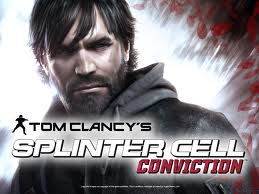
Robert DeLarosa - Posts: 3415
- Joined: Tue Sep 04, 2007 3:43 pm
When I use any of the SSAO effects it has no effect ingame, this happened since the 3.1 update... What are the best noticable settings for the Volumetric_SSAO.fx (or any other SSAO shader for that matter).
...
[Ambient Occlusion]
Volumetric_SSAO.fx=0
Volumetric_SSII.fx=0
Volumetric_SSGI.fx=0
Ring_SSAO.fx=0
Ring_SSAO-q.fx=0
CrysisAO.fx=0
HBAO.fx=0
HDAO.fx=0
HSAO.fx=0
JakobsenAO.fx=0
...
...
[Ambient Occlusion]
Volumetric_SSAO.fx=0
Volumetric_SSII.fx=0
Volumetric_SSGI.fx=0
Ring_SSAO.fx=0
Ring_SSAO-q.fx=0
CrysisAO.fx=0
HBAO.fx=0
HDAO.fx=0
HSAO.fx=0
JakobsenAO.fx=0
...
I noticed that you haven't set Volumetric_SSAO to load in enabled. Are you using the OBGE.esp plugin to enable it? You might want to try changing the line to
Volumetric_SSAO.fx=1
See if that gets the effect working for you if the plugin isn't doing it for some reason.
-

Blessed DIVA - Posts: 3408
- Joined: Thu Jul 13, 2006 12:09 am
I noticed that you haven't set Volumetric_SSAO to load in enabled. Are you using the OBGE.esp plugin to enable it? You might want to try changing the line to
Volumetric_SSAO.fx=1
See if that gets the effect working for you if the plugin isn't doing it for some reason.
Volumetric_SSAO.fx=1
See if that gets the effect working for you if the plugin isn't doing it for some reason.
Ah yes but when I enable it it doesnt work either:) I've had it eneabled but I was trying it with ENBseries to add SSAO
-

Prue - Posts: 3425
- Joined: Sun Feb 11, 2007 4:27 am
Hmm, not entirely sure what's going on then, since the problem appears to be intrinsic to the shader render. You might have another shader that conflicts with it and is loading first. Not really my area of expertise though. If there's some bad data that's preventing Volumetric_SSAO from rendering correctly, you could always try using the flushcache.bat utility and see if that helps. The shader conflict scenario seems more likely though.
I'll try loading the game with your shader configs (I assume they're mostly the same as what you posted) and see if I can't reproduce the problem.
I'll try loading the game with your shader configs (I assume they're mostly the same as what you posted) and see if I can't reproduce the problem.
-

Pat RiMsey - Posts: 3306
- Joined: Fri Oct 19, 2007 1:22 am
Thanks for your help! I'll try the flushbat thingy and try Oblivion without any mods/other shaders except SSAO loaded.
-

Paul Rice - Posts: 3430
- Joined: Thu Jun 14, 2007 11:51 am
I wasn't able to reproduce the problem. Volumetric_SSAO showed a visible effect when I enabled it both with the support plugin and in shaderlist.txt. The only anomaly I notice is the GroundFog.fx file I see in your shaderlist.txt. It isn't part of the SAE (standalone effects) package. Someone more knowledgeable will have to answer for certain, but if anything I'd expect that to cause an ambient occlusion shader some problems if it was processed first. Sorry, I know that's not much of an answer to your specific problem.
Did trying Volumetric_SSAO without other shaders have any effect? If you're still having problems, you could always try reinstalling OBGE altogether. You never know.
Btw, where exactly did you get that GroundFog.fx file? I did a quick search for it but came up empty.
Did trying Volumetric_SSAO without other shaders have any effect? If you're still having problems, you could always try reinstalling OBGE altogether. You never know.
Btw, where exactly did you get that GroundFog.fx file? I did a quick search for it but came up empty.
-

Etta Hargrave - Posts: 3452
- Joined: Fri Sep 01, 2006 1:27 am
I think it's inclused with the LOD package. I don't think it has anything to do with my problem as it also happened before I added it to the shader list.
HBAO does give me a VERY small AO effect, but that's the only one that does it.
I still find it very strange. 3.0 gave me a beautifull AO effect, 3.1 gave me nothing. What happened to the shaders that does this?
HBAO does give me a VERY small AO effect, but that's the only one that does it.
I still find it very strange. 3.0 gave me a beautifull AO effect, 3.1 gave me nothing. What happened to the shaders that does this?
-

kiss my weasel - Posts: 3221
- Joined: Tue Feb 20, 2007 9:08 am
Been away, sorry. Has the SSAO+fog issue been solved?
-

Vicki Blondie - Posts: 3408
- Joined: Fri Jun 16, 2006 5:33 am
How come I still get it? To be fair, so far I've only encountered it with underground "fog" - i.e. right at the beginning of the game, when a secret exit from the prison cell opens, the way is somewhat foggy (to simulate dust in the air, I guess). SSAO halos are still there.
-

rheanna bruining - Posts: 3415
- Joined: Fri Dec 22, 2006 11:00 am
How come I still get it? To be fair, so far I've only encountered it with underground "fog" - i.e. right at the beginning of the game, when a secret exit from the prison cell opens, the way is somewhat foggy (to simulate dust in the air, I guess). SSAO halos are still there.
-
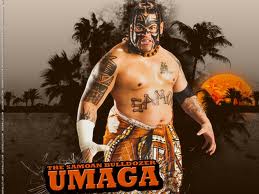
Jennifer Munroe - Posts: 3411
- Joined: Sun Aug 26, 2007 12:57 am
Reinstalled the complete package again using the older 3.0 files and SSAO works again. So my question remains why SsAO doesn't work with the newer 3.1 candidates..
-

Bedford White - Posts: 3307
- Joined: Tue Jun 12, 2007 2:09 am
A few of the old SSAOs used fixed fog-values - even when they appear correct, they couldn't be farther from correct. AO and fog play well together, the rest is unadjustable.
-

Solène We - Posts: 3470
- Joined: Tue Mar 27, 2007 7:04 am
So nobody had an answer for the issues I posted about previously, regarding the weird blood shader and psychedelic swirlies. Noticed the other person who had similar issues didn't have much luck either. Just gave RC2 a try to see whether it'd be better but unfortunately everything's still the same. Throwing in another inexplicable issue which I forgot to mention previously, with HLSLColorGrading03 active I get http://i39.tinypic.com/jfhi0y.jpg when facing some fire sources. This particular one is in the Apple Watch farm. Turning off the shader fixes it.
The new preview controller plugin seems to keep checking whether player is in an interior, lots of spam in the console:
The new preview controller plugin seems to keep checking whether player is in an interior, lots of spam in the console:
Spoiler
OBGE Support : Toggled off Godrays shader, player is inside.
OBGE Support : Toggled off Godrays shader, player is inside.
OBGE Support : Toggled off Godrays shader, player is inside.
OBGE Support : Toggled off Godrays shader, player is inside.
OBGE Support : Toggled off Godrays shader, player is inside.
OBGE Support : Toggled off Godrays shader, player is inside.
OBGE Support : Toggled off Godrays shader, player is inside.
OBGE Support : Toggled off Godrays shader, player is inside.
OBGE Support : Toggled off Godrays shader, player is inside.
OBGE Support : Toggled off Godrays shader, player is inside.
OBGE Support : Toggled off Godrays shader, player is inside.
OBGE Support : Toggled off Godrays shader, player is inside.
OBGE Support : Toggled off Godrays shader, player is inside.
OBGE Support : Toggled on Godrays shader, player is outside.
OBGE Support : Toggled off Godrays shader, player is inside.
OBGE Support : Toggled off Godrays shader, player is inside.
OBGE Support : Toggled off Godrays shader, player is inside.
OBGE Support : Toggled off Godrays shader, player is inside.
OBGE Support : Toggled off Godrays shader, player is inside.
OBGE Support : Toggled off Godrays shader, player is inside.
OBGE Support : Toggled off Godrays shader, player is inside.
OBGE Support : Toggled off Godrays shader, player is inside.
OBGE Support : Toggled off Godrays shader, player is inside.
OBGE Support : Toggled off Godrays shader, player is inside.
OBGE Support : Toggled off Godrays shader, player is inside.
OBGE Support : Toggled off Godrays shader, player is inside.
OBGE Support : Toggled off Godrays shader, player is inside.
OBGE Support : Toggled on Godrays shader, player is outside.
-

u gone see - Posts: 3388
- Joined: Tue Oct 02, 2007 2:53 pm
Thanks for reporting the Godrays interior/exterior problem. I'll take another look at the code that does the check, but it looks like it isn't setting a flag variable. Easy enough to fix. Fortunately it isn't hurting anything, just wasting cycles (and console space). I may just take it out completely. I've never noticed any real hit on performance on my machine when Godrays is enabled in an interior cell anyway. As for the annoying console spam, keep in mind it's a preview ( = alpha), so you're going to get lots of debug messages about what's going on.
***
Found and fixed.
***
Found and fixed.
-

ladyflames - Posts: 3355
- Joined: Sat Nov 25, 2006 9:45 am
