Just asking, because Timeslip made both extenders
Oblivion Graphics Extender, Thread 10
Just asking, because Timeslip made both extenders
-

Kaley X - Posts: 3372
- Joined: Wed Jul 05, 2006 5:46 pm
can you make MGE shaders work in OBGE?
Just asking, because Timeslip made both extenders
Just asking, because Timeslip made both extenders
I actually made a concious decision not to try to be compatible with MGE.
Firstly MGE is much more advanced than OBGE at the moment. That means that MGE's shaders have access to a lot more of the game engine's data. So even if I tried to make OBGE compatible a lot of MGE's shaders wouldn't still work because they would be dependant on data that OBGE doesn't have access to yet.
Secondly some MGE shader authors may not want their shaders to be used in Oblivion. By making the shaders incompatible they don't have to worry about it.
-

Catharine Krupinski - Posts: 3377
- Joined: Sun Aug 12, 2007 3:39 pm
I actually made a concious decision not to try to be compatible with MGE.
Firstly MGE is much more advanced than OBGE at the moment. That means that MGE's shaders have access to a lot more of the game engine's data. So even if I tried to make OBGE compatible a lot of MGE's shaders wouldn't still work because they would be dependant on data that OBGE doesn't have access to yet.
Secondly some MGE shader authors may not want their shaders to be used in Oblivion. By making the shaders incompatible they don't have to worry about it.
Firstly MGE is much more advanced than OBGE at the moment. That means that MGE's shaders have access to a lot more of the game engine's data. So even if I tried to make OBGE compatible a lot of MGE's shaders wouldn't still work because they would be dependant on data that OBGE doesn't have access to yet.
Secondly some MGE shader authors may not want their shaders to be used in Oblivion. By making the shaders incompatible they don't have to worry about it.
Okay, makes sense, I just thought I could use a HDR that was compatible with my computer.
-

James Rhead - Posts: 3474
- Joined: Sat Jul 14, 2007 7:32 am
Okay, makes sense, I just thought I could use a HDR that was compatible with my computer.
HDR ones especially won't work with current OGE. But there are some shaders from scanti and timeslip, if authors give permissions...
-------------
OGE did great imo, I remember depthbuffer took forever to be found with MGE. The thing is Morrowind is like a blank slate letting us do more things our way(and we are just getting started for real innovations, we can get some help on that.). With Oblivion, it is hard to find something to add without breaking first. But we have some new tools now thanks to scanti, it will take some time (especially for me) to find what we can do with them.
-

candice keenan - Posts: 3510
- Joined: Tue Dec 05, 2006 10:43 pm
I've fixed a couple of bugs.
The effect compiler will now compile a fx file with global half variables. Basically it will try to compile the effect using the recent compiler and if it fails it will try the old version of the compiler. I've also added an INI setting to force all effect files to be compiled with the old compiler (reading up on a few forums some people claim that older graphics cards may see a speed increase).
I've also worked out what is causing the save game picture corruption. Basically when you save the game Oblivion renders the current scene to a small texture instead of to the back buffer. As this texture has different dimensions to the back buffer and my shader renderer expects the dimensions to be the same as the back buffer things go a bit wrong. I've written a quick hack that disables the shader rendering routines when rendering to a texture but as this also effects the menus I have made it an optional INI setting. I'll try to work out the best way to try and fix it properly.
I have some more stuff to play around with and add before the next release. I'll keep you updated on my progress.
The effect compiler will now compile a fx file with global half variables. Basically it will try to compile the effect using the recent compiler and if it fails it will try the old version of the compiler. I've also added an INI setting to force all effect files to be compiled with the old compiler (reading up on a few forums some people claim that older graphics cards may see a speed increase).
I've also worked out what is causing the save game picture corruption. Basically when you save the game Oblivion renders the current scene to a small texture instead of to the back buffer. As this texture has different dimensions to the back buffer and my shader renderer expects the dimensions to be the same as the back buffer things go a bit wrong. I've written a quick hack that disables the shader rendering routines when rendering to a texture but as this also effects the menus I have made it an optional INI setting. I'll try to work out the best way to try and fix it properly.
I have some more stuff to play around with and add before the next release. I'll keep you updated on my progress.
-

Lisa Robb - Posts: 3542
- Joined: Mon Nov 27, 2006 9:13 pm
Good news, keep up the good work. :thumbsup:
I've cleaned up the screenshots on the Nexus page, turns out there were a fair few duplicates linked in the OP, and that got carried over to Nexus. They're gone, and I also turned the before/after screenshots into gifs.
If anyone does get a really good example of any of OGE's effects, be sure to screenshot both it and the vanilla screen (showtestshader 0), as comparisons are really great for getting across what is added, especially for the more subtle effects, ie. not godrays.
I'm especially interested in seeing more ColorMood effect screenshots, as that one really does need comparison for you to be able to see the effect properly.
If you don't know how to create gifs, just upload the before and after shots separately, and I'll convert them to a gif and upload them to Nexus for you.
EDIT: There's no way to disable shaders in game for the time being, so ignore the above for now.
I've cleaned up the screenshots on the Nexus page, turns out there were a fair few duplicates linked in the OP, and that got carried over to Nexus. They're gone, and I also turned the before/after screenshots into gifs.
If anyone does get a really good example of any of OGE's effects, be sure to screenshot both it and the vanilla screen (showtestshader 0), as comparisons are really great for getting across what is added, especially for the more subtle effects, ie. not godrays.
I'm especially interested in seeing more ColorMood effect screenshots, as that one really does need comparison for you to be able to see the effect properly.
If you don't know how to create gifs, just upload the before and after shots separately, and I'll convert them to a gif and upload them to Nexus for you.
EDIT: There's no way to disable shaders in game for the time being, so ignore the above for now.
-

josh evans - Posts: 3471
- Joined: Mon Jun 04, 2007 1:37 am
Thank you scanti, looking forward to see " more stuff " :foodndrink:
-

JESSE - Posts: 3404
- Joined: Mon Jul 16, 2007 4:55 am
Good news, keep up the good work. :thumbsup:
I've cleaned up the screenshots on the Nexus page, turns out there were a fair few duplicates linked in the OP, and that got carried over to Nexus. They're gone, and I also turned the before/after screenshots into gifs.
If anyone does get a really good example of any of OGE's effects, be sure to screenshot both it and the vanilla screen (showtestshader 0), as comparisons are really great for getting across what is added, especially for the more subtle effects, ie. not godrays.
I'm especially interested in seeing more ColorMood effect screenshots, as that one really does need comparison for you to be able to see the effect properly.
I've cleaned up the screenshots on the Nexus page, turns out there were a fair few duplicates linked in the OP, and that got carried over to Nexus. They're gone, and I also turned the before/after screenshots into gifs.
If anyone does get a really good example of any of OGE's effects, be sure to screenshot both it and the vanilla screen (showtestshader 0), as comparisons are really great for getting across what is added, especially for the more subtle effects, ie. not godrays.
I'm especially interested in seeing more ColorMood effect screenshots, as that one really does need comparison for you to be able to see the effect properly.
Alright, I made one
-

Marion Geneste - Posts: 3566
- Joined: Fri Mar 30, 2007 9:21 pm
Showtestshader/Showtestshader 0 don't works with OBGEv2 ?
-

Deon Knight - Posts: 3363
- Joined: Thu Sep 13, 2007 1:44 am
OGEv2 didn't create the OBGE.ini in my Documents\My Games\Oblivion folder 
beside, Could anyone send me the old OGE ?
beside, Could anyone send me the old OGE ?
-

Eddie Howe - Posts: 3448
- Joined: Sat Jun 30, 2007 6:06 am
Showtestshader/Showtestshader 0 don't works with OBGEv2 ?
I have the same problem. I tried using it to see if the effects were working (I couldn't tell) but showtestshader gets returned as an unknown command.
-

Laura Richards - Posts: 3468
- Joined: Mon Aug 28, 2006 4:42 am
The shaders are already preset with OBGEv2. Meaning once you start oblivion, they are already loaded.
-

John N - Posts: 3458
- Joined: Sun Aug 26, 2007 5:11 pm
I have the same problem. I tried using it to see if the effects were working (I couldn't tell) but showtestshader gets returned as an unknown command.
Same but oddly enough it worked and then it stopped.
-

Kyra - Posts: 3365
- Joined: Mon Jan 29, 2007 8:24 am
My mistake everyone. It seems that the ShowTestShader command was removed in the latest version.
That means there's no way to turn off shaders in game - all the more reason for us to get our act together with a master plugin to control this stuff.
@ shadeMe: What's your plugin like, is it in any sort of useable state?
EDIT: After seeing some facepalm worthy posts in the Nexus comments section, I've added pretty coloured notices and a link to this thread to the description field and a notice in the comments section, both of which will be ignored, but in a fantasy world would reduce the number of said comments and would be of assistance to interested people.
That means there's no way to turn off shaders in game - all the more reason for us to get our act together with a master plugin to control this stuff.
@ shadeMe: What's your plugin like, is it in any sort of useable state?
EDIT: After seeing some facepalm worthy posts in the Nexus comments section, I've added pretty coloured notices and a link to this thread to the description field and a notice in the comments section, both of which will be ignored, but in a fantasy world would reduce the number of said comments and would be of assistance to interested people.
-

Antony Holdsworth - Posts: 3387
- Joined: Tue May 29, 2007 4:50 am
My mistake everyone. It seems that the ShowTestShader command was removed in the latest version.
That means there's no way to turn off shaders in game - all the more reason for us to get our act together with a master plugin to control this stuff.
@ shadeMe: What's your plugin like, is it in any sort of useable state?
EDIT: After seeing some facepalm worthy posts in the Nexus comments section, I've added pretty coloured notices and a link to this thread to the description field and a notice in the comments section, both of which will be ignored, but in a fantasy world would reduce the number of said comments and would be of assistance to interested people.
That means there's no way to turn off shaders in game - all the more reason for us to get our act together with a master plugin to control this stuff.
@ shadeMe: What's your plugin like, is it in any sort of useable state?
EDIT: After seeing some facepalm worthy posts in the Nexus comments section, I've added pretty coloured notices and a link to this thread to the description field and a notice in the comments section, both of which will be ignored, but in a fantasy world would reduce the number of said comments and would be of assistance to interested people.
// pre-obgestatic const float fRawSSAOTerm = 0;//post-obgeextern fRawSSAOTerm;The default values can be supplied through the OBGE script.
PS : I've also taken it upon me to create some artistic comparisons of the ColorMood shader, after seeing that nobody seems to like to change the default color settings
PPS : Ignore the Einsteins at the Nexus - It is never worth doing otherwise.
PPPS : I haven't got modification rights to the Nexus page yet.
-

Eire Charlotta - Posts: 3394
- Joined: Thu Nov 09, 2006 6:00 pm
With the re-definitions, are ScreenEffects-esque
I'll get on to updating all my shaders that way then. If you could find/rewrite that plugin, and the rest of us update our shader variables as required, then we could include all the stuff next time Scanti updates the plugin package.
And yeah, I intend to ignore Einsteins, but I put the info up for those that can't match their level of intellect, and would appreciate a point in the right direction.
I've tried giving you access again, how about now?
extern float fAVariable = 4.2;allowed?
I'll get on to updating all my shaders that way then. If you could find/rewrite that plugin, and the rest of us update our shader variables as required, then we could include all the stuff next time Scanti updates the plugin package.
And yeah, I intend to ignore Einsteins, but I put the info up for those that can't match their level of intellect, and would appreciate a point in the right direction.
I've tried giving you access again, how about now?
-
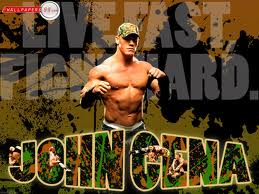
Darlene Delk - Posts: 3413
- Joined: Mon Aug 27, 2007 3:48 am
With the re-definitions, are ScreenEffects-esque
I'll get on to updating all my shaders that way then.
And yeah, I intend to ignore Einsteins, but I put the info up for those that can't match their level of intellect, and would appreciate a point in the right direction.
I've tried giving you access again, how about now?
extern float fAVariable = 4.2;allowed?
I'll get on to updating all my shaders that way then.
And yeah, I intend to ignore Einsteins, but I put the info up for those that can't match their level of intellect, and would appreciate a point in the right direction.
I've tried giving you access again, how about now?
Since I'm rewriting the options plugin, I was thinking about using CoBL's options prototype handler for the menu token. Thoughts ?
-

K J S - Posts: 3326
- Joined: Thu Apr 05, 2007 11:50 am
Yes. Can't seem to access the admin page for the OBGE project - It doesn't show up in the Manage your Files page, nor does it show the admin header on the page itself. I take that I'm looking in the wrong places ?
Since I'm rewriting the options plugin, I was thinking about using CoBL's options prototype handler for the menu token. Thoughts ?
Since I'm rewriting the options plugin, I was thinking about using CoBL's options prototype handler for the menu token. Thoughts ?
It's under 'Manage other files you have access to', and only the page creator gets the admin bar, not those with just editing access.
As for Cobl, I approve, it's quite a neat solution, at least for the user. No reason for people not to use Cobl really, so I say go for it. It keeps the misc menu from getting cluttered, so unless it's more of a hassle, which would be counter-productive, why not?
-

Ludivine Poussineau - Posts: 3353
- Joined: Fri Mar 30, 2007 2:49 pm
It's under 'Manage other files you have access to', and only the page creator gets the admin bar, not those with just editing access.
-
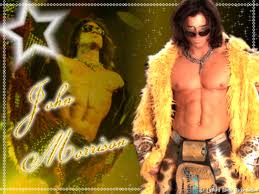
Scott - Posts: 3385
- Joined: Fri Nov 30, 2007 2:59 am
Ah ... found it. I was looking at the side panel for the link earlier.
That is something I have never noticed, until now. :huh:
-

Eve Booker - Posts: 3300
- Joined: Thu Jul 20, 2006 7:53 pm
Please ! can someone give me a link to the OBGEv1 ?
-

Tanya Parra - Posts: 3435
- Joined: Fri Jul 28, 2006 5:15 am
I wouldn't recommend using old versions, personally. Why do you want it?
-

Ron - Posts: 3408
- Joined: Tue Jan 16, 2007 4:34 am
because the new one don't works 
Beside do the Color Mood can works without the depth buffer ?
Beside do the Color Mood can works without the depth buffer ?
-

Averielle Garcia - Posts: 3491
- Joined: Fri Aug 24, 2007 3:41 pm
The new version does work for me, are you sure you've got it installed right? And no, the Color Mood shader doesn't need depth buffer access.
-

+++CAZZY - Posts: 3403
- Joined: Wed Sep 13, 2006 1:04 pm
