Oblivion Graphics Extender, Thread 11
-

RUby DIaz - Posts: 3383
- Joined: Wed Nov 29, 2006 8:18 am
What I find lacking in the OP is again a recommended order for the shaderlist.txt
With the new shaders such as ssao perf and the differing godrays I'd sure appreciate such a list if I decide to use them via the list.
thanks.
-
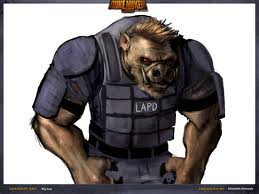
flora - Posts: 3479
- Joined: Fri Jun 23, 2006 1:48 am
I removed the shader load order from the OP because it is largely unneeded now. I'll add it back in though, with a note saying it is only nescessary if you don't use the support plugin. For the moment, you can find the order in the readme for OBGEv2.
On a similar note:
@ Scanti/shadeMe: If a person has a mod listed in his shaderlist.txt that is also supported by the support plugin, would it be possible to unload the shaderlist.txt one and replace it with the support plugin's one? This is to combat a shader being untweakable because of its listing, as ATM I imagine that if it's already listed in shaderlist.txt (which loads effects before the plugin), then the plugin's loading of it will be ignored to prevent duplicates. Or is something like that already in place? Sorry for my woolly language, I hope you get what I'm trying to say.
EDIT: Quite a few people seem to be getting the wrong impression that I (most frequently, though it happens to others too) am soley responsible for the effects, etc. that are on offer. I'm going to add author names to the shader list in the OP to discourage this.
It's not great when someone says "OMG I love your work!", and I think "...but I didn't do that..."
On a similar note:
@ Scanti/shadeMe: If a person has a mod listed in his shaderlist.txt that is also supported by the support plugin, would it be possible to unload the shaderlist.txt one and replace it with the support plugin's one? This is to combat a shader being untweakable because of its listing, as ATM I imagine that if it's already listed in shaderlist.txt (which loads effects before the plugin), then the plugin's loading of it will be ignored to prevent duplicates. Or is something like that already in place? Sorry for my woolly language, I hope you get what I'm trying to say.
EDIT: Quite a few people seem to be getting the wrong impression that I (most frequently, though it happens to others too) am soley responsible for the effects, etc. that are on offer. I'm going to add author names to the shader list in the OP to discourage this.
It's not great when someone says "OMG I love your work!", and I think "...but I didn't do that..."
-

Alina loves Alexandra - Posts: 3456
- Joined: Mon Jan 01, 2007 7:55 pm
It's not great when someone says "OMG I love your work!", and I think "...but I didn't do that..." 
lol sorry my bad..this is one awesomecreation you ALL got going though..i never imagine i'd like the outlines effect but turns out they make the whole picture look smoother...i'd suggest an option for thinner black outlines though
-

Alberto Aguilera - Posts: 3472
- Joined: Wed Aug 29, 2007 12:42 am
Well, I think you all on the OBGE2 team are doing a great job. :celebration: And portals seem like a really cool and nifty thing to have in the game. Do It!!! 
On a sidenote, perhaps add to the OP that if users want to keep AA they can delete from the data/shaders- folder those shader files that relies on depth buffer to work properly.
If they don't want to "mess" with editing the *.fx files, that is. Sure, it would be nice to have the godrays but I've just bought a new ATI HD4000 series card (had an X1900XT before) and
really want to enjoy the higher levels of AA it offers compared with the oldercard, so I can live without the godrays and other depthbuffer shaders. Not saying they're bad; the screenies at
Nexus looks good.
On a sidenote, perhaps add to the OP that if users want to keep AA they can delete from the data/shaders- folder those shader files that relies on depth buffer to work properly.
If they don't want to "mess" with editing the *.fx files, that is. Sure, it would be nice to have the godrays but I've just bought a new ATI HD4000 series card (had an X1900XT before) and
really want to enjoy the higher levels of AA it offers compared with the oldercard, so I can live without the godrays and other depthbuffer shaders. Not saying they're bad; the screenies at
Nexus looks good.
-

Tinkerbells - Posts: 3432
- Joined: Sat Jun 24, 2006 10:22 pm
Question about Color Mood and Color Effects, currently they are only a shader? I mean, the support plugin allows you to alter the settings ingame but there are no mods (yet) that do this dynamically, correct? Not some hidden request or anything, just me trying to make sense of the whole pile of shaders. 
-kyoma
-kyoma
-

Emmie Cate - Posts: 3372
- Joined: Sun Mar 11, 2007 12:01 am
@ Scanti/shadeMe: If a person has a mod listed in his shaderlist.txt that is also supported by the support plugin, would it be possible to unload the shaderlist.txt one and replace it with the support plugin's one? This is to combat a shader being untweakable because of its listing, as ATM I imagine that if it's already listed in shaderlist.txt (which loads effects before the plugin), then the plugin's loading of it will be ignored to prevent duplicates. Or is something like that already in place? Sorry for my woolly language, I hope you get what I'm trying to say.
EDIT: Quite a few people seem to be getting the wrong impression that I (most frequently, though it happens to others too) am soley responsible for the effects, etc. that are on offer. I'm going to add author names to the shader list in the OP to discourage this.
It's not great when someone says "OMG I love your work!", and I think "...but I didn't do that..."
It's not great when someone says "OMG I love your work!", and I think "...but I didn't do that..."
Question about Color Mood and Color Effects, currently they are only a shader? I mean, the support plugin allows you to alter the settings ingame but there are no mods (yet) that do this dynamically, correct? Not some hidden request or anything, just me trying to make sense of the whole pile of shaders. 
-kyoma
-kyoma
-

Holli Dillon - Posts: 3397
- Joined: Wed Jun 21, 2006 4:54 am
Right now, yes. But that doesn't mean I haven't got a mod laying around in my HDD that modifies them at runtime 
-

Ymani Hood - Posts: 3514
- Joined: Fri Oct 26, 2007 3:22 am
Hehe, mods lingering on people's harddrives don't count. Cause if they did, I'd have a legion of mods under my name. 
-

lucy chadwick - Posts: 3412
- Joined: Mon Jul 10, 2006 2:43 am
Ok this is getting annoying..now all the shaders were working and i even had the black outlines and everything..only thing i couldn't get was the freaking godrays..now none of it is working after i re-entered the game all i got was this strange thing that mke my eyes confused and still nothing but sunglare..photobucket isn't uploading for some reason so if there's any other way to send you my screenies i'd appreciate it
edit: http://s755.photobucket.com/albums/xx194/daemonnnn/?action=view¤t=Oblivion2010-03-0216-21-40-69.jpg&newest=1 can you see what i mean by all wierd from this?the picture makes me feel dizzy lol
btw why did i loose the black outlines?
edit: http://s755.photobucket.com/albums/xx194/daemonnnn/?action=view¤t=Oblivion2010-03-0216-21-40-69.jpg&newest=1 can you see what i mean by all wierd from this?the picture makes me feel dizzy lol
btw why did i loose the black outlines?
-

Rusty Billiot - Posts: 3431
- Joined: Sat Sep 22, 2007 10:22 pm
Look at the 'How To Report Bugs Helpfully' section again, and do as it says fully.
For the record, it's the Sharpening shader, and it looks like you might have Color Mood active too.
EDIT: OP updated. I re-added the shaderlist.txt load order, and (I think) greatly improved the shaders section. Looked a bit rubbish before, and was slightly useless.
For the record, it's the Sharpening shader, and it looks like you might have Color Mood active too.
EDIT: OP updated. I re-added the shaderlist.txt load order, and (I think) greatly improved the shaders section. Looked a bit rubbish before, and was slightly useless.
-

Katharine Newton - Posts: 3318
- Joined: Tue Jun 13, 2006 12:33 pm
here we go again lol
OS-vista
Gcard-Gforce 9600GT
OGEv2log
my obse
and my shaderlist.txt
OS-vista
Gcard-Gforce 9600GT
OGEv2log
Found float: name - greyscale, size - 1, data[0] - 0.299000Found float: name - rcpres, size - 1, data[0] - 0.000781Found float: name - PixelCoordsDownFilter, size - 16, data[0] - 1.500000Shader ColorMood.fx has 6 parameters.Found texture: name - thisframe - not in texture list.Found float: name - fRatio, size - 1, data[0] - 1.000000Found float: name - moodR, size - 1, data[0] - 0.400000Found float: name - moodG, size - 1, data[0] - 0.270000Found float: name - moodB, size - 1, data[0] - 0.330000Shader obsharpen.fx has 3 parameters.Found texture: name - thisframe - not in texture list.Found float: name - sharpval, size - 1, data[0] - 8.000000Received save game message.Ingnoring message.Saving a game.Calling TextureManager::SaveGameShaderManager::SaveGameShader index = 6Shader ssao_perf.fx has 8 parameters.Found texture: name - Depth - not in texture list.Found texture: name - thisframe - not in texture list.Found texture: name - lastpass - not in texture list.Found float: name - rcpres, size - 1, data[0] - 0.000781Found float: name - m44proj, size - 1, data[0] - 1.390107Shader DepthOfField.fx has 14 parameters.Found float: name - DoFAmount, size - 1, data[0] - 7.000000Found float: name - FullFocusRange, size - 1, data[0] - 0.100000Found float: name - NoFocusRange, size - 1, data[0] - 0.400000Found int: name - DepthPower, size - 1, data[0] - 19Found float: name - FocusPoint, size - 1, data[0] - 0.500000Found float: name - rcpres, size - 1, data[0] - 0.000781Found float: name - f4Time, size - 1, data[0] - 39319.378906Found texture: name - Depth - not in texture list.Found texture: name - thisframe - not in texture list.Found float: name - m44proj, size - 1, data[0] - 1.390107Shader CelShader+EdgeAA.fx has 16 parameters.Found texture: name - lastpass - not in texture list.Found texture: name - thisframe - not in texture list.Found texture: name - Depth - not in texture list.Found float: name - rcpres, size - 2, data[0] - 0.000781Found float: name - edgeStrength, size - 1, data[0] - 10.000000Found float: name - edgeAABlurAmt, size - 1, data[0] - 0.040000Found float: name - blurCoordWG, size - 8, data[0] - -2.000000Found float: name - blurMagnitudeWG, size - 8, data[0] - 1.000000Found float: name - blurCoord, size - 12, data[0] - 1.000000Found float: name - blurMagnitude, size - 12, data[0] - 1.000000Shader ColorEffects.fx has 22 parameters.Found float: name - Saturation, size - 1, data[0] - 1.000000Found float: name - Brightness, size - 1, data[0] - 1.000000Found float: name - Contrast, size - 1, data[0] - 1.000000Found float: name - FGIntensity, size - 1, data[0] - 0.000000Found float: name - NLCLumAdjust, size - 1, data[0] - 0.500000Found float: name - NLCLumScale, size - 1, data[0] - 15.000000Found float: name - NLCScale, size - 1, data[0] - 1.000000Found float: name - BHMagnitude, size - 1, data[0] - 10.000000Found float: name - BHBrightness, size - 1, data[0] - 4.000000Found texture: name - thisframe - not in texture list.Found texture: name - lastpass - not in texture list.Found float: name - f4Time, size - 1, data[0] - 39319.378906Found float: name - greyscale, size - 1, data[0] - 0.299000Found float: name - rcpres, size - 1, data[0] - 0.000781Found float: name - PixelCoordsDownFilter, size - 16, data[0] - 1.500000Shader ColorMood.fx has 6 parameters.Found texture: name - thisframe - not in texture list.Found float: name - fRatio, size - 1, data[0] - 1.000000Found float: name - moodR, size - 1, data[0] - 0.400000Found float: name - moodG, size - 1, data[0] - 0.270000Found float: name - moodB, size - 1, data[0] - 0.330000Shader obsharpen.fx has 3 parameters.Found texture: name - thisframe - not in texture list.Found float: name - sharpval, size - 1, data[0] - 8.000000Received ExitGame message.Calling Release DeviceReleasing thisframe surface.Releasing lastpass surface.Releasing lastframe surface.Releasing thisframe texture.Releasing lastpass texture.Releasing lastframe texture.Releasing shader vertex buffer.
my obse
OBSE: initialize (version = 18.5 010201A0)oblivion root = C:\Program Files\Bethesda Softworks\Oblivion\plugin directory = C:\Program Files\Bethesda Softworks\Oblivion\Data\OBSE\Plugins\checking plugin C:\Program Files\Bethesda Softworks\Oblivion\Data\OBSE\Plugins\\OBGEv2.dllSetOpcodeBase 00002100RegisterCommand GetAvailableGraphicsMemory (2100)RegisterCommand GetScreenWidth (2101)RegisterCommand GetScreenHeight (2102)RegisterCommand LoadShader (2103)RegisterCommand ApplyFullscreenShader (2104)RegisterCommand RemoveFullscreenShader (2105)RegisterCommand SetShaderInt (2106)RegisterCommand SetShaderFloat (2107)RegisterCommand SetShaderVector (2108)RegisterCommand SetShaderTexture (2109)RegisterCommand ForceGraphicsReset (210A)RegisterCommand LoadTexture (210B)RegisterCommand FreeTexture (210C)RegisterCommand CreateHUDElement (210D)RegisterCommand SetHUDElementTexture (210E)RegisterCommand SetHUDElementColour (210F)RegisterCommand SetHUDElementPosition (2110)RegisterCommand SetHUDElementScale (2111)RegisterCommand SetHUDElementRotation (2112)RegisterCommand PurgeManagedTextures (2113)plugin C:\Program Files\Bethesda Softworks\Oblivion\Data\OBSE\Plugins\\OBGEv2.dll (00000001 OBGEv2 00000002) loaded correctlychecking plugin C:\Program Files\Bethesda Softworks\Oblivion\Data\OBSE\Plugins\\OblivionOnline.dllSetOpcodeBase 000022D0RegisterCommand MPConnect (22D0)RegisterCommand MPSendActor (22D1)RegisterCommand MPSendFullStat (22D2)RegisterCommand MPSendChat (22D3)RegisterCommand MPSyncTime (22D4)RegisterCommand MPGetPosX (22D5)RegisterCommand MPGetPosY (22D6)RegisterCommand MPGetPosZ (22D7)RegisterCommand MPGetRotZ (22D8)RegisterCommand MPGetCell (22D9)RegisterCommand MPGetTime (22DA)RegisterCommand MPGetDay (22DB)RegisterCommand MPGetMonth (22DC)RegisterCommand MPGetYear (22DD)RegisterCommand MPGetIsInInterior (22DE)RegisterCommand MPGetStat (22DF)RegisterCommand MPGetDebugData (22E0)RegisterCommand MPGetSpawnedRef (22E1)RegisterCommand MPSpawned (22E2)RegisterCommand MPTotalPlayers (22E3)RegisterCommand MPDisconnect (22E4)RegisterCommand MPClearSpawn (22E5)RegisterCommand MPSendEquipped (22E6)RegisterCommand MPGetEquipment (22E7)RegisterCommand MPGetMyID (22E8)RegisterCommand MPSetInCombat (22E9)RegisterCommand MPGetIsInCombat (22EA)RegisterCommand MPLogin (22EB)RegisterCommand MPSynchActors (22EC)RegisterCommand MPBuildCache (22ED)plugin C:\Program Files\Bethesda Softworks\Oblivion\Data\OBSE\Plugins\\OblivionOnline.dll (00000001 OblivionOnline 00000001) loaded correctlychecking plugin C:\Program Files\Bethesda Softworks\Oblivion\Data\OBSE\Plugins\\weOCPS.dllplugin C:\Program Files\Bethesda Softworks\Oblivion\Data\OBSE\Plugins\\weOCPS.dll (00000001 weOCPS 01328DD8) loaded correctlypatchedDoLoadGameHook: C:\Users\Lordes de Oliveira\Documents\My Games\Oblivion\Saves\autosave.essloading from C:\Users\Lordes de Oliveira\Documents\My Games\Oblivion\Saves\autosave.obseLoading stringsLoading array variablesplugin did not read all of its data (at 000000000000375F expected 0000000000003760)**Dumping Array #5 **Refs: 1 Owner 76: Map Marker Overhaul.espRenameGameHook: C:\Users\Lordes de Oliveira\Documents\My Games\Oblivion\Saves\autosave.ess -> C:\Users\Lordes de Oliveira\Documents\My Games\Oblivion\Saves\autosave.bakrenaming C:\Users\Lordes de Oliveira\Documents\My Games\Oblivion\Saves\autosave.obse -> C:\Users\Lordes de Oliveira\Documents\My Games\Oblivion\Saves\autosave.obse.bakDoSaveGameHook: C:\Users\Lordes de Oliveira\Documents\My Games\Oblivion\Saves\autosave.esssaving to C:\Users\Lordes de Oliveira\Documents\My Games\Oblivion\Saves\autosave.obseRenameGameHook: C:\Users\Lordes de Oliveira\Documents\My Games\Oblivion\Saves\autosave.ess -> C:\Users\Lordes de Oliveira\Documents\My Games\Oblivion\Saves\autosave.bakrenaming C:\Users\Lordes de Oliveira\Documents\My Games\Oblivion\Saves\autosave.obse -> C:\Users\Lordes de Oliveira\Documents\My Games\Oblivion\Saves\autosave.obse.bakDoSaveGameHook: C:\Users\Lordes de Oliveira\Documents\My Games\Oblivion\Saves\autosave.esssaving to C:\Users\Lordes de Oliveira\Documents\My Games\Oblivion\Saves\autosave.obseOBSE: deinitialize
and my shaderlist.txt
ssao_perf.fxDepthOfField.fxgodraystimev34.fxCelShader+EdgeAA.fxobsharpen.fxColorEffects.fxColorMood.fx
-

Scared humanity - Posts: 3470
- Joined: Tue Oct 16, 2007 3:41 am
Get rid of everything but ssao_perf from your shaderlist.txt, and use the Support plugin instead. If you've got the original SSAO in your shaders directory, make sure to disable it in the support plugin's menu.
-

Taylah Haines - Posts: 3439
- Joined: Tue Feb 13, 2007 3:10 am
Reading this thread, and seeing the problems people are having, as well as my own troubles getting this mod to work (clicking the config item and exiting inventory does nothing)
A new, step by step, detailed readme would do wonders for this project. As it stands, something is not clear about installing this mod, maybe my own dumbassery, however i know im not the only one.
Less time would be spent troubleshooting problems that arise from the mod not being installed/configured properly, allowing peeps to give feedback on actual bugs and not faulty installs/configurations.
If anyone that has figured out how to get everything running smoothly could please step up and give these guys a hand and write a good one / upload it im sure they would be mighty appreciative.
Thankyou.
A new, step by step, detailed readme would do wonders for this project. As it stands, something is not clear about installing this mod, maybe my own dumbassery, however i know im not the only one.
Less time would be spent troubleshooting problems that arise from the mod not being installed/configured properly, allowing peeps to give feedback on actual bugs and not faulty installs/configurations.
If anyone that has figured out how to get everything running smoothly could please step up and give these guys a hand and write a good one / upload it im sure they would be mighty appreciative.
Thankyou.
-

Mariana - Posts: 3426
- Joined: Mon Jun 12, 2006 9:39 pm
Reading this thread, and seeing the problems people are having, as well as my own troubles getting this mod to work (clicking the config item and exiting inventory does nothing)
A new, step by step, detailed readme would do wonders for this project. As it stands, something is not clear about installing this mod, maybe my own dumbassery, however i know im not the only one.
Less time would be spent troubleshooting problems that arise from the mod not being installed/configured properly, allowing peeps to give feedback on actual bugs and not faulty installs/configurations.
If anyone that has figured out how to get everything running smoothly could please step up and give these guys a hand and write a good one / upload it im sure they would be mighty appreciative.
Thankyou.
A new, step by step, detailed readme would do wonders for this project. As it stands, something is not clear about installing this mod, maybe my own dumbassery, however i know im not the only one.
Less time would be spent troubleshooting problems that arise from the mod not being installed/configured properly, allowing peeps to give feedback on actual bugs and not faulty installs/configurations.
If anyone that has figured out how to get everything running smoothly could please step up and give these guys a hand and write a good one / upload it im sure they would be mighty appreciative.
Thankyou.
thing is the mod doesn't run the same way on all PCs i think..differences between graphic cards and whatnot demand different aproaches..i consideer the readme is has complete as it can be
-

Neliel Kudoh - Posts: 3348
- Joined: Thu Oct 26, 2006 2:39 am
Reading this thread, and seeing the problems people are having, as well as my own troubles getting this mod to work (clicking the config item and exiting inventory does nothing)
A new, step by step, detailed readme would do wonders for this project. As it stands, something is not clear about installing this mod, maybe my own dumbassery, however i know im not the only one.
Less time would be spent troubleshooting problems that arise from the mod not being installed/configured properly, allowing peeps to give feedback on actual bugs and not faulty installs/configurations.
If anyone that has figured out how to get everything running smoothly could please step up and give these guys a hand and write a good one / upload it im sure they would be mighty appreciative.
Thankyou.
A new, step by step, detailed readme would do wonders for this project. As it stands, something is not clear about installing this mod, maybe my own dumbassery, however i know im not the only one.
Less time would be spent troubleshooting problems that arise from the mod not being installed/configured properly, allowing peeps to give feedback on actual bugs and not faulty installs/configurations.
If anyone that has figured out how to get everything running smoothly could please step up and give these guys a hand and write a good one / upload it im sure they would be mighty appreciative.
Thankyou.
IMHO there is already a perfectly good readme. It has been written by everyone who has been involved in the project, or has given feedback on it. It is the OP of this thread. If I've done everything correctly (and I hope I have, though I am open to suggestions as always), the OP contains all the info you need to use the produce of the project, and will help you troubleshoot all known problems with solutions.
If you've got problems that definitely aren't covered by anything in the OP, then you need to post them, as that's the only way we can find solutions and add them to the OP.
This project is still in its early stages. We've only had one (beta) release. As time goes by, with successive releases things should become more organised, but until then this thread is the prime place for information, and I've made that as clear as possible on the Nexus page. I can't change what's already been uploaded, but I have taken every effort to ensure that people know where to get the latest info on everything about this project, ie. here.
Things change far too quickly ATM to have a readme that doesn't go at least partially out of date very quickly, and so this thread is very useful as a repository for the latest information, rather than a static readme file.
-

Rob Davidson - Posts: 3422
- Joined: Thu Aug 02, 2007 2:52 am
Get rid of everything but ssao_perf from your shaderlist.txt, and use the Support plugin instead. If you've got the original SSAO in your shaders directory, make sure to disable it in the support plugin's menu.
but won't all the shaders be deactivated if i take them of the shaderlist.txt? i want them to work properly has i've seen them do lol...specially the godrays rofl but anyways yeah still no black outlines
-

Makenna Nomad - Posts: 3391
- Joined: Tue Aug 29, 2006 10:05 pm
Read the install instructions in the OP. The shaders won't be deactivated if you use the support plugin.
Black outlines are from CelShader+EdgeAA, and you need to have it enabled. Set flgEdgeAA to 0 and flgEdgeMask to 1.
Black outlines are from CelShader+EdgeAA, and you need to have it enabled. Set flgEdgeAA to 0 and flgEdgeMask to 1.
-

Sweets Sweets - Posts: 3339
- Joined: Tue Jun 13, 2006 3:26 am
Actually i was confused to think there was a seperate shaders folder other than Data/shaders that had the shaderlist.txt in it. A simple oversight on my part as i had browsed through the mod in .7z and forgotten i was already past the data folder when i was looking at the contents, if you can understand my meaning. I have since found where i fudged up and things are much clearer now. Another case of "equipment smarter than operator" it seems.
Sorry about that!
EDIT: I still can't get the support item to open config menu when closing inventory. That plugin has a COBL file structure, i do not have COBL (thats another mod right?)
Is COBL required to use the config item?
Sorry about that!
EDIT: I still can't get the support item to open config menu when closing inventory. That plugin has a COBL file structure, i do not have COBL (thats another mod right?)
Is COBL required to use the config item?
-

Shianne Donato - Posts: 3422
- Joined: Sat Aug 11, 2007 5:55 am
well coolio then is this how it's supposed to look? --> http://i755.photobucket.com/albums/xx194/daemonnnn/Oblivion2010-03-0218-31-53-07-1.jpg
P.S.: still haven't seen the bloody godrays i think i should wait for a better version of it? maybe my Gcard can't reproduce them? i honestly don't know seeing as i only get sunglare at all times..from sunrise to sunset which is a shame cause i even got the first version of the godrays and still got no results...i'm using the 3.4 now though
which is a shame cause i even got the first version of the godrays and still got no results...i'm using the 3.4 now though
P.S.: still haven't seen the bloody godrays i think i should wait for a better version of it? maybe my Gcard can't reproduce them? i honestly don't know seeing as i only get sunglare at all times..from sunrise to sunset
-

Sharra Llenos - Posts: 3399
- Joined: Wed Jan 17, 2007 1:09 pm
Actually i was confused to think there was a seperate shaders folder other than Data/shaders that had the shaderlist.txt in it. A simple oversight on my part as i had browsed through the mod in .7z and forgotten i was already past the data folder when i was looking at the contents, if you can understand my meaning. I have since found where i fudged up and things are much clearer now. Another case of "equipment smarter than operator" it seems.
Sorry about that!
EDIT: I still can't get the support item to open config menu when closing inventory. That plugin has a COBL file structure, i do not have COBL (thats another mod right?)
Is COBL required to use the config item?
Sorry about that!
EDIT: I still can't get the support item to open config menu when closing inventory. That plugin has a COBL file structure, i do not have COBL (thats another mod right?)
Is COBL required to use the config item?
No, it's not required. I don't know why it's not working for you, looks like you'll have to wait for shadeMe to help you with it.
well coolio then is this how it's supposed to look? --> http://i755.photobucket.com/albums/xx194/daemonnnn/Oblivion2010-03-0218-31-53-07-1.jpg
P.S.: still haven't seen the bloody godrays i think i should wait for a better version of it? maybe my Gcard can't reproduce them? i honestly don't know seeing as i only get sunglare at all times..from sunrise to sunset which is a shame cause i even got the first version of the godrays and still got no results...i'm using the 3.4 now though
which is a shame cause i even got the first version of the godrays and still got no results...i'm using the 3.4 now though
P.S.: still haven't seen the bloody godrays i think i should wait for a better version of it? maybe my Gcard can't reproduce them? i honestly don't know seeing as i only get sunglare at all times..from sunrise to sunset
No, that's not godrays. Godrays is what the screenshots at Nexus show are godrays. Just wait for vtastek to help you, he's more likely to be able to than I am.
EDIT: Your OBGEv2 log is missing the starting bit, and has a heap of errors in it. It should look more like this (taken from ishmaeltheforsaken's post):
Ingnoring message.RESZ format supported.Depth buffer texture (INTZ) (1680,1050) created OK.Depth buffer attached OK.Releasing the original depth surface.Received load game message.Loading a game.Creating vertex buffers.Creating screen texture.Width = 1680, Height = 1050Setting screen surface.Setting depth texture.Loading the shaders.Loading shader (data\shaders\ssao_test.fx)Found filename : ssao\RandomNoiseB.ddsLoading texture (data\textures\ssao\RandomNoiseB.dds)Setting effects screen texture.Added to list OK.
Your OBGEv2 log doesn't have anything about initialisation or the depth buffer, and throws up errors when fetching the textures associated with the frame and depth buffers. Is that your whole log? If it is, it looks like your hardware is incompatible or something, maybe Scanti can shed some light. Make sure you've got the DirectX update installed though.
-

Monika Krzyzak - Posts: 3471
- Joined: Fri Oct 13, 2006 11:29 pm
I have the same SSAO-white-bar problem as master176281. It appears to be independent of sample size or sample area:
http://s917.photobucket.com/albums/ad19/alexbachmanov/?action=view¤t=4_samples_1p7_area.jpg
http://s917.photobucket.com/albums/ad19/alexbachmanov/?action=view¤t=4_samples_0p7_area.jpg
http://s917.photobucket.com/albums/ad19/alexbachmanov/?action=view¤t=16_samples_1p0_area.jpg
http://s917.photobucket.com/albums/ad19/alexbachmanov/?action=view¤t=2_samples_4p0_area.jpg
It's hard to make out white bars on a white background, but you can see the area around the compass bar is completely unaffected by SSAO.
It seems to depend on viewing angle, oddly. If I look at the ground close to me, the bars are huge. If I look at the horizon, they're smaller. I know very little about how HawkleyFox's shader is supposed to work, but I'm guessing that this is a bug, rather than a feature.
I'm using the ssao_test.fx from the repackaged download on TESNexus. The pictures were taken with SSAO, and no other graphics modifications, running.
OS: Windows 7 x64
Gfx card: nvidia GTX 260
(Not posting logs because OBGE is running fine)
If anybody knows how to fix this, I would appreciate your help. I love all the great work you guys are doing, and I hope this helps a little towards making problem-free shaders.
http://s917.photobucket.com/albums/ad19/alexbachmanov/?action=view¤t=4_samples_1p7_area.jpg
http://s917.photobucket.com/albums/ad19/alexbachmanov/?action=view¤t=4_samples_0p7_area.jpg
http://s917.photobucket.com/albums/ad19/alexbachmanov/?action=view¤t=16_samples_1p0_area.jpg
http://s917.photobucket.com/albums/ad19/alexbachmanov/?action=view¤t=2_samples_4p0_area.jpg
It's hard to make out white bars on a white background, but you can see the area around the compass bar is completely unaffected by SSAO.
It seems to depend on viewing angle, oddly. If I look at the ground close to me, the bars are huge. If I look at the horizon, they're smaller. I know very little about how HawkleyFox's shader is supposed to work, but I'm guessing that this is a bug, rather than a feature.
I'm using the ssao_test.fx from the repackaged download on TESNexus. The pictures were taken with SSAO, and no other graphics modifications, running.
OS: Windows 7 x64
Gfx card: nvidia GTX 260
(Not posting logs because OBGE is running fine)
If anybody knows how to fix this, I would appreciate your help. I love all the great work you guys are doing, and I hope this helps a little towards making problem-free shaders.
-

Vincent Joe - Posts: 3370
- Joined: Wed Sep 26, 2007 1:13 pm
No, it's not required. I don't know why it's not working for you, looks like you'll have to wait for shadeMe to help you with it.
No, that's not godrays. Godrays is what the screenshots at Nexus show are godrays. Just wait for vtastek to help you, he's more likely to be able to than I am.
No, that's not godrays. Godrays is what the screenshots at Nexus show are godrays. Just wait for vtastek to help you, he's more likely to be able to than I am.
well i'll have another talk with vtastek then..but has for the rest, can you see as though everything is working? cause i can't see the difference much
-

Darlene DIllow - Posts: 3403
- Joined: Fri Oct 26, 2007 5:34 am
What happened to the load order in the FAQ? That is extremely important for the major shaders such as Depth of Field, SSAO, and Godrays. Just look at the MGE shader load order for help. It applies the same to OBGE.
-

Mariaa EM. - Posts: 3347
- Joined: Fri Aug 10, 2007 3:28 am
well i'll have another talk with vtastek then..but has for the rest, can you see as though everything is working? cause i can't see the difference much
What do you mean? See my edit in my above post.
What happened to the load order in the FAQ? That is extremely important for the major shaders such as Depth of Field, SSAO, and Godrays. Just look at the MGE shader load order for help. It applies the same to OBGE.
The load order is still there, but it's now in the Installation section's footnote, as the shaderlist.txt is now largely deprecated in favour of the support plugin. The order is maintained in the support plugin automatically, so it's only needed if you add extra shaders that aren't supported by the plugin.
-

Danny Blight - Posts: 3400
- Joined: Wed Jun 27, 2007 11:30 am
