Oblivion Graphics Extender, Thread 12
-

carly mcdonough - Posts: 3402
- Joined: Fri Jul 28, 2006 3:23 am
-

Nomee - Posts: 3382
- Joined: Thu May 24, 2007 5:18 pm
I get a black flashing screen if I use shademe's latest build.
-

I love YOu - Posts: 3505
- Joined: Wed Aug 09, 2006 12:05 pm
@ SoSway: How To Report Bugs Helpfully.
@ Scanti: I reported to shadeMe that some of the shaders (CelShader, DoF and ColorEffects) weren't loading with his plugin. I've just discovered that they don't even apply using the shaderlist. Loading a purely vanilla save with no plugins active. The shaders do load, as shown in my log:
and OBGE.ini:
I'm using the OBGEv2 build that shadeMe linked to in his post. It seems that there's something in OBGEv2 that's stopping the shaders loading for me. Just those ones too, as obsharpen works fine, as do the rest of the shaders.
Oh, and I noticed that with that build the SSAO shader (both versions) lowers overall screen brightness by quite a bit, where it didn't before.
EDIT: On the other hand, the bRenderHalfScreen option works very well. Although the Legacy Compiler option freezes my game when I try to load it with the setting enabled. I'll upload some pics of everything in a minute.
Although the Legacy Compiler option freezes my game when I try to load it with the setting enabled. I'll upload some pics of everything in a minute.
EDIT 2: Ok, here's the shots of the shaders active with the half screen enabled for contrast:
http://i617.photobucket.com/albums/tt255/WrinklyNinja1/Oblivion%20Bugs/celshader.jpg
http://i617.photobucket.com/albums/tt255/WrinklyNinja1/Oblivion%20Bugs/coloreffects.jpg
http://i617.photobucket.com/albums/tt255/WrinklyNinja1/Oblivion%20Bugs/colormood.jpg
http://i617.photobucket.com/albums/tt255/WrinklyNinja1/Oblivion%20Bugs/dof.jpg
http://i617.photobucket.com/albums/tt255/WrinklyNinja1/Oblivion%20Bugs/godrays.jpg
http://i617.photobucket.com/albums/tt255/WrinklyNinja1/Oblivion%20Bugs/sharpen.jpg
http://i617.photobucket.com/albums/tt255/WrinklyNinja1/Oblivion%20Bugs/ssaoperf.jpg
http://i617.photobucket.com/albums/tt255/WrinklyNinja1/Oblivion%20Bugs/ssao.jpg
From the above, it looks like Godrays is the only one that suffers from that blurring bug that I reported earlier, and you said you've fixed. You can see the darkening with SSAO quite clearly, and the three that don't work too.
EDIT 3: After running around for a bit, it appears that while the Godrays shader does something, it doesn't give any godrays. This could be due to the blurryness messing up whatever it does to draw them. I hadn't changed the shader at all, besides its name, and I got them before on the same save at the same time.
If I can get it to compile, I'm going to try out your latest revision of the plugin.
@ Scanti: I reported to shadeMe that some of the shaders (CelShader, DoF and ColorEffects) weren't loading with his plugin. I've just discovered that they don't even apply using the shaderlist. Loading a purely vanilla save with no plugins active. The shaders do load, as shown in my log:
Ingnoring message.RESZ format supported.Depth buffer texture (INTZ) (1366,768) created OK.Depth buffer attached OK. 0Releasing the original depth surface.Received load game message.Loading a game.Creating vertex buffers.Creating screen texture.Width = 1366, Height = 768Setting screen surface.Setting depth texture.Loading the shaders.Loading shader (data\shaders\DepthOfField.fx)Setting effects screen texture.Loading shader (data\shaders\CelShader+EdgeAA.fx)Setting effects screen texture.Loading shader (data\shaders\ColorEffects.fx)Setting effects screen texture.Loading shader (data\shaders\obsharpen.fx)Setting effects screen texture.Added to list OK.Loading the shaders.Loading shader (data\shaders\DepthOfField.fx)Setting effects screen texture.Loading shader (data\shaders\CelShader+EdgeAA.fx)Setting effects screen texture.Loading shader (data\shaders\ColorEffects.fx)Setting effects screen texture.Loading shader (data\shaders\obsharpen.fx)Setting effects screen texture.No texture data found in save file.No shader data in save file.width = 1366, height = 768
and OBGE.ini:
[DepthBuffer]bUseDepthBuffer=1bUseRAWZfix=1[Serialization]bSaveData=http://forums.bethsoft.com/index.php?/topic/1080264-oblivion-graphics-extender-thread-12/1bLoadData=1[PluginInterOp]bEnableInterOp=0[Shaders]bNoShadersInMenus=0bUseShaderList=1sShaderListFile=data\shaders\shaderlist.txtbUseLegacyCompiler=0bRenderHalfScreen=0[General]bEnabled=1
I'm using the OBGEv2 build that shadeMe linked to in his post. It seems that there's something in OBGEv2 that's stopping the shaders loading for me. Just those ones too, as obsharpen works fine, as do the rest of the shaders.
Oh, and I noticed that with that build the SSAO shader (both versions) lowers overall screen brightness by quite a bit, where it didn't before.
EDIT: On the other hand, the bRenderHalfScreen option works very well.
EDIT 2: Ok, here's the shots of the shaders active with the half screen enabled for contrast:
http://i617.photobucket.com/albums/tt255/WrinklyNinja1/Oblivion%20Bugs/celshader.jpg
http://i617.photobucket.com/albums/tt255/WrinklyNinja1/Oblivion%20Bugs/coloreffects.jpg
http://i617.photobucket.com/albums/tt255/WrinklyNinja1/Oblivion%20Bugs/colormood.jpg
http://i617.photobucket.com/albums/tt255/WrinklyNinja1/Oblivion%20Bugs/dof.jpg
http://i617.photobucket.com/albums/tt255/WrinklyNinja1/Oblivion%20Bugs/godrays.jpg
http://i617.photobucket.com/albums/tt255/WrinklyNinja1/Oblivion%20Bugs/sharpen.jpg
http://i617.photobucket.com/albums/tt255/WrinklyNinja1/Oblivion%20Bugs/ssaoperf.jpg
http://i617.photobucket.com/albums/tt255/WrinklyNinja1/Oblivion%20Bugs/ssao.jpg
From the above, it looks like Godrays is the only one that suffers from that blurring bug that I reported earlier, and you said you've fixed. You can see the darkening with SSAO quite clearly, and the three that don't work too.
EDIT 3: After running around for a bit, it appears that while the Godrays shader does something, it doesn't give any godrays. This could be due to the blurryness messing up whatever it does to draw them. I hadn't changed the shader at all, besides its name, and I got them before on the same save at the same time.
If I can get it to compile, I'm going to try out your latest revision of the plugin.
-

James Hate - Posts: 3531
- Joined: Sun Jun 24, 2007 5:55 am
Is that halfscreen thingy the diagonal line from bottom left to top right I've been getting after installing the latest Colour Effects, Support Plugin and shadeMes OBGEv2? There seems to be some pixel offset stuff going on along that line that is mildly annoying. Oh, looking at the pics I see that it's not. It's not the celshader, cos it's there with that filereomoved. And not ssao, as it was there without it. I'll see if I can make an animated gif to show it better.
-

J.P loves - Posts: 3487
- Joined: Thu Jun 21, 2007 9:03 am
Hello, this mod looks wonderful and i'm really wanting to try it, but I've installed everything like it said, but I'm not noticing any difference, so godrays or anything. I would appreciate some help, thanks. 
-

Lizs - Posts: 3497
- Joined: Mon Jul 17, 2006 11:45 pm
Is that halfscreen thingy the diagonal line from bottom left to top right I've been getting after installing the latest Colour Effects, Support Plugin and shadeMes OBGEv2? There seems to be some pixel offset stuff going on along that line that is mildly annoying. Oh, looking at the pics I see that it's not. It's not the celshader, cos it's there with that filereomoved. And not ssao, as it was there without it. I'll see if I can make an animated gif to show it better.
No, the bRenderHalfScreen applies the shader to half the screen, and leaves the other side untouched, like in my screenshots. What you're discribing is something else.
-

Nauty - Posts: 3410
- Joined: Wed Jan 24, 2007 6:58 pm
I think I've fixed the problem. I've updated the repository and manually merged the changes that shadeMe had made. I'm not sure about the skewed text as I hasn't happened on my computer. It's probably due to a combination of shaders messing up the render states (I would of got away with it if it weren't for those pesky render states). Once I know what's getting changed I'll find out what state they are supposed to be and reset them after the shaders have processed.
I'm still locating those Direct X bugs so no release until I find them or I get fed up looking.
I'm still locating those Direct X bugs so no release until I find them or I get fed up looking.
I'm planning on:
a. Passing the fog parameters to the shaders so they will be able to compensate for any fogging.
b. Create a function that disables the game's fog so a shader can take care of it after the scene is rendered. You'll be able to do cool things like lights lighting up the fog around them and animated fog if the fogging is done by a shader.
a. Passing the fog parameters to the shaders so they will be able to compensate for any fogging.
b. Create a function that disables the game's fog so a shader can take care of it after the scene is rendered. You'll be able to do cool things like lights lighting up the fog around them and animated fog if the fogging is done by a shader.
PS : I've upload the updated Color Mood shader to the Nexus servers - It should now officially support the support plugin and not cause skewed text (needs to be tested).
-

Campbell - Posts: 3262
- Joined: Tue Jun 05, 2007 8:54 am
@ SoSway: How To Report Bugs Helpfully.
@ Scanti: I reported to shadeMe that some of the shaders (CelShader, DoF and ColorEffects) weren't loading with his plugin. I've just discovered that they don't even apply using the shaderlist. Loading a purely vanilla save with no plugins active. The shaders do load, as shown in my log:
@ Scanti: I reported to shadeMe that some of the shaders (CelShader, DoF and ColorEffects) weren't loading with his plugin. I've just discovered that they don't even apply using the shaderlist. Loading a purely vanilla save with no plugins active. The shaders do load, as shown in my log:
As I've changed the code to use the vertex shader any shader that uses ps_3_0 must have a vertex shader and that vertex shader must compile with vs_3_0. Apparently model 3 pixel shaders aren't compatible with any vertex shader below version 3.
This wasn't a problem before as the drivers took care of the vertex shader.
By the way some of the ps_3_0 shaders should be able to compile with ps_2_b.
So basically if the shader doesn't work open it up in a text editor, go to the end of the file and find the technique section. If there's a line that starts with PixelShader = compile ps_3_0 you have to change the previous line from something like VertexShader = compile vs_x_x to VertexShader = compile vs_3_0.
-

Emma - Posts: 3287
- Joined: Mon Aug 28, 2006 12:51 am
As I've changed the code to use the vertex shader any shader that uses ps_3_0 must have a vertex shader and that vertex shader must compile with vs_3_0. Apparently model 3 pixel shaders aren't compatible with any vertex shader below version 3.
This wasn't a problem before as the drivers took care of the vertex shader.
By the way some of the ps_3_0 shaders should be able to compile with ps_2_b.
So basically if the shader doesn't work open it up in a text editor, go to the end of the file and find the technique section. If there's a line that starts with PixelShader = compile ps_3_0 you have to change the previous line from something like VertexShader = compile vs_x_x to VertexShader = compile vs_3_0.
This wasn't a problem before as the drivers took care of the vertex shader.
By the way some of the ps_3_0 shaders should be able to compile with ps_2_b.
So basically if the shader doesn't work open it up in a text editor, go to the end of the file and find the technique section. If there's a line that starts with PixelShader = compile ps_3_0 you have to change the previous line from something like VertexShader = compile vs_x_x to VertexShader = compile vs_3_0.
Right, OK. I've not got any vertex shaders in the DoF and ColorEffects shaders, which are SM3. I'll update the shaders so they'll work tommorrow. I should also be able to move some of the DoF shader to a vertex shader. Thanks.
-

Lexy Corpsey - Posts: 3448
- Joined: Tue Jun 27, 2006 12:39 am
Here's an animated gif I just made: http://i776.photobucket.com/albums/yy46/igerup/games/Untitled303-1.gif I hope anyone can see it, it's more noticeable in game. It's not caused by Ati Tray Tools, I turned it off. Oblivion is the only 3D software I see it in. Weird.
-

Cameron Garrod - Posts: 3427
- Joined: Sat Jun 30, 2007 7:46 am
Here's an animated gif I just made: http://i776.photobucket.com/albums/yy46/igerup/games/Untitled303-1.gif I hope anyone can see it, it's more noticeable in game. It's not caused by Ati Tray Tools, I turned it off. Oblivion is the only 3D software I see it in. Weird.
Maybe it is the godrays shader, I've set some room for lightnings...
Set moonshaftex to zero to see if it is fixed.
-

Maya Maya - Posts: 3511
- Joined: Wed Jul 05, 2006 7:35 pm
I'm planning on:
a. Passing the fog parameters to the shaders so they will be able to compensate for any fogging.
b. Create a function that disables the game's fog so a shader can take care of it after the scene is rendered. You'll be able to do cool things like lights lighting up the fog around them and animated fog if the fogging is done by a shader.
a. Passing the fog parameters to the shaders so they will be able to compensate for any fogging.
b. Create a function that disables the game's fog so a shader can take care of it after the scene is rendered. You'll be able to do cool things like lights lighting up the fog around them and animated fog if the fogging is done by a shader.
Volumetric stuff is hella expensive :whisper: also totally screws with transparency sorting and etc.
Also Oblivion only does 300k tris for a typical scene :blink: now wonder it looks so outdated now.
-

Darren Chandler - Posts: 3361
- Joined: Mon Jun 25, 2007 9:03 am
Maybe it is the godrays shader, I've set some room for lightnings... 
Set moonshaftex to zero to see if it is fixed.
Set moonshaftex to zero to see if it is fixed.
No,I found the culprit. It's actually the OBGEv2.dll file itself. The one shadeMe recently posted. I found out by removing it from the obse folder.
Oddly enough, the shaders still loaded without the obge-file present.
-

Taylah Haines - Posts: 3439
- Joined: Tue Feb 13, 2007 3:10 am
When I load the OGE dll, my game menu disappears
OBGv2
Ingnoring message.
RESZ not supported.
Depth buffer texture (INTZ) (1680,1050) created OK.
Depth buffer attached OK. 0
Releasing the original depth surface.
Ingnoring message.
RESZ not supported.
Depth buffer texture (INTZ) (1680,1050) created OK.
Depth buffer attached OK. 0
Releasing the original depth surface.
OBSE
OBSE: initialize (version = 18.5 010201A0)
oblivion root = i:\steam\steamapps\common\oblivion\
plugin directory = i:\steam\steamapps\common\oblivion\Data\OBSE\Plugins\
checking plugin i:\steam\steamapps\common\oblivion\Data\OBSE\Plugins\\OBGEv2.dll
SetOpcodeBase 00002100
RegisterCommand GetAvailableGraphicsMemory (2100)
RegisterCommand GetScreenWidth (2101)
RegisterCommand GetScreenHeight (2102)
RegisterCommand LoadShader (2103)
RegisterCommand ApplyFullscreenShader (2104)
RegisterCommand RemoveFullscreenShader (2105)
RegisterCommand SetShaderInt (2106)
RegisterCommand SetShaderFloat (2107)
RegisterCommand SetShaderVector (2108)
RegisterCommand SetShaderTexture (2109)
RegisterCommand ForceGraphicsReset (210A)
RegisterCommand LoadTexture (210B)
RegisterCommand FreeTexture (210C)
RegisterCommand CreateHUDElement (210D)
RegisterCommand SetHUDElementTexture (210E)
RegisterCommand SetHUDElementColour (210F)
RegisterCommand SetHUDElementPosition (2110)
RegisterCommand SetHUDElementScale (2111)
RegisterCommand SetHUDElementRotation (2112)
RegisterCommand PurgeManagedTextures (2113)
plugin i:\steam\steamapps\common\oblivion\Data\OBSE\Plugins\\OBGEv2.dll (00000001 OBGEv2 00000002) loaded correctly
patched
OBSE: deinitialize
OBSE: initialize (version = 18.5 010201A0)
oblivion root = i:\steam\steamapps\common\oblivion\
plugin directory = i:\steam\steamapps\common\oblivion\Data\OBSE\Plugins\
checking plugin i:\steam\steamapps\common\oblivion\Data\OBSE\Plugins\\OBGEv2.dll
SetOpcodeBase 00002100
RegisterCommand GetAvailableGraphicsMemory (2100)
RegisterCommand GetScreenWidth (2101)
RegisterCommand GetScreenHeight (2102)
RegisterCommand LoadShader (2103)
RegisterCommand ApplyFullscreenShader (2104)
RegisterCommand RemoveFullscreenShader (2105)
RegisterCommand SetShaderInt (2106)
RegisterCommand SetShaderFloat (2107)
RegisterCommand SetShaderVector (2108)
RegisterCommand SetShaderTexture (2109)
RegisterCommand ForceGraphicsReset (210A)
RegisterCommand LoadTexture (210B)
RegisterCommand FreeTexture (210C)
RegisterCommand CreateHUDElement (210D)
RegisterCommand SetHUDElementTexture (210E)
RegisterCommand SetHUDElementColour (210F)
RegisterCommand SetHUDElementPosition (2110)
RegisterCommand SetHUDElementScale (2111)
RegisterCommand SetHUDElementRotation (2112)
RegisterCommand PurgeManagedTextures (2113)
plugin i:\steam\steamapps\common\oblivion\Data\OBSE\Plugins\\OBGEv2.dll (00000001 OBGEv2 00000002) loaded correctly
patched
OBSE: deinitialize
-

Trey Johnson - Posts: 3295
- Joined: Thu Oct 11, 2007 7:00 pm
I have a http://dl.dropbox.com/u/519253/QuickBlur.fx that might be of interest to the shader writers out there. It's a demonstration of how to blur the screen using vertex shaders. It's not as pretty as a proper gouraud blur shader but it's quicker. You'll need shadeMe's modified dll for it to work.
Disable your anti-aliasing.
When I load the OGE dll, my game menu disappears
Disable your anti-aliasing.
-

Kahli St Dennis - Posts: 3517
- Joined: Tue Jun 13, 2006 1:57 am
...
http://i617.photobucket.com/albums/tt255/WrinklyNinja1/Oblivion%20Bugs/ssaoperf.jpg
http://i617.photobucket.com/albums/tt255/WrinklyNinja1/Oblivion%20Bugs/ssao.jpg
...
http://i617.photobucket.com/albums/tt255/WrinklyNinja1/Oblivion%20Bugs/ssaoperf.jpg
http://i617.photobucket.com/albums/tt255/WrinklyNinja1/Oblivion%20Bugs/ssao.jpg
...
This made me feel better, as it's just what SSAO looks like on my PC... however, I've found that the overall effect is just too dark, and since it's applied post-processingingingly (five stars for made-up words), equipping a torch or casting night-eye doesn't have the effect it should, because the light they cast is inordinately dimmed as well... my question is what settings am I looking at to make it somewhat less extreme? Also, I think that that's not the best shot to compare, but I can see zero difference between the normal and performance version of the shader... how is the former better?
Also, using the latest files, I still get the slight blur, and the weird text VERY intermittently (sometimes when I de/activate a shader, it will appear, next time I de/activate a shader, it will disappear... it doesn't seem specific to any shader, but I'm only using ColorMood, Godrays, and SSAO). I'll post the OBGE.log in a minute.
[EDIT] Also the second
[EDIT the second]
Ingnoring message.RESZ format supported.Depth buffer texture (INTZ) (1680,1050) created OK.Depth buffer attached OK. 0Releasing the original depth surface.Received load game message.Loading a game.Creating vertex buffers.Creating screen texture.Width = 1680, Height = 1050Setting screen surface.Setting depth texture.ShaderList has been disabled by the INI file.Added to list OK.ShaderList has been disabled by the INI file.Save file links 0 textures.Shader Index = 9Shader num = 0Filename = ssao_perf.fxEnabled = 0RefID = A7000800Is in use = 1Loading shader (data\shaders\ssao_perf.fx)Setting effects screen texture.Float rcpres = 0.000595(1)Float m44proj = 1.086021(1)Inserting the shader into the list.Shader num = 1Filename = ssao_test.fxEnabled = 1RefID = A7000800Is in use = 1Loading shader (data\shaders\ssao_test.fx)Found filename : ssao\RandomNoiseB.ddsLoading texture (data\textures\ssao\RandomNoiseB.dds)Setting effects screen texture.Float rcpres = 0.000595(1)Float m44proj = 1.086021(1)Inserting the shader into the list.Shader num = 2Filename = DepthOfField.fxEnabled = 0RefID = A7000800Is in use = 1Loading shader (data\shaders\DepthOfField.fx)Setting effects screen texture.Float DoFAmount = 0.000000(1)Float FullFocusRange = 0.100000(1)Float NoFocusRange = 0.600000(1)Int DepthPower = 0(1)Float FocusPoint = 0.500000(1)Float rcpres = 0.000595(1)Float f4Time = 36108.648438(1)Float m44proj = 1.086021(1)Inserting the shader into the list.Shader num = 4Filename = CelShader+EdgeAA.fxEnabled = 0RefID = A7000800Is in use = 1Loading shader (data\shaders\CelShader+EdgeAA.fx)Setting effects screen texture.Float rcpres = 0.000595(2)Float edgeStrength = 15.000000(1)Float edgeAABlurAmt = 0.000000(1)Float blurCoordWG = -2.000000(8)Float blurMagnitudeWG = 1.000000(8)Float blurCoord = 1.000000(12)Float blurMagnitude = 1.000000(12)Inserting the shader into the list.Shader num = 5Filename = ColorEffects.fxEnabled = 0RefID = A7000800Is in use = 1Loading shader (data\shaders\ColorEffects.fx)Setting effects screen texture.Float Saturation = 0.000000(1)Float Brightness = 1.000000(1)Float Contrast = 0.000000(1)Float GContrast = 1.000000(1)Float GBrightness = 1.000000(1)Float FGIntensity = 1.000000(1)Float BHMagnitude = 10.000000(1)Float BHBrightness = 4.000000(1)Float f4Time = 36080.882813(1)Float greyscale = 0.299000(1)Float rcpres = 0.000595(1)Inserting the shader into the list.Shader num = 6Filename = ColorMood.fxEnabled = 1RefID = A7000800Is in use = 1Loading shader (data\shaders\ColorMood.fx)Setting effects screen texture.Float fRatio = 1.000000(1)Float moodR = 0.000000(1)Float moodG = 0.270000(1)Float moodB = 0.330000(1)Inserting the shader into the list.Shader num = 7Filename = obsharpen.fxEnabled = 0RefID = A7000800Is in use = 1Loading shader (data\shaders\obsharpen.fx)Setting effects screen texture.Float sharpval = 0.000000(1)Inserting the shader into the list.Shader num = 8Filename = Godrays.fxEnabled = 0RefID = A7000800Is in use = 1Loading shader (data\shaders\Godrays.fx)Setting effects screen texture.Float morningshaftex = 0.040000(1)Float eveningshaftex = 0.200000(1)Float goldendecay = 0.990000(1)Float noonshaftex = 0.490000(1)Float noondecay = 0.630000(1)Float moonshaftex = 0.090000(1)Float moondecay = 0.880000(1)Float startsunrise = 4.000000(1)Float endsunrise = 10.000000(1)Float startevening = 17.000000(1)Float endevening = 21.000000(1)Float Density = 0.900000(1)Float Weight = 0.440000(1)Float m44view = 0.852748(1)Float f3EyeForward = -0.516663(1)Float f4SunDir = -0.753716(1)Float rcpres = 0.000595(1)Float f4Time = 60801.179688(1)Float t = 0.767327(1)Float gScaleFactor = 1.500000(1)Float gWeights3x3 = 0.062500(9)Inserting the shader into the list.width = 1680, height = 1050Shader (ssao_perf.fx) - Script refID = a7000800 Loading shader that already exists. Returning index of existing shader.Shader (ssao_test.fx) - Script refID = a7000800 Loading shader that already exists. Returning index of existing shader.Shader (DepthOfField.fx) - Script refID = a7000800 Loading shader that already exists. Returning index of existing shader.Shader (Godrays.fx) - Script refID = a7000800 Loading shader that already exists. Returning index of existing shader.Shader (CelShader+EdgeAA.fx) - Script refID = a7000800 Loading shader that already exists. Returning index of existing shader.Shader (ColorEffects.fx) - Script refID = a7000800 Loading shader that already exists. Returning index of existing shader.Shader (ColorMood.fx) - Script refID = a7000800 Loading shader that already exists. Returning index of existing shader.Shader (obsharpen.fx) - Script refID = a7000800 Loading shader that already exists. Returning index of existing shader.width = 1680, height = 1050width = 1680, height = 1050Received ExitGame message.Calling Release DeviceReleasing thisframe surface.Releasing lastpass surface.Releasing lastframe surface.Releasing thisframe texture.Releasing lastpass texture.Releasing lastframe texture.Releasing shader vertex buffer.
-

jessica breen - Posts: 3524
- Joined: Thu Aug 03, 2006 1:04 am
[EDIT] Also the second  The in-game menu for the support plugin doesn't work for me. When I select an option (SSAO_Test, in this case), http://i227.photobucket.com/albums/dd171/misterPEB/ScreenShot47.jpg happens.
The in-game menu for the support plugin doesn't work for me. When I select an option (SSAO_Test, in this case), http://i227.photobucket.com/albums/dd171/misterPEB/ScreenShot47.jpg happens.
PS : Does it happen regardless of which button you select first, i.e., does it only happen when you select SSAO_Test right after the menu loads ?
-

Farrah Barry - Posts: 3523
- Joined: Mon Dec 04, 2006 4:00 pm
I never tested the plugin with SSAO, though I expected it to work without issues. I'll take a look; thanks for reporting.
PS : Does it happen regardless of which button you select first, i.e., does it only happen when you select SSAO_Test right after the menu loads ?
PS : Does it happen regardless of which button you select first, i.e., does it only happen when you select SSAO_Test right after the menu loads ?
It happens no matter what button I press. I AM still able to shift/ctrl-click to enable/disable them. It's just when I click them to try to change their values that weirdness ensues.
-

Tiffany Carter - Posts: 3454
- Joined: Wed Jul 19, 2006 4:05 am
It happens no matter what button I press. I AM still able to shift/ctrl-click to enable/disable them. It's just when I click them to try to change their values that weirdness ensues.
-

Channing - Posts: 3393
- Joined: Thu Nov 30, 2006 4:05 pm
OK, changing the CelShader's vs_1_1 to vs_3_0 compiles fixed my problems with it, as did adding in vertex shaders to DoF and ColorEffects. So those three now work fine for me.
I did notice that the fog bug also affects CelShader. I'm going to try moving a lot of stuff in the DoF shader from pixel to vertex, that should hopefully speed it up without changing the look for the worse. If that's successful, I'll upload fixed versions of that and ColorEffects once that's done.
EDIT: Anyone know if the source code for ENB Series is available? I had a look, but couldn't find anything. I'm asking because the only effect that isn't wrapped in the .dll is the postprocessing effect.txt. It's an easy port to get it working for OBGEv2, but it's not exactly what I was hoping to have a look at. From what I've heard, ENB did a lot of neat effects, and I was hoping to see some code for them, but if they're in the .dll and there's no source for that, then there's nothing to see.
Regarding my port of the postprocessing shader though, I've looked through the licensing for ENB, and there's nothing saying I can't re-release or use it, since it's not distributed in the main package, and doesn't fall under any of the terms listed in the license there, nor in the readme, and doesn't come with a license of it's own. So as soon as I get some half-decent values for it, I'll upload an OBGEv2 version of it. I'll reference ENB in the comments though, of course.
I did notice that the fog bug also affects CelShader. I'm going to try moving a lot of stuff in the DoF shader from pixel to vertex, that should hopefully speed it up without changing the look for the worse. If that's successful, I'll upload fixed versions of that and ColorEffects once that's done.
EDIT: Anyone know if the source code for ENB Series is available? I had a look, but couldn't find anything. I'm asking because the only effect that isn't wrapped in the .dll is the postprocessing effect.txt. It's an easy port to get it working for OBGEv2, but it's not exactly what I was hoping to have a look at. From what I've heard, ENB did a lot of neat effects, and I was hoping to see some code for them, but if they're in the .dll and there's no source for that, then there's nothing to see.
Regarding my port of the postprocessing shader though, I've looked through the licensing for ENB, and there's nothing saying I can't re-release or use it, since it's not distributed in the main package, and doesn't fall under any of the terms listed in the license there, nor in the readme, and doesn't come with a license of it's own. So as soon as I get some half-decent values for it, I'll upload an OBGEv2 version of it. I'll reference ENB in the comments though, of course.
-

Sunny Under - Posts: 3368
- Joined: Wed Apr 11, 2007 5:31 pm
I've done some messing around with the fog. It looks like Oblivion does it's fogging using shaders instead of the direct x fixed pipeline. (It sort of makes sense. SM3 can't use the fixed pipeline unlike the previous shader models and if Bethesda wanted their code to work with SM3 then that's the way they would have to go. Plus it gives them more control over how the fogging works. It's strange how nVidia cards have the fogging bug though)? It does mean that messing around with the render states doesn't turn off the fogging. 
It definitely looks like I'm going to have to work out how Oblivion splits it's rendering into different render passes and how to deactivate/hijack each one.
It definitely looks like I'm going to have to work out how Oblivion splits it's rendering into different render passes and how to deactivate/hijack each one.
-

Juan Cerda - Posts: 3426
- Joined: Thu Jul 12, 2007 8:49 pm
The ENB Series Source Code has been released to the public, I know dam sure I had it somewhere on my PC but it seems I lost it. I am going to look some more because I had all ENB Series files, and yes it was free to be used by others.
-

bimsy - Posts: 3541
- Joined: Wed Oct 11, 2006 3:04 pm
The ENB Series Source Code has been released to the public, I know dam sure I had it somewhere on my PC but it seems I lost it. I am going to look some more because I had all ENB Series files, and yes it was free to be used by others.
I looked on the ENB site, and it's forums, but couldn't find anything but an (unanswered) question regarding availability of the source code. A google search didn't turn up anything useful either. If you could find it, that would be great.
-
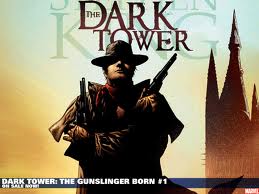
MISS KEEP UR - Posts: 3384
- Joined: Sat Aug 26, 2006 6:26 am
Here ya go Wrinklyninja http://www.liztail.com/Corvax.htm
//++++++++++++++++++++++++++++++++++++++++++++++++++++++++++++++++++//ENBSeries: boris-vorontsov@yandex.ru, boris-vorontsov.narod.ru//++++++++++++++++++++++++++++++++++++++++++++++++++++++++++++++++++/*THIS IS HLSL (HIGH LEVEL SHADER LANGUAGE) FILE FOR EXECUTING ADDITIONALHARDWARE EFFECTS. MAKE THE COPY BEFORE CHANGING IT!*///keyboard controled variablesfloat tempF1;float tempF2;float tempF3;float tempF4;float tempF5;float tempF6;float tempF7;float tempF8;float tempF9;float tempF0;//global variables, already set before executing this codefloat ScreenSize; //width of the display resolution (1024 f.e.)float ScreenScaleY; //screen proportions (1.333 for 1024/768)float4 ScreenBrightness;//rgba(0..1) color of the screen with time dependent inertiafloat ScreenBrightnessAdaptation;//(-10..10) for bloom it controls how much to dark in the night or when scene is dark (user defined constant factor)float bloomPower;//(0..10) actually used for bloom, but may be useful here (user defined constant factor)float useBloom;//(0 or 1) if bloom enabled by user//texturestexture2D texColor;texture2D texBloom;sampler2D SamplerColor = sampler_state{ Texture = ; MinFilter = LINEAR; MagFilter = LINEAR; MipFilter = LINEAR;//NONE; AddressU = Clamp; AddressV = Clamp; SRGBTexture=FALSE;};sampler2D SamplerBloom = sampler_state{ Texture = ; MinFilter = LINEAR; MagFilter = LINEAR; MipFilter = NONE;//NONE; AddressU = Clamp; AddressV = Clamp; SRGBTexture=FALSE;};struct VS_OUTPUT_POST { float4 vpos : POSITION; float2 txcoord : TEXCOORD0;};struct VS_INPUT_POST { float3 pos : POSITION; float2 txcoord : TEXCOORD0;};//++++++++++++++++++++++++++++++++++++++++++++++++++++++++++++++++++////++++++++++++++++++++++++++++++++++++++++++++++++++++++++++++++++++VS_OUTPUT_POST VS_PostProcess(VS_INPUT_POST IN){ VS_OUTPUT_POST OUT; float4 pos=float4(IN.pos.x,IN.pos.y,IN.pos.z,1.0); OUT.vpos=pos; OUT.txcoord.xy=IN.txcoord.xy; return OUT;}float4 PS_PostProcess(VS_OUTPUT_POST In) : COLOR{ float2 offset[4]= { float2(-1.0,-1.0), float2(-1.0, 1.0), float2( 1.0, 1.0), float2( 1.0,-1.0) }; float4 res=0.0; float4 coord=0.0; coord.xy=In.txcoord.xy; float4 origcolor=tex2D(SamplerColor, coord.xy); float origgray=max(origcolor.r, max(origcolor.g, origcolor.B)); res+=origcolor; float range=0.7*tempF9/ScreenSize; for (int i=0; i<4; i++) { coord.xy=In.txcoord+offset[i]*range; float4 color; float gray; color=tex2D(SamplerColor, coord.xy); float4 colordiff=abs(origcolor-color); gray=dot(colordiff.rgb,0.333); float lerpfact=saturate(4.0*abs(gray)*color.a);//saturate res+=lerp(origcolor, color, lerpfact); } res=res*0.2;//res=origcolor;coord.xy=In.txcoord.xy;coord.w=2.5*tempF1;float4 envcol1=tex2Dbias(SamplerColor, coord);coord.w=3.5*tempF2;float4 envcol2=tex2Dbias(SamplerColor, coord);float4 envcol3=tex2D(SamplerBloom, coord.xy);float4 bloom=envcol3;float4 envcol=(envcol1+envcol2+envcol3)*0.333; // Controls overall Brightness. //envcol=tempF5*pow(envcol,tempF4);//envcol=envcol*tempF7/(1.0+envcol*tempF8);//envcol=dot(envcol.xyz,0.333);//envcol=max(envcol.x, max(envcol.y, envcol.z));float4 tempcol;//=max(envcol.x, max(envcol.y, envcol.z));//envcol=lerp(tempcol, envcol, tempF3);//tempcol.xyz=saturate(res.xyz-envcol.xyz);//float diff=dot(tempcol.xyz, 0.333);//float srcgray=dot(res.xyz,0.333);//envcol.xyz=res.xyz-(tempF7*envcol.xyz)*(1.0-saturate(srcgray));envcol=tempF5*pow(envcol,tempF4);res=lerp(res, res*envcol, tempF6);//res=res*tempF7/(1.0+res*tempF8);//res+=tempF7*pow(bloom,4.0*tempF8);//desaturate float middlegray=(res.r+res.g+res.B)*0.333; float3 diffcolor=res.rgb-middlegray; res.rgb-=diffcolor*0.4*tempF0;if (tempF3>1.1) res=origcolor; res.a=1.0; return res;}/*float4 PS_PostProcess(VS_OUTPUT_POST In) : COLOR{ float2 offset[4]= { float2(-1.0,-1.0), float2(-1.0, 1.0), float2( 1.0, 1.0), float2( 1.0,-1.0) }; float4 res=0.0; float4 coord=0.0; coord.xy=In.txcoord.xy; float4 origcolor=tex2Dlod(SamplerColor, coord); float origgray=max(origcolor.r, max(origcolor.g, origcolor.B)); res+=origcolor; float range=tempF5*0.001;// /ScreenSize.x for (int i=0; i<4; i++) { coord.xy=In.txcoord+offset[i]*range; float4 color; float gray; color=tex2Dlod(SamplerColor, coord); float4 colordiff=abs(origcolor-color); gray=max(colordiff.r, max(colordiff.g, colordiff.B)); float lerpfact=saturate(tempF6*abs(gray));//saturate res+=lerp(origcolor, color, lerpfact); } res=res/5.0; res.a=1.0; return res;}*///++++++++++++++++++++++++++++++++++++++++++++++++++++++++++++++++++////++++++++++++++++++++++++++++++++++++++++++++++++++++++++++++++++++technique PostProcess{ pass P0 { VertexShader = compile vs_2_0 VS_PostProcess(); PixelShader = compile ps_2_0 PS_PostProcess(); FogEnable=FALSE; ALPHATESTENABLE=FALSE; SEPARATEALPHABLENDENABLE=FALSE; AlphaBlendEnable=FALSE; FogEnable=FALSE; SRGBWRITEENABLE=FALSE; }} -

Sabrina Steige - Posts: 3396
- Joined: Mon Aug 20, 2007 9:51 pm
