Oblivion Graphics Extender, Thread 13
-

OnlyDumazzapplyhere - Posts: 3445
- Joined: Wed Jan 24, 2007 12:43 am
The support plugin didn't show godrays. However, when I manually created a shaderlist.txt file and added the desired effects, godrays appeared in-game! Hooray! Maybe it's some sort of incompatibility with the support .esp (shaders don't load properly?) Anyway, I'm going to check if DoF works as well.
So if you have an ATI card and no godrays, try to disable the support plugin and manually create your own shaderlist.txt. Hope this helped.
-

renee Duhamel - Posts: 3371
- Joined: Thu Dec 14, 2006 9:12 am
Here's some input from an ATI card user:
The support plugin didn't show godrays. However, when I manually created a shaderlist.txt file and added the desired effects, godrays appeared in-game! Hooray! Maybe it's some sort of incompatibility with the support .esp (shaders don't load properly?) Anyway, I'm going to check if DoF works as well.
So if you have an ATI card and no godrays, try to disable the support plugin and manually create your own shaderlist.txt. Hope this helped.
The support plugin didn't show godrays. However, when I manually created a shaderlist.txt file and added the desired effects, godrays appeared in-game! Hooray! Maybe it's some sort of incompatibility with the support .esp (shaders don't load properly?) Anyway, I'm going to check if DoF works as well.
So if you have an ATI card and no godrays, try to disable the support plugin and manually create your own shaderlist.txt. Hope this helped.
Strange... Because that's how I manage to load Depth of field, but godrays only work if I revert to v.2
I'm on an Ati 4850
-

Alexander Lee - Posts: 3481
- Joined: Sun Nov 04, 2007 9:30 pm
My load order in shaderlist.txt is
CelShader+EdgeAA.fx
DepthOfField.fx
ssao_test.fx
Godrays.fx
In case you have another loading order, try this one.
CelShader+EdgeAA.fx
DepthOfField.fx
ssao_test.fx
Godrays.fx
In case you have another loading order, try this one.
-

Nikki Hype - Posts: 3429
- Joined: Mon Jan 01, 2007 12:38 pm
My load order in shaderlist.txt is
CelShader+EdgeAA.fx
DepthOfField.fx
ssao_test.fx
Godrays.fx
In case you have another loading order, try this one.
CelShader+EdgeAA.fx
DepthOfField.fx
ssao_test.fx
Godrays.fx
In case you have another loading order, try this one.
AFAIK, the proper load order is in the OP, and has SSAO first and CelShader last. IIRC, having SSAO anywhere but first will result in unintended or inaccurate effects, as it's a pseudo-lighting shader, and so should be applied directly onto the original scene for best effect.
-

Roberta Obrien - Posts: 3499
- Joined: Tue Oct 23, 2007 1:43 pm
I managed to make it work, as wrinklyninja said, the correct load order is the one in the OP.
Turns out I hadn't upgraded to the latest godrays.fx, that and Scanti suggestion, uncommenting one line in the shader, did the trick!
So, Ati user can load all shaders by listing them in shaderlist!
Here's mine, correct me if I made mistakes please:
DepthOfField.fx
Godrays.fx
CelShader+EdgeAA.fx
ColorMood.fx
ColorEffects.fx
Turns out I hadn't upgraded to the latest godrays.fx, that and Scanti suggestion, uncommenting one line in the shader, did the trick!
So, Ati user can load all shaders by listing them in shaderlist!
Here's mine, correct me if I made mistakes please:
DepthOfField.fx
Godrays.fx
CelShader+EdgeAA.fx
ColorMood.fx
ColorEffects.fx
-

JLG - Posts: 3364
- Joined: Fri Oct 19, 2007 7:42 pm
I managed to make it work, as wrinklyninja said, the correct load order is the one in the OP.
Turns out I hadn't upgraded to the latest godrays.fx, that and Scanti suggestion, uncommenting one line in the shader, did the trick!
So, Ati user can load all shaders by listing them in shaderlist!
Here's mine, correct me if I made mistakes please:
DepthOfField.fx
Godrays.fx
CelShader+EdgeAA.fx
ColorMood.fx
ColorEffects.fx
Turns out I hadn't upgraded to the latest godrays.fx, that and Scanti suggestion, uncommenting one line in the shader, did the trick!
So, Ati user can load all shaders by listing them in shaderlist!
Here's mine, correct me if I made mistakes please:
DepthOfField.fx
Godrays.fx
CelShader+EdgeAA.fx
ColorMood.fx
ColorEffects.fx
It is a nice order but I would probably move celshader to top. My reason: or you will see the edge lines clearly over rays and unfocused blurry objects and probably artifacts with edgeAA.
A lot of false positives are inside those bug reports. I think it is working correctly now for ATI cards, if you follow Divvu's advice and FAQ.
@AmpolX,
Thanks for the feedback. :foodndrink: But by goldenhoursray, you mean goldendecay right? Can you provide before-after shots of your tweak?
Searchlight effect is not fixed. But sampling seems to be fixed. Things start to get complicated again.
I need to crack this directional blur, the depth should stay the same but origin should be corrected by AR. When I try to fix AR, some sensitive bound causes depthframe to distort too. It may be because there is only one texture lookup for reading depthframe and origin position for blur. I can't say I fully understand the directional blur codes, yet. But I will, I need it for another effect in my mind that needs directional blur.
-
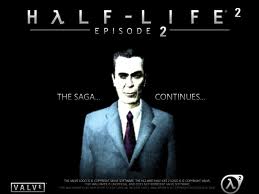
Chantel Hopkin - Posts: 3533
- Joined: Sun Dec 03, 2006 9:41 am
What do I have to do to make it works with Motion Blur ? again
-

Alex Vincent - Posts: 3514
- Joined: Thu Jun 28, 2007 9:31 pm
What do I have to do to make it works with Motion Blur ? again
Nothing. Scanti changed OBGEv2 to get it to work with no alterations needed.
-

joseluis perez - Posts: 3507
- Joined: Thu Nov 22, 2007 7:51 am
@AmpolX,
Thanks for the feedback. :foodndrink: But by goldenhoursray, you mean goldendecay right? Can you provide before-after shots of your tweak?
Thanks for the feedback. :foodndrink: But by goldenhoursray, you mean goldendecay right? Can you provide before-after shots of your tweak?
Yeah thats the name, it was late and dark (couldn't see so well.) Anyways here is a http://img251.imageshack.us/img251/580/errorgodrays.jpg of when I tweaked the goldendecay parameter to 1.5. The effect took a turn for the worse once my ingame time reached to 7. When I switched it to only 1.0 and doubled the sampling size, things seem to be fixed. And just for the record, I haven't received the searchlight effect once (even on weathers that used to cause said effect.)
-

A Dardzz - Posts: 3370
- Joined: Sat Jan 27, 2007 6:26 pm
well I have yet to of gotten a response for my issue, hopefully someone notices my response this time.
As I have gathered from reading above posts, there should be a file called shaderlist.txt, in which I am to put a specific load order down for the shaders to work. Well I ran a search on my computer for that file, and nothing came up, and I also searched all the directories in my oblivion folder for the file and still no results, so could someone help me out, please?
As I have gathered from reading above posts, there should be a file called shaderlist.txt, in which I am to put a specific load order down for the shaders to work. Well I ran a search on my computer for that file, and nothing came up, and I also searched all the directories in my oblivion folder for the file and still no results, so could someone help me out, please?
-

Leah - Posts: 3358
- Joined: Wed Nov 01, 2006 3:11 pm
It is a nice order but I would probably move celshader to top. My reason: or you will see the edge lines clearly over rays and unfocused blurry objects and probably artifacts with edgeAA.
Thanks, but I only use the EdgeAA, without cellshading... Still I'll try your suggestion, even if I think the effect will be very subtle
-

Cheryl Rice - Posts: 3412
- Joined: Sat Aug 11, 2007 7:44 am
well I have yet to of gotten a response for my issue, hopefully someone notices my response this time.
As I have gathered from reading above posts, there should be a file called shaderlist.txt, in which I am to put a specific load order down for the shaders to work. Well I ran a search on my computer for that file, and nothing came up, and I also searched all the directories in my oblivion folder for the file and still no results, so could someone help me out, please?
As I have gathered from reading above posts, there should be a file called shaderlist.txt, in which I am to put a specific load order down for the shaders to work. Well I ran a search on my computer for that file, and nothing came up, and I also searched all the directories in my oblivion folder for the file and still no results, so could someone help me out, please?
You've got to create shaderlist.txt yourself in the latest release, since the support plugin is generally more user friendly. If you want to use shaderlist.txt, create it in your Data/Shaders folder.
-

Taylrea Teodor - Posts: 3378
- Joined: Sat Nov 18, 2006 12:20 am
You've got to create shaderlist.txt yourself in the latest release, since the support plugin is generally more user friendly. If you want to use shaderlist.txt, create it in your Data/Shaders folder.
HUZZAH!!! Thank you very much for the response!!!!
I'll get right on that, done this also include other "third-party" plugins, such as the "realistic" health? (I think i read in the readme I should include those files in the LO after the main ones)
EDIT:
I took another look at the readme (I was so tired last night when I installed it I must have missread things) and I found where to place the effects in the LO.
ANOTHER EDIT:
well, I placed a new text file into C;/Oblivion/Data/Shaders folder and titled it exactly this (I am copying pasting directly from the file) shaderlist
I am still getting no results in any graphic enhancement...so what am I doing wrong now?
(LO, put in the file is exactly like this, nothing has been changed to how it looks in the document, below:)
CelShader+EdgeAA.fx
DepthOfField.fx
Godrays.fx
ColorMood.fx
ColorEffects.fx
RealisticHealth.fx
-
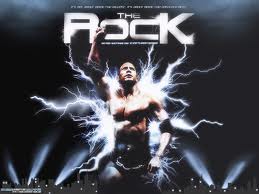
Mrs Pooh - Posts: 3340
- Joined: Wed Oct 24, 2007 7:30 pm
OK well how about a http://www.gamesas.com/index.php?/topic/1082970-oblivion-graphics-extender-thread-13/page__view__findpost__p__15829812 then since most of the principles have posted and no answer I assume it was not seen or ignored.
to quote:
to quote:
after a break from Oblivion I'm comming back to update this and see changes that remind me of MGE.
Namely the d3dx9_31.dll & d3dx9_41.dll files. I read through the readme and they are only described in debugging:
Quote
Q: ScreenEffects/Realistic Health/OVEP Motion Blur/OVEP Forward Motion Blur or setting bUseLegacyCompiler to 1 causes
OBGEv2 to crash. How do I fix this?
A: If your shader uses the half variable type then OBGEv2 will try to use the legacy compiler. If you are missing the
d3dx9_31.dll file then OBGEv2 will crash. You will need to copy over the d3dx9_31.dll from the extras folder into your
Oblivion game folder to fix the problem.
So are these required files or not? If so then do they go in the main Oblivion directory or remain in the extra folder in the main Oblivion directory.
More info in the readme would be great on this.
then if godrays is broken - should I install the older version?
thanks
Namely the d3dx9_31.dll & d3dx9_41.dll files. I read through the readme and they are only described in debugging:
Quote
Q: ScreenEffects/Realistic Health/OVEP Motion Blur/OVEP Forward Motion Blur or setting bUseLegacyCompiler to 1 causes
OBGEv2 to crash. How do I fix this?
A: If your shader uses the half variable type then OBGEv2 will try to use the legacy compiler. If you are missing the
d3dx9_31.dll file then OBGEv2 will crash. You will need to copy over the d3dx9_31.dll from the extras folder into your
Oblivion game folder to fix the problem.
So are these required files or not? If so then do they go in the main Oblivion directory or remain in the extra folder in the main Oblivion directory.
More info in the readme would be great on this.
then if godrays is broken - should I install the older version?
thanks
-

Dan Wright - Posts: 3308
- Joined: Mon Jul 16, 2007 8:40 am
OK well how about a http://www.gamesas.com/index.php?/topic/1082970-oblivion-graphics-extender-thread-13/page__view__findpost__p__15829812 then since most of the principles have posted and no answer I assume it was not seen or ignored.
to quote:
to quote:
I'm using motion blur with half4 variables and they are working correctly. Copying dll files is not a good idea in my view. If you get the latest directx, any directx dll file will be included and will be stored in system folder. And any application that may need it, will access them from there. Which is the proper way of things.
http://filehippo.com/download_directx/
(run DXSETUP.exe after extracting the package(to a temp folder))
On a related note,
I am using Oblivion Mod Manager and I can see the "Oblivion graphics extender" in right pane. Original obge.dll is still in my system. The path is appdata\local\temp\....\obse\plugins folder. But it is DEACTIVATED, and everything is working fine for me. I do NOT list shaders related to mods(motion blur, forward motion blur etc.) inside the shaderlist.txt. Only new obgev2 shaders should go in there(Godrays, SSAO, color mood, dof).
I couldn't follow the OBGE developments throughly, more concentrated on the shader but this is my knowledge on the matter.
Update OGE, there is a new v3 of v2 version.
Update plugin support.
Update godrays shader.(all in tesnexus)
Godrays shader doesn't have plugin support at the moment. Variable altering won't make any difference.
Don't tweak a shader without getting any effects first. All shaders are pre-tweaked so you will see their effects right away. If you don't, troubleshoot before tweaking.
You can only use plugin support for activating-deactivating Godrays shader at the moment.
If you've used different "plugin support" plugins, your save games may hold old variable data, which may cause conflicts. Try a new clean save.
When you think you will use a shader via plugin support instead, do NOT include/activate it in shaderlist.txt.(and vice versa)
For being sure, you can rename the shaders that you're including in shaderlist.txt.
Try changing godrays.fx to godraysshader.fx and then include it in shaderlist.txt. That should avoid any conflicts with plugin support.(if there was any in the first place)
-

Tammie Flint - Posts: 3336
- Joined: Mon Aug 14, 2006 12:12 am
Another reason why I feel the support plugin is a bad idea. A lot of users don't even know what they are tweaking half of the time and how far or how less to tweak them before breaking shaders.
Edit: I noticed that the Godrays shader still excerts huge rays when lightning flashes. Is the brightpass function still being used? Its not a bug, actually I really loved the effect (reminds me that Zeus even exsists in Oblivion) but I figured I'd post incase vtastek wanted to remove that. I remember a few members were complaining about that.
Edit: I noticed that the Godrays shader still excerts huge rays when lightning flashes. Is the brightpass function still being used? Its not a bug, actually I really loved the effect (reminds me that Zeus even exsists in Oblivion) but I figured I'd post incase vtastek wanted to remove that. I remember a few members were complaining about that.
-

Kirsty Collins - Posts: 3441
- Joined: Tue Sep 19, 2006 11:54 pm
Another reason why I feel the support plugin is a bad idea. A lot of users don't even know what they are tweaking half of the time and how far or how less to tweak them before breaking shaders.
Edit: I noticed that the Godrays shader still excerts huge rays when lightning flashes. Is the brightpass function still being used? Its not a bug, actually I really loved the effect (reminds me that Zeus even exsists in Oblivion) but I figured I'd post incase vtastek wanted to remove that. I remember a few members were complaining about that.
Edit: I noticed that the Godrays shader still excerts huge rays when lightning flashes. Is the brightpass function still being used? Its not a bug, actually I really loved the effect (reminds me that Zeus even exsists in Oblivion) but I figured I'd post incase vtastek wanted to remove that. I remember a few members were complaining about that.
Is it working? o_O I just put it there for the lulz in fact. Have no idea that it is working. If it is working maybe I can tweak it to look good.
Are you sure? If it is happening, can you tell me the exact time. I suspect it could only happen between 00:00 and 01:00.
-

Dona BlackHeart - Posts: 3405
- Joined: Fri Dec 22, 2006 4:05 pm
Another reason why I feel the support plugin is a bad idea. A lot of users don't even know what they are tweaking half of the time and how far or how less to tweak them before breaking shaders.
Edit: I noticed that the Godrays shader still excerts huge rays when lightning flashes. Is the brightpass function still being used? Its not a bug, actually I really loved the effect (reminds me that Zeus even exsists in Oblivion) but I figured I'd post incase vtastek wanted to remove that. I remember a few members were complaining about that.
Edit: I noticed that the Godrays shader still excerts huge rays when lightning flashes. Is the brightpass function still being used? Its not a bug, actually I really loved the effect (reminds me that Zeus even exsists in Oblivion) but I figured I'd post incase vtastek wanted to remove that. I remember a few members were complaining about that.
ooookay...well if setting the values to high is bad, then why aren't then examples tied with the readme to get some of the best effects?
I still have no idea what I am doing, and the read me is not helping me at all.
-

Benji - Posts: 3447
- Joined: Tue May 15, 2007 11:58 pm
Hmm .... well I don't think my question has been answered sorry to say.
Much more basic than what you two are getting at. I only included the section of the readme on troubleshooting to illustrate that they are mentioned in the readme in that section, not to debate the validity of that section.
My questions then are simply:
I want to update to version 3 of Version 2 of the new OBGE. I install everything related to shaders and graphics with OBMM (everything is in my install with BAIN), so I can and will uninstall all previous versions with OBMM before making a new OMOD for this version. I'm ready to fire up OBMM and make the OMOD right now except ....
Do I install these extra dll yes or no? (it seems you are saying no).
If yes then where do I install them in my game directory? (I have a non-default install of all bethesda games).
Not that I'm not interested in whether people recommended use of them or what they are for AmpolX, but really that was extent of my questions. It seems as though you read my questions then turned to the others and said "see it is questions like this ..." then answered with more of a reference to whether they should even exist instead of just answering the questions. I use MGE, so it is not some arcane idea to use them .
I searched through the thread for reference to them and didn't see anything jumping out at me and certainly all I found in the readme was that passage. So I'm going to venture to say that questions like this are not going to happen with better documentation.
It is also quite possible I'm blind and missed something vital, in which case just slap my forehead and point me to where to look.
thanks
Much more basic than what you two are getting at. I only included the section of the readme on troubleshooting to illustrate that they are mentioned in the readme in that section, not to debate the validity of that section.
My questions then are simply:
I want to update to version 3 of Version 2 of the new OBGE. I install everything related to shaders and graphics with OBMM (everything is in my install with BAIN), so I can and will uninstall all previous versions with OBMM before making a new OMOD for this version. I'm ready to fire up OBMM and make the OMOD right now except ....
Do I install these extra dll yes or no? (it seems you are saying no).
If yes then where do I install them in my game directory? (I have a non-default install of all bethesda games).
Not that I'm not interested in whether people recommended use of them or what they are for AmpolX, but really that was extent of my questions. It seems as though you read my questions then turned to the others and said "see it is questions like this ..." then answered with more of a reference to whether they should even exist instead of just answering the questions. I use MGE, so it is not some arcane idea to use them .
I searched through the thread for reference to them and didn't see anything jumping out at me and certainly all I found in the readme was that passage. So I'm going to venture to say that questions like this are not going to happen with better documentation.
It is also quite possible I'm blind and missed something vital, in which case just slap my forehead and point me to where to look.
thanks
-
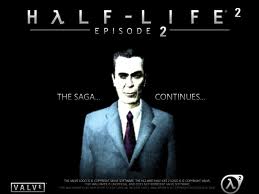
Chantel Hopkin - Posts: 3533
- Joined: Sun Dec 03, 2006 9:41 am
Hmm .... well I don't think my question has been answered sorry to say.
Much more basic than what you two are getting at. I only included the section of the readme on troubleshooting to illustrate that they are mentioned in the readme in that section, not to debate the validity of that section.
My questions then are simply:
I want to update to version 3 of Version 2 of the new OBGE. I install everything related to shaders and graphics with OBMM (everything is in my install with BAIN), so I can and will uninstall all previous versions with OBMM before making a new OMOD for this version. I'm ready to fire up OBMM and make the OMOD right now except ....
Do I install these extra dll yes or no? (it seems you are saying no).
If yes then where do I install them in my game directory? (I have a non-default install of all bethesda games).
Not that I'm not interested in whether people recommended use of them or what they are for AmpolX, but really that was extent of my questions. It seems as though you read my questions then turned to the others and said "see it is questions like this ..." instead of just answering the questions. I use MGE, so it is not some arcane idea to use them
I searched through the thread for reference to them and didn't see anything jumping out at me and certainly all I found in the readme was that passage. So I'm going to venture to say that questions like this are not going to happen with better documentation.
It is also quite possible I'm blind and missed something vital, in which case just slap my forehead and point me to where to look.
thanks
Much more basic than what you two are getting at. I only included the section of the readme on troubleshooting to illustrate that they are mentioned in the readme in that section, not to debate the validity of that section.
My questions then are simply:
I want to update to version 3 of Version 2 of the new OBGE. I install everything related to shaders and graphics with OBMM (everything is in my install with BAIN), so I can and will uninstall all previous versions with OBMM before making a new OMOD for this version. I'm ready to fire up OBMM and make the OMOD right now except ....
Do I install these extra dll yes or no? (it seems you are saying no).
If yes then where do I install them in my game directory? (I have a non-default install of all bethesda games).
Not that I'm not interested in whether people recommended use of them or what they are for AmpolX, but really that was extent of my questions. It seems as though you read my questions then turned to the others and said "see it is questions like this ..." instead of just answering the questions. I use MGE, so it is not some arcane idea to use them
I searched through the thread for reference to them and didn't see anything jumping out at me and certainly all I found in the readme was that passage. So I'm going to venture to say that questions like this are not going to happen with better documentation.
It is also quite possible I'm blind and missed something vital, in which case just slap my forehead and point me to where to look.
thanks
I have actually wondered the same thing...but I didn't bother since, I myself have yet to of gotten a response...erm..well I got ONE answer, but it didn't exactly help.
I would LIKE to say you don't need to install them since I did not, but, my OGE does not want to work for me at all, and no one seems to want to help, or they are just missing that I need help (god only knows how, since I have asked about 4 times in this thread)
I just want to give you some acknowledgement, because I know how it feels to have your questions ignored (for me, it doesn't just happen on this thread, or let alone this forum...it happens nearly everywhere)
Aside from that, like I said already, I was curious myself what those were for exactly when I was installing it. Perhaps the more wondering it, the more likely someone will finally reply.
-

Albert Wesker - Posts: 3499
- Joined: Fri May 11, 2007 11:17 pm
i just wanted to say thank you for solving my problem with the godrays not appearing, everything works fine if i use the shaderlist instead of he plug in, not sure if DoF works tho, either it's almost not noticeable or it's just not there ^^I'll try to tweak some vaiables to make it more visible.
-

Jay Baby - Posts: 3369
- Joined: Sat Sep 15, 2007 12:43 pm
I just want to make sure I have this right, so to "make" the shaders work, we have to make a shader txt file, then add in the newly added shaders and leave the originals out correct?
And what settings are people using on the shaders of oge?
And what settings are people using on the shaders of oge?
-

CRuzIta LUVz grlz - Posts: 3388
- Joined: Fri Aug 24, 2007 11:44 am
Hmm .... well I don't think my question has been answered sorry to say.
Much more basic than what you two are getting at. I only included the section of the readme on troubleshooting to illustrate that they are mentioned in the readme in that section, not to debate the validity of that section.
My questions then are simply:
I want to update to version 3 of Version 2 of the new OBGE. I install everything related to shaders and graphics with OBMM (everything is in my install with BAIN), so I can and will uninstall all previous versions with OBMM before making a new OMOD for this version. I'm ready to fire up OBMM and make the OMOD right now except ....
Do I install these extra dll yes or no? (it seems you are saying no).
If yes then where do I install them in my game directory? (I have a non-default install of all bethesda games).
.....
Much more basic than what you two are getting at. I only included the section of the readme on troubleshooting to illustrate that they are mentioned in the readme in that section, not to debate the validity of that section.
My questions then are simply:
I want to update to version 3 of Version 2 of the new OBGE. I install everything related to shaders and graphics with OBMM (everything is in my install with BAIN), so I can and will uninstall all previous versions with OBMM before making a new OMOD for this version. I'm ready to fire up OBMM and make the OMOD right now except ....
Do I install these extra dll yes or no? (it seems you are saying no).
If yes then where do I install them in my game directory? (I have a non-default install of all bethesda games).
.....
I'm not familiar with Oblivion mod packaging(I just learned about it, installation packages with scripts, cool). But I tried to answer your question. I may be wrong. But here one more time.
Since new OGE is trying to replace functionality of old one, you don't need the old one anymore. I noticed motion blur package is containing obge.dll(old one). Remove it from mods that has it. I'm not sure about install locations but new OGE has one dll(obgev2.dll) file which goes to obse/plugins folder and a rawzfix.fx file that goes to data/shaders folder. They are the only ones that new OGE needs.
obge.dll
depthtest.dll
Those two files are no longer nesaarryiy. And they will conflict with mods and new OGE.
New OGE needs only two files:
Oblivion/data/obse/plugins/obgev2.dllOblivion/data/shaders/rawzfix.fx
If it is a different folder that obse plugins go in your system, try that instead. If I'm giving you false information, somebody will correct me. And sorry for my English. I hope this one is more clear, if you have a question about a specific part, please ask.
I have actually wondered the same thing...but I didn't bother since, I myself have yet to of gotten a response...erm..well I got ONE answer, but it didn't exactly help.
I would LIKE to say you don't need to install them since I did not, but, my OGE does not want to work for me at all, and no one seems to want to help, or they are just missing that I need help (god only knows how, since I have asked about 4 times in this thread)
I just want to give you some acknowledgement, because I know how it feels to have your questions ignored (for me, it doesn't just happen on this thread, or let alone this forum...it happens nearly everywhere)
Aside from that, like I said already, I was curious myself what those were for exactly when I was installing it. Perhaps the more wondering it, the more likely someone will finally reply.
I would LIKE to say you don't need to install them since I did not, but, my OGE does not want to work for me at all, and no one seems to want to help, or they are just missing that I need help (god only knows how, since I have asked about 4 times in this thread)
I just want to give you some acknowledgement, because I know how it feels to have your questions ignored (for me, it doesn't just happen on this thread, or let alone this forum...it happens nearly everywhere)
Aside from that, like I said already, I was curious myself what those were for exactly when I was installing it. Perhaps the more wondering it, the more likely someone will finally reply.
I'm sorry that I can't be more helpful. But as you see there is a good amount of people that can make it work, including ATI users. There is a big chance that the problem is about your setup.
obse/plugins/ folder check if there is a obge.dll file. If there is one delete it.
Again obse/plugins/ folder, check if there is a depthtest.dll. If there is one delete it.
Again in obse/plugins folder check if there is a obgev2.dll file. If there is one, you have new OGE. Congratulations. Be sure to have latest version. Reinstall from tesnexus if in doubt. http://www.tesnexus.com/downloads/file.php?id=30054
Inside Oblivion folder beside oblivion.exe, if you have dx9_???.dll files, delete them too.
Instead just install directx:
http://filehippo.com/download_directx/
(run DXSETUP.EXE after extracting)
If you have an fx file(a shader file) from somewhere, that goes to data/shaders/ folder. ALL shader files, from mods and new OGE shaders go there.
Disable support plugin for troubleshooting.
Use a clean save.
Inside the data/shaders folder edit shaderlist.txt(if there isn't one create it), add the shaders you want
Ex:
Godrays.fxObsharpen.fx
Don't forget the .fx part.
Also regarding "shaderlist.txt", windows hide suffixes for known files, like text files.(that behavior is always my first tweak to windows, from menu-folder options) If it is opening with notepad when doubleclicked, then it has the txt suffix. You don't need to add .txt or your file becomes "shaderlist.txt.txt"
For troubleshooting only add one file there. If successful, add another. If not try another one. If that fails too:
POST:
Operating system
video card model
OBGEv2.log from your Oblivion directory.
OBSE.log from your Oblivion directory.
Don't forget this is in beta state, documentation doesn't exist. It is mostly wrinklyninja's gathering of post snippets.
Sorry if I sound dry, technical troubleshooting is a hard job.
And new OGEv2 needs
OBSE v0018 beta 6
http://www.gamesas.com/index.php?/topic/1082422-beta-oblivion-script-extender-obse-0018/
If you check here, most of wrinklyninja's posts are troubleshooting help. And scanti has equal amount of development posts and help posts. You can't say we are not helpful. But some problems are beyond my knowledge like why godrays shader works for nvidia card but not for ATI cards. So I waited like everyone else. But Scanti's fix came and now I'm getting good news from everywhere.
EDIT: When everything works, and you decide to use support plugin, delete the shaders listed in support plugin menu from shaderlist.txt
-

Emilie Joseph - Posts: 3387
- Joined: Thu Mar 15, 2007 6:28 am
Well I give up.
From my http://www.gamesas.com/index.php?/topic/1082970-oblivion-graphics-extender-thread-13/page__view__findpost__p__15829812:
Namely the d3dx9_31.dll & d3dx9_41.dll files.
... not the obgev2.dll or the old obge.dll
From my http://www.gamesas.com/index.php?/topic/1082970-oblivion-graphics-extender-thread-13/page__view__findpost__p__15829812:
Namely the d3dx9_31.dll & d3dx9_41.dll files.
... not the obgev2.dll or the old obge.dll
-

Jaki Birch - Posts: 3379
- Joined: Fri Jan 26, 2007 3:16 am
