Oblivion Graphics Extender, Thread 13
-

Krystina Proietti - Posts: 3388
- Joined: Sat Dec 23, 2006 9:02 pm
The installation section in the OP covers everything I think, just follow those instructions.
I have downloaded all the files at this link http://www.tesnexus.com/downloads/file.php?id=30054
Do I need any other files?
thx very much and sorry for the nuisance but I'm a newbie
-

Taylah Illies - Posts: 3369
- Joined: Fri Feb 09, 2007 7:13 am
You also need the latest beta of OBSE v0018 (beta 6) installed. Then you just install as per the OP.
EDIT: @ shadeMe: When you upload the new plugin, perhaps it would be a good idea to remove the CelShader and Color Mood optional downloads, seeing as they're included in the latest shader pack.
@ vtastek, HawkleyFox: Just a reminder that the shader variables that can be edited need to be 'extern' variables for shadeMe's Support Plugin to work with them, so remember that for the next version of your shaders.
OP install instructions updated in accordance with packaging changes. A couple of redundant links were also removed, and the FAQ question about OVEP incompatibilities too. Unfortunately the new transparent black forum theme has ruined the bold effect of lettering, and so not only is it ineffective, it also looks damn ugly. I'll have to play around with a new layout style.
EDIT: @ shadeMe: When you upload the new plugin, perhaps it would be a good idea to remove the CelShader and Color Mood optional downloads, seeing as they're included in the latest shader pack.
@ vtastek, HawkleyFox: Just a reminder that the shader variables that can be edited need to be 'extern' variables for shadeMe's Support Plugin to work with them, so remember that for the next version of your shaders.
OP install instructions updated in accordance with packaging changes. A couple of redundant links were also removed, and the FAQ question about OVEP incompatibilities too. Unfortunately the new transparent black forum theme has ruined the bold effect of lettering, and so not only is it ineffective, it also looks damn ugly. I'll have to play around with a new layout style.
-

Veronica Flores - Posts: 3308
- Joined: Mon Sep 11, 2006 5:26 pm
You also need the latest beta of OBSE v0018 (beta 6) installed. Then you just install as per the OP.
ok I've done this:
1)I have decompressed the files in these archives:
OBGEv2_version_3-30054.7z
OBGEv2_Support_Plugin_v03-30054.zip
Shader_Pack_for_version_3-30054.7z
to oblivion/data directory
ok?
2) then I moved these files (from obse_0018_beta_6.zip) to my oblivion directory
obse_1_2_416.dll,
obse_editor_1_2.dll,
and obse_loader.exe
ok?
3) now mustI enable the addon by oblivion mod manager?
4) how I enable only the effects I want to use (dof and godrays) and prevent the otherones to start?
5) must start the game ALWAYS launching obse_loader.exe?
-

Jodie Bardgett - Posts: 3491
- Joined: Sat Jul 29, 2006 9:38 pm
EDIT: @ shadeMe: When you upload the new plugin, perhaps it would be a good idea to remove the CelShader and Color Mood optional downloads, seeing as they're included in the latest shader pack.
-

lauren cleaves - Posts: 3307
- Joined: Tue Aug 15, 2006 8:35 am
@shademe,
I have something like 25 variables. , I don't know where to put all those in the script, there is a limit for script sizes for Oblivion. And when I tried to get a third page, it didn't worked, I tried to get whole first page, this time only first page of ingame menu variables worked. Maybe you can put a 25 float dummy variables there, and I can changed them myself later. Because I am always making a mistake there. Scripts, they are not my thing. I will try the new plugin asap. I have done lot's of tweaks to the shader. Only some presets and a final better combine and it is good to go.
, I don't know where to put all those in the script, there is a limit for script sizes for Oblivion. And when I tried to get a third page, it didn't worked, I tried to get whole first page, this time only first page of ingame menu variables worked. Maybe you can put a 25 float dummy variables there, and I can changed them myself later. Because I am always making a mistake there. Scripts, they are not my thing. I will try the new plugin asap. I have done lot's of tweaks to the shader. Only some presets and a final better combine and it is good to go.
Quite possible, and with some nice weather mods out there, it is already looking like that. In vanilla Oblivion, the sun is not distinguished like in that image. I am actually have to search the sun disk in my game, it is that bad. If someone knows weather mods that make the sun stand out, I want to use it, and I want to recommend it to others too.
Aside from that, I want to it to work with vanilla. But I think my sun combine pass is really primitive for the job.
Trying to find out the best combine, "subtle but always visible".
Maybe it would be good to have,
sun color,
HDR exposure value. So I can cancel the effects of HDR somehow. I think it is HDR going nuts on brightness, because it takes my addition into account too, or I don't take it into account. :wacko:
Sorry for the inconvenience everyone, but I hope I will make a quality one in the end. :wink_smile:
I have something like 25 variables.
Epic example of real life god rays.
http://vincentfavre.deviantart.com/art/Golden-rays-158919743
::EDIT:: if oblivions god rays could look this good it would be astounding =]
http://vincentfavre.deviantart.com/art/Golden-rays-158919743
::EDIT:: if oblivions god rays could look this good it would be astounding =]
Quite possible, and with some nice weather mods out there, it is already looking like that. In vanilla Oblivion, the sun is not distinguished like in that image. I am actually have to search the sun disk in my game, it is that bad. If someone knows weather mods that make the sun stand out, I want to use it, and I want to recommend it to others too.
Aside from that, I want to it to work with vanilla. But I think my sun combine pass is really primitive for the job.
originalrayscombine = original + rays.
Trying to find out the best combine, "subtle but always visible".
Maybe it would be good to have,
sun color,
HDR exposure value. So I can cancel the effects of HDR somehow. I think it is HDR going nuts on brightness, because it takes my addition into account too, or I don't take it into account. :wacko:
Sorry for the inconvenience everyone, but I hope I will make a quality one in the end. :wink_smile:
-

Alberto Aguilera - Posts: 3472
- Joined: Wed Aug 29, 2007 12:42 am
ok I've done this:
1)I have decompressed the files in these archives:
OBGEv2_version_3-30054.7z
OBGEv2_Support_Plugin_v03-30054.zip
Shader_Pack_for_version_3-30054.7z
to oblivion/data directory
ok?
2) then I moved these files (from obse_0018_beta_6.zip) to my oblivion directory
obse_1_2_416.dll,
obse_editor_1_2.dll,
and obse_loader.exe
ok?
3) now mustI enable the addon by oblivion mod manager?
4) how I enable only the effects I want to use (dof and godrays) and prevent the otherones to start?
5) must start the game ALWAYS launching obse_loader.exe?
1)I have decompressed the files in these archives:
OBGEv2_version_3-30054.7z
OBGEv2_Support_Plugin_v03-30054.zip
Shader_Pack_for_version_3-30054.7z
to oblivion/data directory
ok?
2) then I moved these files (from obse_0018_beta_6.zip) to my oblivion directory
obse_1_2_416.dll,
obse_editor_1_2.dll,
and obse_loader.exe
ok?
3) now mustI enable the addon by oblivion mod manager?
4) how I enable only the effects I want to use (dof and godrays) and prevent the otherones to start?
5) must start the game ALWAYS launching obse_loader.exe?
The shader files (example: godrays.fx) go into the /data/shaders folder.
The obgev2.dll file goes into the data/obse/plugins folder.
Yes,enable the plugin with obmm.
To enable only the shaders you want, delete the ones you don't want. In your case, keep
only dof and godrays.
Yes, you must start the game with obse_loader.exe, otherwise obse won't load. Nor will any mods that use obse wotk properly.
Hope this helps.
-

Kahli St Dennis - Posts: 3517
- Joined: Tue Jun 13, 2006 1:57 am
I entered in depth of fied option but all the valour is 0.0000, what are the default valours?
see the screens...
http://img708.imageshack.us/img708/6946/oblivion201003311748278.jpg
http://img249.imageshack.us/img249/8871/oblivion201003311744086.jpg
http://img709.imageshack.us/img709/6411/oblivion201003311744005.jpg
http://img117.imageshack.us/img117/2377/oblivion201003311743557.jpg
http://img185.imageshack.us/img185/2987/oblivion201003311743471.jpg
http://img709.imageshack.us/img709/658/oblivion201003311725311.jpg
http://img401.imageshack.us/img401/193/oblivion201003311723197.jpg
http://img709.imageshack.us/img709/7127/oblivion201003311723058.jpg
see the screens...
http://img708.imageshack.us/img708/6946/oblivion201003311748278.jpg
http://img249.imageshack.us/img249/8871/oblivion201003311744086.jpg
http://img709.imageshack.us/img709/6411/oblivion201003311744005.jpg
http://img117.imageshack.us/img117/2377/oblivion201003311743557.jpg
http://img185.imageshack.us/img185/2987/oblivion201003311743471.jpg
http://img709.imageshack.us/img709/658/oblivion201003311725311.jpg
http://img401.imageshack.us/img401/193/oblivion201003311723197.jpg
http://img709.imageshack.us/img709/7127/oblivion201003311723058.jpg
-

Lily - Posts: 3357
- Joined: Mon Aug 28, 2006 10:32 am
The pics don't load for me (probably interweb congestion). Server busy,I guess.
If everything is installed properly, obse loads the shaders, but doesn't actually turn them on.
You have to do that with the support plugin, which you activate in the inventory (misc section). A window pops up
telling you to close the inventory, then the support plugin main interface will open. Shift + left click on the shaders you want to turn on. Ctrl+left click turns them off. It's a bit of a hit and miss so you may have to try a couple times. If the shaders are on, there's a + sign in front of the name, if not there's -. You can tweak settings if you like, but if you are unsure leave them at default settings.
Oh, pics work now. First pic shows that obse has loaded the shaders, the numbers indicate in which order it does so. Which is good. There's also an obge.ini file in the My documents/games/oblivion folder that may need some editing.
Here's a copy of mine:
The savedata and loaddata has to do with whether you want the game to save shader settings so you won't have to turn them on every time you load a save. Set bUseShaderList to 0 unless you use old shader plugins from the days of OGE, like Screen Effects or Ambient Dungeons.
Hope this clarifies a few things. And that noone else has had the time to answer while I typed this.
If everything is installed properly, obse loads the shaders, but doesn't actually turn them on.
You have to do that with the support plugin, which you activate in the inventory (misc section). A window pops up
telling you to close the inventory, then the support plugin main interface will open. Shift + left click on the shaders you want to turn on. Ctrl+left click turns them off. It's a bit of a hit and miss so you may have to try a couple times. If the shaders are on, there's a + sign in front of the name, if not there's -. You can tweak settings if you like, but if you are unsure leave them at default settings.
Oh, pics work now. First pic shows that obse has loaded the shaders, the numbers indicate in which order it does so. Which is good. There's also an obge.ini file in the My documents/games/oblivion folder that may need some editing.
Here's a copy of mine:
[DepthBuffer]bUseDepthBuffer=0bUseRAWZfix=0[Serialization]bSaveData=http://forums.bethsoft.com/index.php?/topic/1082970-oblivion-graphics-extender-thread-13/1bLoadData=1[PluginInterOp]bEnableInterOp=0[Shaders]bUseShaderList=1sShaderListFile=data\shaders\shaderlist.txtbNoShadersInMenus=1bUseLegacyCompiler=0bRenderHalfScreen=0[General]bEnabled=1
The savedata and loaddata has to do with whether you want the game to save shader settings so you won't have to turn them on every time you load a save. Set bUseShaderList to 0 unless you use old shader plugins from the days of OGE, like Screen Effects or Ambient Dungeons.
Hope this clarifies a few things. And that noone else has had the time to answer while I typed this.
-

victoria gillis - Posts: 3329
- Joined: Wed Jan 10, 2007 7:50 pm
this is my obge.ini file...must I edit the file as yours?
[DepthBuffer]
bUseDepthBuffer=1
bUseRAWZfix=1
[Serialization]
bSaveData=http://forums.bethsoft.com/index.php?/topic/1082970-oblivion-graphics-extender-thread-13/1
bLoadData=http://forums.bethsoft.com/index.php?/topic/1082970-oblivion-graphics-extender-thread-13/1
[PluginInterOp]
bEnableInterOp=0
[Shaders]
bNoShadersInMenus=0
bUseShaderList=1
sShaderListFile=data\shaders\shaderlist.txt
bUseLegacyCompiler=0
bRenderHalfScreen=0
[General]
bEnabled=1
[ScreenBuffers]
iBufferTexturesNumBits=8
unfortunately I think that effects don't work, look at the screen, I don't see any depth of field...
http://img69.imageshack.us/img69/7986/oblivion201003311830328.jpg
is there a way to reset to default values the depth of field effects? I think that the point is that I have all the valued set to 0.00000 as You can see on the screen in previous post...
[DepthBuffer]
bUseDepthBuffer=1
bUseRAWZfix=1
[Serialization]
bSaveData=http://forums.bethsoft.com/index.php?/topic/1082970-oblivion-graphics-extender-thread-13/1
bLoadData=http://forums.bethsoft.com/index.php?/topic/1082970-oblivion-graphics-extender-thread-13/1
[PluginInterOp]
bEnableInterOp=0
[Shaders]
bNoShadersInMenus=0
bUseShaderList=1
sShaderListFile=data\shaders\shaderlist.txt
bUseLegacyCompiler=0
bRenderHalfScreen=0
[General]
bEnabled=1
[ScreenBuffers]
iBufferTexturesNumBits=8
unfortunately I think that effects don't work, look at the screen, I don't see any depth of field...
http://img69.imageshack.us/img69/7986/oblivion201003311830328.jpg
is there a way to reset to default values the depth of field effects? I think that the point is that I have all the valued set to 0.00000 as You can see on the screen in previous post...
-

NO suckers In Here - Posts: 3449
- Joined: Thu Jul 13, 2006 2:05 am
Nope, no need to copy mine straight off. It was more as a guide. I don't use dof myself, so can't help you with what values to use. However, if you only have the godrays and dof shaders (and no old ones as mentioned in my previous post)and plan on using the support plugin to load them you should set the bUseShaderList=1 to 0. Also, the bUseRAWZfix=1 should be set to 0 unless you have an older graphics card. Possibly also set bNoShadersInMenus=0 to 1 if you feel the map/inventory menues look weird. Some one else will have to chime in on what dof values to use.
Dammit, I hate these weird errors the new forum software give s me! Arrghh!
Dammit, I hate these weird errors the new forum software give s me! Arrghh!
-

CxvIII - Posts: 3329
- Joined: Wed Sep 06, 2006 10:35 pm
I have all the values per each these voices in DoF option set to 0.00000, how must i set each otpion?
DoDistanceBlur
DoWeaponBlur
DoFAmount
FullFocusRange
NoFocusRange
DepthPower
DoDistanceBlur
DoWeaponBlur
DoFAmount
FullFocusRange
NoFocusRange
DepthPower
-

Thema - Posts: 3461
- Joined: Thu Sep 21, 2006 2:36 am
Idea/request for a shader... this was mentioned over two years ago in the thread for what would become IlmrynAkios's OVEP project, over at the CanadianIce forums. I'll quote the post I found:
Unfortunately, the link to the color grading on picture seems to be broken, but I went into Photoshop and applied the mentioned technique to the off image, and I can upload the result if it would help.
I've managed to fake the effect pretty well on screenshots of Oblivion in photoshop. Open the image, duplicate the layer the image is on, run Filter>Blur>Average on the higher layer, drop the saturation on the averaged layer by -35, then set the averaged layer as a color layer and set it to 20% opacity. This effect is more aptly named "color normalization" since it's more of a dumb effect than true color grading, but it's still nice. Here's a comparison (the change might be a little stronger than it should be, but you get the idea):
Color Grading ON
http://img339.imageshack.us/img339/1989/colorgradingonbw8.jpg
Color Grading OFF
http://img337.imageshack.us/img337/2184/colorgradingoffmp0.jpg
The entire scene picks up a slight tinge of the most prominent color in the frame, and the most prominent color is desaturated slightly. We actually see this effect in real life; let's say you're in a forest with lots of green around, your eyes are going to adjust to the over stimulation of green by becoming desensitized to it (bright greens lose saturation), while objects in the scene will reflect the ambient green color all around them. The problem video games usually have is, while your eyes do desensitize to the overpowering green as they normally would, other objects in the scene don't pick up on the green tinge, making them look out of place...this post-processing effect would fix that.
Color Grading ON
http://img339.imageshack.us/img339/1989/colorgradingonbw8.jpg
Color Grading OFF
http://img337.imageshack.us/img337/2184/colorgradingoffmp0.jpg
The entire scene picks up a slight tinge of the most prominent color in the frame, and the most prominent color is desaturated slightly. We actually see this effect in real life; let's say you're in a forest with lots of green around, your eyes are going to adjust to the over stimulation of green by becoming desensitized to it (bright greens lose saturation), while objects in the scene will reflect the ambient green color all around them. The problem video games usually have is, while your eyes do desensitize to the overpowering green as they normally would, other objects in the scene don't pick up on the green tinge, making them look out of place...this post-processing effect would fix that.
Unfortunately, the link to the color grading on picture seems to be broken, but I went into Photoshop and applied the mentioned technique to the off image, and I can upload the result if it would help.
-

Tanya Parra - Posts: 3435
- Joined: Fri Jul 28, 2006 5:15 am
Idea/request for a shader... this was mentioned over two years ago in the thread for what would become IlmrynAkios's OVEP project, over at the CanadianIce forums. I'll quote the post I found:
Unfortunately, the link to the color grading on picture seems to be broken, but I went into Photoshop and applied the mentioned technique to the off image, and I can upload the result if it would help.
Unfortunately, the link to the color grading on picture seems to be broken, but I went into Photoshop and applied the mentioned technique to the off image, and I can upload the result if it would help.
-

Sophie Payne - Posts: 3377
- Joined: Thu Dec 07, 2006 6:49 am
I vaguely recall writing a shader that does that, but I might be wrong. In any case, I'm willing to take a shot at this once I get the time. But this might be better suited for the Color Effects shader; let's see what WrinklyNinja says. I won't be surprised if his shader features the effect already.
That's good to know! *taps foot waiting for Wrinklyninja* :whistling:
-

Skivs - Posts: 3550
- Joined: Sat Dec 01, 2007 10:06 pm
1) this is the order loading of shader (I disabled the shader I don't wanna use), so the shader is correctly loaded I guess...every ones work fine except depth of field...
http://img248.imageshack.us/img248/8403/shaderloaded.jpg
2) while this is how is configurated the depth of field effect:
http://img511.imageshack.us/img511/2079/dofogbeoption.jpg
what is wrong? why depth of field doesn't work?
the other ones work fine: godrays, ssao, color mood etc.
please help me
http://img248.imageshack.us/img248/8403/shaderloaded.jpg
2) while this is how is configurated the depth of field effect:
http://img511.imageshack.us/img511/2079/dofogbeoption.jpg
what is wrong? why depth of field doesn't work?
the other ones work fine: godrays, ssao, color mood etc.
please help me
-

vanuza - Posts: 3522
- Joined: Fri Sep 22, 2006 11:14 pm
@shademe,
I have something like 25 variables. , I don't know where to put all those in the script, there is a limit for script sizes for Oblivion. And when I tried to get a third page, it didn't worked, I tried to get whole first page, this time only first page of ingame menu variables worked. Maybe you can put a 25 float dummy variables there, and I can changed them myself later. Because I am always making a mistake there. Scripts, they are not my thing. I will try the new plugin asap. I have done lot's of tweaks to the shader. Only some presets and a final better combine and it is good to go.
, I don't know where to put all those in the script, there is a limit for script sizes for Oblivion. And when I tried to get a third page, it didn't worked, I tried to get whole first page, this time only first page of ingame menu variables worked. Maybe you can put a 25 float dummy variables there, and I can changed them myself later. Because I am always making a mistake there. Scripts, they are not my thing. I will try the new plugin asap. I have done lot's of tweaks to the shader. Only some presets and a final better combine and it is good to go.
I have something like 25 variables.
-

Rowena - Posts: 3471
- Joined: Sun Nov 05, 2006 11:40 am
Create a new user function and call it with the others in the getGameLoaded clause. If you don't mind, you send me the variable list and I'll post the modified plugin/script.
Oh, thanks. Obviously I have no idea what is getGameLoaded. But I got lucky with the new plugin. I inserted my variables by shorting the other shaders. They fit. So I didn't break anything in the end. Here:
http://www.4shared.com/file/254230067/84ea4b1f/varsgod.html
It is all set, but you can make a quick check.
I took my chance on creating color grading. It may look easy in photoshop but there are some serious stuff going on there.
3. Opacity. I have one code for that, but I am not sure if it right.
float3 blend = 1- Colorx;float3 final = orgi * blend;final = (1-blend) * orgi + final * 0.2;
0.2 is opacity. I might have mixed one of the '1-'s.
2. Color is using HLSL to RGB conversion. But I have found resources for that though.
1. Average blur. What is that really? Averaging all pixels, if I know right, that means going through all pixels, with texture lookups which is insane. We go things in parallel with shaders. But there was one neat trick I learned, and it worked almost.
I first scaled the image with something like this.
Color = tex2D( s0, float2(Tex.x*512,Tex.y*512)); //512x512, I can put rcpres there later.
then upscaled
Color = tex2D( s1, float2(Tex.x/512,Tex.y/512)/2);
But putting 512 didn't worked, I got 4 pixels. When I tried 1024, this time it wasn't correct at all. So I decided to put a 2 there, and it worked. It can be my stupidity, but it may be a HLSL bug. So what I get was very close to photoshop blur-average. But not exact. I had to have an additional '/2' for that. I thought maybe it was about min mag mipmap filters. I tried some combinations there. But I am not sure.
texture thisframe;texture lastpass;sampler s0 = sampler_state { texture=; minfilter = none; magfilter = none; mipfilter = none; addressu=wrap; addressv = wrap;};sampler s1 = sampler_state { texture=; minfilter = none; magfilter = none; mipfilter = none; addressu=clamp; addressv = clamp;};float saturatex = 0.65;float2 rcpres;float opacity = 0.8;float HueToRGB(float f1, float f2, float hue){ if (hue < 0.0) hue += 1.0; else if (hue > 1.0) hue -= 1.0; float res; if ((6.0 * hue) < 1.0) res = f1 + (f2 - f1) * 6.0 * hue; else if ((2.0 * hue) < 1.0) res = f2; else if ((3.0 * hue) < 2.0) res = f1 + (f2 - f1) * ((2.0 / 3.0) - hue) * 6.0; else res = f1; return res;}float3 RGBToHSL(float3 color){ float3 hsl; // init to 0 to avoid warnings ? (and reverse if + remove first part) float fmin = min(min(color.r, color.g), color.B); //Min. value of RGB float fmax = max(max(color.r, color.g), color.B); //Max. value of RGB float delta = fmax - fmin; //Delta RGB value hsl.z = (fmax + fmin) / 2.0; // Luminance if (delta == 0.0) //This is a gray, no chroma... { hsl.x = 0.0; // Hue hsl.y = 0.0; // Saturation } else //Chromatic data... { if (hsl.z < 0.5) hsl.y = delta / (fmax + fmin); // Saturation else hsl.y = delta / (2.0 - fmax - fmin); // Saturation float deltaR = (((fmax - color.r) / 6.0) + (delta / 2.0)) / delta; float deltaG = (((fmax - color.g) / 6.0) + (delta / 2.0)) / delta; float deltaB = (((fmax - color.B) / 6.0) + (delta / 2.0)) / delta; if (color.r == fmax ) hsl.x = deltaB - deltaG; // Hue else if (color.g == fmax) hsl.x = (1.0 / 3.0) + deltaR - deltaB; // Hue else if (color.b == fmax) hsl.x = (2.0 / 3.0) + deltaG - deltaR; // Hue if (hsl.x < 0.0) hsl.x += 1.0; // Hue else if (hsl.x > 1.0) hsl.x -= 1.0; // Hue } return hsl;}float3 HSLToRGB(float3 hsl){ float3 rgb; if (hsl.y == 0.0) rgb = float3(hsl.z, hsl.z, hsl.z); // Luminance else { float f2; if (hsl.z < 0.5) f2 = hsl.z * (1.0 + hsl.y); else f2 = (hsl.z + hsl.y) - (hsl.y * hsl.z); float f1 = 2.0 * hsl.z - f2; rgb.r = HueToRGB(f1, f2, hsl.x + (1.0/3.0)); rgb.g = HueToRGB(f1, f2, hsl.x); rgb.b= HueToRGB(f1, f2, hsl.x - (1.0/3.0)); } return rgb;}float3 BlendColor(float3 base, float3 blend){ float3 blendHSL = RGBToHSL(blend); return HSLToRGB(float3(blendHSL.r, blendHSL.g, RGBToHSL(base).B));}//code starts here actuallyfloat4 Average(float2 Tex: TEXCOORD0) : COLOR{ float4 Color; Color = tex2D( s0, float2(Tex.x*(1/rcpres.x),Tex.y*(1/rcpres.y))); return Color;}float4 ColorGrade(float2 Tex: TEXCOORD0) : COLOR{ float4 Color; float4 orgi = tex2D(s0,Tex); float3 base = orgi.rgb; Color = tex2D( s1, float2(Tex.x/(1/rcpres.x),Tex.y/(1/rcpres.y))/2)*0.5; float grey_s = ((Color.r * 0.3) + (Color.g * 0.59)) + (Color.b * 0.11); float3 Colorx = lerp(grey_s, Color.rgb, saturatex); //Colorx = BlendColor(base, Colorx); /*float3 blend = 1- Colorx; float3 final = orgi * blend; final = (1-blend) * orgi + final * 0.8;*/ //float3 final = mix(orgi, Colorx, 0.2); //float result=mix(float a,floatb,float strength) //result=a*strength+(1-strength)*b; //vec3 pass4 = mix(pass3, BlendLinearLight(pass3, color), 0.4); float3 final = orgi * opacity + (1-opacity)* BlendColor(orgi, Colorx); return float4(final,1);}technique t0{ pass p0 { PixelShader = compile ps_3_0 Average(); } pass p0 { PixelShader = compile ps_3_0 ColorGrade(); }} Now, I know what I should do for Godrays, Soft Light Blend Mode...
-

Jordan Moreno - Posts: 3462
- Joined: Thu May 10, 2007 4:47 pm
o.O Wow, doing it in Photoshop is so much simpler than a realtime shader...
-

sarah - Posts: 3430
- Joined: Wed Jul 05, 2006 1:53 pm
o.O Wow, doing it in Photoshop is so much simpler than a realtime shader...
It isn't that bad. The actual code starts after "//code starts here actually". First half is about color space conversions. Shaders use RGB(red,green,blue) and photoshop uses Hue, saturation, value (HSL). Unfortunately a decent conversion took so many instructions, the code didn't worked in PS 2.0. (I found ways to do it in PS 2.0, but I never thought about optimizations. I'm already doing stuff with simplest arithmetics.
And if you look closely, the colorgrading part has lots of commented lines. I can take out 2 more lines, I guess. So it is basically only six lines of code.
I wrote it in MGE. But changed relevant parts so it should work as an OGE shader too. In MGE, when I checked it, I noticed the effect being a little sensitive to common light flickering of Morrowind. Maybe it is on my part, I don't know. I will check some other implementations for color grading. It is a nice effect, obviously better than simple desaturation...
PS. Also noticed I named both passes as p0. Changed the other one to p1, but is working so...
-

Rudi Carter - Posts: 3365
- Joined: Fri Sep 01, 2006 11:09 pm
by increasing this to 32, will my game run smoother if my video card can support it?
[ScreenBuffers]
iBufferTexturesNumBits=32
just curious if there is any difference what it would improve. i have a hd 5770 so im assuming i can run 32bit.
[ScreenBuffers]
iBufferTexturesNumBits=32
just curious if there is any difference what it would improve. i have a hd 5770 so im assuming i can run 32bit.
-

Dawn Farrell - Posts: 3522
- Joined: Thu Aug 23, 2007 9:02 am
My ISP just shut off my internet for 36 hours for 'maintenance'. :banghead: Just got it back.
Defaults are in the DepthOfField.fx shader file. Download the latest version of the support plugin (released yesterday) to fix the 0s bug.
Make sure you've got the correct default values for the settings, and that you're using the latest version of DoF (v6).
I don't have anything in ColorEffects like that, though I could add it. It sounds like quite a neat effect though. I haven't had a chance to test out vtastek's code yet, but I am curious as to how it looks.
@ vtastek: I'm not familiar with the HSL conversion, but perhaps you can use a matrix transformation to make things a bit easier?
I have all the values per each these voices in DoF option set to 0.00000, how must i set each otpion?
DoDistanceBlur
DoWeaponBlur
DoFAmount
FullFocusRange
NoFocusRange
DepthPower
DoDistanceBlur
DoWeaponBlur
DoFAmount
FullFocusRange
NoFocusRange
DepthPower
Defaults are in the DepthOfField.fx shader file. Download the latest version of the support plugin (released yesterday) to fix the 0s bug.
1) this is the order loading of shader (I disabled the shader I don't wanna use), so the shader is correctly loaded I guess...every ones work fine except depth of field...
http://img248.imageshack.us/img248/8403/shaderloaded.jpg
2) while this is how is configurated the depth of field effect:
http://img511.imageshack.us/img511/2079/dofogbeoption.jpg
what is wrong? why depth of field doesn't work?
the other ones work fine: godrays, ssao, color mood etc.
please help me
http://img248.imageshack.us/img248/8403/shaderloaded.jpg
2) while this is how is configurated the depth of field effect:
http://img511.imageshack.us/img511/2079/dofogbeoption.jpg
what is wrong? why depth of field doesn't work?
the other ones work fine: godrays, ssao, color mood etc.
please help me
Make sure you've got the correct default values for the settings, and that you're using the latest version of DoF (v6).
Idea/request for a shader... this was mentioned over two years ago in the thread for what would become IlmrynAkios's OVEP project, over at the CanadianIce forums. I'll quote the post I found:
Unfortunately, the link to the color grading on picture seems to be broken, but I went into Photoshop and applied the mentioned technique to the off image, and I can upload the result if it would help.
Unfortunately, the link to the color grading on picture seems to be broken, but I went into Photoshop and applied the mentioned technique to the off image, and I can upload the result if it would help.
That's good to know! *taps foot waiting for Wrinklyninja* :whistling:
I don't have anything in ColorEffects like that, though I could add it. It sounds like quite a neat effect though. I haven't had a chance to test out vtastek's code yet, but I am curious as to how it looks.
@ vtastek: I'm not familiar with the HSL conversion, but perhaps you can use a matrix transformation to make things a bit easier?
-

Music Show - Posts: 3512
- Joined: Sun Sep 09, 2007 10:53 am
hmm color effects is solid grey for me. wasnt like that before the version 3 thing releases just recently. did i lazily skip reading something for why this is so?
-

Juan Cerda - Posts: 3426
- Joined: Thu Jul 12, 2007 8:49 pm
You need to upgrade to the latest version, probably.
EDIT: Also make sure your contrast value isn't 0.
EDIT: Also make sure your contrast value isn't 0.
-
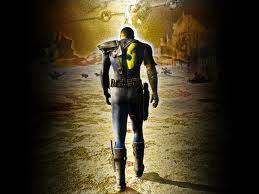
louise tagg - Posts: 3394
- Joined: Sun Aug 06, 2006 8:32 am
I'm using the latest support plugin and I've got this depthofield.fx in this archive:
Depth_Of_Field-30054.7z
I guess the 6
Depth_Of_Field-30054.7z
I guess the 6
-

Arnold Wet - Posts: 3353
- Joined: Fri Jul 07, 2006 10:32 am
