Why godrays not work with new version of OBGE? Or this only my problem?
Oblivion Graphics Extender, Thread 13
Why godrays not work with new version of OBGE? Or this only my problem?
-

katsomaya Sanchez - Posts: 3368
- Joined: Tue Jun 13, 2006 5:03 am
-

saxon - Posts: 3376
- Joined: Wed Sep 19, 2007 2:45 am
Ahve you turned off anti-aliasing? Having it on messes up functionalityof some shaders.
Yea. Anti-aliasing is off.
-

Emma Louise Adams - Posts: 3527
- Joined: Wed Jun 28, 2006 4:15 pm
@ vtastek: I'm not familiar with the HSL conversion, but perhaps you can use a matrix transformation to make things a bit easier?
I'm not familiar with HSV/HSL conversions too. Those are shader fragments, putting them there and calling them inside was easy for me. If you meant easier to read, then they will still need lots of ifs. So it will look long nevertheless. If you meant easier for GPU, hmm, I don't know. If I saw something working based on matrix transformations, I will try it.
It was educational for me. Finally done the conversion, had tried before but it was a mess that I couldn't correct. This time things went very smooth. I can make some other shaders that require HSV/HSL conversions now. This can be a good source shader for later.
BTW, I don't think the average part is 100% true, I made it up from my [censored]!
Sorry to hear about your ISP. I'm having my problems with Internet too. I know what's it like.
@UndWDoG,
which version do you use? The one I have is a tweaked version of v34. It is working. So v34 should work too.
Just checked the version that comes in the separate package(shader pack for v3) is working OK. (Tesnexus)
Excuse me now, I have http://i18.photobucket.com/albums/b120/iamerik/MW%20and%20Oblivion/MGEScreenshot60.jpg http://i18.photobucket.com/albums/b120/iamerik/MW%20and%20Oblivion/MGEScreenshot59.jpg http://i18.photobucket.com/albums/b120/iamerik/MW%20and%20Oblivion/MGEScreenshot58-1.jpg. :bolt:
We should dive into Oblivion's original shader packages.
-

Rex Help - Posts: 3380
- Joined: Mon Jun 18, 2007 6:52 pm
I
@UndWDoG,
which version do you use? The one I have is a tweaked version of v34. It is working. So v34 should work too.
Just checked the version that comes in the separate package(shader pack for v3) is working OK. (Tesnexus)
Excuse me now, I have http://i18.photobucket.com/albums/b120/iamerik/MW%20and%20Oblivion/MGEScreenshot60.jpg http://i18.photobucket.com/albums/b120/iamerik/MW%20and%20Oblivion/MGEScreenshot59.jpg http://i18.photobucket.com/albums/b120/iamerik/MW%20and%20Oblivion/MGEScreenshot58-1.jpg. :bolt:
We should dive into Oblivion's original shader packages.
@UndWDoG,
which version do you use? The one I have is a tweaked version of v34. It is working. So v34 should work too.
Just checked the version that comes in the separate package(shader pack for v3) is working OK. (Tesnexus)
Excuse me now, I have http://i18.photobucket.com/albums/b120/iamerik/MW%20and%20Oblivion/MGEScreenshot60.jpg http://i18.photobucket.com/albums/b120/iamerik/MW%20and%20Oblivion/MGEScreenshot59.jpg http://i18.photobucket.com/albums/b120/iamerik/MW%20and%20Oblivion/MGEScreenshot58-1.jpg. :bolt:
We should dive into Oblivion's original shader packages.
Version 34 of the "shader pack for v3". Change in the dll to v2 - works. Return to v3 - is not working... Shader packages - original.
DoF and Motion Blur - work.
-

Tanya Parra - Posts: 3435
- Joined: Fri Jul 28, 2006 5:15 am
@UndWDoG
I installed everything one more time, and rays are there. Maybe you can post your OBGE log.
I installed everything one more time, and rays are there. Maybe you can post your OBGE log.
-

Julie Serebrekoff - Posts: 3359
- Joined: Sun Dec 24, 2006 4:41 am
My log - http://depositfiles.com/files/9n4n1nwf4 Now reinstall Oblivion. Install OBSE 18 beta 6. Godrays not working. DirectX lastest. Win7 x64. CF 2x4870.
Pls give your godrays.fx
Sorry. Small log http://rapidshare.com/files/370778795/OBGEv2.log.html
Pls give your godrays.fx
Sorry. Small log http://rapidshare.com/files/370778795/OBGEv2.log.html
-

Rude Gurl - Posts: 3425
- Joined: Wed Aug 08, 2007 9:17 am
/* Depth Of Field Effect by WrinklyNinja. Release Version 6.
To Do:
- Time based blur changes.
- get example values for focus points in different senarios.
*/
//TWEAKABLE VARIABLES.
extern bool DoDistanceBlur = false;
//If true, reduces DoF to a distance blurring effect, ie. things far away are blurred more than things close up.
extern bool DoWeaponBlur = true;
//If false, anything really close to you, like your weapon, will not be blurred no matter where your focus is.
extern float DoFAmount = 7;
//The maximum level of blur. A higher value will give you more blur.
extern float FullFocusRange = 0.1;
//If a point's depth is within +/- this value of the depth of the focus point, then it is not blurred.
extern float NoFocusRange = 0.4;
//If a point's depth is outwith +/- this value of the depth of the focus point, then it has the maximum level of blur applied to it.
extern float DepthPower = 19;
/*Controls the linearity of depth. Higher values will stretch it out more, so you can get the range spread further into the distance that you see in game.
Suggested Values:
Normal DoF: 19
Distance Blur: 5001
HawkleyFox method: 0.05*/
extern float2 FocusPoint = float2(0.5,0.5);
/*The point on the screen which the shader uses as the focus during normal operation. Example values:
General 1st person: (0.5,0.5)
Blocking 1st person: (0.5,0.3) */
//END OF TWEAKABLE VARIABLES.
To Do:
- Time based blur changes.
- get example values for focus points in different senarios.
*/
//TWEAKABLE VARIABLES.
extern bool DoDistanceBlur = false;
//If true, reduces DoF to a distance blurring effect, ie. things far away are blurred more than things close up.
extern bool DoWeaponBlur = true;
//If false, anything really close to you, like your weapon, will not be blurred no matter where your focus is.
extern float DoFAmount = 7;
//The maximum level of blur. A higher value will give you more blur.
extern float FullFocusRange = 0.1;
//If a point's depth is within +/- this value of the depth of the focus point, then it is not blurred.
extern float NoFocusRange = 0.4;
//If a point's depth is outwith +/- this value of the depth of the focus point, then it has the maximum level of blur applied to it.
extern float DepthPower = 19;
/*Controls the linearity of depth. Higher values will stretch it out more, so you can get the range spread further into the distance that you see in game.
Suggested Values:
Normal DoF: 19
Distance Blur: 5001
HawkleyFox method: 0.05*/
extern float2 FocusPoint = float2(0.5,0.5);
/*The point on the screen which the shader uses as the focus during normal operation. Example values:
General 1st person: (0.5,0.5)
Blocking 1st person: (0.5,0.3) */
//END OF TWEAKABLE VARIABLES.
this is my DoF file...do you notice anything wrong?
-

Tom Flanagan - Posts: 3522
- Joined: Sat Jul 21, 2007 1:51 am
Well I thought that I would post on this and say that by the end of this year(should you guys still be working on this which i see this as a near never-ending project) I will have more knowledge in c++ and have done some work with some visual code. Hopefully I'll be touching on direct x as well. So I look towards helping you guys and anyone/everyone else in the future.
-
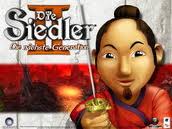
Sara Lee - Posts: 3448
- Joined: Mon Sep 25, 2006 1:40 pm
Well I thought that I would post on this and say that by the end of this year(should you guys still be working on this which i see this as a near never-ending project) I will have more knowledge in c++ and have done some work with some visual code. Hopefully I'll be touching on direct x as well. So I look towards helping you guys and anyone/everyone else in the future.
@vtastek: I'll look into the shader as soon as possible.
-

jessica Villacis - Posts: 3385
- Joined: Tue Jan 23, 2007 2:03 pm
Well I thought that I would post on this and say that by the end of this year(should you guys still be working on this which i see this as a near never-ending project) I will have more knowledge in c++ and have done some work with some visual code. Hopefully I'll be touching on direct x as well. So I look towards helping you guys and anyone/everyone else in the future.
It's an open source project and the source is available on GitHub so anyone can pick up the project if all the current developers stop working on the project.
@shadeMe
I was wondering if you could modify the dof shader (as long as WrinklyNinja doesn't mind) and write a script that dynamically updates the focus point using OBSE's GetCrossHairRef command. (So basically you focus on whatever is under the game's crosshair).
You would have to add an extra global variable:
extern float ManualFocalDistance = 0.0;
And change the line in the DoFEffect function from:
FocusDepth = 0.0f; //Focus is at camera, so depth is 0.
to:
FocusDepth = ManualFocalDistance;
Then write a script that gets the postion of the object the cross hair is looking at, the postion of the player (I'll have to write a GetCameraPos function) and work out the distance between the 2. Scale it down to a distance between 0 and 1 and pass it into the shader as the ManualFocalDistance variable. (First setting the DoDistanceBlur variable to true so it uses your manual setting).
-

Darian Ennels - Posts: 3406
- Joined: Mon Aug 20, 2007 2:00 pm
@shadeMe
I was wondering if you could modify the dof shader (as long as WrinklyNinja doesn't mind) and write a script that dynamically updates the focus point using OBSE's GetCrossHairRef command. (So basically you focus on whatever is under the game's crosshair).
//
Then write a script that gets the postion of the object the cross hair is looking at, the postion of the player (I'll have to write a GetCameraPos function) and work out the distance between the 2. Scale it down to a distance between 0 and 1 and pass it into the shader as the ManualFocalDistance variable. (First setting the DoDistanceBlur variable to true so it uses your manual setting).
I was wondering if you could modify the dof shader (as long as WrinklyNinja doesn't mind) and write a script that dynamically updates the focus point using OBSE's GetCrossHairRef command. (So basically you focus on whatever is under the game's crosshair).
//
Then write a script that gets the postion of the object the cross hair is looking at, the postion of the player (I'll have to write a GetCameraPos function) and work out the distance between the 2. Scale it down to a distance between 0 and 1 and pass it into the shader as the ManualFocalDistance variable. (First setting the DoDistanceBlur variable to true so it uses your manual setting).
-

Danger Mouse - Posts: 3393
- Joined: Sat Oct 07, 2006 9:55 am
If only I planned into the future as much as you 
LOL... if you only knew the headaches that I've endured to follow my passion of getting into the industry. I've had to put my own mod on hold to get caught up. Now maybe I can get some work done... of course I have planning to do before the scripting. >.< It never ends. All that I can say is that I love the work that you guys have done thus far. I can only hope that tes5 looks half as beautiful as what the modders here have been making Oblivion. I've seen digital works of art here. From someone who's learning c++ I can honestly say, your work is fully appreciated and I can imagine the pain that you go through to make all this work properly.
-

Siobhan Thompson - Posts: 3443
- Joined: Sun Nov 12, 2006 10:40 am
this is my DoF file...do you notice anything wrong?
That looks fine.
It's an open source project and the source is available on GitHub so anyone can pick up the project if all the current developers stop working on the project.
@shadeMe
I was wondering if you could modify the dof shader (as long as WrinklyNinja doesn't mind) and write a script that dynamically updates the focus point using OBSE's GetCrossHairRef command. (So basically you focus on whatever is under the game's crosshair).
You would have to add an extra global variable:
extern float ManualFocalDistance = 0.0;
And change the line in the DoFEffect function from:
FocusDepth = 0.0f; //Focus is at camera, so depth is 0.
to:
FocusDepth = ManualFocalDistance;
Then write a script that gets the postion of the object the cross hair is looking at, the postion of the player (I'll have to write a GetCameraPos function) and work out the distance between the 2. Scale it down to a distance between 0 and 1 and pass it into the shader as the ManualFocalDistance variable. (First setting the DoDistanceBlur variable to true so it uses your manual setting).
@shadeMe
I was wondering if you could modify the dof shader (as long as WrinklyNinja doesn't mind) and write a script that dynamically updates the focus point using OBSE's GetCrossHairRef command. (So basically you focus on whatever is under the game's crosshair).
You would have to add an extra global variable:
extern float ManualFocalDistance = 0.0;
And change the line in the DoFEffect function from:
FocusDepth = 0.0f; //Focus is at camera, so depth is 0.
to:
FocusDepth = ManualFocalDistance;
Then write a script that gets the postion of the object the cross hair is looking at, the postion of the player (I'll have to write a GetCameraPos function) and work out the distance between the 2. Scale it down to a distance between 0 and 1 and pass it into the shader as the ManualFocalDistance variable. (First setting the DoDistanceBlur variable to true so it uses your manual setting).
Hmm, what's this for? I don't mind you guys modifying the shader, but I am curious as to the purpose of this GetCrossHairRef stuff.
-

Catharine Krupinski - Posts: 3377
- Joined: Sun Aug 12, 2007 3:39 pm
Hmm, what's this for? I don't mind you guys modifying the shader, but I am curious as to the purpose of this GetCrossHairRef stuff. 
It returns a reference to the object that is under the cross hairs, basically what your character is looking at. It should be a better way of getting the focal point of the blur effect as anything in the foreground can't effect it.
-

Chris Guerin - Posts: 3395
- Joined: Thu May 10, 2007 2:44 pm
Is someone making a Color grading shader ?
I made the shader even posted the code. I think it needs eye adaptation? We have a time variable but I never done something like that.
How to implement eye adaptation in a shader?
PS. Crysis is using CMYK.
-

Alba Casas - Posts: 3478
- Joined: Tue Dec 12, 2006 2:31 pm
Hi!
I represent tes.ag.ru - a fansite for all things TES. We'd love to make OGE available to Russian TES fans. We want to translate the readme and FAQs into Russian and host all packages at our site.
wrinklyninja advised me to post this openly in the forum thread, so all project participants can see our suggestion and express their opinions.
We are waiting for your decision
I represent tes.ag.ru - a fansite for all things TES. We'd love to make OGE available to Russian TES fans. We want to translate the readme and FAQs into Russian and host all packages at our site.
wrinklyninja advised me to post this openly in the forum thread, so all project participants can see our suggestion and express their opinions.
We are waiting for your decision
-

JLG - Posts: 3364
- Joined: Fri Oct 19, 2007 7:42 pm
Well, I have to say that this latest version of obge+shaders+plugin are working great. Don't stretch yourselves over too many mod projects,though.
-

Stefanny Cardona - Posts: 3352
- Joined: Tue Dec 19, 2006 8:08 pm
Hey!
I'm wondering if this is an error or not - I just downloaded the latest OBGE (version 3), along with the Shader Pack. There are two optional files there as well - one for the Color Shader and one for the Depth of Field one. The former seems to be newer and the file is slightly larger than the one in the Shader Pack so it makes sense that it's a new version. However, DoF one is smaller than the one in the Shader Pack and was modified on the 15th of March as opposed to the 29th.
I can't wait to see how these look in game!
Cheers!
cc
I'm wondering if this is an error or not - I just downloaded the latest OBGE (version 3), along with the Shader Pack. There are two optional files there as well - one for the Color Shader and one for the Depth of Field one. The former seems to be newer and the file is slightly larger than the one in the Shader Pack so it makes sense that it's a new version. However, DoF one is smaller than the one in the Shader Pack and was modified on the 15th of March as opposed to the 29th.
I can't wait to see how these look in game!
Cheers!
cc
-

James Rhead - Posts: 3474
- Joined: Sat Jul 14, 2007 7:32 am
Hi!
I represent tes.ag.ru - a fansite for all things TES. We'd love to make OGE available to Russian TES fans. We want to translate the readme and FAQs into Russian and host all packages at our site.
wrinklyninja advised me to post this openly in the forum thread, so all project participants can see our suggestion and express their opinions.
We are waiting for your decision
I represent tes.ag.ru - a fansite for all things TES. We'd love to make OGE available to Russian TES fans. We want to translate the readme and FAQs into Russian and host all packages at our site.
wrinklyninja advised me to post this openly in the forum thread, so all project participants can see our suggestion and express their opinions.
We are waiting for your decision
I never gave my opinion in the my reply, so I'll say it here: While the various released stuff works pretty well, (:)), it's got some bits which don't interact properly - SSAO, Godrays and Sharpening shaders don't fully support the Support Plugin IIRC, which I'd prefer to see patched up before this goes biligual. Another potential problem is that the forum thread is probably the best repository of info still, though I haven't looked over the latest docs really, and so it would be even more difficult for non-English read/writers to get help. Judging by the number of people just at Nexus that can't seem to get stuff working, that'd be a sizeable portion of users, and we just wouldn't be able to provide the same level of support. (Unless there's any Russian speakers in the crowd).
I'm not against a translation, and DJk's site has done the translations for EW and All Natural, which AFAICT are well done and everything, so I'll vouch for him. It's just that it might have to be handled carefully to avoid large problems for users and our ability to give support. :shrug:
Hey!
I'm wondering if this is an error or not - I just downloaded the latest OBGE (version 3), along with the Shader Pack. There are two optional files there as well - one for the Color Shader and one for the Depth of Field one. The former seems to be newer and the file is slightly larger than the one in the Shader Pack so it makes sense that it's a new version. However, DoF one is smaller than the one in the Shader Pack and was modified on the 15th of March as opposed to the 29th.
I can't wait to see how these look in game!
Cheers!
cc
I'm wondering if this is an error or not - I just downloaded the latest OBGE (version 3), along with the Shader Pack. There are two optional files there as well - one for the Color Shader and one for the Depth of Field one. The former seems to be newer and the file is slightly larger than the one in the Shader Pack so it makes sense that it's a new version. However, DoF one is smaller than the one in the Shader Pack and was modified on the 15th of March as opposed to the 29th.
I can't wait to see how these look in game!
Cheers!
cc
Yeah, the DoF update is smaller and older than the one in the package, but it is an update. You can always check if it is so by looking at the version number given at the top of the shader file.
-

Penny Courture - Posts: 3438
- Joined: Sat Dec 23, 2006 11:59 pm
http://sadpanda.us/images/115680-7V3S6J8.jpg
as you can see, all the stuff is dull and gray. Usually when you exit a building you see the place as it should look like for a split second, and then it changes into this again. Also, for some reason, the misc.item that opens the OBGEv2 menu suddenly disappeared =O So now I can't even check if turning something off would fix this (the only shaders I use are godrays and ssao though).
I'm also experiencing random CTD's, though I'm not sure whether this is cuz of OBGEv2 or not.
Edit: Never mind, turned out it was not OBGE but Streamline that caused it. Still having CTD's though D=
-

Beat freak - Posts: 3403
- Joined: Thu Dec 14, 2006 6:04 am
I present to thee,
Godrays v4:
http://www.tesnexus.com/downloads/file.php?id=30054
Grab it while it is still hot!
@shadeMe,
http://www.4shared.com/file/256475783/9bd310cb/GRS_v4_vars_for_oge_plugin.html
Vars for plugin, could you please add them? They are final, hopefully. (20 values: 13 time based variables, 3 sky bright pass variables, 4 miscellaneous variables )
)
Bonus:
Color Grading shader
http://www.4shared.com/file/256477656/f5dc38b5/Colorgrading_Alpha.html
Color Grading shaders use artist input. At least the ones I stumbled upon. But this technique works quite good, except it needs eye adaptation. I am thinking a good 15 seconds or at least 5 seconds. But I don't how to do this with shaders alone.
Godrays v4:
http://www.tesnexus.com/downloads/file.php?id=30054
Godrays for Oblivion
by vtastek
v4.0
1. Well, I want to call this one a beta. The previous ones were alpha releases.
2. Excessive brightness, flickering, blurring and many more bugs have been fixed.
3. Sun position is still not 100% accurate. Waiting for eyepos variable. Hopefully that will fix the searchlight effect issue.(the searchlight effect is not that visible in this version)
4. Optimizations, I have added some. I will add some more. Scaling screen will give less pixels to work on and can be implement better blur there instead. That will lower the radial blur passes.(target: 8 pass instead of 64).
5. TODO! Still have thunder light ideas, and underwater rays. For underwater rays at least we have to change Oblivion water shaders. (And a possible underwater flag)
5. Have fun!
by vtastek
v4.0
1. Well, I want to call this one a beta. The previous ones were alpha releases.
2. Excessive brightness, flickering, blurring and many more bugs have been fixed.
3. Sun position is still not 100% accurate. Waiting for eyepos variable. Hopefully that will fix the searchlight effect issue.(the searchlight effect is not that visible in this version)
4. Optimizations, I have added some. I will add some more. Scaling screen will give less pixels to work on and can be implement better blur there instead. That will lower the radial blur passes.(target: 8 pass instead of 64).
5. TODO! Still have thunder light ideas, and underwater rays. For underwater rays at least we have to change Oblivion water shaders. (And a possible underwater flag)
5. Have fun!
Grab it while it is still hot!
@shadeMe,
http://www.4shared.com/file/256475783/9bd310cb/GRS_v4_vars_for_oge_plugin.html
Vars for plugin, could you please add them? They are final, hopefully. (20 values: 13 time based variables, 3 sky bright pass variables, 4 miscellaneous variables
Bonus:
Color Grading shader
http://www.4shared.com/file/256477656/f5dc38b5/Colorgrading_Alpha.html
Color Grading shaders use artist input. At least the ones I stumbled upon. But this technique works quite good, except it needs eye adaptation. I am thinking a good 15 seconds or at least 5 seconds. But I don't how to do this with shaders alone.
-

Del Arte - Posts: 3543
- Joined: Tue Aug 01, 2006 8:40 pm
I present to thee,
Godrays v4:
http://www.tesnexus.com/downloads/file.php?id=30054
Grab it while it is still hot!
@shadeMe,
http://www.4shared.com/file/256475783/9bd310cb/GRS_v4_vars_for_oge_plugin.html
Vars for plugin, could you please add them? They are final, hopefully. (20 values: 13 time based variables, 3 sky bright pass variables, 4 miscellaneous variables )
)
Bonus:
Color Grading shader
http://www.4shared.com/file/256477656/f5dc38b5/Colorgrading_Alpha.html
Color Grading shaders use artist input. At least the ones I stumbled upon. But this technique works quite good, except it needs eye adaptation. I am thinking a good 15 seconds or at least 5 seconds. But I don't how to do this with shaders alone.
Godrays v4:
http://www.tesnexus.com/downloads/file.php?id=30054
Grab it while it is still hot!
@shadeMe,
http://www.4shared.com/file/256475783/9bd310cb/GRS_v4_vars_for_oge_plugin.html
Vars for plugin, could you please add them? They are final, hopefully. (20 values: 13 time based variables, 3 sky bright pass variables, 4 miscellaneous variables
Bonus:
Color Grading shader
http://www.4shared.com/file/256477656/f5dc38b5/Colorgrading_Alpha.html
Color Grading shaders use artist input. At least the ones I stumbled upon. But this technique works quite good, except it needs eye adaptation. I am thinking a good 15 seconds or at least 5 seconds. But I don't how to do this with shaders alone.
Excellent.
Regarding eyepos, I'm pretty sure Scanti told me you can get it from the world matrix as:
float3 eyepos = float3(m44world[3][0],m44world[3][1],m44world[3][2]);
I've not had much success using it though, but that could just be me.
Eye adaption is also something I'd be very interested in for DoF, you probably need to do it using f4Time.x and a complicated lerp arrangement. :shrug: I also need to figure out how to transition between two levels of blur.
-

Richard Dixon - Posts: 3461
- Joined: Thu Jun 07, 2007 1:29 pm
I present to thee,
Godrays v4:
http://www.tesnexus.com/downloads/file.php?id=30054
Grab it while it is still hot!
Godrays v4:
http://www.tesnexus.com/downloads/file.php?id=30054
Grab it while it is still hot!
Thx. It perfectly, but with the version 2 OBGEv2. With version 3 just does not work
-

Kelsey Hall - Posts: 3355
- Joined: Sat Dec 16, 2006 8:10 pm
