Does anyone else have this problem and if so, how do I fix it?
Oblivion Graphics Extender, Thread 14
Does anyone else have this problem and if so, how do I fix it?
-

Melanie Steinberg - Posts: 3365
- Joined: Fri Apr 20, 2007 11:25 pm
In any case, I'm reporting back about Screen Effects.
It works fine with OBGEv2, but.
Every time I load my save, the Screen Effects will be loaded and in the process all the OBGE features will be flicked on.
Is this logical?
Also, some nice playing around with SSAO_test+AA Egdeshader+ColorMoods and Detailed Terrain.
http://0fnhwg.blu.livefilestore.com/y1pfkRujBKoi6FukTY3k5no5hke5dBk6y2uk5kyiObKKPgC1YU3Kw3NKAQemzkGipf0gzdFSj61Z2DCW8K7wnNOhsh6XK7_cMMa/ScreenShot2.bmp
http://0fnhwg.blu.livefilestore.com/y1pU-_nY3hgmM_xwyF4qEgv0HMJmoyNLO2o7NGBHGuvFTBUBJxqpjJuCWb1KrnIDOQhCKor38MGrXQX9TZ7xPP5bZF4ZqtYspaD/ScreenShot7Avian.bmp
-

Juanita Hernandez - Posts: 3269
- Joined: Sat Jan 06, 2007 10:36 am
I'm crashing to desktop every time I Fast Travel. tried Disabling Screen Controls in OBMM, nothing, Disabled Screen Controls and OBGE. Still crashes. i know that thats the problem too, as it only started crashing after i installed these files.
And I have the version of OBGE thats supposed to not cause CTDs.
And I have the version of OBGE thats supposed to not cause CTDs.
-

Gisela Amaya - Posts: 3424
- Joined: Tue Oct 23, 2007 4:29 pm
I'm crashing to desktop every time I Fast Travel. tried Disabling Screen Controls in OBMM, nothing, Disabled Screen Controls and OBGE. Still crashes. i know that thats the problem too, as it only started crashing after i installed these files.
And I have the version of OBGE thats supposed to not cause CTDs.
And I have the version of OBGE thats supposed to not cause CTDs.
i had the same problem too i think, try to save the game, with OBGE installed(make a backup of your saves) if the game crashes, you have the same issue that i had.sadly i don't know how to fix it,it's working on my sys now, but i upgraded to windows 7 never got it working on on my old OS tho (i had vista ultimate 64 bit).
btw how is the volumtetric coluds shader going?i think this shader + godrays would be the biggest graphical improvements oh and ofcourse ssao
here is a screenshot of godrays in action:
http://www.imagebam.com/image/0556c876207775
-

Alister Scott - Posts: 3441
- Joined: Sun Jul 29, 2007 2:56 am
oh how i love the new Godrays just came out of a oblivion gate and had to make this small http://www.xfire.com/video/27c1a6/ you guys are doing a Awesome job :tops:
-

Ymani Hood - Posts: 3514
- Joined: Fri Oct 26, 2007 3:22 am
I've got a nasty, I get the Bethesda screen, then as soon as the loading screen comes up, my screen turns White, with the normal ~red "Loading" text, then I get the Map (normal) with a White box for the options and a smaller one for my mouse...
If I enter the game I'm pretty lost, I have no reference for my mouse, and I don't know the console commands(even to Quit)
**It was something in my Oblivion.ini got whacked
If I enter the game I'm pretty lost, I have no reference for my mouse, and I don't know the console commands(even to Quit)
**It was something in my Oblivion.ini got whacked
-

Paula Ramos - Posts: 3384
- Joined: Sun Jul 16, 2006 5:43 am
Hi there! I've got some issues with http://tesnexus.com/downloads/file.php?id=14917.
I've been using this night eye shader for ages and like it a lot, with my actual configuration it sometimes messes the screen badly (negative-looking picture) guaranteed 100% to happen if i fire up the game and load a save made using this mod.
I've been using this night eye shader for ages and like it a lot, with my actual configuration it sometimes messes the screen badly (negative-looking picture) guaranteed 100% to happen if i fire up the game and load a save made using this mod.
I experience a similar problem using Timeslip's http://www.tesnexus.com/downloads/file.php?id=7327 with only the Godrays.fx shader. Sometimes it Nighteye works fine, but sometimes the screen goes completely black. If I pull out a torch, I can "see" weird pixelated outlines of nearby objects. Like with Divvu, this problem occurs 100% of the time upon loading a save in which Nighteye is active.
I wonder if this is a common Nighteye problem; new shader or not?
I wonder if this is a common Nighteye problem; new shader or not?
I'm getting the same issue with vanilla night eye too. I think I know the part of the code that causes it. But it is a vital part of the new shader. It is also very weird, that my code is affecting night-eye. Other old OBGE shaders are working fine.
I'm crashing to desktop every time I Fast Travel. tried Disabling Screen Controls in OBMM, nothing, Disabled Screen Controls and OBGE. Still crashes. i know that thats the problem too, as it only started crashing after i installed these files.
And I have the version of OBGE thats supposed to not cause CTDs.
And I have the version of OBGE thats supposed to not cause CTDs.
I'm getting crashes too. On savings, streamline, autosaves and normal savings. I noticed it is only happening when I have old OBGE's mods with shaders active. Shaders work fine, but not the save function.
-

sharon - Posts: 3449
- Joined: Wed Nov 22, 2006 4:59 am
I'm getting crashes too. On savings, streamline, autosaves and normal savings. I noticed it is only happening when I have old OBGE's mods with shaders active. Shaders work fine, but not the save function.
False. I have the old OBGE v.2 release where we succeeded in making shaders active on start to cut use of the ShowTestShader command and all (including your newest godrays) shaders work perfectly fine without crashing, unable to fast-travel, and random CTD. It can't be using new shaders with older versions. Its something else all entirely that they have wrong.
Edit: Just tested it with Timeslips nighteye replacer. Everything seemed fine, ran it for twenty minutes, no crash.
-

Nymph - Posts: 3487
- Joined: Thu Sep 21, 2006 1:17 pm
sry for double post, but i couldn't edit my old post(idk why). @IglooGreenhouse, i just noticed that when i use the BOGE motion blur with the OBGE shaders via shaderlist.txt the game crashes when i try to save, without it everything works fine, so if you have motion blur installed, try to disable it and check if the CTD's go away.i've experienced the same issue when i used ENb with the new OBGEv2.dll.i hope this helped.
btw the new godrays look awsome, oblivion looks so much better with OBGE, thx for this!
btw the new godrays look awsome, oblivion looks so much better with OBGE, thx for this!
-

Javier Borjas - Posts: 3392
- Joined: Tue Nov 13, 2007 6:34 pm
sry for double post, but i couldn't edit my old post(idk why). @IglooGreenhouse, i just noticed that when i use the BOGE motion blur with the OBGE shaders via shaderlist.txt the game crashes when i try to save, without it everything works fine, so if you have motion blur installed, try to disable it and check if the CTD's go away.i've experienced the same issue when i used ENb with the new OBGEv2.dll.i hope this helped.
btw the new godrays look awsome, oblivion looks so much better with OBGE, thx for this!
btw the new godrays look awsome, oblivion looks so much better with OBGE, thx for this!
ENB and any version of OBGE can be used together CTD free. Im running both and have experienced no errors.
-

Ice Fire - Posts: 3394
- Joined: Fri Nov 16, 2007 3:27 am
False. I have the old OBGE v.2 release where we succeeded in making shaders active on start to cut use of the ShowTestShader command and all (including your newest godrays) shaders work perfectly fine without crashing, unable to fast-travel, and random CTD. It can't be using new shaders with older versions. Its something else all entirely that they have wrong.
Edit: Just tested it with Timeslips nighteye replacer. Everything seemed fine, ran it for twenty minutes, no crash.
Edit: Just tested it with Timeslips nighteye replacer. Everything seemed fine, ran it for twenty minutes, no crash.
Night eye is not crashing my game. It is the black screen when facing away from the sun in interiors. I have a code for that in godrays shader, but after that I let original scene to come out from the shader. So it shouldn't be a problem. Somehow, nighteye is affected from that code bit. But I'm not 100% sure on that. Edit: I misunderstood you. See below.
Crashing on the other hand is motion blur mod specific and only happens during saves. I am not sure maybe it is streamline and/or OSR. I have to check if there is a conflict. And I'm using obgev2 version 3. I will revert to v2 and try that way.
-

Jade Muggeridge - Posts: 3439
- Joined: Mon Nov 20, 2006 6:51 pm
btw how is the volumtetric coluds shader going?i think this shader + godrays would be the biggest graphical improvements oh and ofcourse ssao  , i would love to have volumetric clouds ingame and i am sure that it would be as popular as the godrays shader.
, i would love to have volumetric clouds ingame and i am sure that it would be as popular as the godrays shader.
I stopped working on it. Got upset that I can't make them look both perfect and fast with Shader Model 3. Also, figuring out how to get the shader into the game made my head hurt. I think this is just too complex for me to do. I found where SKYTEX.pso (one of the pixel shaders, stored in the shader package, that shades the clouds) is referenced in the Oblivion executable, and got lost in the complexities very, very quickly after that.
I'll have to wait until people with a better understanding of Oblivion's graphical system learn enough to be able to create a straight forward method of replacing the cloud shaders at my request.
-
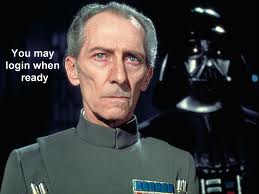
brenden casey - Posts: 3400
- Joined: Mon Sep 17, 2007 9:58 pm
In any case, I'm reporting back about Screen Effects.
It works fine with OBGEv2, but.
Every time I load my save, the Screen Effects will be loaded and in the process all the OBGE features will be flicked on.
Is this logical?
It works fine with OBGEv2, but.
Every time I load my save, the Screen Effects will be loaded and in the process all the OBGE features will be flicked on.
Is this logical?
Any thoughts on this?:)
-

Kayla Oatney - Posts: 3472
- Joined: Sat Jan 20, 2007 9:02 pm
I stopped working on it. Got upset that I can't make them look both perfect and fast with Shader Model 3. Also, figuring out how to get the shader into the game made my head hurt. I think this is just too complex for me to do. I found where SKYTEX.pso (one of the pixel shaders, stored in the shader package, that shades the clouds) is referenced in the Oblivion executable, and got lost in the complexities very, very quickly after that.
I'll have to wait until people with a better understanding of Oblivion's graphical system learn enough to be able to create a straight forward method of replacing the cloud shaders at my request.
I'll have to wait until people with a better understanding of Oblivion's graphical system learn enough to be able to create a straight forward method of replacing the cloud shaders at my request.
well, let's hope that some day it will be doable then
@ AmpolX
strange, i always get CTD's when saving or fast travelling when i use the new OBGE with enb, i remember that it worked with the first versions of the obge.dll.but if it's working on your sys then i must have done something wrong
-

Wayland Neace - Posts: 3430
- Joined: Sat Aug 11, 2007 9:01 am
I tried installing OGE, but couldn't get the Ingame-editor-shader-thing to work (this installation is way more complicated than the Morrowind equivalent) so I decided to uninstall. Now, my Saved game crashes about 2 seconds after being loaded. Creating a new character works finem but my existing one just crashes to desktop. Any ideas what might be the cause of this and how to fix it? I think I've removed everything that's related to OGE, but it still CTD every time I load the Savegame. This is the only save-file I've got.
-

Dalton Greynolds - Posts: 3476
- Joined: Thu Oct 18, 2007 5:12 pm
I tried installing OGE, but couldn't get the Ingame-editor-shader-thing to work (this installation is way more complicated than the Morrowind equivalent) so I decided to uninstall. Now, my Saved game crashes about 2 seconds after being loaded. Creating a new character works finem but my existing one just crashes to desktop. Any ideas what might be the cause of this and how to fix it? I think I've removed everything that's related to OGE, but it still CTD every time I load the Savegame. This is the only save-file I've got.
Only save file hm? That's not so nice.
You might want to try and use the automatic backup of your autosave, found in the same folder as the regular one(My documents/My Games/oblivion/Saves/Autosave.bak) and change its extension ito '.ess'.
Howerver, making an OMOD of OBGE, activating it and than deactivating it should effectively remove all that is related to it, to be sure.
-

Reanan-Marie Olsen - Posts: 3386
- Joined: Thu Mar 01, 2007 6:12 am
Only save file hm? That's not so nice.
You might want to try and use the automatic backup of your autosave, found in the same folder as the regular one(My documents/My Games/oblivion/Saves/Autosave.bak) and change its extension ito '.ess'.
Howerver, making an OMOD of OBGE, activating it and than deactivating it should effectively remove all that is related to it, to be sure.
You might want to try and use the automatic backup of your autosave, found in the same folder as the regular one(My documents/My Games/oblivion/Saves/Autosave.bak) and change its extension ito '.ess'.
Howerver, making an OMOD of OBGE, activating it and than deactivating it should effectively remove all that is related to it, to be sure.
I usually only end up with the quicksave. I had an autosave, but it got overwritten for some reason by the new character I created to see if it too was affected by CTDs. God I hate this.
-

noa zarfati - Posts: 3410
- Joined: Sun Apr 15, 2007 5:54 am
I usually only end up with the quicksave. I had an autosave, but it got overwritten for some reason by the new character I created to see if it too was affected by CTDs. God I hate this.
Hm, well the quicksave is the most instable of them all, so that's no help either.
For future use, I strongly reccomend Streamsave,as part of Streamline or Kurtee's Auto-save and time.
As for the affected save.
Well, I don't think I can help you with the innards of it, though I'm fearing the worst,sorry.
-

Nick Jase Mason - Posts: 3432
- Joined: Sun Jul 29, 2007 1:23 am
This save issue stuff is probably due to the serialisation or whatever it is that stores some OBGEv2 info in your savegame. While I don't really know what's going on, how about:
1. Reinstall OBGEv2, and the shaders. If you were using the support plugin, reinstall that too.
2. Activate the support plugin, and in the OBGE.ini (in My Games/Oblivion) set bSaveData to 0. That will allow OBGEv2 to load it's info from the save file, but will prevent it from writing any new info when you next save your game.
3. Load your game, and deactivate any shaders active in the support plugin. Save your game to a new slot.
4. Uninstall ALL the OBGEv2 stuff, including OBSE plugin and support plugin.
Your game should then load, since the only thing OBGEv2 related being stored in your save game now is the variables for the support plugin, but that's fine since removing the plugin should not prevent your game from loading.
Scanti or shadeMe should be able to provide a proper insight as to what's going on, but how about trying that out?
1. Reinstall OBGEv2, and the shaders. If you were using the support plugin, reinstall that too.
2. Activate the support plugin, and in the OBGE.ini (in My Games/Oblivion) set bSaveData to 0. That will allow OBGEv2 to load it's info from the save file, but will prevent it from writing any new info when you next save your game.
3. Load your game, and deactivate any shaders active in the support plugin. Save your game to a new slot.
4. Uninstall ALL the OBGEv2 stuff, including OBSE plugin and support plugin.
Your game should then load, since the only thing OBGEv2 related being stored in your save game now is the variables for the support plugin, but that's fine since removing the plugin should not prevent your game from loading.
Scanti or shadeMe should be able to provide a proper insight as to what's going on, but how about trying that out?
-

Alexx Peace - Posts: 3432
- Joined: Thu Jul 20, 2006 5:55 pm
This save issue stuff is probably due to the serialisation or whatever it is that stores some OBGEv2 info in your savegame. While I don't really know what's going on, how about:
1. Reinstall OBGEv2, and the shaders. If you were using the support plugin, reinstall that too.
2. Activate the support plugin, and in the OBGE.ini (in My Games/Oblivion) set bSaveData to 0. That will allow OBGEv2 to load it's info from the save file, but will prevent it from writing any new info when you next save your game.
3. Load your game, and deactivate any shaders active in the support plugin. Save your game to a new slot.
4. Uninstall ALL the OBGEv2 stuff, including OBSE plugin and support plugin.
Your game should then load, since the only thing OBGEv2 related being stored in your save game now is the variables for the support plugin, but that's fine since removing the plugin should not prevent your game from loading.
Scanti or shadeMe should be able to provide a proper insight as to what's going on, but how about trying that out?
1. Reinstall OBGEv2, and the shaders. If you were using the support plugin, reinstall that too.
2. Activate the support plugin, and in the OBGE.ini (in My Games/Oblivion) set bSaveData to 0. That will allow OBGEv2 to load it's info from the save file, but will prevent it from writing any new info when you next save your game.
3. Load your game, and deactivate any shaders active in the support plugin. Save your game to a new slot.
4. Uninstall ALL the OBGEv2 stuff, including OBSE plugin and support plugin.
Your game should then load, since the only thing OBGEv2 related being stored in your save game now is the variables for the support plugin, but that's fine since removing the plugin should not prevent your game from loading.
Scanti or shadeMe should be able to provide a proper insight as to what's going on, but how about trying that out?
#2 fixed my crash on saves problem. Thanks.
@HawkleyFox,
Oblivion's shaders are all in asm. I don't know what can be done really. I would like to know if it is possible to turn them into HLSL shaders first, and then work our way from there? Editing those shaders is like HELL.
BTW, maybe you can try running your volumetric clouds shader in Morrowind? I like to see it working.
-

Charlotte Henderson - Posts: 3337
- Joined: Wed Oct 11, 2006 12:37 pm
@HawkleyFox,
Oblivion's shaders are all in asm. I don't know what can be done really. I would like to know if it is possible to turn them into HLSL shaders first, and then work our way from there? Editing those shaders is like HELL.
Oblivion's shaders are all in asm. I don't know what can be done really. I would like to know if it is possible to turn them into HLSL shaders first, and then work our way from there? Editing those shaders is like HELL.
Really? Compared to other types of assembly, Shader Assembly is wonderful and straight forward. It almost feels like using a high-level language to me, just without friendly variable names... But you might not appreciate that unless you've had to deal with x86 assembly.
But, converting them to HLSL requires fully manual conversion, which requires us to go one shader at a time, figuring out what they do, and writing the equivalent HLSL code. There is no other way. In order to then make Oblivion accept uncompiled HLSL, I believe you'll need to figuring out how/where Oblivion sets up the pre-compiled shaders: assigns constants and texture registers, and how they are applied to geometry, then replace/enhance it with a framework so modders can add their own shaders, while also preserving compatibility with vanilla shaders (so as not to break anything). But I don't know enough about it really, so don't consider this expert testimony. Just an educated guess based on what I read about how DirectX programs the GPU's shaders.
I wish I was more familiar with these things... Perhaps I'll try and redouble my efforts.
As for getting it into Morrowind, I don't have that game at the moment. Other people who have Morrowind installed and are familiar with MGE are welcome to try, though. The shader works and generates nice eye candy, even if it suffers from a few graphical anomalies at the moment...
-

Hayley Bristow - Posts: 3467
- Joined: Tue Oct 31, 2006 12:24 am
okay i tried to install everything as it should be but i get this from the log:
BSE: initialize (version = 18.5 010201A0)
oblivion root = C:\Program Files (x86)\Bethesda Softworks\Oblivion\
plugin directory = C:\Program Files (x86)\Bethesda Softworks\Oblivion\Data\OBSE\Plugins\
patched
DoLoadGameHook: C:\Users\Administrator.i7NZXT\Documents\My Games\Oblivion\Saves\quicksave.ess
loading from C:\Users\Administrator.i7NZXT\Documents\My Games\Oblivion\Saves\quicksave.obse
Loading strings
Loading array variables
Error in script 57000800
An expression failed to evaluate to a valid result
File: Oblivion Graphics Extender Support.esp Offset: 0x0001 Command:
Error in script 57000800
so whats that mean?
thanks
BSE: initialize (version = 18.5 010201A0)
oblivion root = C:\Program Files (x86)\Bethesda Softworks\Oblivion\
plugin directory = C:\Program Files (x86)\Bethesda Softworks\Oblivion\Data\OBSE\Plugins\
patched
DoLoadGameHook: C:\Users\Administrator.i7NZXT\Documents\My Games\Oblivion\Saves\quicksave.ess
loading from C:\Users\Administrator.i7NZXT\Documents\My Games\Oblivion\Saves\quicksave.obse
Loading strings
Loading array variables
Error in script 57000800
An expression failed to evaluate to a valid result
File: Oblivion Graphics Extender Support.esp Offset: 0x0001 Command:
Error in script 57000800
so whats that mean?
thanks
-

Justin Bywater - Posts: 3264
- Joined: Tue Sep 11, 2007 10:44 pm
This save issue stuff is probably due to the serialisation or whatever it is that stores some OBGEv2 info in your savegame. While I don't really know what's going on, how about:
1. Reinstall OBGEv2, and the shaders. If you were using the support plugin, reinstall that too.
2. Activate the support plugin, and in the OBGE.ini (in My Games/Oblivion) set bSaveData to 0. That will allow OBGEv2 to load it's info from the save file, but will prevent it from writing any new info when you next save your game.
3. Load your game, and deactivate any shaders active in the support plugin. Save your game to a new slot.
4. Uninstall ALL the OBGEv2 stuff, including OBSE plugin and support plugin.
Your game should then load, since the only thing OBGEv2 related being stored in your save game now is the variables for the support plugin, but that's fine since removing the plugin should not prevent your game from loading.
Scanti or shadeMe should be able to provide a proper insight as to what's going on, but how about trying that out?
1. Reinstall OBGEv2, and the shaders. If you were using the support plugin, reinstall that too.
2. Activate the support plugin, and in the OBGE.ini (in My Games/Oblivion) set bSaveData to 0. That will allow OBGEv2 to load it's info from the save file, but will prevent it from writing any new info when you next save your game.
3. Load your game, and deactivate any shaders active in the support plugin. Save your game to a new slot.
4. Uninstall ALL the OBGEv2 stuff, including OBSE plugin and support plugin.
Your game should then load, since the only thing OBGEv2 related being stored in your save game now is the variables for the support plugin, but that's fine since removing the plugin should not prevent your game from loading.
Scanti or shadeMe should be able to provide a proper insight as to what's going on, but how about trying that out?
I tried it out, really, really tried, but the game still crashed. I tried re-saving without OGE in hope that the OGE-data in the save file would be overwritten, didn't work though. I guess I'll just start over again.
-

Taylor Thompson - Posts: 3350
- Joined: Fri Nov 16, 2007 5:19 am
Really? Compared to other types of assembly, Shader Assembly is wonderful and straight forward. It almost feels like using a high-level language to me, just without friendly variable names... But you might not appreciate that unless you've had to deal with x86 assembly.
I tried it out, really, really tried, but the game still crashed. I tried re-saving without OGE in hope that the OGE-data in the save file would be overwritten, didn't work though. I guess I'll just start over again.
-

jadie kell - Posts: 3497
- Joined: Sat Jul 29, 2006 3:54 pm
In any case, I'm reporting back about Screen Effects.
It works fine with OBGEv2, but.
Every time I load my save, the Screen Effects will be loaded and in the process all the OBGE features will be flicked on.
Is this logical?
It works fine with OBGEv2, but.
Every time I load my save, the Screen Effects will be loaded and in the process all the OBGE features will be flicked on.
Is this logical?
Yup. OBGEv2 will remember your shader settings from the previous save. So if a shader was active when you save the game, when you reload the save it will activate that shader upon loading. This eliminates the 2 second shader activation "quest start" delay that the original OBGE had.
I tried it out, really, really tried, but the game still crashed. I tried re-saving without OGE in hope that the OGE-data in the save file would be overwritten, didn't work though. I guess I'll just start over again.
OBSE and OBGEv2 saves it's data in a separate file from the original Oblivion save data. Try going to your My Documents\My Games\Oblivion\Saves folder and moving any files that end in .obse temporarily to your desktop. (These are the files that contain any extra OBSE save data). Then try loading your save game. If it still fails to load then the problem isn't with OBGE but just generic save game corruption. It's a very good idea to have several save games and not just rely on just the one. Oblivion will at some point corrupt a save.
There will be a slight delay on updates to OBGE because I'm playing FFXIII at the moment. (I'm playing it not because it's a good game but the sense that the game must get better at some point. I've just started the final disc and I'm still running down long linear corridors). As I've just started disc 3 so I should hopefully be finished soon and normal service will be resumed.
-

Brad Johnson - Posts: 3361
- Joined: Thu May 24, 2007 7:19 pm
