Oblivion Graphics Extender, Thread 15
-

Amy Gibson - Posts: 3540
- Joined: Wed Oct 04, 2006 2:11 pm
Just followed the instructions on installing OBGE but when I go in game to activate the menu it just doesn't come up, when I opened the console it said 'Error in script 0b000800" "Unexpected token type 66 (42) encountered"
You need OBSE v18.
-

Eddie Howe - Posts: 3448
- Joined: Sat Jun 30, 2007 6:06 am
Can the DoF shader be made to use some other blurring algorithm? The current one is not very good to my taste. It produces some strange horizontal 'stripy' artifacts in the blurred areas (see http://www.tesnexus.com/downloads/images/30054-2-1267996318.jpg).
-

Luna Lovegood - Posts: 3325
- Joined: Thu Sep 14, 2006 6:45 pm
Can the DoF shader be made to use some other blurring algorithm? The current one is not very good to my taste. It produces some strange horizontal 'stripy' artifacts in the blurred areas (see http://www.tesnexus.com/downloads/images/30054-2-1267996318.jpg).
Try the http://www.4shared.com/file/QexsI9lu/CrysisDoF.html effect I put together. It's still heavily WIP, and I haven't done any shader work in ages, but it does provide a different effect.
-
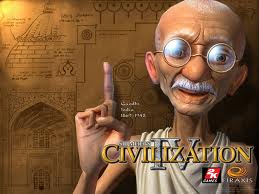
Captian Caveman - Posts: 3410
- Joined: Thu Sep 20, 2007 5:36 am
Question that I could not find answer for-
Say I have the obge.esp loaded and active but no shaders active in the game itself (and nothing loaded via a list). Will the esp still being having an effect on the game presentation?
I ask because I seem to be getting odd game graphic anomalies like if I'm in 3rd person and I swing the camera behind a web in a fort then it makes my character disappear - yet other objects are visible through it.Also having an odd instance or two when running down a dungeon corridor and the screen goes black (but the hud is still visible).
I've been playing around with various shaders and combinations, but both of these happen when none are shown active in the Cobl Menu.
thanks in advance
Say I have the obge.esp loaded and active but no shaders active in the game itself (and nothing loaded via a list). Will the esp still being having an effect on the game presentation?
I ask because I seem to be getting odd game graphic anomalies like if I'm in 3rd person and I swing the camera behind a web in a fort then it makes my character disappear - yet other objects are visible through it.Also having an odd instance or two when running down a dungeon corridor and the screen goes black (but the hud is still visible).
I've been playing around with various shaders and combinations, but both of these happen when none are shown active in the Cobl Menu.
thanks in advance
-

Mariaa EM. - Posts: 3347
- Joined: Fri Aug 10, 2007 3:28 am
Is the Crysis DoF shader supposed to just blur everything, leaving nothing in focus?
-

Victoria Bartel - Posts: 3325
- Joined: Tue Apr 10, 2007 10:20 am
So, does anyone where Scanti is?
-

Alexandra Louise Taylor - Posts: 3449
- Joined: Mon Aug 07, 2006 1:48 pm
Is the Crysis DoF shader supposed to just blur everything, leaving nothing in focus?
I'm going to hope this was a rhetorical question. Just in case it wasn't: no.
So, does anyone where Scanti is?
Nope to this one too. Hawaii, probably. B)
-

Connor Wing - Posts: 3465
- Joined: Wed Jun 20, 2007 1:22 am
I'm going to hope this was a rhetorical question. Just in case it wasn't: no.
Well, I can report this bug, too. Everything's blurred. And, BTW, the effect itself is still far from satisfactory - there is definitely some crisp detail left in blurred areas (possibly an imperfect original and pre-blurred image blending algorithm).
-

Lil'.KiiDD - Posts: 3566
- Joined: Mon Nov 26, 2007 11:41 am
Well, I can report this bug, too. Everything's blurred. And, BTW, the effect itself is still far from satisfactory - there is definitely some crisp detail left in blurred areas (possibly an imperfect original and pre-blurred image blending algorithm).
I'll get round to sorting that out at some point then.
-

Jessica Phoenix - Posts: 3420
- Joined: Sat Jun 24, 2006 8:49 am
Was there a fix for godrays not showing up on ATI cards? If there was, I missed it, could someone point me at it?
If not... well, I think you can guess what I'm putting a very gentle request in for?
Thanks, as always,
Vac
If not... well, I think you can guess what I'm putting a very gentle request in for?
Thanks, as always,
Vac
-

Richus Dude - Posts: 3381
- Joined: Fri Jun 16, 2006 1:17 am
Was there a fix for godrays not showing up on ATI cards? If there was, I missed it, could someone point me at it?
If not... well, I think you can guess what I'm putting a very gentle request in for?
Thanks, as always,
Vac
If not... well, I think you can guess what I'm putting a very gentle request in for?
Thanks, as always,
Vac
Are you using the latest Godrays shader? (It's in a separate download on the Nexus page, not the one in the shader pack.) If not, download it and follow http://www.gamesas.com/index.php?/topic/1092614-oblivion-graphics-extender-thread-15/page__view__findpost__p__15956632. That got Godrays working properly for me and my ATI card. :shrug:
-

Nina Mccormick - Posts: 3507
- Joined: Mon Sep 18, 2006 5:38 pm
Are you using the latest Godrays shader? (It's in a separate download on the Nexus page, not the one in the shader pack.) If not, download it and follow http://www.gamesas.com/index.php?/topic/1092614-oblivion-graphics-extender-thread-15/page__view__findpost__p__15956632. That got Godrays working properly for me and my ATI card. :shrug:
I did almost the same thing, but I read that I was to try renaming it to Godrays43.fx. I'm not sure if that was necessary now, but the shader works perfectly for me, whereas it didn't before.
-

joeK - Posts: 3370
- Joined: Tue Jul 10, 2007 10:22 am
Got a Problem now when I istalled OBGE, think it was due to I did something wrong wile Installing.
I just run OBSE and no other mods, whats happend is that things when I started the game turn pink purple, The whole loading screen, all the signs like "are you sure you want to exit the game" a big square were I have my Mouse and around the "Exit" "new Game" signs, haven't looked how it's in-game.
When I installed it I downloaded OBGEv2 version 3 file into downloads and packed it up with 7zip I moved it's Data to Oblivion and replaced.
The I downloaded the Support Plugin package to Downloads and extracted it to Oblivion/Data, no signs about replacing appeared.
Next I packed up some Shader thing from downloads and copied all files I found under data/shaders and put them into Oblivion/data/shaders, no sign about replacing poped up.
Then I found OBGE in Wrye Bash and OBMM were I marked them and then started the game.
I just run OBSE and no other mods, whats happend is that things when I started the game turn pink purple, The whole loading screen, all the signs like "are you sure you want to exit the game" a big square were I have my Mouse and around the "Exit" "new Game" signs, haven't looked how it's in-game.
When I installed it I downloaded OBGEv2 version 3 file into downloads and packed it up with 7zip I moved it's Data to Oblivion and replaced.
The I downloaded the Support Plugin package to Downloads and extracted it to Oblivion/Data, no signs about replacing appeared.
Next I packed up some Shader thing from downloads and copied all files I found under data/shaders and put them into Oblivion/data/shaders, no sign about replacing poped up.
Then I found OBGE in Wrye Bash and OBMM were I marked them and then started the game.
-
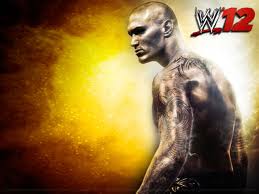
Dylan Markese - Posts: 3513
- Joined: Sat Dec 01, 2007 11:58 am
I instaled the lastest OBGE version, everything is working properly exept the Godray and DOF shader! help?
-

D LOpez - Posts: 3434
- Joined: Sat Aug 25, 2007 12:30 pm
They just don't work, I don't get DOF nor Godray at all ???
-

Beth Belcher - Posts: 3393
- Joined: Tue Jun 13, 2006 1:39 pm
They just don't work, I don't get DOF nor Godray at all ???
Have you tried tweaking the settings of either/both? Also, did you copy in the updated Godrays, rather than using the default one that comes with the base package?
-

Baylea Isaacs - Posts: 3436
- Joined: Mon Dec 25, 2006 11:58 am
did you copy in the updated Godrays, rather than using the default one that comes with the base package?
No, I didn't.
-

Robert Devlin - Posts: 3521
- Joined: Mon Jul 23, 2007 2:19 pm
No, I didn't.
That could be because support plugin doesn't support DOF and Godrays. Activate them from shaderlist.txt.
Check Tyraa Rane's post.
-

Mélida Brunet - Posts: 3440
- Joined: Thu Mar 29, 2007 2:45 am
That could be because support plugin doesn't support DOF and Godrays. Activate them from shaderlist.txt.
Check Tyraa Rane's post.
Check Tyraa Rane's post.
I did, but it still don't work.
-

i grind hard - Posts: 3463
- Joined: Sat Aug 18, 2007 2:58 am
I did, but it still don't work.
Have you enabled DepthBuffer ?
Look at your obge.ini and set bUseDepthBuffer to 1.
-

Hearts - Posts: 3306
- Joined: Sat Oct 20, 2007 1:26 am
