And they will be - it's just that it's pretty hard getting planning permission for stuff like that.
Oblivion Graphics Extender, Thread 16
I was expecting cities to be built in my name for that.
And they will be - it's just that it's pretty hard getting planning permission for stuff like that.
-

Cathrine Jack - Posts: 3329
- Joined: Sat Dec 02, 2006 1:29 am
And they will be - it's just that it's pretty hard getting planning permission for stuff like that. 
I'm afraid I haven't been paying much attention to OGE, especially after repeatedly failing to compile a working plugin
Forgot to add this to the last post - Does anybody have a copy of scanti's Scenegraph anolyzer/manipulator OBSE plugin ? I can't find it on the Nexus (I don't even think it was properly released - I vaguely remember a link in one of OVEP threads, a long time ago.
-

sas - Posts: 3435
- Joined: Thu Aug 03, 2006 8:40 am
I should have known - Damned bureaucrats!
I thought you had it wrapped up (from our PM conversation). How's is VS harassing you this time ?
Forgot to add this to the last post - Does anybody have a copy of scanti's Scenegraph anolyzer/manipulator OBSE plugin ? I can't find it on the Nexus (I don't even think it was properly released - I vaguely remember a link in one of OVEP threads, a long time ago.
I thought you had it wrapped up (from our PM conversation). How's is VS harassing you this time ?
Forgot to add this to the last post - Does anybody have a copy of scanti's Scenegraph anolyzer/manipulator OBSE plugin ? I can't find it on the Nexus (I don't even think it was properly released - I vaguely remember a link in one of OVEP threads, a long time ago.
It builds, but then when I run Oblivion with it, the log just has "ERROR - can't find d3dx9_41.dll file. Please update DirectX.". I do have the file on my system, and I double checked I had the latest directx, but I've no idea why it can't find it, either there's something wrong with my system, or I left some path out when compiling...
I'm afraid I can't help with the Scenegraph search - the name rings a bell, but that's it.
-

saxon - Posts: 3376
- Joined: Wed Sep 19, 2007 2:45 am
It builds, but then when I run Oblivion with it, the log just has "ERROR - can't find d3dx9_41.dll file. Please update DirectX.". I do have the file on my system, and I double checked I had the latest directx, but I've no idea why it can't find it, either there's something wrong with my system, or I left some path out when compiling...
-

M!KkI - Posts: 3401
- Joined: Sun Jul 16, 2006 7:50 am
I just installed OBGEv2 version 3 along with the shader pack, support plugin, and the 3 optional files. I loaded the .esp file with and w/o OMOD and I still don't receive a token in my inventory to change settings in game. I even downloaded and installed COBL just to see if the options would appear under the COBL settings since that was in the readme file but no luck. I'm not sure what is the issue.
Thank you for any replies.
Thank you for any replies.
-

Bad News Rogers - Posts: 3356
- Joined: Fri Sep 08, 2006 8:37 am
The argument passed to the snap load function is case sensitive - Does your file have the same case ?
Ah, no. Mine is all uppercase. Strange though, because the DLLs you and scanti compiled worked fine for me...
-
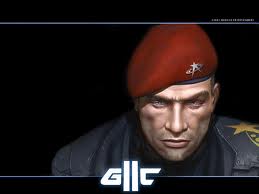
Tyrel - Posts: 3304
- Joined: Tue Oct 30, 2007 4:52 am
Can the OBGE by itself (No shaders on) cause a small FPS hit?
Also, as soon as I start my save my entire screen begins to flicker. It's hard to explain. Example, I killed a deer and around 30 seconds later that image of the dead deer began to flicker on and off over my screen.
I'm sure I installed it right and using the new fixed dll.
Using a 480GTX if that helps.
Also, as soon as I start my save my entire screen begins to flicker. It's hard to explain. Example, I killed a deer and around 30 seconds later that image of the dead deer began to flicker on and off over my screen.
I'm sure I installed it right and using the new fixed dll.
Using a 480GTX if that helps.
-

Lyndsey Bird - Posts: 3539
- Joined: Sun Oct 22, 2006 2:57 am
Ah, no. Mine is all uppercase. Strange though, because the DLLs you and scanti compiled worked fine for me...
-

stacy hamilton - Posts: 3354
- Joined: Fri Aug 25, 2006 10:03 am
Proof of concept for shadows just became a very "close" future thanks to ShadeMe! I guess I better start building that city.
-

D LOpez - Posts: 3434
- Joined: Sat Aug 25, 2007 12:30 pm
Another problem, the plugin doesn't create any INI file! It did the first time I ran it, but it doesn't anymore.
-

JAY - Posts: 3433
- Joined: Fri Sep 14, 2007 6:17 am
I believe there used to be one. Let me see if I can dig up something.
I am sure everyone would love for a working Self Shadows once again, and Static Shadow has well (despite the fps hit it would give for some of us with lower end system ).
-

Maddy Paul - Posts: 3430
- Joined: Wed Feb 14, 2007 4:20 pm
I can't get godrays to work. I can get all other effects to work. I tried the shader from the shader pack and the updated godrays pack as well as using other peoples settings via the in game plugin on both files and I don''t see any differences.
-

Danel - Posts: 3417
- Joined: Tue Feb 27, 2007 8:35 pm
I can't get godrays to work. I can get all other effects to work. I tried the shader from the shader pack and the updated godrays pack as well as using other peoples settings via the in game plugin on both files and I don''t see any differences.
IIRC the latest version of the godrays only kicks in during the morning and evening, when they would be visible in real life. Are you looking for them in broad daylight?
-

Kelly Tomlinson - Posts: 3503
- Joined: Sat Jul 08, 2006 11:57 pm
I can't get godrays to work. I can get all other effects to work. I tried the shader from the shader pack and the updated godrays pack as well as using other peoples settings via the in game plugin on both files and I don''t see any differences.
Some people (at the least; maybe all) have needed to add Godrays.fx to their shaderlist.txt file (in Data\Shaders; create if not already there) in order for it to work. If you do that, you can't turn it off (or on, obviously) in game, and well, probably best to have it deactivated in the menu anyway, I imagine.
That's the case for me, and it might be for you, so could be worth a try. :shrug:
-

Lucky Girl - Posts: 3486
- Joined: Wed Jun 06, 2007 4:14 pm
Some people (at the least; maybe all) have needed to add Godrays.fx to their shaderlist.txt file (in Data\Shaders; create if not already there) in order for it to work. If you do that, you can't turn it off (or on, obviously) in game, and well, probably best to have it deactivated in the menu anyway, I imagine.
That's the case for me, and it might be for you, so could be worth a try. :shrug:
That's the case for me, and it might be for you, so could be worth a try. :shrug:
I don't have shaderlist.txt file. Is there a place I can copy shaderlist.txt so I can paste the file because I don't have any idea what to write in the file unless I just copy text from Godrays.fx file?
-

Aman Bhattal - Posts: 3424
- Joined: Sun Dec 17, 2006 12:01 am
I don't have shaderlist.txt file. Is there a place I can copy shaderlist.txt so I can paste the file because I don't have any idea what to write in the file unless I just copy text from Godrays.fx file?
Just create one (a blank text file), usually most easily done either by using Notepad, or by right-clicking somewhere in the Shaders folder in Windows Explorer, and selecting "create new text file" or the like... then naming it whatever you like, in either case).
All you need to type into the text file (assuming this works for you as well as me, and is indeed the solution to the right problem, so to speak) is: Godrays.fx - nothing more, nothing less. Well, I pressed 'Enter' after that, to create a new line, but I'm not sure if that's required - unlikely, I suppose.
-

April - Posts: 3479
- Joined: Tue Jun 20, 2006 1:33 am
Just create one (a blank text file), usually most easily done either by using Notepad, or by right-clicking somewhere in the Shaders folder in Windows Explorer, and selecting "create new text file" or the like... then naming it whatever you like, in either case).
All you need to type into the text file (assuming this works for you as well as me, and is indeed the solution to the right problem, so to speak) is: Godrays.fx - nothing more, nothing less. Well, I pressed 'Enter' after that, to create a new line, but I'm not sure if that's required - unlikely, I suppose.
All you need to type into the text file (assuming this works for you as well as me, and is indeed the solution to the right problem, so to speak) is: Godrays.fx - nothing more, nothing less. Well, I pressed 'Enter' after that, to create a new line, but I'm not sure if that's required - unlikely, I suppose.
Ok I just did that and nothing happened. I Even went into the Godrays.fx file and changed all the "tweak" components to much higher numbers and no changes. I left the code part alone though because I have no idea what changes occur there.
Also, I've only been able to tweak ColorMood and OBSharpen through the plugin. I've also reinstalled OBGE, shaders, and plugin files multiple times with all other mods off.
-

Paula Ramos - Posts: 3384
- Joined: Sun Jul 16, 2006 5:43 am
IIRC the latest version of the godrays only kicks in during the morning and evening, when they would be visible in real life. Are you looking for them in broad daylight?
I have tried both the shader pack and V4 under every hour of the day under multiple days and weather patterns. I even tweaked V4 rays under the Godrays.fx file for morning afternoon evening and "moon" to fairly high levels so it should have been visible even at night, but I didn't even get anything for morning which has the highest setting.
-

KU Fint - Posts: 3402
- Joined: Mon Dec 04, 2006 4:00 pm
Ok I just feel pretty stupid now. Updated DirectX now everything works perfectly fine! And Godrays + SSAO + FieldOFDepth = Gorgeous. Also, using ENBSeries Bloom Effect with this is a nice add and Bloom uses virtually no performance.
Thank you for those who tried to help and for this great mod!
Thank you for those who tried to help and for this great mod!
-

Anna Watts - Posts: 3476
- Joined: Sat Jun 17, 2006 8:31 pm
Also I read in the Godrays readme file that changing the FOV of Godrays to your Oblivion FOV will make it seem less like a search light. How do I check my Oblivion FOV?
-

sam smith - Posts: 3386
- Joined: Sun Aug 05, 2007 3:55 am
Also I read in the Godrays readme file that changing the FOV of Godrays to your Oblivion FOV will make it seem less like a search light. How do I check my Oblivion FOV?
It is probably 75 as default if you haven't changed that previously.
-

u gone see - Posts: 3388
- Joined: Tue Oct 02, 2007 2:53 pm
Ok I finally found the correct thread and after reinstalling directx and fixing my shaderlist.txt its working but my FPS got decimated, quite literally reduced to 1/10th. Its terrible.
I have a Voodo Firebird running vista with two geforce 9800 cards SLI and 4 gig ram with 1 gig on the cards. Is the OBGE working right... I know its intensive but damn son Any suggestions?
I have a Voodo Firebird running vista with two geforce 9800 cards SLI and 4 gig ram with 1 gig on the cards. Is the OBGE working right... I know its intensive but damn son Any suggestions?
-

Janette Segura - Posts: 3512
- Joined: Wed Aug 22, 2007 12:36 am
Ok I finally found the correct thread and after reinstalling directx and fixing my shaderlist.txt its working but my FPS got decimated, quite literally reduced to 1/10th. Its terrible.
I have a Voodo Firebird running vista with two geforce 9800 cards SLI and 4 gig ram with 1 gig on the cards. Is the OBGE working right... I know its intensive but damn son Any suggestions?
I have a Voodo Firebird running vista with two geforce 9800 cards SLI and 4 gig ram with 1 gig on the cards. Is the OBGE working right... I know its intensive but damn son Any suggestions?
Defrag the hard drive / turn off antivirus and similarly stuttery apps before starting Oblivion / cut down on the number of OBGE effects in use at the one time / disable SSAO (or use ssao_perf instead of ssao_test, if currently using the latter) / disable AF if you have that on / reduce the screen resolution / reduce the resolution of whatever texture and/or normal map replacers you might be using, if any, including the Distant LOD variety / cut down on the number of AI or scripting type mods likely to be in effect at any one time / PyFFI a whole bunch of meshes (only the ones that need it, natch) / use Streamline (purge and save, at least) / use Oblivion Stutter Remover (won't increase FPS, probably, but might "smooth" them) ...
Just a few ideas. Nothing revolutionary, mind you.
-

Lisa Robb - Posts: 3542
- Joined: Mon Nov 27, 2006 9:13 pm
Defrag the hard drive / turn off antivirus and similarly stuttery apps before starting Oblivion / cut down on the number of OBGE effects in use at the one time / disable SSAO (or use ssao_perf instead of ssao_test, if currently using the latter) / disable AF if you have that on / reduce the screen resolution / reduce the resolution of whatever texture and/or normal map replacers you might be using, if any, including the Distant LOD variety / cut down on the number of AI or scripting type mods likely to be in effect at any one time / PyFFI a whole bunch of meshes (only the ones that need it, natch) / use Streamline (purge and save, at least) / use Oblivion Stutter Remover (won't increase FPS, probably, but might "smooth" them) ...
Just a few ideas. Nothing revolutionary, mind you.
Just a few ideas. Nothing revolutionary, mind you.
Aye, had to tone it down some. Only have Godrays, obsharpen and like one other on atm. Seems to work well with little stress. I have the stutter reducer now are there any other "trusted" mods for stutter or crash prevention that work well with other mods? I heard of a crash prevention mod but haven't found it yet.
-

Miguel - Posts: 3364
- Joined: Sat Jul 14, 2007 9:32 am
Aye, had to tone it down some. Only have Godrays, obsharpen and like one other on atm. Seems to work well with little stress. I have the stutter reducer now are there any other "trusted" mods for stutter or crash prevention that work well with other mods? I heard of a crash prevention mod but haven't found it yet.
Streamline is very, very useful.
-

leigh stewart - Posts: 3415
- Joined: Mon Oct 23, 2006 8:59 am
