3 posts
• Page 1 of 1
Oblivion installed in two directories?
-
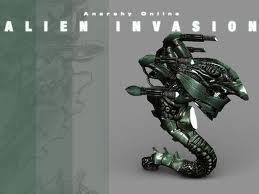
Alisia Lisha - Posts: 3480
- Joined: Tue Dec 05, 2006 8:52 pm
Before you do that, do yourself a favour and uninstall Oblivion from your Program Files folder. Oblivion and Windows 7 UAC do not get along. Make a C:\Games folder (or something) to install to.
Make sure when you uninstall to delete the User Name\App Data\Local\Oblivion folder and the User Name\My Documents\My Games\Oblivion folder. If you want to save all your current game info then BACK THESE FOLDERS UP first, then copy them back over after you reinstall.
-

Nuno Castro - Posts: 3414
- Joined: Sat Oct 13, 2007 1:40 am
Wow, thanks! That's even better than what I was hoping for. I thought it was a stupid question but I'm glad I asked. <3
-

Rusty Billiot - Posts: 3431
- Joined: Sat Sep 22, 2007 10:22 pm
3 posts
• Page 1 of 1
