11 posts
• Page 1 of 1
Oblivion mod manager problem.
-

GPMG - Posts: 3507
- Joined: Sat Sep 15, 2007 10:55 am
When I try to add a mod to Oblivion mod manager I get the message: Cannot open 'C\Users\Owner\Desktop\Custom_Race_Fix-1815.rar' Unsupported file type. It dose this with all mods and I have no Idea how to fix this, what am I doing wrong?
I found something similar to your problem discussed at the Nexus forums. Here's the link:
http://www.thenexusforums.com/index.php?/topic/51577-hg-eyecandy-body/page__st__1940
Btw, which unpacking utility are you using?
-

kasia - Posts: 3427
- Joined: Sun Jun 18, 2006 10:46 pm
Btw, which unpacking utility are you using?
7zip.
-

Suzy Santana - Posts: 3572
- Joined: Fri Aug 10, 2007 12:02 am
7zip.
Oh, I have WinRar. Have you figure it out yet?
-

He got the - Posts: 3399
- Joined: Sat Nov 17, 2007 12:19 pm
Oh, I have WinRar. Have you figure it out yet?
No, not at all. :sadvaultboy:
-

Max Van Morrison - Posts: 3503
- Joined: Sat Jul 07, 2007 4:48 pm
When I try to add a mod to Oblivion mod manager I get the message: Cannot open 'C\Users\Owner\Desktop\Custom_Race_Fix-1815.rar' Unsupported file type. It dose this with all mods and I have no Idea how to fix this, what am I doing wrong?
You cannot extract any archive with the extensions "7z, ace, arj, rar, zip" (there is probably more of them) in http://tesnexus.com/downloads/file.php?id=2097 (instead use http://www.rarlabs.com/), because the only extension that you can use in http://tesnexus.com/downloads/file.php?id=32277 is the http://tesivpositive.animolious.com/?page=omod_installation.
Just press the button "Load" and browse for the omod you want to be visible in OBMM for a later mod installation, but you can extract an archive which has a compressed omod with it to the related mod folder for OBMM (
-

james kite - Posts: 3460
- Joined: Sun Jul 22, 2007 8:52 am
No, not at all. :sadvaultboy:
Wait, are you trying to load the file from inside OBMM or do you go to the "create" button and there add the archive?
-

Peter lopez - Posts: 3383
- Joined: Mon Sep 10, 2007 5:55 pm
You cannot extract any archive with the extensions "7z, ace, arj, rar, zip" (there is probably more of them) in http://tesnexus.com/downloads/file.php?id=2097 (instead use http://www.rarlabs.com/), because the only extension that you can use in http://tesnexus.com/downloads/file.php?id=32277 is the http://tesivpositive.animolious.com/?page=omod_installation. 
I downloaded Winrar and am getting a different error, I'll tell you all the steps I'm taking I save the mod to desktop then I extract it with Winrar, I add it archive as .omod and I get the then as I go to add it to OBMM I get the message: Error loadind 'C\Users\Owner\Desktop\Alternative_Start_V1-66-11495.omod' Cannot find central directory. :brokencomputer:
-

JeSsy ArEllano - Posts: 3369
- Joined: Fri Oct 20, 2006 10:51 am
I downloaded Winrar and am getting a different error, I'll tell you all the steps I'm taking I save the mod to desktop then I extract it with Winrar, I add it archive as .omod and I get the then as I go to add it to OBMM I get the message: Error loadind 'C\Users\Owner\Desktop\Alternative_Start_V1-66-11495.omod' Cannot find central directory. :brokencomputer:
I believe you are doing it wrong. Usually the way I do it(the way everybody does it) is to click the "create" button then click "add Archive" or, if you want, "Add folder" Then locate where your file is at and then click the "Create omod" button.
-

Richus Dude - Posts: 3381
- Joined: Fri Jun 16, 2006 1:17 am
I believe you are doing it wrong. Usually the way I do it(the way everybody does it) is to click the "create" button then click "add Archive" or, if you want, "Add folder" Then locate where your file is at and then click the "Create omod" button.
That's how I've always done it with FOMM and it worked fine. :shrug:
-
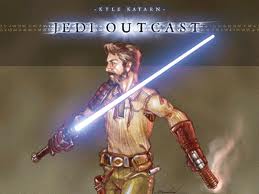
stevie critchley - Posts: 3404
- Joined: Sat Oct 28, 2006 4:36 pm
I believe you are doing it wrong. Usually the way I do it(the way everybody does it) is to click the "create" button then click "add Archive" or, if you want, "Add folder" Then locate where your file is at and then click the "Create omod" button.
That's what I would do if I need to create an omod.
You can't extract an archive which has a compressed omod file in that archive, but you can use an archive if it has an "omod conversion" folder included.
-

KRistina Karlsson - Posts: 3383
- Joined: Tue Jun 20, 2006 9:22 pm
11 posts
• Page 1 of 1
