99 posts
• Page 4 of 4 • 1, 2, 3, 4
Oblivion, Mods and Hardware...
-

Tyler F - Posts: 3420
- Joined: Mon Aug 27, 2007 8:07 pm
i created a hard leather metal studded light armor set. according to my MMM book for example the cuirass should have an armor rating of 8.5
in the game inventory however, it shows a 4
is that normal or is my load order or bashed patch somehow screwed up?
explanations, solutions are welcome...
thanks
Belthias
-

djimi - Posts: 3519
- Joined: Mon Oct 23, 2006 6:44 am
The game-inventory-menu shows the effective armor rating. Which is based upon your armor skill.
-

SiLa - Posts: 3447
- Joined: Tue Jun 13, 2006 7:52 am
Sounds like a one more AMD hardware epic fail...
ASUS P5K Deluxe
Core 2 Duo E6750@3400Mhz
4gb of DDRII ram
GeForce GTX 260 with 216sp
Creative X-Fi ExtremeMusic
3x750gb WD Caviar Black
Hiper 780W
Windows 7 x64 Ultimate
I have installed QTP3 through BSA integration
My mods:
Playing in 1680x1050 with AFx16, AAx4 & HQ settings in game.
And always have capped 60fps inside dungeons.
ASUS P5K Deluxe
Core 2 Duo E6750@3400Mhz
4gb of DDRII ram
GeForce GTX 260 with 216sp
Creative X-Fi ExtremeMusic
3x750gb WD Caviar Black
Hiper
Windows 7 x64 Ultimate
I have installed QTP3 through BSA integration
sArchiveList=e:\M1.bsa, e:\M2.bsa, g:\T1.bsa, g:\T2.bsa, g:\T3.bsa, g:\T4.bsa, g:\T5.bsa, e:\Oblivion - Sounds.bsa, Oblivion - Voices1.bsa, Oblivion - Voices2.bsa, Oblivion - Misc.bsa, FraNewItems.bsa
My mods:
Подключенные моды:00 Oblivion.esm01 ScreenEffects.esm02 All Natural Base.esm03 Francesco's Leveled Creatures-Items Mod.esm04 Francesco's Optional New Items Add-On.esm05 Cobl Main.esm [версия 1.72]06 Oscuro's_Oblivion_Overhaul.esm [версия 1.34]07 Mart's Monster Mod.esm [версия 3.7b3p3]08 TamrielTravellers.esm [версия 1.39c]09 FCOM_Convergence.esm [версия 0.9.9MB3]0A Armamentarium.esm [версия 1.3]0B Kvatch Rebuilt.esm0C HorseCombatMaster.esm0D BreakUndies.esm** TNR ALL RACES FINAL.esp++ TNR ALL RACES FINAL Vwalk.esp0E Unofficial Oblivion Patch.esp0F UOP Vampire Aging & Face Fix.esp10 Oblivion Citadel Door Fix.esp11 OblivionMsg.esp12 DLCShiveringIsles.esp++ DLCShiveringIsles Vwalk.esp++ DLCShiveringIsles Vwalk DG_DS.esp13 Unofficial Shivering Isles Patch.esp14 Francesco's Optional Chance of Stronger Bosses.esp15 Francesco's Optional Chance of Stronger Enemies.esp16 Francesco's Optional Chance of More Enemies.esp++ FCOM_Francescos.esp [версия 0.9.9]++ FCOM_FrancescosItemsAddOn.esp [версия 0.9.9]17 Francesco's Optional Leveled Guards.esp18 FCOM_FrancescosNamedBosses.esp [версия 0.9.9]19 All Natural - Real Lights.esp1A All Natural.esp++ All Natural - Enhanced Weather.esp++ Kvatch Rebuilt Weather Patch.esp1B All Natural - SI.esp1C Enhanced Water v2.0 HDMI.esp++ Item interchange - Extraction.esp [версия 0.77]1D WindowLightingSystem.esp1E Lock Bash Omega.esp [версия 1.5]1F Enhanced Economy.esp [версия 3.3.2]20 Map Marker Overhaul.esp [версия 3.0.1]21 Map Marker Overhaul - SI additions.esp [версия 3.0]22 DLCHorseArmor.esp23 DLCHorseArmor - Unofficial Patch.esp24 DLCOrrery.esp++ DLCOrrery Vwalk.esp25 DLCOrrery - Unofficial Patch.esp26 DLCVileLair.esp27 DLCVileLair - Unofficial Patch.esp28 DLCMehrunesRazor.esp++ DLCMehrunesRazor Vwalk UOP.esp29 DLCMehrunesRazor - Unofficial Patch.esp++ DLCSpellTomes - Unofficial Patch.esp++ MaleBodyReplacerV4.esp2A DLCSpellTomes.esp2B Armamentium female.esp2C DLCThievesDen.esp2D DLCThievesDen - Unofficial Patch.esp++ DLCThievesDen Vwalk UOP.esp2E DLCThievesDen - Unofficial Patch - SSSB.esp++ FCOM_KDCircletsOOOOptimizedNPCEquip.esp [версия 0.9.9]2F KDCircletsOOOOptimized - NPC Equip.esp [версия 1.2]30 Cobl Main RUS.esp [версия 1.72]31 Cobl Glue.esp [версия 1.72]32 Cobl Si.esp [версия 1.63]++ FCOM_Cobl.esp [версия 0.9.9]33 OOO 1.32-Cobl.esp [версия 1.69]34 Bob's Armory Oblivion.esp35 FCOM_BobsArmory.esp [версия 0.9.9]36 Oblivion WarCry EV.esp37 FCOM_WarCry.esp [версия 0.9.9MB3]++ ArmamentariumLLVendors.esp++ ArmamentariumLLMagic.esp [версия 1.3]38 Oscuro's_Oblivion_Overhaul.esp [версия 1.34]39 OBSE-Storms & Sound SI.esp++ FCOM_EntropicOrderRebalance.esp [версия 0.9.9beta2]3A FCOM_Convergence.esp [версия 0.9.9Mb3]3B FCOM_RealSwords.esp [версия 0.9.9]3C FCOM_DurabilityAndDamage.esp [версия 0.9.9]++ FCOM_LessRats.esp [версия 0.9.9]++ Mart's Monster Mod - Looting NPCs & Creatures.esp [версия 3.7b3]++ Mart's Monster Mod - Less Reavers.esp [версия 3.7b3]3D Mart's Monster Mod - More Wilderness Life No Gates.esp3E Mart's Monster Mod - Dungeons of MMM.esp [версия 3.7b3]3F Mart's Monster Mod - Hunting & Crafting.esp [версия 3.7b3p3]++ Mart's Monster Mod - Slof Horses Complete.esp [версия 3.7b3]++ TamrielTravellerAdvscript.esp [версия 1.39c]40 Mart's Monster Mod - Farm Animals.esp41 TamrielTravellers4OOO.esp [версия 1.39c]42 TamrielTravellersItemsCobl.esp [версия 1.39c]++ ShiveringIsleTravellersFriendlyFactions4MMM.esp [версия 1.39c]++ FCOM_TamrielTravelers.esp [версия 0.9.9]++ FCOM_DiverseGuardUnity.esp [версия 0.9.9]++ FCOM_BobsGuardUnity.esp [версия 0.9.9]++ FCOM_Archery.esp++ FCOM_ArcheryRealSwords.esp [версия 2]++ FCOM_ArcheryHunting&Crafting.esp++ FCOM_FriendlierFactions.esp [версия 0.9.9]43 ShiveringIsleTravellers.esp [версия 1.39c]44 FCOM_MoreRandomSpawns.esp [версия 0.9.9]++ Mart's Monster Mod - Shivering Isles.esp++ ArmamentariumLL4OOO.esp [версия 2.0]++ Fransfemale.esp45 FCOM_MoreRandomItems.esp [версия 0.9.9]++ MMM-Cobl.esp [версия 1.69]++ EVE_StockEquipmentReplacer4FCOM.esp++ EVE_StockEquipmentReplacer for OOO.esp++ EVE_StockEquipmentReplacer4MMM.esp46 OOO-WaterFish.esp [версия 1.34]47 Amajor7 Imperial Furniture.esp48 DibellaTempleWillowLakeVillagev1.esp49 SB IC Palace Tower Light Mod v1.1 - Modified Version.esp4A ImpeREAL City Unique Districts - All the Districts - Merged.esp4B ImpeREAL Empire - Unique Castles - All The Castles - Merged.esp++ Kvatch Rebuilt - OOO Compatibility.esp4C Kvatch Rebuilt.esp++ Kvatch Rebuilt Vwalk.esp4D Kvatch Rebuilt - Leveled Guards - FCOM.esp4E DLCFrostcrag.esp++ DLCFrostcrag Vwalk.esp4F DLCFrostcrag - Unofficial Patch.esp50 Knights.esp++ Knights Vwalk UOP.esp++ EVE_KnightsoftheNine.esp++ Mart's Monster Mod - Knights.esp [версия 3.7b3]51 Knights - Unofficial Patch.esp++ FCOM_Knights.esp [версия 0.9.9Mb3]52 Mart's Monster Mod - City Defences.esp [версия 3.7b3p3]53 Birthsigns Expanded.esp [версия 2.1.]54 EVE_ShiveringIslesEasterEggs.esp55 movablebodies.esp56 SkycaptainsBloodTime.esp57 SupremeMagicka.esp [версия 0.88d]++ SM_DLCSpellTome.esp [версия 0.80]58 SM_ShiveringIsles.esp [версия 0.86]++ SM_MMM.esp [версия 0.82]++ SM_COBL.esp59 SM_OOO.esp [версия 0.87]5A RshAlchemy.esp5B RenGuardOverhaul.esp5C RenGuardOverhaulShiveringIsles.esp++ SM_DeadlyReflex.esp [версия 0.86]5D DeadlyReflex 5 - Combat Moves.esp5E Oblivion XP.esp [версия 4.1.5]5F Oblivifall - Ambiant Dungeon SFX.esp [версия 1.0]60 zzEDialog.esp++ SW01Plus.esp++ Item interchange - Placement for FCOM.esp [версия 0.77]++ Mart's Monster Mod - Resized Races.esp [версия 3.7b1]62 sixyDance.esp63 Elves Of Lineage II.esp++ Disable Tutorial Text.esp64 EVE_KhajiitFix.esp65 Automatic Timescale.esp [версия 1.0]66 ScreenControls.esp++ Viconia Vwalk.esp** All Natural - Indoor Weather Filter For Mods.esp67 Viconia.esp68 Bashed Patch, 0.esp
Playing in 1680x1050 with AFx16, AAx4 & HQ settings in game.
And always have capped 60fps inside dungeons.
-

Cool Man Sam - Posts: 3392
- Joined: Thu May 10, 2007 1:19 pm
Come to think of it, on my old rig I disabled actors with torches and any plugins that added fish. Those two decisions bought me back some fps.
I can attest to that statement... I removed mods that added fish as well. I also didn't install NPC's with lanterns or Castle Wall Defenses for MMM.
Haven't gone as far as removing NPC's with torches though, but I can see how that would really improve nighttime performance
within cities.
My rig isn't top of the line, but is pretty snappy. Even I hit some extreme lows in FPS, but usually only when I have more than 5 NPC's on screen in a world cell. Or when I fight a hoard of creatures. (5 or more)
The lowest FPS I've hit is 15. This usually is only seen at highly populated world cells like Anvil Docks, IC Waterfront and Bravil Docks all with Better Cities enabled.
These spots are also where I experience immersion killing stutter when these cells initially load.
I run all the standard heavy mods... RAEVWD, QTP3R Further Reduced, Better Cities (sometimes Open Cities) , FCOM, XEO5, All UL mods, All Natural, AWLS (disabled chimneys) OGE w/ GodRays,SSAOv2 and Edge Detection Shader with EdgeAA enabled.
I also use OSR with heapmode enabled. (Experimenting between algorithm 1 and 5) Streamline 3.1 (Only using Streamsight with fog settings set for "12")
I've Pyffid all my meshes for all mods and have also created .BSA files for all large mods. I also use Operation Optimization, Polygone Reducer (Polys B Gone)
and Optimized LOD Max, Those last three mods improved my FPS by about 3-5 FPS. Also reduced stutter. Pyffi and OSR probably provided the most dramatic
improvements. My FPS didn't increase, but my stutter reduced tremendously from those two mods.
OCing can definitely contribute to an unstable game. Last night I found that my video card OC was causing my CTD's.
Funny thing is, I didn't have any CTD's up until I added Better Cities and UL mods. Which leads me to believe that my video cards VRAM was getting overly stressed.
Once I put my clocks back to stock, the game was way more stable. I still CTD'd but my game session lasted WAY longer. My CPU OC seems stable though.
I limit my game to 30fps in order to leave more CPU power to process A.I. as well as allow for a smoother gaming experience. (Game isn't fluctuating on FPS but rather focused in on a target FPS. This is done with OSR.
I install and load the game from it's own solid state drive. Increased load times 10 fold and also improved stuttering caused by harddrive trashing when the game is searching for files to load. I run at 1280x960 @120hz resolution for 3D Vision on an old CRT monitor with 16x AF and 16x AA. However, OGE disables AA so not sure if there is still performance impact from AA. I have all in games settings maxed except I lower trees, actors, objects and items down to 75%. This frees up about 3 FPS and further reduces stutter. I hardly notice the change since I am using 150% larger Vegetation and 1.5x larger distant trees mods. I also turn off self shadows, interior shadows, exterior shadows and window reflections. i find Oblivion shadows ugly and with SSAO, I don't see a real need for them.
Hope some of this helps.
-

Isabella X - Posts: 3373
- Joined: Sat Dec 02, 2006 3:44 am
Hope some of this helps.
Yeah, I'd say! Because you are listing your rig specs in the sig, and that gives a good reference. Nothing really new what you write as far as my computer experience with Oblivion is concerned, that's good news too. One question though: You are using 2 GFX cards, I would expect in SLI configuration.
If so, I read all the time in computer magazines about how multi-GPU setups will give so called "micro stutter" related to the 2 cards calculating frames and sending them to the monitor whenever they are finished, instead of coordinating their send-offs to allow for better timing of the frames. I was wondering if you are ever experiencing this kind of SLI-inherent stutter (if I may call it so) ? Since you are using OSR, this kind of stutter is taken care of by OSR as well, I would believe / hope, which of course would be great news. And would make me consider a multi-GPU machine myself. Thanks
-
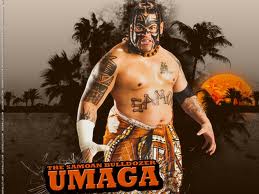
Jennifer Munroe - Posts: 3411
- Joined: Sun Aug 26, 2007 12:57 am
Since you are using OSR, this kind of stutter is taken care of by OSR as well, I would believe / hope, which of course would be great news. And would make me consider a multi-GPU machine myself. Thanks 
I remember reading that quite a while back. I think early on with SLi supported drivers this was an issue. Don't know how old the information you read is, but I haven't noticed any microstutter. If it exsists, it certainly isn't as noticable as running a game without V-Sync or playing an FPS with a high (ms) response time LCD screen. In the end, OSR smooths out my games FPS 100%. It's certainly a noticable and positive effect. Go for multi GPU dude! But if you do, wait for a full computer build upgrade and go with an i7 processor with an X58 board as they provide much better scaling compared to earlier chipsets.
EDIT - One thing I meant to mention... If others are considering multicard setups... I can crank my resolution to 2048x1536 with 16x AF and 16x AA and not have any FPS loss! I only play at 1280x960 because that is the highest res my CRT monitor can support 120hz for 3D Vision gaming. SLI or Crossfire is definitely worth the investment imo.
-

Nathan Barker - Posts: 3554
- Joined: Sun Jun 10, 2007 5:55 am
Multi-GPU setups are definitely NOT worth the investment. You get double the rate of value decay, and less than twice the calculation performance, forgetting even the lack of doubled memory, since only one card's VRAM is used. I'm not familiar with EYEfinity or whatever ATI's new system is, but SLI and Crossfire just aren't worth it. Very few games take advantage of it, and even fewer of them do it to any degree of capability, with most wasting potential graphics power right, left and centre.
I'd imagine things would start getting a bit better for such setups after GPU processing for non-graphics purposes, like CUDA, OpenCL, DirectX11's version and ATI's version, gets more of a foothold, but even then it's quite impractical, considering Moore's Law and economics' effect on the market - with multi-gpu you spend double the money on a pair of cards of the same series (or even same model), and then in 18 months time it is surpassed by one card at a fraction of the cost. You then have the option of upgrading, and junking two pieces of hardware instead of one, because you can't use different series' of cards together, so a simple switch one in, one out isn't an option.
I'd imagine things would start getting a bit better for such setups after GPU processing for non-graphics purposes, like CUDA, OpenCL, DirectX11's version and ATI's version, gets more of a foothold, but even then it's quite impractical, considering Moore's Law and economics' effect on the market - with multi-gpu you spend double the money on a pair of cards of the same series (or even same model), and then in 18 months time it is surpassed by one card at a fraction of the cost. You then have the option of upgrading, and junking two pieces of hardware instead of one, because you can't use different series' of cards together, so a simple switch one in, one out isn't an option.
-

Sarah Unwin - Posts: 3413
- Joined: Tue Aug 01, 2006 10:31 pm
Multi-GPU setups are definitely NOT worth the investment. You get double the rate of value decay, and less than twice the calculation performance, forgetting even the lack of doubled memory, since only one card's VRAM is used. I'm not familiar with EYEfinity or whatever ATI's new system is, but SLI and Crossfire just aren't worth it. Very few games take advantage of it, and even fewer of them do it to any degree of capability, with most wasting potential graphics power right, left and centre.
I can't disagree with you there. Especially with the VRAM that does't get utilized. That really bothered me. And it is disappointing that scaling doesn't double performance but adds about 60% increase from a single card. If you buy double, your performance should be doubled as well. Or else, there should be a sale for buy one video card, get the other for 40% off.
However, on the plus side, multi GPUs give the extra headroom for great mods such as SSAO and can run it at super hi res with full eye candy effects and still play at 30FPS on a full mod load and in 3D without a hicup in most cases. If OSR wasn't limiting my FPS, I would be running at 50fps. Just happens that creating a smaller gap for frame rate flucuation gives me smoother results with OSR. So since my low hits 15FPS occasionaly it makes more sense to cap the max at 30FPS to eliminate the gap. To each his own I suppose. I think I'd rather have full playabilty without the need to worry if I can run the latest eye candy mod or not. :shrug:
-

matt - Posts: 3267
- Joined: Wed May 30, 2007 10:17 am
Multi-GPU setups are definitely NOT worth the investment.
Also keep in mind, adding that second card almost certainly means you'll need a PSU upgrade as well as most systems only account for having one GPU to hog up power. You may even need a motherboard upgrade if the one you have doesn't have a robust enough power subsystem for the PCIe bus. Then you have to factor in the second card's heat output even when idling and either get better fans or turn up the fan speeds on the two cards to compensate.
Suddenly that 20-30% increase you were going to get with that second GPU turns into a major cash layout for what may as well be a whole new system.
-

Adrian Powers - Posts: 3368
- Joined: Fri Oct 26, 2007 4:44 pm
Also keep in mind, adding that second card almost certainly means you'll need a PSU upgrade as well as most systems only account for having one GPU to hog up power. You may even need a motherboard upgrade if the one you have doesn't have a robust enough power subsystem for the PCIe bus. Then you have to factor in the second card's heat output even when idling and either get better fans or turn up the fan speeds on the two cards to compensate.
Suddenly that 20-30% increase you were going to get with that second GPU turns into a major cash layout for what may as well be a whole new system.
Suddenly that 20-30% increase you were going to get with that second GPU turns into a major cash layout for what may as well be a whole new system.
Another good point Arthmoor...
The reason of my post was to let others know, (specifically the author of the thread) that this is what kind of performance you can expect from a high end system with the most popular resource hungry mods, latest optimization techniques and maxed settings. Whether or not someone thinks it's worth the gains vs. price is up to them. Taking into account your comments, my post is serving it's purpose. Some might say I overspent, and every 18months when a faster component is released, that thought does cross my mind. But in the end, I feel that I am enjoying a game for everything it has to offer and not 50% or 75% of what it is capable of producing. Spending more on hardware has increased the value of my gaming experience, so to me I feel the money was well spent.
-

Dragonz Dancer - Posts: 3441
- Joined: Sat Jun 24, 2006 11:01 am
Well, up until now I was leaning more towards Wrinklyninja's camp of not getting enough in return for the investment into multi-CPU. But it's good to hear what SLi or (Crossfire I suppose) are able to give you in terms of Oblivion performance and together with OSR whatever stutter problem has been taken care of, be it directly game related or multi-GPU related. Sure, everybody must decide for himself if it's worth him the costs.
Basically waht your occasional FPS dips into the teens show more clearly than anything else is that Oblivion has indeed a CPU limitation issue. I mean we all know that the engine is not very good in using multi cores and stuff. This is even more evident on a system that clearly has no graphics limitation issues (for Oblivion) like yours.
Thanks and Good Night everybody.
Basically waht your occasional FPS dips into the teens show more clearly than anything else is that Oblivion has indeed a CPU limitation issue. I mean we all know that the engine is not very good in using multi cores and stuff. This is even more evident on a system that clearly has no graphics limitation issues (for Oblivion) like yours.
Thanks and Good Night everybody.
-

Chad Holloway - Posts: 3388
- Joined: Wed Nov 21, 2007 5:21 am
I was having that problem, too. Found out it was conflicting texture mods... if you're computer is good, it should be not a prob.. game was made in 2006... try going with enchanced weather or QTP exclusively to eliminate probs. also download streamline and adjust to taste
-

matt - Posts: 3267
- Joined: Wed May 30, 2007 10:17 am
Found out it was conflicting texture mods...
It's not possible to have conflicting texture mods, they will simply overwrite each other.
-

Kahli St Dennis - Posts: 3517
- Joined: Tue Jun 13, 2006 1:57 am
Have not seen anything further abouth belthias' issue and am wondering what happened. I experienced a very similar problem and have spent more time reconfiguring and testing than playing. Anyway, I did get a noticable improvement when I replaced my XP install with Windows 7 Pro 64 bit. Everything just ran noticably better. Further testing showed that NOT making changes to the oblivion.ini made the game run better.
My frame killers have been RAEVWD, crowded roads, cities expanded, and Better Citties. RAEVWD probably because I loaded everything. I am going to READ the RAEVWD manual, try streamline fog setting (I only use the streamsave and streampurge feature now) and see how that goes, because that is one sweet mod.
As for the nice feature of having more NPCs, well I guess you can't have everything, performance or visuals.
I will say, hearing how great the game is with the 200 mods most people run, on computers worse than mine, makes me think I am either a computer idiot or cursed.
My frame killers have been RAEVWD, crowded roads, cities expanded, and Better Citties. RAEVWD probably because I loaded everything. I am going to READ the RAEVWD manual, try streamline fog setting (I only use the streamsave and streampurge feature now) and see how that goes, because that is one sweet mod.
As for the nice feature of having more NPCs, well I guess you can't have everything, performance or visuals.
I will say, hearing how great the game is with the 200 mods most people run, on computers worse than mine, makes me think I am either a computer idiot or cursed.
-

Avril Churchill - Posts: 3455
- Joined: Wed Aug 09, 2006 10:00 am
[list]
NPCs in number will kill your fps, and that is a cpu issue not a gpu issue. As a result, FCOM is a sever fps limiter.
NPCs in number will kill your fps, and that is a cpu issue not a gpu issue. As a result, FCOM is a sever fps limiter.
This is it.
Go to an area outside Cyrodiil like the shivering isles, a mod added dungeon, or Lliana's Elseweyr mod and your fps will be much higher.
-

Greg Cavaliere - Posts: 3514
- Joined: Thu Nov 01, 2007 6:31 am
I will say, hearing how great the game is with the 200 mods most people run, on computers worse than mine, makes me think I am either a computer idiot or cursed.
No necessarily.
THEN I got the present video card which is factory OC-model of a Nvidia 8800GT. And I went from a perceived :mellow: to like :shocking: Well, today that has worn off yet again....
So what I'm saying is, it is very relative how fast or slow you perceive your game. What's fine for you, another one might find quite unbearable, and vice versa. It is also a matter of being used to something.
I would think Belthias (insert whomever) came to the realization that depending on the modlist and configuration / combination, you just have to be content with such-and-such a performance, which is the inescapable truth with Oblivion I dare say. You have to find the compromise you can live - and play - with, irrespective how powerful your rig is. My 2 cents...
-

Celestine Stardust - Posts: 3390
- Joined: Fri Dec 01, 2006 11:22 pm
Have not seen anything further abouth belthias' issue and am wondering what happened. I experienced a very similar problem and have spent more time reconfiguring and testing than playing. Anyway, I did get a noticable improvement when I replaced my XP install with Windows 7 Pro 64 bit. Everything just ran noticably better. Further testing showed that NOT making changes to the oblivion.ini made the game run better.
My frame killers have been RAEVWD, crowded roads, cities expanded, and Better Citties. RAEVWD probably because I loaded everything. I am going to READ the RAEVWD manual, try streamline fog setting (I only use the streamsave and streampurge feature now) and see how that goes, because that is one sweet mod.
As for the nice feature of having more NPCs, well I guess you can't have everything, performance or visuals.
I will say, hearing how great the game is with the 200 mods most people run, on computers worse than mine, makes me think I am either a computer idiot or cursed.
My frame killers have been RAEVWD, crowded roads, cities expanded, and Better Citties. RAEVWD probably because I loaded everything. I am going to READ the RAEVWD manual, try streamline fog setting (I only use the streamsave and streampurge feature now) and see how that goes, because that is one sweet mod.
As for the nice feature of having more NPCs, well I guess you can't have everything, performance or visuals.
I will say, hearing how great the game is with the 200 mods most people run, on computers worse than mine, makes me think I am either a computer idiot or cursed.
RAEVWD clearly states in its readme that the Imperial City Architecture part is a fps killer.
For FCOM I would just like to add there are reduced spawn rates plugin which also help with AI overload(enemies standing doing nothing and enemies running at you without hitting you).
edit:
and also for RAEVWD decreasing the value of uGridDistantCount may help(in Oblivion.ini).
-

Eire Charlotta - Posts: 3394
- Joined: Thu Nov 09, 2006 6:00 pm
and also for RAEVWD decreasing the value of uGridDistantCount may help(in Oblivion.ini).
Yes, but when one changes this one, one should also change the one for trees, which is right above (or below) in the Oblivion.ini. They should be same or not too different from one another. Some experimentationn is in order as Arthmoor, the author of RAEVD, suggests http://www.gamesas.com/bgsforums/index.php?s=&showtopic=1046403&view=findpost&p=15634388. That would be if one is not using SL Streamsight for fog. With SL fog it makes sense to set trees and dist at the same value.
-

Sweets Sweets - Posts: 3339
- Joined: Tue Jun 13, 2006 3:26 am
well... its true. a few things have cleared up
- i know many npcs/ai's will use up ressources fast and slow down your game
- i am not running any visuell enhancing or npc adding mods like better cities or raevwd
- I did adjust a few oblivion.ini settings
and although the game does by no way run like I wish it did, I just have/had to accept that its the best that I can do on my own right now. Removing the mods does not help. adding more mods will not help either, maybe even make it worse
additionally, skyranger and his osr log did mention a few mysterious things that apparently eat up my performance. I hope future osr version can better explain what is happening and maybe even fix it to some degree. As it stands, I maintain that the game should run better than it does. But apparently the fault is somewhere/something that can not be fixed by settings or removing of mods. then again, maybe it could. but nothing i tried so far did help and without knowing what exactly is going on, well its all just trial and error...
- i know many npcs/ai's will use up ressources fast and slow down your game
- i am not running any visuell enhancing or npc adding mods like better cities or raevwd
- I did adjust a few oblivion.ini settings
and although the game does by no way run like I wish it did, I just have/had to accept that its the best that I can do on my own right now. Removing the mods does not help. adding more mods will not help either, maybe even make it worse
additionally, skyranger and his osr log did mention a few mysterious things that apparently eat up my performance. I hope future osr version can better explain what is happening and maybe even fix it to some degree. As it stands, I maintain that the game should run better than it does. But apparently the fault is somewhere/something that can not be fixed by settings or removing of mods. then again, maybe it could. but nothing i tried so far did help and without knowing what exactly is going on, well its all just trial and error...
-

Emma Copeland - Posts: 3383
- Joined: Sat Jul 01, 2006 12:37 am
well... its true. a few things have cleared up
- i know many npcs/ai's will use up ressources fast and slow down your game
- i am not running any visuell enhancing or npc adding mods like better cities or raevwd
- I did adjust a few oblivion.ini settings
and although the game does by no way run like I wish it did, I just have/had to accept that its the best that I can do on my own right now. Removing the mods does not help. adding more mods will not help either, maybe even make it worse
additionally, skyranger and his osr log did mention a few mysterious things that apparently eat up my performance. I hope future osr version can better explain what is happening and maybe even fix it to some degree. As it stands, I maintain that the game should run better than it does. But apparently the fault is somewhere/something that can not be fixed by settings or removing of mods. then again, maybe it could. but nothing i tried so far did help and without knowing what exactly is going on, well its all just trial and error...
- i know many npcs/ai's will use up ressources fast and slow down your game
- i am not running any visuell enhancing or npc adding mods like better cities or raevwd
- I did adjust a few oblivion.ini settings
and although the game does by no way run like I wish it did, I just have/had to accept that its the best that I can do on my own right now. Removing the mods does not help. adding more mods will not help either, maybe even make it worse
additionally, skyranger and his osr log did mention a few mysterious things that apparently eat up my performance. I hope future osr version can better explain what is happening and maybe even fix it to some degree. As it stands, I maintain that the game should run better than it does. But apparently the fault is somewhere/something that can not be fixed by settings or removing of mods. then again, maybe it could. but nothing i tried so far did help and without knowing what exactly is going on, well its all just trial and error...
Well, I decided to once again try from scratch, spend alot of time testing and documenting, and see what I can find. I am working with Windows 7 64-bit and ATI 4870 1GB video, Duo-core 2.66Ghz, and 4GB RAM. Anything I find interesting I will post back here so maybe someone finds it helpful. I am at the point where I have conditioned myself to find more enjoyment from building and designing the game than playing! Need to reverse that.
-

D LOpez - Posts: 3434
- Joined: Sat Aug 25, 2007 12:30 pm
- I did adjust a few oblivion.ini settings
Belthias, maybe it was mentioned before, but this may not be such a good idea after all. It is my understanding that SkyRanger himself is playing with vanilla default Oblivion.ini settings, except for 2 values that he changes manually, namely uGridDistance and uGridDistanceTrees. I understand that the "old" Tweak Guide" is rather outdated, and the recommendations in there are possibly counterproductive even. So you may want to go back, delete your present Oblivion.ini file and start a game, so OB creates a new one. Then only change those two values. I have them at 15 and 15, and I use SL Streamsight fog (I only use SL for the fog!).
Bethias, and to what extent did you pyffie your vanilla mesh files? This I would be interested in knowing. If you did not pyffie anything yet, it would be very worthwhile to do so, really.
-
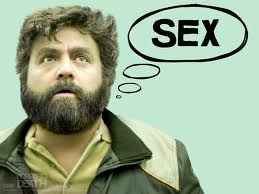
Poetic Vice - Posts: 3440
- Joined: Wed Oct 31, 2007 8:19 pm
Belthias, maybe it was mentioned before, but this may not be such a good idea after all. It is my understanding that SkyRanger himself is playing with vanilla default Oblivion.ini settings, except for 2 values that he changes manually, namely uGridDistance and uGridDistanceTrees. I understand that the "old" Tweak Guide" is rather outdated, and the recommendations in there are possibly counterproductive even. So you may want to go back, delete your present Oblivion.ini file and start a game, so OB creates a new one. Then only change those two values. I have them at 15 and 15, and I use SL Streamsight fog (I only use SL for the fog!).
Bethias, and to what extent did you pyffie your vanilla mesh files? This I would be interested in knowing. If you did not pyffie anything yet, it would be very worthwhile to do so, really.
Bethias, and to what extent did you pyffie your vanilla mesh files? This I would be interested in knowing. If you did not pyffie anything yet, it would be very worthwhile to do so, really.
the only things u touched in the oblivion.ini are these two settings you mentioned - after it was recommended to me like 3 times in this thread. nothing else got changed because I figured out myself that changing more in the ini might not help but rather make it worse (I mentioned that earlier too...)
oh i rembered, i disabled music too
I do not use streamsight fog because well, i dont like fog. i like viewing the whole country when its a clear day.
also, assuming pyffie means some sort of optimizing the meshes, yes i did apply some mesh optimizing mods to the game. check the thread if you want to know what exactly was done, cant remember now ... I know I had multiple choices, some were not recommended, others were (in here)
-

lucile - Posts: 3371
- Joined: Thu Mar 22, 2007 4:37 pm
I ran through this thread rather quickly so I may have missed info on this... you mentioned you had 32bit WinXP, no?
Are you using a dedicated sound card or onboard sound? If the latter, or if your sound card is of the type that does not have its own processor, try disabling music in the .ini (not just turning the slider all the way down in game).
(Again, sorry if you tried this already and I simply missed it)
Are you using a dedicated sound card or onboard sound? If the latter, or if your sound card is of the type that does not have its own processor, try disabling music in the .ini (not just turning the slider all the way down in game).
(Again, sorry if you tried this already and I simply missed it)
-

An Lor - Posts: 3439
- Joined: Sun Feb 18, 2007 8:46 pm
99 posts
• Page 4 of 4 • 1, 2, 3, 4
