54 posts
• Page 2 of 3 • 1, 2, 3
Oblivion Script Extender Will Not Work!
-

Betsy Humpledink - Posts: 3443
- Joined: Wed Jun 28, 2006 11:56 am
I actually looked at Wrye Bash and OBMM, but they scared me of immeditaely, especially since I have no idea how exactly all these mods work x) I just read the descriptions and slam em into my Data folder, and most of em work that way.
Uh, no. No they don't.
It looks like I was right in my original assessment. You're going to have really big problems.
-

CORY - Posts: 3335
- Joined: Sat Oct 13, 2007 9:54 pm
Well sorry, I'm just trying to improve my gameplay 
-

Jesus Sanchez - Posts: 3455
- Joined: Sun Oct 21, 2007 11:15 am
Well sorry, I'm just trying to improve my gameplay 
Then learn to use some of the tools, OBMM, and WB being two BIG ONES on the list...... Yeah, WB is VERY powerful, and there are a LOT of features, however, there are also guides available to make life a bit easier. Some mods simply will not work,or, will cause severe issues without using WB.
-

Daniel Brown - Posts: 3463
- Joined: Fri May 04, 2007 11:21 am
Well sorry, I'm just trying to improve my gameplay 
Then you need to do things properly. Modded Oblivion is complicated, and there's no way around that fact.
-

Vicki Gunn - Posts: 3397
- Joined: Thu Nov 23, 2006 9:59 am
Well sorry, I'm just trying to improve my gameplay 
No need to be sorry and no need to feel offended—no offense was intended.
MODs are not like DLC. Modders did not create the game nor do they have a highly paid staff that can expend their entire creative energies on the project, so you can just plug and play.
Despite that, many modders and mod teams have produced amazing aditions to the game. Some of them, especially those which create their own game worlds can almost be plug and play. Some come with their own installers and some can just be dropped into the Data Folder and away you go. Most can't.
Particularly the ones that change the UI and environment like you wanted. Those take some expertise to install and require closely RTFM and following directions. Many modify game files and are difficult to revert.
Since every guild offers a long questline I suggest that you try doing those. Read the http://www.uesp.net/wiki/Oblivion:Oblivion on quests you may have missed.
Don't fast travel. Talk to everyone. Everytime you go to a location, walk around it for some distance looking for undiscovered locations in your HUD.
-

james reed - Posts: 3371
- Joined: Tue Sep 18, 2007 12:18 am
I've completed the main quest, I have become Prince of Madness, I've been Lord of Dementia and Mania (not at the same time, obviously) and I have completed the Dark Brooderhood very often. My problem is that once I complete all my quests, I get bored quickly, because without quests there is nothing to do (is there?) everytime I get bored with Oblivion I uninstall it, then come back to it half a year later and start over again, doing one full run through (Oblivion Main Quest, Shivering Isles Main Quest, Dark Brootherhood - somehow I never remeber to do the Guilds).
What is there to do apart from Quests? And how do you exploit the humoungous world, considering that you can just fast travel everyhwere, once discovered?
What is there to do apart from Quests? And how do you exploit the humoungous world, considering that you can just fast travel everyhwere, once discovered?
1) Make sure you read all the Readme's and put some attention and interest if you're going to inmerse yourself into modding. It's pretty difficult, you know, but if you follow all the readme's step by step and run BOSS regularly to keep your load order 'ordered', you shouldn't have many problems. Keep away from mods that requires Wrye Bash for now, and learn first how to create and install OMODs and how to use the Oblivion Mod manager. Once done with the basics, load order and OBMM knowledge, you'll be ready for more complex mods, like those ones which edits levelled lists and cell imports.
2) Apart from quests, and exploiting the world a bit...? Seems like you'd like the http://www.tesnexus.com/downloads/file.php?id=19370 (link to the OMOD complete pack of them), which makes a large part of Cyrodiil much more unique, beautiful and worthy of exploring without fast-travelling anywhere, or http://www.tesnexus.com/downloads/file.php?id=36303, a project that aims to create the entire homeland of the Khajiits (note that it's still incomplete, but it's still so awesome exploring it that is worth mentioning). Please note that if you install both, you'll need some http://www.tesnexus.com/downloads/file.php?id=13834 in order for both to work together properly.
-

Becky Palmer - Posts: 3387
- Joined: Wed Oct 04, 2006 4:43 am
Please use the first link in my Signature, Tomlong spent a long time compiling the information on TESIV:Positive.
Oblivion is a great game and because of the work of many excellent mod makers, has lasted over five years. The advice and instructions everyone is giving you may sound like a broken record, and somewhat derisive, but it is because we all started in the exact same situation you are in now, and the most important thing you can do is to read the instructions/comments/readme files/etc...- before you download a mod. Look at what people have said in commenst before you download it, most mods have a description that contains everything you need to know to install the mod. I have no problems "hand holding" for somone having an issue with a mod I have used myself, but having to tell someone to do someting that is highlighted in a readme or the description page on a website for the mod they are trying to install gets old.
Oblivion is a great game and because of the work of many excellent mod makers, has lasted over five years. The advice and instructions everyone is giving you may sound like a broken record, and somewhat derisive, but it is because we all started in the exact same situation you are in now, and the most important thing you can do is to read the instructions/comments/readme files/etc...- before you download a mod. Look at what people have said in commenst before you download it, most mods have a description that contains everything you need to know to install the mod. I have no problems "hand holding" for somone having an issue with a mod I have used myself, but having to tell someone to do someting that is highlighted in a readme or the description page on a website for the mod they are trying to install gets old.
-

meg knight - Posts: 3463
- Joined: Wed Nov 29, 2006 4:20 am
I actually looked at Wrye Bash and OBMM, but they scared me of immeditaely, especially since I have no idea how exactly all these mods work x) I just read the descriptions and slam em into my Data folder, and most of em work that way.
Well you're going to have to figure out how to use at least one of those tools. As mentioned, you can't just stick a bunch of mods into your Data folder and expect them all to play nice with each other. Load order is important and you'll need one of those tools to ensure that mods aren't conflicting with each other. Using BOSS will go a long way to solving any potential problems, but it doesn't always recognize all the mods you may download, so you'll have to take care of those manually. OBMM is by far the easier one to figure out so you should start with that one. Don't be discouraged, it's not as hard as it may seem. Modding in general isn't all that difficult, even creating your own, once you get past a few of the basics.
-

Vicki Gunn - Posts: 3397
- Joined: Thu Nov 23, 2006 9:59 am
Allright, I have several mods up and running now, and Im starting to get a grasp of OBMM. I took a look at the Unique Landscape mod, but thats an ENDLESS collection of files, it would take me forever to get all that unpacked and sorted the right way.
Isn't there some mod that does something similiar as Unique Landscapes, just that it is packed together and easy to get working?
By the way, this may seem kind of random, but 2 mod types I'm still eagerly looking for (apart from the landscape one) are:
-A mod which imroves combat (adds new moves and attack combinations, since the Vanilla Oblivion fighting gets pretty boring after a while, because the moves are so repetetive)
I found one called "Deadly Reflex", but it only works partially.
-A mod which lets me hold 2 1 handed swords at the same time (dual wield I think its called)
Another question I have: How exactly do you guys keep on track with all your mods? I have like 10 going at the moment, and I get lost quickly.
Help would be appreciated
Isn't there some mod that does something similiar as Unique Landscapes, just that it is packed together and easy to get working?
By the way, this may seem kind of random, but 2 mod types I'm still eagerly looking for (apart from the landscape one) are:
-A mod which imroves combat (adds new moves and attack combinations, since the Vanilla Oblivion fighting gets pretty boring after a while, because the moves are so repetetive)
I found one called "Deadly Reflex", but it only works partially.
-A mod which lets me hold 2 1 handed swords at the same time (dual wield I think its called)
Another question I have: How exactly do you guys keep on track with all your mods? I have like 10 going at the moment, and I get lost quickly.
Help would be appreciated
-

Brittany Abner - Posts: 3401
- Joined: Wed Oct 24, 2007 10:48 pm
I took a look at the Unique Landscape mod, but thats an ENDLESS collection of files, it would take me forever to get all that unpacked and sorted the right way.
Isn't there some mod that does something similiar as Unique Landscapes, just that it is packed together and easy to get working?
Isn't there some mod that does something similiar as Unique Landscapes, just that it is packed together and easy to get working?
:cry:
-

Guinevere Wood - Posts: 3368
- Joined: Mon Dec 04, 2006 3:06 pm
Somone is always making an OMOD version of all of the Unique Landscapes, So you could download the latest OMOD version of UL, install it, and then uninstall it to clean out your data folder. There is also an OMOD version of all of the patches too!
I would use DR5 and UV together, This does not give you all of the options of DR6, but it is a stable setup, and I actually enjoy UV myself. Installing UV requires a few OBSE plugins, and the Nifscript .90 has been replaced by a plugin called NifSE, and a Nifscript-DUMMY plugin - The OBSE plugins you will need are all available from TESNexus.
I will tell you that UV requires you to read all of the readme to be able to even load a saved game with the mod installed.
I Actually have a notepad with all of the commonly used hotkeys for the mods I have installed. I use it to keep track of settings I have edited in ini files, a few console commands, etc... It is easier than quitting my game, opening the installers tab of Wrye Bash, or looking thru my collection of downloaded mods and reading thru a readme file.
I would use DR5 and UV together, This does not give you all of the options of DR6, but it is a stable setup, and I actually enjoy UV myself. Installing UV requires a few OBSE plugins, and the Nifscript .90 has been replaced by a plugin called NifSE, and a Nifscript-DUMMY plugin - The OBSE plugins you will need are all available from TESNexus.
I will tell you that UV requires you to read all of the readme to be able to even load a saved game with the mod installed.
I Actually have a notepad with all of the commonly used hotkeys for the mods I have installed. I use it to keep track of settings I have edited in ini files, a few console commands, etc... It is easier than quitting my game, opening the installers tab of Wrye Bash, or looking thru my collection of downloaded mods and reading thru a readme file.
-

Michelle Smith - Posts: 3417
- Joined: Wed Nov 15, 2006 2:03 am
Somone is always making an OMOD version of all of the Unique Landscapes, So you could download the latest OMOD version of UL, install it, and then uninstall it to clean out your data folder. There is also an OMOD version of all of the patches too!
I would use DR5 and UV together, This does not give you all of the options of DR6, but it is a stable setup, and I actually enjoy UV myself. Installing UV requires a few OBSE plugins, and the Nifscript .90 has been replaced by a plugin called NifSE, and a Nifscript-DUMMY plugin - The OBSE plugins you will need are all available from TESNexus.
I will tell you that UV requires you to read all of the readme to be able to even load a saved game with the mod installed.
I Actually have a notepad with all of the commonly used hotkeys for the mods I have installed. I use it to keep track of settings I have edited in ini files, a few console commands, etc... It is easier than quitting my game, opening the installers tab of Wrye Bash, or looking thru my collection of downloaded mods and reading thru a readme file.
I would use DR5 and UV together, This does not give you all of the options of DR6, but it is a stable setup, and I actually enjoy UV myself. Installing UV requires a few OBSE plugins, and the Nifscript .90 has been replaced by a plugin called NifSE, and a Nifscript-DUMMY plugin - The OBSE plugins you will need are all available from TESNexus.
I will tell you that UV requires you to read all of the readme to be able to even load a saved game with the mod installed.
I Actually have a notepad with all of the commonly used hotkeys for the mods I have installed. I use it to keep track of settings I have edited in ini files, a few console commands, etc... It is easier than quitting my game, opening the installers tab of Wrye Bash, or looking thru my collection of downloaded mods and reading thru a readme file.
Why do I have to uninstall it after installing it??
-

Kat Lehmann - Posts: 3409
- Joined: Tue Jun 27, 2006 6:24 am
Why do I have to uninstall it after installing it??
and then uninstall it to clean out your data folder
To clean out your data folder.
When you de-activate an omod with OBMM, it packs up all the resources files (meshes, textures, etc) that go with the omod. If you've manually installed a mod, you have to go pick all those files out yourself - so activating the omod over top and then de-activating it is like having a proper uninstaller.
-

Helen Quill - Posts: 3334
- Joined: Fri Oct 13, 2006 1:12 pm
To clean out your data folder. 
When you de-activate an omod with OBMM, it packs up all the resources files (meshes, textures, etc) that go with the omod. If you've manually installed a mod, you have to go pick all those files out yourself - so activating the omod over top and then de-activating it is like having a proper uninstaller.
When you de-activate an omod with OBMM, it packs up all the resources files (meshes, textures, etc) that go with the omod. If you've manually installed a mod, you have to go pick all those files out yourself - so activating the omod over top and then de-activating it is like having a proper uninstaller.
But I don't want to uninstall it in the first place, I wanna keep it o.o ?
-

Kari Depp - Posts: 3427
- Joined: Wed Aug 23, 2006 3:19 pm
:shrug: I dunno, just expanding on what bradleyh said. But in any case, the http://www.tesnexus.com/downloads/file.php?id=19370 does have it all in one install, so merits your attention.
-

Charity Hughes - Posts: 3408
- Joined: Sat Mar 17, 2007 3:22 pm
The OMOD patch compilation for Unique Landscapes that I mentioned is available from Planet Elder Scrolls.
-

kristy dunn - Posts: 3410
- Joined: Thu Mar 01, 2007 2:08 am
I am now capable of installing mods with OMOD, but a few things I do not understand yet are:
-What is the "loading order", why is it important and how do I change it?
-How do I determine whether a mod is causing problems in the game, or is not working together with another mod?
-What is the "loading order", why is it important and how do I change it?
-How do I determine whether a mod is causing problems in the game, or is not working together with another mod?
-

Justin - Posts: 3409
- Joined: Sun Sep 23, 2007 12:32 am
Load Order is exactly that, the order in which the game loads your mods. Load order is determined by the date stamp on the various esp/esm files. esm's load before esps, regardless of date. (game will load all esm files, according to date first, then load all esp files according to date.)
Best way to deal with your LO, is BOSS. Better Oblivion Sorting Software.
Load order is important because of "The Rule of One". Only one mod may change any given item. As a very simple example, say you have three mods that alter a vanila Iron Shortsword thusly:
Mod A: changes the weapons weight.
Mod B: changes the weapon value.
Mod C: changes the weapon damage.
Under normal circumstance, the mod that loads LAST, will be the ONLY change you will actually get. This is where Wrye Bash, and the Bashed Patch come in. Wrye bash will look at all of those records, and combine them into a single record, so that you will get ALL the changes. If you subsequently add Mod D, that also changes the weapon weight, then, the change that has the later date will win.
TESIVEdit will show you conflicting mods. (mods that change the same item, some of these are "real" conflicts, others are just mods that change the SAME object, but, not necessarily the same value.) Mod troubleshooting can get to be real fun.....
Best way to deal with your LO, is BOSS. Better Oblivion Sorting Software.
Load order is important because of "The Rule of One". Only one mod may change any given item. As a very simple example, say you have three mods that alter a vanila Iron Shortsword thusly:
Mod A: changes the weapons weight.
Mod B: changes the weapon value.
Mod C: changes the weapon damage.
Under normal circumstance, the mod that loads LAST, will be the ONLY change you will actually get. This is where Wrye Bash, and the Bashed Patch come in. Wrye bash will look at all of those records, and combine them into a single record, so that you will get ALL the changes. If you subsequently add Mod D, that also changes the weapon weight, then, the change that has the later date will win.
TESIVEdit will show you conflicting mods. (mods that change the same item, some of these are "real" conflicts, others are just mods that change the SAME object, but, not necessarily the same value.) Mod troubleshooting can get to be real fun.....
-

Harry Hearing - Posts: 3366
- Joined: Sun Jul 22, 2007 6:19 am
What does it mean when BOSS highlights one of my mods?
-
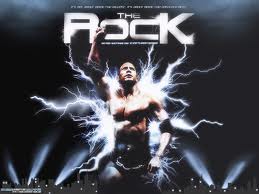
Mrs Pooh - Posts: 3340
- Joined: Wed Oct 24, 2007 7:30 pm
What does it mean when BOSS highlights one of my mods?
BOSS doesn't actually 'highlight' MODs. Wrye Bash uses colored icons and text to alert you to certain conditions with the MOD. OBMM uses text color to signify a mods state. BOSS simply reorders the MODS and then gives you a HTML report in your browser, with recommendations and a list of MODs it doesn't recognize at the end. These it did nothing with and you will have to order them using OBMM or Wrye Bash.
-

Jack Walker - Posts: 3457
- Joined: Wed Jun 06, 2007 6:25 pm
Here is the link to my BOSS report (file:///C:/Bethesda%20Softworks/Oblivion/Data/BOSS/BOSSlog.html).
Even after getting after some of the files that it told me to get, it still tells me to get those exact files - why? And other files I have no idea where to get!
I also got TES4Edit, but thats just a looong list of mods and ..stuff. What do I do with that?
The biggest issue with mods, for me, is knowing if they actually work!!! Unless its a physical mod, e.g. that adds weapons or armor, or a building, I have a veeery hard time telling whether the mod actually changed the game in any way. Take Deadly Reflexes for example - I have the odd new combat animation here and there, but in general nothing happens that makes downloading a mod worth it. I suspect that it is only PARTIALLY working, but have no idea how to make it work 100%, or WHY it is only partially working.
Even after getting after some of the files that it told me to get, it still tells me to get those exact files - why? And other files I have no idea where to get!
I also got TES4Edit, but thats just a looong list of mods and ..stuff. What do I do with that?
The biggest issue with mods, for me, is knowing if they actually work!!! Unless its a physical mod, e.g. that adds weapons or armor, or a building, I have a veeery hard time telling whether the mod actually changed the game in any way. Take Deadly Reflexes for example - I have the odd new combat animation here and there, but in general nothing happens that makes downloading a mod worth it. I suspect that it is only PARTIALLY working, but have no idea how to make it work 100%, or WHY it is only partially working.
-

Chris Jones - Posts: 3435
- Joined: Wed May 09, 2007 3:11 am
Here is the link to my BOSS report (file:///C:/Bethesda%20Softworks/Oblivion/Data/BOSS/BOSSlog.html).
Even after getting after some of the files that it told me to get, it still tells me to get those exact files - why? And other files I have no idea where to get!
I also got TES4Edit, but thats just a looong list of mods and ..stuff. What do I do with that?
The biggest issue with mods, for me, is knowing if they actually work!!! Unless its a physical mod, e.g. that adds weapons or armor, or a building, I have a veeery hard time telling whether the mod actually changed the game in any way. Take Deadly Reflexes for example - I have the odd new combat animation here and there, but in general nothing happens that makes downloading a mod worth it. I suspect that it is only PARTIALLY working, but have no idea how to make it work 100%, or WHY it is only partially working.
Even after getting after some of the files that it told me to get, it still tells me to get those exact files - why? And other files I have no idea where to get!
I also got TES4Edit, but thats just a looong list of mods and ..stuff. What do I do with that?
The biggest issue with mods, for me, is knowing if they actually work!!! Unless its a physical mod, e.g. that adds weapons or armor, or a building, I have a veeery hard time telling whether the mod actually changed the game in any way. Take Deadly Reflexes for example - I have the odd new combat animation here and there, but in general nothing happens that makes downloading a mod worth it. I suspect that it is only PARTIALLY working, but have no idea how to make it work 100%, or WHY it is only partially working.
...You do realise that the report is on your computer, not the internet, so we can't see it?
Most of BOSS's messages don't adapt to other mods you have installed, so the messages will persist even after you follow their advice, because they can't tell that you've done that. As for finding mods/files, search engines are remarkable for searching out things.
As for finding out if a mod works or not, try reading its readme to see what it should do, and then see if that matches what you get in-game.
I'm getting the impression that you're doing a lot less reading than what is required for a happy modded Oblivion.
-

Suzie Dalziel - Posts: 3443
- Joined: Thu Jun 15, 2006 8:19 pm
Here is my BOSS report, once again:
____________________________________________________
Special Mod Detection
FCOM not detected.
OOO not detected.
Better Cities not detected.
Recognised And Re-ordered Mod Files
Oblivion.esm
* Note: Masterlist Revision: 2592
HorseCombatMaster.esm
DLCShiveringIsles.esp
* Note: For russian version GOTY please move this esp before Unofficial Oblivion Patch.esp (for UOP quest fixes).
Crowded Cities 15.esp [Version 1.2]
Crowded Cities 30.esp [Version 1.2]
Crowded Roads Advanced.esp [Version 1.3]
Crowded Roads Advanced less crowded.esp [Version 1.3]
* Note: Needs TES4Edit cleaning: "http://cs.elderscrolls.com/constwiki/index.php/TES4Edit_Cleaning_Guide"
DropLitTorchOBSE.esp [Version 2.4]
Serentin Vampire Armors.esp
StarX Witch Hunter Armor.esp [Version 1.3]
TestShuriken.esp
Akaviri Imports.esp
JQ-AssassinQuest.esp
JQ-AssassinQuest-NoMarkers.esp
Whispers of Death Extended.esp [Version 0013a]
Window Entrances 1.0.esp
xuldarkforest.esp [Version 1.0.5]
* Bash Tag suggestion(s): {{BASH:C.Music,C.Water}}
xulStendarrValley.esp [Version 1.2.2]
xulTheHeath.esp
XulEntiusGorge.esp
xulFallenleafEverglade.esp [Version 1.3.1]
xulColovianHighlands_EV.esp [Version 1.2.1]
xulChorrolHinterland.esp [Version 1.2.2]
xulBeachesOfCyrodiilLostCoast.esp [Version 1.6.4]
* Note: Make sure version is 1.6.3 or later.
xulBravilBarrowfields.esp [Version 1.3.2]
xulLushWoodlands.esp [Version 1.3.1]
xulAncientYews.esp [Version 1.4.3]
xulAncientRedwoods.esp [Version 1.6]
xulCloudtopMountains.esp [Version 1.0.3]
xulArriusCreek.esp [Version 1.1.3]
* Bash Tag suggestion(s): {{BASH:C.Water}}
xulPatch_AY_AC.esp [Version 1.1]
xulRollingHills_EV_withoutWheat.esp [Version 1.3.3]
* Note: Only use one UL Rolling Hills esp
xulPantherRiver.esp [Version 1.1.1]
xulRiverEthe.esp [Version 1.0.2]
xulBrenaRiverRavine.esp [Version 1.1]
xulImperialIsle.esp [Version 1.6.6]
xulBlackwoodForest.esp [Version 1.1.0]
xulCheydinhalFalls.esp [Version 1.0.1]
xulAspenWood.esp [Version 1.0.2]
xulSkingradOutskirts.esp [Version 1.0.1]
xulSnowdale.esp [Version 1.0.2]
xulCliffsOfAnvil.esp [Version 1.0]
Lootable Merchant Chests.esp [Version 1]
StarX Vampire Deaths.esp
* Bash Tag suggestion(s): {{BASH:Scripts}}
StarX Vanilla Vampires Revised.esp [Version Beta 3]
LithiansVampEyes.esp
LithiansNatureOfTheBeastModBeta.esp
StealthOverhaul.esp [Version 1.2]
No psychic guards v1.2.esp
* Note: Needs TES4Edit cleaning: "http://cs.elderscrolls.com/constwiki/index.php/TES4Edit_Cleaning_Guide"
No psychic guards harder v1.2.esp
RenGuardOverhaul.esp
* Bash Tag suggestion(s): {{BASH:Actors.AIData}}
kuerteeCrimeHasWitnesses.esp
* Incompatible with: Reneer's Guard Overhaul.
Deadly Reflex 6 - Timed Block with no damage or durability changes.esp
* Note: Use no more than one Timed Block plugin.
Deadly Reflex 6 - Timed block and 150% damage.esp
* Note: Use no more than one Timed Block plugin.
Deadly Reflex 6 - Timed Block and 250% damage.esp
* Note: Use no more than one Timed Block plugin.
Mounted_Spellcasting_Deadly_Reflex_Compatible.esp
DRSplatter.esp
* Requires: OBGEv2.
Altair_Race.esp
* Bash Tag suggestion(s): {{BASH:NpcFaces, Hair, Eyes, R.Relations}}
Assassins Creed - Altair's Gear - Light Armor.esp
* Note: Choose only one 'Assassins Creed' ESP.
* Bash Tag suggestion(s): {{BASH:NpcFaces, Hair, Eyes, R.Relations}}
Assassins Creed - Altair's Gear - Heavy Armor.esp
* Bash Tag suggestion(s): {{BASH:NpcFaces, Hair, Eyes, R.Relations}}
* Note: Choose only one 'Assassins Creed' ESP.
KT_CustomRaceFix.esp
* Note: Obsolete. Remove this and use the UOP instead.
DeadlyReflex 6 - Combat Moves.esp
* Bash Tag suggestion(s): {{BASH:Graphics}}
* Requires: NifSE ("http://www.tesnexus.com/downloads/file.php?id=21292")
* Requires: Drop Lit Torches OBSE ("http://www.tesnexus.com/downloads/file.php?id=16282")
Unrecogised Mod Files
Reorder these by hand using your favourite mod ordering utility.
Unknown mod file: P-Froggys Wall Climbing DV.esp
Unknown mod file: Evantal's Dual Wielding.esp
Unknown mod file: Acrobatics Mastery.esp
Unknown mod file: Assassins guild.esp
Done.
____________________________________________________
What I mean by not knowing if a mod is working, I mean for example if I have a mod that adds quests, I don't know if I just haven't found the NPC that gives me the quest or if the mod really is not working.
By "files I can't find", I mean stuff like {{BASH:Graphics}} and {{BASH:NpcFaces, Hair, Eyes, R.Relations}}.
Apart from that, how do I fix stuff that BOSS tells me to fix, and how do I use TES4Edit???
____________________________________________________
Special Mod Detection
FCOM not detected.
OOO not detected.
Better Cities not detected.
Recognised And Re-ordered Mod Files
Oblivion.esm
* Note: Masterlist Revision: 2592
HorseCombatMaster.esm
DLCShiveringIsles.esp
* Note: For russian version GOTY please move this esp before Unofficial Oblivion Patch.esp (for UOP quest fixes).
Crowded Cities 15.esp [Version 1.2]
Crowded Cities 30.esp [Version 1.2]
Crowded Roads Advanced.esp [Version 1.3]
Crowded Roads Advanced less crowded.esp [Version 1.3]
* Note: Needs TES4Edit cleaning: "http://cs.elderscrolls.com/constwiki/index.php/TES4Edit_Cleaning_Guide"
DropLitTorchOBSE.esp [Version 2.4]
Serentin Vampire Armors.esp
StarX Witch Hunter Armor.esp [Version 1.3]
TestShuriken.esp
Akaviri Imports.esp
JQ-AssassinQuest.esp
JQ-AssassinQuest-NoMarkers.esp
Whispers of Death Extended.esp [Version 0013a]
Window Entrances 1.0.esp
xuldarkforest.esp [Version 1.0.5]
* Bash Tag suggestion(s): {{BASH:C.Music,C.Water}}
xulStendarrValley.esp [Version 1.2.2]
xulTheHeath.esp
XulEntiusGorge.esp
xulFallenleafEverglade.esp [Version 1.3.1]
xulColovianHighlands_EV.esp [Version 1.2.1]
xulChorrolHinterland.esp [Version 1.2.2]
xulBeachesOfCyrodiilLostCoast.esp [Version 1.6.4]
* Note: Make sure version is 1.6.3 or later.
xulBravilBarrowfields.esp [Version 1.3.2]
xulLushWoodlands.esp [Version 1.3.1]
xulAncientYews.esp [Version 1.4.3]
xulAncientRedwoods.esp [Version 1.6]
xulCloudtopMountains.esp [Version 1.0.3]
xulArriusCreek.esp [Version 1.1.3]
* Bash Tag suggestion(s): {{BASH:C.Water}}
xulPatch_AY_AC.esp [Version 1.1]
xulRollingHills_EV_withoutWheat.esp [Version 1.3.3]
* Note: Only use one UL Rolling Hills esp
xulPantherRiver.esp [Version 1.1.1]
xulRiverEthe.esp [Version 1.0.2]
xulBrenaRiverRavine.esp [Version 1.1]
xulImperialIsle.esp [Version 1.6.6]
xulBlackwoodForest.esp [Version 1.1.0]
xulCheydinhalFalls.esp [Version 1.0.1]
xulAspenWood.esp [Version 1.0.2]
xulSkingradOutskirts.esp [Version 1.0.1]
xulSnowdale.esp [Version 1.0.2]
xulCliffsOfAnvil.esp [Version 1.0]
Lootable Merchant Chests.esp [Version 1]
StarX Vampire Deaths.esp
* Bash Tag suggestion(s): {{BASH:Scripts}}
StarX Vanilla Vampires Revised.esp [Version Beta 3]
LithiansVampEyes.esp
LithiansNatureOfTheBeastModBeta.esp
StealthOverhaul.esp [Version 1.2]
No psychic guards v1.2.esp
* Note: Needs TES4Edit cleaning: "http://cs.elderscrolls.com/constwiki/index.php/TES4Edit_Cleaning_Guide"
No psychic guards harder v1.2.esp
RenGuardOverhaul.esp
* Bash Tag suggestion(s): {{BASH:Actors.AIData}}
kuerteeCrimeHasWitnesses.esp
* Incompatible with: Reneer's Guard Overhaul.
Deadly Reflex 6 - Timed Block with no damage or durability changes.esp
* Note: Use no more than one Timed Block plugin.
Deadly Reflex 6 - Timed block and 150% damage.esp
* Note: Use no more than one Timed Block plugin.
Deadly Reflex 6 - Timed Block and 250% damage.esp
* Note: Use no more than one Timed Block plugin.
Mounted_Spellcasting_Deadly_Reflex_Compatible.esp
DRSplatter.esp
* Requires: OBGEv2.
Altair_Race.esp
* Bash Tag suggestion(s): {{BASH:NpcFaces, Hair, Eyes, R.Relations}}
Assassins Creed - Altair's Gear - Light Armor.esp
* Note: Choose only one 'Assassins Creed' ESP.
* Bash Tag suggestion(s): {{BASH:NpcFaces, Hair, Eyes, R.Relations}}
Assassins Creed - Altair's Gear - Heavy Armor.esp
* Bash Tag suggestion(s): {{BASH:NpcFaces, Hair, Eyes, R.Relations}}
* Note: Choose only one 'Assassins Creed' ESP.
KT_CustomRaceFix.esp
* Note: Obsolete. Remove this and use the UOP instead.
DeadlyReflex 6 - Combat Moves.esp
* Bash Tag suggestion(s): {{BASH:Graphics}}
* Requires: NifSE ("http://www.tesnexus.com/downloads/file.php?id=21292")
* Requires: Drop Lit Torches OBSE ("http://www.tesnexus.com/downloads/file.php?id=16282")
Unrecogised Mod Files
Reorder these by hand using your favourite mod ordering utility.
Unknown mod file: P-Froggys Wall Climbing DV.esp
Unknown mod file: Evantal's Dual Wielding.esp
Unknown mod file: Acrobatics Mastery.esp
Unknown mod file: Assassins guild.esp
Done.
____________________________________________________
What I mean by not knowing if a mod is working, I mean for example if I have a mod that adds quests, I don't know if I just haven't found the NPC that gives me the quest or if the mod really is not working.
By "files I can't find", I mean stuff like {{BASH:Graphics}} and {{BASH:NpcFaces, Hair, Eyes, R.Relations}}.
Apart from that, how do I fix stuff that BOSS tells me to fix, and how do I use TES4Edit???
-

Eileen Müller - Posts: 3366
- Joined: Fri Apr 13, 2007 9:06 am
Here is my BOSS report, once again:
snip
____________________________________________________
What I mean by not knowing if a mod is working, I mean for example if I have a mod that adds quests, I don't know if I just haven't found the NPC that gives me the quest or if the mod really is not working.
By "files I can't find", I mean stuff like {{BASH:Graphics}} and {{BASH:NpcFaces, Hair, Eyes, R.Relations}}.
Apart from that, how do I fix stuff that BOSS tells me to fix, and how do I use TES4Edit???
snip
____________________________________________________
What I mean by not knowing if a mod is working, I mean for example if I have a mod that adds quests, I don't know if I just haven't found the NPC that gives me the quest or if the mod really is not working.
By "files I can't find", I mean stuff like {{BASH:Graphics}} and {{BASH:NpcFaces, Hair, Eyes, R.Relations}}.
Apart from that, how do I fix stuff that BOSS tells me to fix, and how do I use TES4Edit???
If you have a mod installed correctly, it should generally work. I wouldn't worry about whether or not a mod is working unless you run into observable problems. Like I said, the mod's readme will usually give you some info as to what it contains, which you can use to check it works.
Looks like you need to read up on Wrye Bash and its readme - Bash Tags are identifiers specific to Wrye Bash and what it does to mods to aid with compatibility, they're not files.
You fix things BOSS tells you to fix by following instructions. I'm not really sure how much clearer "Use no more than one Timed Block plugin." and "Use only one 'Assassins Creed' ESP" can be...
As for how to use TES4Edit, read the information on the page BOSS links to, that's why the link is given.
EDIT: Also, I'm surprised you're using DR6 - that's a mod that definitely deserves its beta status, and is hardly newbie-friendly. Importantly, the Blood Splatter plugin causes savegame crashing, and should not be used. I'm surprised nobody added a note of this to BOSS - I'll do that now.
-

Silencio - Posts: 3442
- Joined: Sun Mar 18, 2007 11:30 pm
54 posts
• Page 2 of 3 • 1, 2, 3
