Someone please, if you know, tell me where Oblivion's temp files are so I can flush them. I had a problem very similar to this in the past (minus the weirdo video driver corruption, I guess Oblivion can screw your computer)... and all I had to do was delete some files somewhere in /AppData/, Oblivion made a new cache, and all was well again. Something is corrupted here. Me children are starvin'. Please help!
13 posts
• Page 1 of 1
Oblivion shuts my computer off!
Someone please, if you know, tell me where Oblivion's temp files are so I can flush them. I had a problem very similar to this in the past (minus the weirdo video driver corruption, I guess Oblivion can screw your computer)... and all I had to do was delete some files somewhere in /AppData/, Oblivion made a new cache, and all was well again. Something is corrupted here. Me children are starvin'. Please help!
-

Nomee - Posts: 3382
- Joined: Thu May 24, 2007 5:18 pm
Oblivion doesn't have temp files. :/
I explicitly recall that it does keep temporary files, somewhere. Maybe even in /temp, I forget.
-

~Amy~ - Posts: 3478
- Joined: Sat Aug 12, 2006 5:38 am
oblivion, being a software application, regardless of data corruption, will not cause the notebook (NB) to shutdown.
it cause itself to crash, and cause the OS to crash leaving usually a BSOD.
the issue you are describing sounds more like a hardware issue.
could be power (battery, ac adapter, ac port) or could be the a failing component that is stressed at that point in the game (ram, motherboard, cpu, gpu).
I would recommending using any hardware diagnostic tools that the NB came with, and if no issues found, you may want to call the manufacturer for them to troubleshoot. (providing you still have warranty).
hope this helps.
Edit: I believe the temp files you are reffering to are actually the oblivion ini in your my games folder.
it cause itself to crash, and cause the OS to crash leaving usually a BSOD.
the issue you are describing sounds more like a hardware issue.
could be power (battery, ac adapter, ac port) or could be the a failing component that is stressed at that point in the game (ram, motherboard, cpu, gpu).
I would recommending using any hardware diagnostic tools that the NB came with, and if no issues found, you may want to call the manufacturer for them to troubleshoot. (providing you still have warranty).
hope this helps.
Edit: I believe the temp files you are reffering to are actually the oblivion ini in your my games folder.
-

Brentleah Jeffs - Posts: 3341
- Joined: Tue Feb 13, 2007 12:21 am
oblivion, being a software application, regardless of data corruption, will not cause the notebook (NB) to shutdown.
it cause itself to crash, and cause the OS to crash leaving usually a BSOD.
the issue you are describing sounds more like a hardware issue.
could be power (battery, ac adapter, ac port) or could be the a failing component that is stressed at that point in the game (ram, motherboard, cpu, gpu).
I would recommending using any hardware diagnostic tools that the NB came with, and if no issues found, you may want to call the manufacturer for them to troubleshoot. (providing you still have warranty).
hope this helps.
Edit: I believe the temp files you are reffering to are actually the oblivion ini in your my games folder.
it cause itself to crash, and cause the OS to crash leaving usually a BSOD.
the issue you are describing sounds more like a hardware issue.
could be power (battery, ac adapter, ac port) or could be the a failing component that is stressed at that point in the game (ram, motherboard, cpu, gpu).
I would recommending using any hardware diagnostic tools that the NB came with, and if no issues found, you may want to call the manufacturer for them to troubleshoot. (providing you still have warranty).
hope this helps.
Edit: I believe the temp files you are reffering to are actually the oblivion ini in your my games folder.
Yeah... it's sad. This just started happening, I thought it was just that one cell, but I tried fast traveling to Skingrad, and the same thing happened. I wonder what happened? I've been playing Oblivion for two weeks straight now without a single issue, now all of a sudden I cannot play the game at all...
-

RaeAnne - Posts: 3427
- Joined: Sat Jun 24, 2006 6:40 pm
I explicitly recall that it does keep temporary files, somewhere. Maybe even in /temp, I forget.
Ah, I think I know what you're thinking of - the Xbox360 version often had slowdowns related to cache, and you had to clear it... but as far as I know, there is no such thing as cache for the PC version of oblivion.
This is a very strange problem... it really sounds like hardware failure. Can you play a more intensive game than Oblivion and see if it still happens? As far as I know, the southwestern part of Cyrodiil is the most graphics-intensive, as well as being very CPU intensive. Tons upon tons of AI packages are there, and if my game crashes, it's almost always in that area.
-

Jamie Moysey - Posts: 3452
- Joined: Sun May 13, 2007 6:31 am
Ah, I think I know what you're thinking of - the Xbox360 version often had slowdowns related to cache, and you had to clear it... but as far as I know, there is no such thing as cache for the PC version of oblivion.
This is a very strange problem... it really sounds like hardware failure. Can you play a more intensive game than Oblivion and see if it still happens? As far as I know, the southwestern part of Cyrodiil is the most graphics-intensive, as well as being very CPU intensive. Tons upon tons of AI packages are there, and if my game crashes, it's almost always in that area.
This is a very strange problem... it really sounds like hardware failure. Can you play a more intensive game than Oblivion and see if it still happens? As far as I know, the southwestern part of Cyrodiil is the most graphics-intensive, as well as being very CPU intensive. Tons upon tons of AI packages are there, and if my game crashes, it's almost always in that area.
Nah my laptop is trash now. I cannot play any game. Not even Left 4 Dead. As soon as the title screen shows up (you know, where the zombies are lumbering around and the creepy music is playing), the screen goes black and the music loops (1 or less seconds of the music, sort of like The Matrix when an Agent takes over a hard-wired civilian, you know what I mean? That sound...). I have no choice but to force a power-down at that point. Oblivion just shuts the laptop off. If I had to guess, I would say the video card is damaged in some way. Maybe even the RAM in the video card, or something. I guess from extensive Oblivion sessions, the heat finally cooked it. And unfortunately, I do not know how to replace a laptop graphics card... I can't even find one for sale, anyway. Not even on newegg or tigerdirect. I guess I will just throw this laptop in the trash and build a desktop, finally.
-
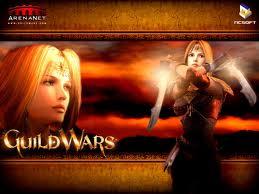
sunny lovett - Posts: 3388
- Joined: Thu Dec 07, 2006 4:59 am
you would not have an easy time changing the gpu if you can even find one, you would be better off changing the motherboard (which will come with a new gpu)
my recommendation is that if you are not certain of what failed, you may want to have a computer store diagnose it for you, then you can order the parts for cheap on ebay. if you are carefull, it is pretty easy to change parts in a notebook.
my recommendation is that if you are not certain of what failed, you may want to have a computer store diagnose it for you, then you can order the parts for cheap on ebay. if you are carefull, it is pretty easy to change parts in a notebook.
-

JaNnatul Naimah - Posts: 3455
- Joined: Fri Jun 23, 2006 8:33 am
And usually it costs a lot of money. I'm sad to say it might be time to look for a new laptop. One with a free cooling solution 
-

Jesus Sanchez - Posts: 3455
- Joined: Sun Oct 21, 2007 11:15 am
you would not have an easy time changing the gpu if you can even find one, you would be better off changing the motherboard (which will come with a new gpu)
my recommendation is that if you are not certain of what failed, you may want to have a computer store diagnose it for you, then you can order the parts for cheap on ebay. if you are carefull, it is pretty easy to change parts in a notebook.
my recommendation is that if you are not certain of what failed, you may want to have a computer store diagnose it for you, then you can order the parts for cheap on ebay. if you are carefull, it is pretty easy to change parts in a notebook.
It's definitely the GPU. If I do not disable the GPU's driver in Control Panel/System/Device Manager, the laptop will shut off in about 10-30 seconds, even if all I do is sit here and look at the screen. I've had this laptop on, browsing, for about 4 hours now. If I enable the driver now, it will power off.
Here is my exact laptop:
http://support.gateway.com/s/Mobile/2008/GodzillaFX/2906087R/2906087Rnv.shtml
It has an NVIDIA 8800M GTS. I've never owned a laptop other than this, so I don't know much about its insides. I don't know if this is just a card that snaps in, or if it's integrated. Looking on the bottom of this laptop I can see a cooling fan and a grill for both the CPU and the GPU, though. I've never bothered to open it up and look for myself. I've cleaned it out regularly with compressed air, so dust has never been an issue. I have always used a cooling pad underneath. I've owned this computer for a bit over a year and 1/2. So if I cannot replace the GPU, then I may as well build a desktop and this will be something to prop my bed corner up with. Sad, that.
-

Fanny Rouyé - Posts: 3316
- Joined: Sun Mar 25, 2007 9:47 am
See...I told you over at Steam that it was something in your hardware.
-

Sherry Speakman - Posts: 3487
- Joined: Fri Oct 20, 2006 1:00 pm
See...I told you over at Steam that it was something in your hardware.
It's true. It makes me sad this happened, as I was playing this game every day for 2 weeks+ without a single issue. Then all of a sudden, bam... my GPU is dead. I guess Oblivion was too much for this to handle.
-

Cedric Pearson - Posts: 3487
- Joined: Fri Sep 28, 2007 9:39 pm
an 8800m is overkill for oblivion, the part failed because this notebook could not keep the gpu cool enough.
the 8800 is a huge card, big heatsink and fan mounted the gpu's board. it needs a lot of cooling and the fans from the pc's tower help.
the 8800m likely is a hot plate as well, but the NB does not have the room for the cooling, my guess is it has a heat sink in the gpu, with a thermal pad and one fan nearby, this is not enough cooling for your usage, and when the thermal pad wears out, the part overheats and fails.
cooling is the biggest issue with gaming NBs, i dont think any oem has made one that last as well as a pc.
the MB for this NB is about $400 on amizon, which is the cheapest i have found.
expensive, but not as expensive as a new NB.
the 8800 is a huge card, big heatsink and fan mounted the gpu's board. it needs a lot of cooling and the fans from the pc's tower help.
the 8800m likely is a hot plate as well, but the NB does not have the room for the cooling, my guess is it has a heat sink in the gpu, with a thermal pad and one fan nearby, this is not enough cooling for your usage, and when the thermal pad wears out, the part overheats and fails.
cooling is the biggest issue with gaming NBs, i dont think any oem has made one that last as well as a pc.
the MB for this NB is about $400 on amizon, which is the cheapest i have found.
expensive, but not as expensive as a new NB.
-

Dona BlackHeart - Posts: 3405
- Joined: Fri Dec 22, 2006 4:05 pm
13 posts
• Page 1 of 1
