Now I'm off to play the game and see how ThreadHeap2 performs, and more importantly, if it is as stable as SimpleHeap1. I'm going to try different heap sizes. I'm also going to try the new tbbmalloc dll heap with various new addresses and see if I can get it to work. I don't know if the address is defined in the dll or not, but I'm gonna see.
[RELz] Oblivion Stutter Remover (OSR)
Now I'm off to play the game and see how ThreadHeap2 performs, and more importantly, if it is as stable as SimpleHeap1. I'm going to try different heap sizes. I'm also going to try the new tbbmalloc dll heap with various new addresses and see if I can get it to work. I don't know if the address is defined in the dll or not, but I'm gonna see.
-

Doniesha World - Posts: 3437
- Joined: Sun Jan 07, 2007 5:12 pm
I had the vague impression that PCB calls might be better controlled by something with more knowledge of when cell transitions etc were happening.
Aside from the specific places Streamline will call a purge (after wait/sleep, after interior/exterior transition, before streamsave, etc) the timed one is basically just firing off a pcb command depending on how often you want it to happen. There's a setting that controls how often it fires off. I've had no issues with doing my own manual pcb commands or with having pcb commands attached to places like the city gates in OCC/OCR.
Adding pcb functions to OSR would allow me to disable those in Streamline entirely. Which for me would make it nothing more than a timed save system. I still find that useful since the game is just glitchy enough to not be trusted yet despite all best efforts to correct for it.
-

Kim Kay - Posts: 3427
- Joined: Fri Oct 13, 2006 10:45 am
PCB functions are notoriously weird. I play Fallout 3 at the moment and I'll tell you a quick story as an example of what I mean.
I was walking around like normal in my fallout game, closing in on that old lady near a wharf who talks about Mirelurks when my game CTD's.
Boy, that was quick huh?
No, seriously though, it was a re-occurring crash at exactly the same physical location (not the same spot, but imagine a line that has to be crossed on an X axis, and regardless of where you were on the Y axis heading up it would crash once passing that point or vice versa, but I digress)
After my usual trouble-shooting procedure of disabling my mods 20 at a time or so until I reach the 20 that caused the crash and then enable 10 of them and so on . . . otherwise known as the process of elimination. . .
Anyhoo, I had Purge Cell Buffers set to do a PCB every 8 new cells or so in the exterior while traveling, and I suppose that line on that axis was where the 8th cell was loading. Every single time it tried to do a PCB, load after load, it would cause a crash. It wasn't that my memory was particularly full, or at there were loads of enemies or NPC's nearby. It wasn't a particularly complex exterior or nearby an unoptimized modded town for instance.
It's just *weird*.
P.S. On an unrelated note I wanted to know if the Heap section in the .ini for FSR will ever be workable? I was curious as to what the new optional DLL was for OSR and I'm sort of jealous at how unfair it is that your game has Crash Prevention mods, Streamline, and even a stutter remover mod with more features.
I was walking around like normal in my fallout game, closing in on that old lady near a wharf who talks about Mirelurks when my game CTD's.
Boy, that was quick huh?
No, seriously though, it was a re-occurring crash at exactly the same physical location (not the same spot, but imagine a line that has to be crossed on an X axis, and regardless of where you were on the Y axis heading up it would crash once passing that point or vice versa, but I digress)
After my usual trouble-shooting procedure of disabling my mods 20 at a time or so until I reach the 20 that caused the crash and then enable 10 of them and so on . . . otherwise known as the process of elimination. . .
Anyhoo, I had Purge Cell Buffers set to do a PCB every 8 new cells or so in the exterior while traveling, and I suppose that line on that axis was where the 8th cell was loading. Every single time it tried to do a PCB, load after load, it would cause a crash. It wasn't that my memory was particularly full, or at there were loads of enemies or NPC's nearby. It wasn't a particularly complex exterior or nearby an unoptimized modded town for instance.
It's just *weird*.
P.S. On an unrelated note I wanted to know if the Heap section in the .ini for FSR will ever be workable? I was curious as to what the new optional DLL was for OSR and I'm sort of jealous at how unfair it is that your game has Crash Prevention mods, Streamline, and even a stutter remover mod with more features.
-

мistrєss - Posts: 3168
- Joined: Thu Dec 14, 2006 3:13 am
Heap replacement on FSR is a lot closer in 4.1.17 and later than it was in earlier versions. Still not very good, but I can get it at least sorta-almost-stable with a bit of work (though so far only in configurations that don't do much for performance).
-

Laura Richards - Posts: 3468
- Joined: Mon Aug 28, 2006 4:42 am
Heap replacement on FSR is a lot closer in 4.1.17 and later than it was in earlier versions. Still not very good, but I can get it at least sorta-almost-stable with a bit of work (though so far only in configurations that don't do much for performance).
Oh btw this is Johnwhat from nexus, that dude who complained about that audio error thingy recently.
Well, I'm happy to know you're actually working on it. I wouldn't be able to run the game without fsr...
I have to say I get a lot of AI related crashes due to MMM. Whoever made these games were really sort of ... I dunno, bad at their job? Sort of how you were talking about Microsofts heap thingie being way worse than yours... well, the people at microsoft can afford the best -- obviously so... one would assume better quality. But I don't know enough about all of that to really formulate an opinion. Just seems to me that quality standards aren't as high as I'd like them to be when it comes to a lot of games and software being put out.
My data folder has literally 35 gigabytes worth of mods and texture replacements inside of it. I'm running hundreds of mods, plus FWE+MMM increased increased spawns, the highest resolution texture packs available -- more than just the atypical NMC one, but ones that double every piece of armor in the game, weapons, clutter, all that misc stuff.
I'm doing this all with the highest game settings turn on (Except for water which seems to give me a 30 fps drop if I raise it above medium).
My computer isn't really special. I have 4 gigs of ddr 2 ram, an overclocked old athlon 5200+ amd X2 processor, a WD caviar black 1 tb HDD ... the only good thing I have going for me is the overclocked GTX 460.
Really, without FSR my game just wouldn't be able to run haha. Which is why I wish there were other options as well because even with FSR I get crashes regularly enough to be annoying. That crash protection mod would be superb for me haha! I really would like to know why stuff like that wasn't ported over from oblivion. There are things in morrowind that were great as well that were never ported over for oblivion. Sad really.
So I do hope that you can someday get that heap thing helping with Fo3 performance!
-

Antonio Gigliotta - Posts: 3439
- Joined: Fri Jul 06, 2007 1:39 pm
SkyRanger-1:
Okay, after extensive play time (3 hours each, tbbmalloc.dll and ThreadHeap2) I have come to pretty much the same conclusion as you did about 6 pages ago: TH2 performs just about the same as tbbmalloc.dll, in some situations, better. I have been playing/testing WIP of OSR with LAA enabled in Oblivion.exe (CFF Explorer, not a patch or installer...definately not 3G through boot.ini) and both TH2 and tbbmalloc.dll perform better with LAA. It looks like the difference in performance is how fast memory is let go of. Tbbmalloc.dll seems to release faster than TH2, and that seems to be where it gets its performance. TH2 seems to be able to handle the ending of the 3 hour game play, the larger stack or whatever, is handled better and large allocations are managed better. If TH2 was deallocating as well, or maybe to say, as aggressively....? FPS was measured with Fraps running, so I prolly get better with it off.
As for my OSR.INI (WIP419), the above games were played with the following with the only difference in each saved game was iHeapAlgorithm (4 or 5):
No CTD, Freeze, lag or stalls. Transitions are nearly blink fast, excepting the larger or more occupied cells...longest 2 seconds. I am not using self-shadowing, but static/arch/equipped torches/canopy/on grass are enabled. I have Bloom enabled through menus, HDR enabled through INI and shaders tweak. Yeah, I know...spins are crazy. But I am telling ya, with default values the performance is not the same (CS defaults). I am getting average of 30 fps, except in IC Market and a few others we all know to be taxing on the CPU; those locations I get 15 or above. Lowest being when its been a day or two since I last visited the locations and all the AI want to catch up...you know, 25 NPCs standing in the middle of the IC Market Districts main 4-way. Once they disperse, I can stay above 20 fps. These settings somehow made a tremendous impact on performance in the Arena, also. Its like being locked in @ 45 fps. Used to be, even with OSR 4.1, I hated the Arena...couldn't hardly fight.
I also have Streamline's Streampurge set to "Aggressive", and Streamsave to secure menu mode (menu confirmation pops up) and set to save every 3 minutes with a purge. Still no anomaly with All Natural and purging.
Also, sometimes it makes a difference for nVidia users to tweak with Prerendered Frames settings in nVidia Control Panel. The above games were played with 5 frames pre-rendered per second, no mouse lag. AF set to application controlled (less jaggies) and AA set to override 8Q (can't get HDR tweak to work without override). Both my shaders (004 and 013) are replaced with (019). Bloom set to use Blendtype 3, 2 passes; blurtextsize 512. HDR set to 2 passes.
If you put a PCB call in OSR, could you make it optional?
Okay, after extensive play time (3 hours each, tbbmalloc.dll and ThreadHeap2) I have come to pretty much the same conclusion as you did about 6 pages ago: TH2 performs just about the same as tbbmalloc.dll, in some situations, better. I have been playing/testing WIP of OSR with LAA enabled in Oblivion.exe (CFF Explorer, not a patch or installer...definately not 3G through boot.ini) and both TH2 and tbbmalloc.dll perform better with LAA. It looks like the difference in performance is how fast memory is let go of. Tbbmalloc.dll seems to release faster than TH2, and that seems to be where it gets its performance. TH2 seems to be able to handle the ending of the 3 hour game play, the larger stack or whatever, is handled better and large allocations are managed better. If TH2 was deallocating as well, or maybe to say, as aggressively....? FPS was measured with Fraps running, so I prolly get better with it off.
As for my OSR.INI (WIP419), the above games were played with the following with the only difference in each saved game was iHeapAlgorithm (4 or 5):
Spoiler
Master = {
_comment = You can turn on or off each distinct feature from here.
bManageFPS = 1
bHookCriticalSections = 1
bHookHashtables = 1
bReplaceHeap = 1
bLogToConsole = 0
bFix64Hertz = 1
bFlushLog = 0
iSchedulingResolution = 1
bExtraProfiling = 0
bExperimentalStuff = 1
iMainHookPoint = 1
}
Experimental = {
iReduceLongSleep = 1
bRemoveShortSleep = 1
iThreadsFixedToCPUs = 2
bReplaceRawRandom = 1
bSuppressRandomSeeding = 0
bMonitorBSShaderAccumulator = 0
iPrintSceneGraphDepth = 0
bReplaceExtraRandom = 1
bAlternateHeapHooks = 0
iHeapMainBlockAddress = 0
}
FPS_Management = {
_comment = Basic FPS stuff, switches to slow-motion on low FPS; in the past this has occaisonally produced bugs like the NPCs-dropping-dead issue; the issues are believed to be fixed but if you suspect you are having related problems you can try disabling bAllowSlowMotion which is the main suspect for any problems relating to FPS management
bAllowSlowMotion = 1
MaximumFPS = 45
MinimumFPS = 10
iSmoothFrames = 2
iSmoothMode = 1
iSleepExtra = 2
iFPS_Frequency = 0
iSchedulingParanoia = 1
iHardMaxFrametime = 200
}
CriticalSections = {
_comment = CS stuff helps both Oblivion and Fallout significantly
_comment = most of the benefit comes from the Renderer+0x180 suppression (see overrides below)
_comment = modes: 1=vanilla, 2=fair, 3=staggering, 5=suppressed, 6=prioritize-main-thread, 7=deprioritize-main-thread
bEnableProfiling = 0
bEnableMessages = 0
bUseOverrides = 1
iDefaultMode = 3
iDefaultSpin = 2000
iStaggerLevel = 5
}
Heap = {
_comment = Heap replacement can produce MAJOR improvements in performance on Oblivion at a significant cost in stability
_comment = It crashes instantly on Fallout3, and would only produce a small performance improvement there anyway
_comment = It is not supported at all on Fallout: New Vegas at this time
_comment = Algorithms: 1=FastMM4 (requires external dll), 2=Microsoft (slow on XP), 3=SimpleHeap1, 5=ThreadHeap2
iHeapAlgorithm = 5
bEnableProfiling = 0
iHeapSize = 1024
bEnableMessages = 0
iGenericFreeDelay = 0
}
Hashtables = {
_comment = The dynamic resizing option is buggy and not recommended.
bAllowDynamicResizing = 0
bUseOverrides = 1
bEnableProfiling = 0
bEnableMessages = 0
bEnableExtraMessages = 0
iHashtableResizeScale1 = 2
iHashtableResizeScale2 = 4
iHashtableResizeDelay = 20
}
OverrideList = {
CriticalSection = {
CallerAddress = 0x701748
comment = Renderer+0x180, recommendation=suppress (mode 5)
Mode = 5
}
CriticalSection = {
ObjectAddress = 0xB32B80
comment = MemoryHeap CS, recommendation=stagger (mode 3)
Mode = 3
Spin = 200
}
CriticalSection = {
CallerAddress = 0x70172A
comment = Renderer+0x80, recommendation=???
Mode = 3
Spin =200
}
CriticalSection = {
ObjectAddress = 0xB3FA00
comment = Unknown4, recommendation=???
Mode = 3
Spin = 200
}
CriticalSection = {
ObjectAddress = 0xB33800
comment = BaseExtraList, recommendation=3
Mode = 3
Spin = 200
}
_comment = You can turn on or off each distinct feature from here.
bManageFPS = 1
bHookCriticalSections = 1
bHookHashtables = 1
bReplaceHeap = 1
bLogToConsole = 0
bFix64Hertz = 1
bFlushLog = 0
iSchedulingResolution = 1
bExtraProfiling = 0
bExperimentalStuff = 1
iMainHookPoint = 1
}
Experimental = {
iReduceLongSleep = 1
bRemoveShortSleep = 1
iThreadsFixedToCPUs = 2
bReplaceRawRandom = 1
bSuppressRandomSeeding = 0
bMonitorBSShaderAccumulator = 0
iPrintSceneGraphDepth = 0
bReplaceExtraRandom = 1
bAlternateHeapHooks = 0
iHeapMainBlockAddress = 0
}
FPS_Management = {
_comment = Basic FPS stuff, switches to slow-motion on low FPS; in the past this has occaisonally produced bugs like the NPCs-dropping-dead issue; the issues are believed to be fixed but if you suspect you are having related problems you can try disabling bAllowSlowMotion which is the main suspect for any problems relating to FPS management
bAllowSlowMotion = 1
MaximumFPS = 45
MinimumFPS = 10
iSmoothFrames = 2
iSmoothMode = 1
iSleepExtra = 2
iFPS_Frequency = 0
iSchedulingParanoia = 1
iHardMaxFrametime = 200
}
CriticalSections = {
_comment = CS stuff helps both Oblivion and Fallout significantly
_comment = most of the benefit comes from the Renderer+0x180 suppression (see overrides below)
_comment = modes: 1=vanilla, 2=fair, 3=staggering, 5=suppressed, 6=prioritize-main-thread, 7=deprioritize-main-thread
bEnableProfiling = 0
bEnableMessages = 0
bUseOverrides = 1
iDefaultMode = 3
iDefaultSpin = 2000
iStaggerLevel = 5
}
Heap = {
_comment = Heap replacement can produce MAJOR improvements in performance on Oblivion at a significant cost in stability
_comment = It crashes instantly on Fallout3, and would only produce a small performance improvement there anyway
_comment = It is not supported at all on Fallout: New Vegas at this time
_comment = Algorithms: 1=FastMM4 (requires external dll), 2=Microsoft (slow on XP), 3=SimpleHeap1, 5=ThreadHeap2
iHeapAlgorithm = 5
bEnableProfiling = 0
iHeapSize = 1024
bEnableMessages = 0
iGenericFreeDelay = 0
}
Hashtables = {
_comment = The dynamic resizing option is buggy and not recommended.
bAllowDynamicResizing = 0
bUseOverrides = 1
bEnableProfiling = 0
bEnableMessages = 0
bEnableExtraMessages = 0
iHashtableResizeScale1 = 2
iHashtableResizeScale2 = 4
iHashtableResizeDelay = 20
}
OverrideList = {
CriticalSection = {
CallerAddress = 0x701748
comment = Renderer+0x180, recommendation=suppress (mode 5)
Mode = 5
}
CriticalSection = {
ObjectAddress = 0xB32B80
comment = MemoryHeap CS, recommendation=stagger (mode 3)
Mode = 3
Spin = 200
}
CriticalSection = {
CallerAddress = 0x70172A
comment = Renderer+0x80, recommendation=???
Mode = 3
Spin =200
}
CriticalSection = {
ObjectAddress = 0xB3FA00
comment = Unknown4, recommendation=???
Mode = 3
Spin = 200
}
CriticalSection = {
ObjectAddress = 0xB33800
comment = BaseExtraList, recommendation=3
Mode = 3
Spin = 200
}
No CTD, Freeze, lag or stalls. Transitions are nearly blink fast, excepting the larger or more occupied cells...longest 2 seconds. I am not using self-shadowing, but static/arch/equipped torches/canopy/on grass are enabled. I have Bloom enabled through menus, HDR enabled through INI and shaders tweak. Yeah, I know...spins are crazy. But I am telling ya, with default values the performance is not the same (CS defaults). I am getting average of 30 fps, except in IC Market and a few others we all know to be taxing on the CPU; those locations I get 15 or above. Lowest being when its been a day or two since I last visited the locations and all the AI want to catch up...you know, 25 NPCs standing in the middle of the IC Market Districts main 4-way. Once they disperse, I can stay above 20 fps. These settings somehow made a tremendous impact on performance in the Arena, also. Its like being locked in @ 45 fps. Used to be, even with OSR 4.1, I hated the Arena...couldn't hardly fight.
I also have Streamline's Streampurge set to "Aggressive", and Streamsave to secure menu mode (menu confirmation pops up) and set to save every 3 minutes with a purge. Still no anomaly with All Natural and purging.
Also, sometimes it makes a difference for nVidia users to tweak with Prerendered Frames settings in nVidia Control Panel. The above games were played with 5 frames pre-rendered per second, no mouse lag. AF set to application controlled (less jaggies) and AA set to override 8Q (can't get HDR tweak to work without override). Both my shaders (004 and 013) are replaced with (019). Bloom set to use Blendtype 3, 2 passes; blurtextsize 512. HDR set to 2 passes.
If you put a PCB call in OSR, could you make it optional?
-

Natasha Callaghan - Posts: 3523
- Joined: Sat Dec 09, 2006 7:44 pm
Who is currently running a modified iPreloadSizeLimit? And have you noticed any instability?
-

maya papps - Posts: 3468
- Joined: Mon Aug 07, 2006 3:44 pm
"Also, sometimes it makes a difference for nVidia users to tweak with Prerendered Frames settings in nVidia Control Panel. The above games were played with 5 frames pre-rendered per second, no mouse lag. AF set to application controlled (less jaggies) and AA set to override 8Q (can't get HDR tweak to work without override). Both my shaders (004 and 013) are replaced with (019). Bloom set to use Blendtype 3, 2 passes; blurtextsize 512. HDR set to 2 passes.
Sorry I didn't use the official quote thingies there!
I wanted to tell you something and I wanted to ask you something. Whoever wrote the above lol!
First I wanted to ask what you meant by "HDR tweak". I'm running Fallout 3 and I remember when it first came out something about HDR not working with AA but then the problem seemed to go away and I assumed it was corrected in a Driver update. I also wanted to ask what the difference between 8x and 8xQ is, because I used to know but have since forgotten! lol. I'll probably end up looking it up when I"m done writing this anyway.
But what I wanted to TELL you hehe is about the pre-rendered frames, was that from my experience at least, the bottleneck for FO3 (again not sure if it's different for Oblivion) is not the GPU -- it's the CPU/hdd/ram.
I upgraded from a very poor Graphics card to a fairly good one when I got it, and overclocked past what a GTX 470 can probably overclock to (and I have a gtx 460)... but the improvement in stuttering and frame rate was not significant (especially since I limit to 30 FPS and still get stutter/crashes)
Anyway, you might get better performance from oblivion/fo3 if you put your pre-rendered frames to 0 to actually save the CPU some clock time.
EDIT = Three things, 1. I may be completely off the mark about the Pre-rendered frame comment. It was simply a guess based on what I knew about it which might be completely false information since I haven't really researched it much.
2. You mentioned using 8xQ anti-aliasing and overriding the applications setting -- but this does NOT work for me! If I turn off antialiasing in the FO3 game launcher options, and tell Nvidia control panel to override application settings... it does no such thing lol!
Which makes me wonder -- are any of the other adjustments I did being applied to the game?
3. And this is the most important.
I actually eliminated all stutter from my game while spinning around as fast as I could in circles (before a few tweaks in my nvidia control panel that I'm about to tell you all about, spinning in exterior cells would always cause a lot of stutter for me)
So if anyone hasn't done these things it's good to: Turn on Vsync (not on in the control panel, but in the game launcher, leave the control panel set at (let application decide for vsync). I thought it was bad because nvidia control panel says you get improved performance without it. In retrospect I realize they only write that because it limits FPS to <60. With Vsync on turn on triple buffering in the control panel. Limit pre-rendered frames to 0. Set your AA to "Enhance game setting"
Set your power management mode to "Maximum performance" instead of Adaptive for your game (only for the game, not the global setting -- that's important)
Also, turn anisotropic sample optimization on.
After I did all of that just now my game went from fairly good with frequent stutters while turning around or going fast during exterior travel to no stutter at all.
You all probably have those settings down yourself but what the hey!
P.S. (I know, I never shut up lol)
If you have not overclocked your video card yet because you're worried or don't know how, then here is the best application I have ever found to overclock your card. It's extremely user friendly and professional. It's called MSI afterburner. You can get the latest version from http://www.guru3d.com/news/afterburner-210-beta-7/
Sorry I didn't use the official quote thingies there!
I wanted to tell you something and I wanted to ask you something. Whoever wrote the above lol!
First I wanted to ask what you meant by "HDR tweak". I'm running Fallout 3 and I remember when it first came out something about HDR not working with AA but then the problem seemed to go away and I assumed it was corrected in a Driver update. I also wanted to ask what the difference between 8x and 8xQ is, because I used to know but have since forgotten! lol. I'll probably end up looking it up when I"m done writing this anyway.
But what I wanted to TELL you hehe is about the pre-rendered frames, was that from my experience at least, the bottleneck for FO3 (again not sure if it's different for Oblivion) is not the GPU -- it's the CPU/hdd/ram.
I upgraded from a very poor Graphics card to a fairly good one when I got it, and overclocked past what a GTX 470 can probably overclock to (and I have a gtx 460)... but the improvement in stuttering and frame rate was not significant (especially since I limit to 30 FPS and still get stutter/crashes)
Anyway, you might get better performance from oblivion/fo3 if you put your pre-rendered frames to 0 to actually save the CPU some clock time.
EDIT = Three things, 1. I may be completely off the mark about the Pre-rendered frame comment. It was simply a guess based on what I knew about it which might be completely false information since I haven't really researched it much.
2. You mentioned using 8xQ anti-aliasing and overriding the applications setting -- but this does NOT work for me! If I turn off antialiasing in the FO3 game launcher options, and tell Nvidia control panel to override application settings... it does no such thing lol!
Which makes me wonder -- are any of the other adjustments I did being applied to the game?
3. And this is the most important.
I actually eliminated all stutter from my game while spinning around as fast as I could in circles (before a few tweaks in my nvidia control panel that I'm about to tell you all about, spinning in exterior cells would always cause a lot of stutter for me)
So if anyone hasn't done these things it's good to: Turn on Vsync (not on in the control panel, but in the game launcher, leave the control panel set at (let application decide for vsync). I thought it was bad because nvidia control panel says you get improved performance without it. In retrospect I realize they only write that because it limits FPS to <60. With Vsync on turn on triple buffering in the control panel. Limit pre-rendered frames to 0. Set your AA to "Enhance game setting"
Set your power management mode to "Maximum performance" instead of Adaptive for your game (only for the game, not the global setting -- that's important)
Also, turn anisotropic sample optimization on.
After I did all of that just now my game went from fairly good with frequent stutters while turning around or going fast during exterior travel to no stutter at all.
You all probably have those settings down yourself but what the hey!
P.S. (I know, I never shut up lol)
If you have not overclocked your video card yet because you're worried or don't know how, then here is the best application I have ever found to overclock your card. It's extremely user friendly and professional. It's called MSI afterburner. You can get the latest version from http://www.guru3d.com/news/afterburner-210-beta-7/
-

lucile - Posts: 3371
- Joined: Thu Mar 22, 2007 4:37 pm
Rendruk:
Firstly, I should clarify that I am playing the Obivion OSR.
There was a question in my post somewhere...mostly, I wanted SR to know what I am using that is advantageous with my rig and my rig being a high-midend 2 year old machine. And if he were to add a PCB call to OSR, that he plz add the option to disable, which I am sure he would for compatibility.
The HDR tweak you can find doing a "Tweak Oblivion" search on Google, then look for "tweakguides.com...oblivion..." url. I meant to say that I was getting the same performance using HDR 3.0 shaders, Bloom, etc at the highest settings the game allows for. AF jaggies: If I turn on AF,I get jaggies, turns off the "allow" for LOD bias. So I let Oblivion handle that, but use override application setting, or enhance application setting for "Antialiasing Mode" in the NVIDIA Control Panel. This will allow for AA up to 8Q, in either HDR or Bloom. If you do the HDR shader overwrite mentioned in the tweakguides.com pages, you can set [Blurshader] iBlendType to 3. That gets you Oblivion access to your video cards 3.0 shaders. Looks pretty nice in Bloom if you tweak the heck out of the lighting.
And you must be posting at the same time I am...lol! Your settings are pretty close to mine, but seems like my CPU likes the extra abuse of pre-rendering. I posted my settings for OSR, but I don't think many machines would get the same results. This CPU has gone thru 3 mobos, all top of the line socket 939. I had it in a DFI LanParty OC'd from 2600mhz to a stable 3217mhz...northbridge crispified during a database tranfer on my local network. The fan on the Northbridge stopped. OOF! There was a little smoke.
Firstly, I should clarify that I am playing the Obivion OSR.
There was a question in my post somewhere...mostly, I wanted SR to know what I am using that is advantageous with my rig and my rig being a high-midend 2 year old machine. And if he were to add a PCB call to OSR, that he plz add the option to disable, which I am sure he would for compatibility.
The HDR tweak you can find doing a "Tweak Oblivion" search on Google, then look for "tweakguides.com...oblivion..." url. I meant to say that I was getting the same performance using HDR 3.0 shaders, Bloom, etc at the highest settings the game allows for. AF jaggies: If I turn on AF,I get jaggies, turns off the "allow" for LOD bias. So I let Oblivion handle that, but use override application setting, or enhance application setting for "Antialiasing Mode" in the NVIDIA Control Panel. This will allow for AA up to 8Q, in either HDR or Bloom. If you do the HDR shader overwrite mentioned in the tweakguides.com pages, you can set [Blurshader] iBlendType to 3. That gets you Oblivion access to your video cards 3.0 shaders. Looks pretty nice in Bloom if you tweak the heck out of the lighting.
And you must be posting at the same time I am...lol! Your settings are pretty close to mine, but seems like my CPU likes the extra abuse of pre-rendering. I posted my settings for OSR, but I don't think many machines would get the same results. This CPU has gone thru 3 mobos, all top of the line socket 939. I had it in a DFI LanParty OC'd from 2600mhz to a stable 3217mhz...northbridge crispified during a database tranfer on my local network. The fan on the Northbridge stopped. OOF! There was a little smoke.
-

casey macmillan - Posts: 3474
- Joined: Fri Feb 09, 2007 7:37 pm
Oh, yes...been doin a little of the GT OC. Guru has "Rivatuner" too.
-

GabiiE Liiziiouz - Posts: 3360
- Joined: Mon Jan 22, 2007 3:20 am
Rendruk:
Firstly, I should clarify that I am playing the Obivion OSR.
There was a question in my post somewhere...mostly, I wanted SR to know what I am using that is advantageous with my rig and my rig being a high-midend 2 year old machine. And if he were to add a PCB call to OSR, that he plz add the option to disable, which I am sure he would for compatibility.
The HDR tweak you can find doing a "Tweak Oblivion" search on Google, then look for "tweakguides.com...oblivion..." url. I meant to say that I was getting the same performance using HDR 3.0 shaders, Bloom, etc at the highest settings the game allows for. AF jaggies: If I turn on AF,I get jaggies, turns off the "allow" for LOD bias. So I let Oblivion handle that, but use override application setting, or enhance application setting for "Antialiasing Mode" in the NVIDIA Control Panel. This will allow for AA up to 8Q, in either HDR or Bloom. If you do the HDR shader overwrite mentioned in the tweakguides.com pages, you can set [Blurshader] iBlendType to 3. That gets you Oblivion access to your video cards 3.0 shaders. Looks pretty nice in Bloom if you tweak the heck out of the lighting.
And you must be posting at the same time I am...lol! Your settings are pretty close to mine, but seems like my CPU likes the extra abuse of pre-rendering. I posted my settings for OSR, but I don't think many machines would get the same results. This CPU has gone thru 3 mobos, all top of the line socket 939. I had it in a DFI LanParty OC'd from 2600mhz to a stable 3217mhz...northbridge crispified during a database tranfer on my local network. The fan on the Northbridge stopped. OOF! There was a little smoke.
Firstly, I should clarify that I am playing the Obivion OSR.
There was a question in my post somewhere...mostly, I wanted SR to know what I am using that is advantageous with my rig and my rig being a high-midend 2 year old machine. And if he were to add a PCB call to OSR, that he plz add the option to disable, which I am sure he would for compatibility.
The HDR tweak you can find doing a "Tweak Oblivion" search on Google, then look for "tweakguides.com...oblivion..." url. I meant to say that I was getting the same performance using HDR 3.0 shaders, Bloom, etc at the highest settings the game allows for. AF jaggies: If I turn on AF,I get jaggies, turns off the "allow" for LOD bias. So I let Oblivion handle that, but use override application setting, or enhance application setting for "Antialiasing Mode" in the NVIDIA Control Panel. This will allow for AA up to 8Q, in either HDR or Bloom. If you do the HDR shader overwrite mentioned in the tweakguides.com pages, you can set [Blurshader] iBlendType to 3. That gets you Oblivion access to your video cards 3.0 shaders. Looks pretty nice in Bloom if you tweak the heck out of the lighting.
And you must be posting at the same time I am...lol! Your settings are pretty close to mine, but seems like my CPU likes the extra abuse of pre-rendering. I posted my settings for OSR, but I don't think many machines would get the same results. This CPU has gone thru 3 mobos, all top of the line socket 939. I had it in a DFI LanParty OC'd from 2600mhz to a stable 3217mhz...northbridge crispified during a database tranfer on my local network. The fan on the Northbridge stopped. OOF! There was a little smoke.
Man -- if you could see the difference the settings I just made did to my game though... it's just amazing. I'm running with everything on as high as they can go, 3.0 shaders as well. HDR, anisotropic at 15, aa at 8, LOD sliders all maxed out and whatnot. You know the drill. With the absurd amount of texture/weather packs I have as well...... blah blah blah, point is it looks pretty but is heck on my computer and you know the feeling you got the FIRST time you tried OSR? And you were like Wow, omfg what a [censored] difference this makes.
Well, I got that feeling with FSR, and now I'm getting it again with what I just did. Same level of improvement. You should see my game without FSR and without this. It would literally just crawl for 10 seconds and then crash:)
BTW == have you ever experiment with Nvidia control panels "Desktop color settings"?
I never bothered with it but then it turns out my colors were really washed out and I just had gotten used to them. It's basically a color saturation effect that can really bring colors to life if you get it at the right setting. Makes my game and videos that I watch look a lot more natural.
-

Eileen Collinson - Posts: 3208
- Joined: Thu Dec 28, 2006 2:42 am
my rig being a high-midend 2 year old machine.
And you must be posting at the same time I am...lol! Your settings are pretty close to mine, but seems like my CPU likes the extra abuse of pre-rendering. I posted my settings for OSR, but I don't think many machines would get the same results. This CPU has gone thru 3 mobos, all top of the line socket 939. I had it in a DFI LanParty OC'd from 2600mhz to a stable 3217mhz...northbridge crispified during a database tranfer on my local network. The fan on the Northbridge stopped. OOF! There was a little smoke.
And you must be posting at the same time I am...lol! Your settings are pretty close to mine, but seems like my CPU likes the extra abuse of pre-rendering. I posted my settings for OSR, but I don't think many machines would get the same results. This CPU has gone thru 3 mobos, all top of the line socket 939. I had it in a DFI LanParty OC'd from 2600mhz to a stable 3217mhz...northbridge crispified during a database tranfer on my local network. The fan on the Northbridge stopped. OOF! There was a little smoke.
Mine's just over 2 years old, was pretty much top in it's catagory then But I was replaceing an MSI Neo II, that I had a 185 on with a 3850 AGP, I went with the GX instead of the FX thinking it would be Comperable to my old board(blew a voltage modulater) :sick: I had the 4890 within a month...
-

Lance Vannortwick - Posts: 3479
- Joined: Thu Sep 27, 2007 5:30 pm
Mine's just over 2 years old, was pretty much top in it's catagory then But I was replaceing an MSI Neo II, that I had a 185 on with a 3850 AGP, I went with the GX instead of the FX thinking it would be Comperable to my old board(blew a voltage modulater) :sick: I had the 4890 within a month...
I've been lucky (or careful) enough to never blow out a darn thing.
EDIT = If you read my post above you'll notice I mentioned a bunch of things I've just tried out in order to increase my FO3 performance using the Nvidia control panel. It's weird but since I did them all my GPU usage hasn't shot up past 43% while playing the game, even though I took of CPU pre-rendered frames. I think it might have something to do with me choosing "Enhance games AA" setting. Maybe the nvidia way of doing AA is much more efficient. It could have been finally turning on Vsync as well. I've no idea and I'm too tired to test it out. But if my gpu is only going up to 43% I might even try setting my AA up to x16Q or maybe even x32 for better graphics:) Lol.
-

Alan Cutler - Posts: 3163
- Joined: Sun Jul 01, 2007 9:59 am
I'm looking for some assistance with debugging an OSR heap replacement issue.
My system specs are the following:
I've been using the release version of OSR 4.1 for some time without significant issues. I've typically set bReplaceHeap = 1 and used the following settings in the Heap section which were suggested by Arthmoor some time ago:
This has worked perfectly fine for me for months, with rock solid performance allowing me to play for hours without a CTD. Recently, however, I've come across two situations where I get a CTD on loading a save, even one from a new game, with this setup. If I start a new game the game runs fine, and smoothly for some time. However, as soon as I save, exit Oblivion, and try to reload the save (even one made immediately from a new game) it will CTD immediately. Based on the OBSE log I believe this is happening when the OBSE co-save is being loaded. I'm running the production version of OBSE, 0019b.
My initial report on this situation was explained in this thread: http://www.gamesas.com/index.php?/topic/1152577-interesting-situation-im-trying-to-debug/page__p__17104470__fromsearch__1#entry17104470
Most recently it occurred when I updated Faregyl to version 2. I don't think this is specifically related to that mod, though, as I had a similar issue occur with a totally separate mod. What's weird is I've been running the older version of Faregyl for months without this issue occurring.
Changing the Heap algorithm to 1, 2 or 3 allows me to load the save, so the CTD is only occurring when using algorithm 5. I tried turning on messages in the heap section but the resulting log file didn't indicate any obvious errors. The complete log file is too big to post here due to post size limits.
Here is my OBSE log file:
Here is my current load order:
Given how stable my setup normally is with algorithm 5, I'm a little reluctant to abandon it outright without at least trying to figure out what's causing this CTD. Therefore, any suggestions for things I can try to debug this would be welcome.
My system specs are the following:
Spoiler
Intel i7 960 3.2 Ghz
12 GB RAM
Radeon 5970 2 GB
Creative X-FI Fatality Pro
Windows 7 64bit Professional
Intel i7 960 3.2 Ghz
12 GB RAM
Radeon 5970 2 GB
Creative X-FI Fatality Pro
Windows 7 64bit Professional
I've been using the release version of OSR 4.1 for some time without significant issues. I've typically set bReplaceHeap = 1 and used the following settings in the Heap section which were suggested by Arthmoor some time ago:
Spoiler
Heap = {
_comment = Heap replacement can produce MAJOR improvements in performance on Oblivion, only moderate improvements on Fallout
_comment = It crashes instantly on Fallout, is moderately buggy on Oblivion
_comment = Algorithms: 1=FastMM4 (requires external dll), 2=Microsoft (slow on XP), 3=SimpleHeap1, 5=ThreadHeap2
iHeapAlgorithm = 5
bEnableProfiling = 0
iHeapSize = 1024
bEnableMessages = 0
}
Heap = {
_comment = Heap replacement can produce MAJOR improvements in performance on Oblivion, only moderate improvements on Fallout
_comment = It crashes instantly on Fallout, is moderately buggy on Oblivion
_comment = Algorithms: 1=FastMM4 (requires external dll), 2=Microsoft (slow on XP), 3=SimpleHeap1, 5=ThreadHeap2
iHeapAlgorithm = 5
bEnableProfiling = 0
iHeapSize = 1024
bEnableMessages = 0
}
This has worked perfectly fine for me for months, with rock solid performance allowing me to play for hours without a CTD. Recently, however, I've come across two situations where I get a CTD on loading a save, even one from a new game, with this setup. If I start a new game the game runs fine, and smoothly for some time. However, as soon as I save, exit Oblivion, and try to reload the save (even one made immediately from a new game) it will CTD immediately. Based on the OBSE log I believe this is happening when the OBSE co-save is being loaded. I'm running the production version of OBSE, 0019b.
My initial report on this situation was explained in this thread: http://www.gamesas.com/index.php?/topic/1152577-interesting-situation-im-trying-to-debug/page__p__17104470__fromsearch__1#entry17104470
Most recently it occurred when I updated Faregyl to version 2. I don't think this is specifically related to that mod, though, as I had a similar issue occur with a totally separate mod. What's weird is I've been running the older version of Faregyl for months without this issue occurring.
Changing the Heap algorithm to 1, 2 or 3 allows me to load the save, so the CTD is only occurring when using algorithm 5. I tried turning on messages in the heap section but the resulting log file didn't indicate any obvious errors. The complete log file is too big to post here due to post size limits.
Here is my OBSE log file:
Spoiler
OBSE: initialize (version = 19.6 010201A0)
oblivion root = C:\Games\Bethesda Softworks\Oblivion\
plugin directory = C:\Games\Bethesda Softworks\Oblivion\Data\OBSE\Plugins\
checking plugin C:\Games\Bethesda Softworks\Oblivion\Data\OBSE\Plugins\\CustomSpellIcons.dll
SetOpcodeBase 000025F0
RegisterCommand HasAssignedIcon (25F0)
RegisterCommand OverwriteSpellIcon (25F1)
RegisterCommand SetSpellIcon (25F2)
RegisterCommand ClearSpellIcon (25F3)
plugin C:\Games\Bethesda Softworks\Oblivion\Data\OBSE\Plugins\\CustomSpellIcons.dll (00000001 CustomSpellIcons 00000001) loaded correctly
checking plugin C:\Games\Bethesda Softworks\Oblivion\Data\OBSE\Plugins\\Elys_USV.dll
plugin C:\Games\Bethesda Softworks\Oblivion\Data\OBSE\Plugins\\Elys_USV.dll (00000001 Elys_USV 0000005D) loaded correctly
checking plugin C:\Games\Bethesda Softworks\Oblivion\Data\OBSE\Plugins\\FastExit2.dll
plugin C:\Games\Bethesda Softworks\Oblivion\Data\OBSE\Plugins\\FastExit2.dll (00000001 FastExit 00000002) loaded correctly
checking plugin C:\Games\Bethesda Softworks\Oblivion\Data\OBSE\Plugins\\OBSE_Elys_Pluggy.dll
SetOpcodeBase 00002330
RegisterCommand GetEsp (2330)
RegisterCommand CreateArray (2331)
RegisterCommand DestroyArray (2332)
RegisterCommand ArraySize (2333)
RegisterCommand ArrayCount (2334)
RegisterCommand SetInArray (2335)
RegisterCommand SetFloatInArray (2336)
RegisterCommand GetInArray (2337)
RegisterCommand GetTypeInArray (2338)
RegisterCommand RemInArray (2339)
RegisterCommand FindInArray (233A)
RegisterCommand FindFloatInArray (233B)
RegisterCommand SetRefInArray (233C)
RegisterCommand FindRefInArray (233D)
RegisterCommand CopyArray (233E)
RegisterCommand ArrayEsp (233F)
RegisterCommand ArrayProtect (2340)
RegisterCommand FirstInArray (2341)
RegisterCommand DestroyAllArrays (2342)
RegisterCommand PackArray (2343)
RegisterCommand CreateString (2344)
RegisterCommand DestroyString (2345)
RegisterCommand SetString (2346)
RegisterCommand StringEsp (2347)
RegisterCommand StringProtect (2348)
RegisterCommand StringLen (2349)
RegisterCommand DestroyAllStrings (234A)
RegisterCommand StringSetName (234B)
RegisterCommand StringGetName (234C)
RegisterCommand StringMsg (234D)
RegisterCommand StringCat (234E)
RegisterCommand UserFileExists (234F)
SetOpcodeBase 00002378
RegisterCommand RenFile (2378)
RegisterCommand DelFile (2379)
RegisterCommand StringToTxtFile (237A)
RegisterCommand CopyString (237B)
RegisterCommand IntToString (237C)
RegisterCommand FloatToString (237D)
RegisterCommand RefToString (237E)
RegisterCommand IniReadInt (237F)
RegisterCommand IniReadFloat (2380)
RegisterCommand IniReadRef (2381)
RegisterCommand IniWriteInt (2382)
RegisterCommand IniWriteFloat (2383)
RegisterCommand IniWriteRef (2384)
RegisterCommand IniKeyExists (2385)
RegisterCommand IniDelKey (2386)
RegisterCommand EspToString (2387)
RegisterCommand IniReadString (2388)
RegisterCommand IniWriteString (2389)
RegisterCommand ModRefEsp (238A)
RegisterCommand GetRefEsp (238B)
RegisterCommand StringToRef (238C)
RegisterCommand StringCmp (238D)
RegisterCommand FileToString (238E)
RegisterCommand StringPos (238F)
RegisterCommand StringToInt (2390)
RegisterCommand StringToFloat (2391)
RegisterCommand ArrayCmp (2392)
RegisterCommand StringMsgBox (2393)
RegisterCommand StringIns (2394)
RegisterCommand StringRep (2395)
RegisterCommand IntToHex (2396)
RegisterCommand LC (2397)
SetOpcodeBase 000023B0
RegisterCommand FromTSFC (23B0)
RegisterCommand ToTSFC (23B1)
RegisterCommand StrLC (23B2)
RegisterCommand CreateEspBook (23B3)
RegisterCommand FmtString (23B4)
RegisterCommand FixName (23B5)
RegisterCommand ResetName (23B6)
RegisterCommand HasFixedName (23B7)
RegisterCommand csc (23B8)
RegisterCommand StringSetNameEx (23B9)
RegisterCommand StringGetNameEx (23BA)
RegisterCommand FixNameEx (23BB)
RegisterCommand IniGetNthSection (23BC)
RegisterCommand IniSectionsCount (23BD)
RegisterCommand RunBatString (23BE)
RegisterCommand Halt (23BF)
RegisterCommand RefToLong (23C0)
RegisterCommand LongToRef (23C1)
RegisterCommand FindFirstFile (23C2)
RegisterCommand FindNextFile (23C3)
RegisterCommand GetFileSize (23C4)
RegisterCommand NewHudS (23C5)
RegisterCommand DelHudS (23C6)
RegisterCommand ScreenInfo (23C7)
RegisterCommand HudS_X (23C8)
RegisterCommand HudS_SclX (23C9)
RegisterCommand HudS_Show (23CA)
RegisterCommand HudS_Opac (23CB)
RegisterCommand HudS_Align (23CC)
RegisterCommand AutoSclHudS (23CD)
RegisterCommand HudS_Y (23CE)
RegisterCommand HudSEsp (23CF)
RegisterCommand HudSProtect (23D0)
RegisterCommand HudsInfo (23D1)
RegisterCommand DelAllHudSs (23D2)
RegisterCommand HudS_L (23D3)
RegisterCommand rcsc (23D4)
RegisterCommand HudS_SclY (23D5)
RegisterCommand NewHudT (23D6)
RegisterCommand DelHudT (23D7)
RegisterCommand HudT_X (23D8)
RegisterCommand HudT_SclX (23D9)
RegisterCommand HudT_Show (23DA)
RegisterCommand HudT_Opac (23DB)
RegisterCommand HudT_Align (23DC)
RegisterCommand AutoSclHudT (23DD)
RegisterCommand HudT_Y (23DE)
RegisterCommand HudTEsp (23DF)
RegisterCommand HudTProtect (23E0)
RegisterCommand HudTInfo (23E1)
RegisterCommand DelAllHudTs (23E2)
RegisterCommand HudT_L (23E3)
RegisterCommand HudT_SclY (23E4)
RegisterCommand PauseBox (23E5)
RegisterCommand KillMenu (23E6)
RegisterCommand SetHudT (23E7)
RegisterCommand HudT_Text (23E8)
RegisterCommand HudS_Tex (23E9)
RegisterCommand SanString (23EA)
RegisterCommand IsHUDEnabled (23EB)
RegisterCommand IsPluggyDataReset (23EC)
RegisterCommand FromOBSEString (23ED)
RegisterCommand ToOBSEString (23EE)
RegisterCommand HudT_Font (23EF)
SetOpcodeBase 000023FF
RegisterCommand PlgySpcl (23FF)
plugin C:\Games\Bethesda Softworks\Oblivion\Data\OBSE\Plugins\\OBSE_Elys_Pluggy.dll (00000001 OBSE_Elys_Pluggy 00000084) loaded correctly
checking plugin C:\Games\Bethesda Softworks\Oblivion\Data\OBSE\Plugins\\OBSE_Kyoma_MenuQue.dll
SetOpcodeBase 000025D0
RegisterCommand mqSetMessageBoxSource (25D0)
RegisterCommand mqGetSelectedClass (25D1)
RegisterCommand mqGetHighlightedClass (25D2)
RegisterCommand mqGetMenuTileChildren (25D3)
RegisterCommand mqGetEnchMenuBaseItem (25D4)
RegisterCommand mqGetMapMarkers (25D5)
RegisterCommand mqGetMenuChildFloatValue (25D6)
RegisterCommand mqGetMenuChildStringValue (25D7)
RegisterCommand mqSetMenuChildFloatValue (25D8)
RegisterCommand mqSetMenuChildStringValue (25D9)
RegisterCommand mqGetMenuChildHasTrait (25DA)
RegisterCommand mqGetMenuChildName (25DB)
RegisterCommand mqGetMenuChildCount (25DC)
RegisterCommand mqCreateMenuFloatValue (25DD)
RegisterCommand mqCreateMenuStringValue (25DE)
RegisterCommand mqGetMenuActiveFloatValue (25DF)
RegisterCommand mqGetMenuActiveStringValue (25E0)
RegisterCommand mqSetMenuActiveFloatValue (25E1)
RegisterCommand mqSetMenuActiveStringValue (25E2)
RegisterCommand mqGetMenuActiveChildIndex (25E3)
RegisterCommand InsertXML (25E4)
RegisterCommand mqGetCurrentQuests (25E5)
RegisterCommand mqGetCompletedQuests (25E6)
RegisterCommand mqGetActiveQuest (25E7)
RegisterCommand mqSetActiveQuest (25E8)
RegisterCommand mqGetQuestCompleted (25E9)
RegisterCommand mqUncompleteQuest (25EA)
RegisterCommand mqGetActiveQuestTargets (25EB)
RegisterCommand InsertXMLTemplate (25EC)
RegisterCommand mqGetMenuGlobalStringValue (25ED)
RegisterCommand mqSetMenuGlobalStringValue (25EE)
SetOpcodeBase 000026B0
RegisterCommand mqSetMenuGlobalFloatValue (26B0)
RegisterCommand mqGetMenuGlobalFloatValue (26B1)
RegisterCommand ShowGenericMenu (26B2)
RegisterCommand ShowMagicPopupMenu (26B3)
RegisterCommand ShowTrainingMenu (26B4)
RegisterCommand GetGenericButtonPressed (26B5)
RegisterCommand SetMenuEventHandler (26B6)
RegisterCommand RemoveMenuEventHandler (26B7)
RegisterCommand GetMenuEventType (26B8)
RegisterCommand GetFontLoaded (26B9)
RegisterCommand UpdateLocalMap (26BA)
RegisterCommand GetLocalMapSeen (26BB)
RegisterCommand GetWorldMapData (26BC)
RegisterCommand IsTextEditInUse (26BD)
RegisterCommand GetMousePos (26BE)
RegisterCommand SetWorldMapData (26BF)
plugin C:\Games\Bethesda Softworks\Oblivion\Data\OBSE\Plugins\\OBSE_Kyoma_MenuQue.dll (00000001 OBSE_Kyoma_MenuQue 00000007) loaded correctly
checking plugin C:\Games\Bethesda Softworks\Oblivion\Data\OBSE\Plugins\\sr_Oblivion_Stutter_Remover.dll
plugin C:\Games\Bethesda Softworks\Oblivion\Data\OBSE\Plugins\\sr_Oblivion_Stutter_Remover.dll (00000001 sr_Oblivion_Stutter_Remover 00004100) loaded correctly
patched
loading from C:\Users\Me\Documents\My Games\Oblivion\Saves\Save 214 - x - Imperial Prison, Level 1, Playing Time 00.01.14.obse
Reading mod list from co-save
Loading strings
Loading array variables
plugin has data in save file but no handler
OBSE: initialize (version = 19.6 010201A0)
oblivion root = C:\Games\Bethesda Softworks\Oblivion\
plugin directory = C:\Games\Bethesda Softworks\Oblivion\Data\OBSE\Plugins\
checking plugin C:\Games\Bethesda Softworks\Oblivion\Data\OBSE\Plugins\\CustomSpellIcons.dll
SetOpcodeBase 000025F0
RegisterCommand HasAssignedIcon (25F0)
RegisterCommand OverwriteSpellIcon (25F1)
RegisterCommand SetSpellIcon (25F2)
RegisterCommand ClearSpellIcon (25F3)
plugin C:\Games\Bethesda Softworks\Oblivion\Data\OBSE\Plugins\\CustomSpellIcons.dll (00000001 CustomSpellIcons 00000001) loaded correctly
checking plugin C:\Games\Bethesda Softworks\Oblivion\Data\OBSE\Plugins\\Elys_USV.dll
plugin C:\Games\Bethesda Softworks\Oblivion\Data\OBSE\Plugins\\Elys_USV.dll (00000001 Elys_USV 0000005D) loaded correctly
checking plugin C:\Games\Bethesda Softworks\Oblivion\Data\OBSE\Plugins\\FastExit2.dll
plugin C:\Games\Bethesda Softworks\Oblivion\Data\OBSE\Plugins\\FastExit2.dll (00000001 FastExit 00000002) loaded correctly
checking plugin C:\Games\Bethesda Softworks\Oblivion\Data\OBSE\Plugins\\OBSE_Elys_Pluggy.dll
SetOpcodeBase 00002330
RegisterCommand GetEsp (2330)
RegisterCommand CreateArray (2331)
RegisterCommand DestroyArray (2332)
RegisterCommand ArraySize (2333)
RegisterCommand ArrayCount (2334)
RegisterCommand SetInArray (2335)
RegisterCommand SetFloatInArray (2336)
RegisterCommand GetInArray (2337)
RegisterCommand GetTypeInArray (2338)
RegisterCommand RemInArray (2339)
RegisterCommand FindInArray (233A)
RegisterCommand FindFloatInArray (233B)
RegisterCommand SetRefInArray (233C)
RegisterCommand FindRefInArray (233D)
RegisterCommand CopyArray (233E)
RegisterCommand ArrayEsp (233F)
RegisterCommand ArrayProtect (2340)
RegisterCommand FirstInArray (2341)
RegisterCommand DestroyAllArrays (2342)
RegisterCommand PackArray (2343)
RegisterCommand CreateString (2344)
RegisterCommand DestroyString (2345)
RegisterCommand SetString (2346)
RegisterCommand StringEsp (2347)
RegisterCommand StringProtect (2348)
RegisterCommand StringLen (2349)
RegisterCommand DestroyAllStrings (234A)
RegisterCommand StringSetName (234B)
RegisterCommand StringGetName (234C)
RegisterCommand StringMsg (234D)
RegisterCommand StringCat (234E)
RegisterCommand UserFileExists (234F)
SetOpcodeBase 00002378
RegisterCommand RenFile (2378)
RegisterCommand DelFile (2379)
RegisterCommand StringToTxtFile (237A)
RegisterCommand CopyString (237B)
RegisterCommand IntToString (237C)
RegisterCommand FloatToString (237D)
RegisterCommand RefToString (237E)
RegisterCommand IniReadInt (237F)
RegisterCommand IniReadFloat (2380)
RegisterCommand IniReadRef (2381)
RegisterCommand IniWriteInt (2382)
RegisterCommand IniWriteFloat (2383)
RegisterCommand IniWriteRef (2384)
RegisterCommand IniKeyExists (2385)
RegisterCommand IniDelKey (2386)
RegisterCommand EspToString (2387)
RegisterCommand IniReadString (2388)
RegisterCommand IniWriteString (2389)
RegisterCommand ModRefEsp (238A)
RegisterCommand GetRefEsp (238B)
RegisterCommand StringToRef (238C)
RegisterCommand StringCmp (238D)
RegisterCommand FileToString (238E)
RegisterCommand StringPos (238F)
RegisterCommand StringToInt (2390)
RegisterCommand StringToFloat (2391)
RegisterCommand ArrayCmp (2392)
RegisterCommand StringMsgBox (2393)
RegisterCommand StringIns (2394)
RegisterCommand StringRep (2395)
RegisterCommand IntToHex (2396)
RegisterCommand LC (2397)
SetOpcodeBase 000023B0
RegisterCommand FromTSFC (23B0)
RegisterCommand ToTSFC (23B1)
RegisterCommand StrLC (23B2)
RegisterCommand CreateEspBook (23B3)
RegisterCommand FmtString (23B4)
RegisterCommand FixName (23B5)
RegisterCommand ResetName (23B6)
RegisterCommand HasFixedName (23B7)
RegisterCommand csc (23B8)
RegisterCommand StringSetNameEx (23B9)
RegisterCommand StringGetNameEx (23BA)
RegisterCommand FixNameEx (23BB)
RegisterCommand IniGetNthSection (23BC)
RegisterCommand IniSectionsCount (23BD)
RegisterCommand RunBatString (23BE)
RegisterCommand Halt (23BF)
RegisterCommand RefToLong (23C0)
RegisterCommand LongToRef (23C1)
RegisterCommand FindFirstFile (23C2)
RegisterCommand FindNextFile (23C3)
RegisterCommand GetFileSize (23C4)
RegisterCommand NewHudS (23C5)
RegisterCommand DelHudS (23C6)
RegisterCommand ScreenInfo (23C7)
RegisterCommand HudS_X (23C8)
RegisterCommand HudS_SclX (23C9)
RegisterCommand HudS_Show (23CA)
RegisterCommand HudS_Opac (23CB)
RegisterCommand HudS_Align (23CC)
RegisterCommand AutoSclHudS (23CD)
RegisterCommand HudS_Y (23CE)
RegisterCommand HudSEsp (23CF)
RegisterCommand HudSProtect (23D0)
RegisterCommand HudsInfo (23D1)
RegisterCommand DelAllHudSs (23D2)
RegisterCommand HudS_L (23D3)
RegisterCommand rcsc (23D4)
RegisterCommand HudS_SclY (23D5)
RegisterCommand NewHudT (23D6)
RegisterCommand DelHudT (23D7)
RegisterCommand HudT_X (23D8)
RegisterCommand HudT_SclX (23D9)
RegisterCommand HudT_Show (23DA)
RegisterCommand HudT_Opac (23DB)
RegisterCommand HudT_Align (23DC)
RegisterCommand AutoSclHudT (23DD)
RegisterCommand HudT_Y (23DE)
RegisterCommand HudTEsp (23DF)
RegisterCommand HudTProtect (23E0)
RegisterCommand HudTInfo (23E1)
RegisterCommand DelAllHudTs (23E2)
RegisterCommand HudT_L (23E3)
RegisterCommand HudT_SclY (23E4)
RegisterCommand PauseBox (23E5)
RegisterCommand KillMenu (23E6)
RegisterCommand SetHudT (23E7)
RegisterCommand HudT_Text (23E8)
RegisterCommand HudS_Tex (23E9)
RegisterCommand SanString (23EA)
RegisterCommand IsHUDEnabled (23EB)
RegisterCommand IsPluggyDataReset (23EC)
RegisterCommand FromOBSEString (23ED)
RegisterCommand ToOBSEString (23EE)
RegisterCommand HudT_Font (23EF)
SetOpcodeBase 000023FF
RegisterCommand PlgySpcl (23FF)
plugin C:\Games\Bethesda Softworks\Oblivion\Data\OBSE\Plugins\\OBSE_Elys_Pluggy.dll (00000001 OBSE_Elys_Pluggy 00000084) loaded correctly
checking plugin C:\Games\Bethesda Softworks\Oblivion\Data\OBSE\Plugins\\OBSE_Kyoma_MenuQue.dll
SetOpcodeBase 000025D0
RegisterCommand mqSetMessageBoxSource (25D0)
RegisterCommand mqGetSelectedClass (25D1)
RegisterCommand mqGetHighlightedClass (25D2)
RegisterCommand mqGetMenuTileChildren (25D3)
RegisterCommand mqGetEnchMenuBaseItem (25D4)
RegisterCommand mqGetMapMarkers (25D5)
RegisterCommand mqGetMenuChildFloatValue (25D6)
RegisterCommand mqGetMenuChildStringValue (25D7)
RegisterCommand mqSetMenuChildFloatValue (25D8)
RegisterCommand mqSetMenuChildStringValue (25D9)
RegisterCommand mqGetMenuChildHasTrait (25DA)
RegisterCommand mqGetMenuChildName (25DB)
RegisterCommand mqGetMenuChildCount (25DC)
RegisterCommand mqCreateMenuFloatValue (25DD)
RegisterCommand mqCreateMenuStringValue (25DE)
RegisterCommand mqGetMenuActiveFloatValue (25DF)
RegisterCommand mqGetMenuActiveStringValue (25E0)
RegisterCommand mqSetMenuActiveFloatValue (25E1)
RegisterCommand mqSetMenuActiveStringValue (25E2)
RegisterCommand mqGetMenuActiveChildIndex (25E3)
RegisterCommand InsertXML (25E4)
RegisterCommand mqGetCurrentQuests (25E5)
RegisterCommand mqGetCompletedQuests (25E6)
RegisterCommand mqGetActiveQuest (25E7)
RegisterCommand mqSetActiveQuest (25E8)
RegisterCommand mqGetQuestCompleted (25E9)
RegisterCommand mqUncompleteQuest (25EA)
RegisterCommand mqGetActiveQuestTargets (25EB)
RegisterCommand InsertXMLTemplate (25EC)
RegisterCommand mqGetMenuGlobalStringValue (25ED)
RegisterCommand mqSetMenuGlobalStringValue (25EE)
SetOpcodeBase 000026B0
RegisterCommand mqSetMenuGlobalFloatValue (26B0)
RegisterCommand mqGetMenuGlobalFloatValue (26B1)
RegisterCommand ShowGenericMenu (26B2)
RegisterCommand ShowMagicPopupMenu (26B3)
RegisterCommand ShowTrainingMenu (26B4)
RegisterCommand GetGenericButtonPressed (26B5)
RegisterCommand SetMenuEventHandler (26B6)
RegisterCommand RemoveMenuEventHandler (26B7)
RegisterCommand GetMenuEventType (26B8)
RegisterCommand GetFontLoaded (26B9)
RegisterCommand UpdateLocalMap (26BA)
RegisterCommand GetLocalMapSeen (26BB)
RegisterCommand GetWorldMapData (26BC)
RegisterCommand IsTextEditInUse (26BD)
RegisterCommand GetMousePos (26BE)
RegisterCommand SetWorldMapData (26BF)
plugin C:\Games\Bethesda Softworks\Oblivion\Data\OBSE\Plugins\\OBSE_Kyoma_MenuQue.dll (00000001 OBSE_Kyoma_MenuQue 00000007) loaded correctly
checking plugin C:\Games\Bethesda Softworks\Oblivion\Data\OBSE\Plugins\\sr_Oblivion_Stutter_Remover.dll
plugin C:\Games\Bethesda Softworks\Oblivion\Data\OBSE\Plugins\\sr_Oblivion_Stutter_Remover.dll (00000001 sr_Oblivion_Stutter_Remover 00004100) loaded correctly
patched
loading from C:\Users\Me\Documents\My Games\Oblivion\Saves\Save 214 - x - Imperial Prison, Level 1, Playing Time 00.01.14.obse
Reading mod list from co-save
Loading strings
Loading array variables
plugin has data in save file but no handler
Here is my current load order:
Spoiler
* 00 Oblivion.esm
* 01 Jog_X_Mod.esm
* 02 All Natural Base.esm [Version 1.2.1]
* 03 Francesco's Leveled Creatures-Items Mod.esm [Version 4.5bSI]
* 04 Francesco's Optional New Items Add-On.esm [Version 4.5bSI]
* 05 Cobl Main.esm [Version 1.73]
* 06 TamRes.esm
* 07 Oscuro's_Oblivion_Overhaul.esm [Version 1.34]
* 08 Mart's Monster Mod.esm [Version 3.7b3p3]
* 09 CyrodiilUpgradeResourcePack.esm
* 0A TamrielTravellers.esm [Version 1.39c]
* 0B FCOM_Convergence.esm [Version 0.9.9MB3]
* 0C Armamentarium.esm [Version 1.35]
* 0D Artifacts.esm [Version 1.1]
* 0E Kvatch Rebuilt.esm
* 0F Better Cities Resources.esm [Version 4.9.0]
* 10 CURP_Controller.esm
* 11 CM Partners.esm
* 12 CustomSpellIcons.esm
* 13 Unofficial Oblivion Patch.esp [Version 3.3.3]
* 14 DLCShiveringIsles.esp
* 15 Unofficial Shivering Isles Patch.esp [Version 1.4.0]
* 16 SM Plugin Refurbish - SI.esp [Version 1.30]
* ++ Shivering OOO.esp
* 17 Better Cities .esp
* 18 TamRes.esp
* 19 Francesco's Optional Chance of Stronger Bosses.esp
* 1A Francesco's Optional Chance of Stronger Enemies.esp
* 1B Francesco's Optional Chance of More Enemies.esp
* 1C Francesco's Optional Leveled Quests-SI only.esp
* 1D Francesco's Optional Leveled Guards.esp
* ++ Francesco's Dark Seducer Weapons Patch.esp
* ++ FCOM_Francescos.esp [Version 0.9.9]
* ++ FCOM_FrancescosItemsAddOn.esp [Version 0.9.9]
* 1E FCOM_FrancescosNamedBosses.esp [Version 0.9.9]
* 1F Natural_Habitat_by_Max_Tael.esp
* 20 All Natural.esp [Version 1.2]
* 21 All Natural - SI.esp [Version 1.2.1]
* 22 Immersive Interiors.esp [Version 0.7]
* 23 Immersive Interiors - Lights Addon.esp [Version 0.7]
* ++ Visually Realistic Lava.esp
* ++ Symphony of Violence.esp
* 24 MIS.esp
* 25 MIS New Sounds Optional Part.esp
* 26 Atmospheric Oblivion.esp
* 27 Distant Chapel Bells.esp
* 28 All Natural - Real Lights.esp [Version 1.2]
* 29 WindowLightingSystem.esp
* 2A Book Jackets Oblivion.esp
* ++ Cobl Bookjackets.esp
* ++ Item interchange - Extraction.esp [Version 0.78]
* 2B PTFallingStars.esp
* 2C RAEVWD New Sheoth.esp [Version 1.6.1]
* 2D Enhanced Economy.esp [Version 5.1]
* 2E Display Stats.esp [Version 1.3.1]
* 2F DropLitTorchOBSE.esp [Version 2.4]
* 30 FormID Finder4.esp
* 31 Quest Log Manager.esp [Version 1.3.2]
* 32 Streamline 3.1.esp
* 33 Dynamic Map.esp [Version 2.0]
* 34 Map Marker Overhaul.esp [Version 3.8]
* 35 Map Marker Overhaul - SI additions.esp [Version 3.5]
* 36 Enhanced Hotkeys.esp [Version 2.1.1]
* 37 DLCHorseArmor.esp
* 38 DLCHorseArmor - Unofficial Patch.esp [Version 1.0.6]
* ++ Mart's Monster Mod - DLCHorseArmor+Slofs .esp [Version 0.91]
* 39 SM Plugin Refurbish - HorseArmor.esp [Version 1.11]
* 3A DLCOrrery.esp
* 3B DLCOrrery - Unofficial Patch.esp [Version 1.0.4]
* 3C SM Plugin Refurbish - Orrery.esp [Version 1.11]
* 3D DLCVileLair.esp
* 3E DLCVileLair - Unofficial Patch.esp [Version 1.0.6]
* ++ SM Plugin Refurbish - VileLair.esp [Version 1.21]
* ** Lair_mobs.esp
* 3F DLCMehrunesRazor.esp
* 40 DLCMehrunesRazor - Unofficial Patch.esp [Version 1.0.5]
* ** Mehrunes_mobs.esp
* 41 SM Plugin Refurbish - MehrunesRazor.esp [Version 1.30]
* 42 DLCSpellTomes.esp
* ++ DLCSpellTomes - Unofficial Patch.esp [Version 1.0.1]
* ** Book Jackets DLC.esp
* ** GrimbotsSpellTomes.esp
* ++ MaleBodyReplacerV4.esp
* ** Armamentium female.esp
* 43 DLCThievesDen.esp
* 44 DLCThievesDen - Unofficial Patch.esp [Version 1.0.7]
* 45 SM Plugin Refurbish - ThievesDen.esp [Version 1.30]
* ** Thievesden_mobs.esp
* ++ Francesco's No Reduced Backwards Running.esp
* 46 Cobl Glue.esp [Version 1.73]
* 47 Cobl Si.esp [Version 1.63]
* 48 Bob's Armory Oblivion.esp
* 49 FCOM_BobsArmory.esp [Version 0.9.9]
* 4A Oblivion WarCry EV.esp [Version 1.09]
* 4B FCOM_WarCry.esp [Version 0.9.9MB5]
* 4C Oscuro's_Oblivion_Overhaul.esp [Version 1.34]
* ++ OOO-Water_Weeds.esp [Version 1.33]
* 4D Alluring Potion Bottles v3.esp
* 4E Alluring Wine Bottles.esp
* ** OMOBS.esp [Version 1.0]
* ** OMOBS_SI.esp [Version 1.0]
* 4F OMOBS Optional Combat Settings.esp [Version 1.0]
* ++ ArmamentariumLLVendors.esp [Version 1.35]
* 50 ArmamentariumArtifacts.esp [Version 1.35]
* 51 OOO 1.32-Cobl.esp [Version 1.72]
* 52 Mart's Monster Mod - Additional Enemy NPC Vars.esp [Version 3.7b3p3]
* 53 FCOM_Convergence.esp [Version 0.9.9Mb3]
* ++ FCOM_EntropicOrderRebalance.esp [Version 0.9.9beta2]
* 54 FCOM_RealSwords.esp [Version 0.9.9]
* 55 Mart's Monster Mod - More Wilderness Life.esp [Version 3.7b3p3]
* 56 Mart's Monster Mod - Extra Wounding.esp [Version 3.7b3p3]
* 57 Mart's Monster Mod - Dungeons of MMM.esp [Version 3.7b3p3]
* 58 Mart's Monster Mod - Hunting & Crafting.esp [Version 3.7b3p3]
* 59 Mart's Monster Mod - Farm Animals.esp [Version 3.7b3p3]
* 5A Mart's Monster Mod - Diverse WaterLife.esp [Version 3.7b3p3f]
* ++ Mart's Monster Mod - Slof Horses Complete.esp [Version 3.7b3p3]
* 5B TamrielTravellers4OOO.esp [Version 1.39c]
* ++ TamrielTravellersItemsnpc.esp [Version 1.39c]
* 5C TamrielTravellersItemsCobl.esp [Version 1.39c]
* 5D ShiveringIsleTravellers.esp [Version 1.39c]
* ++ ShiveringIsleTravellersFriendlyFactions4MMM.esp [Version 1.39c]
* ++ FCOM_TamrielTravelers.esp [Version 0.9.9]
* ++ FCOM_DiverseGuardUnity.esp [Version 0.9.9]
* ++ FCOM_BobsGuardUnity.esp [Version 0.9.9]
* ++ Mart's Monster Mod - Shivering Isles.esp [Version 3.7b3p3]
* ++ ArmamentariumLL4OOO.esp [Version 2.01]
* ++ ArmamentariumLLMagicOOO.esp [Version 1.35]
* ** Fransfemale.esp
* ++ MMM-Cobl.esp [Version 1.73]
* ** EVE_StockEquipmentReplacer4FCOM.esp
* 5E Artifacts.esp [Version 1.1]
* ** ArtifactsFemaleArmor.esp
* ++ Artifacts - ArmaCompleteAddon.esp [Version 1.0]
* 5F Kvatch Rebuilt.esp
* ++ Kvatch Rebuilt - OOO Compatibility.esp
* 60 Kvatch Rebuilt - Leveled Guards - FCOM.esp
* 61 Kvatch Rebuilt Weather Patch.esp
* 62 LetThePeopleDrink.esp [Version 2.5]
* 63 The Imperial Water - BETTER CITIES.esp
* 64 thievery.esp
* 65 thievery - EE patch.esp [Version 4.2]
* 66 VaultsofCyrodiilBC.esp
* 67 DLCFrostcrag.esp
* 68 SM Plugin Refurbish - FrostCrag.esp [Version 1.2]
* 69 Knights.esp
* ** Knights - Book Jackets.esp
* 6A Knights - Unofficial Patch.esp [Version 1.1]
* ** EVE_KnightsoftheNine.esp
* ++ SM Plugin Refurbish - Knights.esp [Version 1.06]
* 6B The Lost Spires.esp
* 6C GuardsofCyrodiilRedux.esp [Version 1.10]
* 6D Blood&Mud.esp
* 6E Blood&Mud - EE patch.esp [Version 4.2]
* 6F Lost Paladins of the Divines.esp
* 70 Origin of the Mages Guild.esp [Version 7.3]
* 71 AFK_Weye.esp [Version 2.2.COBL]
* 72 MannimarcoRevisited.esp
* 73 MannimarcoRevisitedOOO.esp [Version 0.1]
* 74 FCOM_Blood&Mud.esp [Version 0.9.9]
* ++ FCOM_Knights.esp [Version 0.9.9Mb3]
* 75 FCOM_OMG.esp [Version 0.9.9]
* 76 ElsweyrAnequina.esp
* ++ ElsweyrAnequina - Races HGEC-Robert.esp [Version 1.2]
* 77 road+bridges.esp [Version 4.6]
* 78 Feldscar.esp [Version 1.0.7]
* 79 Vergayun.esp [Version 1.0.6]
* 7A Faregyl.esp [Version 2.0]
* 7B Faregyl+Anequina Patch.esp [Version 2.0]
* 7C Molapi.esp [Version 1.0.1]
* 7D HeartOftheDead.esp [Version 6.5]
* 7E xuldarkforest.esp [Version 1.0.5]
* 7F LostSpires-DarkForest patch.esp
* 80 xulStendarrValley.esp [Version 1.2.2]
* 81 xulTheHeath.esp
* 82 MMMMWL-TheHeath patch.esp
* 83 XulEntiusGorge.esp
* 84 xulFallenleafEverglade.esp [Version 1.3.1]
* 85 LostSpires-Everglade patch.esp
* 86 Anequina-Fallenleaf-Patch.esp
* 87 xulColovianHighlands_EV.esp [Version 1.2.1]
* 88 xulChorrolHinterland.esp [Version 1.2.2]
* 89 xulBeachesOfCyrodiilLostCoast.esp [Version 1.6.4]
* 8A xulBravilBarrowfields.esp [Version 1.3.2]
* 8B xulLushWoodlands.esp [Version 1.3.1]
* 8C xulAncientYews.esp [Version 1.4.3]
* 8D xulAncientRedwoods.esp [Version 1.6]
* 8E xulCloudtopMountains.esp [Version 1.0.3]
* 8F xulArriusCreek.esp [Version 1.1.3]
* 90 xulPatch_AY_AC.esp [Version 1.1]
* 91 HeartoftheDead-ArriusCreek patch.esp
* 92 xulRollingHills_EV.esp [Version 1.3.3]
* 93 MMMMWL-RollingHills patch.esp
* 94 xulPantherRiver.esp
* 95 Blood&Mud-PantherRiver patch.esp
* 96 xulRiverEthe.esp [Version 1.0.2]
* 97 xulBrenaRiverRavine.esp [Version 1.1]
* 98 xulImperialIsle.esp [Version 1.6.6]
* 99 xulBlackwoodForest.esp [Version 1.1.0]
* 9A xulCheydinhalFalls.esp [Version 1.0.1]
* 9B Blood&Mud-CheydinhalFalls patch.esp
* 9C KvatchRebuilt-CheydinhalFalls patch.esp
* 9D xulAspenWood.esp [Version 1.0.2]
* 9E xulSkingradOutskirts.esp [Version 1.0.1]
* 9F xulSnowdale.esp [Version 1.0.2]
* A0 Feldscar+Snowdale Patch.esp [Version 1.0]
* A1 FrostcragReborn-Snowdale patch.esp
* A2 OOO-Snowdale Patch.esp
* A3 xulCliffsOfAnvil.esp
* A4 OOOCliffsofAnvilPatch.esp [Version 1.0]
* A5 NRB4+UL-II+LtPD Patch.esp [Version 3.0.1]
* A6 West Roads.esp
* A7 Fort Akatosh Redux.esp
* A8 FortAkatoshRedux-NewRoads&Bridges patch.esp
* A9 Harvest [Flora].esp [Version 3.0.1]
* ++ Harvest [Flora] - Shivering Isles.esp [Version 3.0.1]
* ++ Harvest [Flora] - DLCVileLair.esp [Version 3.0.1]
* AA Harvest [Flora] - DLCFrostcrag.esp [Version 3.0.1]
* AB HUD Status Bars.esp [Version 2.0.1]
* AC Dungeon Actors Have Torches 1.6 DT.esp
* ++ Enhanced Vegetation [100%].esp
* ++ Short Grass V3.esp
* AD Soulgem Magic.esp [Version 1.0]
* AE Toggleable Quantity Prompt.esp [Version 3.2.0]
* AF Quest Award Leveller.esp
* ++ Quest Award Leveller - Vile Lair.esp
* ++ Quest Award Leveller - Mehrunes Razor.esp
* ++ Quest Award Leveller - Knights of the Nine.esp
* B0 AgarMoreVariedSpellEffects.esp
* ** Cava Obscura - Cyrodiil.esp
* ** Cava Obscura - SI.esp
* ** Cava Obscura - Filter Patch For Mods.esp
* ++ Item interchange - Placement for FCOM.esp [Version 0.78]
* ++ Item interchange - Placement for Frostcrag Reborn.esp [Version 0.78]
* B1 Atmospheric Loading Screens - No Text.esp
* B2 EVE_KhajiitFix.esp
* B3 1em_Vilja.esp [Version 3.1]
* ++ 1em_Vilja_as_Custom_by_Gonzoguns.esp
* ** 1em_Vilja OOO FCOM Fix.esp
* B4 bgBalancingEVCore.esp [Version 10.52EV-D]
* ** TamrielTravellers Cosmetics Cobl or RBP.esp
* B5 bgMagicEV.esp [Version 1.7EV]
* ++ bgMagicSpellTomes_for_WryeBash.esp [Version 1.68EV]
* ++ bgMagicItemSigil.esp [Version 1.68EV]
* ++ bgMagicEVStartspells.esp [Version 1.68EV]
* B6 bgMagicBonus.esp [Version 1.7EV]
* ++ bgMagicEVAddEnVar.esp [Version 1.68EV]
* B7 bgMagicPotionNumberSoulGemValue.esp [Version 1.68UV]
* ** bgBalancingEVOptionalNPCDiversity, Vanilla.esp [Version 10.0EV-D]
* ++ bgBalancingEVOptionalFCOMAdditions.esp [Version 10.]
* B8 bgBalancingOptionalNPCDiversityKvatchRebuilt, for Wrye Bash.esp [Version 9.0EV-D]
* B9 bgBalancingEVLAMEAddition.esp [Version 10.51EV-D]
* ++ bgBalancingEVLAMEGlue.esp [Version 10.0EV-D1.62EV]
* ** bgBalancingEVOptionalNPCDiversityLAME.esp [Version 10.5EV-D]
* ++ bgBalancingEVOptionalSeamReducerHighElfFix.esp [Version 10.0EV-D]
* BA bgIntegrationEV.esp [Version 0.993]
* BB Better Cities Full - B&M Edition.esp [Version 4.9.0]
* BC Better Cities - Unique Landscape Barrowfields.esp [Version 4.7.0]
* BD Better Cities - Unique Landscape Chorrol Hinterland.esp [Version 4.8.4]
* BE Better Cities - Unique Landscape Cheydinhal Falls.esp [Version 4.8.1]
* BF Better Cities - Unique Landscape Skingrad Outskirts.esp [Version 4.8.1]
* C0 Better Cities - Thievery.esp [Version 4.8.0]
* C1 Better Cities - VWD of the IC.esp [Version 4.7.0]
* C2 Better Imperial City.esp [Version 4.9.0]
* C3 Better Imperial City - OMG.esp [Version 4.7.0]
* C4 Better Cities - The Lost Spires.esp [Version 4.9.0]
* C5 Better Cities - COBL.esp [Version 2.1]
* C6 Better Cities - Unique Landscape Imperial Isle.esp [Version 4.8.1]
* ** bgMagicEVShader.esp [Version 1.7EV]
* ++ bgMagicShaderLifeDetect.esp [Version 1.68]
* C7 BubbleFx.esp
* ** NRB4 Standard Road Record.esp
* ++ OOO Harvest Containers Filter patch for mods.esp [Version 1.03]
* ** All Natural - Indoor Weather Filter For Mods.esp [Version 1.2]
* C8 Bashed Patch, 0.esp
* 00 Oblivion.esm
* 01 Jog_X_Mod.esm
* 02 All Natural Base.esm [Version 1.2.1]
* 03 Francesco's Leveled Creatures-Items Mod.esm [Version 4.5bSI]
* 04 Francesco's Optional New Items Add-On.esm [Version 4.5bSI]
* 05 Cobl Main.esm [Version 1.73]
* 06 TamRes.esm
* 07 Oscuro's_Oblivion_Overhaul.esm [Version 1.34]
* 08 Mart's Monster Mod.esm [Version 3.7b3p3]
* 09 CyrodiilUpgradeResourcePack.esm
* 0A TamrielTravellers.esm [Version 1.39c]
* 0B FCOM_Convergence.esm [Version 0.9.9MB3]
* 0C Armamentarium.esm [Version 1.35]
* 0D Artifacts.esm [Version 1.1]
* 0E Kvatch Rebuilt.esm
* 0F Better Cities Resources.esm [Version 4.9.0]
* 10 CURP_Controller.esm
* 11 CM Partners.esm
* 12 CustomSpellIcons.esm
* 13 Unofficial Oblivion Patch.esp [Version 3.3.3]
* 14 DLCShiveringIsles.esp
* 15 Unofficial Shivering Isles Patch.esp [Version 1.4.0]
* 16 SM Plugin Refurbish - SI.esp [Version 1.30]
* ++ Shivering OOO.esp
* 17 Better Cities .esp
* 18 TamRes.esp
* 19 Francesco's Optional Chance of Stronger Bosses.esp
* 1A Francesco's Optional Chance of Stronger Enemies.esp
* 1B Francesco's Optional Chance of More Enemies.esp
* 1C Francesco's Optional Leveled Quests-SI only.esp
* 1D Francesco's Optional Leveled Guards.esp
* ++ Francesco's Dark Seducer Weapons Patch.esp
* ++ FCOM_Francescos.esp [Version 0.9.9]
* ++ FCOM_FrancescosItemsAddOn.esp [Version 0.9.9]
* 1E FCOM_FrancescosNamedBosses.esp [Version 0.9.9]
* 1F Natural_Habitat_by_Max_Tael.esp
* 20 All Natural.esp [Version 1.2]
* 21 All Natural - SI.esp [Version 1.2.1]
* 22 Immersive Interiors.esp [Version 0.7]
* 23 Immersive Interiors - Lights Addon.esp [Version 0.7]
* ++ Visually Realistic Lava.esp
* ++ Symphony of Violence.esp
* 24 MIS.esp
* 25 MIS New Sounds Optional Part.esp
* 26 Atmospheric Oblivion.esp
* 27 Distant Chapel Bells.esp
* 28 All Natural - Real Lights.esp [Version 1.2]
* 29 WindowLightingSystem.esp
* 2A Book Jackets Oblivion.esp
* ++ Cobl Bookjackets.esp
* ++ Item interchange - Extraction.esp [Version 0.78]
* 2B PTFallingStars.esp
* 2C RAEVWD New Sheoth.esp [Version 1.6.1]
* 2D Enhanced Economy.esp [Version 5.1]
* 2E Display Stats.esp [Version 1.3.1]
* 2F DropLitTorchOBSE.esp [Version 2.4]
* 30 FormID Finder4.esp
* 31 Quest Log Manager.esp [Version 1.3.2]
* 32 Streamline 3.1.esp
* 33 Dynamic Map.esp [Version 2.0]
* 34 Map Marker Overhaul.esp [Version 3.8]
* 35 Map Marker Overhaul - SI additions.esp [Version 3.5]
* 36 Enhanced Hotkeys.esp [Version 2.1.1]
* 37 DLCHorseArmor.esp
* 38 DLCHorseArmor - Unofficial Patch.esp [Version 1.0.6]
* ++ Mart's Monster Mod - DLCHorseArmor+Slofs .esp [Version 0.91]
* 39 SM Plugin Refurbish - HorseArmor.esp [Version 1.11]
* 3A DLCOrrery.esp
* 3B DLCOrrery - Unofficial Patch.esp [Version 1.0.4]
* 3C SM Plugin Refurbish - Orrery.esp [Version 1.11]
* 3D DLCVileLair.esp
* 3E DLCVileLair - Unofficial Patch.esp [Version 1.0.6]
* ++ SM Plugin Refurbish - VileLair.esp [Version 1.21]
* ** Lair_mobs.esp
* 3F DLCMehrunesRazor.esp
* 40 DLCMehrunesRazor - Unofficial Patch.esp [Version 1.0.5]
* ** Mehrunes_mobs.esp
* 41 SM Plugin Refurbish - MehrunesRazor.esp [Version 1.30]
* 42 DLCSpellTomes.esp
* ++ DLCSpellTomes - Unofficial Patch.esp [Version 1.0.1]
* ** Book Jackets DLC.esp
* ** GrimbotsSpellTomes.esp
* ++ MaleBodyReplacerV4.esp
* ** Armamentium female.esp
* 43 DLCThievesDen.esp
* 44 DLCThievesDen - Unofficial Patch.esp [Version 1.0.7]
* 45 SM Plugin Refurbish - ThievesDen.esp [Version 1.30]
* ** Thievesden_mobs.esp
* ++ Francesco's No Reduced Backwards Running.esp
* 46 Cobl Glue.esp [Version 1.73]
* 47 Cobl Si.esp [Version 1.63]
* 48 Bob's Armory Oblivion.esp
* 49 FCOM_BobsArmory.esp [Version 0.9.9]
* 4A Oblivion WarCry EV.esp [Version 1.09]
* 4B FCOM_WarCry.esp [Version 0.9.9MB5]
* 4C Oscuro's_Oblivion_Overhaul.esp [Version 1.34]
* ++ OOO-Water_Weeds.esp [Version 1.33]
* 4D Alluring Potion Bottles v3.esp
* 4E Alluring Wine Bottles.esp
* ** OMOBS.esp [Version 1.0]
* ** OMOBS_SI.esp [Version 1.0]
* 4F OMOBS Optional Combat Settings.esp [Version 1.0]
* ++ ArmamentariumLLVendors.esp [Version 1.35]
* 50 ArmamentariumArtifacts.esp [Version 1.35]
* 51 OOO 1.32-Cobl.esp [Version 1.72]
* 52 Mart's Monster Mod - Additional Enemy NPC Vars.esp [Version 3.7b3p3]
* 53 FCOM_Convergence.esp [Version 0.9.9Mb3]
* ++ FCOM_EntropicOrderRebalance.esp [Version 0.9.9beta2]
* 54 FCOM_RealSwords.esp [Version 0.9.9]
* 55 Mart's Monster Mod - More Wilderness Life.esp [Version 3.7b3p3]
* 56 Mart's Monster Mod - Extra Wounding.esp [Version 3.7b3p3]
* 57 Mart's Monster Mod - Dungeons of MMM.esp [Version 3.7b3p3]
* 58 Mart's Monster Mod - Hunting & Crafting.esp [Version 3.7b3p3]
* 59 Mart's Monster Mod - Farm Animals.esp [Version 3.7b3p3]
* 5A Mart's Monster Mod - Diverse WaterLife.esp [Version 3.7b3p3f]
* ++ Mart's Monster Mod - Slof Horses Complete.esp [Version 3.7b3p3]
* 5B TamrielTravellers4OOO.esp [Version 1.39c]
* ++ TamrielTravellersItemsnpc.esp [Version 1.39c]
* 5C TamrielTravellersItemsCobl.esp [Version 1.39c]
* 5D ShiveringIsleTravellers.esp [Version 1.39c]
* ++ ShiveringIsleTravellersFriendlyFactions4MMM.esp [Version 1.39c]
* ++ FCOM_TamrielTravelers.esp [Version 0.9.9]
* ++ FCOM_DiverseGuardUnity.esp [Version 0.9.9]
* ++ FCOM_BobsGuardUnity.esp [Version 0.9.9]
* ++ Mart's Monster Mod - Shivering Isles.esp [Version 3.7b3p3]
* ++ ArmamentariumLL4OOO.esp [Version 2.01]
* ++ ArmamentariumLLMagicOOO.esp [Version 1.35]
* ** Fransfemale.esp
* ++ MMM-Cobl.esp [Version 1.73]
* ** EVE_StockEquipmentReplacer4FCOM.esp
* 5E Artifacts.esp [Version 1.1]
* ** ArtifactsFemaleArmor.esp
* ++ Artifacts - ArmaCompleteAddon.esp [Version 1.0]
* 5F Kvatch Rebuilt.esp
* ++ Kvatch Rebuilt - OOO Compatibility.esp
* 60 Kvatch Rebuilt - Leveled Guards - FCOM.esp
* 61 Kvatch Rebuilt Weather Patch.esp
* 62 LetThePeopleDrink.esp [Version 2.5]
* 63 The Imperial Water - BETTER CITIES.esp
* 64 thievery.esp
* 65 thievery - EE patch.esp [Version 4.2]
* 66 VaultsofCyrodiilBC.esp
* 67 DLCFrostcrag.esp
* 68 SM Plugin Refurbish - FrostCrag.esp [Version 1.2]
* 69 Knights.esp
* ** Knights - Book Jackets.esp
* 6A Knights - Unofficial Patch.esp [Version 1.1]
* ** EVE_KnightsoftheNine.esp
* ++ SM Plugin Refurbish - Knights.esp [Version 1.06]
* 6B The Lost Spires.esp
* 6C GuardsofCyrodiilRedux.esp [Version 1.10]
* 6D Blood&Mud.esp
* 6E Blood&Mud - EE patch.esp [Version 4.2]
* 6F Lost Paladins of the Divines.esp
* 70 Origin of the Mages Guild.esp [Version 7.3]
* 71 AFK_Weye.esp [Version 2.2.COBL]
* 72 MannimarcoRevisited.esp
* 73 MannimarcoRevisitedOOO.esp [Version 0.1]
* 74 FCOM_Blood&Mud.esp [Version 0.9.9]
* ++ FCOM_Knights.esp [Version 0.9.9Mb3]
* 75 FCOM_OMG.esp [Version 0.9.9]
* 76 ElsweyrAnequina.esp
* ++ ElsweyrAnequina - Races HGEC-Robert.esp [Version 1.2]
* 77 road+bridges.esp [Version 4.6]
* 78 Feldscar.esp [Version 1.0.7]
* 79 Vergayun.esp [Version 1.0.6]
* 7A Faregyl.esp [Version 2.0]
* 7B Faregyl+Anequina Patch.esp [Version 2.0]
* 7C Molapi.esp [Version 1.0.1]
* 7D HeartOftheDead.esp [Version 6.5]
* 7E xuldarkforest.esp [Version 1.0.5]
* 7F LostSpires-DarkForest patch.esp
* 80 xulStendarrValley.esp [Version 1.2.2]
* 81 xulTheHeath.esp
* 82 MMMMWL-TheHeath patch.esp
* 83 XulEntiusGorge.esp
* 84 xulFallenleafEverglade.esp [Version 1.3.1]
* 85 LostSpires-Everglade patch.esp
* 86 Anequina-Fallenleaf-Patch.esp
* 87 xulColovianHighlands_EV.esp [Version 1.2.1]
* 88 xulChorrolHinterland.esp [Version 1.2.2]
* 89 xulBeachesOfCyrodiilLostCoast.esp [Version 1.6.4]
* 8A xulBravilBarrowfields.esp [Version 1.3.2]
* 8B xulLushWoodlands.esp [Version 1.3.1]
* 8C xulAncientYews.esp [Version 1.4.3]
* 8D xulAncientRedwoods.esp [Version 1.6]
* 8E xulCloudtopMountains.esp [Version 1.0.3]
* 8F xulArriusCreek.esp [Version 1.1.3]
* 90 xulPatch_AY_AC.esp [Version 1.1]
* 91 HeartoftheDead-ArriusCreek patch.esp
* 92 xulRollingHills_EV.esp [Version 1.3.3]
* 93 MMMMWL-RollingHills patch.esp
* 94 xulPantherRiver.esp
* 95 Blood&Mud-PantherRiver patch.esp
* 96 xulRiverEthe.esp [Version 1.0.2]
* 97 xulBrenaRiverRavine.esp [Version 1.1]
* 98 xulImperialIsle.esp [Version 1.6.6]
* 99 xulBlackwoodForest.esp [Version 1.1.0]
* 9A xulCheydinhalFalls.esp [Version 1.0.1]
* 9B Blood&Mud-CheydinhalFalls patch.esp
* 9C KvatchRebuilt-CheydinhalFalls patch.esp
* 9D xulAspenWood.esp [Version 1.0.2]
* 9E xulSkingradOutskirts.esp [Version 1.0.1]
* 9F xulSnowdale.esp [Version 1.0.2]
* A0 Feldscar+Snowdale Patch.esp [Version 1.0]
* A1 FrostcragReborn-Snowdale patch.esp
* A2 OOO-Snowdale Patch.esp
* A3 xulCliffsOfAnvil.esp
* A4 OOOCliffsofAnvilPatch.esp [Version 1.0]
* A5 NRB4+UL-II+LtPD Patch.esp [Version 3.0.1]
* A6 West Roads.esp
* A7 Fort Akatosh Redux.esp
* A8 FortAkatoshRedux-NewRoads&Bridges patch.esp
* A9 Harvest [Flora].esp [Version 3.0.1]
* ++ Harvest [Flora] - Shivering Isles.esp [Version 3.0.1]
* ++ Harvest [Flora] - DLCVileLair.esp [Version 3.0.1]
* AA Harvest [Flora] - DLCFrostcrag.esp [Version 3.0.1]
* AB HUD Status Bars.esp [Version 2.0.1]
* AC Dungeon Actors Have Torches 1.6 DT.esp
* ++ Enhanced Vegetation [100%].esp
* ++ Short Grass V3.esp
* AD Soulgem Magic.esp [Version 1.0]
* AE Toggleable Quantity Prompt.esp [Version 3.2.0]
* AF Quest Award Leveller.esp
* ++ Quest Award Leveller - Vile Lair.esp
* ++ Quest Award Leveller - Mehrunes Razor.esp
* ++ Quest Award Leveller - Knights of the Nine.esp
* B0 AgarMoreVariedSpellEffects.esp
* ** Cava Obscura - Cyrodiil.esp
* ** Cava Obscura - SI.esp
* ** Cava Obscura - Filter Patch For Mods.esp
* ++ Item interchange - Placement for FCOM.esp [Version 0.78]
* ++ Item interchange - Placement for Frostcrag Reborn.esp [Version 0.78]
* B1 Atmospheric Loading Screens - No Text.esp
* B2 EVE_KhajiitFix.esp
* B3 1em_Vilja.esp [Version 3.1]
* ++ 1em_Vilja_as_Custom_by_Gonzoguns.esp
* ** 1em_Vilja OOO FCOM Fix.esp
* B4 bgBalancingEVCore.esp [Version 10.52EV-D]
* ** TamrielTravellers Cosmetics Cobl or RBP.esp
* B5 bgMagicEV.esp [Version 1.7EV]
* ++ bgMagicSpellTomes_for_WryeBash.esp [Version 1.68EV]
* ++ bgMagicItemSigil.esp [Version 1.68EV]
* ++ bgMagicEVStartspells.esp [Version 1.68EV]
* B6 bgMagicBonus.esp [Version 1.7EV]
* ++ bgMagicEVAddEnVar.esp [Version 1.68EV]
* B7 bgMagicPotionNumberSoulGemValue.esp [Version 1.68UV]
* ** bgBalancingEVOptionalNPCDiversity, Vanilla.esp [Version 10.0EV-D]
* ++ bgBalancingEVOptionalFCOMAdditions.esp [Version 10.]
* B8 bgBalancingOptionalNPCDiversityKvatchRebuilt, for Wrye Bash.esp [Version 9.0EV-D]
* B9 bgBalancingEVLAMEAddition.esp [Version 10.51EV-D]
* ++ bgBalancingEVLAMEGlue.esp [Version 10.0EV-D1.62EV]
* ** bgBalancingEVOptionalNPCDiversityLAME.esp [Version 10.5EV-D]
* ++ bgBalancingEVOptionalSeamReducerHighElfFix.esp [Version 10.0EV-D]
* BA bgIntegrationEV.esp [Version 0.993]
* BB Better Cities Full - B&M Edition.esp [Version 4.9.0]
* BC Better Cities - Unique Landscape Barrowfields.esp [Version 4.7.0]
* BD Better Cities - Unique Landscape Chorrol Hinterland.esp [Version 4.8.4]
* BE Better Cities - Unique Landscape Cheydinhal Falls.esp [Version 4.8.1]
* BF Better Cities - Unique Landscape Skingrad Outskirts.esp [Version 4.8.1]
* C0 Better Cities - Thievery.esp [Version 4.8.0]
* C1 Better Cities - VWD of the IC.esp [Version 4.7.0]
* C2 Better Imperial City.esp [Version 4.9.0]
* C3 Better Imperial City - OMG.esp [Version 4.7.0]
* C4 Better Cities - The Lost Spires.esp [Version 4.9.0]
* C5 Better Cities - COBL.esp [Version 2.1]
* C6 Better Cities - Unique Landscape Imperial Isle.esp [Version 4.8.1]
* ** bgMagicEVShader.esp [Version 1.7EV]
* ++ bgMagicShaderLifeDetect.esp [Version 1.68]
* C7 BubbleFx.esp
* ** NRB4 Standard Road Record.esp
* ++ OOO Harvest Containers Filter patch for mods.esp [Version 1.03]
* ** All Natural - Indoor Weather Filter For Mods.esp [Version 1.2]
* C8 Bashed Patch, 0.esp
Given how stable my setup normally is with algorithm 5, I'm a little reluctant to abandon it outright without at least trying to figure out what's causing this CTD. Therefore, any suggestions for things I can try to debug this would be welcome.
-

Emily Shackleton - Posts: 3535
- Joined: Sun Feb 11, 2007 12:36 am
One additional note on this matter, since after some further experimentation I did find something that may be relevant in the OSR log file.
With Faregyl active (and getting the CTD) here's the last ten lines of the my OSR log file:
I tried this several times and in each case the log file ends at block #3329.
If I start a new game, the log file is considerably larger and the top block # is 4288. Deactivating Faregyl results in the expected warning about content missing, but the game loads and the top block # in the log file is 4202. Note really sure exactly what to make of this, other than the CTD seems to be occurring during memory allocation?
With Faregyl active (and getting the CTD) here's the last ten lines of the my OSR log file:
Spoiler
65536 byte block #3320 allocated to pool for size 9
65536 byte block #3321 allocated to pool for size 8
65536 byte block #3322 allocated to pool for size 6
65536 byte block #3323 allocated to pool for size 10
65536 byte block #3324 allocated to pool for size 3
initialize2() running in thread 10f4, renderer at 03509638
65536 byte block #3325 allocated to pool for size 4
65536 byte block #3326 allocated to pool for size 9
65536 byte block #3327 allocated to pool for size 6
65536 byte block #3328 allocated to pool for size 5
65536 byte block #3329 allocated to pool for size 3
65536 byte block #3320 allocated to pool for size 9
65536 byte block #3321 allocated to pool for size 8
65536 byte block #3322 allocated to pool for size 6
65536 byte block #3323 allocated to pool for size 10
65536 byte block #3324 allocated to pool for size 3
initialize2() running in thread 10f4, renderer at 03509638
65536 byte block #3325 allocated to pool for size 4
65536 byte block #3326 allocated to pool for size 9
65536 byte block #3327 allocated to pool for size 6
65536 byte block #3328 allocated to pool for size 5
65536 byte block #3329 allocated to pool for size 3
I tried this several times and in each case the log file ends at block #3329.
If I start a new game, the log file is considerably larger and the top block # is 4288. Deactivating Faregyl results in the expected warning about content missing, but the game loads and the top block # in the log file is 4202. Note really sure exactly what to make of this, other than the CTD seems to be occurring during memory allocation?
-

Jade MacSpade - Posts: 3432
- Joined: Thu Jul 20, 2006 9:53 pm
Hello 
I've come across a certain... discovery, should I say? It's just an observation actually. Here's what happened:
I had Oblivion open in the debugger (OllyDbg). I was messing around working on an attempt to see where Oblivion has its water reflection-related code for... aesthetic reasons. And y'know... I was trying to mess around with the reflections, so I turned em off by doing "setNumericINISetting "bUseWaterReflections:Water" 0" in the console. I was in a pretty heavy load area (Overlooking IC with full RAEVWD install, QTP3, etc.) so naturally, my FPS were low (25ish). Now, the moment I turned off the water reflections by doing that, my FPS jumped all the way to 44ish!! I was just sitting there for like 5 muinutes staring or waiting for someone to wake me up. So I chalked it up to the debugger being weird or slowing things down and I tried it during normal play and the same thing happened...
So I tested this further, and I found out the following:
-The reflections FPS hit is directly proportional to the geometric workload. More geometry around, more FPS hit.
-The hit becomes much worse when you do any of the water tweaks "bUseWaterReflectionsActors/Statics/Trees/Misc" but its still there without them. Especially in complex scenes (like outdoors overlooking large bits of Tamriel, as I mentioned above).
-The ginormous FPS hit happens no matter where I'm looking. I specifically checked for this and sometimes there is absolutely NO water on my screen, I'm inside a CITY, and the hit is still there (IC Market District worst FPS from 24ish to 34ish!!). Except when I'm looking towards the ground, cause my FPS are already pretty high (maxed at VSync) so I don't see any drop.
-The GPU Utilization counters move UP a little (e.g. from 45%ish to 48%ish) when I turn OFF the reflections. This immediately turned my suspicions to a bottleneck in the CPU... It seems whatever code is generating these reflections, its extremely slow.
-I checked the CPU Utilization counters. On my quad core i5-750, the CPU Utilization refuses to go above 40%ish no matter what, but if it isn't at that limit already, it hits it immediately the moment I turn on the reflections (like going up from 20%ish to 40%ish).
The problem (I think) is that this reflection stuff is being done on the same thread as w/e else, and it's extremely expensive since its going through all the geometry in the scene for some reason or another, so if the thread is already fully utilizing its CPU core, the reflections take even more time.
So my question to SR is: Do you think it's even remotely possible to force/coerce/persuade/beg the reflection-generation code to run in a separate thread? Do you think it is even parallel or is it strictly serial code?
Do you think it is even parallel or is it strictly serial code?
Right now, I'm running the game with water reflections turned off. Sure, the water looks like crap but the game feels so damned smooth even in places that I previously accepted as completely stuttery. It's irresistible.
I would appreciate if someone with a heavy game (Big VWD Mods, QTP3, Bomret's, etc.) can verify any of these results.
I've come across a certain... discovery, should I say? It's just an observation actually. Here's what happened:
I had Oblivion open in the debugger (OllyDbg). I was messing around working on an attempt to see where Oblivion has its water reflection-related code for... aesthetic reasons. And y'know... I was trying to mess around with the reflections, so I turned em off by doing "setNumericINISetting "bUseWaterReflections:Water" 0" in the console. I was in a pretty heavy load area (Overlooking IC with full RAEVWD install, QTP3, etc.) so naturally, my FPS were low (25ish). Now, the moment I turned off the water reflections by doing that, my FPS jumped all the way to 44ish!! I was just sitting there for like 5 muinutes staring or waiting for someone to wake me up. So I chalked it up to the debugger being weird or slowing things down and I tried it during normal play and the same thing happened...
So I tested this further, and I found out the following:
-The reflections FPS hit is directly proportional to the geometric workload. More geometry around, more FPS hit.
-The hit becomes much worse when you do any of the water tweaks "bUseWaterReflectionsActors/Statics/Trees/Misc" but its still there without them. Especially in complex scenes (like outdoors overlooking large bits of Tamriel, as I mentioned above).
-The ginormous FPS hit happens no matter where I'm looking. I specifically checked for this and sometimes there is absolutely NO water on my screen, I'm inside a CITY, and the hit is still there (IC Market District worst FPS from 24ish to 34ish!!). Except when I'm looking towards the ground, cause my FPS are already pretty high (maxed at VSync) so I don't see any drop.
-The GPU Utilization counters move UP a little (e.g. from 45%ish to 48%ish) when I turn OFF the reflections. This immediately turned my suspicions to a bottleneck in the CPU... It seems whatever code is generating these reflections, its extremely slow.
-I checked the CPU Utilization counters. On my quad core i5-750, the CPU Utilization refuses to go above 40%ish no matter what, but if it isn't at that limit already, it hits it immediately the moment I turn on the reflections (like going up from 20%ish to 40%ish).
The problem (I think) is that this reflection stuff is being done on the same thread as w/e else, and it's extremely expensive since its going through all the geometry in the scene for some reason or another, so if the thread is already fully utilizing its CPU core, the reflections take even more time.
So my question to SR is: Do you think it's even remotely possible to force/coerce/persuade/beg the reflection-generation code to run in a separate thread?
Right now, I'm running the game with water reflections turned off. Sure, the water looks like crap but the game feels so damned smooth even in places that I previously accepted as completely stuttery. It's irresistible.
I would appreciate if someone with a heavy game (Big VWD Mods, QTP3, Bomret's, etc.) can verify any of these results.
-

Lynette Wilson - Posts: 3424
- Joined: Fri Jul 14, 2006 4:20 pm
Have you checked this with BC and the Waterfront? I get 10 FPS there if I am lucky.
-

tiffany Royal - Posts: 3340
- Joined: Mon Dec 25, 2006 1:48 pm
1. The reflections FPS hit is directly proportional to the geometric workload. More geometry around, more FPS hit.
2. The hit becomes much worse when you do any of the water tweaks "bUseWaterReflectionsActors/Statics/Trees/Misc" but its still there without them. Especially in complex scenes (like outdoors overlooking large bits of Tamriel, as I mentioned above).
3. The ginormous FPS hit happens no matter where I'm looking. I specifically checked for this and sometimes there is absolutely NO water on my screen, I'm inside a CITY, and the hit is still there (IC Market District worst FPS from 24ish to 34ish!!). Except when I'm looking towards the ground, cause my FPS are already pretty high (maxed at VSync) so I don't see any drop.
4. The GPU Utilization counters move UP a little (e.g. from 45%ish to 48%ish) when I turn OFF the reflections. This immediately turned my suspicions to a bottleneck in the CPU... It seems whatever code is generating these reflections, its extremely slow.
5. I checked the CPU Utilization counters. On my quad core i5-750, the CPU Utilization refuses to go above 40%ish no matter what, but if it isn't at that limit already, it hits it immediately the moment I turn on the reflections (like going up from 20%ish to 40%ish).
2. The hit becomes much worse when you do any of the water tweaks "bUseWaterReflectionsActors/Statics/Trees/Misc" but its still there without them. Especially in complex scenes (like outdoors overlooking large bits of Tamriel, as I mentioned above).
3. The ginormous FPS hit happens no matter where I'm looking. I specifically checked for this and sometimes there is absolutely NO water on my screen, I'm inside a CITY, and the hit is still there (IC Market District worst FPS from 24ish to 34ish!!). Except when I'm looking towards the ground, cause my FPS are already pretty high (maxed at VSync) so I don't see any drop.
4. The GPU Utilization counters move UP a little (e.g. from 45%ish to 48%ish) when I turn OFF the reflections. This immediately turned my suspicions to a bottleneck in the CPU... It seems whatever code is generating these reflections, its extremely slow.
5. I checked the CPU Utilization counters. On my quad core i5-750, the CPU Utilization refuses to go above 40%ish no matter what, but if it isn't at that limit already, it hits it immediately the moment I turn on the reflections (like going up from 20%ish to 40%ish).
1. Of course. It has to render the scene all over again to get the reflection map, from a different POV. The more geometry around, the worse it gets for the reflection render.
2. See #1. You're adding tons of extra objects to what the reflection render takes into account.
3. Now we're getting to the interesting parts. However, there is plenty of water inside most of the cities. I expect that looking towards the ground/sky alleviate the FPS drop because the water is no longer in the view frustum (along with all the other geometry of course). Oblivion's culling is particularly horrendous, i.e. it has none, outside of frustum and backface, so you may not think you're looking AT water, but you are looking in the direction of water, and the game sees the water even when it's hidden. HOWEVER... You've got me thinking that since the water is fairly scarce in most cities that something should be done about turning off reflections, at least in particular cells where there is no water and there can be no water in view. Maybe some kind of tiered reflection LOD script, ala Streamline. However to be effective it would have to somehow fake a culling system, by mapping out all the areas where there is water in cities, and which way you're facing and what cell you're in to determine if reflections should be drawn, and then continuously write to the INI file to turn off/on these reflection settings.
4. Yeah, I suspect going through the entire scene every frame to determine what to include in the reflection render is slow, and gets slower if you turn on all the extras. But I wouldn't call it a bottleneck, necessarily. Rendering the scene twice just for reflections isn't cheap for the GPU either.
5. Interesting.
I like your ideas about trying to coerce it into working better, but maybe you should also cross-post these findings to the OBGE thread... See what shadeMe thinks, and he might be able to help you find the reflection map. We can't do anything with it until there is an OBGE release that feeds it to the shaders anyway...
-

Lexy Dick - Posts: 3459
- Joined: Mon Feb 12, 2007 12:15 pm
I agree with you on most things, but I am not seeing any increase in GPU utilization when I turn on reflections. In fact, it's the opposite, I'm seeing a decrease in GPU utilization when I turn the reflections on coupled by the increase in CPU utilization, which leads me to think that the reflection-generation code is somehow doing a lot more CPU work than GPU work, which doesn't make sense to me. I could be wrong, though.
P.S. Did you test this?
P.S. Did you test this?
-

Charlotte Buckley - Posts: 3532
- Joined: Fri Oct 27, 2006 11:29 am
I've come across a certain... discovery
Cool post, thanks for looking into this so extensively. I know that beautiful water is expensive in OB but would not have thought it to be THAT bad... I have beautiful water in my game too and recently added "Diverse grasses" and some better trees (same author, can't recall the name of the tree mod right now), and those 2 in coop with the beautiful waters brought my FPS down from 30 (capped there by OSR) to 20 - 25ish... big hit anyway. I thought the real culprit were the trees and grasses, but now I think I start by cutting back on the water first.
Your findings directly explain why the IC Waterfront is not only slow but rather crawling (have experienced that myself): Lots of NPC's plus lots of water... bad combo...
Anyway, thanks for the most informative post!
Edit:
@iPrimE What video card do you have? I believe you when you say GPU is pretty unchanged. I get the impression that any card later than a GT8800 or ATI 4850 with more that 512 MB of VRAM will handle the game graphics (even modded ones) sufficiently well (in 1680 x 1050 at least) and the CPU will become the insurmountable bottleneck. Modern cards like a NV 460 and up or ATI 5850 handle the graphics easily. I have a GTX260 with 896MB and play in 1680 x 1050 and have the impression GPU is not a factor at all in my game (which is modded but not super heavily: no BC, no O Cities, no UL's)
-
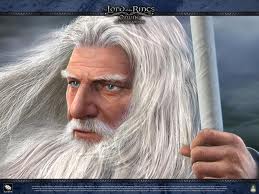
saharen beauty - Posts: 3456
- Joined: Wed Nov 22, 2006 12:54 am
Quick testing:
IC Waterfront FPS from 20ish to 35ish on my machine. I don't have BC installed yet. I'd imagine those who do would see even more gains.
Amazing how consistent this is. Even more amazing how I always overlooked it as a source of performance problems.
EDIT:
5870

IC Waterfront FPS from 20ish to 35ish on my machine. I don't have BC installed yet. I'd imagine those who do would see even more gains.
Amazing how consistent this is. Even more amazing how I always overlooked it as a source of performance problems.
EDIT:
@iPrimEWhat video card do you have? I believe you when you say GPU is pretty unchanged. I get the impression that any card later than a GT8800 or ATI 4850 with more that 512 MB of VRAM will handle the game graphics (even modded ones) sufficiently well (in 1680 x 1050 at least) and the CPU will become the insurmountable bottleneck. Modern cards like a NV 460 and up or ATI 5850 handle the graphics easily.
5870
-

Mel E - Posts: 3354
- Joined: Mon Apr 09, 2007 11:23 pm
amazing how this game is not at all optimized for pcs. that's not even something that you can happily disregard as "just eyecandy" either, since nonreflective water looks seriously awful.
-

Mrs. Patton - Posts: 3418
- Joined: Fri Jan 26, 2007 8:00 am
I was just in the OBGE thread and they are talking about water shaders - they have one where you can see sunrays under water. This may be worth checking out for you. Keep this going, you never know, you may have resurrected Oblivion!
-

Heather beauchamp - Posts: 3456
- Joined: Mon Aug 13, 2007 6:05 pm
Well I thought the water thing was common knowledge .... if you look up @ my post b4 this water discussion you'll see I wrote it causes a major fps hit. Ya'll might want to listen to the rest of what I wrote as well -_-
-

Sista Sila - Posts: 3381
- Joined: Fri Mar 30, 2007 12:25 pm
Well I thought the water thing was common knowledge .... if you look up @ my post b4 this water discussion you'll see I wrote it causes a major fps hit. Ya'll might want to listen to the rest of what I wrote as well -_-
If that was to me, I have followed your postings regading this and just hope you keep at it with the previous suggestion made to also post in OBGE thread. This could be something.
If the comment was not for me, please disregard and strike from the record
-

Lily - Posts: 3357
- Joined: Mon Aug 28, 2006 10:32 am
