[RELz] Oblivion XP Update - Thread 3
-

Jason Wolf - Posts: 3390
- Joined: Sun Jun 17, 2007 7:30 am
Pretty much the only thing that is preventing me from trying this out is the lack of compatibility with other mods. I play with a lot of them, so it is an issue. But then as I think about it...and look at the list of supported mods ... I have a couple of questions that did not stand out in the readme.
I assume that kills and small checks like lockpicking will still work with mod added content - but is there any other concerns?
I assume that one thing that would be desired is XP from completing quests, but then you don't get that from Oblivion either, so what does the compatibility for something like Kragenir do?
Sorry if I'm way out of touch with this - I've not followed closely.
I assume that kills and small checks like lockpicking will still work with mod added content - but is there any other concerns?
I assume that one thing that would be desired is XP from completing quests, but then you don't get that from Oblivion either, so what does the compatibility for something like Kragenir do?
Sorry if I'm way out of touch with this - I've not followed closely.
Did you read the opening post? I give a brief summary of what this does in the Description section there. It's basically the same idea as the Dungeons & Dragons style games. You gain new levels by earning experience points. When you gain a level, you have an allotted number of points to spend on improving your attributes and skills. Just like in a D&D game, you get experience points for completing quests and killing things. With Oblivion XP, you also gain experience points by doing other little things like lockpicking, discovering new locations, reading books and making potions.
Oblivion XP has support built in for all the quests in the base game as well as support for 25 mods. Mods like Kragenir's and Enhanced Economy are unique because the mod author (Povuholo and TheNiceOne) built Oblivion XP support into their mods. So when you do the quests in those mods, you get experience points. This is the ideal situation because you don't need an extra patch to get experience points. Also if the author changes something, those changes will be available as soon as the new version is released. For the built-in mod support, Oblivion XP does that processing whether you have the mod loaded or not. While that doesn't actually cause much of an overhead, it is extra processing. Also if the mods change, a new version of Oblivion XP has to be released.
Considering that there are hundreds if not thousands of players using this, I believe that it has a rather large mod compatibility. The only issues that I have heard of is that kills from the special combat moves in Unnecessary Violence aren't recorded. HeX_Off has told me that that has been fixed for UV 2. Also kills caused by some of the Midas Magic spells are not recorded because they don't update the kill statistic. This only includes spells like Holy Fire, Holy Burst and Holy Orbs. Lastly you can't use Oblivion XP with other levelling mods, nor can you use Face Exchange Lite because it resets all the player statistics. You can however use Wrye's face import feature.
I will expand on the second post in this thread a bit about 3rd party mod support.
-
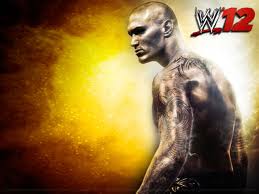
Dylan Markese - Posts: 3513
- Joined: Sat Dec 01, 2007 11:58 am
I have a dilemma. obse20b5 is quirky when used with Enhanced Hotkeys but this latest Oblivion XP version requires it. Only way to use both mods would be downgrade back to the previous version of obse and Oblivion XP, thereby missing out on the new nifty features. Any chance of a version that uses obse19b instead?
No, I tried!! I know that sounds funny, but it's not Oblivion XP itself that requires version 20 - it's MenuQue. Unfortunately some of the new features in MenuQue need the new functions that were explicitly added to OBSE 20 - Kyoma actually requested them. And Oblivion XP needs the new version of MenuQue to read the custom strings file.
I use Enhanced Hotkeys as well and haven't found it to be too much of a problem. The gear equip is a bit quirky, but everything has been working. Are you one of the people having more problems than just the gear equip?
-

Cameron Wood - Posts: 3384
- Joined: Wed Oct 31, 2007 3:01 pm
No, I tried!! I know that sounds funny, but it's not Oblivion XP itself that requires version 20 - it's MenuQue. Unfortunately some of the new features in MenuQue need the new functions that were explicitly added to OBSE 20 - Kyoma actually requested them. And Oblivion XP needs the new version of MenuQue to read the custom strings file.
I use Enhanced Hotkeys as well and haven't found it to be too much of a problem. The gear equip is a bit quirky, but everything has been working. Are you one of the people having more problems than just the gear equip?
I use Enhanced Hotkeys as well and haven't found it to be too much of a problem. The gear equip is a bit quirky, but everything has been working. Are you one of the people having more problems than just the gear equip?
Yeah, hotkey "2" doesn't work and blocking keeps bringing up the grid. Someone mentioned the same problem in the EH thread a while back, didn't have any resolution if I recall correctly. Oh well, guess it's downgrade for me. Thanks anyway for the great mod. ^_^
-

Gavin Roberts - Posts: 3335
- Joined: Fri Jun 08, 2007 8:14 pm
Yeah, hotkey "2" doesn't work and blocking keeps bringing up the grid. Someone mentioned the same problem in the EH thread a while back, didn't have any resolution if I recall correctly. Oh well, guess it's downgrade for me. Thanks anyway for the great mod. ^_^
Huh, that's strange. Hotkey 2 works just fine for me (it's probably my most used hotkey). Block is the right mouse button or "v" for me. Now I didn't try to assign hotkeys to my mouse buttons. I also don't use any letters, so there's no interference with block.
-

stevie trent - Posts: 3460
- Joined: Thu Oct 11, 2007 3:33 pm
Huh, that's strange. Hotkey 2 works just fine for me (it's probably my most used hotkey). Block is the right mouse button or "v" for me. Now I didn't try to assign hotkeys to my mouse buttons. I also don't use any letters, so there's no interference with block.
Block is right mouse button for me too, didn't change from default. No mouse buttons as hotkeys either. Popping obse19b in again returned things to normal. something is really odd with 20b5 + EH.
-

Irmacuba - Posts: 3531
- Joined: Sat Mar 31, 2007 2:54 am
Block is right mouse button for me too, didn't change from default. No mouse buttons as hotkeys either. Popping obse19b in again returned things to normal. something is really odd with 20b5 + EH.
Well block is often defined as a keyboard button as well, so you might want to see if it's defined that way too. Not sure why the 2 key is an issue though... I was just looking at the OBSE thread and Scruggsy was looking for some more info about this, so perhaps you could post your configuration to the OBSE thread or something...
I just hate for you to miss out on all the new features.
-

hannah sillery - Posts: 3354
- Joined: Sun Nov 26, 2006 3:13 pm
I just hate for you to miss out on all the new features.
Unfortunately some of the new features in MenuQue need the new functions that were explicitly added to OBSE 20 - Kyoma actually requested them.
-

Sammi Jones - Posts: 3407
- Joined: Thu Nov 23, 2006 7:59 am
Luckily so would I, thus I whipped up a version that should work with OBSE v19. ^_^
Errrr....not exactly. I merely had all the files setup for OBSE v20 and I thought it would be very tiresome to switch it all back. But it seems I only needed to swap two files and then recompile. No crashes or other immediate errors discovered.
Errrr....not exactly. I merely had all the files setup for OBSE v20 and I thought it would be very tiresome to switch it all back. But it seems I only needed to swap two files and then recompile. No crashes or other immediate errors discovered.
Oops - sorry about that. I saw your requests in the OBSE thread and assumed that stuff was in this version.
That's great! Thank you.
I need to make a few changes and will upload an OBSE 19b version of Ob XP shortly.
-

Destinyscharm - Posts: 3404
- Joined: Sun Jul 23, 2006 6:06 pm
Alright so I'm back with the sneak EXP bug! Basically it's where you crouch no matter whether you're detected, and you get the double EXP sneak bonus. The only time it doesn't happen is when there's more than one enemy around detecting you.
Video: http://www.youtube.com/watch?v=L5a1JC_GB-w
I cannottttttt figure out why it's happening to me though. Before disabling 3rdperson camera fixed it, but now it's just doing it no matter what! I tried disabling every mod. I don't have a different skeleton.nif... I don't know!
Here's my load order...basically it's FCOM with a few things added.
edit: hmmm... it didn't happen against a vampire just now. Could it be only happening against creatures?
Video: http://www.youtube.com/watch?v=L5a1JC_GB-w
I cannottttttt figure out why it's happening to me though. Before disabling 3rdperson camera fixed it, but now it's just doing it no matter what! I tried disabling every mod. I don't have a different skeleton.nif... I don't know!
Here's my load order...basically it's FCOM with a few things added.
Spoiler
Active Mod Files:00 Oblivion.esm01 All Natural Base.esm [Version 1.2]02 Francesco's Leveled Creatures-Items Mod.esm [Version 4.5bSI]03 Francesco's Optional New Items Add-On.esm [Version 4.5bSI]04 Oscuro's_Oblivion_Overhaul.esm [Version 1.34]05 Mart's Monster Mod.esm [Version 3.7b1]06 FCOM_Convergence.esm [Version 0.9.9a7]07 Unofficial Oblivion Patch.esp [Version 3.2.0]08 DLCShiveringIsles.esp09 Unofficial Shivering Isles Patch.esp [Version 1.4.0]0A Francesco's Optional Chance of Stronger Bosses.esp0B Francesco's Optional Chance of Stronger Enemies.esp0C Francesco's Optional Chance of More Enemies.esp0D Francesco's Optional Leveled Guards.esp0E Francesco's Dark Seducer Weapons Patch.esp0F FCOM_Francescos.esp [Version 0.9.9]10 FCOM_FrancescosItemsAddOn.esp [Version 0.9.9]11 FCOM_FrancescosNamedBosses.esp [Version 0.9.9]12 All Natural.esp [Version 1.2]13 All Natural - SI.esp [Version 1.2]14 All Natural - Real Lights.esp [Version 1.2]15 P1DseeYouSleep.esp16 TryBeforeYouBuy.esp17 Display Stats.esp [Version 1.3.1]18 FormID Finder4.esp19 kuerteeCleanUp.esp1A Enhanced Hotkeys.esp [Version 2.1.1]** EVE_StockEquipmentReplacer.esp1B LittleCarmine.esp1C Ryk_Swimwear.esp1D Bob's Armory Oblivion.esp1E FCOM_BobsArmory.esp [Version 0.9.9]1F Oblivion WarCry EV.esp [Version 1.08a]20 FCOM_WarCry.esp [Version 0.9.9]21 Oscuro's_Oblivion_Overhaul.esp [Version 1.34]22 FCOM_Convergence.esp [Version 0.9.9]23 FCOM_EntropicOrderRebalance.esp [Version 0.9.9beta2]24 FCOM_RealSwords.esp [Version 0.9.9]25 Fransfemale.esp26 EVE_StockEquipmentReplacer4FCOM.esp27 EVE_StockEquipmentReplacer for OOO.esp28 EVE_StockEquipmentReplacer4MMM.esp29 HentaiLovelyHouse.esp2A Tona's_ModsStore.esp2B Scouter.esp2C Quest Award Leveling.esp2D MidasSpells.esp2E Unequip Broken Armor.esp2F Oblivion XP.esp30 Mayu's Animation Overhaul.esp31 Francesco's day lenght rescale 1-20.esp32 [GFX]_Initial_Glow-all.esp** All Natural - Indoor Weather Filter For Mods.esp [Version 1.2]33 Bashed Patch, 0.esp34 NonyxiaCheetahRace.esp35 CB Classy Dress.esp36 BodyShapes.esp
edit: hmmm... it didn't happen against a vampire just now. Could it be only happening against creatures?
-

Carlos Rojas - Posts: 3391
- Joined: Thu Aug 16, 2007 11:19 am
4.1.9 has been Re-released!
I've recompiled it for OBSE 19b, so hopefully nobody is left out know
When you grab MenuQue, make sure to grab the version for OBSE 19b in the optional files section.
I've recompiled it for OBSE 19b, so hopefully nobody is left out know
When you grab MenuQue, make sure to grab the version for OBSE 19b in the optional files section.
-

Markie Mark - Posts: 3420
- Joined: Tue Dec 04, 2007 7:24 am
Alright so I'm back with the sneak EXP bug! Basically it's where you crouch no matter whether you're detected, and you get the double EXP sneak bonus. The only time it doesn't happen is when there's more than one enemy around detecting you.
Video: http://www.youtube.com/watch?v=L5a1JC_GB-w
I cannottttttt figure out why it's happening to me though. Before disabling 3rdperson camera fixed it, but now it's just doing it no matter what! I tried disabling every mod. I don't have a different skeleton.nif... I don't know!
Here's my load order...basically it's FCOM with a few things added.
Video: http://www.youtube.com/watch?v=L5a1JC_GB-w
I cannottttttt figure out why it's happening to me though. Before disabling 3rdperson camera fixed it, but now it's just doing it no matter what! I tried disabling every mod. I don't have a different skeleton.nif... I don't know!
Here's my load order...basically it's FCOM with a few things added.
Spoiler
Active Mod Files:00 Oblivion.esm01 All Natural Base.esm [Version 1.2]02 Francesco's Leveled Creatures-Items Mod.esm [Version 4.5bSI]03 Francesco's Optional New Items Add-On.esm [Version 4.5bSI]04 Oscuro's_Oblivion_Overhaul.esm [Version 1.34]05 Mart's Monster Mod.esm [Version 3.7b1]06 FCOM_Convergence.esm [Version 0.9.9a7]07 Unofficial Oblivion Patch.esp [Version 3.2.0]08 DLCShiveringIsles.esp09 Unofficial Shivering Isles Patch.esp [Version 1.4.0]0A Francesco's Optional Chance of Stronger Bosses.esp0B Francesco's Optional Chance of Stronger Enemies.esp0C Francesco's Optional Chance of More Enemies.esp0D Francesco's Optional Leveled Guards.esp0E Francesco's Dark Seducer Weapons Patch.esp0F FCOM_Francescos.esp [Version 0.9.9]10 FCOM_FrancescosItemsAddOn.esp [Version 0.9.9]11 FCOM_FrancescosNamedBosses.esp [Version 0.9.9]12 All Natural.esp [Version 1.2]13 All Natural - SI.esp [Version 1.2]14 All Natural - Real Lights.esp [Version 1.2]15 P1DseeYouSleep.esp16 TryBeforeYouBuy.esp17 Display Stats.esp [Version 1.3.1]18 FormID Finder4.esp19 kuerteeCleanUp.esp1A Enhanced Hotkeys.esp [Version 2.1.1]** EVE_StockEquipmentReplacer.esp1B LittleCarmine.esp1C Ryk_Swimwear.esp1D Bob's Armory Oblivion.esp1E FCOM_BobsArmory.esp [Version 0.9.9]1F Oblivion WarCry EV.esp [Version 1.08a]20 FCOM_WarCry.esp [Version 0.9.9]21 Oscuro's_Oblivion_Overhaul.esp [Version 1.34]22 FCOM_Convergence.esp [Version 0.9.9]23 FCOM_EntropicOrderRebalance.esp [Version 0.9.9beta2]24 FCOM_RealSwords.esp [Version 0.9.9]25 Fransfemale.esp26 EVE_StockEquipmentReplacer4FCOM.esp27 EVE_StockEquipmentReplacer for OOO.esp28 EVE_StockEquipmentReplacer4MMM.esp29 HentaiLovelyHouse.esp2A Tona's_ModsStore.esp2B Scouter.esp2C Quest Award Leveling.esp2D MidasSpells.esp2E Unequip Broken Armor.esp2F Oblivion XP.esp30 Mayu's Animation Overhaul.esp31 Francesco's day lenght rescale 1-20.esp32 [GFX]_Initial_Glow-all.esp** All Natural - Indoor Weather Filter For Mods.esp [Version 1.2]33 Bashed Patch, 0.esp34 NonyxiaCheetahRace.esp35 CB Classy Dress.esp36 BodyShapes.esp
I think there's something changing the sneak dynamic in your game. It was hard to tell, but I didn't see the sneak reticle lit up like you had been detected. If the sneak crosshair is bright, then you've been detected and you shouldn't get the bonus.
I'll try to replicate this in my game. My other suspicion is that it's giving you credit because you just killed the last critter that can detect you, but I don't recall it doing this in my game. Mind you, I usually use magic ranged attacks and the NPC's are too stupid to detect me anyway
-

David Chambers - Posts: 3333
- Joined: Fri May 18, 2007 4:30 am
I think there's something changing the sneak dynamic in your game. It was hard to tell, but I didn't see the sneak reticle lit up like you had been detected. If the sneak crosshair is bright, then you've been detected and you shouldn't get the bonus.
I'll try to replicate this in my game. My other suspicion is that it's giving you credit because you just killed the last critter that can detect you, but I don't recall it doing this in my game. Mind you, I usually use magic ranged attacks and the NPC's are too stupid to detect me anyway You can do stealth magic kills with Supreme Magicka...
You can do stealth magic kills with Supreme Magicka...
I'll try to replicate this in my game. My other suspicion is that it's giving you credit because you just killed the last critter that can detect you, but I don't recall it doing this in my game. Mind you, I usually use magic ranged attacks and the NPC's are too stupid to detect me anyway
Oh it was lit and I was detected, it's just that the crosshair is small and I could've done better on the video quality.
-

Zoe Ratcliffe - Posts: 3370
- Joined: Mon Feb 19, 2007 12:45 am
Oh it was lit and I was detected, it's just that the crosshair is small and I could've done better on the video quality.  I think I figured it out... it only happens on creatures; Skeletons, rats, mud crabs, etc. Humans and vampires haven't done it once to me.
I think I figured it out... it only happens on creatures; Skeletons, rats, mud crabs, etc. Humans and vampires haven't done it once to me.
Hmmm that's interesting. Ok, well as I said, I'll see if I can replicate. That part of the code is quite simple and it might need a bit of a tweak. Just behave in the meantime - stop exploiting it :rofl:
-

City Swagga - Posts: 3498
- Joined: Sat May 12, 2007 1:04 am
Just behave in the meantime - stop exploiting it :rofl:
I knowww, my character totally needs to stop sneaking at the wrong time! :angel: :angel: :angel:
-

Isabell Hoffmann - Posts: 3463
- Joined: Wed Apr 18, 2007 11:34 pm
4.1.9 has been Re-released!
I've recompiled it for OBSE 19b, so hopefully nobody is left out know
When you grab MenuQue, make sure to grab the version for OBSE 19b in the optional files section.
I've recompiled it for OBSE 19b, so hopefully nobody is left out know
When you grab MenuQue, make sure to grab the version for OBSE 19b in the optional files section.
Yay, thanks a lot kyoma and andalaybay! *re-upgrades* Not really sure how to help with the debugging of obse20b, mostly left whatever settings at default.
-

Miranda Taylor - Posts: 3406
- Joined: Sat Feb 24, 2007 3:39 pm
Yay, thanks a lot kyoma and andalaybay! *re-upgrades* Not really sure how to help with the debugging of obse20b, mostly left whatever settings at default.
Yeah, I know what you mean. It is weird and will probably be hard to track down.
-

Marnesia Steele - Posts: 3398
- Joined: Thu Aug 09, 2007 10:11 pm
I've been using the obse20b version and so far things are working fine for both oblivion xp and enhanced hotkeys.
-

Rozlyn Robinson - Posts: 3528
- Joined: Wed Jun 21, 2006 1:25 am
Hey, I noticed a small problem with stuttering being caused from Oblivion XP, like exactly every 1.5 seconds constantly. I looked in the ini for 1.5 and found a setting that's set to 1.5 seconds: "Set ObXPSettings.scriptQuestDelay to 1.5" ...So I changed it to 5.5 and yep, it changed the stutter. Is it ok to change that setting? I don't know what it's for at all.
-

Mario Alcantar - Posts: 3416
- Joined: Sat Aug 18, 2007 8:26 am
Block is right mouse button for me too, didn't change from default. No mouse buttons as hotkeys either. Popping obse19b in again returned things to normal. something is really odd with 20b5 + EH.
I don't have Menu Que...but I do have OBSE 20b5 and Oblivion XP and Enhanced Hotkeys. Never had a problem.
Have you tried with a newly generated Oblivion INI? (Rename old for backup!)
Slightly off topic: OSR setting for Critical Section of "BaseListExtra" , setting to mode 6 or 2 speeds up ALL menus for me.
@PrincessBridget: ScriptQuestDelay is amount of milliseconds that scripts are delayed before they are actually set in motion. Oblivion's default delay is 5ms. Interestingly, I get no stutter with lower delays.
-

Danel - Posts: 3417
- Joined: Tue Feb 27, 2007 8:35 pm
Hey, I noticed a small problem with stuttering being caused from Oblivion XP, like exactly every 1.5 seconds constantly. I looked in the ini for 1.5 and found a setting that's set to 1.5 seconds: "Set ObXPSettings.scriptQuestDelay to 1.5" ...So I changed it to 5.5 and yep, it changed the stutter. Is it ok to change that setting? I don't know what it's for at all.
That one is the delay between cycles of the quest scripts. Those are the scripts that reward points for completing quests. You might be able to slow that one down a bit, but I'm not sure about 5.5 seconds. I'd try 2 or 3, as in 2.0 or 3.0.
I don't have Menu Que...but I do have OBSE 20b5 and Oblivion XP and Enhanced Hotkeys. Never had a problem.Have you tried with a newly generated Oblivion INI? (Rename old for backup!)Slightly off topic: OSR setting for Critical Section of "BaseListExtra" , setting to mode 6 or 2 speeds up ALL menus for me.@PrincessBridget: ScriptQuestDelay is amount of milliseconds that scripts are delayed before they are actually set in motion. Oblivion's default delay is 5ms. Interestingly, I get no stutter with lower delays.
Which version of Oblivion XP are you running? 4.1.9 requires MenuQue.
Yeah, omeletted, getting the game to regenerate your Oblivion.ini file is a good idea. It just might have gotten screwed up with all the changes. I've never had a problem with OBSE 20 and EH either...
-

Rachel Hall - Posts: 3396
- Joined: Thu Jun 22, 2006 3:41 pm
I don't have Menu Que...but I do have OBSE 20b5 and Oblivion XP and Enhanced Hotkeys. Never had a problem.
Have you tried with a newly generated Oblivion INI? (Rename old for backup!)
Have you tried with a newly generated Oblivion INI? (Rename old for backup!)
Yeah, omeletted, getting the game to regenerate your Oblivion.ini file is a good idea. It just might have gotten screwed up with all the changes. I've never had a problem with OBSE 20 and EH either...
Doesn't make sense to me but ok here goes..
1) Dropped obse20b5 in
2) Start game. Quirkiness
3) Exit. Regenerated ini
4) Start game. Still no joy
5) Reverted everything back
Nope, didn't work.
-

Krista Belle Davis - Posts: 3405
- Joined: Tue Aug 22, 2006 3:00 am
Ok, just out of curiosity more than anything else, could you find the Controls section of you Oblivion.ini and post it in spoiler tags?
Here's mine:
This is from a game with OBSE 20 beta 5 and Enhanced Hotkeys 2.1.1.
Here's mine:
Spoiler
[Controls]
fVersion=1.8000
Forward=0011FFFF
Back=001FFFFF
Slide Left=001EFFFF
Slide Right=0020FFFF
Use=00FF00FF
Activate=002104FF
Block=002F01FF
Cast=002203FF
Ready Item=0012FFFF
Crouch/Sneak=002EFFFF
Run=002AFFFF
Always Run=0013FFFF
Auto Move=0010FFFF
Jump=0039FFFF
Toggle POV=003A02FF
Menu Mode=000FFFFF
Rest=0014FFFF
Quick Menu=003BFFFF
Quick1=0002FFFF
Quick2=0003FFFF
Quick3=0004FFFF
Quick4=0005FFFF
Quick5=0006FFFF
Quick6=0007FFFF
Quick7=0008FFFF
Quick8=0009FFFF
QuickSave=0040FFFF
QuickLoad=0043FFFF
Grab=0030FFFF
bInvertYValues=0
fXenonLookXYMult=0.0005
fMouseSensitivity=0.0020
;X = 1, Y = 2, Z = 3, XRot = 4, YRot = 5, ZRot = 6
iJoystickMoveFrontBack=2
iJoystickMoveLeftRight=1
fJoystickMoveFBMult=1.0000
fJoystickMoveLRMult=1.0000
iJoystickLookUpDown=6
iJoystickLookLeftRight=3
fJoystickLookUDMult=0.0020
fJoystickLookLRMult=0.0020
fXenonMenuMousixYMult=0.0003
bBackground Mouse=0
bBackground Keyboard=0
bUse Joystick=0
fXenonLookMult=0.0030
fXenonMenuStickSpeedMaxMod=5.0000
iXenonMenuStickSpeedThreshold=20000
iXenonMenuStickThreshold=1000
;Language values: 0-English, 1-German, 2-French, 3-Spanish, 4-Italian
iLanguage=0
SlideLeft=001EFFFF
SlideRight=0020FFFF
fXenonMenuStickMapCursorMinSpeed=1.0000
fXenonMenuStickMapCursorMaxSpeed=15.0000
fXenonMenuStickMapCursorGamma=0.1700
fXenonMenuStickSpeedPlayerRotMod=3000.0000
fXenonMenuDpadRepeatSpeed=300.0000
fXenonMenuStickSpeed=300.0000
iXenonMenuStickDeadZone=15000
[Controls]
fVersion=1.8000
Forward=0011FFFF
Back=001FFFFF
Slide Left=001EFFFF
Slide Right=0020FFFF
Use=00FF00FF
Activate=002104FF
Block=002F01FF
Cast=002203FF
Ready Item=0012FFFF
Crouch/Sneak=002EFFFF
Run=002AFFFF
Always Run=0013FFFF
Auto Move=0010FFFF
Jump=0039FFFF
Toggle POV=003A02FF
Menu Mode=000FFFFF
Rest=0014FFFF
Quick Menu=003BFFFF
Quick1=0002FFFF
Quick2=0003FFFF
Quick3=0004FFFF
Quick4=0005FFFF
Quick5=0006FFFF
Quick6=0007FFFF
Quick7=0008FFFF
Quick8=0009FFFF
QuickSave=0040FFFF
QuickLoad=0043FFFF
Grab=0030FFFF
bInvertYValues=0
fXenonLookXYMult=0.0005
fMouseSensitivity=0.0020
;X = 1, Y = 2, Z = 3, XRot = 4, YRot = 5, ZRot = 6
iJoystickMoveFrontBack=2
iJoystickMoveLeftRight=1
fJoystickMoveFBMult=1.0000
fJoystickMoveLRMult=1.0000
iJoystickLookUpDown=6
iJoystickLookLeftRight=3
fJoystickLookUDMult=0.0020
fJoystickLookLRMult=0.0020
fXenonMenuMousixYMult=0.0003
bBackground Mouse=0
bBackground Keyboard=0
bUse Joystick=0
fXenonLookMult=0.0030
fXenonMenuStickSpeedMaxMod=5.0000
iXenonMenuStickSpeedThreshold=20000
iXenonMenuStickThreshold=1000
;Language values: 0-English, 1-German, 2-French, 3-Spanish, 4-Italian
iLanguage=0
SlideLeft=001EFFFF
SlideRight=0020FFFF
fXenonMenuStickMapCursorMinSpeed=1.0000
fXenonMenuStickMapCursorMaxSpeed=15.0000
fXenonMenuStickMapCursorGamma=0.1700
fXenonMenuStickSpeedPlayerRotMod=3000.0000
fXenonMenuDpadRepeatSpeed=300.0000
fXenonMenuStickSpeed=300.0000
iXenonMenuStickDeadZone=15000
This is from a game with OBSE 20 beta 5 and Enhanced Hotkeys 2.1.1.
-

April - Posts: 3479
- Joined: Tue Jun 20, 2006 1:33 am
Ok, just out of curiosity more than anything else, could you find the Controls section of you Oblivion.ini and post it in spoiler tags?
I'll just post the difference. ^_^ EH 2.1.1 also.
Spoiler
Activate=0039FFFF
Block=00C901FF
Cast=002EFFFF
Ready Item=002B02FF
Crouch/Sneak=001DFFFF
Always Run=003AFFFF
Jump=0012FFFF
Toggle POV=0013FFFF
Quick1=0064FFFF
Quick2=0065FFFF
Quick3=0066FFFF
Quick4=0067FFFF
Quick5=0068FFFF
Quick6=0069FFFF
Quick7=006AFFFF
Quick8=006BFFFF
QuickSave=003FFFFF
Grab=002CFFFF
bUse Joystick=1
Activate=0039FFFF
Block=00C901FF
Cast=002EFFFF
Ready Item=002B02FF
Crouch/Sneak=001DFFFF
Always Run=003AFFFF
Jump=0012FFFF
Toggle POV=0013FFFF
Quick1=0064FFFF
Quick2=0065FFFF
Quick3=0066FFFF
Quick4=0067FFFF
Quick5=0068FFFF
Quick6=0069FFFF
Quick7=006AFFFF
Quick8=006BFFFF
QuickSave=003FFFFF
Grab=002CFFFF
bUse Joystick=1
-

Sarah Unwin - Posts: 3413
- Joined: Tue Aug 01, 2006 10:31 pm
