Edit: I just created a save in the Foreign Quarter of Vivec, just off the silt strider. I only tried loading it once, but it loaded without a problem. The problem seems like it's only Ebonheart so far. Maybe just a very strange coincidence?
14 posts
• Page 1 of 1
Odd Crashes in Ebonheart
Edit: I just created a save in the Foreign Quarter of Vivec, just off the silt strider. I only tried loading it once, but it loaded without a problem. The problem seems like it's only Ebonheart so far. Maybe just a very strange coincidence?
-

Eduardo Rosas - Posts: 3381
- Joined: Thu Oct 18, 2007 3:15 pm
-

Ricky Rayner - Posts: 3339
- Joined: Fri Jul 13, 2007 2:13 am
The first thing that springs to mind is that you saves may have been corrupted through overuse. Were these new saves, or have you been saving over them on a regualr basis?
-

Everardo Montano - Posts: 3373
- Joined: Mon Dec 03, 2007 4:23 am
I'm also using MWSE 0.9.4. I'm also using MGE 3.8 rv 118. I've heard MGE has a built in MWSE. Perhaps i'm using 2 at once when i'm not supposed to? Or it needs to be activated in MGE to use it? I'm completely stumped. Anyone?
Edit: I just created a save in the Foreign Quarter of Vivec, just off the silt strider. I only tried loading it once, but it loaded without a problem. The problem seems like it's only Ebonheart so far. Maybe just a very strange coincidence?
Edit: I just created a save in the Foreign Quarter of Vivec, just off the silt strider. I only tried loading it once, but it loaded without a problem. The problem seems like it's only Ebonheart so far. Maybe just a very strange coincidence?
I agree with Wolf about those saves and I know that you can't rely on the quicksaves (save=F5 and load=F9 both default) when you reload a gamesave, because I tried that last year and this is what I did. I manually save the game through the in-game menu and select the quicksave when I was outdoors in Balmora with a lot of wandering NPC's between the pawnbroker and Ra'Virr trader. I reloaded a gamesave via the F9 key 10 times in a row and only 2-3 times I had a CTD, but if I use the F5 key to save my game and then reload it I had only 4-6 successful game loadings. That being said I recommend the quicksaving feature not be to used when you have wandering NPC around nearby especially in Vivec or in Mournhold with more than 350+ gamesaves in the \Morrowind\Saves folder. Another thing that you need to remember about a modded game is the installed mods needs go through the initialization before you do anything (casting spells, use of enchanted items, movement, use of potions etc...), so just wait a few seconds once a game has been reloaded in Morrowind.
-

Isaiah Burdeau - Posts: 3431
- Joined: Mon Nov 26, 2007 9:58 am
I agree with Wolf about those saves and I know that you can't rely on the quicksaves (save=F5 and load=F9 both default) when you reload a gamesave, because I tried that last year and this is what I did. I manually save the game through the in-game menu and select the quicksave when I was outdoors in Balmora with a lot of wandering NPC's between the pawnbroker and Ra'Virr trader. I reloaded a gamesave via the F9 key 10 times in a row and only 2-3 times I had a CTD, but if I use the F5 key to save my game and then reload it I had only 4-6 successful game loadings. That being said I recommend the quicksaving feature not be to used when you have wandering NPC around nearby especially in Vivec or in Mournhold with more than 350+ gamesaves in the \Morrowind\Saves folder. Another thing that you need to remember about a modded game is the installed mods needs go through the initialization before you do anything (casting spells, use of enchanted items, movement, use of potions etc...), so just wait a few seconds once a game has been reloaded in Morrowind.
You might try creating a new character as well. If you have a problem with both characters, it's probably something with the game; a mod that actually adds something small to Ebonheart after all, or your MGE/MWSE setup. If you don't, it's probably something to do with the save. It is possible that if you removed a mod, it corrupted your save, particularly if you haven't been cleaning your saves with Wrye Mash and/or you'd already been to Ebonheart before you removed the mod, even if that mod had nothing to do with Ebonheart.
-

Sista Sila - Posts: 3381
- Joined: Fri Mar 30, 2007 12:25 pm
I'll look into the MWSE siuation and I most likely should uninstall the standalone version and rely on the MGE version. I read a long time ago that quicksaves aren't good to load a game from, so i've always made a new manual save (mostly when i'm in an interior) and I number the saves just so I have an idea how many times i've saved (for my own curiousity). I've never heard about quicksaves making a game more stable, but if that is the case, I should look into doing that. I've also stopped overwriting saves ages ago.
@Leonardo2: The reason i'm using the rv 118 version of MGE is because Melian has a teleport mod which states to use this specific version. Whether it works with anything after that I couldn't say. I've grown to like that particular mod so I tend to sway towards rv 118. I haven't installed it in my current game yet, and who knows? There may be a better teleport mod out there that's compatible with pretty much any version of MGE (if it requires it). I didn't know about having to wait a few for the new mod installation to initialize, but I suppose if that's what I need to do, i'll do it.
Edit: I just noticed the "Disable Internal MWSE Version" option in MGE. Should I remove the standalone MWSE v0.9.4 and just use MGE's version?
@Leonardo2: The reason i'm using the rv 118 version of MGE is because Melian has a teleport mod which states to use this specific version. Whether it works with anything after that I couldn't say. I've grown to like that particular mod so I tend to sway towards rv 118. I haven't installed it in my current game yet, and who knows? There may be a better teleport mod out there that's compatible with pretty much any version of MGE (if it requires it). I didn't know about having to wait a few for the new mod installation to initialize, but I suppose if that's what I need to do, i'll do it.
Edit: I just noticed the "Disable Internal MWSE Version" option in MGE. Should I remove the standalone MWSE v0.9.4 and just use MGE's version?
-

Markie Mark - Posts: 3420
- Joined: Tue Dec 04, 2007 7:24 am
when i used MWSE 1/3 of my saves loaded, the rest CTD...
-

Noraima Vega - Posts: 3467
- Joined: Wed Jun 06, 2007 7:28 am
@Leonardo2: The reason i'm using the rv 118 version of MGE is because Melian has a teleport mod which states to use this specific version. Whether it works with anything after that I couldn't say. I've grown to like that particular mod so I tend to sway towards rv 118. I haven't installed it in my current game yet, and who knows? There may be a better teleport mod out there that's compatible with pretty much any version of MGE (if it requires it).
Should I remove the standalone MWSE v0.9.4 and just use MGE's version?
-

Daddy Cool! - Posts: 3381
- Joined: Tue Aug 21, 2007 5:34 pm
However, oddly, there has been some discussion here before that seems to be more or less proven that using the quicksave does help stabilize your game... as long as you don't load from it. In other words, quicksaving frequently while you play, for whatever reason, seems to reduce crashing. BUT, you need to also manually save whenever you think you might need to quit the game and reload. Every time you save manually, you do best to create a new save; I actually have a backup program to save the last three or so manual saves I make, and then I just delete the rest when I'm done. It might help to make another folder in another location you can move your backup saves to, as well; I have found that the more individual save files I have in the Morrowind saves folder, the less stable the game gets. Again, I have no explanation for it, but I seem to recall some testing a year or two ago from several people reliably getting similiar results.
You might try creating a new character as well. If you have a problem with both characters, it's probably something with the game; a mod that actually adds something small to Ebonheart after all, or your MGE/MWSE setup. If you don't, it's probably something to do with the save. It is possible that if you removed a mod, it corrupted your save, particularly if you haven't been cleaning your saves with Wrye Mash and/or you'd already been to Ebonheart before you removed the mod, even if that mod had nothing to do with Ebonheart.
You might try creating a new character as well. If you have a problem with both characters, it's probably something with the game; a mod that actually adds something small to Ebonheart after all, or your MGE/MWSE setup. If you don't, it's probably something to do with the save. It is possible that if you removed a mod, it corrupted your save, particularly if you haven't been cleaning your saves with Wrye Mash and/or you'd already been to Ebonheart before you removed the mod, even if that mod had nothing to do with Ebonheart.
It could also be a mod that has GMST's and needs to be cleaned before use.
-
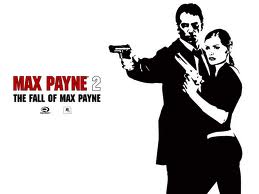
Rebekah Rebekah Nicole - Posts: 3477
- Joined: Fri Oct 13, 2006 8:47 pm
I can honestly say I haven't cleaned any .esp's this game. I've never been exactly sure which ones to clean and which ones not to clean. I had the idea that mods that do nothing but add objects to the game could be cleaned, and those with scripts or more complicated workings in general should be left alone. I have done some reading on cleaning mods. Is there a general guideline I should follow as to what kind of mods I should clean?
-

OJY - Posts: 3462
- Joined: Wed May 30, 2007 3:11 pm
You can always use http://mw.yacoby.net/ http://mw.yacoby.net/Mods/escog.htm to get rid of evil GMST if there is any and escog is easy to use, because you'll see which one that's evil (red text color) or not.
If you need to clean other things I suggest that you use http://www.elricm.com/nuke/html/modules.php?op=modload&name=Downloads&file=index&req=getit&lid=106 or http://www.elricm.com/nuke/html/modules.php?op=modload&name=Downloads&file=index&req=getit&lid=100 and not http://www.elricm.com/nuke/html/modules.php?op=modload&name=Downloads&file=index&req=getit&lid=101, because TESTool can sometimes do more harm than good but TESTool is the only tool you can merge objects/dialog with I think.
If you need to clean other things I suggest that you use http://www.elricm.com/nuke/html/modules.php?op=modload&name=Downloads&file=index&req=getit&lid=106 or http://www.elricm.com/nuke/html/modules.php?op=modload&name=Downloads&file=index&req=getit&lid=100 and not http://www.elricm.com/nuke/html/modules.php?op=modload&name=Downloads&file=index&req=getit&lid=101, because TESTool can sometimes do more harm than good but TESTool is the only tool you can merge objects/dialog with I think.
-

FoReVeR_Me_N - Posts: 3556
- Joined: Wed Sep 05, 2007 8:25 pm
What you're referring to was the test that john.moonsugar did and hand it over the result to Hrmchand, so that he could use for a to many saves in-game warning in MCP IIRC.
 This thread was eariler; I believe it might have been LostInFangorn who was trying to find ways to make the game more stable and posted this observation. Some six or seven of us tested variations of saving manually, quicksaving, and loading during a set play time, and the number of crashes we had, and posted our results, which led to a pretty clear correlation, even though no one had an explanation for it. As I said, though, that was a few years ago now and the thread has apparently long been culled.
This thread was eariler; I believe it might have been LostInFangorn who was trying to find ways to make the game more stable and posted this observation. Some six or seven of us tested variations of saving manually, quicksaving, and loading during a set play time, and the number of crashes we had, and posted our results, which led to a pretty clear correlation, even though no one had an explanation for it. As I said, though, that was a few years ago now and the thread has apparently long been culled.-

Susan - Posts: 3536
- Joined: Sun Jun 25, 2006 2:46 am
I removed the standalone version of MWSE. So far so good I suppose. The game seems to be running pretty smoothly and although I haven't been back to Ebonheart to test any saves, I have saved games in Suran and they load fine.
@ Leonardo2: I use TESTool to merge my objects. I've read many threads stating that merging dialog causes problems, and I think I even experienced this myself. I know there was another experimental merging tool (I can't remember the name at the moment) but the last I read, it was still in the beta stages and still had issues. I'll look into some of those utilities and test them out sometime.
@ Leonardo2: I use TESTool to merge my objects. I've read many threads stating that merging dialog causes problems, and I think I even experienced this myself. I know there was another experimental merging tool (I can't remember the name at the moment) but the last I read, it was still in the beta stages and still had issues. I'll look into some of those utilities and test them out sometime.
-

Natasha Callaghan - Posts: 3523
- Joined: Sat Dec 09, 2006 7:44 pm
So far, I haven't heard of any tool which successfully merges dialog. Merging dialog where there are functions, variables, and scripting would essentially be similar to attempting to merge scripts, when you don't know what all the scripts do. At best, you'll lose functionality of the scripts, at worst, you could corrupt the involved mods and or saves. Luckily, as long as you have backups, that truly is the worst that can happen. Your fridge won't defrost and your dogs won't be set upon the neighbor kids.
TESTool, Wryemash, and Smartmerger are the current tools for merging, with TESTool being the oldest and no longer being updated and Smartmerger being the most complicated in terms of user interface.
TESTool, Wryemash, and Smartmerger are the current tools for merging, with TESTool being the oldest and no longer being updated and Smartmerger being the most complicated in terms of user interface.
-

Siidney - Posts: 3378
- Joined: Fri Mar 23, 2007 11:54 pm
14 posts
• Page 1 of 1
