31 posts
• Page 1 of 2 • 1, 2
Okay... this time I'll try not to be a jerk
-

Katey Meyer - Posts: 3464
- Joined: Sat Dec 30, 2006 10:14 pm
Sorry about being rude before... I'm using the gude now, but 'MOUNT C GAMES-freesize 700 doesn't do squat. What am I putting in wrong?
From the contents of my .conf, the syntax of yours should look like:
mount C "C:\GAMES" -freesize 700
You need quotes & the reference to the drive AND directory in there..
-

Andrew Lang - Posts: 3489
- Joined: Thu Oct 11, 2007 8:50 pm
From the contents of my .conf, the syntax of yours should look like:
mount C "C:\GAMES" -freesize 700
You need quotes & the reference to the drive AND directory in there..
mount C "C:\GAMES" -freesize 700
You need quotes & the reference to the drive AND directory in there..
It says that directory doesn't exist.
-

El Khatiri - Posts: 3568
- Joined: Sat Sep 01, 2007 2:43 am
Have you created a folder named "games" on your C: drive?
-

Far'ed K.G.h.m - Posts: 3464
- Joined: Sat Jul 14, 2007 11:03 pm
Not in my C: Drive... but in my custom created "DOSbox folder on my desktop... hold on let me do that
-

Victor Oropeza - Posts: 3362
- Joined: Sun Aug 12, 2007 4:23 pm
What you want to do is mount the directory your DOSBox games are kept in. For example, mine is:
C:\DOSBox\games\
So I mounted that directory.
C:\DOSBox\games\
So I mounted that directory.
-

Gwen - Posts: 3367
- Joined: Sun Apr 01, 2007 3:34 am
Right... so I copy Daggerfall to 'games'? If anyone could help me on an IM service, which would be so much faster, I would highly appreciate it.
-

marie breen - Posts: 3388
- Joined: Thu Aug 03, 2006 4:50 am
You don't HAVE to copy Daggerfall to a games folder. But ideally you should, especially if you intend to run multiple DOS games in DOSBox, install them all to some folder like that. Kind of like how "My Pictures" is for images, make some folder for your DOS games.
You mount that and DOSBox will basically treat that like the drive you mount it as.
For example:
If I type:
mount C "C:\DOSBOX\GAMES"
DOSBox will treat "C:\DOSBOX\GAMES" as "C:\". This is mostly because you could not install DOS games wherever you wanted, and they often went into predetermined places. Daggerfall used to install into:
C:\DAGGER\
By installing Daggerfall to "C:\DOSBOX\GAMES\DAGGER", DOSBox would be seeing it as "C:\DAGGER\", as it should be.
You mount that and DOSBox will basically treat that like the drive you mount it as.
For example:
If I type:
mount C "C:\DOSBOX\GAMES"
DOSBox will treat "C:\DOSBOX\GAMES" as "C:\". This is mostly because you could not install DOS games wherever you wanted, and they often went into predetermined places. Daggerfall used to install into:
C:\DAGGER\
By installing Daggerfall to "C:\DOSBOX\GAMES\DAGGER", DOSBox would be seeing it as "C:\DAGGER\", as it should be.
-

Motionsharp - Posts: 3437
- Joined: Sun Aug 06, 2006 1:33 am
This isn't working very well...again, anybody who could help me on an IM service?
-

Bedford White - Posts: 3307
- Joined: Tue Jun 12, 2007 2:09 am
By the way when I try to do this:
Type mount d X:\ -t cdrom (where X is your CD drive letter with the Daggerfall disc)
It says this:
Drive-letters of multiple CDRom-drives has to be continuous.
Type mount d X:\ -t cdrom (where X is your CD drive letter with the Daggerfall disc)
It says this:
Drive-letters of multiple CDRom-drives has to be continuous.
-

Flash - Posts: 3541
- Joined: Fri Oct 13, 2006 3:24 pm
The 'd' is the drive as well. So if you're mounting drive D:\ you'd type 'mount d d:\ -t cdrom'. It has to be separate and a different drive than the Hard drive.
-
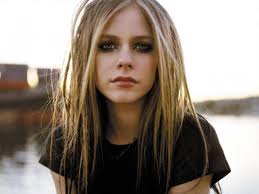
Hazel Sian ogden - Posts: 3425
- Joined: Tue Jul 04, 2006 7:10 am
(i presume you have installed already)
that is what the directory that you put in dosbox should point to.
Hence if the daggerfall folder is in C:\Games\Dosbox\Daggerfall
then:
mount C C:\Games\Dosbox\Daggerfall
so its pretty much, "mount C [Directory of daggerfall]"
that is what the directory that you put in dosbox should point to.
Hence if the daggerfall folder is in C:\Games\Dosbox\Daggerfall
then:
mount C C:\Games\Dosbox\Daggerfall
so its pretty much, "mount C [Directory of daggerfall]"
-

Wayne W - Posts: 3482
- Joined: Sun Jun 17, 2007 5:49 am
Mount the directory containing the "DAGGER" folder.
-

marie breen - Posts: 3388
- Joined: Thu Aug 03, 2006 4:50 am
Wait... am I supposed to install Daggerfall? Cuz that won't work... screen goes black... how do I find the Daggerfall file and copy it to 'games'?
-
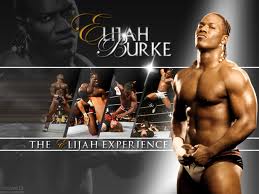
Jade - Posts: 3520
- Joined: Mon Jul 10, 2006 6:42 am
You don't have to use quotes. I don't know whether they work or not, but I've never used them.
No offense to anyone in here, but the quality of some of the information is sorely lacking. You can't mount a directory called "daggerfall" in DOSBox because of the length of the directory's name. In the DOS days it was an eight-character max, so "Daggerfall" in Windows would be "DAGGER~1" in DOS. This doesn't mean you can't name the directory "Daggerfall", but you have to adjust the name in DOS accordingly.
By default, it should install to "c:\dagger" anyway, so this shouldn't be an issue unless you change the install path.
I wouldn't mount the Daggerfall directory as the C drive, either, which is what "mount c c:\games\dagger" does. It might work, but it just seems kind of short-sighted to me. What if, by some chance, you wanted to quit Daggerfall and play another game? You'd have to exit DOSBox and re-mount everything the right way.
I'm feeling nice and patient, so I'll type out an example for you, and hopefully it will help.
Let's say you're installing Daggerfall from scratch in DOSBox. I'm going to assume you already have a directory in your C drive called "games", so we'll be using "C:\games". Your CD drive is probably "D", so we'll use that.
Starting DOSBox, you'd want to do this:
This will mount your "C:\games" directory as your virtual C drive in DOSBox with a size of roughly 700 megabytes, mount your CD drive as "D:", switch to your D drive, and start the install program, respectively.
It should install to "c:\dagger". I'm pretty sure Daggerfall will go straight to the sound setup, so once that's set up it'll throw you back out to the prompt. It may even put you in the right directory (should be "c:\dagger\"). If not, go to the Daggerfall directory by typing:
Assuming you haven't exited out of DOSBox or something, your CD should still be mounted and you should be able to type in "fall", press Enter, and be playing Daggerfall.
If this works for you, you can save yourself time next time you want to play by copying the first two "mount" lines I posted and pasting them in the [autoexec] area in the "dosbox.conf" file (it'll be in the program area in the start menu). This will automatically mount your C and D drives every time you start DOSBox so you don't have to bother typing it out.
Hope this helps.
No offense to anyone in here, but the quality of some of the information is sorely lacking. You can't mount a directory called "daggerfall" in DOSBox because of the length of the directory's name. In the DOS days it was an eight-character max, so "Daggerfall" in Windows would be "DAGGER~1" in DOS. This doesn't mean you can't name the directory "Daggerfall", but you have to adjust the name in DOS accordingly.
By default, it should install to "c:\dagger" anyway, so this shouldn't be an issue unless you change the install path.
I wouldn't mount the Daggerfall directory as the C drive, either, which is what "mount c c:\games\dagger" does. It might work, but it just seems kind of short-sighted to me. What if, by some chance, you wanted to quit Daggerfall and play another game? You'd have to exit DOSBox and re-mount everything the right way.
I'm feeling nice and patient, so I'll type out an example for you, and hopefully it will help.
Let's say you're installing Daggerfall from scratch in DOSBox. I'm going to assume you already have a directory in your C drive called "games", so we'll be using "C:\games". Your CD drive is probably "D", so we'll use that.
Starting DOSBox, you'd want to do this:
mount c c:\games -freesize 700mount d d:\ -t cdromd:install
This will mount your "C:\games" directory as your virtual C drive in DOSBox with a size of roughly 700 megabytes, mount your CD drive as "D:", switch to your D drive, and start the install program, respectively.
It should install to "c:\dagger". I'm pretty sure Daggerfall will go straight to the sound setup, so once that's set up it'll throw you back out to the prompt. It may even put you in the right directory (should be "c:\dagger\"). If not, go to the Daggerfall directory by typing:
c:cd dagger
Assuming you haven't exited out of DOSBox or something, your CD should still be mounted and you should be able to type in "fall", press Enter, and be playing Daggerfall.
If this works for you, you can save yourself time next time you want to play by copying the first two "mount" lines I posted and pasting them in the [autoexec] area in the "dosbox.conf" file (it'll be in the program area in the start menu). This will automatically mount your C and D drives every time you start DOSBox so you don't have to bother typing it out.
Hope this helps.
-

Jamie Moysey - Posts: 3452
- Joined: Sun May 13, 2007 6:31 am
You don't have to use quotes. I don't know whether they work or not, but I've never used them.
No offense to anyone in here, but the quality of some of the information is sorely lacking. You can't mount a directory called "daggerfall" in DOSBox because of the length of the directory's name. In the DOS days it was an eight-character max, so "Daggerfall" in Windows would be "DAGGER~1" in DOS. This doesn't mean you can't name the directory "Daggerfall", but you have to adjust the name in DOS accordingly.
By default, it should install to "c:\dagger" anyway, so this shouldn't be an issue unless you change the install path.
I wouldn't mount the Daggerfall directory as the C drive, either, which is what "mount c c:\games\dagger" does. It might work, but it just seems kind of short-sighted to me. What if, by some chance, you wanted to quit Daggerfall and play another game? You'd have to exit DOSBox and re-mount everything the right way.
I'm feeling nice and patient, so I'll type out an example for you, and hopefully it will help.
Let's say you're installing Daggerfall from scratch in DOSBox. I'm going to assume you already have a directory in your C drive called "games", so we'll be using "C:\games". Your CD drive is probably "D", so we'll use that.
Starting DOSBox, you'd want to do this:
This will mount your "C:\games" directory as your virtual C drive in DOSBox with a size of roughly 700 megabytes, mount your CD drive as "D:", switch to your D drive, and start the install program, respectively.
It should install to "c:\dagger". I'm pretty sure Daggerfall will go straight to the sound setup, so once that's set up it'll throw you back out to the prompt. It may even put you in the right directory (should be "c:\dagger\"). If not, go to the Daggerfall directory by typing:
Assuming you haven't exited out of DOSBox or something, your CD should still be mounted and you should be able to type in "fall", press Enter, and be playing Daggerfall.
If this works for you, you can save yourself time by copying the first two "mount" lines I posted and pasting them in the [autoexec] area in the "dosbox.conf" file (it'll be in the program area in the start menu).
Hope this helps.
No offense to anyone in here, but the quality of some of the information is sorely lacking. You can't mount a directory called "daggerfall" in DOSBox because of the length of the directory's name. In the DOS days it was an eight-character max, so "Daggerfall" in Windows would be "DAGGER~1" in DOS. This doesn't mean you can't name the directory "Daggerfall", but you have to adjust the name in DOS accordingly.
By default, it should install to "c:\dagger" anyway, so this shouldn't be an issue unless you change the install path.
I wouldn't mount the Daggerfall directory as the C drive, either, which is what "mount c c:\games\dagger" does. It might work, but it just seems kind of short-sighted to me. What if, by some chance, you wanted to quit Daggerfall and play another game? You'd have to exit DOSBox and re-mount everything the right way.
I'm feeling nice and patient, so I'll type out an example for you, and hopefully it will help.
Let's say you're installing Daggerfall from scratch in DOSBox. I'm going to assume you already have a directory in your C drive called "games", so we'll be using "C:\games". Your CD drive is probably "D", so we'll use that.
Starting DOSBox, you'd want to do this:
mount c c:\games -t freesize 700mount d d:\ -t cdromd:install
This will mount your "C:\games" directory as your virtual C drive in DOSBox with a size of roughly 700 megabytes, mount your CD drive as "D:", switch to your D drive, and start the install program, respectively.
It should install to "c:\dagger". I'm pretty sure Daggerfall will go straight to the sound setup, so once that's set up it'll throw you back out to the prompt. It may even put you in the right directory (should be "c:\dagger\"). If not, go to the Daggerfall directory by typing:
c:cd dagger
Assuming you haven't exited out of DOSBox or something, your CD should still be mounted and you should be able to type in "fall", press Enter, and be playing Daggerfall.
If this works for you, you can save yourself time by copying the first two "mount" lines I posted and pasting them in the [autoexec] area in the "dosbox.conf" file (it'll be in the program area in the start menu).
Hope this helps.
It said it was an illegal type freesize. By the way my email is Bebop-magnum@hotmail.com if you want to IM me
-

keri seymour - Posts: 3361
- Joined: Thu Oct 19, 2006 4:09 am
It was not at all necessary to quote the entire post. I made a mistake though, it should be:
I'll change this in the original post.
mount c c:\games -freesize 700
I'll change this in the original post.
-

Tiffany Holmes - Posts: 3351
- Joined: Sun Sep 10, 2006 2:28 am
Sorry...
Anyway it says it doesn't exist...which is wierd, because 'games' EXACTLY (no quotes) exists in my C: drive.
EDIT: Nvm got it to work it says its mounted now
Anyway it says it doesn't exist...which is wierd, because 'games' EXACTLY (no quotes) exists in my C: drive.
EDIT: Nvm got it to work it says its mounted now
-

My blood - Posts: 3455
- Joined: Fri Jun 16, 2006 8:09 am
I didn't even use a freesize value when mounting mine...oh well.
-

Kit Marsden - Posts: 3467
- Joined: Thu Jul 19, 2007 2:19 pm
Okay after the main installation is complete is it neccessary to choose sound cards and download the patch and extra quests? If so, for sound cards what would you reccomend for a Windows XP user
-

Gracie Dugdale - Posts: 3397
- Joined: Wed Jun 14, 2006 11:02 pm
Okay after the main installation is complete is it neccessary to choose sound cards and download the patch and extra quests? If so, for sound cards what would you reccomend for a Windows XP user
Your copy of the game may or may not be patched right off the bat. Depending on either when you execute it or when you leave the program, it should have a version number somewhere. If you have 2.13 or 213 or some variation of that somewhere in the version number, that's the latest version. If not, find the patch and use it.
The "sound card" and addresses being used are dictated by the "dosbox.conf" file. These are my defaults:
sbtype=sb16sbbase=220irq=7dma=1hdma=5
Soundblaster 16, IRQ 7, DMA 1
There should be an auto-detect option, anyway.
-

Umpyre Records - Posts: 3436
- Joined: Tue Nov 13, 2007 4:19 pm
Ok, done the installation. Couldn't find the software version...
Do I really need extra quests and the patch?
Do I really need extra quests and the patch?
-

Sophie Miller - Posts: 3300
- Joined: Sun Jun 18, 2006 12:35 am
DAMNIT! When I try to play it it says I inserted the wrong CD, and its in!  what did I do wrong now?!
what did I do wrong now?!
-

maria Dwyer - Posts: 3422
- Joined: Sat Jan 27, 2007 11:24 am
I always do the no-CD "patch." I don't have a copy of Daggerfall installed, so you're going to have to use some common sense here. In Windows, go into your C:\ drive, and find your "games" folder. Go in there, and then in your "dagger" directory. Open "z.cfg" with Notepad.
Find where it says something like "d:\" or "d:\dagger\arena2" and change "d" to "c".
Now, when you're in DOSBox and you're about to launch Daggerfall, instead of typing "dagger", you want to type:
Assuming you've done everything correctly, it should run.
Find where it says something like "d:\" or "d:\dagger\arena2" and change "d" to "c".
Now, when you're in DOSBox and you're about to launch Daggerfall, instead of typing "dagger", you want to type:
fall z.cfg
Assuming you've done everything correctly, it should run.
-

Jose ordaz - Posts: 3552
- Joined: Mon Aug 27, 2007 10:14 pm
I'm in my Dagger directory but I'm not sure what you mean to do now...
Oh. Well, it won't let me open it. It doesn't have an 'Open with...' option.
EDIT2: Nvm... well, I have a problem. I did all that, but my DOSbox is in a different mode and it says thats an illegal command.
Oh. Well, it won't let me open it. It doesn't have an 'Open with...' option.
EDIT2: Nvm... well, I have a problem. I did all that, but my DOSbox is in a different mode and it says thats an illegal command.
-
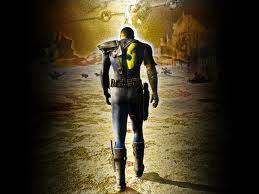
louise tagg - Posts: 3394
- Joined: Sun Aug 06, 2006 8:32 am
31 posts
• Page 1 of 2 • 1, 2
