7 posts
• Page 1 of 1
[QuestionRequest] One handed Chrysamere?
-

alicia hillier - Posts: 3387
- Joined: Tue Feb 06, 2007 2:57 am
-
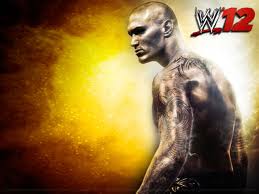
Dylan Markese - Posts: 3513
- Joined: Sat Dec 01, 2007 11:58 am
Actually, if it's just too big but the handle is in the right position, simply scaling down the model might do the trick.
Open the sword's .NIF model in Nifskope, rightclick "NiNode" in the nameslist on the left, select Node->Attach Parent Node.
Should create a new NiNode on top of everything, rightclick it, Transform -> Edit and you can scale it there.
Did that for a one-handed sword I thought was too big and it worked fine, but I couldn't have the scaling apply by using the first NiNode, only way was to create the parent and rescale that. Translating the coordinates of seperate parts of the model seemed to work though.
Open the sword's .NIF model in Nifskope, rightclick "NiNode" in the nameslist on the left, select Node->Attach Parent Node.
Should create a new NiNode on top of everything, rightclick it, Transform -> Edit and you can scale it there.
Did that for a one-handed sword I thought was too big and it worked fine, but I couldn't have the scaling apply by using the first NiNode, only way was to create the parent and rescale that. Translating the coordinates of seperate parts of the model seemed to work though.
-

Jordyn Youngman - Posts: 3396
- Joined: Thu Mar 01, 2007 7:54 am
Actually, if it's just too big but the handle is in the right position, simply scaling down the model might do the trick.
Open the sword's .NIF model in Nifskope, rightclick "NiNode" in the nameslist on the left, select Node->Attach Parent Node.
Should create a new NiNode on top of everything, rightclick it, Transform -> Edit and you can scale it there.
Did that for a one-handed sword I thought was too big and it worked fine, but I couldn't have the scaling apply by using the first NiNode, only way was to create the parent and rescale that. Translating the coordinates of seperate parts of the model seemed to work though.
Open the sword's .NIF model in Nifskope, rightclick "NiNode" in the nameslist on the left, select Node->Attach Parent Node.
Should create a new NiNode on top of everything, rightclick it, Transform -> Edit and you can scale it there.
Did that for a one-handed sword I thought was too big and it worked fine, but I couldn't have the scaling apply by using the first NiNode, only way was to create the parent and rescale that. Translating the coordinates of seperate parts of the model seemed to work though.
Thanks. I'll give that a try.
-

chloe hampson - Posts: 3493
- Joined: Sun Jun 25, 2006 12:15 pm
Will this do? http://www.rubberman.me.uk/images/chrysamere.jpg
That is .75 % of the original model.
That is .75 % of the original model.
-

Raymond J. Ramirez - Posts: 3390
- Joined: Sun Oct 14, 2007 8:28 am
Will this do? http://www.rubberman.me.uk/images/chrysamere.jpg
That is .75 % of the original model.
That is .75 % of the original model.
That's exactly what I'm looking for.
-

TASTY TRACY - Posts: 3282
- Joined: Thu Jun 22, 2006 7:11 pm
That's exactly what I'm looking for.
K, it seems we're on a different time zone so I will upload it to my site now and send you a link here.
You will have to add the mesh yourself mate I don't have time to do that stuff.
http://www.rubberman.me.uk/dl/CS.rar
This is JUST the scaled mesh. If you have missing texture errors then you will need to open the mesh in NifSkope and take out the long path, i.e. .......Bethesda/Morrowind/Data Files/Textures ....etc.etc and just leave the actual name of the texture file and not the extended path.
If you have any trouble doing this then let me know.
(NifSkope is on my website - link below)
-

Samantha Wood - Posts: 3286
- Joined: Sun Oct 15, 2006 5:03 am
7 posts
• Page 1 of 1
