Last we heard from the OP he was enjoying the Game and wanted to know about Size of Files/ (Shakes head)
OOO is it good?
Last we heard from the OP he was enjoying the Game and wanted to know about Size of Files/ (Shakes head)
-

Anne marie - Posts: 3454
- Joined: Tue Jul 11, 2006 1:05 pm
If mod's purpose is to modify vanilla content, then it clearly cannot avoid editing vanilla content. Most mods with plugins, especially if they have no OBSE support, do. You should be able to tell, most of the time, after reading mod's docs. If a mod has no incompatibilities, it says that in the ReadMe. The description describes the changes, so you should be able to figure out if there are potential incompatibilities if you really know your setup (and many users do not.)
I do not know if you use OOO or not, but I certainly would not like it if the pathetic Vanilla bandits were not overhauled with OOO's new enemy types (yes, it add new enemy types). That would be like adding a weapon mod that does not have OMOBS balancing to my game. There would not be a need for MOBS and OMOBS patches, if users were happy mixing up the systems. If you do not care about balance, then toss in whatever mod you like that adds random new NPCs to the game. Adding unbalanced content can break the OOO experience. Yes, you can make an overhaul that fits the vanilla game, but that is not what OOO does, nor does it profess to do that. I really do not understand the criticizing mods for thing they do not do. You can just look for another mod that makes changes you do want to see, and implemented in the way you want.
Your interpretations of what the other users has been saying ignores the false accusations of "malpractice" and "bad edits."
Edit: Again, most mods edit vanilla content, hence the Oblivion.esm dependency...
I do not know if you use OOO or not, but I certainly would not like it if the pathetic Vanilla bandits were not overhauled with OOO's new enemy types (yes, it add new enemy types). That would be like adding a weapon mod that does not have OMOBS balancing to my game. There would not be a need for MOBS and OMOBS patches, if users were happy mixing up the systems. If you do not care about balance, then toss in whatever mod you like that adds random new NPCs to the game. Adding unbalanced content can break the OOO experience. Yes, you can make an overhaul that fits the vanilla game, but that is not what OOO does, nor does it profess to do that. I really do not understand the criticizing mods for thing they do not do. You can just look for another mod that makes changes you do want to see, and implemented in the way you want.
Your interpretations of what the other users has been saying ignores the false accusations of "malpractice" and "bad edits."
Edit: Again, most mods edit vanilla content, hence the Oblivion.esm dependency...
Well, in a previous post...
quote name='JavaCroc817' date='01 May 2010 - 05:28 AM' timestamp='1272720527' post='15900228']
Regarding OOO itself;
Are there areas in the game OOO modifies that I prefer it didn't? Yes.
Is it still a great mod? H**l yah! I enjoy the realism, background, and lore-friendly-ish lore it gives to the world. It is a wonderul mod that has made it's place in my load order.
I enjoy the realism, background, and lore-friendly-ish lore it gives to the world. It is a wonderul mod that has made it's place in my load order.
Regarding OOO itself;
Are there areas in the game OOO modifies that I prefer it didn't? Yes.
Is it still a great mod? H**l yah!
So yes, I use OOO.
I don't understand what you're talking about with bandits. I hated vanilla bandits; I'm glad there are overhauls that fix this. What I'm saying is that, instead of overhauling the bandit itself, you could:
> Take the original bandit and change the editor ID to make it a new object
> Take the new bandit and make desired modifications. Perhaps make additional new bandits from this bandit as well for more diversity.
> Open up the Bandit leveled list that contains the vanilla bandit NPCs themselves. Remove them all from the list.
> Put in your new personally-overhauled bandits in the leveled list. Save your mod.
Walaa, you have your own overhaueld bandits into the game without editing too much vanilla content!
A problem with this method, however, is that while you're not editing the NPCs, you're editing the leveled lists. This means, suppose you have MMM running with your personal bandit mod. If you place your bandit mod in front of MMM, you'll probably get your bandits but not MMM's bandits. If your mod's behind MMM, you'll get MMM bandits, not your bandits. Ifn you try to use Wyre Bash to resolve the problem, you'll get some odd results. If you do it right, you can find both your bandits and MMM bandits, but it requires some tweaking for it to work. Not to mention that you likely won't fidn your bandits very mcuh, since MMM makes use a of multiple leveled lsits for a singled purpose (i.e. it puts in "ImpVariants1" and 2 and "OgreVariants" into the list instead of the creaures themselves). (Just to make myself clear in case, I'm NOT criticizing MMM now; I'm jsut noting that's how MMM uses leveled lists to better organize it's mosnter variants)
Still, I find this method somewhat better than editing vanilla things. Instead of conflicting changes with OOO bandits, you'd just replace them. It would not be balanced with OOO (unless intended). But wouldn't that be the point of the mod to put in your own bandits? To have your bandits in th game instead of whatever other bandits are in the game?
And people not only use the Oblivion.esm to edit, but to add. How would I make my bandits work in Oblvion's leveled lsits without the master?
And yes, I understand the point of OOO was to modify vanila content to make the author's intended version of Oblivion. I'm not criticizing that in anyway, as that is what the mod author meant to make, and it works... very wel for me.
-
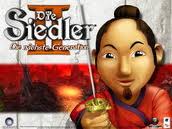
Sara Lee - Posts: 3448
- Joined: Mon Sep 25, 2006 1:40 pm
This thread has not been locked because the posts have been relevant to the thread's title
I thought you had mentioned using OOO earlier, but I was being pressed to leave the room I was currently in and did not feel as though I had enough time to check back through the thread. However, what you have just described still discredits the misinformation tnu has posted about OOO. Disliking the way a mod does something is good enough reason to not use it, but that is not enough to claim "malpractice." There are plenty of mods available that do nearly the same thing and only differ in implementation. That does not mean one is better than other, in terms of the quality of production, but one or the other may suit a specific user's tastes betters. Be happy with the options. Be happy that OBSE allows some mods to be made with fewer conflicts, but do not put down other mods for what they are not, what they do not contain. OOO is one mod in ten thousands.
I thought you had mentioned using OOO earlier, but I was being pressed to leave the room I was currently in and did not feel as though I had enough time to check back through the thread. However, what you have just described still discredits the misinformation tnu has posted about OOO. Disliking the way a mod does something is good enough reason to not use it, but that is not enough to claim "malpractice." There are plenty of mods available that do nearly the same thing and only differ in implementation. That does not mean one is better than other, in terms of the quality of production, but one or the other may suit a specific user's tastes betters. Be happy with the options. Be happy that OBSE allows some mods to be made with fewer conflicts, but do not put down other mods for what they are not, what they do not contain. OOO is one mod in ten thousands.
-

Marcia Renton - Posts: 3563
- Joined: Fri Jan 26, 2007 5:15 am
Well, in a previous post...
So yes, I use OOO.
I don't understand what you're talking about with bandits. I hated vanilla bandits; I'm glad there are overhauls that fix this. What I'm saying is that, instead of overhauling the bandit itself, you could:
> Take the original bandit and change the editor ID to make it a new object
> Take the new bandit and make desired modifications. Perhaps make additional new bandits from this bandit as well for more diversity.
> Open up the Bandit leveled list that contains the vanilla bandit NPCs themselves. Remove them all from the list.
> Put in your new personally-overhauled bandits in the leveled list. Save your mod.
Walaa, you have your own overhaueld bandits into the game without editing too much vanilla content!
A problem with this method, however, is that while you're not editing the NPCs, you're editing the leveled lists. This means, suppose you have MMM running with your personal bandit mod. If you place your bandit mod in front of MMM, you'll probably get your bandits but not MMM's bandits. If your mod's behind MMM, you'll get MMM bandits, not your bandits. Ifn you try to use Wyre Bash to resolve the problem, you'll get some odd results. If you do it right, you can find both your bandits and MMM bandits, but it requires some tweaking for it to work. Not to mention that you likely won't fidn your bandits very mcuh, since MMM makes use a of multiple leveled lsits for a singled purpose (i.e. it puts in "ImpVariants1" and 2 and "OgreVariants" into the list instead of the creaures themselves). (Just to make myself clear in case, I'm NOT criticizing MMM now; I'm jsut noting that's how MMM uses leveled lists to better organize it's mosnter variants)
Still, I find this method somewhat better than editing vanilla things. Instead of conflicting changes with OOO bandits, you'd just replace them. It would not be balanced with OOO (unless intended). But wouldn't that be the point of the mod to put in your own bandits? To have your bandits in th game instead of whatever other bandits are in the game?
And people not only use the Oblivion.esm to edit, but to add. How would I make my bandits work in Oblvion's leveled lsits without the master?
And yes, I understand the point of OOO was to modify vanila content to make the author's intended version of Oblivion. I'm not criticizing that in anyway, as that is what the mod author meant to make, and it works... very wel for me.
So yes, I use OOO.
I don't understand what you're talking about with bandits. I hated vanilla bandits; I'm glad there are overhauls that fix this. What I'm saying is that, instead of overhauling the bandit itself, you could:
> Take the original bandit and change the editor ID to make it a new object
> Take the new bandit and make desired modifications. Perhaps make additional new bandits from this bandit as well for more diversity.
> Open up the Bandit leveled list that contains the vanilla bandit NPCs themselves. Remove them all from the list.
> Put in your new personally-overhauled bandits in the leveled list. Save your mod.
Walaa, you have your own overhaueld bandits into the game without editing too much vanilla content!
A problem with this method, however, is that while you're not editing the NPCs, you're editing the leveled lists. This means, suppose you have MMM running with your personal bandit mod. If you place your bandit mod in front of MMM, you'll probably get your bandits but not MMM's bandits. If your mod's behind MMM, you'll get MMM bandits, not your bandits. Ifn you try to use Wyre Bash to resolve the problem, you'll get some odd results. If you do it right, you can find both your bandits and MMM bandits, but it requires some tweaking for it to work. Not to mention that you likely won't fidn your bandits very mcuh, since MMM makes use a of multiple leveled lsits for a singled purpose (i.e. it puts in "ImpVariants1" and 2 and "OgreVariants" into the list instead of the creaures themselves). (Just to make myself clear in case, I'm NOT criticizing MMM now; I'm jsut noting that's how MMM uses leveled lists to better organize it's mosnter variants)
Still, I find this method somewhat better than editing vanilla things. Instead of conflicting changes with OOO bandits, you'd just replace them. It would not be balanced with OOO (unless intended). But wouldn't that be the point of the mod to put in your own bandits? To have your bandits in th game instead of whatever other bandits are in the game?
And people not only use the Oblivion.esm to edit, but to add. How would I make my bandits work in Oblvion's leveled lsits without the master?
And yes, I understand the point of OOO was to modify vanila content to make the author's intended version of Oblivion. I'm not criticizing that in anyway, as that is what the mod author meant to make, and it works... very wel for me.
I can see your point, but all you're realling saying is that you would prefer to edit the way the game places content rather than the content itself. The problem being that, without a patch, you have edited something much bigger than a single bandit by changing the LL.
Surely your method is only preferable when you are proposing to edit something that is used by, for example, more than one leveled list and you want to only affect one? Of course, if you want to change ALL the bandits you're better off editing them directly.
Different strokes for different folkes there, I think.
Regarding Tes4Edit:
It did trash my .esp when I clened out the master list the other day, but I would not now live without it; even if that's only because it allows me to undelete and clean dirty edits from new mods.
-

JaNnatul Naimah - Posts: 3455
- Joined: Fri Jun 23, 2006 8:33 am
there are some quite interesting responses in here, good and bad, but for a couple of users they don't seem to get the overhaul part, no one is forcing anyone to use mods but if they do they have to realise that it will make quite a few changes, i think this mod will suit me because i will not be using many other mods, infact i'll be surprised if my mods exceed more than 15 or 20 MAX, because this mod has many changes it offers a different style that im happy with and you will need to be aware of all the changes, so i suggest reading up on the definition of the word OVERHAUL if you still don't understand what this mod does or why. But i like the changes so far in it, and if you don't then don't use it, simples.
-

Latino HeaT - Posts: 3402
- Joined: Thu Nov 08, 2007 6:21 pm
While i think of it does anyone know how to check what version of oblivion your using? as i installed GOTY edition guessing it had all patches in it, i looked through data folder but couldn't see anything but i may not know what to look for, so if you know, your knowledge would be appreciated.
-

Louise - Posts: 3407
- Joined: Wed Nov 01, 2006 1:06 pm
Right-click on Oblivion.exe, and look at its "Properties." You have the latest version, since you are using the GOTY edition, however.
Edit: Remember that "Edit" button in the bottom-right corner of your posts...
Edit: Remember that "Edit" button in the bottom-right corner of your posts...
-

Avril Churchill - Posts: 3455
- Joined: Wed Aug 09, 2006 10:00 am
Right-click on Oblivion.exe, and look at its "Properties." You have the latest version, since you are using the GOTY edition, however.
Edit: Remember that "Edit" button in the bottom-right corner of your posts...
Edit: Remember that "Edit" button in the bottom-right corner of your posts...
ok thanks but i thought i would make a new reply because people would get bored reading halfway through my post. edit, and not see my question
EDIT, ok but you must have a big screen, i can only see one post in window lol
-

Carlos Rojas - Posts: 3391
- Joined: Thu Aug 16, 2007 11:19 am
Dude, both of your posts and some of my post fit into my window. There is rarely a reason for immediate double posting, unless you are a mod author bumping your mod's thread with updates or to remind people that it is released or something...
-

April - Posts: 3479
- Joined: Tue Jun 20, 2006 1:33 am
right i want to install bank of cyrodil mod but its in a 7zip extracter and in the read me you need to check the file in the launcher to activate BUT im using the obse thing and obmm so what am i mean't to do?
-

CxvIII - Posts: 3329
- Joined: Wed Sep 06, 2006 10:35 pm
Create an OMOD for it, install it, and make sure the box next to its name is checked. You still do not know what "activate" means? When talking about OMODs, "activate" means install. When talking about plugins, "activate" means check (put a check next the the plugin's name.) OBSE has nothing to do with this.
-

R.I.p MOmmy - Posts: 3463
- Joined: Wed Sep 06, 2006 8:40 pm
i'll try but don't you need omod conversion data?
tried but it don't work, when i went on add archive and open nothing appears
edit, hold on i clicked on data files instead of plug ins and something .exe file appeared
tried but it don't work, when i went on add archive and open nothing appears
edit, hold on i clicked on data files instead of plug ins and something .exe file appeared
-

Laurenn Doylee - Posts: 3427
- Joined: Sun Dec 03, 2006 11:48 am
No. Have I really not said that already? You never needed OMOD conversion data. Some nice mod authors include that to facilitate installation. No where in the OBMM docs does it say you need that. When you create and OMOD, OMOD conversion data is created for that OMOD. If a mod already comes with it, great, but that is rare, relative to the number of mods there are.
http://sites.google.com/site/oblivionpoinfo/installmods/obmm-installation
http://sites.google.com/site/oblivionpoinfo/installmods/obmm-installation
-

Alkira rose Nankivell - Posts: 3417
- Joined: Tue Feb 27, 2007 10:56 pm
still dont work it just created omod as the 7 zip application and didn't extract when activated
-

CRuzIta LUVz grlz - Posts: 3388
- Joined: Fri Aug 24, 2007 11:44 am
Did you use the "Add archive" method when you created the OMOD? After doing that, you should have seen the plugins and data files contained within, listed in the lower pane. Select the other radio plugin to see whichever was not shown (plugins or data files.) What does "as the 7 zip application" mean?
-

phil walsh - Posts: 3317
- Joined: Wed May 16, 2007 8:46 pm
Did you use the "Add archive" method when you created the OMOD? After doing that, you should have seen the plugins and data files contained within, listed in the lower pane. Select the other radio plugin to see whichever was not shown (plugins or data files.) What does "as the 7 zip application" mean?
i'll list the file structure the one i downloaded is, Bank_of_cyrodil-3172 Zipgenius zip file
then inside that once extracted is,
a read me file
and 7 zip bank of cyrodil 1-11 Application (which if you click on it asks you where to extract)
heres what the read me says
1. INSTALLING THE PLUGIN
*****************************************************************
The mod comes in a 7zip self-extracting file wrapped in zip file for maximum compression.
1- Extract the files by running the 7zip exe. Place all the files into your "Oblivion/Data" folder.
Make shure you keep the directory structure. If asked to overwrite, choose "Yes".
Note: The mod uses some generic Bethesda voices but is in parts text only.
Therefore some of the installed mp3 files are silent dummy files. They are needed to display the text only dialogue properly.
2- When launching the game, select data files and check this mod.
i did what your guide said and chose the data files as plug ins were not shown and created omod, but when i looked in data folder it was sitting there as a application file ( i looked because i noticed it had not shown up in left window) with all the meshes, sounds, etc inside after you extract it, so how do i create a omod for this or can't you?
-

Jesus Lopez - Posts: 3508
- Joined: Thu Aug 16, 2007 10:16 pm
That is not for the OBMM installation. Those instructions are old. Move this file to a temporary folder, and use the "extract here" function (just once.) Tell me what the contents are.
-

Facebook me - Posts: 3442
- Joined: Wed Nov 08, 2006 8:05 am
1st theres a read me file and 7 zip self extractor (1st extract straight from download)
in 7 zip self extractor (when i created omod it only found this extractor inside downloaded archive data files)
there is a meshes folder
sound and textures folder
then a bankmod.esp file
in 7 zip self extractor (when i created omod it only found this extractor inside downloaded archive data files)
there is a meshes folder
sound and textures folder
then a bankmod.esp file
-

Ashley Tamen - Posts: 3477
- Joined: Sun Apr 08, 2007 6:17 am
Let's stop calling it a "7 zip extractor" because that is confusing me. Anyway, since you have already extracted the contents: Remove everything from that folder except for the ReadMe, the Meshes folder, the Textures folder, and the ESP. Then, create and OMOD using the Add folder method, to add the folder containing those files. Create the OMOD, and you are done.
-

Cathrine Jack - Posts: 3329
- Joined: Sat Dec 02, 2006 1:29 am
Let's stop calling it a "7 zip extractor" because that is confusing me. Anyway, since you have already extracted the contents: Remove everything from that folder except for the ReadMe, the Meshes folder, the Textures folder, and the ESP. Then, create and OMOD using the Add folder method, to add the folder containing those files. Create the OMOD, and you are done.
ok i'll give that a try, sorry for being to confusing
sorry what about the sound folder?
-

Tinkerbells - Posts: 3432
- Joined: Sat Jun 24, 2006 10:22 pm
The point is to pack up the entire mod. If there is a sound folder, you need that too. Do you understand the process I have described, or are you just following instructions?
Edit: I want to know what you are confused about? I want you to understand what you are trying to do, not just help you follow my explicit instructions. You will not find explicit instructions for every singly type of mod packaging.
Edit: I want to know what you are confused about? I want you to understand what you are trying to do, not just help you follow my explicit instructions. You will not find explicit instructions for every singly type of mod packaging.
-

Emily Rose - Posts: 3482
- Joined: Sat Feb 17, 2007 5:56 pm
The point is to pack up the entire mod. If there is a sound folder, you need that too. Do you understand the process I have described, or are you just following instructions?
Edit: I want to know what you are confused about? I want you to understand what you are trying to do, not just help you follow my explicit instructions. You will not find explicit instructions for every singly type of mod packaging.
Edit: I want to know what you are confused about? I want you to understand what you are trying to do, not just help you follow my explicit instructions. You will not find explicit instructions for every singly type of mod packaging.
i do understand it a lot more now but because i haven't done this kind of thing before each step is a learning curve, so to speak but if i use that method i should be alright for making omods from now on so thanks for your help and patience.
-

Avril Louise - Posts: 3408
- Joined: Thu Jun 15, 2006 10:37 pm
ok i made it and it works! apart from the 1st guy standing behind the desk doesn't speak or there is no sound.
-

Jaki Birch - Posts: 3379
- Joined: Fri Jan 26, 2007 3:16 am
right last question, if i follow the same technique for kvatch rebuilt (use add folder function) to create omod, i have to use OOO compat patch which i'll just leave in folder but can i delete the fcom leveled guards patch? since i don't use it
-

Ells - Posts: 3430
- Joined: Thu Aug 10, 2006 9:03 pm
right last question, if i follow the same technique for kvatch rebuilt (use add folder function) to create omod, i have to use OOO compat patch which i'll just leave in folder but can i delete the fcom leveled guards patch? since i don't use it
Of course you should delete the plugin you do not need. Also, there is no reason for you to first extract Kvatch rebuilt. You can just use "Add archive." Most mods are not packed inside of self-extracting executables.
-

rae.x - Posts: 3326
- Joined: Wed Jun 14, 2006 2:13 pm
