If anyone who uses mods and doesn't know what this thread was about based on the topic and Boris' user name shouldnt be surprised.
[REL] Patch ENBoost
If anyone who uses mods and doesn't know what this thread was about based on the topic and Boris' user name shouldnt be surprised.
-

yessenia hermosillo - Posts: 3545
- Joined: Sat Aug 18, 2007 1:31 pm
UF3P was more Quarn's bag really. Not sure if Kivan helped out with it, but even though I rather liked Fallout 3, I was way more into modding Oblivion at the time and wasn't interested in splitting that up with FO3. Eventually, another team picked up and continued what Quarn left behind - though it seems now they're delving into content restoration under the guise of bugfixing, which is a criticism that has plagued Fallout community patches for all time.
Yep, passed completely on NV because I just didn't like what Obsidian had done with the game. IMO, from everything I've seen, YUP is a stellar effort and true to the purpose of an unofficial patch.
Already got my copy of Fallout 4, will be diving in tonight in earnest after having done some poking around and waiting on the audio crash patch to drop. My system uses "xaudio" as the CK has so rudely informed me on many occasions when it crashed. So I likely wouldn't have been able to play without that patch anyway.
It's not that I'm not a fan of Fallout, it's just that timing and Obsidian's bungling more or less kept me poking at TES instead. I'm really hoping Bethesda has outdone themselves this time.
As for "are you guys going to do it" - the team has been discussing it. Some of the current team has no interest in Fallout. Some can't run FO4 on their PCs due to aging systems. Some have already committed. And at least one person so far who wasn't involved with Skyrim patching has expressed interest in coming aboard for Fallout 4.
Whatever gets decided though, one thing is certain. We're not going to jump the gun on this without official tools. That way lies disaster.
As for what Boris wants to call his ENB thing, "unofficial patch" fits what he's doing just as well as it would for us considering he's writing unofficial code that patches the game. I don't think there's any reason for anyone to get upset about it.
-

Laura Shipley - Posts: 3564
- Joined: Thu Oct 26, 2006 4:47 am
-

Trevi - Posts: 3404
- Joined: Fri Apr 06, 2007 8:26 pm

-

Chloe Lou - Posts: 3476
- Joined: Sat Nov 04, 2006 2:08 am
Updated without version change. Added DisableFakeLights parameter to turn off annoying back lighting of characters.
PS: I can't call this patch "Official" obviously. The name of it ENBPatch and users will ignore it as they have strong reflex that ENB is graphics only, so the title is best possible to get attention.
-

Rowena - Posts: 3471
- Joined: Sun Nov 05, 2006 11:40 am
-

Teghan Harris - Posts: 3370
- Joined: Mon Mar 05, 2007 1:31 pm
As someone who has never played Fallout on PC or tried to mod it..how would I go about using your Fallout 4 patch? Sorry, I've never used ENB :[
-

Steve Smith - Posts: 3540
- Joined: Sat Jun 30, 2007 10:47 am
Hey Boris, just wanted to let you know that I tried following the instructions in the readme (inserted it into the directory with the other three files), and it worked. I had to close D3DOverrider, unfortunately, but I'm going to leave it there to see if there are any benefits to having installed.
-

Milagros Osorio - Posts: 3426
- Joined: Fri Aug 25, 2006 4:33 pm
You just need to extract dll and ini files from zip to game folder. It's for this patch only, while it not having other required files (in general ENBSeries installation require unpacking all files, except readme_en.txt and licence_en.txt). Patch activated automatically, but some parameters can be adjusted in enblocal.ini or with internal editor gui (activated by enter+shift keys combo).
-

Laura Elizabeth - Posts: 3454
- Joined: Wed Oct 11, 2006 7:34 pm
Released ENBoost 0.281. See first post for list of changes.
Admins, please rename this topic to "[REL] ENBoost patch 0.281"
-

Amber Ably - Posts: 3372
- Joined: Wed Aug 29, 2007 4:39 pm
id love to see this fixed but im not sure if its even posible to fix, basicly for amd users or some amd users there a weird shimmer around npcs with godrays enabled, have to manualy disable it in the ini file
http://imgur.com/qSnTPp1
-

Sabrina garzotto - Posts: 3384
- Joined: Fri Dec 29, 2006 4:58 pm
Don't think i can fix that now, without amd card. That's only possible after i'll research renderer deeper, atm only know how rays are applied on to screen and why they are pixelated so much at low quality options (unfotunately using bilinear filtering just transforms bug to another form of ugliness).
-

Luna Lovegood - Posts: 3325
- Joined: Thu Sep 14, 2006 6:45 pm
Thanks, Boris! Gunna test it now. Your version of this for Skyrim did wonders for me.
EDIT: Aaaaand it's causing me to crash on game start. I'm not running any of the "crapware." Any ideas?
EDIT2: Disabling the memory lock fixed it.
-

naome duncan - Posts: 3459
- Joined: Tue Feb 06, 2007 12:36 am
Same, immediate crash with ForceVideoMemorySize=true, left at the default 4096 value (the memory size tool reported 9600MB).
-

Matt Fletcher - Posts: 3355
- Joined: Mon Sep 24, 2007 3:48 am
May be you have SweetFX or ReShade installed? Try without them. It's in case it not crapware bullying around. I use gf650 ti with 2Gb vram and 16Gb ram, drivers 353.30, value can be set to any big up to 12gb reported by VRamSizeTest. Let me know if you've found solution.
-
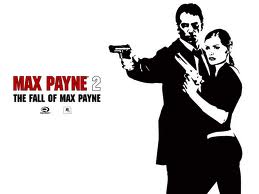
Rebekah Rebekah Nicole - Posts: 3477
- Joined: Fri Oct 13, 2006 8:47 pm
I'm not using either of those. The only thing I can think of that might interfere is FRAPS, but the crash still occurs even without it running :/
-

Silencio - Posts: 3442
- Joined: Sun Mar 18, 2007 11:30 pm
Nope, neither. I'll do some more testing later.
-

Tikarma Vodicka-McPherson - Posts: 3426
- Joined: Fri Feb 02, 2007 9:15 am
On Nexus reported crash in library of Steam overlay. Check if it's disabled please.
-

Chloe Mayo - Posts: 3404
- Joined: Wed Jun 21, 2006 11:59 pm
Disabled Steam overlay, still getting the crash.
-

victoria gillis - Posts: 3329
- Joined: Wed Jan 10, 2007 7:50 pm
Just turned the overlay back on. Memory is set to false. It works. First thing I did when it crashed was turn off the overlay. Still crashed, until I changed the value.

-

le GraiN - Posts: 3436
- Joined: Thu Mar 22, 2007 6:48 pm
Okay, I removed gameoverlayrenderer.dll and gameoverlayrenderer64.dll, set the memory thing to true, and the game did NOT crash. So that seems to be the culprit, at least on my system.
-

Marnesia Steele - Posts: 3398
- Joined: Thu Aug 09, 2007 10:11 pm
