65 posts
• Page 2 of 3 • 1, 2, 3
Patch? (HighResTexturePack03.esp)
-

Terry - Posts: 3368
- Joined: Mon Jul 09, 2007 1:21 am
Doesn't fix the broken Dragon Priest disintegration
-

Camden Unglesbee - Posts: 3467
- Joined: Wed Aug 15, 2007 8:30 am
As a temporary solution, simply do not enable the relevant .esp files in the launcher.
I believe that Steam can be contacted to remove DLC from your account.
You must have at one point chosen to download it; it's considered a (free) DLC.
***
So, will one receive this download if one has the Hi-res pack, or must one also have all relevant DLC?
I believe that Steam can be contacted to remove DLC from your account.
You must have at one point chosen to download it; it's considered a (free) DLC.
***
So, will one receive this download if one has the Hi-res pack, or must one also have all relevant DLC?
Well i never used the mods ingame...ever as i mentioned. And even though i can not prove this over the internet...i assure you that i never hat any interest in the HiRes pack and as such never downloaded it, I realize that sounds weird to say the least i guess, but it is the truth none the less.
But how or who can i contact then at steam to have the HiRes texture pack removed from my account?
-

emma sweeney - Posts: 3396
- Joined: Fri Sep 22, 2006 7:02 pm
Maybe you just forgot you did? It was released last February, after all.
Does your Steam account say that you "purchased" it?
I don't know who to contact; that's merely what I heard. You are, of course, welcome to do your own research.
Does your Steam account say that you "purchased" it?
I don't know who to contact; that's merely what I heard. You are, of course, welcome to do your own research.
-

Gen Daley - Posts: 3315
- Joined: Sat Jul 08, 2006 3:36 pm
Ah, alright. These problems are fixed now and new textures appear to be safe to use.
But if I use this DLC Texture HD Dragonborn to see if it works without error, unless the game and decide to remove the DLC Texture me cause conflicts?
-

jessica breen - Posts: 3524
- Joined: Thu Aug 03, 2006 1:04 am
This is HighResTexturePack03.esp and HighResTexturePack03.bsa, make sure to move the .esp file up in your mod load order, just below official texture packs 01 and 02.
Back when Beth released the original HD texture packs, there was an issue where mods with their own HD textures could not override the Bethesda ones - the fix that was suggested was to disable the HD texture .esps in your load order, and add the HD texture .bsa files to the [Archives] section of the Skyrim.ini file. I've read a couple of things that have said this is no longer necessary. Do you know if it is or not?
-

Sweets Sweets - Posts: 3339
- Joined: Tue Jun 13, 2006 3:26 am
But if I use this DLC Texture HD Dragonborn to see if it works without error, unless the game and decide to remove the DLC Texture me cause conflicts?
-

jessica sonny - Posts: 3531
- Joined: Thu Nov 02, 2006 6:27 pm
Should i remove the TextureFix mod i had that fixed purple log fires?
-

Olga Xx - Posts: 3437
- Joined: Tue Jul 11, 2006 8:31 pm
Removing textures shouldn't cause any problems. But if you're worried, wait a week or two before activating the texture packs and see if people report any bugs.
Ok, i think do it.

-

ZANEY82 - Posts: 3314
- Joined: Mon Dec 18, 2006 3:10 am
I think it updated the existing packs, so try it and see.
-

Kayleigh Williams - Posts: 3397
- Joined: Wed Aug 23, 2006 10:41 am
Should i remove the TextureFix mod i had that fixed purple log fires?
-

Nienna garcia - Posts: 3407
- Joined: Wed Apr 25, 2007 3:23 am
This thread has a list of all the textures that have been updated or replaced, seems a bunch of textures in the first two packs was updated also
www.gamesas.com/topic/1441782-did-the-high-res-texture-pack-just-get-updated/
www.gamesas.com/topic/1441782-did-the-high-res-texture-pack-just-get-updated/
-

Emily Martell - Posts: 3469
- Joined: Sun Dec 03, 2006 7:41 am
Does anyone know if this fixed the shadow stripping? I know there are mods and simple ini changes I could make and did. Just "Official" is a nice word if you know what I mean. Anyone confirm. Someone on the Steam forums said it improved shadows for them.
-

Queen - Posts: 3480
- Joined: Fri Dec 29, 2006 1:00 pm
exactly how big is this mod
right now on steam i am at 1.6 g of 1.5 lol and still going strong with download
right now on steam i am at 1.6 g of 1.5 lol and still going strong with download
-

Dustin Brown - Posts: 3307
- Joined: Sun Sep 30, 2007 6:55 am
Is this something you manually download or it happens automatically?
-
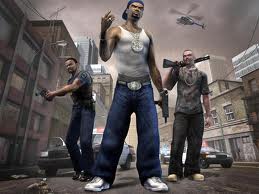
zoe - Posts: 3298
- Joined: Sun Nov 12, 2006 1:09 pm
Is this something you manually download or it happens automatically?
As long as you have automatic updates enabled in Steam it should just download. I had to quit and restart Steam before it downloaded, though.
-

David John Hunter - Posts: 3376
- Joined: Sun May 13, 2007 8:24 am
Is this something you manually download or it happens automatically?
-

james kite - Posts: 3460
- Joined: Sun Jul 22, 2007 8:52 am
Happens automatically after you start steam IF you have the high res DLC.
-

Lori Joe - Posts: 3539
- Joined: Tue Jun 20, 2006 6:10 am
My Steam is downloading 4.3 Gb 


-

Marguerite Dabrin - Posts: 3546
- Joined: Tue Mar 20, 2007 11:33 am
First world problem: Wait 62 days to download Dragonborn, steady as a bull netch. Fly around the room shrieking at the modem like a cliff strider while the high res textures download.






-

Krista Belle Davis - Posts: 3405
- Joined: Tue Aug 22, 2006 3:00 am
It's started for me after I uninstalled the gam and then re-installed using the disc. The size I'm getting 1.9GB, but I'd imagine some of that is Dawnguard, Hearthfire and Dragonborn. However I bought the free Hi Res texture pack as I don't have the requirements to run it.
-

Carlitos Avila - Posts: 3438
- Joined: Fri Sep 21, 2007 3:05 pm
MY GOD. How can I stop steam from downloading this CRAP. 1.5 GB wasted for something I'll never use.
Can someone help me? I want the game to be able to update when a new patch comes out but NOT download extra things? Why is this forced upon us?
Can someone help me? I want the game to be able to update when a new patch comes out but NOT download extra things? Why is this forced upon us?
-

Lilit Ager - Posts: 3444
- Joined: Thu Nov 23, 2006 9:06 pm
Can someone help me? I want the game to be able to update when a new patch comes out but NOT download extra things? Why is this forced upon us?
Right click on the game in Steam, click Properties. You probably have "Always keep this game up to date" enabled under Updates.
-

kasia - Posts: 3427
- Joined: Sun Jun 18, 2006 10:46 pm
As the update deals with the textures for the main game and the other DLC as well, we've moved this thread to the Skyrim General Discussion forum.
-

Guinevere Wood - Posts: 3368
- Joined: Mon Dec 04, 2006 3:06 pm
65 posts
• Page 2 of 3 • 1, 2, 3
