Locally, the download for the update has failed several times with this error. Is there a fix?
Try using the repair function.
https://help.elderscrollsonline.com/app/answers/detail/a_id/3330/
-

Ellie English - Posts: 3457
- Joined: Tue Jul 11, 2006 4:47 pm
-

Kahli St Dennis - Posts: 3517
- Joined: Tue Jun 13, 2006 1:57 am
Using repair on the cogwheel does not fix it. It downloads a large patch, then tries to download a small (.77 meg) patch, I get "Reliable source serving corrupt data", and the whole thing locks up, not downloading or communicating with the network, and "Repairing" is still stuck on the cogwheel.
-

Imy Davies - Posts: 3479
- Joined: Fri Jul 14, 2006 6:42 pm
I have deleted everything and talked with the support and redownloaded the game. There is no fix to this issue right now. Looks like we are not playing ESO
-

Celestine Stardust - Posts: 3390
- Joined: Fri Dec 01, 2006 11:22 pm
Any luck fixing your problem today? I still have mine. Even after an OS install.
I can't even get the download to finish all the way any more. It just keeps stopping at the .77mb point and says reliable source serving corrupt data. This is so [censored] annoying.
-

Judy Lynch - Posts: 3504
- Joined: Fri Oct 20, 2006 8:31 am
This is probably a stupid question and you have likely already tried it - but have you tried turning off your antivirus for the duration of download and install?
I remember some people on the beta forums having similar issues and sometimes it was certain AVs being difficult.
It's a long shot, but thought I'd mention it just in case.
-

Stephanie Kemp - Posts: 3329
- Joined: Sun Jun 25, 2006 12:39 am
Yeah, I don't even have an Anti Virus or firewall up right now. Still not luck. I have flushed my DNS, ran the game as administrator as well as about 100 other things. In total about 15 hours of troubleshooting.
-
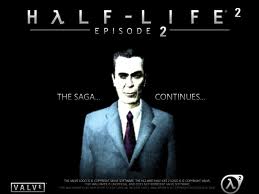
Chantel Hopkin - Posts: 3533
- Joined: Sun Dec 03, 2006 9:41 am
I just bought the game and experiencing the same issue, the download stops at 22% on a .77mb file. I hope they fix this before early access.
It would be nice to know if Bethesda is aware of this issue and working on it.
-

JAY - Posts: 3433
- Joined: Fri Sep 14, 2007 6:17 am
You can submit a ticket to support to help make them aware.
-

sam westover - Posts: 3420
- Joined: Sun Jun 10, 2007 2:00 pm
When i was at my girlfriends i had this issue constantly while trying to download to my windows 7 laptop. Then one day it just started working. The only thing i could figure was if she was using the internet for anything, streaming a video or just playing a game that connected to the internet, it would throw that error at me.
So we stopped all other use of the internet and it downloaded for quite a while. The time of day seems to also effect it, like if too many other people in the world are trying to patch at the same time it will just drop some. The best thing i can say is to just keep trying or wait til later at night and try. I did finally get it downloaded but i have no idea if it would run on the laptop because the repair function doesn't work for me. I keep getting a patch manifest error when i try.
Thankfully its not my main gaming computer, which had no issues at all downloading.
-

Amanda Furtado - Posts: 3454
- Joined: Fri Dec 15, 2006 4:22 pm
Yeah, I was on with the Tech support for about an hour and they said the error is pretty common and they are looking into it. Other than that we are not going to be able to play come release day.
-

Romy Welsch - Posts: 3329
- Joined: Wed Apr 25, 2007 10:36 pm
In case you didn't already, try bypassing your router(assuming you have one of course). E.g. connect the ethernet cable coming out of your cable modem(or whatever terminal equipment you have) directly into the PC network card.
I once had a mysterious problem - any .exe file downloaded would be corrupt. I only solved it by replacing the router (router otherwise worked without issues).
-

Leah - Posts: 3358
- Joined: Wed Nov 01, 2006 3:11 pm
before deleting anything rename the game folders to /The Elder Scrolls Online EU xxx
as an example, then open the launcher and run repair.
So basically just add xxx to the end of each of the Elder Scrolls Online folders
-

Austin Suggs - Posts: 3358
- Joined: Sun Oct 07, 2007 5:35 pm
Well the thing is this issue didn't show up till the new patch. The Tech support team says they have gotten a lot of reports about this issue and have told the dev team, but I don't think this is an issue on my end.
-

Queen - Posts: 3480
- Joined: Fri Dec 29, 2006 1:00 pm
OK just a couple of thoughts (I apologise if I am being unhelpful and you tried all this already, just doing my best to wrack my brains and think of things that could be causing it).
Which ISP do you use, and do other people with the same problem have the same ISP? (Just wondering if it's due to some file compression system used by a particular ISP).
Try turning off any peer to peer or other download management software?
Try resetting security rights for the folder you are trying to install to?
(For Win 7, find the folder you are trying to install to, right click and select 'properties'. Click on the Security tab. In the top box, find the entry for Users and select it. Cick on Edit button and make sure "full control" is checked, then click OK and exit).
Will keep trying to think of other possibilities.
-

matt - Posts: 3267
- Joined: Wed May 30, 2007 10:17 am
I can not download the game client anymore, before thursday I could download the client install it and run it, but now I can not even finish the download because it will get to the end of the download sequence and just hit the error and if I try to repair the download will just restart.
-

Emma - Posts: 3287
- Joined: Mon Aug 28, 2006 12:51 am
I use ATT uverse. Max internet plan. I have done the permissions for the folders already though. The thing is, if this was the ISP it would have happened before yesterday 
-

CYCO JO-NATE - Posts: 3431
- Joined: Fri Sep 21, 2007 12:41 pm
Go to the zenimax folder in your programs folder, check properties, how big is the folder? around 30gb?
-

Taylah Illies - Posts: 3369
- Joined: Fri Feb 09, 2007 7:13 am
I also have ATT internet, in case that makes a difference; the game was patched and playable the last beta weekend on this same installation. It is the same .77 mb patch file that causes the problem here as well.
-

Dan Stevens - Posts: 3429
- Joined: Thu Jun 14, 2007 5:00 pm
Sorry, I do know that it can be frustrating when you run into an issue and people suggest things you've already tried several times - you're handling it with a good deal more grace than I think I would be able to manage.
Do you know anyone who already has it installed who could give you a copy of the files rather than you having to download them?
-

Elle H - Posts: 3407
- Joined: Sun Aug 06, 2006 3:15 am
Sadly I am the only person I personally know playing the game :/. I am going to talk to ATT today and see if I can figure something out. Do you think any port Fowarding could help?
-

Ross Thomas - Posts: 3371
- Joined: Sat Jul 21, 2007 12:06 am
I'm not an expert about that so won't try to help.
The other option would be if you have a friend who is not with ATT and can get them to agree to it, take your PC round to theirs and try using their internet?
-

Eve(G) - Posts: 3546
- Joined: Tue Oct 23, 2007 11:45 am
The other funny thing is, ATT is the only service that goes through this area that would be able to download the client without taking a week. lol
-

Nomee - Posts: 3382
- Joined: Thu May 24, 2007 5:18 pm
